- Professional Development
- Medicine & Nursing
- Arts & Crafts
- Health & Wellbeing
- Personal Development
Canine First Aid and CPR Course
By SkillWise
Overview Uplift Your Career & Skill Up to Your Dream Job - Learning Simplified From Home! Kickstart your career & boost your employability by helping you discover your skills, talents, and interests with our special Canine First Aid and CPR Course. You'll create a pathway to your ideal job as this course is designed to uplift your career in the relevant industry. It provides the professional training that employers are looking for in today's workplaces. The Canine First Aid and CPR Course is one of the most prestigious training offered at Skillwise and is highly valued by employers for good reason. This Canine First Aid and CPR Course has been designed by industry experts to provide our learners with the best learning experience possible to increase their understanding of their chosen field. This Canine First Aid and CPR Course, like every one of Skillwise's courses, is meticulously developed and well-researched. Every one of the topics is divided into elementary modules, allowing our students to grasp each lesson quickly. At Skillwise, we don't just offer courses; we also provide a valuable teaching process. When you buy a course from Skillwise, you get unlimited Lifetime access with 24/7 dedicated tutor support. Why buy this Canine First Aid and CPR? Unlimited access to the course forever Digital Certificate, Transcript, and student ID are all included in the price Absolutely no hidden fees Directly receive CPD Quality Standard-accredited qualifications after course completion Receive one-to-one assistance every weekday from professionals Immediately receive the PDF certificate after passing Receive the original copies of your certificate and transcript on the next working day Easily learn the skills and knowledge from the comfort of your home Certification After studying the course materials of the Canine First Aid and CPR there will be a written assignment test which you can take either during or at the end of the course. After successfully passing the test you will be able to claim the pdf certificate for free. Original Hard Copy certificates need to be ordered at an additional cost of £8. Who is this course for? This Canine First Aid and CPR course is ideal for Students Recent graduates Job Seekers Anyone interested in this topic People already working in the relevant fields and want to polish their knowledge and skills. Prerequisites This Canine First Aid and CPR does not require you to have any prior qualifications or experience. You can just enroll and start learning. This Canine First Aid and CPR was made by professionals and it is compatible with all PCs, Macs, tablets, and smartphones. You will be able to access the course from anywhere at any time as long as you have a good enough internet connection. Career path As this course comes with multiple courses included as a bonus, you will be able to pursue multiple occupations. This Canine First Aid and CPR is a great way for you to gain multiple skills from the comfort of your home. Pet First Aid Introduction 00:12:00 Collapse & Unconsciousness 00:12:00 Cardiopulmonary Resuscitation 00:20:00 Shock 00:11:00 Bleeding 00:15:00 Bandaging 00:30:00 Fractures 00:09:00 Seizures 00:05:00 Choking & Drowning 00:07:00 Heat Stroke & Hypothermia 00:05:00 Burns & Scalds 00:06:00 Poisoning 00:10:00 Bites & Stings 00:05:00 Common Emergencies 00:17:00 Managing a First Aid Scenario 00:05:00 Pet First Aid Kit 00:10:00 Pet CPR Collapse & Unconsciousness 00:12:00 Pet CPR 00:12:00 Shock 00:11:00 Managing a First Aid Scenario 00:05:00 Pet First Aid Kit 00:10:00 Pet Business Introduction 00:06:00 Legal Requirements 00:37:00 Running Your Own Business 00:16:00 Marketing 00:16:00 Setting Your Prices 00:11:00 Business Costs 00:08:00 Forms & Record Keeping 00:15:00 Pre-Service Visit 00:07:00 Difficulties & Challenges 00:17:00 Mock Exam Final Exam Assignment Assignment - Canine First Aid and CPR Course 03:01:00 Recommended Materials Workbook - Canine First Aid and CPR Course 04:32:00

Nurse Prescribing : Nurse Prescribing
By Training Tale
Gain a thorough understanding of writing prescriptions for controlled drugs and antibiotics. Enrol in our Diploma in Nurse Prescribing course to develop your clinical competence. This Diploma in Nurse Prescribing course will teach you everything you need to know about prescription writing, record keeping, labelling, and administering controlled drugs, as well as how to provide palliative care and manage medicines in care homes. In simple words, you will learn everything a world-class nurse knows. By the end of this Diploma in Nurse Prescribing course, you will be far more capable of diagnosing disorders, prescribing controlled drugs and antibiotics, generalising anxiety disorders, dealing with panic disorders, and much more. Enrol today to help people with your excellent nursing care plans. Learning Outcomes After completing this course, the learner will be able to: Understand the fundamentals of Nurse Prescribing. Know how to prescribe controlled drugs. Gain a solid understanding of neuropathic pain in adults. Know how to cope with generalised anxiety disorder and panic disorder in adults. Understand diagnosis and management of headaches in over 12s. Understand depression in adults. Gain a clear understanding of palliative care for adults. Know how to prescribe antibiotics for respiratory tract infections. Know how to prescribe and manage medicines in care homes. Understand Antimicrobial prescribing for Hospital Acquired Pneumonia, Acute Prostatitis and Sinusitis. Understand drug misuse in over 16s: opioid detoxification. Gain in-depth knowledge about future challenges for nurse prescribers. Why Choose Nurse Prescribing Course from Us Self-paced course, access available from anywhere. Easy to understand, high-quality study materials. Course developed by industry experts. MCQ quiz after each module to assess your learning. Automated and instant assessment results. 24/7 support via live chat, phone call or email. Free PDF certificate as soon as completing the course. **Courses are included in this Nurse Prescribing Bundle Course Course 01: Nurse Prescribing Course 02: Clinical Psychology Diploma Course 03: Healthcare Management Training **Other Benefits of Nurse Prescribing Bundle Course Free 3 PDF Certificate Lifetime Access Free Retake Exam Tutor Support [ Note: Free PDF certificate as soon as completing the Nurse Prescribing course] Course Curriculum of *** Nurse Prescribing *** Module 1: An Overview of Nurse Prescribing Module 2: How to Prescribe Controlled Drugs Module 3: Neuropathic Pain in Adults: Pharmacological Management Module 4: Coping with Generalised Anxiety Disorder and Panic Disorder in Adults Module 5: Diagnosis and Management of Headaches in Over 12s Module 6: Understanding Depression in Adults Module 7: Palliative Care for Adults Module 8: Prescribing Antibiotics in Respiratory Tract Infections Module 9: Prescribing and Managing Medicines in Care Homes Module 10: Antimicrobial Prescribing for Hospital Acquired Pneumonia Module 11: Antimicrobial Prescribing for Acute Prostatitis and Sinusitis Module 12: Drug Misuse in Over 16s: Opioid Detoxification Module 13: Future Challenges for Nurse Prescribers Assessment Method After completing each module of the Nurse Prescribing, you will find automated MCQ quizzes. To unlock the next module, you need to complete the quiz task and get at least 60% marks. Once you complete all the modules in this manner, you will be qualified to request your certification. Certification After completing the MCQ/Assignment assessment for Nurse Prescribing course, you will be entitled to a Certificate of Completion from Training Tale. It will act as proof of your extensive professional development. The certificate is in PDF format, which is completely free to download. A printed version is also available upon request. It will also be sent to you through a courier for £13.99. Who is this course for? This Nurse Prescribing course is suitable for aspiring nurses, prescribers, pharmacists, and those working in other fields where medicine is administered and prescribed. Requirements Students who intend to enrol in Nurse Prescribing course must meet the following requirements: Good command of the English language Must be vivacious and self-driven Basic computer knowledge A minimum of 16 years of age is required Career path This Nurse Prescribing course will provide you with all of the fundamental skills needed to prescribe, as well as the opportunity to work in a variety of professions, including: Nurses Healthcare professionals Pharmacists

Master the art of dishwashing with our comprehensive course - 'Dishwashing Skills Development: From Basics to Advanced.' Explore manual and automatic techniques, understand detergents and safety, and embrace sustainability. Perfect for home enthusiasts and hospitality professionals seeking expertise in maintaining a hygienic and eco-friendly kitchen. Elevate your skills and join us on a journey from fundamental basics to advanced techniques in the world of dishwashing.

Master the art of Accounts Receivable Management with our comprehensive course on optimizing credit and collections. Explore credit policies, billing strategies, and cutting-edge technologies to enhance cash flow, reduce bad debt, and contribute to financial success. Join now for practical insights and real-world applications in the dynamic field of accounts receivable.

Baking and Cake Decorating
By SkillWise
Overview Uplift Your Career & Skill Up to Your Dream Job - Learning Simplified From Home! Kickstart your career & boost your employability by helping you discover your skills, talents, and interests with our special Baking and Cake Decorating Course. You'll create a pathway to your ideal job as this course is designed to uplift your career in the relevant industry. It provides the professional training employers seek in today's workplaces. The Baking and Cake Decorating Course is one of the most prestigious training offered at Skillwise and is highly valued by employers for good reason. This Baking and Cake Decorating Course has been designed by industry experts to provide our learners with the best learning experience possible to increase their understanding of their chosen field. This Baking and Cake Decorating Course, like every one of Skillwise's courses, is meticulously developed and well-researched. Every one of the topics is divided into elementary modules, allowing our students to grasp each lesson quickly. At Skillwise, we don't just offer courses; we also provide a valuable teaching process. When you buy a course from Skillwise, you get unlimited Lifetime access with 24/7 dedicated tutor support. Why buy this Baking and Cake Decorating? Lifetime access to the course forever Digital Certificate, Transcript, and student ID are all included in the price Absolutely no hidden fees Directly receive CPD Quality Standards accredited qualifications after course completion Receive one-to-one assistance every weekday from professionals Immediately receive the PDF certificate after passing Receive the original copies of your certificate and transcript on the next working day Easily learn the skills and knowledge from the comfort of your home Certification After studying the course materials of the Baking and Cake Decorating there will be a written assignment test which you can take either during or at the end of the course. After successfully passing the test you will be able to claim the pdf certificate for free. Original Hard Copy certificates need to be ordered at an additional cost of £8. Who is this course for? This Baking and Cake Decorating course is ideal for Students Recent graduates Job Seekers Anyone interested in this topic People already working in the relevant fields and want to polish their knowledge and skills. Prerequisites This Baking and Cake Decorating does not require you to have any prior qualifications or experience. You can just enroll and start learning. This Baking and Cake Decorating was made by professionals and it is compatible with all PCs, Macs, tablets, and smartphones. You will be able to access the course from anywhere at any time as long as you have a good enough internet connection. Career path As this course comes with multiple courses included as a bonus, you will be able to pursue multiple occupations. This Baking and Cake Decorating is a great way for you to gain multiple skills from the comfort of your home. Baking and Cake Decorating Module 01: Sophisticated Baking & Cake Design 00:13:00 Module 02: Icing 00:15:00 Module 03: Fondant Making 00:12:00 Module 04: Decorating with Fondant 00:13:00 Module 05: Everything in Brief 00:13:00 Mock Exam Final Exam

AutoCAD Programming Using C#.NET Level 7
By SkillWise
Overview Uplift Your Career & Skill Up to Your Dream Job - Learning Simplified From Home! Kickstart your career & boost your employability by helping you discover your skills, talents, and interests with our special AutoCAD Programming Using C#.NET Level 7 Course. You'll create a pathway to your ideal job as this course is designed to uplift your career in the relevant industry. It provides the professional training employers seek in today's workplaces. The AutoCAD Programming Using C#.NET Level 7 Course is one of the most prestigious training offered at Skillwise and is highly valued by employers for good reason. This AutoCAD Programming Using C#.NET Level 7 Course has been designed by industry experts to provide our learners with the best learning experience possible to increase their understanding of their chosen field. This AutoCAD Programming Using C#.NET Level 7 Course, like every one of Skillwise's courses, is meticulously developed and well-researched. Every one of the topics is divided into elementary modules, allowing our students to grasp each lesson quickly. At Skillwise, we don't just offer courses; we also provide a valuable teaching process. When you buy a course from Skillwise, you get unlimited Lifetime access with 24/7 dedicated tutor support. Why buy this AutoCAD Programming Using C#.NET Level 7? Lifetime access to the course forever Digital Certificate, Transcript, and student ID are all included in the price Absolutely no hidden fees Directly receive CPD Quality Standards accredited qualifications after course completion Receive one-to-one assistance every weekday from professionals Immediately receive the PDF certificate after passing Receive the original copies of your certificate and transcript on the next working day Easily learn the skills and knowledge from the comfort of your home Certification After studying the course materials of the AutoCAD Programming Using C#.NET Level 7 there will be a written assignment test which you can take either during or at the end of the course. After successfully passing the test you will be able to claim the pdf certificate for free. Original Hard Copy certificates need to be ordered at an additional cost of £8. Who is this course for? This AutoCAD Programming Using C#.NET Level 7 course is ideal for Students Recent graduates Job Seekers Anyone interested in this topic People already working in the relevant fields and want to polish their knowledge and skills. Prerequisites This AutoCAD Programming Using C#.NET Level 7 does not require you to have any prior qualifications or experience. You can just enroll and start learning. This AutoCAD Programming Using C#.NET Level 7 was made by professionals and it is compatible with all PCs, Macs, tablets, and smartphones. You will be able to access the course from anywhere at any time as long as you have a good enough internet connection. Career path As this course comes with multiple courses included as a bonus, you will be able to pursue multiple occupations. This AutoCAD Programming Using C#.NET Level 7 is a great way for you to gain multiple skills from the comfort of your home.

Food Hygiene and Safety Training for Catering
By St. Paul's College
This Food Hygiene and Safety Training for Catering bundle delves into the science of food safety. You'll explore the biological hazards like bacteria, viruses, and parasites that can cause foodborne illness. Learn how to prevent contamination through proper food handling techniques, temperature control, and effective cleaning and sanitation protocols.
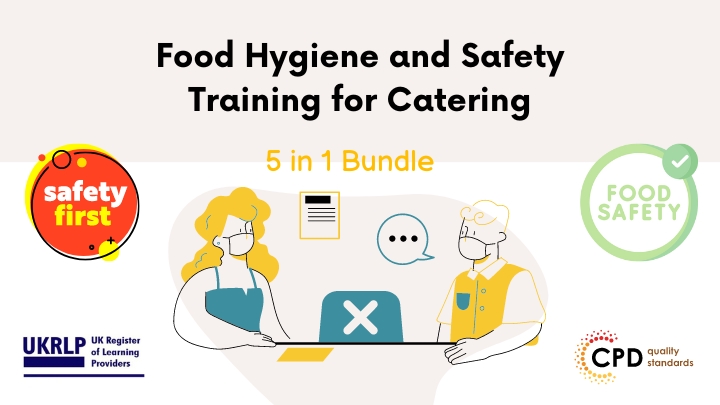
Professional Certificate in Supply Chain Network Design in London 2024
4.9(261)By Metropolitan School of Business & Management UK
The Professional Certificate in Supply Chain Network Design aims to equip the learner with the fundamental concept of supply chain and operations management so that the learner is able to understand and develop supply chain network designs. Learning Outcomes After the successful completion of the certificate, the student will be able to Learn: Supply Chain management Operations and Suppliers Global Sourcing and E-Procurement Supply Chain Relationships Locating Capacity VIDEO - Course Structure and Assessment Guidelines Watch this video to gain further insight. Navigating the MSBM Study Portal Watch this video to gain further insight. Interacting with Lectures/Learning Components Watch this video to gain further insight. Supply Chain Network Design SUPPLY CHAIN NETWORK DESIGN Put your knowledge to the test with this quiz. Read each question carefully and choose the response that you feel is correct. All MSBM courses are accredited by the relevant partners and awarding bodies. Please refer to MSBM accreditation in about us for more details. There are no strict entry requirements for this course. Work experience will be added advantage to understanding the content of the course. The certificate is designed to enhance the knowledge of the learner in the field. This certificate is for very one eager to know more and gets updated on current ideas in the respective field. We recommend this certificate for the following audience. CEO, Director, Manager, Supervisor Strategy Manager Supply Chain Planner Production Manager Operations Manager Strategic Manger Management Roles Average Completion Time 2 Weeks Accreditation 1 CPD Hour Level Advanced Start Time Anytime 100% Online Study online with ease. Unlimited Access 24/7 unlimited access with pre-recorded lectures. Low Fees Our fees are low and easy to pay online.

Professional Certificate Course in the Nature and Importance of Customer Service in the Tourism and Hospitality in London 2024
4.9(261)By Metropolitan School of Business & Management UK
Delve into the intricate world of customer service within the vibrant sectors of tourism and hospitality. This course equips participants with the essential skills and knowledge to navigate the unique challenges and opportunities of delivering exceptional service experiences in these dynamic industries. After the successful completion of the course, you will be able to learn about the following, ⦠Understand the Concept of Service Quality and its Significance In Business, Specifically in the Context of Customer Service. ⦠Identify and Explain the Unique Characteristics and Challenges of Customer Service in the Tourism and Hospitality Industries. ⦠Describe the Principles and Key Elements of Excellent Customer Service and How they Contribute to Customer Satisfaction and Loyalty. ⦠Gain an Introductory Understanding of Performance Management and its Relevance in Enhancing Customer Service and Organisational Effectiveness. ⦠Develop Strategies and Techniques for Managing Complaints Effectively in Tourism and Hospitality Organizations thereby Ensuring Customer Satisfaction and Resolution. ⦠Demonstrate the Principles of Effective Communication and Interpersonal Skills in Customer Service Interactions both Face-to-face and through Various Communication Channels. ⦠Recognise the Importance of Teamwork and Collaboration in Delivering Consistent and High-quality Customer Service Experiences and Understand How to Contribute Effectively to a Collaborative Work Environment. Participants will explore the concept of service quality and its significance in business, with a specific focus on customer service within the tourism and hospitality sectors. Key topics include identifying the unique characteristics and challenges of customer service in these industries, principles of excellent customer service, performance management's role in enhancing service quality, effective complaint management strategies, principles of communication and interpersonal skills, and the importance of teamwork in delivering consistent service experiences. The course "Understanding Customer Service in Tourism and Hospitality" delves into the crucial role of excellent service in these sectors. It covers key aspects such as customer expectations, service quality, and effective communication to ensure customer satisfaction and loyalty in tourism and hospitality settings. Course Structure and Assessment Guidelines Watch this video to gain further insight. Navigating the MSBM Study Portal Watch this video to gain further insight. Interacting with Lectures/Learning Components Watch this video to gain further insight. Understand the Nature and Importance of Customer Service in the Tourism and Hospitality Self-paced pre-recorded learning content on this topic. Understand the Nature and Importance of Customer Service in the Tourism and Hospitality Put your knowledge to the test with this quiz. Read each question carefully and choose the response that you feel is correct. All MSBM courses are accredited by the relevant partners and awarding bodies. Please refer to MSBM accreditation in about us for more details. There are no strict entry requirements for this course. Work experience will be an added advantage to understanding the content of the course. The certificate is designed to enhance the learner's knowledge in the field. This certificate is for everyone who is eager to know more and get updated on current ideas in their respective field. We recommend this certificate for the following audience. Hospitality Service Specialist Tourism Customer Care Coordinator Guest Experience Manager Front Desk Concierge Travel and Tourism Consultant Guest Relations Officer Service Excellence Supervisor Hospitality Communication Specialist Average Completion Time 2 Weeks Accreditation 3 CPD Hours Level Advanced Start Time Anytime 100% Online Study online with ease. Unlimited Access 24/7 unlimited access with pre-recorded lectures. Low Fees Our fees are low and easy to pay online.

Professional Certificate Course in Socio-economic Rights Economic Crisis and Legal Doctrine in London 2024
4.9(261)By Metropolitan School of Business & Management UK
The aim of the course "Socio-economic Rights, Economic Crisis, and Legal Doctrine" is to provide students with a comprehensive understanding of the impact of economic crises on socio-economic rights and the legal doctrines used to protect them. This course aims to equip students with the knowledge and skills necessary to analyze, critique, and evaluate legal frameworks and policies related to socioeconomic rights during economic crises. After the successful completion of the course, you will be able to learn about the following. Understand Legal Framework and Legal Hierarchy. Learn Socio-economic rights, economic crisis, and legal doctrine. Learn about the circumstances of justice. Understand the positive and negative obligations. Analyze the different types of crises in socio-economic. Understanding of Socio-economics Limitations, derogation, and proportionality. This course focuses on the intersection of socioeconomic rights, economic crises, and legal doctrine. It explores the impact of economic crises on vulnerable communities, particularly in relation to their socioeconomic rights. Students will examine legal frameworks and policies aimed at protecting these rights during times of economic upheaval, as well as the challenges and limitations that exist within these frameworks. The course will also delve into the role of law, policy, and economics in promoting social justice and equitable outcomes in the face of economic crises. This course focuses on the intersection of socioeconomic rights, economic crises, and legal doctrine. It explores the impact of economic crises on vulnerable communities, particularly in relation to their socioeconomic rights. Students will examine legal frameworks and policies aimed at protecting these rights during times of economic upheaval, as well as the challenges and limitations that exist within these frameworks. The course will also delve into the role of law, policy, and economics in promoting social justice and equitable outcomes in the face of economic crises. VIDEO - Course Structure and Assessment Guidelines Watch this video to gain further insight. Navigating the MSBM Study Portal Watch this video to gain further insight. Interacting with Lectures/Learning Components Watch this video to gain further insight. Socio-economic Rights, Economic Crisis, and Legal Doctrineâ Self-paced pre-recorded learning content on this topic. Socio-economic Rights Economic Crisis and Legal Doctrine Put your knowledge to the test with this quiz. Read each question carefully and choose the response that you feel is correct. All MSBM courses are accredited by the relevant partners and awarding bodies. Please refer to MSBM accreditation in about us for more details. There are no strict entry requirements for this course. Work experience will be added advantage to understanding the content of the course. The certificate is designed to enhance the learner's knowledge in the field. This certificate is for everyone eager to know more and get updated on current ideas in their respective field. We recommend this certificate for the following audience. Socio-economic Rights Advocate Economic Justice Lawyer Legal Doctrine Analyst Social Policy Consultant Economic Rights Researcher Human Rights Specialist Economic Recovery Strategist Social Justice Advocate Economic Crisis Management Consultant Policy and Legal Advisor. Average Completion Time 2 Weeks Accreditation 3 CPD Hours Level Advanced Start Time Anytime 100% Online Study online with ease. Unlimited Access 24/7 unlimited access with pre-recorded lectures. Low Fees Our fees are low and easy to pay online.
