- Professional Development
- Medicine & Nursing
- Arts & Crafts
- Health & Wellbeing
- Personal Development
Accredited Microsoft Outlook 365 for Beginners
By iStudy UK
Whether you are a professional, an employee in a company or hard working student or business owner this course is designed for all those who wish to develop their skills and abilities using Microsoft Outlook 365. This online course will allow you to learn advanced Microsoft Outlook techniques, which will gear you to a good fresh start. It will also help you will experience the design to provide you documents and emails to look exactly like they would when printed. In this course you will learn the necessary skills, knowledge and information of Microsoft Outlook 365. Course Highlights Accredited Microsoft Outlook 365 for Beginners is an award winning and the best selling course that has been given the CPD Certification & IAO accreditation. It is the most suitable course anyone looking to work in this or relevant sector. It is considered one of the perfect courses in the UK that can help students/learners to get familiar with the topic and gain necessary skills to perform well in this field. We have packed Accredited Microsoft Outlook 365 for Beginners into 13 modules for teaching you everything you need to become successful in this profession. To provide you ease of access, this course is designed for both part-time and full-time students. You can become accredited in just 12 hours, 10 minutes hours and it is also possible to study at your own pace. We have experienced tutors who will help you throughout the comprehensive syllabus of this course and answer all your queries through email. For further clarification, you will be able to recognize your qualification by checking the validity from our dedicated website. Why You Should Choose Accredited Microsoft Outlook 365 for Beginners Lifetime access to the course No hidden fees or exam charges CPD Accredited certification on successful completion Full Tutor support on weekdays (Monday - Friday) Efficient exam system, assessment and instant results Download Printable PDF certificate immediately after completion Obtain the original print copy of your certificate, dispatch the next working day for as little as £9. Improve your chance of gaining professional skills and better earning potential. Who is this Course for? Accredited Microsoft Outlook 365 for Beginners is CPD certified and IAO accredited. This makes it perfect for anyone trying to learn potential professional skills. As there is no experience and qualification required for this course, it is available for all students from any academic backgrounds. Requirements Our Accredited Microsoft Outlook 365 for Beginners is fully compatible with any kind of device. Whether you are using Windows computer, Mac, smartphones or tablets, you will get the same experience while learning. Besides that, you will be able to access the course with any kind of internet connection from anywhere at any time without any kind of limitation. Please Note: For practice purpose, you should have an account with Microsoft Office 365. You can either buy or use free trial version account from Microsoft. Career Path You will be ready to enter the relevant job market after completing this course. You will be able to gain necessary knowledge and skills required to succeed in this sector. All our Diplomas' are CPD and IAO accredited so you will be able to stand out in the crowd by adding our qualifications to your CV and Resume. Module One - Getting Started 01:00:00 Module Two - Welcome to Office 365 Web Apps 01:00:00 Module Three - Working with Your Inbox (I) 01:00:00 Module Four - Working with Your Inbox (II) 01:00:00 Module Five - Creating a New E-Mail 01:00:00 Module Six - Managing E-Mail Messages 01:00:00 Module Seven - Using Outlook's Organizational Tools 01:00:00 Module Eight - Outlook Options 01:00:00 Module Nine - An Introduction to the Calendar 01:00:00 Module Ten - An Introduction to Contacts 01:00:00 Module Eleven - An Introduction to Tasks 01:00:00 Module Twelve - Wrapping Up 00:30:00 Activities Activities-Accredited Microsoft Outlook 365 for Beginners 00:00:00 Mock Exam Mock Exam- Accredited Microsoft Outlook 365 for Beginners 00:20:00 Final Exam Final Exam- Accredited Microsoft Outlook 365 for Beginners 00:20:00

Build a Business Teaching
By iStudy UK
Learn the strategies of marketing your course and increase your sales through proper marketing. Enrol the Build a Business Teaching course and learn how to drive traffic to your course. Online courses have become very popular day by day. However, there are many online platforms to learn. So, to choose the right platform or to spread the message about your course is a little bit tough. The course will help you to increase the traffic and sales of your course through recent marketing strategies. You will learn to use YouTube for marketing your course. The course teaches you to create a podcast describing the features and importance of your course. You will know other marketing strategies such as email marketing, blog marketing, creating social media groups such as Reddit, Facebook Live, Google Plus, and Facebook Groups. Instead of these, the course guides you to build sales funnels to increase sales. Shortly, you will be an authority in your niche. What Will I Learn? Drive traffic to their courses. Build a sales funnel to increase sales. Use YouTube marketing effectively. Build a blog to market courses. Develop a podcast. Design an email marketing campaign. Conduct interviews to generate content. Become an authority in your niche. Utilize student engagement to build a tribe. Utilize the power of branding. Build a social media following with Reddit, Facebook Live, Google+, and Facebook Groups. Requirements No previous knowledge or experience required. A desire to implement an effective marketing plan. A desire to increase leads, conversions, and sales results. Who is the target audience? Anyone who works online, company or individual. Entrepreneurs, startups, and small business owners. Sales representatives, independent advisors, and consultants. Infopreneurs, authors, and instructors. Section 01 - Dive into Course Marketing Course Marketing FREE 00:02:00 Course Marketing Introduction 00:02:00 Course Marketing Success 00:05:00 Driving Traffic 00:10:00 Section 02 - Building a Sales Funnel Front End Offering 00:07:00 Upselling (or 1 time offer) 00:11:00 Downselling 00:06:00 Additional Upsells 00:11:00 Backend Offer 00:09:00 Sales Funnel (case study) 00:09:00 Section 03 - YouTube Marketing YouTube Marketing Plan 00:07:00 Creating Engaging YouTube Videos 00:05:00 YouTube Channel Best Practices 00:03:00 YouTube Channel (case study) 00:12:00 Optimizing YouTube Videos 00:06:00 Section 04 - Building a Blog Introduction to Blogging 00:04:00 Choosing a Blogging Niche 00:05:00 Content is King 00:10:00 Adding Video and Images 00:03:00 Social Media 00:03:00 Important Pages 00:02:00 Section 05 - Podcasting Introduction to Podcasting 00:02:00 Podcast Hardware and Software 00:09:00 Preparing a Podcast 00:03:00 Podcast Outline 00:03:00 Recording the Podcast 00:05:00 Publishing the Podcast 00:05:00 Marketing Tips 00:04:00 Section 06 - Email Marketing Introduction 00:04:00 Challenges of Email Marketing 00:08:00 Content Marketing 00:04:00 Valuable Content 00:07:00 Email Standards 00:05:00 Keep Email Clean 00:04:00 Lead Generation 00:05:00 AIDA 00:07:00 Section 07 - Live Streaming Introduction to Live Streaming 00:03:00 Live Streaming Basics 00:06:00 Strategy 00:06:00 Promotion 00:05:00 Section 08 - Authority Marketing Introduction to Authority Marketing 00:09:00 Becoming an Authority 00:07:00 Authority Marketing (step by step) 00:16:00 You're an Authority 00:07:00 Section 09 - Branding Introduction to Branding 00:03:00 Mission Statement 00:05:00 Logo 00:06:00 Promotion 00:03:00 Delivering 00:07:00 Course Certification

Digital Marketing for Business Owners
By iStudy UK
Master the secret of successful Digital Marketing strategies with the Digital Marketing for Business Owners course. Digital Marketing has become an integral part of today's business because of the rise of the internet, social media and other online platforms. The course teaches you all the necessary areas for perfect digital marketing. Digital marketing is marketing through Digital Media. In the course, you will know how to create a sales funnel and know the techniques of connecting your customers through social media so that you can spread the news of your new service, discount and other offerings quickly. Instead of these, the course shows you the process of creating a blog where you will introduce your service. You will learn the steps of affiliate marketing, email marketing, social media marketing, Clickbank, and more. Finally, the course discusses how to use and create a Podcast for marketing and Branding. In short, the course covers all the essential areas you may try for reaching your customers digitally. What Will I Learn? Build a Sales Funnel Build or Increase a Social Media Following Become an Affiliate Marketer with Clickbank and JVZoo Requirements Students will need a website. I recommend Bluehost or Hostgator. Students should purchase OptimizePress plugin for WordPress. Students will need to create their own content or use PLR products. Who is the target audience? Students who know very little about Building a Sales Funnel. Students who have very little Social Media presence and want more of a following. Students who want to become an affiliate marketer with Clickbank Students who want to upload their created products to JVZoo. Section 01 - Building a Sales Funnel Getting Started to Generating Traffic FREE 00:10:00 Crating a Front end offer 00:07:00 Creating an Upsell (or 1 time offer) 00:11:00 Creating a Downsell 00:06:00 Creating a 2nd and 3rd Upsell 00:11:00 Creating a Backend Offer 00:09:00 Sales Funnel (case study) 00:09:00 How To Write Buyer Follow-Up Emails 00:00:00 Setting Up Your Sales Funnel On JVZoo 00:00:00 Section 02 - Building a Blog Introduction to Blogging 00:04:00 Choosing a Blogging Niche 00:05:00 Content is King 00:10:00 Adding Video and Images 00:03:00 Social Media 00:03:00 Important Pages 00:02:00 Section 03 - Interview Content Conversation Content 00:03:00 Value 00:04:00 Guest 00:08:00 Repurpose 00:06:00 Conducting Interviews 00:05:00 After the Interview 00:03:00 Section 04 - Social Media Marketing Introduction to Social Media 00:04:00 Social Media Best Practices 00:07:00 Twitter 00:05:00 Pinterest 00:06:00 Facebook 00:07:00 Instagram 00:04:00 LinkedIn 00:03:00 Google Plus 00:02:00 YouTube 00:03:00 Live Streaming 00:03:00 Conclusion to Social Media 00:02:00 Section 05 - Affiliate Marketing Introduction to Affiliate Marketing 00:04:00 Getting Started with Content Marketing 00:03:00 Getting Started with Affiliate Marketing Strategies 00:02:00 Getting Started with Website Marketing Strategies 00:02:00 Getting Started Building an Email List 00:03:00 Section 06 - Clickbank Clickbank Gravity Score 00:03:00 Clickbank Vendor Sales Pages 00:03:00 Clickbank Commissions and Continuity 00:03:00 Section 07 - Email Marketing Introduction 00:04:00 Challenges of Email Marketing 00:08:00 Content Marketing 00:04:00 Valuable Content 00:07:00 Email Standards 00:05:00 Email Spam Filter 00:07:00 Keep Email Clean 00:04:00 Lead Generation 00:05:00 AIDA 00:07:00 Conclusion to Email 00:02:00 Email Marketing (final) 00:51:00 Section 08 - Building a Podcast Podcasting 00:02:00 Hardware and Software 00:09:00 Hardware 00:05:00 Software 00:04:00 Preparing a Podcast 00:03:00 Podcast Outline 00:03:00 Recording 00:05:00 Publishing the Podcast 00:05:00 Marketing Tips 00:04:00 Podcasting (full) 00:32:00 Section 09 - Branding Branding 00:03:00 Mission Statement 00:05:00 Logo 00:06:00 Promotion 00:03:00 Delivering 00:07:00 Success 00:04:00 Course Certification

Marketing For Introverts
By iStudy UK
Marketing For Introverts course is designed to make the introverts an excellent marketer. Throughout the course, you will learn how to make the silent one zing and enthusiastic. The course teaches you introvert-friendly marketing approaches so that an introvert can speak and do a marketing job. The course helps you to identify your inner potentials and talents and helps you to explore your innate and inner ability as a marketer. You will learn to choose the right marketing strategies for you based on your personality. The course also guides you how and when to avoid the marketing advice that goes wrong to you. The course presents various marketing approaches for the people who love to live alone. These include video marketing, public speaking skill, networking, personal branding, social media marketing, Charisma, etc for introverts. Upon successful completion of the course, you will be able to apply the marketing strategies in your real life. What Will I Learn? You better understand yourself, your unique talents and your capabilities as a marketer You stop listening to marketing advice that feels wrong or repugnant to you You select marketing tactics you'll enjoy, and give your own spin to whatever you do to bring in business Requirements Need to understand the process of attracting clients and customers Curiosity about yourself and others Openness to unconventional advice No special knowledge or equipment needed Who is the target audience? Business owners, professionals and go-getters of any stripe who know or suspect you're an introvert Managers, teachers, coaches and vendors who work with and want to motivate introverts Anyone who has always 'hated marketing' and wants to learn to bring in customers and clients your own way Course Introduction Course Introduction FREE 00:03:00 Introvert Basics Who Is an Introvert and Why Does It Matter? 00:06:00 The Attitude That Gives You Latitude 00:07:00 The Four Top Introvert Strengths 00:06:00 Marketing Tactics That Suit Introverts Video Marketing for Introverts 00:07:00 Public Speaking for Introverts 00:04:00 Networking for Introverts 00:03:00 One-on-One Marketing for Introverts 00:04:00 Getting Published for Introverts 00:04:00 Publicity Seeking for Introverts 00:04:00 Product Development for Introverts 00:05:00 Social Media for Introverts 00:05:00 Charisma for Introverts 00:05:00 Personal Branding for Introverts 00:04:00 Promotional Copy for Introverts 00:04:00 Your Opposite Number How Introverts Can Work Smoothly With Extroverts 00:04:00 How Extroverts Can Work Well With Introverts 00:04:00 Applying What You've Learned Role Models: Well-known Introverts 00:13:00 Take Action Step by Step 00:03:00 Further Resources 585858 00:02:00 Maui Banyan Condo Rental 00:02:00 Internet Marketing Lifestyle 00:02:00 Course Certification

Make iBeacon Mobile Apps - Without Coding
By iStudy UK
Make iBeacon Mobile Apps - Without Coding course teaches you to develop an app using iBeacon - Apple's implementation of Bluetooth low-energy (BLE) wireless technology. Throughout the course, you will learn how to make iBeacon apps without the knowledge of coding. The concepts of iBeacon, its definition and different types, its uses, costing, services provided by the various Beacon makers, essential programs to build iBeacon apps, and where to download these programs, etc. will be focused in the course. The course also provides discussion on the advanced editing strategies and distribution of your app. Upon completion, you will be able to make and ready an app for submitting it to the app stores (Google and Apple). You will also learn how to test the app or give your customers to test the app. What Will I Learn? By the end of the course you will be able to build an iBeacon enabled mobile app ready to be submitted to the app stores (Apple and Google Play) You will understand what an iBeacon is and what are some of the potential uses. You will understand what programs are needed to build beacon apps and where to download them (for free). You will understand the different types of beacons, what are the costs involved, what services are provided by the various beacon makers. You will know how to build an app for testing and giving to your clients for testing. Requirements You need to have a MAC computer to build the apps - currently PC is not supported. It is also possible to do this on a Windows machine if you install a Virtual machine and run the MAC OS in a window on your PC. Take a look at this for an overview: https://blog.udemy.com/xcode-on-windows/ For testing iBeacon functionality you will need 2 things. 1) a device to act as a beacon, and 2) an i Device or an Andoid Device (details in the course). A desire to learn! This is not difficult, it only takes following instructions and havign a desire to learn. Who is the target audience? Web and Mobile designers, marketing people, and business ownvers who want to learn how to leverage the next level of mobile interactions by incorporating iBeacons. No programming background needed - this is really a course for anyone - you really do not need to have any coding background. Marketing and retial people are also encouraged to take this course to understand the potential for greater customer interactions made possible with iBeacons. Mobile phone app makers who want to learn how to incorporate iBeacons into existing apps the easy and fast way. Introduction to iBeacons How iBeacons Work FREE 00:04:00 A simple Demo 00:01:00 Creating a Virtual Beacon With Estimote 00:02:00 Building Your Own App Setting up the Design Environment 00:12:00 Using the designer to add iBeacons 00:12:00 Testing your App 00:04:00 Using the Viewer to Test Your App 00:01:00 Using iBeacons to Open External Web Pages and Videos 00:02:00 Advanced Editing Creating a wish list shopping cart 00:13:00 Triggering Facebook and Twitter Sharing with an iBeacon 00:07:00 Adding a Bar Code and QR Code Reader 00:03:00 Adding Mapping Functonality with Google Maps 00:07:00 Customizing the App - Beacon Messages, Icons and Splash pages 00:14:00 Custom iBeacon Triggered Sounds 00:05:00 Eddystone - The New Beacon Protocal by Google Eddystone Introduction 00:03:00 Course Certification
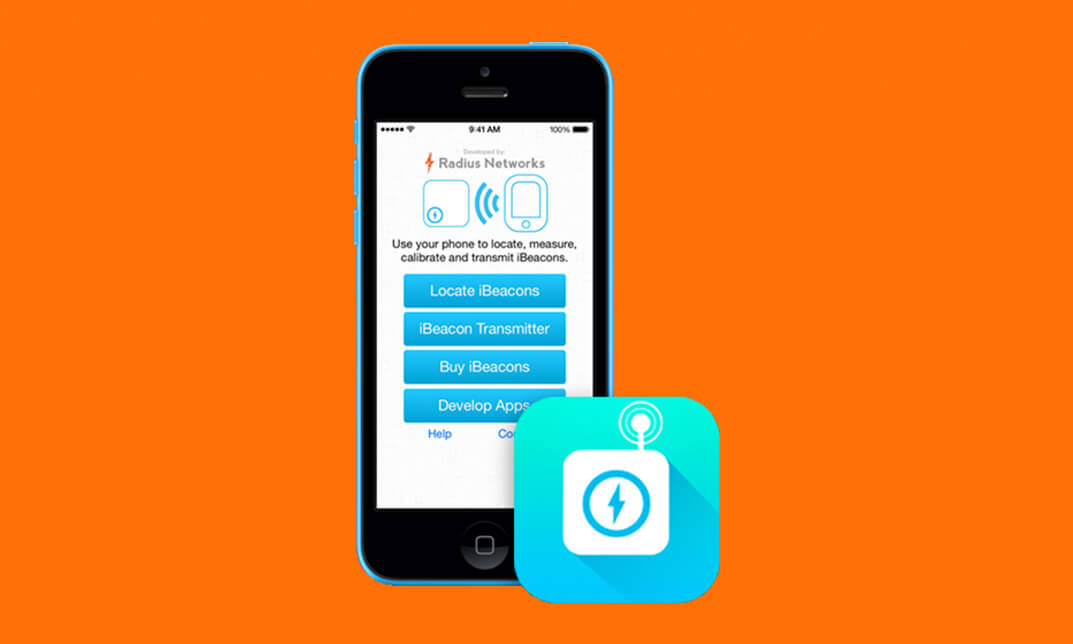
Chatbots for Multiple Platforms - Without Coding
By iStudy UK
Learn to build chatbots for various platforms such as Facebook, Slack, Skype, Kik, Telegram and others with the Chatbots for Multiple Platforms - Without Coding course. A chatbot is a computer program or an artificial intelligence which is designed to simulate a conversation with human users, especially over the Internet via auditory or textual methods. In the course, you will learn to create chatbots for various platforms without coding. The course shows you the techniques of developing sophisticated chatbots that use button and Ai to ensure great customer experience. You will learn to build a chatbot in Gupshup.io, Motion.ai, and more. The course helps you to develop the first bot. Upon completion, you will be able to create chatbots that can able to perform various operations. What Will I Learn? By the end of the course you will be able to build an iBeacon enabled mobile app ready to be submitted to the app stores (Apple and Google Play) You will understand what an iBeacon is and what are some of the potential uses. You will understand what programs are needed to build beacon apps and where to download them (for free). You will understand the different types of beacons, what are the costs involved, what services are provided by the various beacon makers. You will know how to build an app for testing and giving to your clients for testing. Requirements You need to have a MAC computer to build the apps - currently PC is not supported. It is also possible to do this on a Windows machine if you install a Virtual machine and run the MAC OS in a window on your PC. Take a look at this for an overview: https://blog.udemy.com/xcode-on-windows/ For testing iBeacon functionality you will need 2 things. 1) a device to act as a beacon, and 2) an i Device or an Andoid Device (details in the course). A desire to learn! This is not difficult, it only takes following instructions and havign a desire to learn. Who is the target audience? Web and Mobile designers, marketing people, and business ownvers who want to learn how to leverage the next level of mobile interactions by incorporating iBeacons. No programming background needed - this is really a course for anyone - you really do not need to have any coding background. Marketing and retial people are also encouraged to take this course to understand the potential for greater customer interactions made possible with iBeacons. Mobile phone app makers who want to learn how to incorporate iBeacons into existing apps the easy and fast way. Introduction to Chatbots 1. Introduction 00:03:00 2. Chatbot Examples 00:06:00 Building a Chatbot in Gupshup.io 2. Introduction to Gupshup 00:02:00 3. Gupshup Travel Bot Part 1 00:11:00 4. Gupshup Improving the User Experience 00:02:00 5. Gupshup Order an Uber 00:02:00 7. Gupshup Helsinki Weather 00:04:00 8. Gupshup Publishing Your Bot 00:02:00 Gobot Easy and Powerful Ready Made Chatbot Services 1. Gobot Introduction 00:01:00 3. GoBot Site Example 00:02:00 4. Gobot Parts of the System 00:01:00 5. Gobot Make a bot Part 1 00:08:00 6. Gobot Make a bot Part 2 00:03:00 7. Gobot Publishing your Bot 00:08:00 A Facebook Messenger Bot 1. Introducing Chatfuel 00:02:00 2. Understanding A Chatfuel Bot - Test Bot 00:05:00 3. Building Our Own Facebook Messenger Bot - A Retail Example part 1 00:02:00 4. Catfuel and Images - Getting them right 00:06:00 5. Chatfuel Product Gallery with More Information 00:09:00 6. Chatfuel - Plugins - Adding an RSS feed with Subscription 00:07:00 7. Chatfuel - Plugins - YouTube Integration 00:07:00 8. Chatfuel - Collecting Uder Input via Email 00:06:00 9. Chatfuel - Advanced Features 00:09:00 10. Chatfuel - Work Around for Button Linking Problem 00:02:00 11. Chatfuel - Add a Site Search - Bing or Google Search 00:07:00 12. Chatfuel - Publish Your Bot - Two Options 00:03:00 UPDATE - MiniApp Chatbot Building System 1. Introduction to MiniApp 00:02:00 2. Connecting a MiniApps Bot to the Microsoft Bot Framework 00:10:00 3. MiniApps Creating the Bot Interactions 00:04:00 4. MiniApps Connecting your bot to Skype 00:02:00 5. MiniApps Simple now but other options are possible 00:01:00 6. MiniApps Conslusion 00:02:00 Building a Chatbot in Motion.ai 2. Looking at the Motion.ai Interface 00:02:00 3. Motion.ai Interface Part 2 00:02:00 Building Our First Bot - A travel bot 1. Part 1 - Setting up the Travel Bot 00:01:00 2. Part 2 - Looking at The Connections 00:02:00 3. Part 3 - Adding Buttons via HTML and Cards 00:07:00 4. Part 4 - Adding Other Content with Widgets - Weather Example 00:03:00 5. Part 5 - Connecting Your Bot to Another Bot - Uber Example 00:03:00 6. Part 6 - Creating Multiple Cards - Travel Sights Bot 00:10:00 7. Part 7 - Clean-up - Global Settings and Help 00:03:00 Entertainment bot Example - The Bender Bot 1. Bender Bot Part 1 - Looking at how the bot works 00:04:00 2. Bender Bot Part 2 - Advanced - Adding a new interaction 00:06:00 3. Bender Bot Part 3 - Final connnections and things to think about with Motion.ai 00:09:00 Thank You 1. Thank you and contacts 00:01:00
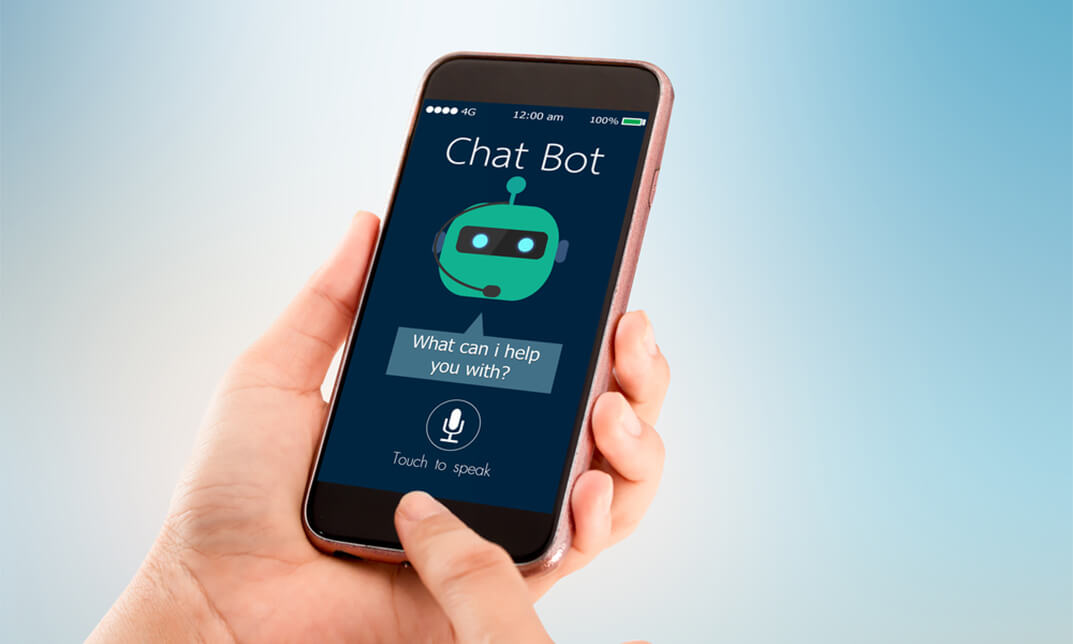
The Neuroscience of Personal Branding
By iStudy UK
Master the latest neuroscience research to develop a unique and powerful personal brand statement with the The Neuroscience of Personal Branding course. A brand statement is an essential part for every aspect from a celebrity or CEO to any business. The course guides you to utilize the knowledge of neuroscience to create and craft personal branding that will control your personal reputation. You will understand neuroscience research into the brain to realize how to understand people's emotion, thoughts, and behavior. The course explains to you the concepts of branding and the science behind it. The necessary tools and information needed to create a brand statement will be covered in the course. Upon completion, you will be able to develop a brand statement or personal branding that ensures a positive and unique view. What Will I Learn? After completion of this course you will have a clear understanding of the science behind branding and how to apply it to yourself You will have the tools and the information needed to create a brand statement that projects a positive and unique view Requirements You should be familiar with LinkedIn and with CV/Resume writing Who is the target audience? People that want to learn how to use Neuroscience to build online success People who want to take their LinkdIn profile to the next level Jobseekers who wish to standout from the crowd and learn how to positively frame their perception Professionals that want to learn the latest brain research into building positive perceptions People who are looking for ways to advance their careers and standout at work First time graduates who desire to learn how to use neuroscience to create a complelling first impression People looking to take control of their online and offline perception Introduction to the Neuroscience of Personal Branding Introduction FREE 00:03:00 Introduction to Neursceince - The fascinating story of where this all began 00:01:00 The beginnings of Neurosceince 00:03:00 Our brains are chemical 00:02:00 Our brains are lazy 00:06:00 How big brands use neuroscience and what we can learn from it 00:08:00 The 2 Factors Branding is about controlling perceptions 00:05:00 Branding is about communicating 2 critical aspects of the self 00:05:00 Creating Your Brand Statement - Step-by-step The Companion Survey 00:02:00 Interpreting Your Results 00:09:00 Examples and Types of Statements 00:10:00 Putting it all Together 00:03:00 Course Certification

Adobe Acrobat Advanced
By iStudy UK
Learn the advanced features of Adobe Acrobat to push Acrobat and PDF usage to its fullest potential within your organization. This course is directed developing advanced users within your organization. Through the Adobe Acrobat Advanced you will learn to use advanced document tools and modify document properties, compare documents, enhance scans, as well as enhance documents by adding rich media such as sound, video, and interactive buttons. You will learn to use the measurement tool, the distance tool, the perimeter tool and the area tool. You will create interactive forms from a Word document or InDesign document, add form elements, add checkboxes and radio buttons, and distribute forms for feedback. You will understand the importance of accessibility and test for accessibility. Finally, you will understand signatures, learn how to create signatures, as well as how to add signatures to a document. What Will I Learn? Use Advanced Document Tools Add rich media Use the Measurement Tools Create forms Understand Accessibility Create Signatures and Certificates Requirements Pre-requisites: Acrobat DC Pro Beginning or equivalent knowledge and skills Introduction Introduction FREE 00:02:00 Advanced Document Tools Using Document Properties 00:11:00 Comparing Documents 00:04:00 Enhancing Scans 00:04:00 Adding Rich Media Adding Sound 00:04:00 Adding Video 00:03:00 Adding buttons 00:07:00 Using the Measurement Tools Understanding the Measurement Tool 00:03:00 Using the Distance Tools 00:02:00 Using the Perimeter Tool 00:04:00 Using the Area Tool 00:01:00 Creating Forms Creating a Form from a Word Document 00:03:00 Creating a Form from InDesign 00:02:00 Adding Form Elements 00:07:00 Adding Check Boxes and Radio Buttons 00:04:00 Distributing Forms 00:05:00 Understanding Accessibility What is Accessibility? 00:02:00 Running an Accessibility Test 00:06:00 Creating Signatures and Certificates What is a Digital Signature? 00:02:00 Creating a Digital Signature 00:04:00 Adding a Signature to a Document 00:01:00 Conclusion Course Recap 00:02:00 Course Certification

Cryptocurrency Trading and ICO Investment Masterclass 2018
By iStudy UK
The Cryptocurrency Trading and ICO Investment Masterclass 2018 is all about to teach you what is special about Bitcoin, you will learn how it works at a technical level. You'll address the important questions about Bitcoin, such as: How does Bitcoin work? What makes Bitcoin different? How secure are your Bitcoins? How anonymous are Bitcoin users? Through the course you will be able to start trading different Cryptocurrencies and identify the market trends. The course enables you to draw back a picture to distinguish between the ICO and the bitcoin and their contact in regulation toward virtual currency. You will receive a clear notion of how it works as an influential virtual exchange medium. It gives you an approximate idea about the rise, function, and near future of it and clears your quest in terms of how they are considered as business capital. What Will I Learn? You will know how to invest in an ICO or Cryptocurrency You will understand what ICO and Cryptocurrencies are You will know how ICOs evolved and why they are used You will know why ICOs exploded in 2017 and what the future looks like You will understand the difference between ICOs and traditional fundraising You will know what makes a successful ICO Requirements No prior knowledge required An interest in ICOs and Cryptocurrency A desire to learn how to trade cryptocurrencies Who is the target audience? Anyone who would like to understand how ICOs and cryptocurrencies work Anyone who would like to learn how to trade cryptocurrencies Introduction About Jonny Fry & Team Blockchain 00:04:00 What you will learn on this course 00:02:00 Initial Coin Offerings (ICOs) What is an ICO? 00:02:00 Evolution of ICOs & Recent History 00:04:00 Growth of ICOs in 2017 00:03:00 What Alternatives Are There There to Raise Money? 00:03:00 Start The Difference between ICOs and Traditional Fundraising 00:03:00 How you might launch your own cryptocurrency 00:06:00 Where Is the tangible value in Cryptocurrency? 00:04:00 The Process of Doing an ICO Quoted Companies Looking at ICOs 00:04:00 What Makes a Successful ICO? 00:04:00 Other Watch-Outs 00:07:00 Regulation 00:07:00 Alternative Uses for ICOs 00:06:00 Investing in ICOs How Do You Invest? 00:10:00 Next Steps The Future of ICOs 00:06:00 5.B 00:04:00 Further Steps 00:04:00 Extra Resources 00:02:00 5.C (opensesame) 00:01:00 Conclusion 00:02:00 Course Certification

Business Management: Motivating Workers
By iStudy UK
Description Business Management is a broad term that covers a wide range of business activities. It's also a skill that is essential for a small or large organization to thrive. Many small business owners believe that by simply starting a company and perhaps having some skills in sales & marketing and the like, success is virtually guaranteed. But nothing could be further from the truth. The truth is, Business Management is a skill that needs to be learned through training and practice, just like any other skill. In this course, you will learn: 1. What motivates people to work (and therefore how to increase their motivation) 2. The management theories of Taylor, Herzberg, and Maslow 3. How to use financial incentives to increase motivation 4. How to use non-financial incentives to increase motivation 5. How to manage your staff to increase job satisfaction, financial results, and improve the overall environment of the workplace No matter what type of business you manage, this course will help you improve it's results. The course is based on proven management theories and practices that are taught in top business schools throughout the United States as well as on my many years of experience in the business world. What Will I Learn? Motivate workers to improve productivity Motivate workers to enjoy their jobs more Motivate workers to improve the culture of the business Motivate workers to work together as a productive synergistic team Inspire workers to become better at their jobs Who is the target audience? Aspiring managers Managers looking to improve their skills Managers seeking to improve the productivity of their business Requirements Desire to learn about business management Introduction Introduction FREE 00:05:00 Why People Work People work for more than money FREE 00:08:00 Motivation Theory: Frederick Taylor 00:08:00 Motivation Theory: Frederick Herzberg 00:06:00 Motivation Theory: Abraham Maslow 00:11:00 Motivational Factors-Financial Rewards Financial Rewards 00:00:00 Wages 00:19:00 Time Rate 00:10:00 Piece Rate 00:07:00 Salaries 00:12:00 Motivational Factors-Non-Financial Rewards Fringe Benefits 00:07:00 Job Satisfaction 00:07:00 Job Rotation 00:06:00 Job Enlargement 00:04:00 Job Enrichment 00:04:00 Autonomous Work Groups 00:10:00 Conclusion Conclusion : Business Management: Motivating Workers 00:06:00
