- Professional Development
- Medicine & Nursing
- Arts & Crafts
- Health & Wellbeing
- Personal Development
Elevate your administrative prowess with our Administrative Assistant course. Learn to manage daily routines, communication, records, and office technology effectively. Become the organizational backbone in any professional setting with top-tier relationship and conflict management skills.

Estate Management Masterclass
By Compete High
Overview With the ever-increasing demand for Estate Management in personal & professional settings, this online training aims at educating, nurturing, and upskilling individuals to stay ahead of the curve - whatever their level of expertise in Estate Management may be. Learning about Estate Management or keeping up to date on it can be confusing at times, and maybe even daunting! But that's not the case with this course from Compete High. We understand the different requirements coming with a wide variety of demographics looking to get skilled in Estate Management. That's why we've developed this online training in a way that caters to learners with different goals in mind. The course materials are prepared with consultation from the experts of this field and all the information on Estate Management is kept up to date on a regular basis so that learners don't get left behind on the current trends/updates. The self-paced online learning methodology by Compete High in this Estate Management Masterclass course helps you learn whenever or however you wish, keeping in mind the busy schedule or possible inconveniences that come with physical classes. The easy-to-grasp, bite-sized lessons are proven to be most effective in memorising and learning the lessons by heart. On top of that, you have the opportunity to receive a certificate after successfully completing the course! Instead of searching for hours, enrol right away on this Estate Management Masterclass course from Compete High and accelerate your career in the right path with expert-outlined lessons and a guarantee of success in the long run. Who is this course for? While we refrain from discouraging anyone wanting to do this Estate Management Masterclass course or impose any sort of restrictions on doing this online training, people meeting any of the following criteria will benefit the most from it: Anyone looking for the basics of Estate Management, Jobseekers in the relevant domains, Anyone with a ground knowledge/intermediate expertise in Estate Management, Anyone looking for a certificate of completion on doing an online training on this topic, Students of Estate Management, or anyone with an academic knowledge gap to bridge, Anyone with a general interest/curiosity Career Path This Estate Management Masterclass course smoothens the way up your career ladder with all the relevant information, skills, and online certificate of achievements. After successfully completing the course, you can expect to move one significant step closer to achieving your professional goals - whether it's securing that job you desire, getting the promotion you deserve, or setting up that business of your dreams. Course Curriculum Module 1 - Listing Property - Finding the Sellers Listing Property - Finding the Sellers 00:00 Module 2 - Valuation Process Valuation Process 00:00 Module 3 - Introduction to Property Management Introduction to Property Management 00:00 Module 4 - Renting Property Renting Property 00:00 Module 5 - The Brass Tacks of Managing Rentals The Brass Tacks of Managing Rentals 00:00 Module 6 - Techniques and Tools for Managing the Property Techniques and Tools for Managing the Property 00:00 Module 7 - The Part of Tens The Part of Tens 00:00 Module 8 - Introduction to Property Law Introduction to Property Law 01:00:00 Module 9 - Land Law Principles- Rights and Interests Land Law Principles- Rights and Interests 00:00 Module 10 - Registered and Unregistered Land Registered and Unregistered Land 00:00 Module 11 - Co-Ownership in Property Co-Ownership in Property 00:00

24 Hours Left! Don't Let Year-End Deals Slip Away - Enrol Now! This Diploma in Environment Manager Training at QLS Level 5 course is endorsed by The Quality Licence Scheme and accredited by CPDQS (with 150 CPD points) to make your skill development & career progression more accessible than ever! Are you looking to improve your current abilities or make a career move? If yes, our unique Environment Manager at QLS Level 5 course might help you get there! It is an expertly designed course which ensures you learn everything about the topic thoroughly. Expand your expertise with high-quality training from the Environment Manager at QLS Level 5 course. Due to Environment Manager at QLS Level 5's massive demand in the competitive market, you can use our comprehensive course as a weapon to strengthen your knowledge and boost your career development. Learn Environment Manager at QLS Level 5 from industry professionals and quickly equip yourself with the specific knowledge and skills you need to excel in your chosen career. The Environment Manager at QLS Level 5 course is broken down into several in-depth modules to provide you with the most convenient and rich learning experience possible. Upon successful completion of the Environment Manager at QLS Level 5 course, an instant e-certificate will be exhibited in your profile that you can order as proof of your skills and knowledge. Add these amazing new skills to your resume and boost your employability by simply enrolling in this Environment Manager at QLS Level 5 course. This Environment Manager at QLS Level 5 training can help you to accomplish your ambitions and prepare you for a meaningful career. So, join us today and gear up for excellence! Why Prefer This Environment Manager at QLS Level 5 Course? Opportunity to earn a certificate endorsed by the Quality Licence Scheme & another accredited by CPDQS which is completely free. Get a free student ID card! (£10 postal charge will be applicable for international delivery) Innovative and engaging content. Free assessments 24/7 tutor support. Take a step toward a brighter future! *** Course Curriculum *** Here is the curriculum breakdown of the Environment Manager at QLS Level 5 course: Module 01: Environment and Ecology Module 02: Environmental Issues Module 03: Environmental Planning Module 04: Environmental Management System Module 05: Ecosystem Management Module 06: Environmental Law and Policy Module 07: Improving Environmental Performance Module 08: Environmental Management Audit Module 09: Situational Environmental Management Module 10: Review and Performance Module 11: Intro to Environmental Health Module 12: Waste, Pollution and Pollutants Module 13: Recovering Resources and Managing Waste Module 14: Environmental Sustainability Assessment Process After completing an online module, you will be given immediate access to a specially designed MCQ test. The results will be immediately analysed, and the score will be shown for your review. The passing score for each test will be set at 60%. You will be entitled to claim a certificate endorsed by the Quality Licence Scheme after you have completed all of the Diploma in Environment Manager Training at QLS Level 5exams. CPD 150 CPD hours / points Accredited by CPD Quality Standards Who is this course for? This Environment Manager at QLS Level 5 course is perfect for highly motivated people who want to improve their technical skills and prepare for the career they want! Requirements No prior background or expertise is required. Career path The Environment Manager at QLS Level 5 course will boost your CV and aims to help you get the job or even the long-awaited promotion of your dreams. Certificates CPDQS Accredited Certificate Digital certificate - Included Diploma in Environment Manager Training at QLS Level 5 Hard copy certificate - Included Show off Your New Skills with a Certificate of Completion After successfully completing the Diploma in Environment Manager Training at QLS Level 5, you can order an original hardcopy certificate of achievement endorsed by the Quality Licence Scheme andalso you can order CPDQSAccredited Certificate that is recognised all over the UK and also internationally. The certificates will be home-delivered, completely free of cost.

Are you a payroll manager in the UK? Do you often find yourself struggling with complex tax laws and regulations? Are you looking for a comprehensive solution to improve your payroll management skills? Look no further than the Payroll, Sage 50, Tax for Payroll Managers bundle. This bundle offers an extensive range of courses that cover all aspects of payroll management, including tax regulations and accounting principles. By enrolling in this bundle, you can learn everything you need to know to manage payroll efficiently, accurately, and confidently. But why should you learn about payroll management and tax regulations in the UK? Firstly, it's essential to ensure that you comply with all relevant laws and regulations to avoid costly penalties and legal issues. Secondly, by managing payroll effectively, you can boost employee morale, reduce errors and increase efficiency, ultimately leading to increased profitability for your business. Don't miss out on this opportunity to upgrade your payroll management skills. Enrol in the Payroll, Sage 50, Tax for Payroll Managers bundle today and take the first step towards a successful career in payroll management. This Payroll, Sage 50, Tax for Payroll Managers Bundle Consists of the following Premium courses: Course 01: Payroll Management Course Course 02: Pension UK Course 03: Sage 50 Accounts Course 04: Level 3 Tax Accounting Course 05: Professional Personal Finance Course Course 06: Accounting and Finance Diploma Course 07: Managerial Accounting Masterclass Course 08: Budgeting and Forecasting Course 09: Financial Analysis Course 10: Business Administration Level 3 Course 11: Xero Projects & Job Costing Course 12: Employment Law Level 3 Course 13: GDPR Data Protection Course 14: Certificate in Anti Money Laundering (AML) Course Curriculum: Payroll Management Course Module 01: Payroll System in the UK Module 02: Payroll Basics Module 03: Company Settings Module 04: Legislation Settings Module 05: Pension Scheme Basics Module 06: Pay Elements Module 07: The Processing Date Module 08: Adding Existing Employees Module 09: Adding New Employees Module 10: Payroll Processing Basics Module 11: Entering Payments Module 12: Pre-Update Reports Module 13: Updating Records Module 14: e-Submissions Basics Module 15: Process Payroll (November) Module 16: Employee Records and Reports Module 17: Editing Employee Records Module 18: Process Payroll (December) Module 19: Resetting Payments Module 20: Quick SSP Module 21: An Employee Leaves Module 23: Reports and Historical Data Module 24: Year-End Procedures CPD 140 CPD hours / points Accredited by CPD Quality Standards Who is this course for? Payroll managers in the UK Accounting and finance professionals seeking to enhance their payroll management skills Business owners and managers responsible for payroll management Requirements This Payroll, Sage 50, Tax for Payroll Managers course has been designed to be fully compatible with tablets and smartphones. Career path Payroll Manager: £25,000 - £55,000 per year Senior Payroll Manager: £40,000 - £70,000 per year Financial Controller: £35,000 - £70,000 per year Certificates Certificate of completion Digital certificate - Included Certificate of completion Hard copy certificate - £10 You will get the Hard Copy certificate for the Payroll Management Course absolutely Free! Other Hard Copy certificates are available for £10 each. Please Note: The delivery charge inside the UK is £3.99, and the international students must pay a £9.99 shipping cost.

Description: In this current world, it is imperative to have good computer skills for performing well in almost all jobs. If you are looking for brushing up your computer skills, then this Computer Operating and Maintenance Course is just right for you. With the help of this course, you can become an computer expert in no time. You will learn a lot about computing terms like input, output, operating systems, applications, storage devices, etc. You will also gain knowledge about protection data, safety, ergonomics, customization, browsing the web too. Learning Outcomes: Realise the common computing concepts Figure out the difference between hardware and software, and how they function Interpret how information networks work Be alert of security measures as well as how you can work safely Acquire the knowledge of operating the first steps of a computer, learn how to use the keyboard, mouse, as well as Windows desktop Become competent to proficiently handle and apply files and folders Attain knowledge of operating fundamental Windows applications, along with Wordpad, Notepad, Task Manager, Calculator, Paint and Internet Explorer Assessment: At the end of the course, you will be required to sit for an online MCQ test. Your test will be assessed automatically and immediately. You will instantly know whether you have been successful or not. Before sitting for your final exam you will have the opportunity to test your proficiency with a mock exam. Certification: After completing and passing the course successfully, you will be able to obtain an Accredited Certificate of Achievement. Certificates can be obtained either in hard copy at a cost of £39 or in PDF format at a cost of £24. Who is this Course for? Computer Operating and Maintenance Course is certified by CPD Qualifications Standards and CiQ. This makes it perfect for anyone trying to learn potential professional skills. As there is no experience and qualification required for this course, it is available for all students from any academic background. Requirements Our Computer Operating and Maintenance Course is fully compatible with any kind of device. Whether you are using Windows computer, Mac, smartphones or tablets, you will get the same experience while learning. Besides that, you will be able to access the course with any kind of internet connection from anywhere at any time without any kind of limitation. Career Path After completing this course you will be able to build up accurate knowledge and skills with proper confidence to enrich yourself and brighten up your career in the relevant job market. Working With the Computer First Steps 00:30:00 Basic Tasks 01:00:00 Using the Desktop 00:15:00 Customizing Your Computer 00:15:00 Printing 00:15:00 Working with Files and Folders The Basics of Files and Folders 00:10:00 Managing Files and Folders, Part I 01:00:00 Managing Files and Folders, Part II 00:15:00 Viewing File or Folder Properties 00:30:00 Working With Files and Folders 00:30:00 Compressed Files 00:05:00 Mock Exam Mock Exam- Computer Operating and Maintenance Course 00:20:00 Final Exam Final Exam- Computer Operating and Maintenance Course 00:20:00 Order Your Certificate and Transcript Order Your Certificates and Transcripts 00:00:00

Overview Thrive in your workplace by gaining essential leadership & management skills through our all-inclusive Leadership & Management Diploma course. This comprehensive program is designed to equip you with the knowledge and expertise necessary to become a qualified leader, proficient in effective management practices. You will explore the fundamental differences between leadership and management, understand their significance, and learn how to navigate the complexities of organizational dynamics. Throughout the Leadership & Management Diploma course, you will delve into crucial topics such as conflict management and the various responsibilities that come with effective leadership & management. By engaging with practical scenarios and real-world applications, you'll develop advanced interpersonal communication skills that enable you to align your strategies and address management challenges swiftly and effectively. Enhance your career prospects by enrolling in the Leadership & Management Diploma today! This Leadership & Management Diploma course will provide you with the tools to excel in any leadership role and make a significant impact within your organization. Don't miss the opportunity to elevate your career in leadership & management. Key Features of the Course: FREE Leadership & Management Diploma CPD-accredited certificate Get a free student ID card with Leadership & Management Diploma training (£10 applicable for international delivery) Lifetime access to the Leadership & Management Diploma course materials The Leadership & Management Diploma program comes with 24/7 tutor support Get instant access to this Leadership & Management Diploma course Learn Leadership & Management Diploma training from anywhere in the world The Leadership & Management Diploma training is affordable and simple to understand The Leadership & Management Diploma training is entirely online How will I get my certificate? You may have to take a quiz or a written test online during or after the Leadership & Management Diploma course. After successfully completing the course, you will be eligible for the certificate. Who is this course for? There is no experience or previous qualifications required for enrolment on this Leadership & Management Diploma. It is available to all students, of all academic backgrounds. Requirements Our Leadership & Management Diploma is fully compatible with PC's, Mac's, Laptop, Tablet and Smartphone devices. This course has been designed to be fully compatible on tablets and smartphones so you can access your course on wifi, 3G or 4G.There is no time limit for completing this course, it can be studied in your own time at your own pace. Career path With the Leadership & Management Diploma, you can explore a variety of rewarding career opportunities, including: Team Leader: £25,000 - £40,000 Project Manager: £30,000 - £50,000 Operations Manager: £35,000 - £60,000 Department Manager: £30,000 - £55,000 HR Manager: £35,000 - £60,000 General Manager: £40,000 - £70,000 Course Curriculum 1 sections • 20 lectures • 08:39:00 total length •Understanding Management and Leadership: 00:40:00 •Leadership Theories: 00:25:00 •Improving Management and Leadership Performance: 00:15:00 •High Performance Teams: 00:32:00 •Motivating Employees: 00:26:00 •Organisational Skills: 00:26:00 •Talent Management: 00:37:00 •Succession Planning: 00:24:00 •Business Process Management: 00:28:00 •Communication Skills: 00:27:00 •Negotiation Techniques: 00:15:00 •Managing Meetings and Giving Feedback: 00:21:00 •Managing Change: 00:22:00 •Time Management: 00:37:00 •Stress Management: 00:15:00 •Emotional Intelligence in Leadership: 00:32:00 •Managing Conflict: 00:14:00 •Dealing with Office Politics: 00:34:00 •Risk Management: 00:35:00 •Corporate Responsibility and Ethics: 00:14:00

Negotiation Skills Training Course
By Training Tale
'Are you looking to start a career in negotiation or enhance your existing negotiation skills? Then this Negotiation Skills Training Course will provide you with a solid foundation to become a confident negotiator and help you develop your skills. This exclusive course is designed to assist candidates in taking the most important step in their lifelong career journey. Taking on a leadership role for the first time can be both exciting and intimidating. Taking charge of a team or business of any size essentially takes on much more responsibility and accountability. This Negotiation Skills Training Course will help candidates deal with the different challenges of entry-level leadership roles in an organization. Candidates who complete the Negotiation Skills Training course will have the skills, knowledge, and confidence to take on a leadership role for the first time. Courses are included in this Negotiation Skills Training Bundle Course: Course 01: Negotiation Skills Training Course Course 02: Level 2 Certificate in Business Management Course 03: Level 3 Business Administration [ Note: Free PDF certificate as soon as completing the Negotiation Skills Training course ] Detailed course curriculum of the Negotiation Skills Training Course: Module 1: An Overview of Negotiation Module 2: How to Prepare For Negotiations Module 3: The Process of Negotiation Module 4: Ways of Developing Persuasion & Influencing Skills Module 5: Ways of Developing Communication Skills Module 6: How to Develop Active Listening Skills Module 7: Comprehending Body Language Module 8: Assertiveness and Self Confidence Module 9: Managing Anger Module 10: Managing Stress Module 11: Negotiation Tactics to Closing a Better Deal Module 12: Ways of Overcoming Sales Objections Assessment Method of Negotiation Skills Training After completing each module of the Negotiation Skills Training Course, you will find automated MCQ quizzes. To unlock the next module, you need to complete the quiz task and get at least 60% marks. Certification of Negotiation Skills Training After completing the MCQ/Assignment assessment for this Negotiation Skills Training course, you will be entitled to a Certificate of Completion from Training Tale which is completely free to download. Who is this course for? This Negotiation Skills Training course is suitable for candidates committed to their ongoing professional development. This Negotiation Skills Training Course could prove instrumental in taking that important step into a leadership position for the first time. Requirements There are no specific requirements for this Negotiation Skills Training course because it does not require any advanced knowledge or skills. Certificates Certificate of completion Digital certificate - Included

Tired of browsing and searching for a Supervisor Training course you are looking for? Can't find the complete package that fulfils all your needs? Then don't worry as you have just found the solution. Take a minute and look through this extensive bundle that has everything you need to succeed. After surveying thousands of learners just like you and considering their valuable feedback, this all-in-one Supervisor Training bundle has been designed by industry experts. We prioritised what learners were looking for in a complete package and developed this in-demand Supervisor Trainingcourse that will enhance your skills and prepare you for the competitive job market. Also, ourexperts are available for answering your queries on Supervisor Trainingand help you along your learning journey. Advanced audio-visual learning modules of these Supervisor Trainingcourses are broken down into little chunks so that you can learn at your own pace without being overwhelmed by too much material at once. Furthermore, to help you showcase your expertise in Supervisor Training, we have prepared a special gift of 1 hardcopy certificate and 1 PDF certificate for the title course completely free of cost. These certificates will enhance your credibility and encourage possible employers to pick you over the rest. This Supervisor Training Bundle Consists of the following Premium courses: Course 01: Leadership & Management Diploma Course 02: Team Management Course 03: Delegation Skills Course 04: Motivation Skills Course 05: Resilience Masterclass Course 06: Talent Management Level 3 Course 07: Performance Management Course 08: UK Employment Law and Employee Rights Diploma Course 09: Essentials of Becoming a Manager and Managing Teams Course 10: Level 3 Coaching & Mentoring Course Course 11: Project Management Course 12: Online Meeting Management Course 13: Minute Taking Essentials Level 2 Course 14: Email Writing Training Course 15: Mastering Organizational Chaos Course 16: Effective Communication Skills Diploma Course 17: Time Management Training - Online Course Course 18: Decision Making and Critical Thinking Enrol now in Supervisor Training to advance your career, and use the premium study materials from Apex Learning. The bundle incorporates basic to advanced level skills to shed some light on your way and boost your career. Hence, you can strengthen your Supervisor Trainingexpertise and essential knowledge, which will assist you in reaching your goal. Certificate: PDF Certificate: Free (Previously it was £6*18 = £108) Hard Copy Certificate: Free (For The Title Course: Previously it was £10) CPD 180 CPD hours / points Accredited by CPD Quality Standards Who is this course for? Anyone from any background can enrol in this Supervisor Training bundle. Requirements Our Supervisor Training course is fully compatible with PCs, Macs, laptops, tablets and Smartphone devices. Career path Having this Supervisor Training expertise will increase the value of your CV and open you up to multiple job sectors. Certificates PDF Certificates Digital certificate - £3 This Bundle comes with FREE PDF certificate only for Title Course, making this an excellent value for money. The PDF certificates for Additional Courses can be ordered separately for £3 per copy. The delivery fee for the hardcopy certificates, however, is free for UK residents, whereas it costs £10 for international students as delivery charge.

Agile Project Management Training Course
By Lead Academy
Quality Guarantee: Promising training excellence, satisfaction gurantee Accredited by CPD UK & Quality License Scheme Tutor Support Unlimited support via email, till you complete the course Recognised Certification: Accepted by thousands of professional bodies Start Anytime With 1 year access to the course materials Online Learning Learn from anywhere, whenever you want This course covers the basics of agile project management, its principles, benefits and the role of leaders in agile project management. In this course, you will learn agile methodologies and master various essential skills to lead and deliver projects with adaptability and efficiency. This course at a glance Accredited by CPD UK Endorsed by Quality Licence Scheme Understand the fundamentals of both agile and conventional project management Recognise the principles and benefits of agile project management Understand the role of leaders in agile project management Know how to maintain diversity in an agile team Recognise the stages of both agile and conventional project management Know how to initiate a project and manage an agile team Learn the fundamental of establishing an effective communication Know how to develop and lead a high-performance team Gain skills and knowledge to develop yourself as a self-confident professional Know how to perform risk analysis and use strategies to manage risks Learn how to set goals and manage individuals Why Agile Project Management Training Course right for you? This agile project management training course is ideal for Project Managers who want to gain skills and knowledge about agile project management, as well as for those who want to create an effective agile project management strategy for their company. This course will help you develop a comprehensive understanding of both Agile and conventional project management ideas and techniques, as well as how to combine them in the proper ratios to handle any project. You will understand how to maintain diversity in an agile team, the stages of agile project management and how to ensure effective communication among all members. This course explains the definition stage, the planning stage, the delivery stage, and the closure stage of the conventional project management system. Finally, you will learn how to manage individuals and manage your team as a project manager. Upon successful completion of this course, you gain skills ad knowledge about both agile project management and conventional project management system to build a successful career in the project management sector. Agile Project Management Training Course Details Accredited by CPD certificates are accepted by thousands of professional bodies and government regulators here in the UK and around the world. Many organisations look for employees with CPD requirements, which means, that by doing this course, you would be a potential candidate in your respective field. The Quality Licence Scheme is a brand of the Skills and Education Group, a leading national awarding organisation for providing high-quality vocational qualifications across a wide range of industries. Course Curriculum Introduction Introduction What is Agile Project Management What is Agile Project Management What is Agile Manifesto What is Agile Manifesto Four Foundational Agile Values Four Foundational Agile Values Twelve Supporting Agile Principles Twelve Supporting Agile Principles Role of Leaders in Agile PM Role of Leaders in Agile PM Managing Diversity in an Agile Team Managing Diversity in an Agile Team Importance of Leadership in Agile Importance of Leadership in Agile SCRUM Methodology SCRUM Methodology Extreme Programming Methodology Extreme Programming Methodology Stages of Agile Project Management Stages of Agile Project Management Importance of Accountability Importance of Accountability Agile Team - Values & Ethics Agile Team - Values & Ethics Agile Team Management Agile Team Management Pitfalls to Effective Communication Pitfalls to Effective Communication Tips for Effective Communication Tips for Effective Communication Launchpresentation Project Management Fundamentals: Know the Principles and Get it Right What is a Project The Four Stage Project Lifecycle Project Stages and Boundaries One Reason why Projects go Wrong Terminology used in the Project Stages More on Project Gateways / Stage Gates Project Definition Stage: The Vital Foundation to Your Success Define your Project: Goals and Objectives Understanding Project Scope Dealing with Scope Creep Project Definition: Summary Project Planning Stage: Failing to Plan = Planning to Fail The Book of the Plan The Stakeholder Engagement Process Stakeholder Analysis Milestones are your Best Friends The Work Breakdown Structure The Gantt Chart Tools for Creating a Gantt Chart The Linear Responsibility Chart (LRC) aka The RACI Chart The Risk Management Process Risk Analysis The Six Strategies for Managing Risks The Risk Register (or Risk Log) Project Delivery Stage: Don't you Love it When a Plan Comes Together The Four Essentials of Leading your Team Project Delivery - The Three Key Cycles Project Closure Stage: Deep Sigh - You're Nearly Done Closing Words Personal Effectiveness - How to Be an Awesome Professional Monday: Self-confidence Tuesday: Personal Time Management Wednesday: Assert Yourself Thursday: Problem Solving Friday: Presenting Managing Individuals - How to Get the Best From Your People Monday: Goal Setting Tuesday: Delegation Wednesday: Feedback Thursday: Poor Performance Friday: Coaching Communication Skills - How to Make Your Management Voice Heard Monday: Listening Tuesday: Motivating Wednesday: Meetings Thursday: Negotiating Friday: Conflict Team Management - How to Create and Keep A High Performance Team Monday: The Power of Teams Tuesday: Team Development Wednesday: Team Maintenance Thursday: The Four Essentials of Team Management Friday: Team Meetings Manager's Toolkit - How to Adapt to Whatever The Job Throws At Yo Monday: Emotional Intelligence Tuesday: Transactional Analysis Wednesday: The SCOPE Process Thursday: Selecting Management Styles Friday: The Powerhouse Loop Who should take this course? This agile project management training course is primarily aimed at: Project managers Team leaders Project team members Aspiring project managers Anyone looking to enhance their project management skills Anyone who wants to learn about agile project management New project managers who want to gain agile project management skills However, this course is not restricted to any single profession or field of work. This course can also benefit anyone who wants to learn more about agile project management in order to handle their own projects. Entry Requirements There are no academic entry requirements for this agile project management training course, and it is open to students of all academic backgrounds. However, you are required to have a laptop/desktop/tablet or smartphone and a good internet connection. Assessment Method This agile project management training course assesses learners through multiple-choice questions (MCQs). Upon successful completion of the modules, learners must answer MCQs to complete the assessment procedure. Through the MCQs, it is measured how much a learner could grasp from each section. In the assessment pass mark is 60%. Certification Endorsed Certificate from Quality Licence Scheme After successfully passing the MCQ exam you will be eligible to order the Endorsed Certificate by Quality Licence Scheme. The Quality Licence Scheme is a brand of the Skills and Education Group, a leading national awarding organisation for providing high-quality vocational qualifications across a wide range of industries. It will give you a competitive advantage in your career, making you stand out from all other applicants and employees. There is a Quality Licence Scheme endorsement fee to obtain an endorsed certificate which is £65. Certificate of Achievement from Lead Academy After successfully passing the MCQ exam you will be eligible to order your certificate of achievement as proof of your new skill. The certificate of achievement is an official credential that confirms that you successfully finished a course with Lead Academy. Certificate can be obtained in PDF version at a cost of £12, and there is an additional fee to obtain a printed copy certificate which is £35. FAQs Is CPD a recognised qualification in the UK? CPD is globally recognised by employers, professional organisations and academic intuitions, thus a certificate from CPD Certification Service creates value towards your professional goal and achievement. CPD-certified certificates are accepted by thousands of professional bodies and government regulators here in the UK and around the world. Are QLS courses recognised? Although QLS courses are not subject to Ofqual regulation, they must adhere to an extremely high level that is set and regulated independently across the globe. A course that has been approved by the Quality Licence Scheme simply indicates that it has been examined and evaluated in terms of quality and fulfils the predetermined quality standards. When will I receive my certificate? For CPD accredited PDF certificate it will take 24 hours, however for the hardcopy CPD certificate takes 5-7 business days and for the Quality License Scheme certificate it will take 7-9 business days. Can I pay by invoice? Yes, you can pay via Invoice or Purchase Order, please contact us at info@lead-academy.org for invoice payment. Can I pay via instalment? Yes, you can pay via instalments at checkout. How to take online classes from home? Our platform provides easy and comfortable access for all learners; all you need is a stable internet connection and a device such as a laptop, desktop PC, tablet, or mobile phone. The learning site is accessible 24/7, allowing you to take the course at your own pace while relaxing in the privacy of your home or workplace. Does age matter in online learning? No, there is no age limit for online learning. Online learning is accessible to people of all ages and requires no age-specific criteria to pursue a course of interest. As opposed to degrees pursued at university, online courses are designed to break the barriers of age limitation that aim to limit the learner's ability to learn new things, diversify their skills, and expand their horizons. When I will get the login details for my course? After successfully purchasing the course, you will receive an email within 24 hours with the login details of your course. Kindly check your inbox, junk or spam folder, or you can contact our client success team via info@lead-academy.org
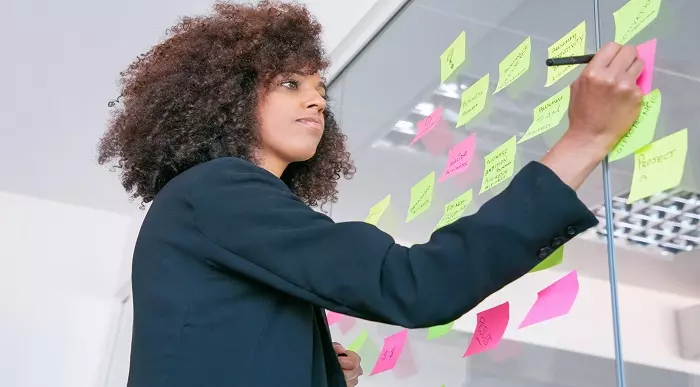
Explore endless possibilities and achieve tangible results with our wide range of online courses, prepared to suit every interest and skill level. Each course is thoughtfully designed for flexibility and useful application, ensuring you can learn and grow at your own pace from anywhere and transform your talents to accomplish your goals. Whether you're advancing your career, pursuing a passion, or seeking new opportunities, our courses will assist you in reaching your goals. Our Human Resources Assistant package, with the latest digital study materials and innovative learning methods, will give you in-depth knowledge of this domain. You will dive deep into the basics with our step-by-step lessons and proficient tutor guidance. You can hone your knowledge from beginner to advanced level as there will be frequent tests, fun quizzes and practical analysis of the topics. Moreover, you will keep yourself up to date with the current situation in the area of your interest. If you have the right knowledge and skills, you can have endless opportunities as a human resources assistant. Therefore, to make your career journey successful, we designed this bundle as a one-stop solution for you. Join us today and take the next step in your personal and professional journey with confidence and convenience. Start shaping your future now. This 20-in 1 Ultimate Human Resources Assistant bundle consists of the following Courses: Course 01: HR Management Training Course 02: Certificate in HR Audit Course 03: Employee Hiring and Termination Training Course 04: UK Employment Law Course 05: Payroll Management Course Course 06: Recruitment and Virtual Interview Course 07: Recruitment Consultant Course 08: Recruitment and Social Media Course Course 09: Performance and Talent Management Course 10: Resourcing and Managing Talent Course Course 11: Safer Recruitment Training Course 12: Cross-Cultural Awareness Training Course 13: Document Control Course 14: People Management Diploma Course 15: Leadership and Management Course 16: Equality, Diversity and Discrimination Course 17: Online Meeting Management Course 18: Motivational Interviewing Course 19: Crisis Communication for HR Course 20: Virtual Interviewing for HR Additionally, you will get 5 other career-guided courses in this Human Resources Assistant bundle: Course 01: Career Development Plan Fundamentals Course 02: CV Writing and Job Searching Course 03: Interview Skills: Ace the Interview Course 04: Video Job Interview for Job Seekers Course 05: Create a Professional LinkedIn Profile So, stop scrolling down and procure the skills and aptitude with Apex Learning to outshine all your peers by enrolling in this Human Resources Assistant bundle. Learning Outcomes of Human Resources Assistant bundle This career-oriented bundle will help you to Gain the ability to excel in the role of Human Resources Assistant Know your responsibilities as Human Resources Assistant and convey your experience to others Gain excellent interpersonal and communication skills Know the pros and cons of working as Human Resources Assistant Adhere to the regulations around this area Gain time and risk management skills to ensure efficiency Manipulate technological advancement to become more effective Maintain moral standards and set an example for your peers CPD 250 CPD hours / points Accredited by CPD Quality Standards Who is this course for? Anyone from any background can enrol in this Human Resources Assistant bundle. Requirements This Human Resources Assistant course has been designed to be fully compatible with tablets and smartphones. Career path Having this expertise will increase the value of your CV and open you up to multiple job sectors. Certificates Certificate of completion Digital certificate - Included Certificate of completion Hard copy certificate - Included You will get the Hard Copy certificate for the title course (HR Management Training) absolutely Free! Other Hard Copy certificates are available for £10 each. Please Note: The delivery charge inside the UK is £3.99, and the international students must pay a £9.99 shipping cost.
