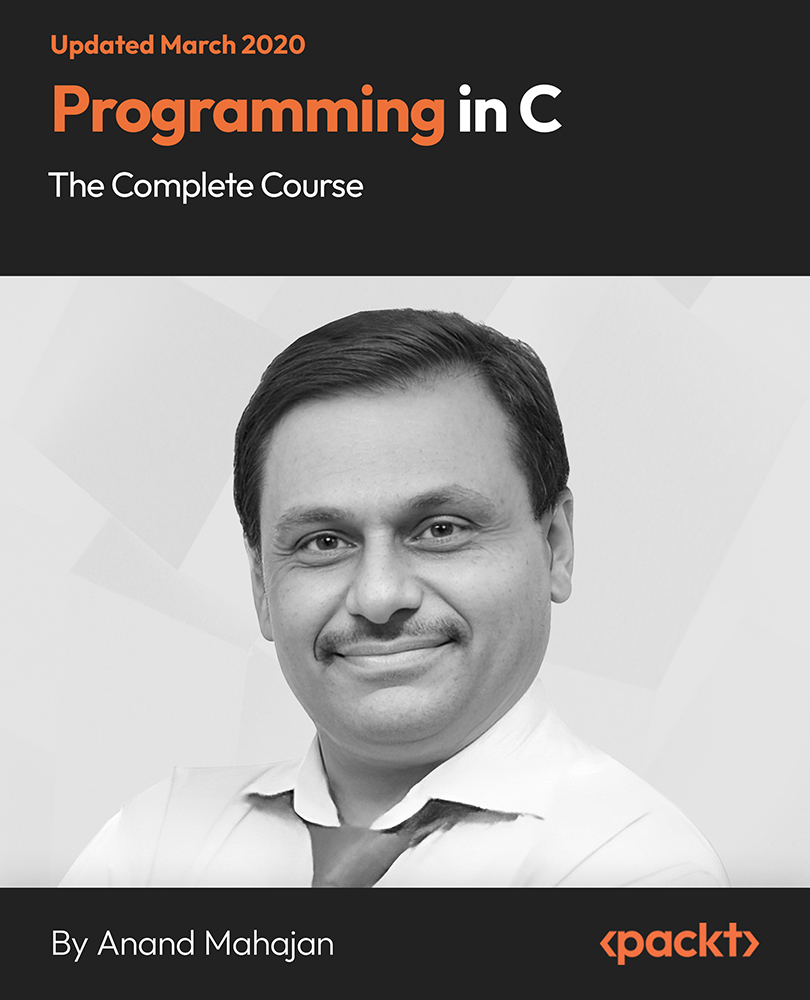- Professional Development
- Medicine & Nursing
- Arts & Crafts
- Health & Wellbeing
- Personal Development
Master Practitioner in Emotional Intelligence
By Ei4Change
The Master Practitioner in Emotional Intelligence course explores the concept of emotional intelligence in detail building upon what you know to give you a much deeper understanding. The Master Practitioner in Emotional Intelligence course covers the application of emotional intelligence in different circumstances to improve and enhance performance throughout an organisation and extends to decision making stakeholders outside the organisation. The skills and competencies are also applicable in many situations in families, communities and social settings.

Unlock your potential in Python programming with our Complete Python Course - Beginner to Expert! From mastering syntax to advanced data analysis, machine learning, and web development, this comprehensive course equips you with essential programming skills. Start your journey today and become a proficient Python developer!

Overview This comprehensive course on Excel Must know Formulas and Functions will deepen your understanding on this topic. After successful completion of this course you can acquire the required skills in this sector. This Excel Must know Formulas and Functions comes with accredited certification from CPD, which will enhance your CV and make you worthy in the job market. So enrol in this course today to fast track your career ladder. How will I get my certificate? You may have to take a quiz or a written test online during or after the course. After successfully completing the course, you will be eligible for the certificate. Who is This course for? There is no experience or previous qualifications required for enrolment on this Excel Must know Formulas and Functions. It is available to all students, of all academic backgrounds. Requirements Our Excel Must know Formulas and Functions is fully compatible with PC's, Mac's, Laptop, Tablet and Smartphone devices. This course has been designed to be fully compatible with tablets and smartphones so you can access your course on Wi-Fi, 3G or 4G. There is no time limit for completing this course, it can be studied in your own time at your own pace. Career Path Learning this new skill will help you to advance in your career. It will diversify your job options and help you develop new techniques to keep up with the fast-changing world. This skillset will help you to- Open doors of opportunities Increase your adaptability Keep you relevant Boost confidence And much more! Course Curriculum 2 sections • 13 lectures • 01:53:00 total length •Building basic math formulas: 00:08:00 •Autosum and Relative references: 00:09:00 •Absolute references: 00:06:00 •Named Ranges: 00:06:00 •Linking sheets and workbooks: 00:06:00 •If, And, Or, and the nested If functions: 00:16:00 •Countif, Sumif, Averageif, Sumifs, and Countifs functions: 00:09:00 •Vlookup and Hlookup functions: 00:15:00 •Match and Index functions: 00:07:00 •Date and time formulas and functions: 00:12:00 •Text functions: 00:11:00 •Tracing formulas: 00:08:00 •Assignment - Excel Must know Formulas and Functions: 00:00:00

Description: Microsoft Office includes Access, Excel, Outlook, Power Point, Publisher and Word. The most widely used version is the desktop version. These versions are available on different operating systems. Through this course, you will learn the necessary skills, knowledge, and information about Microsoft Office. You will know the different components and parts of Microsoft Office that you need to learn to be able to utilise the programs. You will realise that you will not be able to work without it since it is very user-friendly and helpful in your career. Who is the course for? New staff or professionals who want to learn about the Microsoft Office Essentials People who have an interest in the basics and features of Microsoft Office Entry Requirement: This course is available to all learners, of all academic backgrounds. Learners should be aged 16 or over to undertake the qualification. Good understanding of English language, numeracy and ICT are required to attend this course. Assessment: At the end of the course, you will be required to sit an online multiple-choice test. Your test will be assessed automatically and immediately so that you will instantly know whether you have been successful. Before sitting for your final exam you will have the opportunity to test your proficiency with a mock exam. Certification: After you have successfully passed the test, you will be able to obtain an Accredited Certificate of Achievement. You can however also obtain a Course Completion Certificate following the course completion without sitting for the test. Certificates can be obtained either in hardcopy at a cost of £39 or in PDF format at a cost of £24. PDF certificate's turnaround time is 24 hours and for the hardcopy certificate, it is 3-9 working days. Why choose us? Affordable, engaging & high-quality e-learning study materials; Tutorial videos/materials from the industry leading experts; Study in a user-friendly, advanced online learning platform; Efficient exam systems for the assessment and instant result; The UK & internationally recognised accredited qualification; Access to course content on mobile, tablet or desktop from anywhere anytime; The benefit of career advancement opportunities; 24/7 student support via email. Career Path: The Microsoft Office Essentials course is a useful qualification to possess and would be beneficial for any type of professions or careers like: Account Manager Administrative Assistant Executive Assistant Office Administrator Office Manager Personal Assistant Secretary Supervisor Top Executive. Microsoft Word Module One - Getting Started 00:30:00 Module Two - Opening 01:00:00 Module Three - Working with the Interface 01:00:00 Module Four - Your First Document 01:00:00 Module Five - Basic Editing Tasks 01:00:00 Module Six - Basic Formatting Tasks 01:00:00 Module Seven - Formatting Paragraphs 01:00:00 Module Eight - Advanced Formatting Tasks 01:00:00 Module Nine - Working with Styles 01:00:00 Module Ten - Formatting the Page 01:00:00 Module Eleven - Sharing Your Document 01:00:00 Module Twelve - Wrapping Up 00:30:00 Word for Newbies - Activities 00:00:00 Microsoft Excel Module One - Getting Started 00:30:00 Module Two - Opening Excel 01:00:00 Module Three - Working with the Interface 01:00:00 Module Four - Your First Worksheet 01:00:00 Module Five - Viewing Excel Data 01:00:00 Module Six - Building Formulas 01:00:00 Module Seven - Using Excel Functions 01:00:00 Module Eight - Using Quick Analysis 01:00:00 Module Nine - Formatting Your Data 01:00:00 Module Ten - Using Styles, Themes, and Effects 01:00:00 Module Eleven - Printing and Sharing Your Workbook 01:00:00 Module Twelve - Wrapping Up 01:00:00 Excel for Newbies - Activities 00:00:00 Microsoft PowerPoint Module One - Getting Started 00:30:00 Module Two - Opening PowerPoint 01:00:00 Module Three - Working with the Interface 01:00:00 Module Four - Your First Presentation 01:00:00 Module Five - Working with Text 01:00:00 Module Six - Formatting Text and Paragraphs 01:00:00 Module Seven - Adding Pictures 01:00:00 Module Eight - Advanced Formatting Tasks 01:00:00 Module Nine - Working with Transitions and Animations 01:00:00 Module Ten - Setting Up Your Slide Show 01:00:00 Module Eleven - Showtime! 01:00:00 Module Twelve - Wrapping Up 00:30:00 PowerPoint Essential Activities 00:00:00 Microsoft Access Module One - Getting Started 00:30:00 Module Two - Opening and Closing Access 01:00:00 Module Three - An Introduction to Databases 01:00:00 Module Four - Sharing Data Using Apps 01:00:00 Module Five - Working in Your App 01:00:00 Module Six - An Introduction to Desktop Databases 01:00:00 Module Seven - Performing Basic Table Tasks 01:00:00 Module Eight - Working with Fields 01:00:00 Module Nine - Working with Table Relationships 01:00:00 Module Ten - An Introduction to Queries, Forms, and Reports 01:00:00 Module Eleven - Protecting Your Data 01:00:00 Module Twelve - Wrapping Up 00:30:00 Activities - Microsoft Access for Beginners 00:00:00 Microsoft Outlook Module One - Getting Started 00:30:00 Module Two - Opening and Closing Outlook 01:00:00 Module Three - Understanding the Interface 01:00:00 Module Four - Working with the Message List and the Reading Pane 01:00:00 Module Five - Using Message List Commands 01:00:00 Module Six - Creating a New Email 01:00:00 Module Seven - Managing Email 01:00:00 Module Eight - Searching for Items 01:00:00 Module Nine - An Introduction to the Calendar 01:00:00 Module Ten - An Introduction to Tasks 01:00:00 Module Eleven - An Introduction to Contact 01:00:00 Module Twelve - Wrapping Up 00:30:00 Activities - Microsoft Outlook for Beginners 00:00:00 Microsoft Publisher Module One - Getting Started 00:30:00 Module Two - Opening Publisher 01:00:00 Module Three - Working with the Interface 01:00:00 Module Four - Your First Publication 01:00:00 Module Five - Working with Pictures 01:00:00 Module Six - Basic Editing Tasks 01:00:00 Module Seven - Formatting Fonts 01:00:00 Module Eight - Formatting Paragraphs 01:00:00 Module Nine - Working with Objects 01:00:00 Module Ten - Working with Pages 01:00:00 Module Eleven - Publishing Your Work 01:00:00 Module Twelve - Wrapping Up 00:30:00 Refer A Friend Refer A Friend 00:00:00 Mock Exam Mock Exam- Microsoft Office Essentials 00:30:00 Final Exam Final Exam- Microsoft Office Essentials 00:30:00 Certificate and Transcript Order Your Certificates and Transcripts 00:00:00

Administrative office strategies may not be fabulous, but rather they are fundamental to the achievement of any venture. A well-run office diminishes miscommunications and dispenses with regular blunders. By making the administrative office a need, you will build up clear arrangements and methodology with representative comprehension and purchase in, which guarantees that your workplace runs easily. This course is about every single administrative strategy that ought to be incorporated into your business or company. You will be able to learn about the administrative instruments, how they utilised adequately and productive way to diminish the problems and issues. The course will also discuss the best five to methodologies that you require to record in the binder to guarantee the recordings are exact and accurate. Other things you will consider are the things that ought to be incorporated into the cover, for example, how telephone calls ought to be addressed and how to incorporate the particular arrangements of the association like compensation plans. All of these lessons and more will be taught in this course thoroughly. Who is the course for? Professionals, employees or businessmen who want to improve the administration department of their company. People who want to know how administrative management works. Entry Requirement: This course is available to all learners, of all academic backgrounds. Learners should be aged 16 or over to undertake the qualification. Good understanding of English language, numeracy and ICT are required to attend this course. Assessment: At the end of the course, you can sit for an optional online multiple-choice test. Your test will be assessed automatically and immediately so that you will instantly know whether you have been successful. Before sitting for your final exam you will have the opportunity to test your proficiency with a mock exam. Certification: After you have successfully passed the test, you will be able to obtain an Accredited Certificate of Achievement. You can however also obtain a Course Completion Certificate following the course completion without sitting for the test. Certificates can be obtained either in hard copy at a cost of £14.99 or in PDF format at a cost of £11.99. PDF certificate's turnaround time is 24 hours and for the hardcopy certificate, it is 3-9 working days. Why choose us? Affordable, engaging & high-quality e-learning study materials; Tutorial videos/materials from the industry leading experts; Study in a user-friendly, advanced online learning platform; Efficient exam systems for the assessment and instant result; The UK & internationally recognised accredited qualification; Access to course content on mobile, tablet or desktop from anywhere anytime; The benefit of career advancement opportunities; 24/7 student support via email. Career Path: The Diploma in Administrative Management is a useful qualification to possess, and would be beneficial for the following careers: Accounting Technician Admin Assistant Bid Writer Bookkeeper Civil Service Administrative Officer Data Entry Clerk Finance Officer Hotel Receptionist Legal Secretary Payroll Administrator Liaison Officers Supervisor Typist. Administrative Management Module One - Getting Started 00:30:00 Module Two - Why Your Office Needs Administrative Procedures 01:00:00 Module Three - Gathering the Right Tools 01:00:00 Module Four - Identifying Procedures to Include 01:00:00 Module Five - Top Five Procedures to Record 01:00:00 Module Six - What to Include in Your Binder (I) 01:00:00 Module Seven - What to Include in Your Binder (II) 01:00:00 Module Eight - Organizing Your Binder 01:00:00 Module Nine - What Not to Include in the Procedure Guide 01:00:00 Module Ten - Share Office Procedure Guide 01:00:00 Module Eleven - Successfully Executing the Guide 01:00:00 Module Twelve - Wrapping Up 00:30:00 Admin Support Module One - Getting Started 00:30:00 Module Two - Getting Organized (I) 01:00:00 Module Three - Getting Organized (II) 01:00:00 Module Four - Managing Time 01:00:00 Module Five - Getting It All Done On Time 01:00:00 Module Six - Special Tasks 01:00:00 Module Seven - Verbal Communication Skills 01:00:00 Module Eight - Non-Verbal Communication Skills 01:00:00 Module Nine - Empowering Yourself 01:00:00 Module Ten - The Team of Two 01:00:00 Module Eleven - Taking Care of Yourself 01:00:00 Module Twelve - Wrapping Up 00:30:00 Microsoft Word Module One - Getting Started 00:30:00 Module Two - Opening 01:00:00 Module Three - Working with the Interface 01:00:00 Module Four - Your First Document 01:00:00 Module Five - Basic Editing Tasks 01:00:00 Module Six - Basic Formatting Tasks 01:00:00 Module Seven - Formatting Paragraphs 01:00:00 Module Eight - Advanced Formatting Tasks 01:00:00 Module Nine - Working with Styles 01:00:00 Module Ten - Formatting the Page 01:00:00 Module Eleven - Sharing Your Document 01:00:00 Module Twelve - Wrapping Up 00:30:00 Microsoft PowerPoint Module One - Getting Started 00:30:00 Module Two - Opening PowerPoint 01:00:00 Module Three - Working with the Interface 01:00:00 Module Four - Your First Presentation 01:00:00 Module Five - Working with Text 01:00:00 Module Six - Formatting Text and Paragraphs 01:00:00 Module Seven - Adding Pictures 01:00:00 Module Eight - Advanced Formatting Tasks 01:00:00 Module Nine - Working with Transitions and Animations 01:00:00 Module Ten - Setting Up Your Slide Show 01:00:00 Module Eleven - Showtime! 01:00:00 Module Twelve - Wrapping Up 00:30:00 Microsoft Excel Module One - Getting Started 00:30:00 Module Two - Opening Excel 01:00:00 Module Three - Working with the Interface 01:00:00 Module Four - Your First Worksheet 01:00:00 Module Five - Viewing Excel Data 01:00:00 Module Six - Building Formulas 01:00:00 Module Seven - Using Excel Functions 01:00:00 Module Eight - Using Quick Analysis 01:00:00 Module Nine - Formatting Your Data 01:00:00 Module Ten - Using Styles, Themes, and Effects 01:00:00 Module Eleven - Printing and Sharing Your Workbook 01:00:00 Module Twelve - Wrapping Up 01:00:00 Microsoft Access Module One - Getting Started 00:30:00 Module Two - Opening and Closing Access 01:00:00 Module Three - An Introduction to Databases 01:00:00 Module Four - Sharing Data Using Apps 01:00:00 Module Five - Working in Your App 01:00:00 Module Six - An Introduction to Desktop Databases 01:00:00 Module Seven - Performing Basic Table Tasks 01:00:00 Module Eight - Working with Fields 01:00:00 Module Nine - Working with Table Relationships 01:00:00 Module Ten - An Introduction to Queries, Forms, and Reports 01:00:00 Module Eleven - Protecting Your Data 01:00:00 Module Twelve - Wrapping Up 00:30:00 Mock Exam Mock Exam- Diploma in Administrative Management 00:20:00 Final Exam Final Exam- Diploma in Administrative Management 00:20:00 Certificate and Transcript Order Your Certificates and Transcripts 00:00:00

Self Defence Essentials
By Streetwise Defence (Self Defence Training)
Discover personal safety tips and see demonstration videos of effective self defence techniques.

The Simplest Guide™ to SAS Programming | Base SAS | Advanced SAS
By Packt
A comprehensive, simple, visual guide and a super-easy course using SAS with no installation on your computer necessary. This course uses the latest SAS Studio offered through SAS OnDemand and it's completely free. 12+ hours of knowledge-packed lectures, videos, quiz questions, followed by two practical and hands-on guided exercises and projects.
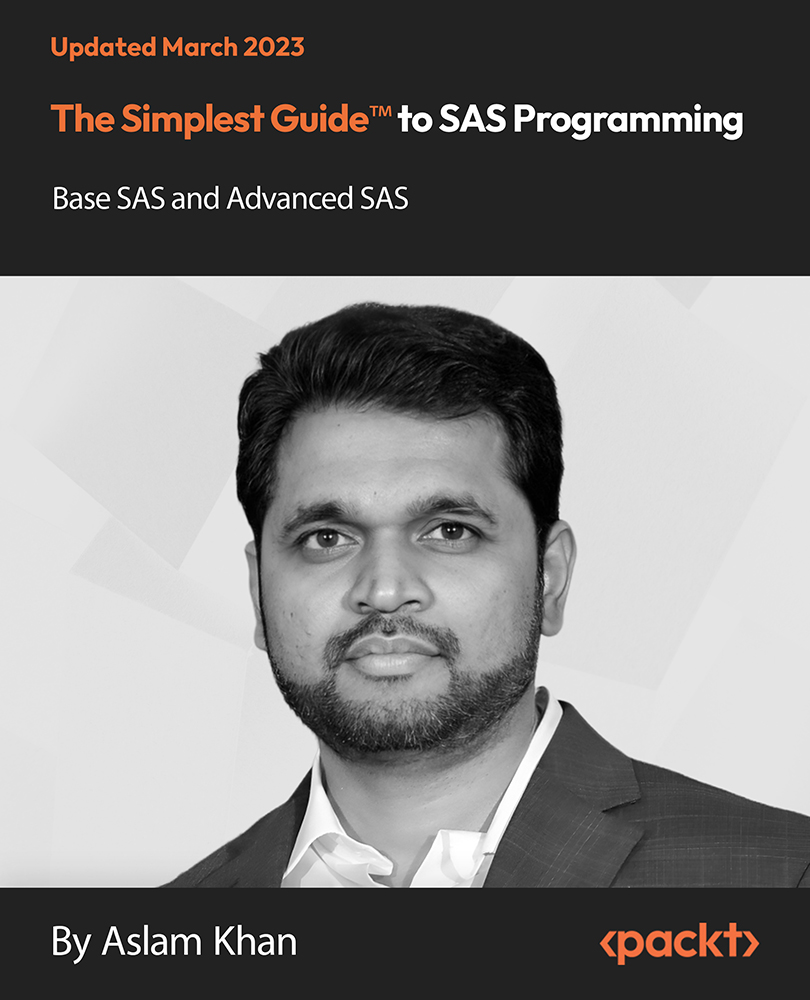
Overview With our intensive Diploma in Business Administration course, you can improve your professional skills. We create complete leaders with strong financial assessment, operational flexibility, and smooth communication by going beyond software expertise.Learn the fundamentals of handling money, creating budgets, writing reports, making presentations, and acting wisely. This investment advances your professional growth by expanding your skill set and opening up possibilities for opportunity.Join us now in exploring your abilities as a leader. Key Features of the Course: FREE Diploma in Business Administration CPD-accredited certificate Get a free student ID card with Diploma in Business Administration training (£10 applicable for international delivery) Lifetime access to the Diploma in Business Administration course materials The Diploma in Business Administration program comes with 24/7 tutor support Get instant access to this Diploma in Business Administration course Learn Diploma in Business Administration training from anywhere in the world The Diploma in Business Administration training is affordable and simple to understand The Diploma in Business Administration training is an entirely online How will I get my certificate? Upon successful completion of the Diploma in Business Administration course, obtaining your certificate is a straightforward process. Here's how it works: Course Completion: Once you've successfully finished the course, you'll be eligible to receive your certificate. Order Your Certificate: You can conveniently order your certificate directly through our platform. Who is this course for? Anyone, anywhere, can jumpstart their business journey with the Diploma in Business Administration! No experience? No problem! This open-door program welcomes all, from any background, to dive into the exciting world of business. Requirements Our Diploma in Business Administration course is designed for maximum flexibility and accessibility: It is optimised for use on PCs, Macs, laptops, tablets, and smartphones. Study easily on your tablet or smartphone, accessible with any Wi-Fi connection. No time limit for completion; study at your own pace and on your own schedule. Basic English proficiency is required to ensure effective learning. This course structure allows for a convenient and adaptable learning experience. Career path Having these various qualifications will increase the value of your CV and open you up to multiple sectors, such as: Marketing Assistant: £20-30k HR Assistant: £22-32k Sales Representative: £25-40k Customer Service Advisor: £20-28k Administrative Assistant: £18-25k Remember: Salary ranges vary (based on experience, location, and company). Advance with further qualifications! Course Curriculum 10 sections • 91 lectures •What is Business Administration? •Business and Organisations •Management of Business •Business Organization Perspectives •Decision Making •Approaches to Leadership •Communication Basics •Know Thyself and The Message •Learn To Use Terms of Business Communication That Invoke Emotions •Pay Attention To Body Language •Learn To Use Terms That Spark Interest •The Benefits Of Presenting Your Message In 1 Minute •Financing Basics •Record Your Income •Make a List of Expenses First and Put Them in Categories •Countdown & Adjust •Review Regularly •Module One - Getting Started •Module Two - Human Resources Today •Module Three - Recruiting and Interviewing •Module Four - Retention and Orientation •Module Five - Following Up With New Employees •Module Six - Workplace Health & Safety •Module Seven - Workplace Bullying, Harassment, and Violence •Module Eight - Workplace Wellness •Module Nine - Providing Feedback to Employees •Module Ten - Disciplining Employees •Module Eleven - Terminating Employees •Module Twelve - Wrapping Up •Activites-Diploma in Human Resource Management •Module One - Getting Started •Module Two - Working with Words •Module Three - Constructing Sentences 2017 •Module Four - Creating Paragraphs •Module Five - Writing Meeting Agendas •Module Six - Writing E-mails •Module Seven - Writing Business Letters •Module Eight - Writing Proposals •Module Nine - Writing Reports •Module Ten - Other Types of Documents •Module Eleven - Proofreading and Finishing •Module Twelve - Wrapping Up •Module One - Getting Started •Module Two - Opening •Module Three - Working with the Interface •Module Four - Your First Document •Module Five - Basic Editing Task •Module Six - Basic Formatting Tasks •Module Seven - Formatting Paragraphs •Module Eight - Advanced Formatting Tasks •Module Nine - Working with Styles •Module Ten - Formatting the Page •Module Eleven - Sharing Your Document •Module Twelve - Wrapping Up •Module One - Getting Started •Module Two - Opening PowerPoint •Module Three - Working with the Interface •Module Four - Your First Presentation •Module Five - Working with Text •Module Six - Formatting Text and Paragraphs •Module Seven - Adding Pictures •Module Eight - Advanced Formatting Tasks •Module Nine - Working with Transitions and Animations •Module Ten - Setting Up Your Slide Show •Module Eleven - Showtime! •Module Twelve - Wrapping Up •Module One - Getting Started •Module Two - Opening Excel •Module Three - Working with the Interface •Module Four - Your First Worksheet •Module Five - Viewing Excel Data •Module Six - Building Formulas •Module Seven - Using Excel Functions •Module Eight - Using Quick Analysis •Module Nine - Formatting Your Data •Module Ten - Using Styles, Themes, and Effects •Module Eleven - Printing and Sharing Your Workbook •Module Twelve - Wrapping Up •Module One - Getting Started •Module Two - Opening and Closing Access •Module Three - An Introduction to Databases •Module Four - Sharing Data Using Apps •Module Five - Working in Your App •Module Six - An Introduction to Desktop Databases •Module Seven - Performing Basic Table Tasks •Module Eight - Working with Fields •Module Nine - Working with Table Relationships •Module Ten - An Introduction to Queries, Forms, and Reports •Module Eleven - Protecting Your Data •Module Twelve - Wrapping Up •Assignment - Diploma in Business Administration

Programming in C - The Complete Course
By Packt
Strengthen your command over C language