- Professional Development
- Medicine & Nursing
- Arts & Crafts
- Health & Wellbeing
- Personal Development
925 Courses delivered Live Online
Group Media Interview/Communication Skills Training (Full day: Zoom based. 4-6 candidates)
5.0(1)By Paul Pennington
Group media training.

Effective communication in the workplace is part and parcel of our daily lives, but not everyone is a natural. Do you find it tough standing up in front of people? Does the thought of engaging with audiences in any setting fill you with anxiety? Is doing a remote video message to colleagues on Zoom or Teams a tough call? Do you do it regularly but need some professional guidance on whether it’s working? At CoComms we can improve every aspect of your performance and offer a range of tips and techniques to help manage these environments and keep your audience engaged and interested. Public Speaking and Presentation Training In a professional setting it’s vital to come across as dynamic, trustworthy, credible and real. You want people to trust you and in turn get behind your vision or plan or proposal. If you can achieve this you can improve your confidence, your engagement and your prospects. Our training is designed to hone your presentation skills so whether you are pitching for work, taking colleagues through change or speaking to a new audience, you can do it with a clarity and confidence that makes your messages clear and insightful. The training includes: Perfecting your slides Working to produce a clean, easy to navigate slide deck that give logic and flow to your presentation. Developing your storytelling We use our journalistic techniques to show you how to build a story to keep your audience engaged with a well-structured and entertaining presentation. Calls to Action Make sure it is clear what you want to achieve and what you want from your audience. Rehearse and Review We film and then playback a range of practical presentation exercises so we can review your performance and work to make any improvements. Conference and Panel Training The audience at a conference may be a captive one, but that doesn’t mean they are always listening and engaging with what you have to say. We can make sure your keynote speech or panel contribution is memorable, appreciated by your audience and beneficial to your business. Our training looks at preparing for and delivering a speech from start to finish and includes: Defining your big ideas What is it you want to say and what do you want your audience to remember? Develop your narrative and script How can you get across your message using storytelling. Choosing the right language How vibrant and energised language can make the difference in your speech. The tips and tricks to make sure your speech is memorable How vocabulary and delivery techniques ensure your words are heard. Controlling the message How to deal with unhelpful questions and return to the main aspects of your story. Stakeholder Communication Training Engaging effectively with stakeholders with clarity and confidence can make all the difference to your relationships. A successful “town hall” meeting can win over your sceptics, convince those who are unsure and build a common goal between your business and stakeholders. Our stakeholder communication training prepares you for these vital meetings and includes: Focusing the meeting We look at how to control the meeting so the important business is covered and how to prepare for any questions or comments you may receive. Keep control of the conversation We teach you conversational techniques to focus on the main points without being too assertive or dismissive. Rehearse and Review We use video and practical role-play exercises to assess your performance and look for ways to improve. Breaking down the information We look at how to present facts and figures without overwhelming (or boring!) your audience. Our techniques will help you narrate the message in a clear and comprehensive way. Making an impact Using our journalistic experience we will work with you to develop your presentation skills to make the biggest impact and demonstrate credibility and authority. Video Calls for Business The world has changed. Now is the time to ensure your business is changing too. Many in-person meetings, conferences, networking events and clients hosting are, for now, a thing of the past. These face-to-face interactions have been replaced by video calls, webinars and online events. So, how do you develop contacts, maintain relationships and manage your team in this new virtual world? How do you look and sound confident, be heard, and build trust and credibility through a computer screen? At CoComms, we are online communications experts and our years of experience in broadcasting mean we understand how to engage a virtual audience. Interactive and practical training We work with you through a variety of scenarios to analyse your performance on video calls. Feedback on your performance We offer supportive, positive feedback and share our tried and tested techniques so you can improve. Make Video Calls work for you Through our training you will become more confident, more productive and more dynamic on video calls. Contact us If you have a query regarding any of our services or would like to book a consultation for free initial advice and guidance please get in touch

VMware Horizon 8: Virtual Desktop Troubleshooting
By Nexus Human
Duration 2 Days 12 CPD hours This course is intended for Experienced system operators, administrators, and integrators responsible for managing and maintaining VMware Horizon solutions Overview By the end of the course, you should be able to meet the following objectives: Implement a structured approach to troubleshooting Resolve common issues that occur in a VMware Horizon environment Troubleshoot issues with linked and instant clones Configure the Windows client Identify the correct log level for gathering logs Optimize protocols for best end-user experience This two-day course builds your skills in resolving common issues that occur in a VMware Horizon© environment. You engage in a series of lab exercises to bring existing environment issues to resolution. The exercises mirror real-world troubleshooting use cases. These exercises equip learners with the knowledge and practical skills to manage typical challenges faced by virtual desktop administrators and operators. Course Introduction Introductions and course logistics Course objectives Overview of Virtual Desktop Troubleshooting Structured approach to troubleshooting configuration and operational problems Applying troubleshooting methods Documenting the steps to resolving the problem Command-Line Tools and Backup Options Using command-line tools Backing-up and restoring VMware Horizon databases Troubleshooting Horizon Linked Clone Desktops Describe the components that make up a VMware Horizon desktop Explain how the View Agent Direct-Connection plug-In is useful for diagnosing problems Highlight the best practice for optimizing a VMware Horizon desktop Troubleshoot common problems with VMware Horizon desktops Troubleshooting Instant Clone Discuss how instant clones are created Discuss what gets logged when an instant clone is created Discuss the keywords to look for in the logs when troubleshooting instant clones Discuss how to troubleshoot problems with instant clones Windows Client Correctly configure the Windows Client Identify the correct log level for gathering logs Enable the required SSL configuration level for the environment Ports and Protocols Discuss the key ports on a Horizon Environment Discuss protocols used in the Horizon Environment Understand the benefit of optimizing Blast Become familiar with the optimization features for Blast Implement GPO changes for Blast Become familiar with the causes for Black Screens Discuss how to troubleshoot Black Screen problems Identify problems encountered when applying GPOs Discuss how to troubleshoot GPO-related problems Additional course details:Notes Delivery by TDSynex, Exit Certified and New Horizons an VMware Authorised Training Centre (VATC) Nexus Humans VMware Horizon 8: Virtual Desktop Troubleshooting training program is a workshop that presents an invigorating mix of sessions, lessons, and masterclasses meticulously crafted to propel your learning expedition forward. This immersive bootcamp-style experience boasts interactive lectures, hands-on labs, and collaborative hackathons, all strategically designed to fortify fundamental concepts. Guided by seasoned coaches, each session offers priceless insights and practical skills crucial for honing your expertise. Whether you're stepping into the realm of professional skills or a seasoned professional, this comprehensive course ensures you're equipped with the knowledge and prowess necessary for success. While we feel this is the best course for the VMware Horizon 8: Virtual Desktop Troubleshooting course and one of our Top 10 we encourage you to read the course outline to make sure it is the right content for you. Additionally, private sessions, closed classes or dedicated events are available both live online and at our training centres in Dublin and London, as well as at your offices anywhere in the UK, Ireland or across EMEA.

VMware Horizon 8: Virtual Desktop Bootcamp
By Nexus Human
Duration 5 Days 30 CPD hours This course is intended for Operators, administrators, and architects responsible for the creation, maintenance, or delivery of remote and virtual desktop services. Overview By the end of the course, you should be able to meet the following objectives: Recognize the features and benefits of Horizon Use VMware vSphere to create VMs to be used as desktops for Horizon Create and optimize Windows VMs to create Horizon desktops Install and configure Horizon Agent on Horizon desktop Configure and manage the VMware Horizon Client⢠systems and connect the client to a VMware Horizon desktop Configure, manage, and entitle desktop pools of full VMs Configure, manage, and entitle pools of instant-clone desktops Create and use Remote Desktop Services (RDS) desktops and application pools Monitor the Horizon environment using Horizon Console Dashboard and Horizon Help Desk Tool Implement a structured approach to troubleshooting Resolve common issues that occur in a Horizon environment Troubleshoot issues with linked and instant clones Configure the Windows client Identify the correct log level for gathering logs Optimize protocols for the best end-user experience VMware Horizon© 8: Virtual Desktop Bootcamp is a five-day combination course of VMware Horizon 8: Skills for Virtual Desktop Management and VMware Horizon 8: Virtual Desktop Troubleshooting. This training combination gives you the skills to deliver virtual desktops and applications through a single virtual desktop infrastructure platform. You build skills in configuring and managing VMware Horizon 8 through a combination of lecture and hands-on labs. You learn how to configure and deploy pools of virtual machines and how to provide a customized desktop environment to end-users. Additionally, you learn how to resolve common issues that occur in a VMware Horizon environment. You engage in a series of lab exercises to bring existing environment issues to resolution. The exercises mirror real-world troubleshooting use cases. These exercises equip learners with the knowledge and practical skills to manage typical challenges faced by virtual desktop administrators and operators. Course Introduction Introductions and course logistics Course objectives Introduction to VMware Horizon Recognize the features and benefits of VMware Horizon Describe the conceptual and logical architecture of VMware Horizon Introduction to Use Case Define a use case for your virtual desktop and application infrastructure Convert customer requirements to use-case attributes vSphere for Horizon 8 Explain basic virtualization concepts Use VMware vSphere© Client? to access your vCenter Server system and VMware ESXi? hosts Create, provision, and remove a virtual machine VMware Horizon Desktops Create a Windows and a Linux virtual machine using vSphere Optimize and prepare Windows and Linux virtual machines to set up VMware Horizon desktop VMs VMware Horizon Agents Outline the configuration choices when installing Horizon Agent on Windows and Linux virtual machines Create a gold master for Windows Horizon desktops VMware Horizon Pools Identify the steps to set up a template for desktop pool deployment List the steps to add desktops to the VMware Horizon© Connection Server? inventory Compare dedicated-assignment and floatingassignment pools Outline the steps to create an automated pool Define user entitlement Explain the hierarchy of global, pool-level, and userlevel policies VMware Horizon Client Options Describe the different clients and their benefits Access Horizon desktop using various Horizon clients and HTML Configure integrated printing, USB redirection, and the shared folders option Configure session collaboration and media optimization for Microsoft Teams Creating and Managing Instant-Clone Desktop Pools List the advantages of instant clones Explain the provisioning technology used for instant-clone desktop pools Set up an automated pool of instant clones Push updated images to instant-clone desktop pools Creating RDS Desktop and Application Pools Explain the difference between an RDS desktop pool and an automated pool Compare and contrast an RDS session host pool, a farm, and an application pool Create an RDS desktop pool and an application ool Access RDS desktops and application from Horizon Client Use the instant clone technology to automate the build-out of RDSH farms Configure load-balancing for RDSHs on a farm Monitoring VMware Horizon Monitor the status of the VMware Horizon components using the Horizon Administrator console dashboard Monitor desktop sessions using the HelpDesk tool Overview of Virtual Desktop Troubleshooting Structured approach to troubleshooting configuration and operational problems Applying troubleshooting methods

VMware Horizon 8: Troubleshooting Bootcamp
By Nexus Human
Duration 5 Days 30 CPD hours This course is intended for New or junior administrators and operators; system managers accountable for staffing and training Horizon operators and administrators. Experienced system operators, administrators, and integrators responsible for managing and maintaining VMware Horizon solutions Overview By the end of the course, you should be able to meet the following objectives: Implement a structured approach to troubleshooting Resolve common issues that occur in a VMware Horizon environment Troubleshoot issues with linked and instant clones Configure the Windows client Identify the correct log level for gathering logs Optimize protocols for best end-user experience Discuss Horizon Connection Server advanced configurations List troubleshooting techniques for Horizon Connection Server common issues Interpret Horizon 8 Connection Server logs Identify Unified Access Gateway configuration and certificate issues List troubleshooting steps for Unified Access Gateway common issues Describe BLAST configuration verification using logs and settings Describe BLAST optimization recommendations for different use cases Describe Horizon 8 Connections and how to troubleshoot related issues Describe Horizon 8 certificates List troubleshooting steps for common issues with Horizon 8 certificates Leverage Horizon infrastructure troubleshooting steps to resolve issues This five-day course builds your skills in resolving common issues that occur in a VMware Horizon© environment. You engage in a series of lab exercises to bring existing environment issues to resolution. The exercises mirror real-world troubleshooting use cases. These exercises equip learners with the knowledge and practical skills to manage typical challenges faced by virtual desktop administrators and operators and provides you with the advanced knowledge, skills, and abilities to troubleshoot VMware Horizon© 8 infrastructure related issues. This workshop teaches the required skill and competence for troubleshooting VMware Horizon© Connection Server?, VMware Unified Access Gateway?, protocols, connections, and certificates Course Introduction Introductions and course logistics Course objectives Overview of Virtual Desktop Troubleshooting Structured approach to troubleshooting configuration and operational problems Applying troubleshooting methods Documenting the steps to resolving the problem Command-Line Tools and Backup Options Using command-line tools Backing-up and restoring VMware Horizon databases Troubleshooting Horizon Linked Clone Desktops Only applicable for Horizon 7.x environments Describe the components that make up a VMware Horizon desktop Explain how the View Agent Direct-Connection plug-In is useful for diagnosing problems Highlight the best practice for optimizing a VMware Horizon desktop Troubleshoot common problems with VMware Horizon desktops Troubleshooting Instant Clones Discuss how instant clones are created Discuss what gets logged when an instant clone is created Discuss the keywords to look for in the logs when troubleshooting instant clones Discuss how to troubleshoot problems with instant clones Windows Client Correctly configure the Windows Client Identify the correct log level for gathering logs Enable the required SSL configuration level for the environment Ports and Protocols Discuss the key ports on a Horizon Environment Discuss protocols used in the Horizon Environment Understand the benefit of optimizing Blast Become familiar with the optimization features for Blast Implement GPO changes for Blast Become familiar with the causes for Black Screens Discuss how to troubleshoot Black Screen problems Identify problems encountered when applying GPOs Discuss how to troubleshoot GPO-related problems Horizon Connection Server Troubleshooting Discuss Horizon Connection Server general troubleshooting techniques Identity Horizon Connection Server common issues through logs Describe AD LDS replication Discuss Horizon Connection Server replication common issues Review and Interpret Horizon Connection Server logs Compare successful and unsuccessful logs from everyday infrastructure administration tasks Unified Access Gateway Troubleshooting List and identify common Unified Access Gateway deployment issues Monitor the Unified Access Gateway deployment to identify health and issues Identify and troubleshoot Unified Access Gateway certificate issues Monitor, test, and troubleshoot network problems Discuss general Unified Access Gateway troubleshooting processes BLAST Configuration Verification Discuss BLAST Codecs and Encoder Switch settings. Describe how to verify BLAST configuration using logs and settings BLAST Optimization List general BLAST optimization recommendations Summarize BLAST tuning recommendations that apply to WAN connections Summarize BLAST tuning recommendations that apply to work-from-home and home-office-to-cloud use cases Describe recommended tuning options to increase display protocol quality for all use cases and applications. VMware Horizon Connections Troubleshooting Explain Horizon connections Describe the role of Primary and Secondary protocols in Horizon connections Describe HTML client access connections Describe Horizon connections load balancing Describe timeout settings, supported health monitoring string, and suitable load balancer persistence values Identify troubleshooting steps for failing Horizon load balancer connections List troubleshooting steps for Horizon connections VMware Horizon Certificates Troubleshooting List Horizon certificate functions Describe Horizon certificates scenarios. Discuss potential challenges related to certificates in Horizon Describe the troubleshooting approach to Horizon certificate issues VMware Horizon Challenge Lab Leverage Horizon infrastructure troubleshooting steps to resolve issues

OP05 IBM Introducing z/OS UNIX System Services
By Nexus Human
Duration 3 Days 18 CPD hours This course is intended for This intermediate course is for all computer professionals who will use z/OS UNIX. Overview Discuss the role of z/OS in an open systems environmentIdentify the basic terms used in z/OS UNIXDefine the components of z/OS UNIXExplain major functions provided in z/OS UNIXDiscuss opportunities for applications in a z/OS UNIX environmentIdentify z/OS base elements and optional features that make up z/OS UNIXUse the two interactive interfaces available to access the services This course describes how open standards are implemented in a z/OS system by z/OS UNIX. UNIX System Services are introduced, and the role of z/OS as a server in the open systems environment is discussed. Day 1 Welcome and introduction Unit 1. z/OS UNIX overview Unit 2. Introduction to z/OS UNIX Unit 3. Hierarchical file system Exercises Day 2 Unit 4. z/OS UNIX shell and utilities Unit 5. z/OS UNIX shell commands Unit 6. Working with the shell Unit 7. Functions in z/OS UNIX Exercises Day 3 Unit 8. Working with the z/OS UNIX environment Exercises

Developing a solid foundation in Greek grammar will help you create your own sentences correctly and will also make it easier to improve your communication skills in both spoken and written Greek. So this course has been designed to help you steadily advance with the Greek language. Here, on the Greek Online School Learning Management System (LMS) you will find all the grammar phenomena that you need to know for the A2 Level (basic knowledge) in Greek, the language that influenced all European languages.
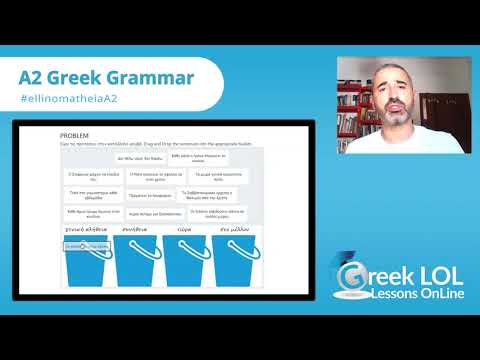
VMware Telco Cloud Platform: Install, Configure, Manage [V2.0]
By Nexus Human
Duration 3 Days 18 CPD hours This course is intended for Telco cloud system administrators and telco network operations engineers Professionals who work with telco or enterprise and datacenter networks Designers and operations engineers who manage telco workloads Overview By the end of the course, you should be able to meet the following objectives: List VMware Telco Cloud Platform layered architecture and deployment procedures Describe the VMware Telco Cloud Platform virtual infrastructure requirements List the use cases of VMware vSphere and VMware vCenter Server Describe the VMware Telco Cloud Platform networking and storage requirements Describe the architecture of VMware Tanzu⢠Standard for Telco Configure management and workload clusters for containers as a service functionality Instantiate network services and network functions Enumerate troubleshooting concepts and Day 2 operations for VMware Telco Cloud Platform This three-day, hands-on training course provides you with the advanced knowledge, skills, and tools to achieve competency in operating and troubleshooting the VMware Telco Cloud Platform? environment. In this course, you are introduced to the VMware Telco Cloud Platform infrastructure, deployment options, and procedures. You also deploy Kubernetes clusters and understand the detailed configuration settings of management and workload clusters. You onboard and instantiate network functions and network services using hands-on lab exercises.In addition, you are presented with various types of technical problems in VMware Telco Cloud Platform, which you will identify, analyze, and solve through a systematic troubleshooting process. his three-day, hands-on training course provides you with the advanced knowledge, skills, and tools to achieve competency in operating and troubleshooting the VMware Telco Cloud Platform⢠environment. In this course, you are introduced to the VMware Telco Cloud Platform infrastructure, deployment options, and procedures. You also deploy Kubernetes clusters and understand the detailed configuration settings of management and workload clusters. You onboard and instantiate network functions and network services using hands-on lab exercises. In addition, you are presented with various types of technical problems in VMware Telco Cloud Platform, which you will identify, analyze, and solve through a systematic troubleshooting process.
![VMware Telco Cloud Platform: Install, Configure, Manage [V2.0]](https://cademy-images-io.b-cdn.net/9dd9d42b-e7b9-4598-8d01-a30d0144ae51/4c81f130-71bf-4635-b7c6-375aff235529/original.png?width=3840)
Red Hat JBoss AMQ Administration (AD440)
By Nexus Human
Duration 3 Days 18 CPD hours This course is intended for This course is intended for application administrators, developers, IT leaders, and application architects. Overview As a result of attending this course, students should be able to configure, secure, and manage a Red Hat JBoss AMQ 7.0 broker to create and integrate message-driven applications. Red Hat© AMQ Administration (AD440) helps system administrators, architects, and developers acquire the skills they need to administer the message broker, Red Hat JBoss AMQ. Through numerous hands-on exercises, the student will create, configure, manage, and monitor broker instances including hardened, clustered brokers that provide high availability and failover. This course is based on Red Hat JBoss AMQ 7.0. Red Hat JBoss AMQ, part of the Red Hat application integration suite, provides application administrators, software architects, and developers the ability to integrate disparate applications in a decoupled manner using enterprise messaging paradigms. Providing a highly performant and robust message broker, router, and client libraries for numerous languages, Red Hat JBoss AMQ is the solution for asynchronous and synchronous messaging. Red Hat AMQ Administration (AD440) helps system administrators, architects, and developers acquire the skills they need to administer Red Hat JBoss AMQ. Through numerous hands-on exercises, the student will create, configure, manage, and monitor broker instances including hardened, clustered brokers that provide high availability and failover. Course introduction Introduce and review the course. Install the broker Install JBoss AMQ, create a broker instance, and verify connectivity to the instance. Configuration Configure message addresses and queues. Secure access to the broker Configure authentication, authorization, and encryption on the broker. Configure broker persistence Configure zero, file-based, and database-backed persistence. Manage broker resource consumption Configure the broker to limit memory and other resource consumption. Implement broker clustering, high availability, and failover Create a scalable and highly available cluster of brokers. Monitor and manage the broker Monitor and manage broker resources using logging and the web console. Route messages to brokers Install JBoss AMQ interconnect and configure routes to brokers. Comprehensive review of Red Hat AMQ administration Configure Red Hat JBoss AMQ brokers and verify proper operation.

Java SE 8 Fundamentals
By Nexus Human
Duration 5 Days 30 CPD hours This course is intended for Application DevelopersWeb AdministratorDeveloperProject ManagerSystem AdministratorTechnical AdministratorTechnical ConsultantTeam Leader Overview Write Java code that uses variables, arrays, conditional and loop constructsManipulate primitive numeric data and string data using Java operatorsCreate Java classes and use object referencesAccess the fields and methods of an objectManipulate text data using the methods of the String and StringBuilder classesUse casting without losing precision or causing errorsDeclare, override, and invoke methodsAccess and create static fields and methodsUse classes from the java.time and java.time.format packages to format and print the local date and timeEncapsulate a class using access modifiers and overloaded constructorsDefine and implement a simple class hierarchyDemonstrate polymorphism by implementing a Java InterfaceUse a Predicate Lambda expression as the argument to a methodHandle a checked exception in a Java application This Java SE 8 Fundamentals training introduces you to object-oriented programming using the Java language. Through hands-on exercises, you'll begin to build a baseline of knowledge to propel your career in development. This Java SE 8 Fundamentals training introduces you to object-oriented programming using the Java language. Through hands-on exercises, you'll begin to build a baseline of knowledge to propel your career in development. Additional course details: Nexus Humans Java SE 8 Fundamentals training program is a workshop that presents an invigorating mix of sessions, lessons, and masterclasses meticulously crafted to propel your learning expedition forward. This immersive bootcamp-style experience boasts interactive lectures, hands-on labs, and collaborative hackathons, all strategically designed to fortify fundamental concepts. Guided by seasoned coaches, each session offers priceless insights and practical skills crucial for honing your expertise. Whether you're stepping into the realm of professional skills or a seasoned professional, this comprehensive course ensures you're equipped with the knowledge and prowess necessary for success. While we feel this is the best course for the Java SE 8 Fundamentals course and one of our Top 10 we encourage you to read the course outline to make sure it is the right content for you. Additionally, private sessions, closed classes or dedicated events are available both live online and at our training centres in Dublin and London, as well as at your offices anywhere in the UK, Ireland or across EMEA.
