- Professional Development
- Medicine & Nursing
- Arts & Crafts
- Health & Wellbeing
- Personal Development
1885 Courses delivered Live Online
Biodiversity training - Biodiversity collage workshop
By The C Collective
Join a Biodiversity collage workshop to learn about the biodiversity crisis and how to tackle it.

Legal Aid - Family Controlled Work Billing Course
By DG Legal
The LAA operates a strict compliance regime when it comes to auditing family controlled work matters, and mistakes can often result in a Contract Notice, corrective action, and further follow-up activity within 6 months. This course will discuss the various aspects of family controlled work billing, with discussions on topics such as how to bill private law, public law, and help with mediation matters; how to evidence whether substantive negotiations and a settlement have taken place in private law matters; how do the LAA audit travel and other disbursement claims; what evidence must be present on files to avoid any issues on audit – including scope, gateway evidence, and forms/evidence of means (rules on evidence of means will be included in brief, however, a separate, more in-depth Civil Means Assessment Guidance Course is available); and the rules on claiming separate matters and escape fees. Key aspects of the Civil Contract and associated LAA Guidance (including the Codes Guidance) will be included, along with a discussion of common errors that are made. Target Audience This online course is aimed at anyone involved in billing Family Controlled Work matters or managing an LAA Family Contract. Resources Course notes will be provided to all delegates which may be useful for ongoing reference or cascade training. Please note a recording of the course will not be made available. Speaker Steve Keeling, Consultant, DG Legal Steve joined DG Legal after leaving the Legal Aid Agency in August 2016. In his 17 years at the LAA, he worked in the audit team as both auditor and manager and was a Contract Manager for several years. Steve is also a certified SQM auditor and undertakes audits on behalf of Recognising Excellence as well as running training sessions for the SQM Audit Team periodically.

M.D.D I WANT TO ATTRACT MY DREAM WOMAN PACKAGE(V.I.P) (MEN DATING SERVICES)
4.9(27)By Miss Date Doctor Dating Coach London, Couples Therapy
Arrange dates Dating training Daily coaching 30 mins Confidence training Needs analysed Matchmaking Your own personal coach to support you daily 10 weeks service Support on all dates Dating relationships assessed Problem areas resolved https://relationshipsmdd.com/product/i-want-to-attract-my-dream-woman-packagev-i-p/

Access to HE – Level 3 Health & Social Care
By Step Into Learning
Access to HE courses provide a good foundation in the knowledge and skills required for studying at university level, so that students are confident and well prepared when they go on to higher education.

Team Leader/Supervisor Level 3
By Rachel Hood
Managing teams and projects to meet a private, public or voluntary organisation's goals.

Public Speaking and Presenting
By AIR Courses, London
Public Speaking and Presenting - a one-day interactive training taught in small groups. On this page: What participants of this course say Tutoring Booking Information Refund policy Industry-specific public speaking training Follow-up training options Enquiries This is a one-day interactive course on the delivery of public speaking – a beautiful art that can be mastered with quality training and practice. What participants of this course say "10/10. Excellent trainer. Found most useful : - the Feedback session; tutor being very patient in asking/teaching us to pause and repeat with correct tone. - Link to Psychology and Genetics, rather than just techniques." “This course struck the perfect balance of theory/practice application for me. I appreciate the individual feedback and Fatos was a fantastic teacher. Very knowledgeable." Tutoring This course is directed by Fatos Selita, a multidisciplinary trained communication expert. Booking Information Group bookings To book this 'Public Speaking and Presenting' course for a group, please email us info(@technotruth.co.uk). The price for group bookings starts from £1,925, covering a maximum of 8 people. Refund policy For this training course, where the number of participants is capped at 8, we offer you the following flexibility: If you cannot attend on the date booked, we will be happy to move your booking to a new date or provide you with a refund of our fee - if you notify us more than 7 days ahead of the start date. If you need to cancel the course within 7 days ahead of the start date - we will be happy to offer you one change to a future date. 10% discount when a participant enrols for more than one of our courses at the same time. 20% discount for UK students. 20% for members of the Society for Personality and Social Psychology (SPSP) (spsp.org). 25% discount for Members of the UK Law and Society Association (UKLSA) (uklsa.co.uk). Goldsmiths students, staff, or alumni, please email us for current discounts. Sponsored places: We are currently offering a number of sponsored places on all AIR Courses for those in extremely difficult financial circumstances. Please email us for details: For all enquiries, and to be regularly updated on upcoming AIR courses, please email: info (@technotruth.co.uk). Industry-specific public speaking training Public Speaking for Diplomacy Interview Skills Public Speaking for Academics / Researchers Public Speaking for Business Professionals (Bankers, Lawyers, Media Professionals) Find out more about all of the AIR courses available to you. Enquiries For all enquiries, and to be regularly updated on upcoming AIR courses, please email: info (@technotruth.co.uk). For anything urgent, or if emailing is not a good option for you, you can also call us via WhatsApp or phone on +44 (0)7908 566 949.

Excel - Pivot Table Specialist
By Underscore Group
An in depth look at Pivot Tables and their powerful features to summarise and visualize your data. Course overview Duration: 1 day (6.5 hours) Our Excel – Pivot Table Specialist course is a comprehensive guide to working with Pivot Tables for those who need to learn more about the use of Pivot Tables to summarise and analyse information. This course is designed for existing experienced users of Excel. You should be a confident Excel user and be able to create and edit worksheets and write basic formulas. Objectives By the end of the course you will be able to: Build and customise Pivot Tables Group and sort information Filter information Use slicers and the timeline filter Add different summary calculations Create Pivot Charts Add calculated fields and items Content The anatomy of a Pivot Table Using a Pivot Cache Building a Pivot Table The Pivot Table interface Refreshing the Pivot Table Adding column, row, page and data fields Changing data orientation Showing data fields in columns or rows Drilling down to underlying data Setting Pivot Table options Format options Totals and filters options Display and printing options Data options Customising Pivot Tables Modifying field names Data formatting Changing field layout options Changing summary calculations Working with subtotals Filtering and sorting Filtering items Sorting data Value and label filters Creating top 10 reports Using the Search filter Using the Slicer tool Use the Timeline filter Grouping Grouping date fields Grouping numeric fields Adding your own groups Summary calculations Running totals Differences year on year, month on month % Differences year on year, month on month % of Row, Column, Total and other fields Pivot charts Pivot Chart rules Creating a Pivot Chart Working with your Pivot Chart Creating calculations Adding calculated fields Adding calculated items

Excel Working with Macros
By Underscore Group
Learn how to use Macros in Excel to automate your work and start to see the power these can give you. Course overview Duration: 1 day (6.5 hours) Our Excel – Working with Macros course aims to show how macros can be used to automate commonly used commands and processes. This course is designed for existing experienced users of Excel. You should be confident creating and manipulating Excel spreadsheets and creating formulas before attending this course. Objectives By the end of the course you will be able to: Record and run macros Navigate within the Visual Basic Environment Edit pre-recorded macros Create your own functions Content Recording macros Accessing the Developer Tab Naming conventions and storage locations Recording macros Absolute and relative cell addressing Running macros Assigning macros to the Quick Access Toolbar Assigning macros to objects Creating new tabs Workbook macros Recording macros in a specific workbook Saving the workbook as an Excel Macro-Enabled Workbook Creating quick access items specific to workbooks Importing and manipulating data Importing Delimited Text Files Importing Fixed Width Text Files The Visual Basic environment Project explorer Code window Properties window Renaming modules Deleting modules Working with code Code structure Adding comments Navigating within your code Editing macro code Getting help with syntax Debugging Errors Using debug Function procedures Creating function macros

How To Build A Character From Scratch
By Actors Studio
With Director Sue Dunderdale Introduction Sue Dunderdale is giving you the chance to work with her on this intimate online workshop to discover her detailed process in building a Cinematic performance with actors. Over this three hour workshop you will transform your approach to building a character from text. You will learn to breakdown the structure of a script to understand what a character is doing, enabling you to play the scene in any number of given circumstances and to always deliver it fresh with every take. Meet Your Tutor Sue Dunderdale Director Sue Dunderdale has an impressive background in the world of Theatre, Film and TV Directing. Her commitment to fostering both new talent and working with BAFTA award-winning actors underscores her versatility and dedication to the craft. Having coached and directed acclaimed actors such as Helena Bonham Carter and Clarke Peters, Sue has worked with BAFTA-winning performers, contributing to their success on screen. Course Outline You will cover a scene that’s broken into units of action and work out what is happening in each unit. You will then work with a partner and breakdown a scene on your own to work out the character journey, applying each segment to a performance to gauge how it guides you through the scene. You will then summarise and understand how these techniques apply to filming. Additional Information Features A strong internet connection is required to join our live online courses and workshops. Please test your internet connection before booking as we cannot refund due to technical issues. Please familarise yourself with Zoom before attending your workshop. Your camera will be required to be switched on during the workshop. Students will receive a Zoom link via email to join the workshop. Please log on at least 10 mins before the workshop begins. Learning Outcomes Key questions you need to ask of any character you might play. Extract facts about a character and understand what can be built from these. Scene structure & Character Journey. You will cover a scene that’s broken into units of action. Course Location Held Online Via Zoom
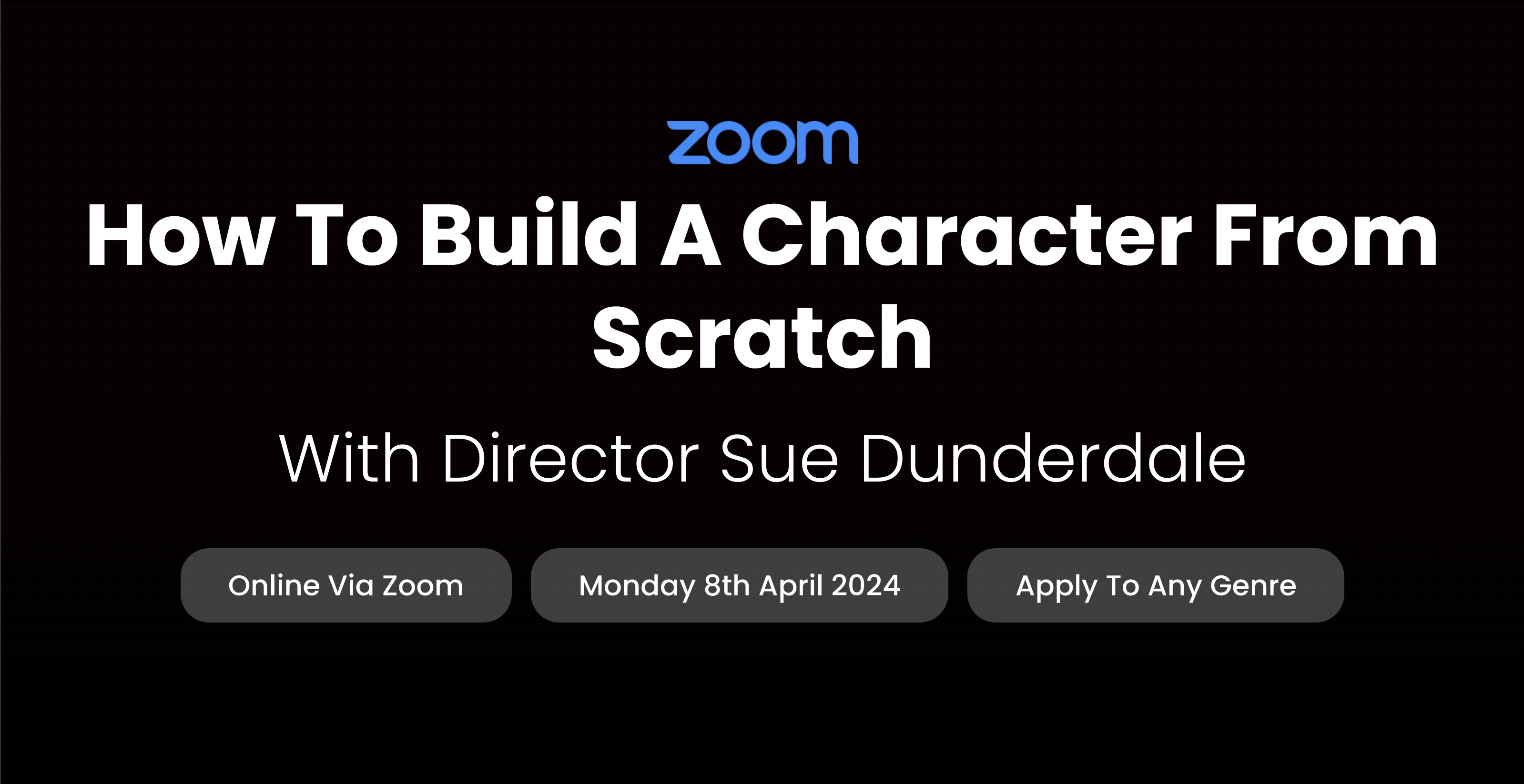
Meditation for health and wellbeing
By Estar Wellbeing
This 8-week course is aimed specifically at promoting your overall health and wellbeing. Amanda will teach you some simple yet surprisingly effective techniques drawn from the Zen tradition to help you manage your everyday life. These techniques will help you deal with stress, pain, improve your concentration and focussing skills and boost your general health and wellbeing. Frequently asked questions Who is this course for? This 8-week course is suitable for anyone who is looking for an introduction to meditation and mindfulness. It is useful for those looking for ways to help cope with stress-related problems, depression, illness and pain. It is equally useful for anyone wishing to boost their health, wellbeing and general enjoyment of life. How much time do I need to commit during the 8-week course? Where is it? There is one class each week and it lasts for 1.5 hours. You need to commit to listening to just one 30-minute meditation every day. You can take the course in person at a small studio in Lincolnshire, convenient for Louth, Horncastle and Spilsby. Alternatively, I can deliver 1-to-1 and pair classes in your own home. Corporate clients - your venue. Online via Zoom. What do I need to wear and bring to class? Wear comfortable clothing. Nothing too tight that restricts you from relaxing. Please bring: Something to rest your head on like a small pillow A blanket You will be provided with: A welcome pack with course book 8 audio recordings of the meditations we do in class A cup of tea/coffee etc if you are in person with me as the kettle’s always on! How much does it cost? All prices are per person: Group classes (max 12) In-person: £180 Online: £160 Pair In-person: £200 Online: £180 One to one In-person: £250 Online: £230 What are your meditation qualifications? I am a graduate of the Zen Mediation and Mindfulness course for Health and Wellbeing (100 hrs) taught by Zenways. This course is accredited by the International Mindfulness Teachers Association (IMTA). Learn more: Zenways IMTA How is this course different to MBSR/MBCT-based courses? This Zenways course is purely meditation and mindfulness based, with no admixtures of psychotherapy. The orientation is teacher-student rather than therapist-client. Although these practices are being used in the NHS and other healthcare settings, we take a much wider view of wellbeing, believing that it’s more than simply alleviating psychological distress or stress reduction.
