- Professional Development
- Medicine & Nursing
- Arts & Crafts
- Health & Wellbeing
- Personal Development
831 Courses delivered Live Online
Red Hat RHCSA Rapid Track Course (RH199)
By Nexus Human
Duration 5 Days 30 CPD hours This course is intended for This course is geared toward Windows system administrators, network administrators, and other system administrators who are interested in supplementing current skills or backstopping other team members, in addition to Linux system administrators who are responsible for these tasks: Configuring, installing, upgrading, and maintaining Linux systems using established standards and procedures, Providing operational support, Managing systems for monitoring system performance and availability, Writing and deploying scripts for task automation and system administration, You will be expected to already understand fundamental Linux computing concepts and be ready to practice the Red Hat Enterprise Linux methods for performing system administration tasks. Significant field experience working with Linux as a system administrator is recommended. If you do not have experience with fundamental Linux computer concepts, we advise you to start with the Red Hat System Administration I (RH124) course instead. Overview You should be able to demonstrate these skills: - Access the command line locally and remotely - Manage files from the command line - Manage local users and groups - Monitor and manage Linux processes - Control services, daemons, and the boot process - Manage tuning profiles for system performance - Control access to files with file system permissions - Analyze and store log files - Configure and secure the OpenSSH service - Install and update software packages and appstreams - Manage Linux file systems and volumes - Manage Linux networking and firewalls This course combines the foundations and applications established and covered in Red Hat System Administration I (RH124) and Red Hat System Administration II (RH134). The rapid pace of review and consolidated course timeline allow you to focus on practical application, making this offering best suited for you if you already have significant experience with Linux© administration. This course is based on Red Hat© Enterprise Linux 8. 1 - Accessing the command line Log in to a Linux system and run simple commands using the shell. 2 - Managing Files from the command line Work with files from the bash shell prompt. 3 - Managing local Linux users and groups Manage Linux users and groups and administer local password policies. 4 - Controlling access to files with Linux file system permissions Set access permissions on files and interpret the security effects of different permission settings. 5 - Managing SELinux security Use SELinux to manage access to files and interpret and troubleshoot SELinux security effects. 6 - Monitoring and managing Linux processes Monitor and control processes running on the system. 7 - Installing and updating software packages Download, install, update, and manage software packages from Red Hat and yum package repositories. 8 - Controlling services and daemons Control and monitor network services and system daemons using systemd. 9 - Managing Red Hat Enterprise Linux networking Configure basic IPv4 networking on Red Hat Enterprise Linux systems. 10 - Analyzing and storing logs Locate and interpret relevant system log files for troubleshooting purposes. 11 - Managing storage and file systems Create and use disk partitions, logical volumes, file systems, and swap spaces. 12 - Scheduling system tasks Schedule recurring system tasks using cron and systemd timer units. 13 - Mounting network file systems Mount network file system (NFS) exports and server message block (SMB) shares from network file servers. 14 - Limiting network communication with firewalld Configure a basic local firewall. Additional course details: Nexus Humans Red Hat RHCSA Rapid Track Course (RH199) training program is a workshop that presents an invigorating mix of sessions, lessons, and masterclasses meticulously crafted to propel your learning expedition forward. This immersive bootcamp-style experience boasts interactive lectures, hands-on labs, and collaborative hackathons, all strategically designed to fortify fundamental concepts. Guided by seasoned coaches, each session offers priceless insights and practical skills crucial for honing your expertise. Whether you're stepping into the realm of professional skills or a seasoned professional, this comprehensive course ensures you're equipped with the knowledge and prowess necessary for success. While we feel this is the best course for the Red Hat RHCSA Rapid Track Course (RH199) course and one of our Top 10 we encourage you to read the course outline to make sure it is the right content for you. Additionally, private sessions, closed classes or dedicated events are available both live online and at our training centres in Dublin and London, as well as at your offices anywhere in the UK, Ireland or across EMEA.

Microsoft Word for Office 365 (Desktop or Online) (v1.1) Part 3
By Nexus Human
Duration 1 Days 6 CPD hours This course is intended for This course is intended for students who want to use more advanced functionalities in Microsoft Word, including image manipulation, collaboration and revision tracking, cross- referencing and linking, document security, forms, and process automation through macros. Overview In this course, you will explore advanced functionalities in Word. You will: Use images in a document. Create custom graphic elements. Collaborate on documents. Add reference marks and notes. Secure a document. Create and manipulate forms. Create macros to automate tasks. Word for Microsoft 365 enables you to do far more than simple word processing. Word includes advanced image manipulation tools, collaboration features, cross-referencing and linking tools, entry forms and data collection, security features, and tools to automate document production.Being able to manipulate graphics and efficiently create, manage, revise, and distribute long documents and forms can help your organization create important and interesting documents. Implementing time-saving features that enable you to work well in a collaborative mode will benefit both you and your organization. Constructing document elements that ensure your readers have access to pertinent information at the click of a button, while at the same time protecting sensitive information, is another important skill. Mastering these skills and techniques will make you a valued employee in your organization.Note: Most Office users perform the majority of their daily tasks using the desktop version of the Office software, so that is the focus of this training. The course material will alsoenable you to access and effectively utilize many web-based resources provided with your Microsoft 365? subscription. Helpful notes throughout the material alert you to caseswhere the online version of the application may function differently from the primary, desktop version.This course may be a useful component in your preparation for theMicrosoft Word (Microsoft 365 Apps and Office 2019): Exam MO-100 and Microsoft Word Expert (Microsoft 365 Apps and Office 2019): Exam MO-101 certification exams. Lesson 1: Manipulating Images Topic A: Integrate Pictures and Text Topic B: Adjust Image Appearance Lesson 2: Using Custom Graphic Elements Topic A: Create Text Boxes and Pull Quotes Topic B: Add WordArt and Other Text Effects Topic C: Draw Shapes Topic D: Create Complex Illustrations with SmartArt Lesson 3: Collaborating on Documents Topic A: Share and Co-Author a Document Topic B: Mark Up a Document Topic C: Review Markups Topic D: Merge Changes from Other Documents Lesson 4: Adding Document References and Links Topic A: Add Captions Topic B: Add Cross-References Topic C: Add Bookmarks Topic D: Add Links Topic E: Insert Footnotes and Endnotes Topic F: Add Citations and a Bibliography Lesson 5: Securing a Document Topic A: Suppress Information Topic B: Set Formatting and Editing Restrictions Topic C: Restrict Document Access Topic D: Add a Digital Signature to a Document Lesson 6: Using Forms to Manage Content Topic A: Create Forms Topic B: Modify Forms Lesson 7: Automating Repetitive Tasks with Macros Topic A: Automate Tasks by Using Macros Topic B: Create a Macro Additional course details: Nexus Humans Microsoft Word for Office 365 (Desktop or Online) (v1.1) Part 3 training program is a workshop that presents an invigorating mix of sessions, lessons, and masterclasses meticulously crafted to propel your learning expedition forward. This immersive bootcamp-style experience boasts interactive lectures, hands-on labs, and collaborative hackathons, all strategically designed to fortify fundamental concepts. Guided by seasoned coaches, each session offers priceless insights and practical skills crucial for honing your expertise. Whether you're stepping into the realm of professional skills or a seasoned professional, this comprehensive course ensures you're equipped with the knowledge and prowess necessary for success. While we feel this is the best course for the Microsoft Word for Office 365 (Desktop or Online) (v1.1) Part 3 course and one of our Top 10 we encourage you to read the course outline to make sure it is the right content for you. Additionally, private sessions, closed classes or dedicated events are available both live online and at our training centres in Dublin and London, as well as at your offices anywhere in the UK, Ireland or across EMEA.

Intercultural management
By Underscore Group
Why cultural differences exist, what you can do to understand and respect these differences and then implement strategies to build effective intercultural relationships.Learn the skills, knowledge and have the confidence to tackle difficult conversations in a productive way. Course overview Duration: 1 day (6.5 hours) This workshop is designed for those who deal on a regular basis with fellow employees, suppliers or customers from different cultural backgrounds. The workshop will focus on understanding why cultural differences exist, what you can do to understand and respect these differences and then implement strategies to build effective intercultural relationships. The one day session will use professional actors in the afternoon so that you can practice real-life situations involving intercultural challenges. Objectives By the end of the course you will be able to: Understand what makes us different from people from other cultures Appreciate why we form impressions of other cultures Use strategies to communicate effectively with those from different cultural backgrounds Build trust with those we work with from a different cultural background Content Intercultural Challenges What challenges do you face with dealing with people from different cultures? Why do these challenges exist? Understanding Culture What is culture? Trompenaars’ Model of Culture – what determines our understanding of different cultures Cultural theories Hall and Hall:Three Systems of TimeThe Importance of Context – Data vs Dialogue Hofstede – 6 Cultural Dimensions Trompenaars – 7 Cultural Dimensions Chart your intercultural business relationships against these dimensions Strategies and Intercultural Management Trompenaar’s 3 step approach – Recognise, Respect, Reconcile How to foster and maintain trust Effective intercultural communication strategies Practical Activities Professional actors will work with you in small groups in the afternoon to practice real-life challenging conversations.

Coaching for Performance
By Underscore Group
Encourage people to think about how they can improve their performance through asking questions and coaching effectively. Course overview Duration: 1 day (6.5 hours) This workshop is suitable for anyone who is in a first line manager position looking to develop their coaching skills. The focus of the workshop is on understanding how coaching supports other management techniques, how it develops people and their performance, and how best to use coaching with your team. Objectives By the end of the course you will be able to: Define what coaching is and how it differs from and complements other management techniques State the benefits that coaching has for team members, managers and the business Use the key skills of coaching Implement strategies to deal with resistance to coaching Give feedback effectively while coaching Practice your coaching skills with real-life situations ContentWhat is Coaching How does coaching differ from mentoring, training, counselling? Giving advice vs coaching – The Power of 3 How does coaching support performance? Coaching as a leadership style Benefits of Coaching What are the benefits of taking a coaching approach for Team membersManagersThe wider organisation Key Skills How to build rapport for a positive coaching relationship Effective listening – understanding and practising the different levels involved in active listening Smart questioning The power of observation – reflecting back what isn’t being said Practical application throughout The GROW model for Coaching Understanding how to use the GROW model Types of questions to use at each stage Demonstration and practice Resistance for Coaching and Strategies Why might people be resistant to coaching? The role of “experts”, self-talk and self-concept in our thinking Expanding comfort zones Contracting and ethics Feedback/Directive Coaching Directive vs Non-Directive Coaching How and when to give feedback when coaching A feedback model Practice Action Planning

VMware Tanzu Kubernetes Grid: Install, Configure, Manage [V1.5]
By Nexus Human
Duration 3 Days 18 CPD hours This course is intended for Platform operators who are responsible for deploying and managing Tanzu Kubernetes clusters Overview By the end of the course, you should be able to meet the following objectives: Describe how Tanzu Kubernetes Grid fits in the VMware TanzuTM portfolio Describe the Tanzu Kubernetes Grid architecture Deploy and manage Tanzu Kubernetes Grid management clusters Deploy and manage Tanzu Kubernetes Grid workload clusters Deploy, configure, and manage Tanzu Kubernetes Grid packages Perform basic troubleshooting During this three-day course, you focus on installing VMware Tanzu© Kubernetes Grid? on a VMware vSphere© environment and then provisioning and managing Tanzu Kubernetes Grid clusters. The course covers how to install Tanzu Kubernetes Grid packages for image registry, authentication, logging, ingress, multi-pod network interfaces, service discovery, and monitoring. The concepts learned in this course are transferable for users who must install Tanzu Kubernetes Grid on other supported clouds. Course Introduction Introductions and course logistics Course objectives Introducing VMware Tanzu Kubernetes Grid Identify the VMware Tanzu products responsible for Kubernetes life cycle management and describe the main differences between them Explain the core concepts of Tanzu Kubernetes Grid, including bootstrap, Tanzu Kubernetes Grid management and workload clusters, and the role of Cluster API List the components of a Tanzu Kubernetes Grid instance Illustrate how to use the Tanzu CLI Identify the requirements for a bootstrap machine Define the Carvel Tool set Define Cluster API Identify the infrastructure providers List the Cluster API controllers Identify the Cluster API Custom Resource Definitions Management Clusters List the requirements for deploying a management cluster Differentiate between deploying on vSphere 6.7 Update 3 and vSphere 7 Describe the components of NSX Advanced Load Balancer Explain how Tanzu Kubernetes Grid integrates with NSX Advanced Load Balancer Explain how Kubernetes manages authentication Define Pinniped Define Dex Describe the Pinniped authentication workflow List the steps to install a Tanzu Kubernetes Grid management cluster Summarize the events of a management cluster creation Demonstrate how to use commands when working with management clusters Tanzu Kubernetes Clusters List the steps to build a custom image Describe the available customizations Identify the options for deploying Tanzu Kubernetes Grid clusters Explain how Tanzu Kubernetes Grid clusters are created Discuss which VMs make up a Tanzu Kubernetes Grid cluster List the pods that run on a Tanzu Kubernetes cluster Describe the Tanzu Kubernetes Grid core add-ons that are installed on a cluster Configuring and Managing Tanzu Kubernetes Grid Instances Define the Tanzu Kubernetes Grid packages Describe the Harbor Image Registry Define Fluent Bit Identify the logs that Fluent Bit collects Explain basic Fluent Bit configuration Describe the Contour ingress controller Demonstrate how to install Contour on a Tanzu Kubernetes Grid cluster Demonstrate how to install Service Discovery with ExternalDNS. Define Multus CNI Define Prometheus Define Grafana Troubleshooting Discuss the various Tanzu Kubernetes Grid logs Identify the location of Tanzu Kubernetes Grid logs Explain the purpose of crash diagnostics Demonstrate how to use SSH to connect to a Tanzu Kubernetes Grid VM Describe the steps for troubleshooting a failed cluster deployment Additional course details:Notes Delivery by TDSynex, Exit Certified and New Horizons an VMware Authorised Training Centre (VATC) Nexus Humans VMware Tanzu Kubernetes Grid: Install, Configure, Manage [V1.5] training program is a workshop that presents an invigorating mix of sessions, lessons, and masterclasses meticulously crafted to propel your learning expedition forward. This immersive bootcamp-style experience boasts interactive lectures, hands-on labs, and collaborative hackathons, all strategically designed to fortify fundamental concepts. Guided by seasoned coaches, each session offers priceless insights and practical skills crucial for honing your expertise. Whether you're stepping into the realm of professional skills or a seasoned professional, this comprehensive course ensures you're equipped with the knowledge and prowess necessary for success. While we feel this is the best course for the VMware Tanzu Kubernetes Grid: Install, Configure, Manage [V1.5] course and one of our Top 10 we encourage you to read the course outline to make sure it is the right content for you. Additionally, private sessions, closed classes or dedicated events are available both live online and at our training centres in Dublin and London, as well as at your offices anywhere in the UK, Ireland or across EMEA.
![VMware Tanzu Kubernetes Grid: Install, Configure, Manage [V1.5]](https://cademy-images-io.b-cdn.net/9dd9d42b-e7b9-4598-8d01-a30d0144ae51/4c81f130-71bf-4635-b7c6-375aff235529/original.png?width=3840)
Intensive Singing Courses
By LondonSinging
Our intensive singing courses are greatly enjoyed by adults who are eager to boost their vocal abilities within a short period. You can either attend to work on a specific aspect of your voice or your overall vocal technique. Expect tremendous progress in a few days of focused studies.

Basic Adobe Photoshop
By NextGen Learning
Course Overview: The "Basic Adobe Photoshop" course offers an in-depth introduction to the essential tools and techniques needed to get started with Adobe Photoshop. Learners will develop foundational skills in image editing, design creation, and text modification. The course aims to empower individuals with the knowledge necessary to work effectively with Photoshop, opening the door to numerous creative possibilities. By the end of the course, participants will be able to create, edit, and enhance images, offering valuable expertise applicable across various industries. Course Description: This course covers a range of key topics essential for beginners looking to master Adobe Photoshop. The modules explore shortcuts and brush techniques, managing and working with layers, portrait editing, watermarking, and text modification. Learners will gain an understanding of how to navigate Photoshop’s interface and how to apply common image adjustments. Emphasis is placed on developing a solid understanding of the software's features, with a focus on improving efficiency and enhancing creativity. Through interactive learning, learners will be equipped to create visually appealing designs and edited images that meet industry standards. Course Modules: Module 01: Shortcuts & the Brush Module 02: Layers Module 03: Modify Your Portrait Module 04: Watermark & Figures Module 05: Modify Your Text (See full curriculum) Who is this course for? Individuals seeking to learn the fundamentals of Adobe Photoshop. Professionals aiming to enhance their graphic design skills. Beginners with an interest in digital design or image editing. Aspiring photographers or visual artists looking to improve their image-editing abilities. Career Path Graphic Designer Digital Content Creator Social Media Manager Photographer Marketing and Branding Specialist

This program is tailored for Seniors (over the age of 65) who already speak Greek and would like to be given the chance to speak Greek MORE, to connect with people of similar background and interests and to expand their social network from the comfort of their home! Within a welcoming, lively, relaxed and fun atmosphere, we are focusing on discussion and activities about Greek music, cinema, history, society, nature, everyday life, travel, food and lots more!
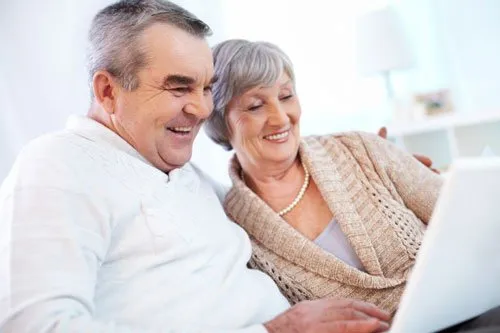
VMware vRealize Automation: Orchestration and Extensibility [v8.6]
By Nexus Human
Duration 5 Days 30 CPD hours This course is intended for Experienced VMware administrators, automation and orchestration specialists, system integrators, and private cloud and public cloud administrators Overview By the end of the course, you should be able to meet the following objectives: Describe the features and benefits of integrating vRealize Orchestrator and vRealize Automation Describe the role of vRealize Orchestrator workflows and content elements in automation Use the vRealize Orchestrator client to access and navigate the vRealize Orchestrator platform Use the vRealize Orchestrator client to import and run vRealize Orchestrator library workflows Design, develop, and run custom reusable vRealize Orchestrator workflows Integrate vRealize Automation with vRealize Orchestrator to deliver custom IT services Use the vRealize Automation event broker service to trigger specific vRealize Orchestrator workflows or ABX Actions Leverage the event broker to extend IaaS (Infrastructure-as-a-Service) machine lifecycle processes Use XaaS to extend vRealize Automation into other enterprise systems Use VMware APIs to run vRealize Orchestrator workflows Use the vSphere Client Code Capture feature During this five-day course, you focus on using VMware vRealize© Orchestrator? to extend the functionality of VMware vRealize© Automation?. You learn how to provide XaaS (Anything as a Service) and implement Machine Lifecycle Extensibility using the VMware vRealize© Automation? Event Broker. You also learn how to create vRealize Orchestrator workflows and vRealize Automation ABX actions. You learn about various features, including basic scripting implementation along with logic processing to implement a variety of functions to use in your environment. This course teaches implementing debugging, loops, conditions, and user interactions in vRealize Orchestrator. The course introduces the new vRealize Orchestrator HTML 5 interface, along with API calls and REST functions, to give you the groundwork to implement a variety of plugins and scripts. This course is designed to give you the tools to craft custom solutions in the product. Course Introduction Introductions and course logistics Course objectives Overview of vRealize Automation and vRealize Orchestrator Define the purpose of vRealize Automation Outline the purpose of vRealize Orchestrator Describe the main components of vRealize Automation Describe the main components of vRealize Orchestrator Creating Schema Elements Invoking JavaScript from a vRealize Orchestrator workflow Invoking a vRealize Orchestrator Workflow from a vRealize Orchestrator workflow Invoking an action from a vRealize Orchestrator workflow Using vRealize Orchestrator workflows both synchronously and asynchronously Working with Variables Defining inputs, outputs, and variables in vRealize Orchestrator workflows Binding variables in vRealize Orchestrator workflows Wrapping vRealize Orchestrator workflows Using APIs and the API Explorer Creating actions in vRealize Orchestrator Using vRealize Orchestrator input forms Handling user interactions in vRealize Orchestrator Handling Exceptions, Logging, and Debugging Handling exceptions in vRealize Orchestrator workflows Using logs in vRealize Orchestrator workflows Debugging vRealize Orchestrator workflows Branching and Looping Using branching in vRealize Orchestrator workflows Using loops in vRealize Orchestrator workflows Working with Assets Using configuration elements in vRealize Orchestrator Using resources in vRealize Orchestrator Using packages in vRealize Orchestrator Working with Plug-Ins Downloading and installing Plug-Ins Using the SSH plug-In in vRealize Orchestrator Using the REST plug-in in vRealize Orchestrator Using the vRealize Automation plug-in in vRealize Orchestrator Using the PowerShell plug-in in vRealize Orchestrator Working with Versioning and Git Using versioning in vRealize Orchestrator Using Git in vRealize Orchestrator Scheduling, Sleeping, and Waiting Using scheduling in vRealize Orchestrator Using sleeping in vRealize Orchestrator Using waiting in vRealize Orchestrator Introduction to vRealize Automation Extensibility Introduction to extensibility Using ABX actions Using Python Using Nodejs Using PowerShell Using vRealize Automation Lifecycle Extending vRealize Automation with Event Broker Overview of vRealize Automation Event Broker Creating vRealize Automation subscriptions Data exchange between vRealize Automation and vRealize Orchestrator Using ABX Actions Overview of Action Based Extensibility (ABX) Comparison of vRealize Orchestrator and ABX Creating ABX Actions scripts, REST, and flows Using Day-2 Actions in vRealize Automation Describe the visualization capabilities of NSX Network Detection and Response Working with Services, Custom Resources, and Resource Actions Using vRealize Orchestrator as a content source in vRealize Automation Creating custom resources in vRealize Automation Creating resource actions in vRealize Automation Using Day-2 Actions in vRealize Automation Using vSphere Client Code Capture Enabling vSphere Client code capture Using vSphere Client code capture to capture code in vRO, Javascript, PowerCLI or other languages. Using the captured code in vRealize Orchestrator workflows or actions.
![VMware vRealize Automation: Orchestration and Extensibility [v8.6]](https://cademy-images-io.b-cdn.net/9dd9d42b-e7b9-4598-8d01-a30d0144ae51/4c81f130-71bf-4635-b7c6-375aff235529/original.png?width=3840)
Microsoft Word for Office 365 (Desktop or Online) (v1.1) Part 2
By Nexus Human
Duration 1 Days 6 CPD hours This course is intended for This course is designed for students who wish to use Microsoft Word to create and modify complex documents and use tools that allow them to customize those documents. Overview In this course, you will learn fundamental Word skills. You will: Organize content using tables and charts. Customize formats using styles and themes. Insert content using Quick Parts. Use templates to automate document formatting. Control the flow of a document. Simplify and manage long documents. Use mail merge to create letters, envelopes, and labels. After you master the basics of using Microsoft© Word such as creating, editing, and saving documents; navigating through a document; and printing, you're ready to move on to tackling the more advanced features. These features enable you to create complex and professional documents with a consistent look and feel. They also enable you to automate tedious tasks such as preparing a letter to send to every customer of your organization.Creating professional-looking documents can help you give your organization a competitive edge. Implementing time-saving features such as document templates and automated mailings helps your organization reduce expenses. Mastering these techniques will make you a valued employee in your organization.Note: Most Office users perform the majority of their daily tasks using the desktop version of the Office software, so that is the focus of this training. The course material will alsoenable you to access and effectively utilize many web-based resources provided with your Microsoft 365 subscription. This includes brief coverage of key skills for using Word for theWeb and OneDrive©. Helpful notes throughout the material alert you to cases where the online version of the application may function differently from the primary, desktop version.This course may be a useful component in your preparation for the Microsoft Word (Microsoft 365 Apps and Office 2019): Exam MO-100 and Microsoft Word Expert (Microsoft 365 Apps and Office 2019): Exam MO-101 certification exams. Lesson 1: Organizing Content Using Tables and Charts Topic A: Sort Table Data Topic B: Control Cell Layout Topic C: Perform Calculations in a Table Topic D: Create a Chart Topic E: Add an Excel Table to a Word Document Lesson 2: Customizing Formats Using Styles and Themes Topic A: Create and Modify Text Styles Topic B: Create Custom List or Table Styles Topic C: Apply Document Themes Lesson 3: Inserting Content Using Quick Parts Topic A: Insert Building Blocks Topic B: Create and Modify Building Blocks Topic C: Insert Fields Using Quick Parts Lesson 4: Using Templates to Automate Document Formatting Topic A: Create a Document Using a Template Topic B: Create and Modify a Template Topic C: Manage Templates with the Template Organizer Lesson 5: Controlling the Flow of a Document Topic A: Control Paragraph Flow Topic B: Insert Section Breaks Topic C: Insert Columns Topic D: Link Text Boxes to Control Text Flow Lesson 6: Managing Long Documents Topic A: Insert Blank and Cover Pages Topic B: Insert an Index Topic C: Insert a Table of Contents Topic D: Insert an Ancillary Table Topic E: Manage Outlines Topic F: Create a Master Document Lesson 7: Using Mail Merge to Create Letters, Envelopes, and Labels Topic A: Use Mail Merge Topic B: Merge Data for Envelopes and Label Additional course details: Nexus Humans Microsoft Word for Office 365 (Desktop or Online) (v1.1) Part 2 training program is a workshop that presents an invigorating mix of sessions, lessons, and masterclasses meticulously crafted to propel your learning expedition forward. This immersive bootcamp-style experience boasts interactive lectures, hands-on labs, and collaborative hackathons, all strategically designed to fortify fundamental concepts. Guided by seasoned coaches, each session offers priceless insights and practical skills crucial for honing your expertise. Whether you're stepping into the realm of professional skills or a seasoned professional, this comprehensive course ensures you're equipped with the knowledge and prowess necessary for success. While we feel this is the best course for the Microsoft Word for Office 365 (Desktop or Online) (v1.1) Part 2 course and one of our Top 10 we encourage you to read the course outline to make sure it is the right content for you. Additionally, private sessions, closed classes or dedicated events are available both live online and at our training centres in Dublin and London, as well as at your offices anywhere in the UK, Ireland or across EMEA.
