- Professional Development
- Medicine & Nursing
- Arts & Crafts
- Health & Wellbeing
- Personal Development
1436 Courses delivered Live Online
Usability Testing
By Experience Thinkers
Gain robust techniques for obtaining feedback from end users throughout product design, and learn how to identify new opportunities for design improvement.

Creative Practice
By Airtily
Live via Zoom. Fortnightly - 1/15/29 Oct, 12/26 Nov, 10 Dec - 6-8pm UK time Join artist Julie Galante for this course designed to nurture your creative practice. Together we’ll explore ways to create work that reflects your individual interests, passion, and point of view, no matter your experience level. The course content is delivered over six live Zoom sessions, in a small, welcoming group with plenty of opportunities for interaction. Additionally, there will be optional (but highly recommended) assignments to complete in between the live sessions - assignments designed to get you stuck in to your creative practice in new and interesting ways. During each live session, there will be a demonstration focusing on a particular aspect of visual art - this will include various materials, subjects, and considerations such as composition, theme, mark-making, layering, and so on. We will also have a look at everyone’s recent creations, with celebration of the triumphs and suggestions for moving forward with work-in-progress. Together we’ll explore techniques including drawing, painting, mixed-media, and collage, but you don’t have to work exclusively in these media to take part - all creative disciplines are welcome. Each participant will be encouraged to deepen their explorations in whatever direction interests them most - be it a series of drawings, written reflections, sketches, collages, photographs, mixed-media pieces, or a unique, personal combination of all these. There will be an optional Facebook group for participants to stay connected and share their creations with each other between sessions. There will also be discounts available for other workshops and one-to-one mentoring.

Taking Your Book To School – Walkie-talkie Style!
By Isobel Kent
Taking Your Book To School® Walkie-talkie Style! Access to me for a full day, 9–5, to move your book closer to school. So, you’ve written a children's book and now you’re trying to get it from your shelf to the classroom and into the hands of children … Now what? You know that schools are the gatekeepers of your target market: children and their families and you know that teachers and school visits should be on your radar. How do you get in, though?
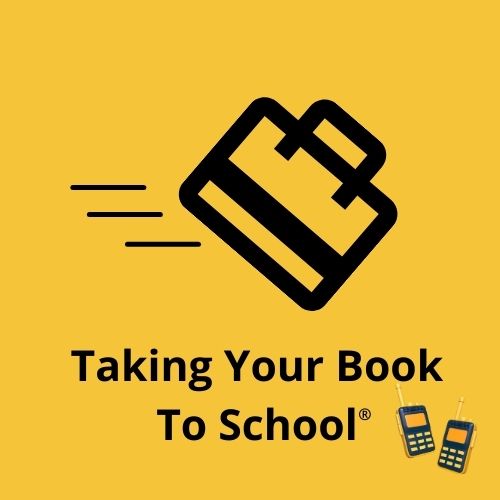
This is a fabulous gift to a friend or for a friendship! Invite a trusted companion to a SoulCollage session and let me join you in your creative space via Zoom. You will come to know each other and yourselves in a whole new way and have a new activity to share. apply to request a date and we can organise the details. From £105 for two hours including a pack of images to a UK address (and by quotation for shipping elsewhere).
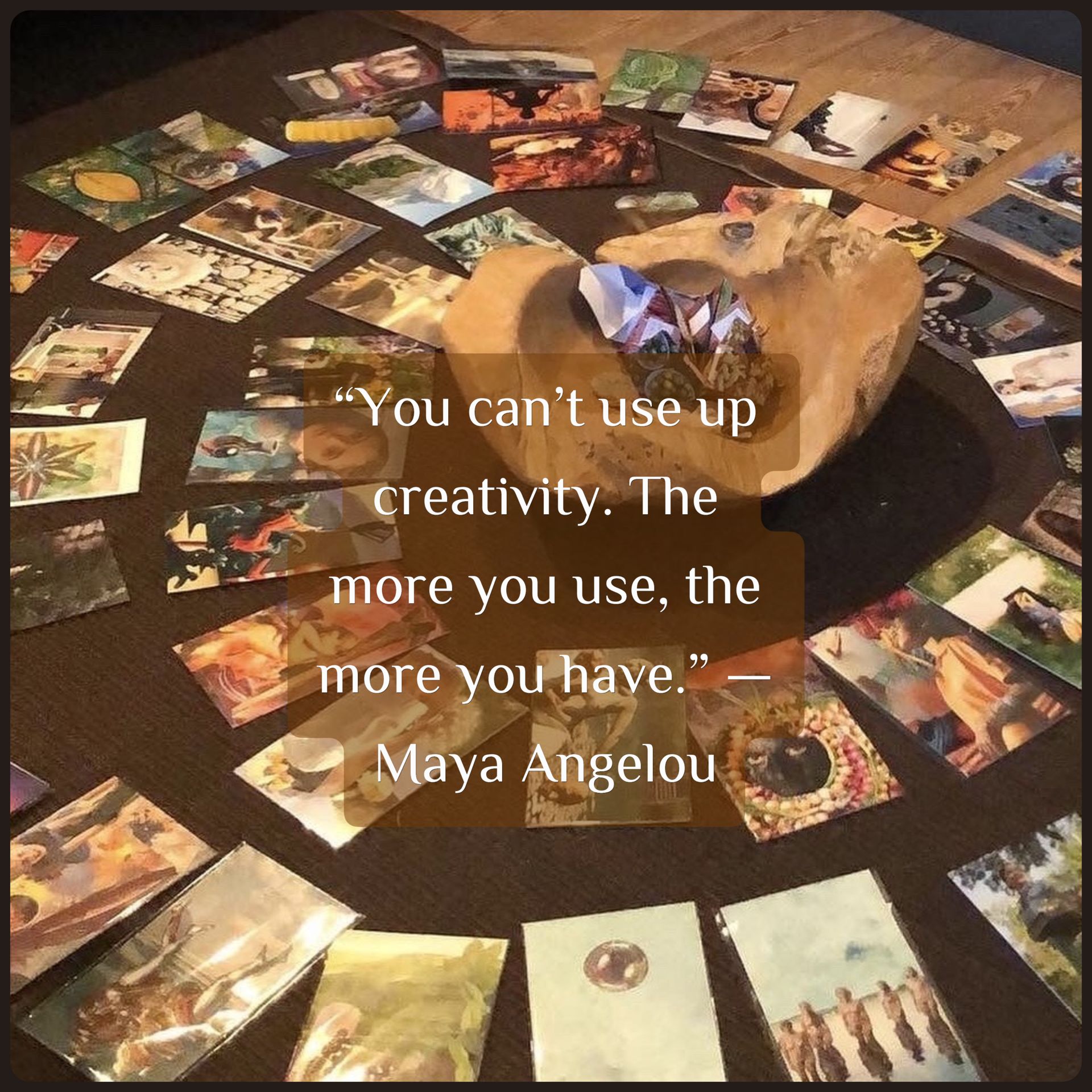
Agile Scrum as a Delivery Method - Certification Assessment - Essentials (C-ASDM) for Government and Public Sector
By UK Scrum Academy
Delegates with existing Agile project delivery experience can choose to take the Certification Assessment without enrolling on the course. Get your Continuing Professional Development recognised with a UK CPD Certification Service accredited C-ASDM certificate. Frequently Asked Questions I will receive my certificate as soon as I have completed the course You will initially receive an Assessment Completion report after completing the assessment. The report details the certification status: 'Pass' or 'Fail', and also includes information on which questions were answered incorrectly. The certificate is issued by the CPD Certification Service approximately four to six weeks after completing the certification assessment. A CPD certification is recognised by employers Yes! CPD certification is recognised by private and public sector employers, and in central government departments as a valuable way to evaluate the skills of an individual. Listing your CPD certification as well as the number of CPD Points you have achieved on your CV is essentially showcasing your achievements in continuing your professional development. One CPD Point is equivalent to an hour of training CPD points are units that quantify time, and the quality of learning and development activities. Delegates will earn 3 CPD Points upon successful completion of the CPD-ASE Certification Assessment, but will 13 CPD Points after completing the two-day course. My CPD certificate will expire after three years Your certificate will not expire however, best practice suggests a renewal after three years. You can do this by enroling in the C-ASDM course to ensure your knowledge of Agile as a Delivery Method is up to date. I will receive my certificate as soon as I have completed the course You will initially receive an Assessment Completion report after completing the assessment. The report details the certification status: 'Pass' or 'Fail', and also includes information on which questions were answered incorrectly. Your certificate is issued by the CPD Certification Service approximately four to six weeks after successfully completing and passing the C-ASDM Certification Assessment. A CPD certification is recognised by employers Yes! CPD certification is recognised by private and public sector employers, and in central government departments as a valuable way to evaluate the skills of an individual, and the quality of the learning activities. Listing your CPD certification as well as the number of CPD Points you have achieved on your CV is essentially showcasing your achievements in continuing your professional development. One CPD Point is equivalent to an hour of training CPD points are units that quantify time, and the quality of learning and development activities. Delegates will earn 3 CPD Points upon successful completion of the C-ASDM Certification Assessment, but will 13 CPD Points after completing the two-day course. My CPD certificate will expire after three years Your certificate will not expire however, best practice suggests a renewal after three years. You can do this by enrolling on the C-ASDM course to ensure your knowledge as Agile as a Delivery Method is up to date. Service Features Certification Agile Scrum as a Delivery Method - Essentials (C-ASDM) On-going support Email support No Telephone support No Webchat support No Online support No Community Support Delegates who achieve the pass mark for CPD certification are additionally offered access to our private 'Certified Scrum Practitioners’ Guild', a private Slack community of like-minded Agile professionals.

Preparing for Le Jog - 3 Webinar Course
By Rally Navigation Training Services
Training webinars in preparation for Le Jog Historic Road Rally
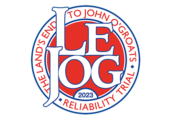
Microsoft PowerPoint for the Business User
By Nexus Human
Duration 1 Days 6 CPD hours This course is intended for This course is intended for people who use PowerPoint for their business communication needs. Overview To ensure your success in this course, you should have end-user skills with any current version of Windows, including being able to open and close applications, navigate basic file structures, and manage files and folders. This course is intended for those who wish to take advantage of the application for high quality business presentations and reports. Presentations Create Attractive Presentations from Existing PowerPoint Templates Creating Presentations Quickly using Outline to build a Structure Incorporating and reusing slides from other presentations into your own Templates and Customization Using Slide Layouts Using the Slide Master Creating Custom Slide Layout Working with Charts and Tables Create and Modify Tables Create Charts and Graphs Copying Charts into PowerPoint Link Vs Embed Add Visual Elements to a Presentation Create and Modify Shapes Add Images Create SmartArt to Make Easily Modifiable graphics Use SmartArt to Give Dull Text a More Visual Appeal Working with Media and Animation Add Audio to A Presentation Add Video to A Presentation Add and Customize Animations Add and Customize Transitions Preparing to Present Add Notes to A Presentation Presenter View And Slide Show Controls Create A Custom Slide Show Saving and Sharing the Presentation Printing Options and Handouts Additional course details: Nexus Humans Microsoft PowerPoint for the Business User training program is a workshop that presents an invigorating mix of sessions, lessons, and masterclasses meticulously crafted to propel your learning expedition forward. This immersive bootcamp-style experience boasts interactive lectures, hands-on labs, and collaborative hackathons, all strategically designed to fortify fundamental concepts. Guided by seasoned coaches, each session offers priceless insights and practical skills crucial for honing your expertise. Whether you're stepping into the realm of professional skills or a seasoned professional, this comprehensive course ensures you're equipped with the knowledge and prowess necessary for success. While we feel this is the best course for the Microsoft PowerPoint for the Business User course and one of our Top 10 we encourage you to read the course outline to make sure it is the right content for you. Additionally, private sessions, closed classes or dedicated events are available both live online and at our training centres in Dublin and London, as well as at your offices anywhere in the UK, Ireland or across EMEA.

Microsoft Excel Macros & VBA - Online classroom
By Microsoft Office Training
Course Objectives At the end of this course you will be able to: Record and edit a Macro Assign macros to keyboard shortcuts, Quick Access Toolbar, Buttons and Shape objects. Use the Visual Basic Editor; change the properties of an object; add a module to a project; write the code for a procedure and then run it; and use the Object Browser to search procedures Manipulate data by declaring variables of different data types; combine data by using expressions; use functions to accept input and display output; and declare variables and procedures with the appropriate scope Use decision structures to create procedures that make decisions; and use loop structures to perform repetitive tasks Create an error handling routine in case things go wrong with VBA code ' 1 year email support service Take a closer look at the consistent excellent feedback from our growing corporate clients visiting our site ms-officetraining co uk Customer Feedback Best Training Ever! Just finished a bespoke 1-1 training course in Excel Advanced, Macros & VBA. Pedro is an excellent trainer, imparting his skills and knowledge in the best way - appropriately to audience skills, knowledge and ability. Pedro is always approachable, encouraging and supportive, giving delegates the optimum learning environment. I would not hesitate to recommend Pedro as a trainer, whatever your level of ability. Amanda Morris - Treasury & Systems Accountant at Reall - Real Equity for All The trainer was very knowledgeable, kept everyone involved and was enthusiastic. A great experience.. Simon Harper - Lloyd's of London My learning experience was awesome. Perdinand Reagan - Subsea7 Very nice and relaxed approach to teaching. Was definitely a good learning experience. Jerome Pupe - S5 Agency World The Trainer – Very positive + patient + helpful + thorough Agnes Souza - Direct Wines ' With more than 20 years experience, we deliver courses on all levels of the Desktop version of Microsoft Office and Office 365; ranging from Beginner, Intermediate, Advanced to the VBA level. Our trainers are Microsoft certified professionals with a proven track record with several years experience in delivering classroom, one to one, tailored and bespoke courses. Tailored In Company training: You can choose to run the course exactly as they are outlined by us or we can customise it so that it meets your specific needs. A tailored or bespoke course will follow the standard outline but may be adapted to your specific organisational needs. Introduction to Macros and VBA Introducing Visual Basic for Applications Recording a Macro Naming conventions for Macro Procedures Running a Macro Absolute or Relative Cell Referencing Saving and Opening Files with Macros Making macros always available Adding Macros to Keyboard Shortcuts, Quick Access Toolbar, Buttons and Shapes Editing a Macro in the Visual Basic Editor Understanding the Development Environment Customising the Editor Tips for General Typing in VBA Using Visual Basic Help Working with Procedures Program Design Understanding Modules Naming Rules Creating a Module Understanding Procedures Programming Macro Concepts Creating a Subroutine Creating a Function Understanding Arguments Exiting Procedures Calling Procedures Objects, Properties, Methods and Events Understanding Objects Properties, Methods, and Events Navigating the Object Hierarchy Understanding Collections Accessing a Member of a Collection Understanding Hierarchy Using the Object Browser Using the With Statement Working with Properties Working with Methods Creating an Event Procedure Reserved Macro Names Using Expressions, Variables and Intrinsic Functions Understanding Expressions and Statements Declaring Variables Understanding Data Types Determining the Value of Variables Working with Variable Scope Using Built-in VBA Functions Understanding Constants Using Message Boxes Controlling the Answer to a Message Box Using Input Boxes Declaring and Using Object Variables Controlling Program Execution Understanding Control-of-Flow Structures Using the If...End If Decision Structures Nested If Statements Using the Select Case ... End Select Structure Using the Do ... Loop Structure Using the For ... Next Structure Using the For Each ... Next Structure Guidelines for Use of Control-of-Flow Structures Debugging and Handling Errors Understanding Errors Using Debugging Tools Setting Breakpoints and Using Break Mode Stepping Through Code Trapping Errors with the On Error Statement Understanding the Err Object Working with Inline Error Handling Writing an Error-Handling Routine Working with Forms and Controls Understanding UserForms Creating a Form Displaying and Removing a Form Aligning and Sizing Controls Using the Toolbox Working with a Form's Properties, Methods, and Events Working with Form and Control Properties, Methods and Event Setting the Tab Order Populating a Control Who is this course for? Who is this course for? This course is designed to give proficiency in the Visual Basic Editor (VBE), predominantly making use of Excel objects, understanding Object's Properties, Events and Methods, basic VBA Object oriented programming, event handling, control structures, and debugging tools. Requirements Requirements Preferably, delegates should have attended the Excel Advanced course. Career path Career path Excel know-how can instantly increase your job prospects as well as your salary. 80 percent of job openings require spreadsheet and word-processing software skills Certificates Certificates Certificate of completion Digital certificate - Included


