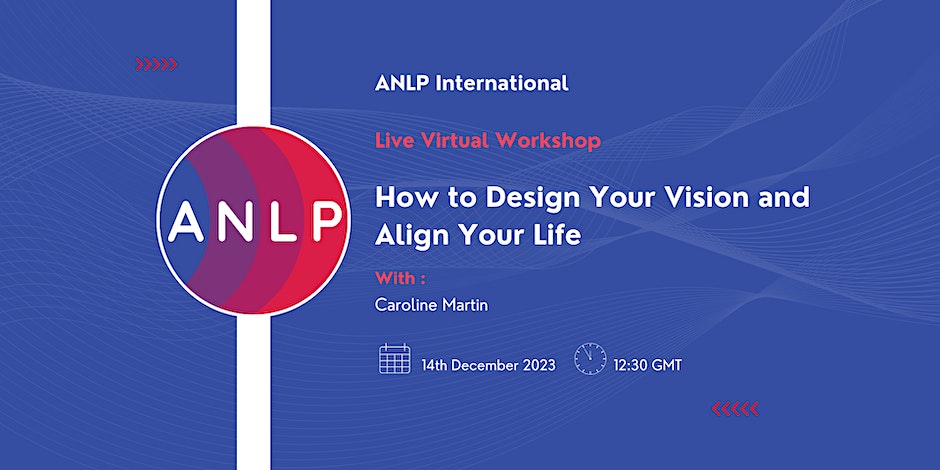- Professional Development
- Medicine & Nursing
- Arts & Crafts
- Health & Wellbeing
- Personal Development
5304 Courses delivered Live Online
NHCF Nutanix Hybrid Cloud Fundamentals (v5.15)
By Nexus Human
Duration 2 Days 12 CPD hours This course is intended for Customers and systems operators that want to learn fundamental AOS concepts and navigate Prism on AHV. Junior IT administrators and business leaders who manage Nutanix clusters in the datacenter and want a formal, hands-on, detailed introduction to Nutanix datacenter administration. The Nutanix Hybrid Cloud Fundamentals course introduces you to the products, capabilities, and technologies that serve as the foundation of Nutanix?s Hybrid Cloud solution.Begin by exploring the history of this technology space, including different types of clouds, and how on-prem and public infrastructures came together to create hybrid operating models. Then, delve deeper into essential Nutanix products ? AOS, AHV, and Prism ? while discussing how these products were designed to solve business challenges.And conclude by discussing certain fundamental aspects involved in operating the Nutanix Hybrid Cloud, such as cluster updates, managing virtual machines, reporting and performance metrics, and more Module 1: Introduction Describe course terminology, such as three-tier architecture, hyperconverged architecture, and public, private, and hybrid clouds. Module 2: Understanding AOS Concepts Describe self-healing architecture Describe replication factor Describe Nutanix multicloud solutions Module 3: Understanding Cluster Management Concepts Explain Prism Element features and benefits Explain Prism Central features and benefits Manage the Image Repository Upgrade the hypervisor and AOS on a cluster Describe Life Cycle Manager. Module 4: Understanding Storage Concepts Define a storage pool and storage container Identify components of AOS Distributed Storage Identify space-saving technologies Module 5: Managing VMs Create and manage virtual machines (VMs) Add a VM to a category Describe Acropolis Dynamic Scheduler (ADS) Describe data locality Module 6: Monitoring VMs and Cluster Health Use metrics to identify performance issues Measure VM performance using Nutanix tools: Health dashboard, Analysis dashboard, Alerts dashboard Use the Support Portal and Insights Module 7:Understanding Data Protection Concepts Describe how to enable data protection on a VM Define a retention policy Define Nutanix Mine Identify the different types of replication targets

Cisco Performing CyberOps Using Cisco Security Technologies (CBRCOR) v1.0
By Nexus Human
Duration 5 Days 30 CPD hours This course is intended for Although there are no mandatory prerequisites, the course is particularly suited for the following audiences: Cybersecurity engineer Cybersecurity investigator Incident manager Incident responder Network engineer SOC analysts currently functioning at entry level with 2+ years of experience Overview After taking this course, you should be able to: Describe the types of service coverage within a SOC and operational responsibilities associated with each. Compare security operations considerations of cloud platforms. Describe the general methodologies of SOC platforms development, management, and automation. Explain asset segmentation, segregation, network segmentation, micro-segmentation, and approaches to each, as part of asset controls and protections. Describe Zero Trust and associated approaches, as part of asset controls and protections. Perform incident investigations using Security Information and Event Management (SIEM) and/or security orchestration and automation (SOAR) in the SOC. Use different types of core security technology platforms for security monitoring, investigation, and response. Describe the DevOps and SecDevOps processes. Explain the common data formats, for example, JavaScript Object Notation (JSON), HTML, XML, CommaSeparated Values (CSV). Describe API authentication mechanisms. Analyze the approach and strategies of threat detection, during monitoring, investigation, and response. Determine known Indicators of Compromise (IOCs) and Indicators of Attack (IOAs). Interpret the sequence of events during an attack based on analysis of traffic patterns. Describe the different security tools and their limitations for network analysis (for example, packet capture tools, traffic analysis tools, network log analysis tools). Analyze anomalous user and entity behavior (UEBA). Perform proactive threat hunting following best practices. The Performing CyberOps Using Cisco Security Technologies (CBRCOR) v1.0 course guides you through cybersecurity fundamentals and prepares you for the role of Information Security Analyst on a Security Operations Center team. You?ll learn to automate for security using cloud platforms and how to apply your knowledge to real-world scenarios Course Outline Understanding Risk Management and SOC Operations Understanding Analytical Processes and Playbooks Investigating Packet Captures, Logs, and Traffic Analysis Investigating Endpoint and Appliance Logs Understanding Cloud Service Model Security Responsibilities Understanding Enterprise Environment Assets Threat Tuning Threat Researching and Threat Intelligence Practices Understanding APIs Understanding SOC Development and Deployment Models Performing Security Analytics and Reports in a SOC Malware Forensics Basics Threat Hunting Basics Additional course details: Nexus Humans Cisco Performing CyberOps Using Cisco Security Technologies (CBRCOR) v1.0 training program is a workshop that presents an invigorating mix of sessions, lessons, and masterclasses meticulously crafted to propel your learning expedition forward. This immersive bootcamp-style experience boasts interactive lectures, hands-on labs, and collaborative hackathons, all strategically designed to fortify fundamental concepts. Guided by seasoned coaches, each session offers priceless insights and practical skills crucial for honing your expertise. Whether you're stepping into the realm of professional skills or a seasoned professional, this comprehensive course ensures you're equipped with the knowledge and prowess necessary for success. While we feel this is the best course for the Cisco Performing CyberOps Using Cisco Security Technologies (CBRCOR) v1.0 course and one of our Top 10 we encourage you to read the course outline to make sure it is the right content for you. Additionally, private sessions, closed classes or dedicated events are available both live online and at our training centres in Dublin and London, as well as at your offices anywhere in the UK, Ireland or across EMEA.

55234 SharePoint 2016 Site Collections and Site Owner Administration
By Nexus Human
Duration 5 Days 30 CPD hours This course is intended for This course is intended for those who provide site collection and site administration and are power users or IT professionals who are tasked with supporting or working within the SharePoint 2016 environment on premise and/or in Office 365. Overview After completing this course, students will be able to: - Design and implement a company portal structure using SharePoint 2016 objects including sites, libraries, lists and pages - Explain the role of security and permissions throughout SharePoint 2016 - Implement guidelines for consistency in building a company portal to aid in the day-to-day administration of content in SharePoint 2016 - Enhance the design and content of a company portal using SharePoint 2016 pages and web parts - Explain the importance of governance for the planning and managing future growth of the - SharePoint 2016 implementation - Identify options to integrate data from other systems such as Microsoft Office, as well as preserve existing data - Explain the role of social networking in SharePoint 2016 and its impact on collaboration This course is intended for power users and IT professionals who are tasked with working within the SharePoint 2016 environment and conduct site collection and site administration. Getting Started with SharePoint 2016 Exploring SharePoint 2016 Site Collection and Site Administrator Roles Defining SharePoint Terminology Navigating a SharePoint Site Interacting with the Ribbon Creating and Editing Basic Content What is Metadata? Versions of SharePoint Standard Enterprise O365 Building a Site Collection with Apps The Structure of SharePoint Creating a Site What does a site template come with? Defining SharePoint Apps Customizing Lists and Libraries Creating/Managing Lists and Libraries through SharePoint Designer Explaining Views on Lists and Libraries Creating Views in Lists and Libraries Modifying Navigation Turning Site Features On/Off Reorganizing a Site using Site Content and Structure feature Lab 1: Creating a Structured Company Portal Lab 2: Creating a List Using SharePoint Designer (Optional) Creating Consistency across Sites Defining Site Columns Defining Content Types Implementing a Taxonomy Using Templates to Promote Consistency Lab 1: Creating Site Columns and Content Types Lab 2: Implementing a Taxonomy Lab 3: Configuring the Content Organizer SharePoint Permissions Explaining Permissions and Security in SharePoint Creating SharePoint Groups Managing Permissions within SharePoint Sharing versus Traditional Security Sharing as different permission levels Lab 1: Managing Permissions in SharePoint Working with Pages and Web Parts Changing the Appearance of the Portal Editing a Page wiki web part Working with Web Parts and App Parts App Parts Content Search Web Part Relevant Documents Content query Table of Contents Pictures Web Part Connections Filter web parts Web parts with Targeting Audience Lab 1: Adding and Configuring Web Parts Lab 2: Connecting Web Parts Lab 3: Applying Themes to Your Company Portal Document and Records Management Basic Content Approval Versioning Check In/Out Holds Retention Policy Document ID Content Organizer Compliance Policy Center Site Template EDiscovery Records Center Lab 1: Working with Advanced Document Management Features Lab 2: Leveraging Records Management to Preserve Data Workflow Alerts Out of the Box Workflow Activating Workflow Features Approval Workflow Creating a Workflow in SharePoint Designer Lab 1: Creating an Approval Workflow from SharePoint Lab 2: Creating a Custom Workflow in SharePoint Designer (Optional) Office Integration Outlook Calendar Contacts Excel Word PowerPoint OneDrive for Business OneNote Access Lab 1: Importing and Exporting Excel Data with SharePoint Lab 2: Linking Outlook and SharePoint Creating Publishing Sites Why use a publishing site? Publishing Pages Enabling Web Content Management Managing the Structure of Web Content Navigating a Site Using Managed Metadata Lab 1: Creating a Rich Publishing Sit Lab 2: Configuring a Publishing Approval Process Lab 3: Implementing a Managed Navigation Site Bridging the Social Gap My Sites Configuring Social Features in SharePoint Posts, Tags and Mentions Creating a Community Site Lab 1: Designing a Social Experience in SharePoint 2016 Lab 2: Creating a Community Site Finding Information Using Search Exploring the Search Features in SharePoint Configuring Search Settings Search Analytics Search Visibility Lab 1: Configuring an Advanced Search Center Planning a Company Portal Using SharePoint Defining SharePoint Governance Working with Information Architecture Implementing Site Hierarchies Discussing the Execution of Governance Site Collection Administrator Settings Exploring Settings for Site Collection Administrators Exploring Settings for Site Administrators Site Closure Policies Additional course details: Nexus Humans 55234 SharePoint 2016 Site Collections and Site Owner Administration training program is a workshop that presents an invigorating mix of sessions, lessons, and masterclasses meticulously crafted to propel your learning expedition forward. This immersive bootcamp-style experience boasts interactive lectures, hands-on labs, and collaborative hackathons, all strategically designed to fortify fundamental concepts. Guided by seasoned coaches, each session offers priceless insights and practical skills crucial for honing your expertise. Whether you're stepping into the realm of professional skills or a seasoned professional, this comprehensive course ensures you're equipped with the knowledge and prowess necessary for success. While we feel this is the best course for the 55234 SharePoint 2016 Site Collections and Site Owner Administration course and one of our Top 10 we encourage you to read the course outline to make sure it is the right content for you. Additionally, private sessions, closed classes or dedicated events are available both live online and at our training centres in Dublin and London, as well as at your offices anywhere in the UK, Ireland or across EMEA.

ISO 9001 Lead Implementer
By Nexus Human
Duration 4.125 Days 24.75 CPD hours This course is intended for The job roles best suited to the material in this course are: Personnel responsible for maintaining and improving the quality of the products and services of the organization, Personnel responsible for meeting customer requirements, Consultants, advisors, professionals wishing to obtain in-depth knowledge of ISO 9001 requirements for a QMS, Professionals wishing to acquaint themselves with PECB's IMS2 Methodology for implementing a QMS, Individuals responsible for maintaining the conformity of QMS to ISO 9001 requirements, Members of QMS implementation and operation teams, Individuals aspiring to pursue a career in quality management Overview Explain the fundamental concepts and principles of a quality management system (QMS) based on ISO 9001 Interpret the requirements of ISO 9001 for a QMS from the perspective of an implementer Initiate and plan the implementation of a QMS based on ISO 9001, by utilizing PECB's IMS2 Methodology and other best practices Support an organization in operating, maintaining, and continually improving a QMS based on ISO 9001 Prepare an organization to undergo a third-party certification audit The ISO 9001 aims to help you develop the competence necessary to establish, implement, operate, maintain, and continually improve a QMS. This training course aims to equip you with in-depth knowledge on ISO 9001 requirements, as well as the best practices and approaches used for the implementation and subsequent maintenance of a QMS. Introduction to ISO 9001 and the initiation of a QMS implementation Training course objectives and structure Overview of ISO, management systems, and ISO 9000 family Introduction to quality and QMS based on ISO 9001 Initiation of the QMS implementation Leadership and commitment Quality policy Roles, responsibilities, and authorities Implementation plan of a QMS Context of the organization QMS scope Actions to address risks and opportunities Quality objectives Change management Resources Competence Implementation of a QMS Awareness and communication Management of documented information Requirements for products and services Design and development of products and services Outsourcing Production and service provision Monitoring, measurement, analysis, and evaluation QMS monitoring, continual improvement, and preparation for the certification audit Internal audit Management reviews Nonconformities and corrective actions Continual improvement Preparation for the certification audit Closing of the training course Additional course details: Nexus Humans ISO 9001 Lead Implementer training program is a workshop that presents an invigorating mix of sessions, lessons, and masterclasses meticulously crafted to propel your learning expedition forward. This immersive bootcamp-style experience boasts interactive lectures, hands-on labs, and collaborative hackathons, all strategically designed to fortify fundamental concepts. Guided by seasoned coaches, each session offers priceless insights and practical skills crucial for honing your expertise. Whether you're stepping into the realm of professional skills or a seasoned professional, this comprehensive course ensures you're equipped with the knowledge and prowess necessary for success. While we feel this is the best course for the ISO 9001 Lead Implementer course and one of our Top 10 we encourage you to read the course outline to make sure it is the right content for you. Additionally, private sessions, closed classes or dedicated events are available both live online and at our training centres in Dublin and London, as well as at your offices anywhere in the UK, Ireland or across EMEA.

Cybersecurity Essentials
By Nexus Human
Duration 1 Days 6 CPD hours This course is intended for Cybersecurity Essentials provides foundational knowledge in cybersecurity and is recommended for all non-technical professionals who wish to develop an understanding of cyber safety. Overview After completing this course, students will be able to: Identify and reduce human errors that put organizations at risk for a cyber-attacks. Define Ransomware, Phishing, and Data Breaches to understand the differences. Identify the motives of hackers. Assess how data breaches occur. Develop a plan on how to protect accounts and privacy. Create a strong and secure password. Work in a secure manner while using remote Wi-Fi access. Safely use Virtual Private Networks (VPN). Identify vulnerabilities in home networks to keep them secure. Identity different social engineering techniques e.g. phishing, vishing. Detect social engineering attempts and prevent potential breaches. Prevent hackers from accessing a Mobile phone. Cybersecurity Essentials was developed using unparalleled learning methodology that prepares cadets for the Israeli Cyber and Intelligence Unit. It is designed to tackle human error by helping develop an advanced understanding and skills to protect individuals and organizations against the most common cyber threats. INTRODUCTION TO CYBERSECURITY Introduction to the world of cybersecurity; basic terminology, and why cybersecurity is so important. Review of famous cyber-attacks. ACCOUNTS & CREDENTIALS SECURITY One of the most common elements linking cyber-attacks is compromised or weak credentials. Learn different ways hackers can acquire passwords, and what to do when accounts have been compromised. How to prevent such attacks including best protection methods and password management and introduction to tools for testing and creating strong passwords. REMOTE SECURITY: WI-FI & VPN Evaluate main risks that arise when using public and non-protected Wi-Fi networks. Differentiate between private and public Wi-Fi networks, define what a VPN is and how to use it, and how to browse safely in remote environments. SOCIAL ENGINEERING How hackers take advantage of ?human-based vulnerabilities?. Define social engineering and the different types of attacks that can leverage social engineering, such as phishing or vishing. Learn how to detect social engineering attempts and prevent future breaches. MOBILE SECURITY Minimize the risk of an attack on mobile device and understand basic security principles for mobile applications. Learn how to protect photos, browsing history, text messages, and confidential business information such as emails, documents, access permission and more. Additional course details: Nexus Humans Cybersecurity Essentials training program is a workshop that presents an invigorating mix of sessions, lessons, and masterclasses meticulously crafted to propel your learning expedition forward. This immersive bootcamp-style experience boasts interactive lectures, hands-on labs, and collaborative hackathons, all strategically designed to fortify fundamental concepts. Guided by seasoned coaches, each session offers priceless insights and practical skills crucial for honing your expertise. Whether you're stepping into the realm of professional skills or a seasoned professional, this comprehensive course ensures you're equipped with the knowledge and prowess necessary for success. While we feel this is the best course for the Cybersecurity Essentials course and one of our Top 10 we encourage you to read the course outline to make sure it is the right content for you. Additionally, private sessions, closed classes or dedicated events are available both live online and at our training centres in Dublin and London, as well as at your offices anywhere in the UK, Ireland or across EMEA.

Introduction to Test Automation Essentials (TT3511)
By Nexus Human
Duration 1 Days 6 CPD hours This course is intended for The content is appropriate for test automation engineering roles, test manager roles, test lead roles, test architect roles, as well as developer roles. This course assumes you have a foundational understanding of testing and the purpose of automation. This course will be beneficial to anyone who is accountable for assessing, planning, designing, and implementing an integrated set of technology (testing infrastructure) that supports development, testing, and deployment. Overview Working in an interactive learning environment, led by our expert facilitator, attendees will learn to: Document the current state of test automation in your organization Define a custom test automation plan and architecture to fit their situation Create an initial implementation plan Identify initial key measures Develop a metrics dashboard for tracking the value of test automation Lay out a future strategy and roadmap to get there Introduction to Test Automation is a one-day, hands-on event designed to provide participants with the skills required to develop a custom test automation plan and architecture for their organization. Throughout the course, students will examine and work through various practical examples, learning how to create an integrated test automation plan and develop a test automation architecture. Participants will also learn about the possible real-world challenges they may face while trying to accomplish their goals, exploring the practical positive aspects of engaging their technical team, along with the possible frustrations of experiencing too much isolation between test automators and test designers. Getting Started Automation beginnings Software as a series of imperfect translations The Compelling Business Needs for Automation Automation the next opportunity Islands of Automation Getting products to market more quickly, at the right costs and quality Automation Challenges and Requirements Automation Challenges Test Automation Key Requirements Foundational material for your automation plan Templates Questions Examples Virtual Consulting included with this course Automation plan vision and strategy Vision, Strategy, Approach Example Defining your end in mind Deciding where to start Engaging Others Conducting a current state tools inventory Assessing your current state - tools and processes Tools inventory example and template Radar Chart as a means of presenting current state information Consider the best automation approach Waterfall vs. agile cycles of work Aligning tools with your methodologies Strategies for Automating The Test Automation Pyramid Developing your test automation architecture Blocks of automation capabilities Islands of Automation Integrated Tools Architecture Template Integrated Tools Architecture Examples Test automation architecture examples Examples of different test automation architectures and frameworks Selenium Key Test Automation Architecture Characteristics Acceptance test-driven and behavior-driven testing overview Test automation approaches FitNesse Cucumber Gherkin script overview Tool workflow Considerations for what to automate and when Categories of tests that might be automated We have many tool choices Key points in Test Tool Architecture Planning Piloting and Implementing automation Selecting and evaluating tools and rolling them out Selling Automation - qualitative questions Selling Automation - quantitative questions Measuring automation benefits Measures in technical terms Measures in business terms Measures of testing vs. measures of test automation Next Steps A few keys to success

Red Hat Application Development I: Programming in Java EE (AD183)
By Nexus Human
Duration 5 Days 30 CPD hours This course is intended for This course is designed for Java developers who want to learn more about the specifications that comprise the world of Java Enterprise Edition (Java EE), Proficiency in developing Java SE applications, with 2+ years of experience required, Proficiency in using an IDE such as Red Hat Developer Studio or Eclipse, Experience with Maven is recommended but not required. Overview Red Hat Application Development I: Programming in Java EE Virtual Training exposes experienced Java Standard Edition (Java SE) developers to the world of Java Enterprise Edition (Java EE). As an experienced Java Standard Edition (Java SE) developer, this course introduces you to the world of Java Enterprise Edition (Java EE). You will learn about the various specifications that make up Java EE. Through hands-on labs, you will transform a simple Java SE command line application into a multi-tiered enterprise application using various Java EE specifications, including Enterprise Java Beans, Java Persistence API, Java Messaging Service, JAX-RS for REST services, Contexts and Dependency Injection (CDI), and JAAS for securing the application. This course is based on Red Hat© Enterprise Application Platform 7.0. 1 - TRANSITION TO MULTI-TIERED APPLICATIONS Describe Java EE features and distinguish between Java EE and Java SE applications. 2 - PACKAGE AND DEPLOY APPLICATIONS TO AN APPLICATION SERVER Describe the architecture of a Java EE application server, package an application, and deploy the application to an EAP server. 3 - CREATE ENTERPRISE JAVA BEANS Develop Enterprise Java Beans, including message-driven beans. 4 - MANAGE PERSISTENCE Create persistence entities with validations. 5 - MANAGE ENTITY RELATIONSHIPS Define and manage JPA entity relationships. 6 - CREATE REST SERVICES Create REST APIs using the JAX-RS specification. 7 - IMPLEMENT CONTEXTS AND DEPENDENCY INJECTION Describe typical use cases for using CDI and successfully implement it in an application. 8 - SECURE JAVA EE APPLICATIONS Use JAAS to secure a Java EE application. 9 - SECURE JAVA EE APPLICATIONS Use JAAS to secure a Java EE application. 10 - COMPREHENSIVE REVIEW OF RED HAT JBOSS DEVELOPMENT I: JAVA EE Demonstrate proficiency of the knowledge and skills obtained during the course. Additional course details: Nexus Humans Red Hat Application Development I: Programming in Java EE (AD183) training program is a workshop that presents an invigorating mix of sessions, lessons, and masterclasses meticulously crafted to propel your learning expedition forward. This immersive bootcamp-style experience boasts interactive lectures, hands-on labs, and collaborative hackathons, all strategically designed to fortify fundamental concepts. Guided by seasoned coaches, each session offers priceless insights and practical skills crucial for honing your expertise. Whether you're stepping into the realm of professional skills or a seasoned professional, this comprehensive course ensures you're equipped with the knowledge and prowess necessary for success. While we feel this is the best course for the Red Hat Application Development I: Programming in Java EE (AD183) course and one of our Top 10 we encourage you to read the course outline to make sure it is the right content for you. Additionally, private sessions, closed classes or dedicated events are available both live online and at our training centres in Dublin and London, as well as at your offices anywhere in the UK, Ireland or across EMEA.

Microsoft Access for Office 365: Part 3
By Nexus Human
Duration 1 Days 6 CPD hours This course is intended for Students taking this course are database administrators or prospective database administrators who have experience working with Access for Microsoft 365 and need to learn advanced skills. Overview In this course, you will manage an Access database and add complex database features to improve its usability, efficiency, performance, and security. You will: Share data across applications. Use action, unmatched, and duplicate queries to manage data. Create complex reports and forms. Use macros to improve user interface design. Use VBA to extend database capabilities. Perform database management tasks such as backup, compacting, repairing, performance analysis, checking object dependencies, and documenting. Implement security strategies and distribute a database to multiple users. You've covered many of the basic functions of Microsoft© Access©, and now you're ready to learn advanced Access features such as database management, advanced form design, packaging a database, encrypting a database, preparing a database for multiple-user access, and more. Knowledge of these features separates database professionals from the casual database users or occasional designers.This course is the third part of a three-course series that covers the skills needed to perform basic database design and development in Access.Microsoft© Access© for Office 365?: Part 1 : Focuses on the design and construction of an Access database?viewing, navigating, searching, and entering data in a database, as well as basic relational database design and creating simple tables, queries, forms, and reports.Microsoft© Access© for Office 365?: Part 2 : Focuses on optimization of an Access database, including optimizing performance and normalizing data; data validation; usability; and advanced queries, forms, and reports.Microsoft© Access© for Office 365?: Part 3 (this course): Focuses on managing the database and supporting complex database designs, including import and export of data; using action queries to manage data; creating complex forms and reports; macros and Visual Basic for Applications (VBA); and tools and strategies to manage, distribute, and secure a database.This course may be a useful component in your preparation for the Microsoft Access Expert (Microsoft 365 Apps and Office 2019): Exam MO-500 certification exam. Lesson 1: Importing and Exporting Table Data Topic A: Import and Link Data Topic B: Export Data Topic C: Create a Mail Merge Lesson 2: Using Queries to Manage Data Topic A: Create Action Queries Topic B: Create Unmatched and Duplicate Queries Lesson 3: Creating Complex Reports and Forms Topic A: Create Subreports Topic B: Create a Navigation Form Topic C: Show Details in Subforms and Popup Forms Lesson 4: Creating Access Macros Topic A: Create a Standalone Macro to Automate Repetitive Tasks Topic B: Create a Macro to Program a User Interface Component Topic C: Filter Records by Using a Condition Topic D: Create a Data Macro Lesson 5: Using VBA to Extend Database Capabilities Topic A: Introduction to VBA Topic B: Use VBA with Form Controls Lesson 6: Managing a Database Topic A: Back Up a Database Topic B: Manage Performance Issues Topic C: Document a Database Lesson 7: Distributing and Securing a Database Topic A: Split a Database for Multiple-User Access Topic B: Implement Security Topic C: Convert an Access Database to an ACCDE File Topic D: Package a Database with a Digital Signature

BA10 - Understanding Root Cause Analysis
By Nexus Human
Duration 2 Days 12 CPD hours This course is intended for Executives, Project Managers, Business Analysts, Business and IT stakeholders working with analysts, Quality and process engineers, technicians, corrective action coordinators or managers; supervisors, team leaders, and process operators; anyone who wants to improve their ability to solve recurring problems. Overview Learn how to initiate a root cause analysis and gather data for investigating process and non-process incidentsDemonstrate how to collect data through interviews and analysisApply powerful techniques to identify and know the difference between symptoms and root causesLearn to know when to use the appropriate technique in root cause identification Learn how to avoid future incidents by developing appropriate recommendations to address causal factors and root causes Develop a process to identify systemic problem areas In this course, participants will learn to apply several practical, systematic methods for analyzing incidents and problems to uncover root causes. Understanding of these techniques will be reinforced by classroom exercises. Introduction & Objectives What is a 'Problem?' Why Problems Persist What is A Root Cause? Why Root Causes are important How to Organize for an RCA RCA Roles and Responsibilities Assemble your RCA Team Modes of Communication How to Resolve Conflict Case Study Exercise Select the Problem to Analyze Define the selection criteria Plan and estimate tasks for the team Finalize the plan and gain agreement among your stakeholders Case Study Exercise Define the Problem What to look for - Problem-as-Given (PAG) vs. Problem-as-Understood (PAU) Developing your problem statement Refining the problem specification Case Study Exercise Identify the Source of the Problem Discuss when to use the appropriate analysis technique to determine the problem source Process Diagram Forms & Checklists Statistical Sampling Fishbone Diagram Surveys Charts - Line, Scatter, Bar, & Pie Case Study Exercise Solution Options Analysis & Selecting the 'Best Fit' How to approach different solution options Brainstorming Weighted Evaluation Selecting the appropriate option Hold an Retrospective on your approach Planning the proposal Case Study Exercise Putting RCA into Practice Create a Root Cause Analysis program within your organization How to develop appropriate recommendations to address root causes at various levels to avoid future incidents Additional course details: Nexus Humans BA10 - Understanding Root Cause Analysis training program is a workshop that presents an invigorating mix of sessions, lessons, and masterclasses meticulously crafted to propel your learning expedition forward. This immersive bootcamp-style experience boasts interactive lectures, hands-on labs, and collaborative hackathons, all strategically designed to fortify fundamental concepts. Guided by seasoned coaches, each session offers priceless insights and practical skills crucial for honing your expertise. Whether you're stepping into the realm of professional skills or a seasoned professional, this comprehensive course ensures you're equipped with the knowledge and prowess necessary for success. While we feel this is the best course for the BA10 - Understanding Root Cause Analysis course and one of our Top 10 we encourage you to read the course outline to make sure it is the right content for you. Additionally, private sessions, closed classes or dedicated events are available both live online and at our training centres in Dublin and London, as well as at your offices anywhere in the UK, Ireland or across EMEA.