- Professional Development
- Medicine & Nursing
- Arts & Crafts
- Health & Wellbeing
- Personal Development
284 Courses delivered Live Online
Definition of ventilation Anatomy & physiology Reasons for ventilation Different types of ventilation Non invasive ventilation Complication About this event Definition of ventilation Anatomy & physiology Reasons for ventilation Different types of ventilation Non invasive ventilation Complication of ventilation and troubleshooting Documentation

Revit MEP Training for 15 hours - Live and Online
By FirstScale Revit Consultant and Training
The Revit MEP course (£525), offers you individual learning (One to One) to improve your skills in Revit, and this course extends to 15 hours.

Introduction to Project Management (Virtual)
By IIL Europe Ltd
Introduction to Project Management (Virtual) This course provides practical insights into what is project management and how it is performed in a structured manner.You will learn how projects are selected, initiated, planned, executed, monitored and control, as well as closed, which could serve you ubiquitously. The goal of this course is to provide a minimally essential orientation to practical project management concepts, tools, and techniques. You will be provided with enough of these that can be applied from both a project manager and a key stakeholder perspective. Getting Started Introductions Course orientation Participants' expectations Foundation Concepts Key terms and concepts Organizational framework Leadership framework Originating and Initiating Originating projects Initiating projects Planning Planning overview Scope and quality planning Resources and risk planning Schedule and cost planning Project baselining Executing and Controlling Executing Monitoring and Controlling Closing Project closing overview Closing administratively Closing financially

Overview Learn about contract triggers, including European vs. American style, and variations like one-touch, no-touch, and double no-touch options. Who the course is for Risk managers IT System developers Traders and derivatives teams Consultants and brokers Course Content To learn more about the day by day course content please click here To learn more about schedule, pricing & delivery options, book a meeting with a course specialist now

This 3 Days programme will equip you to use, price, manage and evaluate interest rate and cross-currency derivatives. The course starts with the building blocks of money markets and futures, through yield curve building to interest-rate and cross-currency swaps, and applications. The approach is hands-on and learning is enhanced through many practical exercises covering hedging, valuation, and risk management. This course also includes sections on XVA, documentation and settlement. The programme includes extensive practical exercises using Excel spreadsheets for valuation and risk-management, which participants can take away for immediate implementation.

Enscape Rendering Training Course
By ATL Autocad Training London
Who is this course for? Enscape Rendering Training Course. The Enscape Rendering Training Course is tailored for architects, interior designers, and design students aiming to learn realistic visualizations using Enscape. Whether you prefer 1-on-1 in-person or online courses, this training is best for you. Click here for more info: Website Training duration: 5 hrs Method: 1-on-1 and Tailored content Schedule: Customize your training. Choose any hour from Mon to Sat, 9 am to 7 pm Call 02077202581 or WhatsApp at 07970325184 to book. Course Outline: Enscape Rendering Software Training (5 hours) Course 1: Enscape for Revit Hour 1: 1. Introduction to Enscape: Overview of Enscape rendering software, its features, and benefits. 2. Installing and Setting up Enscape: Step-by-step guidance on installing and configuring Enscape for Revit. 3. Enscape Interface: Familiarizing with the Enscape user interface and navigation controls within Revit. Hour 2: 4. Enscape Materials: Exploring material creation, application, and customization within Enscape for Revit. 5. Lighting in Enscape: Understanding different lighting options, adjusting light settings, and creating realistic lighting effects. Hour 3: 6. Enscape Camera Settings: Manipulating camera angles, perspectives, and settings for optimal visualization. 7. Enscape Rendering Settings: Exploring various rendering settings and techniques to enhance the quality of the final output. Hour 4: 8. Enscape Rendering Workflow: Demonstrating a step-by-step workflow for generating renderings and walkthroughs using Enscape in Revit. 9. Advanced Features: Introduction to advanced features such as creating panoramas, virtual reality (VR) walkthroughs, and creating animations in Enscape. Hour 5: 10. Tips and Tricks: Sharing tips and techniques for maximizing efficiency and achieving high-quality results in Enscape for Revit. 11. Q&A and Troubleshooting: Addressing participant questions, providing troubleshooting guidance, and discussing common challenges and solutions. OR Course Outline: Enscape Rendering Software Training (5 hours) Course 1: Enscape for Sketchup Hour 1: 1. Introduction to Enscape: Overview of Enscape rendering software, its features, and benefits for SketchUp users. 2. Installing and Setting up Enscape: Step-by-step guidance on installing and configuring Enscape for SketchUp. 3. Enscape Interface: Familiarizing with the Enscape user interface and navigation controls within SketchUp. Hour 2: 4. Enscape Materials: Exploring material creation, application, and customization within Enscape for SketchUp. 5. Lighting in Enscape: Understanding different lighting options, adjusting light settings, and creating realistic lighting effects. Hour 3: 6. Enscape Camera Settings: Manipulating camera angles, perspectives, and settings for optimal visualization in SketchUp. 7. Enscape Rendering Settings: Exploring various rendering settings and techniques to enhance the quality of the final output. Hour 4: 8. Enscape Rendering Workflow: Demonstrating a step-by-step workflow for generating renderings and walkthroughs using Enscape in SketchUp. 9. Advanced Features: Introduction to advanced features such as creating panoramas, virtual reality (VR) walkthroughs, and creating animations in Enscape. Hour 5: 10. Tips and Tricks: Sharing tips and techniques for maximizing efficiency and achieving high-quality results in Enscape for SketchUp. 11. Q&A and Troubleshooting: Addressing participant questions, providing troubleshooting guidance, and discussing common challenges and solutions. Learning Outcome: After completing the Enscape (VR) Training and Interactive Workshop, participants will master real-time walkthroughs, set up VR applications, efficiently migrate models, navigate designs dynamically, update objects in real-time, control visual styles, adjust day-time settings, export and share designs, utilize the asset library, and gain a comprehensive overview of Enscape. These skills will enable them to confidently visualize and display 3D designs without cloud uploads or external software, enhancing communication and collaboration in architectural projects. What does the Enscape Training & Interactive Workshop offer? The Enscape Training & Interactive Workshop is designed to help you get up and running with Virtual Reality (VR) in a cost-effective manner. It covers hardware and software setup, navigation techniques, real-time updates, material settings, and more. The workshop also allows participants to experience VR firsthand. What are the benefits of attending the Enscape (VR) Training and Interactive Workshop? By attending this workshop, you will gain the ability to perform real-time walkthroughs of your designs in 3D. You can view your projects in VR without the need for cloud uploads or exporting to other 3D software. The workshop offers extensive asset libraries, collaboration, and annotation sharing, enhancing your design visualization capabilities. What are the prerequisites for attending the Enscape (VR) Training and Interactive Workshop? No prior knowledge of Enscape is required. However, assistance from IT management may be necessary for hardware and software installation. Logistics, such as room suitability and technical requirements, will be discussed before the workshop. What will I learn in the Enscape (VR) Training and Interactive Workshop? The workshop covers hardware setup, software installation, and configuration. You will learn how to migrate models from Revit and SketchUp into VR, navigate through designs, update objects and materials in real-time, and utilize various visual styles and settings. The course also includes interactive workshops with support from our expert tutors. Enscape rendering courses offer valuable benefits: Real-time Visualization: Instantly visualize designs for quick iterations and informed decisions. Seamless Integration: Streamline rendering by integrating with popular design software. High-Quality Visuals: Create photorealistic presentations and walkthroughs. Efficient Design Communication: Enhance collaboration and communication during presentations. Enhanced Design Iteration: Explore options and make informed decisions in real-time. Time and Cost Savings: Reduce rendering time and deliver projects more efficiently. Portfolio Enhancement: Elevate your portfolio with visually striking renderings, opening new opportunities.

HR Support Services – In Partnership with PixelsHR ✅ All-in-One HR Platform | ✅ GDPR-Compliant | ✅ Built for UK SMEs Take the Stress Out of HR Management At PETM LTD, we know that compliance and efficiency don’t stop at vehicle management – they extend to your people. That’s why we’ve partnered with PixelsHR, a leading UK HR software provider, to give transport operators and SMEs access to a modern, all-in-one HR solution. Whether you employ 5 or 500 staff across multiple or single sites, this service simplifies HR administration, keeps you compliant, and saves you valuable time. From onboarding new employees to managing absence records and policy sign-offs, everything is handled in one secure, cloud-based platform. 💼 Why Choose this HR Support? Built for UK SMEs – Tailored to meet the needs of small and medium-sized businesses, including logistics and transport operators. Stay Compliant – GDPR-ready and aligned with UK employment law. Save Time with Automation – Automated holiday tracking, reminders, and workflows cut admin time by up to 60%. Easy to Use – No HR expertise required, perfect for busy managers. Cloud-Based Access Anywhere – Use it securely from desktop, tablet, or mobile. Key Features 🟠 Employee records management 🟠 Holiday & absence tracking 🟠 Onboarding & offboarding tools 🟠 Policy distribution with e-signatures 🟠 Performance reviews & appraisals 🟠 Document storage & GDPR compliance 🟠 HR reporting & analytics 🟠 Manager self-service access 👩💼 Who Is This For? Transport & logistics companies managing compliance alongside HR Small & Medium business owners handling HR admin themselves Office managers wearing multiple hats Growing SMEs looking for scalable HR solutions 🔒 Stay Compliant. Stay Organised. Stay Ahead. By partnering with PixelsHR, PETM LTD helps you manage HR in the same professional, structured way you manage your transport compliance. This isn’t just software – it’s a smarter way to handle your workforce. Trusted across industries: 🚚 Transport & Logistics | 🏗 Construction | 💻 Tech Startups | 🏥 Healthcare | 🎓 Education | ⚖ Professional Services 🚀 Ready to Upgrade Your HR? Submit your enquiry today, and PETM LTD will connect you with PixelsHR – giving you modern, compliant, and stress-free HR support.

Blue CSCS Card NVQ Level 2 Plant This qualification provides you with the opportunity to showcase their knowledge, skills and understanding in their chosen specialism. You will have the relevant experience in one of the specific areas. You will be operating on one of the following machines: Forward Tipping Dumper Ride on Roller Excavator Telehandler Induction As soon as you register you will be given a dedicated assessor. They will arrange an induction and together with your assessor, you will get to decide on the pathway which best proves your competency. The induction is used to plan out how you will gather the relevant evidence to complete the course. During the course The assessor will work with you to build a portfolio of evidence that allows you to showcase your knowledge, skills and experience. The assessor will also regularly review and provide you with feedback. This will allow you to keep on track to progress quickly. You will be assessed through various methods such as observations, written questions, evidence generated from the workplace, professional discussion, and witness testimonials. On completion Once all feedback has been agreed, the Internal Quality Assurer will review your portfolio and in agreement with your assessor the certificate will be applied for. To download our PDF for this course then please click here.
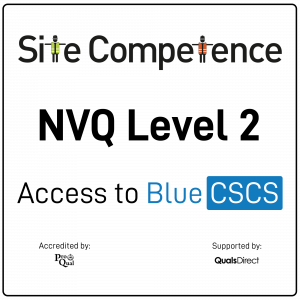
Introduction to contract management (In-House)
By The In House Training Company
This very practical one-day IACCM-approved programme enables participants to manage the process of commercial contracting and contract management effectively and efficiently to ensure value for money, improved service, and appropriate relationships. It covers a wide range of contract types in terms of risk and value. The programme empowers participants with the tools and techniques needed to collaborate with all key stakeholders. By the end of the programme participants will be able to: Understand the total process of managing contracts Exploit opportunities to extract even more added value Develop appropriate relationships with contractors Understand and use a range of contracting strategies and options Measure and improve contract performance Understand the impact of legislation on contract performance 1 Welcome Introductions Aims and objectives Plan for the day 2 Contract management An overview of the contracting process, mapping the 'territory' 3 Contract managers Skills Knowledge Attributes Responsibilities 4 Critical success factors Defining successful outcomes Effective stakeholder engagement Creating a shared vision of the outcomes 5 Placing contracts How to develop an effective specification and scope of work documents How to develop a robust contracting strategy Appropriate types of contract 6 Customers and stakeholders Customer and stakeholder analysis Managing expectations and the 'shared vision' concept to ensure customer co-operation, satisfaction, and delight 7 Working with suppliers Creating and developing commercial relationships Types of relationship How to manage difficult relationships Contractor motivational issues How to use incentives 8 Negotiation and related skills Introduction to key negotiation skills Persuading and influencing skills to work with stakeholders to improve outcomes for all 9 Dealing with change Claims and variations How to challenge contractor claims and requests for variations by making use of contractual terms Specifications to prevent false claims 10 Performance improvement How to measure and improve contractor performance Developing KPI systems Using contractual terms and conditions and basic legal principles 11 Contract close The importance of effective contract close processes 12 Close Review of key learning points Personal action planning

