- Professional Development
- Medicine & Nursing
- Arts & Crafts
- Health & Wellbeing
- Personal Development
380 Courses delivered Live Online
Trade Supplier Level 2
By Rachel Hood
Ensuring an efficient flow of goods and services between manufacturers and their skilled trade customer base.

British Sign Language (BSL) Level 1 & 2
By NextGen Learning
Course Overview The British Sign Language (BSL) Level 1 & 2 course offers a comprehensive foundation for learners keen to develop effective communication skills within the Deaf community. This course covers key vocabulary, everyday conversations, and cultural understanding across two recognised qualification levels. Through engaging modules, learners will build confidence in signing across a range of topics including greetings, family, transport, work, health, and leisure activities. The course provides a flexible learning experience, enabling learners to study at their own pace while gradually advancing from basic to more complex sign language structures. By the end of the course, learners will be able to confidently engage in conversations, describe people, express opinions, and interpret dialogues with greater fluency. Whether for personal growth, professional development, or community involvement, this course equips learners with the communication tools needed to create more inclusive and supportive environments for Deaf individuals. Course Description The British Sign Language (BSL) Level 1 & 2 course is structured to guide learners through a progressive journey, starting with the alphabet, fingerspelling, and simple daily interactions, before advancing to complex dialogues and storytelling. Key topics include family life, the home environment, weather, transport, work, hobbies, shopping, health, and holidays. Learners will engage with a variety of video dialogues—both with and without voice-over and subtitles—designed to enhance visual communication skills and comprehension. This learning experience not only builds practical sign language ability but also deepens understanding of Deaf culture, encouraging effective and respectful communication. With a focus on clarity, repetition, and gradual development, learners will acquire the skills needed to hold structured conversations, ask and respond to questions, and share detailed personal or professional information in BSL. The course aims to support learners in becoming confident and culturally aware communicators across different social and professional contexts. Course Modules Module 01: British Sign Language (BSL) Level 1 Online Course Module 02: Alphabet Fingerspelling and Names Practice Module 03: Greetings Module 04: Family, Question Forms and Family Story Module 05: Rooms in the House Vocabulary Module 06: Colours Module 07: Questions and Statements about the Home Module 08: Animals Module 09: Numbers and Money Module 10: Time and Months of the Year Module 11: Describing Ages Module 12: Weather Module 13: Transport Module 14: Directions Module 15: Hobbies Module 16: Work Module 17: Food and Drink Module 18: Dialogues (No Voice, No Subtitles) Module 19: Dialogues (With Voice and Subtitles) Module 20: Bonus: 5 Stories (With Voice and Subtitles) Module 21: Bonus: 5 Stories (No Voice Over) Module 22: Level 2 British Sign Language Module 23: Family Vocabulary Module 24: Describing People and Animals Module 25: Activities at School Module 26: Jobs and Activities at Work Module 27: Time Module 28: Activities in the Home Module 29: Leisure Activities Module 30: Opinions, Likes and Dislikes Module 31: Illnesses and Health Module 32: Eating and Drinking Module 33: Shopping and Spending Module 34: Travel and Holidays Module 35: Level 2 Dialogues (Without Voice and Subtitles) Module 36: Level 2 Dialogues (With Voice Over and Subtitles) Module 37: 5 Stories (No Voice Over and No Subtitles) Module 38: 5 Stories (With Voice Over and Subtitles) Module 39: Level 2 BSL Dialogues and Stories (See full curriculum) Who is this course for? Individuals seeking to communicate confidently with the Deaf community. Professionals aiming to enhance communication skills in inclusive workplaces. Beginners with an interest in sign language and Deaf culture. Teachers, healthcare workers, and public service providers. Parents, family members, or friends of Deaf individuals. Career Path BSL Interpreter (after further study and qualifications) Communication Support Worker Deaf Support Assistant Special Educational Needs (SEN) Teaching Assistant Community Support Worker Customer Service Advisor in accessible services Healthcare and Social Care Assistant Voluntary roles supporting Deaf organisations

55123 Writing Reports with Report Builder and SSRS Level 1
By Nexus Human
Duration 2 Days 12 CPD hours This course is intended for The primary audience for this course are persons who are new to reporting with Microsoft© SQL Server© Report Builder and SSRS, persons who are transitioning from another reporting software application, and persons who are existing Report Builder and SSRS report authors. Overview Navigate the Report Builder Environment. - Create table reports. - Format reports. - Create basic and complex expressions. - Group report data. - Create matrix reports. - Sort and filter data. - Summarize data with charts. - Print and export reports. In this course, students will continue their learning on the foundations of report writing with Microsoft© SQL Server© Report Builder and SSRS. Prerequisites ?Familiarity with Windows. ?Creating and navigating folders. ?Opening programs. ?Manipulating windows. ?Copying and pasting objects. ?Formatting text. ?Saving files. 1 - Exploring the Report Builder Environment Introducing the Report Builder Environment Working with Existing Reports Lab 1: Exploring the Report Builder Application 2 - Adding Data to Table Reports Create Report Data Sources Create Report Datasets Work with the Tablix Data Region Create a Table Report Lab 1: Creating Table Reports 3 - Formatting Data and Creating Expressions in Reports Formatting Reports Sorting and Filtering Report Data Adding Data to a Dataset Creating Simple Expressions Creating Complex Expressions Lab 1: Formatting Reports 4 - Grouping Report Data Group Data in Reports Group Data Using an Expression Creating Subgroups and Group Aggregates Lab 1: Creating Reports with Groups and Aggregates 5 - Matrix Reports Creating and Modifying Matrix Data Regions Creating and Modifying Column Groups Lab 1: Creating Matrix Reports 6 - Charts Create and Modify Chart Wizard Reports Add Charts to Existing Reports Modify Charts in Reports Lab 1: Creating Charts and Chart Reports 7 - Printing and Exporting Reports Print Features and Print Options Export Reports Lab 1: Printing and Exporting Reports

Level 3 Award – Dental Nurse Assessor
By Cavity Dental Training
City & Guilds Level 3 Certificate in Assessing Vocational Achievement This qualification is for anyone working in or looking to enter an assessment role. It is designed for use in England, Wales and Northern Ireland – alternative arrangements exist in Scotland. Learn about the Cavity Training Dental Nurse Assessor Course The units and qualification will provide people who carry out assessment in their organisation with the opportunity to develop and improve their practice as well as achieving a professional qualification for the role. They are available to anyone working in: accredited learning; non accredited learning (where people may assess performance but do not assess for a qualification) and the NQF. Achievers will understand the principles of assessment and have the knowledge to develop and improve systems at their centre. You will gain access to our unique E library of text books. We also have special discounted rates for hard copy text books for our students. Frequently Asked Questions How long is the course? The course duration is 4 to 6 months. When are the classes held? You will attend a live webinar class every Thursday for 16 weeks. Is there an exam at the end? There is no exam at the end, you need to successfully complete 8 assessments and a final professional discussion with your tutor. What if I don’t have student nurses in my practice? We may be able to support you by providing you with learners to assess. Please get in touch. What qualifications do I need to start the course? Preferable English and Maths level 4 and above, you must also be GDC registered. What opportunities for progression is there? This qualification allows candidates to further progress onto various post registration qualifications or career opportunities, such as: – Dental Nurse Teaching – Internal Quality Assurer (IQA) Course Dates 11th April 2024 9:00am - 4:00pm 29th August 2024 9:00am - 4:00pm 2nd January 2025 9:00am - 4:00pm 8th May 2025 9:00am - 4:00pm Costs £800.00 per person (inc. VAT) Other payment options Deposit - £267.00 with 2 further payments Please choose from one of the course start dates above. Each course includes 16 weeks of lessons and up to two months to complete a portfolio and professional discussion.

Level 4 Diploma in Health & Social Care
By Egraduate College
Become a qualified Healthcare Support Worker in 6 months, 100% online with live interactive lessons and dedicated tutor support. Flexible payments.

Microsoft Project Level 1 and 2
By Nexus Human
Duration 2 Days 12 CPD hours This course is intended for Delegates should be PC literate, i.e., familiar with PC'S/Laptops and have used a mouse and keyboard; be able to launch and close programs; navigate to information stored on the computer; manage files and folders and be comfortable using Microsoft Office applications such as MS Excel, MS Word etc. Overview The purpose of this course is to provide delegates with the practical skills to build and manage project schedules. It is designed to provide techniques and tips that will help users of the software apply it as a powerful tool to develop competent and unambiguous schedules - while avoiding some of the traps associated with the incorrect application of scheduling features. Techniques learned will also facilitate communicating deliverables and milestones to project stakeholders. This course covers management practices and methodologies and an in-depth knowledge of MS Project functionality. Delegates will be able to create and manage project schedules during the course and reinforce attained skills through practical applications. Project Management Overview Concepts of project management and scheduling The project lifecycle and phases Fundamental importance of defining ? and agreeing ? project scope Developing a Work Breakdown Structure (WBS) to define project scope 4 steps to create a schedule based on the WBS Understanding task dependencies Understanding the concept of the project baseline Developing a Project Schedule Setting the ?Scheduling Mode? Creating Tasks, Recurring Tasks (e.g. progress or review meetings) and Milestones Defining task Dependencies Applying Lag and Lead Time Working with the Critical Path Managing Tasks in the schedule Add Notes and attach project documents to tasks Setting and removing task Constraints and Deadlines Applying the ?Task Path? feature to view dependencies Working with Resources Creating a Resource Pool Working with Resource Calendars Creating Team/Group Calendars Understanding Effort Driven and Non-Effort Driven scheduling Assigning Resources to tasks Working with Project Costs Managing Project Information Applying Field, Tables and Views Applying Filters and Groups Creating custom Fields, Tables and Views (Drop-down menus, Traffic Light reports, Flag Fields) Using the ?Organiser? feature for customised elements Communicating Project Information Applying formats to Views and Tables Using the ?Copy Picture? command Create and Print Project Reports Exporting to Excel Managing Resources Finding Resource Overallocations Resolving Overallocations (reassigning, splitting tasks, utilising float, changing work contours) Applying Resource Levelling features Tracking Progress Setting the Project Baseline Applying the Tracking Gantt and Tracking Table Using the ?Mark on Track? and ?Update Tasks? features Working with Dashboards and Burndown Reports Programme Management Methods to consolidate multiple Project Files Resource sharing - setting up a Master Resource Pool Creating and managing Master Project Files

Managing Allegations against members of staff and volunteers, including Low-Level Concerns
By Brightcore Consultancy
This must-attend masterclass will provide a comprehensive understanding of all the key developments in the latest statutory and non-statutory guidance documents from a DSLs perspective, and how they relate to safeguarding provision in schools and colleges.

Customer Service Practitioner Level 2
By Rachel Hood
Providing Customer service products and services for businesses and other organisations including face-to-face telephone, digital and written contact and communications
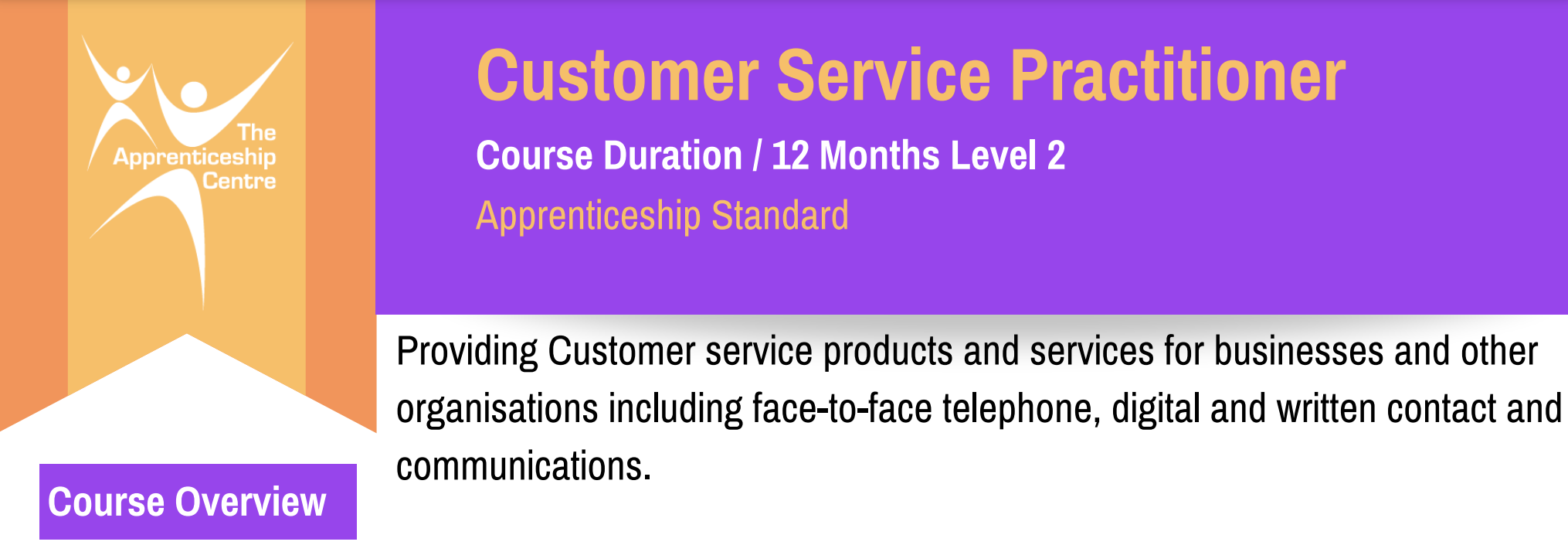
ADVANCED GRAPHIC DESIGN LEVEL 3
By Creative Design School International
ARE YOU READY TO ADVANCE YOUR GRAPHIC DESIGN SKILLS?

Advanced Level - Assessing and Monitoring the Condition of Power Transformers by Oil Analysis
By EnergyEdge - Training for a Sustainable Energy Future
About this Virtual Instructor Led Training (VILT) The objective of this 4-half-day Virtual Instructor Led Training (VILT) course is to equip participants with the required knowledge so that they can define and implement an effective oil analysis programme, monitor the condition of transformers and understand oil analysis reports as part of their maintenance strategy. This VILT course is delivered in partnership with ENGIE Laborelec. Training Objectives Participants will be able to go through the following areas during the VILT course: Condition monitoring of power transformers through oil analyses: Transformer Health Index, Transformer Fleet Condition Assessment, Risk Matrix Best practices Which oil analyses/how frequent DGA: focus on partial discharges, sparking, stray gassing, catalytic effects / interpretation systems. Interpretation of results Why and when to perform electrical measurements? International standards: IEEE, IEC, Duval, ASTM, etc Maintenance guidelines Trending and reporting Sampling techniques Use of online monitoring for DGA/water: implementation and real-case advantages etc: New developments: importance of methanol as ageing marker, temperature correction of ageing markers, stray gassing of oils in service etc REX, case studies and real-case exercises concerning power transformers within generation and high-voltage grids Discussion of reports on power transformers Use of unused insulating transformer oils Market trends in the use of inhibited and uninhibited oils Differences, advantages and drawbacks of uninhibited compared with inhibited oils Importance of additives, oxidation stability tests, stray gassing, etc Target Audience The VILT course is intended for a wide audience, including professionals who are maintenance staff, electrical engineers and asset managers responsible for transformers. Typical industries are powerplants, high voltage grids or large industrial sites. Course Level Basic or Foundation Training Methods The VILT course will be delivered online in 4 half-day sessions comprising 4 hours per day, with 2 x 10 minutes break per day, including time for lectures, discussion, quizzes and short classroom exercises. Course Duration: 4 half-day sessions, 4 hours per session (16 hours in total). This VILT course is delivered in partnership with ENGIE Laborelec. Trainer Your expert course leader is a senior expert in the field of insulating and lubricating oils and of condition monitoring of power transformers and turbines. He has 20 years of experience within power industry and since 2010 Key Expert within the ENGIE group. He has worked on various international projects such as the Al Dur power plant in Bahrain, Shuweihat II power plant in UAE, PP11 and Jubail Marafiq power plants in Saudi Arabia and Sohar II and Barka III power plants in Oman. He has also been involved in consulting work in Malaysia for Hyrax Oil. Other assignments include Shell, Nynas, Total, ABB, Alstom, CG Pauwels in Europe. POST TRAINING COACHING SUPPORT (OPTIONAL) To further optimise your learning experience from our courses, we also offer individualized 'One to One' coaching support for 2 hours post training. We can help improve your competence in your chosen area of interest, based on your learning needs and available hours. This is a great opportunity to improve your capability and confidence in a particular area of expertise. It will be delivered over a secure video conference call by one of our senior trainers. They will work with you to create a tailor-made coaching program that will help you achieve your goals faster. Request for further information about post training coaching support and fees applicable for this. Accreditions And Affliations
