- Professional Development
- Medicine & Nursing
- Arts & Crafts
- Health & Wellbeing
- Personal Development
2451 Courses delivered Live Online
‘The Writing Journey’ at the David Hall Arts Centre, TA13 5AA
By Rachel Godfrey
Taking the twelve stages of Joseph Campbell's 'Hero's Journey' structure as a loose framework, this course offers the chance to write about themes such as risk, desire for change, resistance to change, travel, and encounters with others through a variety of prompts. There are opportunities to share your work, but no obligation.

Basics to Essential Photoshop Skills Course
By ATL Autocad Training London
Basics to Essential Photoshop Skills Course, Master retouching, layers, color, correction, shapes, and symbols. Delve into graphic design, photo editing, and digital art. Elevate your skills from beginner to pro, gaining expertise in UX strategies, ensuring your websites are impactful and user-friendly. Click here for more info: Website Duration: 16 hours Method: Personalized 1-on-1 sessions ensure individual attention. Schedule: Customize your learning with pre-booked sessions available Monday to Saturday, from 9 am to 7 pm. Module 1: Introduction to Photoshop (2 hours) Understanding the Photoshop interface and workspace Navigating tools, panels, and menus Essential keyboard shortcuts for efficient workflow Introduction to different file formats and their uses Module 2: Basic Image Editing Techniques (2 hours) Cropping, resizing, and straightening images Color adjustments and corrections using adjustment layers Removing blemishes and distractions with healing tools Introduction to layers and blending modes Module 3: Advanced Image Manipulation (2 hours) Creating composite images with layer masks Utilizing advanced selection tools for precise editing Applying filters and special effects for creative enhancements Mastering text and typography in Photoshop Module 4: Graphic Design and Layout (2 hours) Designing banners, posters, and social media graphics Working with shapes, gradients, and patterns Creating visually appealing typography compositions Introduction to vector graphics and custom shapes Module 5: Web and UI Design (2 hours) Designing user interfaces for websites and applications Creating web-ready graphics and optimizing images Prototyping interactive elements and buttons Designing responsive layouts for various devices Module 6: Introduction to 3D and Animation (2 hours) Creating 3D objects and text Basic 3D manipulation and lighting effects Introduction to animation with the Timeline panel Exporting animations and interactive multimedia Module 7: Project-Based Learning (2 hours) Applying learned techniques to real-world projects Designing a digital artwork, website mockup, or social media campaign Receiving instructor feedback for skill refinement Final presentation of completed projects and portfolio building Upon completing our personalized Photoshop Mastery course, you'll: Master Tools: Excel in Photoshop's essential and advanced tools, including image manipulation and graphic design techniques. Design Expertise: Develop skills in creating compelling graphics, web layouts, and interactive UI designs. 3D & Animation Skills: Understand 3D manipulation, lighting, and basic animation techniques. Career Opportunities: This course prepares you for roles such as Graphic Designer, Web/UI Designer, Digital Artist, Photo Retoucher, 3D Artist, or Entrepreneur in the design industry. Dive deep into the world of Photoshop with our exclusive 1-on-1 training program. Tailored to your pace and skill level, this course offers a comprehensive understanding of Photoshop's essentials and advanced features. From image editing to graphic design and 3D manipulation, master Photoshop with personalized attention and hands-on guidance. Key Details: Personalized Attention: Enjoy dedicated 1-on-1 sessions with an experienced Photoshop instructor, ensuring focused learning and personalized guidance. Tailored Curriculum: The course content is customized based on your goals, allowing you to explore specific areas of interest and address individual challenges. Flexible Scheduling: Schedule sessions at your convenience, accommodating your busy lifestyle. Choose from weekdays or weekends, morning or evening, for a flexible learning experience. Hands-on Learning: Engage in practical, real-time exercises and projects tailored to your interests, reinforcing your skills and boosting confidence. In-depth Exploration: Cover a wide range of topics, including image editing, graphic design, 3D manipulation, web design, and more, delving deep into each area for a thorough understanding. Interactive Q&A: Participate in interactive Q&A sessions during each class, clarifying doubts and gaining valuable insights from your instructor. Lesson Recordings: Access recordings of your sessions for review and reinforcement, ensuring you grasp every concept and technique thoroughly. Ongoing Support: Benefit from continuous email support even after the course completion, receiving guidance on projects and addressing any post-training queries. Solid Foundation: Develop foundational Photoshop skills, mastering essential techniques for image editing and graphic design. Versatile Editing: Learn retouching, color correction, and photo enhancement for professional-quality results. Efficient Workflow: Optimize your work with layer management, non-destructive editing, and time-saving tricks. Creative Mastery: Harness Photoshop's power to create digital art, manipulate images, and design stunning graphics. Real-world Application: Apply skills to diverse projects like photo editing, web design, and social media graphics. Flexible Review: Access recorded lessons for convenient review of specific techniques or workflows. Lifelong Support: Enjoy lifetime email assistance for guidance, questions, and clarifications even after course completion.

Effective Pain Management
By Human Givens College
Help with chronic pain – learn the powerful psychological and behavioural techniques that alleviate persistent pain and accelerate healing with pain specialist Dr Grahame Brown Accredited CPD Certificate: 6 hours Length: 1 day (9.30am - 4.00pm GMT) Fantastic to have the opportunity to train with this specialist. Thoroughly enjoyed this online course – the best I have attended...CLINCIAL HYPNOTHERAPIST Live online training – Join Dr Grahame Brown on Wednesday 24th April 2024 for this practical live online training event via Zoom, you will have plenty of opportunities to ask questions. Simply book your place and we will email you the Zoom link the day before the event. BONUS RECORDING – the training is recorded, in case anyone experiences technical difficulties on the day, so you will also get a recording for a limited time afterwards to maximise your learning. Can’t make this date? Register your interest and we’ll let you know when there’s another. Why you should attend Pain is endemic in our society and whatever the cause – back pain, migraine, arthritic pain, dental pain, irritable bowel (IBS), labour/menstrual pain, cancer pain, psychogenic pain, psychosomatic pain – it can be incapacitating. Chronic pain is any pain which lasts for more than three months and it is estimated that between 25–40% of our population suffer from persistent or chronic pain. The sociological and economic costs of this are enormous but it is in the personal human suffering involved – mental as well as physical – that the real costs should be measured. Many are desperate for effective help to relieve their pain and the associated effects, such as insomnia and depression. This online workshop – with leading pain and musculoskeletal medicine consultant Dr Grahame Brown – gives you important new information about how we experience pain – derived from the latest neuroscience – and a powerful range of psychological techniques for managing pain naturally, preventing it from escalating and speeding up healing. You will discover how people can be helped out of the vicious cycle of chronic pain and how, by working holistically through the bio-psycho-social model, suffering can be dramatically reduced. You don’t need to have any prior medical knowledge to learn from and enjoy the day – you will leave with a much clearer understanding of what is going on in the mind/body system, what you can do to reduce suffering when pain persists and ways to prevent chronic ongoing pain from developing. It is a key event if you work with people suffering from pain at any stage (from recent onset, recurrent to persistent) or if you would like to find out how to successfully manage pain without medication. You will learn a wide variety of pain management techniques, which can easily be integrated into your work, to help relieve pain and promote recovery – often in just one session. Dr Grahame Brown has a real gift for helping people heal themselves – I know: I’m one of them!CHRISTOPHER BUCKLEY, PROFESSOR OF RHEUMATOLOGY, UNIVERSITY OF BIRMINGHAM What will you learn An increased understanding of how we perceive pain (from the latest neuroscientific research) and what is happening in the mind/body system A road map for helping people out of the vicious cycle of chronic pain, or to stop it developing in the first place The confidence and skills to help patients suffering from persistent pain of whatever cause – no need to feel ‘heart-sink’ with some patients anymore An understanding of what is going on when pain persists – and what you can do about it How to reduce the risk of chronic pain developing – prevention is better than cure – and identify the factors that make it likely A range of psychological chronic pain management techniques to use with your patients or yourself The importance of the bio-psycho-social model in reducing pain and accelerating healing How to produce significant pain relief by changing the way people think about their pain – in minutes An understanding of the value of pain displacement and how to use the brain’s ‘reality simulator’ What the latest neuroscience tell us about the experience of pain How to use guided imagery, relaxation and distraction to promote chronic pain relief How to deal with constant pain and promote healing How healthcare professionals can make their consultations more therapeutic How to avoid labelling patients’ pain as ‘purely psychological’ The many myths about pain – and why some well-intentioned pain management techniques don’t work and more… No prior medical knowledge is needed for you to benefit from the day. Course Programme The ‘Effective Pain Management’ live online course starts at 9.15am and runs until 4.00pm. (GMT). 9.15am Join the Zoom meeting 9.30am Understanding pain 11.00am Comfort break and discussion 11.30am Assessing a person with persistent pain 1.00pm Lunch break 1.45pm Psychological & Behavioural treatment interventions 2.45pm Comfort break and discussion 3.00pm Practical demonstration of interventions 4.00pm Day ends Who is this course suitable for? This course is designed to enhance the skills and knowledge of health care professionals of any discipline who work on a regular or occasional basis with people in pain to improve outcomes, including: • doctors • surgeons • nurses • dentists • neurologists • osteopaths • chiropractors • palliative care workers • psychiatrists • midwives • physiotherapists • occupational therapists • psychologists • health visitors • support/care workers • psychotherapists • counsellors – it is perfect CPD If you personally experience persistent pain then you will gain much from the workshop but please be aware the programme is not designed to be a treatment day and the tutor will be unable to give opinions to individuals with pain problems unless (with consent) their problem can be discussed for the benefit of all participants Anyone who would like to understand more about their own experience of pain, or that of someone they care for, and what can be done to manage ongoing pain and alleviate suffering This course has been independently assessed by the internationally recognised CPD Standards Office for 6 hours of CPD training. On completion of this training you’ll receive CPD certificates from the College and the CPD Standards Office.

Introduction to Asthma
By BBO Training
Introduction to Asthma in Primary Care This 2-Day Introduction to Asthma course is specifically designed for healthcare professionals in primary care settings. It provides a comprehensive overview of asthma management, from diagnosis to ongoing patient care. This interactive course is ideal for those new to asthma care or looking to refresh their knowledge. Day 1 focuses on the fundamentals of asthma, including its definition, the importance of a good clinical history, and diagnostic tests. It covers the diagnosis of asthma in children and explores various asthma guidelines. The day concludes with an in-depth look at inhaler types, techniques, and considerations in choosing inhalers, followed by action plan development. Day 2 builds on the previous day's learnings, with a focus on monitoring asthma, conducting asthma reviews, and creating Personalised Asthma Action Plans (PAAPs). Participants will learn about assessing and managing asthma attacks and review the National Register of Asthma Deaths (NRAD) for insights into asthma management. The course concludes with case studies and discussions to solidify the learning experience. Learning Objectives: 1. Understanding Asthma a. Develop a fundamental understanding of what asthma is. b. Learn the importance of obtaining a thorough clinical history for accurate diagnosis. 2. Diagnostic Approaches a. Understand various tests used to confirm an asthma diagnosis. b. Learn about diagnosing asthma in children. 3. Guidelines and Inhaler Techniques a. Familiarise with key asthma guidelines: BTS/SIGN, NICE, and GINA. b. Gain practical knowledge about commonly used inhalers and their techniques. 4. Treatment and Management a. Explore factors influencing the choice of inhalers. b. Develop skills in creating effective asthma action plans. 5. Asthma Monitoring and Reviews a. Learn methods to monitor asthma effectively in patients. b. Understand how to conduct thorough asthma reviews. 6. Personalised Asthma Action Plans a. Learn how to develop and implement PAAPs tailored to individual patients. 7. Assessing and Managing Asthma Attacks a. Understand how to assess the level of asthma attacks and manage them appropriately. 8. Insights from NRAD a. Review findings from the National Register of Asthma Deaths for improved asthma care.Target Audience:This course is designed for nurses and healthcare professionals new to asthma care, providing them with the knowledge and skills to confidently manage patients with asthma in a primary care setting. All practitioners seeking to enhance their expertise in asthma care are welcome to attend.

Vectorworks Intermediate Training Course
By ATL Autocad Training London
Who is this course for? Vectorworks Intermediate Training Course. This intermediate course empowers designers with Vectorworks skills, enhancing productivity and enabling the creation of intricate, high-quality designs. Design career with this essential training. Vectorworks courses cater to individuals of all skill levels. Click here for more info: Website Scheduling: 1-on-1 training, your schedule. Book any hour, Mon to Sat, 9 am - 7 pm. Call 02077202581 to reserve. Duration: 16 hours. Method: In-person sessions and live online. Comprehensive Course Outline Please note that the following is a general outline, and the specific topics covered during your training will be tailored to your student level, available time, and course preferences. Essential Foundations Navigating the Interface and User-Friendly Navigation Document Settings Adjustment and Template File Creation Effective File Navigation: Zooming, Panning, and Page Fitting Object Selection Techniques and Deletion Creating Basic Drawings with Precision Utilizing Object Snaps for Accurate Drawing Understanding the Object Info Palette Exploring Fundamental 2D Tools and Tool Modes Crafting Complex Lines and Shapes Project Organization Efficiently Organizing Your Drawings Using Classes Customizing Colors, Line Types, and Line Thickness Views Management: Saving and Editing Views Annotating and Printing Your Designs Adding Text and Annotations Incorporating Dimensions for Clarity Preparing and Printing Your Drawings Advanced Presentation Techniques Leveraging the Power of Sheets and Viewports Creating Standard and Cropped Viewports Annotating and Editing Viewports Exploring Viewport Display Overrides and Sheet Layer Printing Streamlining Workflows Between Viewports and Design Layers Efficiently Saving and Editing Views for Navigation Enhancement Importing DWG and File Formats Importing and Effectively Working with DWG Files Integrating Sketches and Photos into Your Drawings Enhancing Efficiency Creating and Editing Symbols Resource Browser: Management and Organization of Symbols Maximizing Productivity with Worksheets, Schedules, and Reports Custom Attribute Creation and Management (Hatches, Gradients, and Image Fills) Designing Custom Title Blocks Free 30-day Trial Vectorworks https://www.vectorworks.net/trial After completing this course, you will: Master Vectorworks: Gain proficiency in Vectorworks software, including its interface and essential design tools. Precise Drawing: Create accurate drawings with dimensions and object snaps. Project Management: Efficiently organize and manage design projects using classes and views. Clear Presentation: Annotate and dimension your drawings for professional presentations and printing. Advanced Presentation: Learn advanced presentation techniques, including sheets and viewports. File Integration: Work with DWG files, sketches, and photos to enhance your designs. Efficiency Boost: Discover time-saving workflows, symbol creation, and customization. Top Job Opportunities for Designers: Architectural Drafter Interior Designer Landscape Designer CAD Technician Graphic Designer Construction Estimator Product Designer Set Designer Event Planner Urban Planner These roles span various industries and offer career growth for Vectorworks-trained designers in fields like architecture, engineering, entertainment, and more. Tailored Vectorworks Training Our Vectorworks courses are customized to your needs, offering 1-2-1 sessions that adapt content to your expertise, experience, and project requirements. Whether in class, onsite, or via live online sessions, these bespoke courses ensure optimal learning outcomes. Course Overview Begin your journey into Vectorworks, unlocking the potential for digital 2D and 3D visualization in interior design, architecture, 3D modeling, and landscaping. Vectorworks, a user-friendly industry-standard software, is suitable for both PC and Mac users. Course Highlights Master proper drawing setup and utilize 2D drawing tools for professional plans and elevations. Navigate and leverage the built-in symbol library effectively. Transform 2D plans into fully rendered 3D perspectives with textures and lighting. Create a comprehensive project presentation print. (Note: This course does not cover complex curved shapes.) Tailored Training | Vectorworks Personalized One-on-One Guidance Flexible Learning Schedule Ongoing Post-Course Support Access to Extensive Learning Materials Recognition with a Certificate of Attendance Affordable Training Rates Assistance with Software Configuration Rewards for Referrals Special Group Training Discounts Convenient Hours to Suit Your Schedule Customized Courses for Your Animation Needs

Mastering the Dynamics of the Colour Energies
By colour-energies.com
Gain insights into how to master the dynamics of the opposite colour energies and see the dynamics within your team shift towards healthy relationships. Watch as your bottom line improves as suddenly more is getting done in a smarter way.
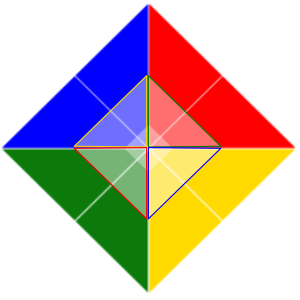
Vectorworks Basics to Intermediate Training
By London Design Training Courses
Why learn Vectorworks Basics to Intermediate Training Course? Course Link Vectorworks skills with our course! Led by certified expert tutors, this course takes you from basics to intermediate level, enabling you to create plans and sections. The course will cover 2D and 3D modeling, rendering, and visualization. Duration: 16 hrs. Method: 1-on-1, Personalized attention. Schedule: Tailor your own schedule by pre-booking a convenient hour of your choice, available from Mon to Sat between 9 am and 7 pm. At London Design Training Course, we offer a range of Vectorworks training options to meet your specific needs and those of your business. Explore the links below for detailed information about the various training types and their content. On-Site Training: London Design Training Course comes to your location, eliminating the need for you to travel. This approach allows us to fully understand your business culture and requirements. Training can be conducted in your studio or conference room, with scheduling flexibility tailored to your preferences. In-House Training: Our studio in London SW96DE, hosts In-House Vectorworks training for both individuals and groups. During the sessions, we provide the necessary software and hardware to ensure a seamless learning experience. Vectorworks Basic to Intermediate Course Course Duration: 16 hours The Vectorworks Basic to Intermediate Course is tailored for individuals with basic Vectorworks knowledge, aiming to master advanced 2D and 3D techniques, including modeling and rendering. Participants will customize Vectorworks to their needs, create custom tools, and automate tasks with scripting. I. Review of Basic Concepts (1 hour) - Vectorworks interface and navigation - Creating and editing 2D and 3D geometry - Working with layers and classes - Utilizing views and viewports II. Advanced 2D Drawing Techniques (2 hours) - Creating complex geometry using advanced drawing tools - Editing and modifying intricate geometry - Customizing line types and hatches - Utilizing advanced annotation tools III. Advanced 3D Modeling (3 hours) - Creating 3D forms and custom 3D objects - Exploring advanced 3D tools such as Solid Modeling - Converting 2D plans into 3D models IV. Visualization and Rendering (3 hours) - Setting up cameras and lights for visualization purposes - Utilizing the Renderworks engine for rendering - Enhancing visuals with the visualization palette - Creating and editing textures and materials V. Customizing Vectorworks (3 hours) - Personalizing the interface to suit specific preferences - Creating custom tools and automating tasks using the scripting language - Developing custom object styles and resources - Creating custom plug-ins and scripts VI. Collaboration and Sharing (2 hours) - Importing and exporting data from other software - Collaborating with others on the same project - Utilizing cloud-based collaboration tools VII. Conclusion and Next Steps (1 hour) - Review of course content and key skills learned - Tips for further learning and available resources - Q&A and feedback session Free 30-day, BIM & CAD Software Trial Request | Vectorworks https://www.vectorworks.net/trial Vectorworks Trial Version Request. Please fill out the following form. We will provide you with an evaluation serial number to activate your trial copy. Learning Outcomes of the Vectorworks Basics to Intermediate Training Course: Proficiency in Vectorworks interface, tools, and navigation. Master 2D drafting and 3D modeling skills. Efficiently manage workflows using layers, classes, and views. Spotlighting techniques for lighting design and stage productions. Advanced object manipulation with solid modeling and Boolean operations. Utilize the symbol library for enhanced productivity. Create professional presentation drawings using viewports and annotations. Integrate with other software and CAD/BIM workflows. Apply skills to real-world projects for practical application. Upon completing the course, participants will have essential skills to effectively use Vectorworks, advancing their proficiency to an intermediate level.

Creating inclusive career pathways for young people: Afternoon Cuppa Session
By Kids in Museums
Creating inclusive career pathways for young people: Afternoon Cuppa Session Tuesday 30 September, 2pm - 3.30pm In partnership with GEM Join Kids in Museums and Group for Education in Museums (GEM) ahead of November’s Discover Creative Careers Month, for an informal virtual briefing and discussion session about inclusive career pathways for young people in museums. The theme for Kids in Museums Takeover Day in 2025 is careers. Our research shows Takeover Day can support children and young people to learn about different jobs in museums and develop their skills for employment in the heritage sector and beyond. For heritage organisations, Takeover Day is a great opportunity to connect with different groups of children and young people, attract new audiences and pilot new ways of working. This session will include a case study from the National Army Museum about their first careers themed Takeover Day with a local primary school. Since 2023, GEM has been researching work experience, work placements and inclusive pathways for young people in the museum sector. Members of the GEM team will give an update about their research, and you can also hear from Boston Manor House, one of the organisations featured in the recent GEM Case Studies: Career Pathways in Museums. In this session, we will: Hear a case study from the National Army Museum about hosting their first careers themed Takeover Day in 2024. Learn more about research into inclusive career pathways for young people in museums from GEM. Hear a case study from Boston Manor House about the range of career-based opportunities they offer for local young people. Create informal opportunities for attendees to share their ideas for creating more inclusive career pathways in their organisations or examples of careers focused work they have already undertaken. Please bring along your own cuppa and snacks! Take a look at the full schedule. This event will be delivered virtually over one and a half hours.

Mindfulness and Breathing 6-week course
By MindBreath Coaching
A popular 6-week Mindfulness Meditation and Dynamic Breathing course that provides participants with tools to support them in an increasingly challenging world.

