- Professional Development
- Medicine & Nursing
- Arts & Crafts
- Health & Wellbeing
- Personal Development
248 Courses in Nottingham delivered Live Online
Work Breakdown Structures: Virtual In-House Training
By IIL Europe Ltd
Work Breakdown Structures: Virtual In-House Training It's amazing how often project managers begin the project planning process by making an outlined list of every task they believe will be required to complete a project and then proclaim they have created the work breakdown structure (WBS) for the project. The result is a list of hundreds, or even thousands of tasks, many of them having durations of a few days or a few hours. Essentially, what they have done is create a 'to do' list, which they then use as a 'checklist' to measure progress. This approach leads to, and even encourages, micromanagement of the resources working on the project without consideration of more critical aspects of project management such as: requirements management, risk management, procurement management, estimating, scheduling, executing, and controlling. Further, it makes it impossible to see the big picture, at levels of detail, in keeping with the needs of sponsors, clients, project and functional managers, team leaders, and project performers. Join us for this exciting program and learn how to use the WBS to make better-informed business decisions. What You Will Learn You will learn how to: Describe the need for a project WBS Describe the WBS role in the project Gain practical experience in the development, decomposition, and use of the WBS Determine the appropriate level of detail in the WBS. Explain how the WBS integrates with project requirements, risk, procurement, estimating, scheduling, and overall project execution. Provide the basic tools to enhance efficient re-use of key information in your future projects Foundation Concepts Key definitions History of the WBS Importance of the WBS Overall structure Terminology Other breakdown structures WBS tools WBS & Scope Project scope management processes Specification of the project objectives WBS design based on project deliverable WBS decomposition process and 'The 100% rule' Work Packages and Control Accounts WBS & Risk Risk management planning and WBS Risk identification to enhance the WBS Risk analysis and the WBS Risk responses and updating the WBS Implementing risk response and Monitoring risks and the WBS WBS & Estimating Use of WBS in the estimating process Components and work packages Sizing and algorithmic estimates WBS & Scheduling Component Scheduling - High-Level Milestones WBS activity decomposition WBS elements dependencies Work Package Level Schedules Responsibility assignment matrix WBS & Execution and Control Earned Value Management and tracking of work performance Progress reports, forecasts, and corrective and preventive actions used to manage work performance Necessary information to close out a project

The VTCT Level 3 Certificate in Assessing Vocational Achievement (Hairdressing)
4.8(16)By Kleek Academy
Obtain The Assessor's Qualification through our comprehensive teaching and assessing courses at Kleek Training. Develop the skills and knowledge needed to effectively assess learners. Enquire today!

Drilling Essentials for New Engineers and Non-Technical Professionals in Oil & Gas
By EnergyEdge - Training for a Sustainable Energy Future
About this Training Course Time is money in the oil business. Drilling time is big money. Whether in a technical, managerial or supporting role, you are a valuable asset to ensuring that project delivery targets are met and profits are realised. As drilling activities continue, professionals like you must grasp the language and technology of drilling operations in order to maximise expenditures throughout the producing life of a well. Drilling equipment and procedures have a unique language that must be conquered for maximum benefit. Clear and understandable explanations of drilling rig equipment, procedures, and their complex interactions provide an excellent foundation for smooth communication and increased efficiency in inter-department project team efforts. Drilling Essentials will help you de-mystify activities around the rig and well planning. It will explain the fundamentals of drilling with an emphasis on key areas such as logistical considerations, costing, and analysis of drilling contracts. Understand the urgency of drilling requests, know more about the cost implications of drilling-related problems, and understand the risks involved in a drilling contract. With the course director's drilling knowledge and skills, this is your opportunity to explore and understand important drilling concepts, principles, and technology which are presented in a reader-friendly format and illustrated with examples. As a non-drilling professional, you too can grow with the drilling industry with a deeper understanding of the critical role you play in contributing to its success! Training Objectives By attending this industry fundamentals Virtual Instructor Led Training (VILT) course, you will be better able to: Understand drilling terminology & drilling processes for completing onshore & offshore wells Appreciate major cost components of drilling operations and its impact for better project planning and management Better visualise major drilling equipment and their technical functions to promote a deeper understanding of the logistical and technical considerations Gain valuable insights on the drilling industry with a synopsis of recent technology developments that impact the drilling process Target Audience This Virtual Instructor Led Training (VILT) course has been developed for new engineers and forward-looking executives in the following fields who are interested in enhancing their knowledge and awareness of the drilling process for increased productivity & contribution to the team they're supporting: Accounting Commercial Finance & Administration General Management Logistics Procurement Tender Contract Administration E & P IT Finance Joint Ventures Materials Planning Sourcing Training Business Development Estimation & Proposal HSE Legal Planning & Budgeting Supply Chain Drilling Fluids Organisational Impact Your expert course leader has over 45 years of experience in the Oil & Gas industry. During that time, he has worked exclusively in the well engineering domain. After being employed in 1974 by Shell, one of the major oil & gas producing operators, he worked as an apprentice on drilling rigs in the Netherlands. After a year, he was sent for his first international assignment to the Sultanate of Oman where he climbed up the career ladder from Assistant Driller, to Driller, to wellsite Petroleum Engineer and eventually on-site Drilling Supervisor, actively engaged in the drilling of development and exploration wells in almost every corner of this vast desert area. At that time, drilling techniques were fairly basic and safety was just a buzz word, but such a situation propels learning and the fruits of 'doing-the-basics' are still reaped today when standing in front of a class. After some seven years in the Middle East, a series of other international assignments followed in places like the United Kingdom, Indonesia, Turkey, Denmark, China, Malaysia, and Russia. Apart from on-site drilling supervisory jobs on various types of drilling rigs (such as helicopter rigs) and working environments (such as jungle and artic), he was also assigned to research, to projects and to the company's learning centre. In research, he was responsible for promoting directional drilling and surveying and advised on the first horizontal wells being drilled, in projects, he was responsible for a high pressure drilling campaign in Nigeria while in the learning centre, he looked after the development of new engineers joining the company after graduating from university. He was also involved in international well control certification and served as chairman for a period of three years. In the last years of his active career, he worked again in China as a staff development manager, a position he nurtured because he was able to pass on his knowledge to a vast number of new employees once again. After retiring in 2015, he has delivered well engineering related courses in Australia, Indonesia, Brunei, Malaysia, China, South Korea, Thailand, India, Dubai, Qatar, Kuwait, The Netherlands, and the United States. The training he provides includes well control to obtain certification in drilling and well intervention, extended reach drilling, high pressure-high temperature drilling, stuck pipe prevention and a number of other ad-hoc courses. He thoroughly enjoys training and is keen to continue taking classes as an instructor for some time to come. POST TRAINING COACHING SUPPORT (OPTIONAL) To further optimise your learning experience from our courses, we also offer individualized 'One to One' coaching support for 2 hours post training. We can help improve your competence in your chosen area of interest, based on your learning needs and available hours. This is a great opportunity to improve your capability and confidence in a particular area of expertise. It will be delivered over a secure video conference call by one of our senior trainers. They will work with you to create a tailor-made coaching program that will help you achieve your goals faster. Request for further information post training support and fees applicable Accreditions And Affliations

Advanced Well Engineering
By EnergyEdge - Training for a Sustainable Energy Future
About this Training Course Well engineers who are responsible for technically evaluating and authorizing programs for drilling or working over wells must have the required skills and competencies to safely design wells of varying nature. They also need to be able to confirm that well delivery and intervention programs generate intrinsic well control assurance. Such work programs must establish, verify, monitor and maintain suitable and sufficient barriers for the entire well lifecycle - from spud to abandonment. Well engineers must also be able to select a suitable drilling or workover rig, capable of safely performing the work within its operational envelope. This 3 full-day course aims to further develop and assess the knowledge required to work on and eventually, authorize a well delivery program as deemed fit for purpose. It also addresses elements of well control that must be embedded into well design, well work programming and equipment selection. This course is intended for participants who already have a sound understanding of the principles of the design and/or delivery of wells and with more than 3 years of relevant industry experience. Training Objectives By the end of this course, participants will be able to: Feel confident to design and plan drilling and workover activities while considering geological risks, formation pressures/strengths, and any integrity or well control concerns. Monitor wells operations and ensure that they can and will remain within the accepted design envelope. Assess risks and then apply mitigation or recovery methods in cases where design envelopes are threatened. Participants should be capable of assessing a drilling or workover program and then be able to answer the following key questions: Does the program delivery have a sound design and work plan that allows the well(s) to be drilled or worked over safely? Have we determined the appropriate kick tolerance for each open hole section and is it realistic for all drilling hazards that may be encountered? Have all drilling hazards been suitably assessed, and the associated risk mitigated to a level as low as reasonably practicable? Are there adequate, verifiable barriers in place throughout the operation and does everybody know their role and responsibility? And, as applicable, is the selected rig capable of implementing the work program? Target Audience This course is intended for personnel directly or indirectly involved in the preparation, review or authorization of drilling and workover programs. This includes: Well engineers and drilling supervisors who are responsible for planning and executing drilling and workover operations. Contractor well engineers, rig managers and other senior drilling staff. Senior well engineers and rig superintendents who are responsible for managing the delivery of a project or well. Technical authority holders who are responsible for licensing drilling and workover operations from a regulatory perspective. Assessment: A satisfactory command of critical knowledge and skills is assured by a 1+ hour closed book assessment. This assessment has a mix of multiple-choice questions (MCQs), calculations and answers that must be written up. The exam is taken electronically. Participants are provided with a suitable formula sheet. The pass mark for issuing a certificate is 70% and participants who are not successful will be issued with a certificate of attendance instead. Trainer Your expert course leader has over 45 years of experience in the Oil & Gas industry. During that time, he has worked exclusively in the well engineering domain. After being employed in 1974 by Shell, one of the major oil & gas producing operators, he worked as an apprentice on drilling rigs in the Netherlands. After a year, he was sent for his first international assignment to the Sultanate of Oman where he climbed up the career ladder from Assistant Driller, to Driller, to wellsite Petroleum Engineer and eventually on-site Drilling Supervisor, actively engaged in the drilling of development and exploration wells in almost every corner of this vast desert area. At that time, drilling techniques were fairly basic and safety was just a buzz word, but such a situation propels learning and the fruits of 'doing-the-basics' are still reaped today when standing in front of a class. After some seven years in the Middle East, a series of other international assignments followed in places like the United Kingdom, Indonesia, Turkey, Denmark, China, Malaysia, and Russia. Apart from on-site drilling supervisory jobs on various types of drilling rigs (such as helicopter rigs) and working environments (such as jungle and artic), he was also assigned to research, to projects and to the company's learning centre. In research, he was responsible for promoting directional drilling and surveying and advised on the first horizontal wells being drilled, in projects, he was responsible for a high pressure drilling campaign in Nigeria while in the learning centre, he looked after the development of new engineers joining the company after graduating from university. He was also involved in international well control certification and served as chairman for a period of three years. In the last years of his active career, he worked again in China as a staff development manager, a position he nurtured because he was able to pass on his knowledge to a vast number of new employees once again. After retiring in 2015, he has delivered well engineering related courses in Australia, Indonesia, Brunei, Malaysia, China, South Korea, Thailand, India, Dubai, Qatar, Kuwait, The Netherlands, and the United States. The training he provides includes well control to obtain certification in drilling and well intervention, extended reach drilling, high pressure-high temperature drilling, stuck pipe prevention and a number of other ad-hoc courses. He thoroughly enjoys training and is keen to continue taking classes as an instructor for some time to come. POST TRAINING COACHING SUPPORT (OPTIONAL) To further optimise your learning experience from our courses, we also offer individualized 'One to One' coaching support for 2 hours post training. We can help improve your competence in your chosen area of interest, based on your learning needs and available hours. This is a great opportunity to improve your capability and confidence in a particular area of expertise. It will be delivered over a secure video conference call by one of our senior trainers. They will work with you to create a tailor-made coaching program that will help you achieve your goals faster. Request for further information post training support and fees applicable Accreditions And Affliations

Business Writing
By Nexus Human
Duration 1 Days 6 CPD hours Writing is a key method of communication for most people, and it?s one that many people struggle with. This workshop will give participants a refresher on basic writing concepts (such as spelling, grammar, and punctuation), and an overview of the most common business documents (such as proposals, reports, and agendas), giving you that extra edge in the workplace. 1 - Getting Started Workshop Objectives Pre-Assignment Review 2 - Working with Words Spelling Grammar Creating a Cheat Sheet 3 - Constructing Sentences Parts of a Sentence Punctuation Types of Sentences 4 - Creating Paragraphs The Basic Parts Organization Methods 5 - Writing Meeting Agendas The Basic Structure Choosing a Format Writing the Agenda 6 - Writing E-mails Addressing Your Message Grammar and Acronyms 7 - Writing Business Letters The Basic Structure Choosing a Format Writing the Letter 8 - Writing Proposals The Basic Structure Choosing a Format Writing the Proposal 9 - Writing Reports The Basic Structure Choosing a Format Writing the Report 10 - Other Types of Documents Requests for Proposals Projections Executive Summaries Business Cases 11 - Proofreading and Finishing A Proofreading Primer How Peer Review Can Help Printing and Publishing 12 - Wrapping Up Words from the Wise Additional course details: Nexus Humans Business Writing training program is a workshop that presents an invigorating mix of sessions, lessons, and masterclasses meticulously crafted to propel your learning expedition forward. This immersive bootcamp-style experience boasts interactive lectures, hands-on labs, and collaborative hackathons, all strategically designed to fortify fundamental concepts. Guided by seasoned coaches, each session offers priceless insights and practical skills crucial for honing your expertise. Whether you're stepping into the realm of professional skills or a seasoned professional, this comprehensive course ensures you're equipped with the knowledge and prowess necessary for success. While we feel this is the best course for the Business Writing course and one of our Top 10 we encourage you to read the course outline to make sure it is the right content for you. Additionally, private sessions, closed classes or dedicated events are available both live online and at our training centres in Dublin and London, as well as at your offices anywhere in the UK, Ireland or across EMEA.

Level 3 Supporting Teaching and Learning in Schools Certificate is a RQF qualification & this course play a major role by working with pupils & supporting teachers. This course has been designed to teach the knowledge required to be a teaching assistant and support children’s learning from birth to nineteen years. The course covers various requirements needed to work as an assistant within schools and how to approach a career in the education sector. ABOUT THIS COURSE: Level 3 Award in Supporting Teaching and Learning is a knowledge only qualification. Experience in the real work environment is not required and the entire course is completed online. Please note that this is a knowledge only Level 3 qualification and does not require any practical assessments. COURSE ASSESSMENT: To pass this course learners must pass 4 assignments. These are completed after navigating through the corresponding lessons and writing your answers to assignment questions. Once these have been read and marked by your personal tutor, feedback and marks are provided to students which contain helpful tips to improve work in future assignments. UNITS COVERED: • Unit 1: Schools and Colleges as Organisations • Unit 2: Support Health and Safety in a Learning Environment • Unit 3: Understand how to Safeguard Children and Young People • Unit 4: Understand How Children and Young People Develop HOW MUCH THIS COURSE COST? Level 3: Award in Supporting Teaching and Learning Course will cost for Distance Learning / Online £249.99 and for class based £349.99. There is no any hidden fess/cost.

AZ-104T00 Microsoft Azure Administrator
By Nexus Human
Duration 4 Days 24 CPD hours This course is intended for This course is for Azure Administrators. The Azure Administrator implements, manages, and monitors identity, governance, storage, compute, and virtual networks in a cloud environment. The Azure Administrator will provision, size, monitor, and adjust resources as appropriate. This course teaches IT Professionals how to manage their Azure subscriptions, secure identities, administer the infrastructure, configure virtual networking, connect Azure and on-premises sites, manage network traffic, implement storage solutions, create and scale virtual machines, implement web apps and containers, back up and share data, and monitor your solution. Prerequisites Successful Azure Administrators start this role with experience in virtualization, networking, identity, and storage. Understanding of on-premises virtualization technologies, including: VMs, virtual networking, and virtual hard disks. Understanding of network configurations, including TCP/IP, Domain Name System (DNS), virtual private networks (VPNs), firewalls, and encryption technologies. Understanding of Active Directory concepts, including users, groups, and role-based access control. Understanding of resilience and disaster recovery, including backup and restore operations. 1 - Configure Microsoft Entra ID Describe Microsoft Entra ID benefits and features Describe Microsoft Entra concepts Compare Active Directory Domain Services to Microsoft Entra ID Select Microsoft Entra editions Implement Microsoft Entra join Implement Microsoft Entra self-service password reset 2 - Configure user and group accounts Create user accounts Manage user accounts Create bulk user accounts Create group accounts Create administrative units 3 - Configure subscriptions Identify Azure regions Implement Azure subscriptions Obtain an Azure subscription Identify Azure subscription usage Implement Microsoft Cost Management Apply resource tagging Apply cost savings 4 - Configure Azure Policy Create management groups Implement Azure policies Create Azure policies Create policy definitions Create an initiative definition Scope the initiative definition Determine compliance 5 - Configure role-based access control Implement role-based access control Create a role definition Create a role assignment Compare Azure roles to Microsoft Entra roles Apply role-based access control Review fundamental Azure RBAC roles 6 - Configure Azure resources with tools Use the Azure portal Use Azure Cloud Shell Use Azure PowerShell Use Azure CLI 7 - Use Azure Resource Manager Review Azure Resource Manager benefits Review Azure resource terminology Create resource groups Create Azure Resource Manager locks Reorganize Azure resources Remove resources and resource groups Determine resource limits 8 - Configure resources with Azure Resource Manager templates Review Azure Resource Manager template advantages Explore the Azure Resource Manager template schema Explore the Azure Resource Manager template parameters Consider Bicep templates Review QuickStart templates 9 - Configure virtual networks Plan virtual networks Create subnets Create virtual networks Plan IP addressing Create public IP addressing Associate public IP addresses Allocate or assign private IP addresses 10 - Configure network security groups Implement network security groups Determine network security group rules Determine network security group effective rules Create network security group rules Implement application security groups 11 - Configure Azure DNS Identify domains and custom domains Verify custom domain names Create Azure DNS zones Delegate DNS domains Add DNS record sets Plan for Azure Private DNS zones Review Azure Private DNS zone scenarios 12 - Configure Azure Virtual Network peering Determine Azure Virtual Network peering uses Determine gateway transit and connectivity Create virtual network peering Extend peering with user-defined routes and service chaining 13 - Configure network routing and endpoints Review system routes Identify user-defined routes Determine service endpoint uses Determine service endpoint services Identify private link uses 14 - Configure Azure Load Balancer Determine Azure Load Balancer uses Implement a public load balancer Implement an internal load balancer Determine load balancer SKUs Create back-end pools Create health probes Create load balancer rules 15 - Configure Azure Application Gateway Implement Azure Application Gateway Determine Azure Application Gateway routing Configure Azure Application Gateway components 16 - Configure storage accounts Implement Azure Storage Explore Azure Storage services Determine storage account types Determine replication strategies Access storage Secure storage endpoints 17 - Configure Azure Blob Storage Implement Azure Blob Storage Create blob containers Assign blob access tiers Add blob lifecycle management rules Determine blob object replication Upload blobs Determine Blob Storage pricing 18 - Configure Azure Storage security Review Azure Storage security strategies Create shared access signatures Identify URI and SAS parameters Determine Azure Storage encryption Create customer-managed keys Apply Azure Storage security best practices 19 - Configure Azure Files and Azure File Sync Compare storage for file shares and blob data Manage Azure file shares Create file share snapshots Implement Azure File Sync Identify Azure File Sync components Deploy Azure File Sync 20 - Configure Azure Storage with tools Use Azure Storage Explorer Use the Azure Import/Export service Use the WAImportExport tool Use the AzCopy tool 21 - Configure virtual machines Review cloud services responsibilities Plan virtual machines Determine virtual machine sizing Determine virtual machine storage Create virtual machines in the Azure portal Connect to virtual machines 22 - Configure virtual machine availability Plan for maintenance and downtime Create availability sets Review update domains and fault domains Review availability zones Compare vertical and horizontal scaling Implement Azure Virtual Machine Scale Sets Create Virtual Machine Scale Sets Implement autoscale Configure autoscale 23 - Configure Azure App Service plans Implement Azure App Service plans Determine Azure App Service plan pricing Scale up and scale out Azure App Service Configure Azure App Service autoscale 24 - Configure Azure App Service Implement Azure App Service Create an app with App Service Explore continuous integration and deployment Create deployment slots Add deployment slots Secure your App Service app Create custom domain names Back up and restore your App Service app Use Azure Application Insights 25 - Configure Azure Container Instances Compare containers to virtual machines Review Azure Container Instances Implement container groups Review the Docker platform 26 - Configure file and folder backups Describe Azure Backup benefits Implement Backup Center for Azure Backup Configure Azure Recovery Services vault backup options Use the Microsoft Azure Recovery Services (MARS) agent Configure on-premises file and folder backups 27 - Configure virtual machine backups Explore options to protect virtual machine data Create virtual machine snapshots in Azure Backup Set up Azure Recovery Services vault backup options Back up your virtual machines Restore your virtual machines Implement System Center DPM and Azure Backup Server Compare the MARS agent and Azure Backup Server Implement soft delete for your virtual machines Implement Azure Site Recovery 28 - Configure Azure Monitor Describe Azure Monitor key capabilities Describe Azure Monitor components Define metrics and logs Identify monitoring data and tiers Describe activity log events Query the activity log 29 - Configure Azure alerts Describe Azure Monitor alerts Manage Azure Monitor alerts Create alert rules Create action groups 30 - Configure Log Analytics Determine Log Analytics uses Create a Log Analytics workspace Create Kusto (KQL) queries Structure Log Analytics queries 31 - Configure Network Watcher Describe Azure Network Watcher features Review IP flow verify diagnostics Review next hop diagnostics Visualize the network topology

AZ-140T00 Configuring and Operating Microsoft Azure Virtual Desktop
By Nexus Human
Duration 4 Days 24 CPD hours This course is intended for Students for AZ-140: Configuring and Operating Microsoft Azure Virtual Desktop are interested in delivering applications on Azure Virtual Desktop and optimizing them to run in multi-session virtual environments. As an Azure Virtual Desktop administrator, you will closely with the Azure Administrators and Architects, along with Microsoft 365 Administrators. Azure Virtual Desktop administrator responsibilities include planning, deploying, packaging, updating, and maintaining the Azure Virtual Desktop infrastructure. They also create session host images, implement and manage FSLogix, monitor Azure Virtual Desktop performance, and automate Azure Virtual Desktop management tasks. This course teaches Azure administrators how to plan, deliver, and manage virtual desktop experiences and remote apps, for any device, on Azure. Lessons include implementing and managing networking for Azure Virtual Desktop, configuring host pools and session hosts, creating session host images, implementing, and managing FSLogix, monitoring Azure Virtual Desktop performance and health, and automating Azure Virtual Desktop management tasks. Students will learn through a mix of demonstrations and hands-on lab experiences deploying virtual desktop experiences and apps on Azure Virtual Desktop and optimizing them to run in multi-session virtual environments. Candidates of this course must have solid Azure administration skills. This course assumes prior experience, including virtualization, networking, identity, storage, backup and restore, and disaster recovery. Students should have knowledge of on-premises virtual desktop infrastructure technologies as they relate to migrating to Azure Virtual Desktop. Students are expected to have used the tools common to the Azure environment, such as the Azure PowerShell and Cloud Shell. 1 - Azure Virtual Desktop Architecture Azure Virtual Desktop for the enterprise Azure Virtual Desktop components Personal and pooled desktops Service updates for Azure Virtual Desktop desktops Azure limitations for Azure Virtual Desktop Virtual machine sizing for Azure Virtual Desktop Azure Virtual Desktop pricing 2 - Design the Azure Virtual Desktop architecture Assess network capacity and speed requirements for Azure Virtual Desktop Azure Virtual Desktop Experience Estimator Recommend an operating system for an Azure Virtual Desktop implementation Balancing host pools Recommendations for using subscriptions and management groups Configure a location for the Azure Virtual Desktop metadata Recommend a configuration for performance requirements 3 - Design for user identities and profiles Select an appropriate licensing model for Azure Virtual Desktop based on requirements Personal and multi-session desktop scenarios Recommend an appropriate storage solution Plan for a desktop client deployment Plan for Azure Virtual Desktop client deployment - Remote Desktop Protocol (RDP) Windows Desktop client to multiple devices Hybrid Identity with Azure Active Directory Plan for Azure Active Directory (AD) Connect for user identities 4 - Implement and manage networking for Azure Virtual Desktop Implement Azure virtual network connectivity Manage connectivity to the internet and on-premises networks Understanding Azure Virtual Desktop network connectivity Implement and manage network security for Azure Virtual Desktop Configure Azure Virtual Desktop session hosts using Azure Bastion Monitor and troubleshoot network connectivity for Azure Virtual Desktop Plan and implement Remote Desktop Protocol Shortpath Configure Remote Desktop Protocol Shortpath for managed networks Configure Windows Defender Firewall with Advanced Security for RDP Shortpath Plan and implement Quality of Service for Azure Virtual Desktop 5 - Implement and manage storage for Azure Virtual Desktop Storage for FSLogix components Configure storage for FSLogix components Configure storage accounts Create file shares Configure disks 6 - Create and configure host pools and session hosts for Azure Virtual Desktop Automate creation of an Azure Virtual Desktop host pool using PowerShell Configure host pool assignment type Customize Remote Desktop Protocol (RDP) properties for a host pool Manage licensing for session hosts that run Windows client Deploying Azure AD-joined virtual machines in Azure Virtual Desktop 7 - Create and manage session host image for Azure Virtual Desktop Create a managed virtual machine (VM) image Modify a session host image Plan for image update and management Create and use an Azure Compute Gallery using the portal Create an Azure Virtual Desktop image by using VM Image Builder Install Microsoft 365 Apps on a master Virtual Hard Disk image Install language packs in Azure Virtual Desktop 8 - Manage access for Azure Virtual Desktop Role-based access control (RBAC) for Azure Virtual Desktop Plan and implement Azure roles and role-based access control (RBAC) for Azure Virtual Desktop Using Azure Virtual Desktop with Microsoft Intune Configuring screen capture protection for Azure Virtual Desktop 9 - Manage security for Azure Virtual Desktop Plan and implement Conditional Access policies for connections to Azure Virtual Desktop Plan and implement multifactor authentication (MFA) in Azure Virtual Desktop Understand Conditional Access policy components Manage security by using Azure Security Center Security posture management and threat protection 10 - Implement and manage FSLogix Plan for FSLogix FSLogix profile containers and Azure files Install FSLogix Storage options for FSLogix profile containers Profile Container vs Office Container Configure Office Containers Installing Microsoft Office using FSLogix application containers Configure Cloud Cache Configure Profile Containers Create a profile container with Azure NetApp Files and capacity pool Manage Rule Sets and application masking 11 - Configure user experience settings Virtual desktop optimization principles Persistent virtual desktop environments Configure user settings through group policies Configure user settings through Endpoint Manager policies Configure session timeout properties Configure device redirections Configure Universal Print Implement the Start Virtual Machine on Connect feature Troubleshoot user profile issues Troubleshoot Azure Virtual Desktop clients 12 - Install and configure apps on a session host MSIX app attach How MSIX app attach works Set up a file share for MSIX app attach Upload MSIX images to Azure NetApp Files in Azure Virtual Desktop How to configure apps for users Using the OneDrive sync app on virtual desktops Using Microsoft Teams on Azure Virtual desktop Publish built-in apps in Azure Virtual Desktop Troubleshoot application issues for Azure Virtual Desktop 13 - Plan for disaster recovery Disaster recovery for Azure Virtual Desktop Virtual machine replication FSLogix configuration 14 - Automate Azure Virtual Desktop management tasks Scale session hosts using Azure Automation Create or update an Azure Automation account Create an Azure Automation Run As account Create the Azure Logic App and execution schedule 15 - Monitor and manage performance and health Monitor Azure Virtual Desktop by using Azure Monitor Log Analytics workspace for Azure Monitor Monitor Azure Virtual Desktop by using Azure Advisor How to resolve Azure Advisor recommendations Diagnose graphics performance issues Additional course details: Nexus Humans AZ-140T00 Configuring and Operating Windows Virtual Desktop on Microsoft Azure training program is a workshop that presents an invigorating mix of sessions, lessons, and masterclasses meticulously crafted to propel your learning expedition forward. This immersive bootcamp-style experience boasts interactive lectures, hands-on labs, and collaborative hackathons, all strategically designed to fortify fundamental concepts. Guided by seasoned coaches, each session offers priceless insights and practical skills crucial for honing your expertise. Whether you're stepping into the realm of professional skills or a seasoned professional, this comprehensive course ensures you're equipped with the knowledge and prowess necessary for success. While we feel this is the best course for the AZ-140T00 Configuring and Operating Windows Virtual Desktop on Microsoft Azure course and one of our Top 10 we encourage you to read the course outline to make sure it is the right content for you. Additionally, private sessions, closed classes or dedicated events are available both live online and at our training centres in Dublin and London, as well as at your offices anywhere in the UK, Ireland or across EMEA.

The aim of the Focus Awards Level 4 Award in Facial Anatomy & Physiology (RQF) is to provide learners with the knowledge and understanding of the anatomy and physiology associated with the facial area. Please confirm dates and availability with us prior to purchasing Who Is This Course Suitable For? Learners must have previously completed and achieved a level 3 qualification in beauty therapy and a level 2 in skincare and facial treatments. Course Content You will cover: Understand facial anatomy and physiology Understand associated pathologies Understand skin disorders, injuries and conditions You will have 1 Assignment. No exam. Course Duration & Cost No date required, please go ahead and BOOK, we will email across all relevant home studying information directly to your email address You have a minimum of 6 weeks to study for the exam and a maximum of 6 months This course is ALL home studying Categories: Advanced Skin Care Courses, ofqual
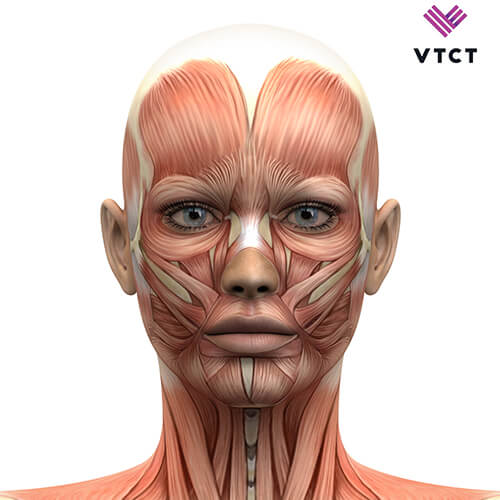
Employee Motivation
By Nexus Human
Duration 1 Days 6 CPD hours This course is intended for This course is intended for new managers, especially those with direct reports, who are responsible for increasing employee motivation and job performance. This course will assist students in understanding and implementing strategies that will help to motivate their work force. 1 - Getting Started Workshop Objectives Pre-Assignment Review 2 - A Psychological Approach Herzberg?s Theory of Motivation Maslow?s Hierarchy of Needs The Two Models and Motivation Case Study Module Two: Review Questions 3 - Object-Oriented Theory The Carrot The Whip The Plant Case Study Module Three: Review Questions 4 - Using Reinforcement Theory A History of Reinforcement Theory Behavior Modification in Four Steps Appropriate Uses in the Workplace Case Study Module Four: Review Questions 5 - Using Expectancy Theory A History of Expectancy Theory Understanding the Three Factors Using the Three Factors to Motivate in the Workplace Case Study Module Five: Review Questions 6 - Personality's Role in Motivation Identifying Your Personality Type Identifying Others? Personality Type Motivators by Personality Type Case Study Module Six: Review Questions 7 - Setting Goals Goals and Motivation Setting SMART Goal Evaluating and Adapting Case Study Module Seven: Review Questions 8 - A Personal Toolbox Building Your Own Motivational Plan Encouraging Growth and Development Getting Others to See the Glass Half-Full Case Study Module Eight: Review Questions 9 - Motivation on the Job The Key Factors Creating a Motivational Organization Creating a Motivational Job Case Study Module Nine: Review Questions 10 - Addressing Specific Morale Issues Dealing with Individual Morale Problems Addressing Team Morale What to Do When the Whole Company is De-Motivated Case Study Module Ten: Review Questions 11 - Keeping Yourself Motivated Identifying Personal Motivators Maximizing Your Motivators Evaluating and Adapting Case Study Module Eleven: Review Questions 12 - Wrapping Up Words from the Wise Additional course details: Nexus Humans Employee Motivation training program is a workshop that presents an invigorating mix of sessions, lessons, and masterclasses meticulously crafted to propel your learning expedition forward. This immersive bootcamp-style experience boasts interactive lectures, hands-on labs, and collaborative hackathons, all strategically designed to fortify fundamental concepts. Guided by seasoned coaches, each session offers priceless insights and practical skills crucial for honing your expertise. Whether you're stepping into the realm of professional skills or a seasoned professional, this comprehensive course ensures you're equipped with the knowledge and prowess necessary for success. While we feel this is the best course for the Employee Motivation course and one of our Top 10 we encourage you to read the course outline to make sure it is the right content for you. Additionally, private sessions, closed classes or dedicated events are available both live online and at our training centres in Dublin and London, as well as at your offices anywhere in the UK, Ireland or across EMEA.
