- Professional Development
- Medicine & Nursing
- Arts & Crafts
- Health & Wellbeing
- Personal Development
670 Courses in Nottingham delivered Live Online
Microsoft Word - Mail Merge
By AXIOM Learning Solutions
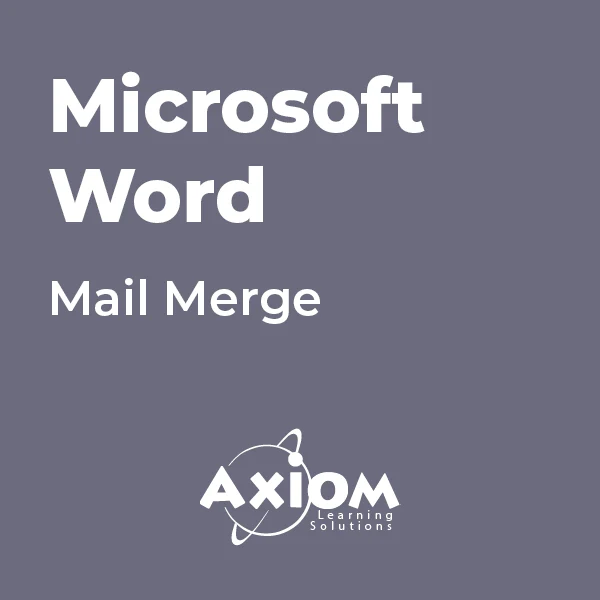
Compressors & Pumps: Selection, Applications, Operation, Troubleshooting and Maintenance
By EnergyEdge - Training for a Sustainable Energy Future
Enhance your expertise in compressor and pump selection, operation, troubleshooting, and maintenance with EnergyEdge's comprehensive classroom training. Elevate your skills today!

Certified Business Relationship Manager (CBRM): Virtual In-House Training
By IIL Europe Ltd
Certified Business Relationship Manager (CBRM®): Virtual In-House Training The CBRM® Practitioner Qualification is intended for the intermediate-to-advanced Business Relationship Manager, as it focuses on advancing to the role of Strategic Business Relationship Manager. As such, the primary focus is on strategic business relationship management, leveraged to optimize business value to the enterprise. The purpose of the Practitioner qualification is to confirm whether the candidate has achieved sufficient understanding and competence to perform the role of Strategic Business Relationship Manager. To pursue the CBRM® certification, a candidate must be a certified Business Relationship Management Professional (BRMP®). What You Will Learn The successful candidate will demonstrate deep understanding and ability to perform the Strategic BRM role. Specifically, the candidate will: Effectively communicate the purpose and objectives of the Strategic BRM role and how to optimally position that role for maximum effectiveness within the enterprise Understand how to use their personal power and influence to build business relationships and foster a culture that excels at business value results Apply the Strategic Relationship Management processes and techniques to build and sustain trust relationships spanning Business Partner and Provider networks Be able to assess Business Demand Maturity and Business Relationship Maturity and how these might evolve over time Be able to assess Provider Capability Maturity and BRM Competencies and identify key areas needing improvement Be able to apply cross-organization communication techniques to clearly articulate real Provider / business value delivered to the organization Be able to influence executive leaders in their use of Provider Capabilities and Assets based upon potential business value and convergence with business strategy Promote and catalyze business innovation in the Provider's sphere of influence Be able to use the Business Value Management process, techniques, and metrics to define, realize, and optimize the value of Provider capabilities and assets Apply Business Partner Experience Management so as to foster a positive Business Partner perception of Provider capabilities as an essential element of building and sustaining trust relationships Shape strategic agendas for optimum business value, with due consideration of external compliance requirements and potential risks to the business Understand the implications of Lean / Agile methods for the BRM role and capability Influence the development and deployment of available Provider capabilities based upon business need and potential to enable or create business value. Apply Business Capability Management to determine and acquire enabling capabilities pursuant to strategic outcomes Apply Business Capability Management to determine and acquire enabling capabilities pursuant to strategic outcomes Contribute to Business Transition Management in order to foster organizational understanding, support, adoption, and business value results of investments in new business capabilities Course Introduction Explain the House of BRM, recalling the BRM Core Disciplines, competencies required for the BRM role, and necessary conditions for protecting the integrity of the role Recall the key BRM concepts, processes, and techniques Understand the Business Relationship Maturity Model and the Five Relationship Maturity Levels Understanding Business Relationship Maturity and Value The Strategic BRM Role and Capability BRM Impact on Business Value Introduction to the ACME Leisurewear Case Scenario that is used through the course Assessing BRM Context Clarifying Issues Conducting a Business Demand Maturity Assessment Conducting a Business Relationship Maturity Assessment Conducting a Provider Capability Maturity Assessment Shaping the Business Partner's experience with the Provider The BRM role in Service Management Developing Strategic Relationships How to assess Strategic Relationships and plan for their improvement How to achieve business impact through influence and persuasion How to plan and execute BRM formal communications Organizational considerations for BRM deployment How to determine appropriate BRM performance measurement Optimizing Business Value Formulating and Clarifying Business Strategy Catalyzing Business Innovation Business Capability Management Value Management Planning Portfolio Management Business Transition Planning Business Value Optimization Summary and CBRM Exam Preparation Course Summary CBRM Syllabus Review Format and structure of the CBRM® Practitioner Exam Exam hints and tips Sample Exam

Transitioning into Leadership for an IT Manager
By Nexus Human
Duration 3 Days 18 CPD hours This course is intended for IT Professionals who expect to or who have recently transitioned into a management role will benefit from this course. Overview Make a smooth transition into management Develop your authentic leadership style Engage and empower staff to achieve excellence Build high-performing, collaborative teams Apply delegation best practices Attract and retain great staff From developing an inspiring vision and empowering members to reach it, to meeting deadlines, and evaluating results. This course will teach students the skills and behaviors needed to successfully transition into an IT manager role. Private classes on this topic are available. We can address your organization?s issues, time constraints, and save you money, too. Contact us to find out how. 1. Making the Transition into Leadership Defining Success Developing Leadership Competencies Acting as Leader, Liaison, Figurehead. Monitor, Disseminator, and Spokesperson Allocating Resources Acting Entrepreneurially Negotiating and Handling Disturbances 2. Building Trust, Engagement and Involvement Applying SCARF Leading by Example with the 5 Components of Emotional Intelligence - Self-Awareness, Self-Regulation, Motivation, Empathy, and Social Skill Engaging, Involving, and Motivating Others The 4 Disciplines of Motivation - Behavioral, Cognitive, Psychodynamic, and Humanistic Working with Differing Personality Styles Developing Your Leadership Psychological Toolkit Discovering and Meeting Stakeholder Expectations 3. Collaboration & Teams Creating, Facilitating, and Maintaining Teams Building a Team through Culture, Human to Human Relationships, Effective Communication, and Setting and Meeting Goals & Objectives Modern, Autonomous, Self-Organizing, and Cross-Functional Teams 4. Building People with Challenging Work Willingness to Delegate Delegating Successfully - Preparing and Researching, Clarifying the Intent of the Task, Planning Your Delegation, Delegating Responsibility and Empowering Your Staff to Take Action, and Providing Ongoing Support and Oversight 5. Attracting and Keeping Great People Managing Performance Knowing Your Staff Checking Assumptions Engaging Your Team Leading and Coaching for Success Managing Disruption

SAFe Lean Portfolio Management: In-House Training
By IIL Europe Ltd
SAFe® Lean Portfolio Management: In-House Training Create a culture of innovation, flexibility, and speed where all people in the portfolio can effectively execute as one unified team. In this course, you will gain the practical tools and techniques necessary to implement the Lean Portfolio Management functions of Strategy and Investment Funding, Agile Portfolio Operations, and Lean Governance. You will have the opportunity to capture the current and future state of the portfolio with the Portfolio Canvas tool and identify important business initiatives for achieving the future state. You'll be able to establish portfolio flow with the Portfolio Kanban and prioritize initiatives for maximum economic benefit. The course also provides insights on how to establish Value Stream Budgets and Lean Budget Guardrails and measure the Lean portfolio performance. What you will Learn Describe the importance of LPM Connect the portfolio to enterprise strategy Implement Lean budgeting and guardrails Establish portfolio flow with the Portfolio Kanban Support operational excellence with APMO and CoPs Coordinate Value Streams Measure the LPM performance Build a plan for LPM implementation Introducing Lean Portfolio Management (LPM) Establishing Strategy and Investment Funding Applying Agile Portfolio Operations Applying Lean Governance Implementing the LPM function

SAFe Lean Portfolio Management: Virtual In-House Training
By IIL Europe Ltd
SAFe® Lean Portfolio Management: Virtual In-House Training Create a culture of innovation, flexibility, and speed where all people in the portfolio can effectively execute as one unified team. In this course, you will gain the practical tools and techniques necessary to implement the Lean Portfolio Management functions of Strategy and Investment Funding, Agile Portfolio Operations, and Lean Governance. You will have the opportunity to capture the current and future state of the portfolio with the Portfolio Canvas tool and identify important business initiatives for achieving the future state. You'll be able to establish portfolio flow with the Portfolio Kanban and prioritize initiatives for maximum economic benefit. The course also provides insights on how to establish Value Stream Budgets and Lean Budget Guardrails and measure the Lean portfolio performance. What you will Learn Describe the importance of LPM Connect the portfolio to enterprise strategy Implement Lean budgeting and guardrails Establish portfolio flow with the Portfolio Kanban Support operational excellence with APMO and CoPs Coordinate Value Streams Measure the LPM performance Build a plan for LPM implementation Introducing Lean Portfolio Management (LPM) Establishing Strategy and Investment Funding Applying Agile Portfolio Operations Applying Lean Governance Implementing the LPM function

Introduction to Carbon Capture and Storage (CCS) for Non-Technical Professionals
By EnergyEdge - Training for a Sustainable Energy Future
About this training Carbon Capture and Storage (CCS) is an upcoming new technology that has a vital place within global efforts to decarbonise. It has a unique set of challenges, opportunities and risks to be understood and accommodated within appropriate legal, regulatory, and social and public license frameworks. The course has a strong international and global south emphasis with case studies on CCS projects and will touch on the role of CCS in developing country energy transition. The course satisfies a part of the market that is not currently catered for - the wider science, risks, financing, regulation, planning and social license aspects of CCS. These are issues that are as important as the technical issues in the sense that any of them can be a show-stopper for CCS. Training Objectives Upon completion of this course, participants will be able to: Place CCS within the context of the global geological carbon cycle and the contribution to could make to carbon abatement Explore the basic engineering and other challenges and solutions of CO2 transport and capture Recognize the geological challenges and solutions of CO2 storage Learn the methods of geological and environmental monitoring of CCS sites and why monitoring is important Understand the policy and finance challenges and solutions of CCS projects Know the importance of social license to operate and how to gain a social license to operate Target Audience This course will cater for in-company legal specialists, finance, project managers, marketing and communications specialists; as well as geologists, planners and environmental scientists in regulatory or government roles in regions considering the development of CCS. The course will provide up to date and relevant information to help in understanding opportunities and in managing risk. Geoscientists Government energy regulators and policy makers Financiers and investors Government natural resource and planning department Environmental scientists Finance professionals Marketing and communication professionals Legal specialists Project managers Course Level Basic or Foundation Trainer Your expert course leader is one of the most influential figures in British geoscience. He has 25 years' experience in geological, energy, and palaeontological science and research, including 8 years national level science leadership as the UK's chief geologist (Executive Chief Scientist and Director of Science and Technology of the British Geological Survey). He has been providing geoscience advice to Government for almost 15 years and has an excellent overview of Government policy, industrial activity and funding landscape in applied and energy geoscience, including CCUS and shale gas. He is a well-known communicator of science and has published three single-author popular science books (one award-winning), including the best introductory book on CCS 'Returning Carbon to Nature' Elsevier 2013. POST TRAINING COACHING SUPPORT (OPTIONAL) To further optimise your learning experience from our courses, we also offer individualized 'One to One' coaching support for 2 hours post training. We can help improve your competence in your chosen area of interest, based on your learning needs and available hours. This is a great opportunity to improve your capability and confidence in a particular area of expertise. It will be delivered over a secure video conference call by one of our senior trainers. They will work with you to create a tailor-made coaching program that will help you achieve your goals faster. Request for further information post training support and fees applicable Accreditions And Affliations

Assessment Based Training - Python Programming & Analytics for the Oil & Gas Sector - Maximising Value from Data Assets
By EnergyEdge - Training for a Sustainable Energy Future
Maximize the value of data assets in the oil and gas sector with EnergyEdge's assessment-based training course on Python programming and analytics.

Introduction to Power Systems
By EnergyEdge - Training for a Sustainable Energy Future
About this Virtual Instructor Led Training (VILT) This course will provide a comprehensive, foundational content for a wide range of topics in power system operation and control. With the growing importance of grid integration of renewables and the interest in smart grid technologies, it is more important than ever to understand the fundamentals that underpin electrical power systems. This course provides a thorough understanding of all basic terminology and concepts of electrical systems, structure of a power system, transmission line parameters, insulators, high-voltage direct current transmission, substation and neutral grounding, distribution system, circuit breakers, relaying and protection, power system stability, economic operation of power systems, load frequency control, voltage and reactive power control, renewable energy sources, restructuring of electrical power systems, and smart grids. This course is a MUST for practitioners, consultants, engineers of all disciplines, managers, technicians and all technical personnel who need to learn about electrical power systems. Training Objectives Basic Terminology and Concepts of Electrical Systems: Gain an understanding of the basic terminology and concepts of electrical systems and the structure of a power system Transmission Line Parameters: Learn in detail all the transmission line parameters including line resistance, line inductance, transposition of transmission lines, and capacitance of transmission lines Insulators: Understand thoroughly all the various types of insulators, pin type insulators, suspension type or disc insulators, strain insulators, and testing of insulators High-Voltage Direct Current Transmission: Determine the advantages and disadvantages of high voltage direct current transmission, and gain an understanding of all the features of high-voltage direct current transmission Substations and Neutral Grounding: Gain a detailed understanding of all substation equipment, factors governing the layout of substations, station transformers, elements to be earthed in a substation, power system earthing, earthing transformers, bus bar arrangements and gas-insulated substations Distribution System: Learn about the effects of voltage on the conductor volume, distributor fed from one end, distributors fed from both ends at the same voltage, distributors fed from both ends at different voltages, and alternating current distribution Circuit Breakers: Learn about the classification of circuit breakers, plain-break oil circuit breakers, air break circuit breaker, air blast circuit breakers, vacuum circuit breakers, SF6 circuit breakers, rating and testing of circuit breakers Relaying and Protection: Learn all the requirements of relaying, zones of protection, primary and backup protection, classification of relays, electromagnetic relays, induction relays, feeder protection, phase fault protection, reactance relay, static overcurrent relay, differential protection, transformer protection, Buchholz relays, alternator protection restricted earth fault protection, rotor earth fault protection, and negative-sequence protection Economic Operation of Power Systems: Gain an understanding of steam power plants, heat rate characteristics and characteristics of hydro plants Load Frequency Control: Learn about speed governing mechanism, speed governor, steady state speed regulations and adjustment of governor characteristics Voltage and Reactive Power Control: Gain an understanding of impedance and reactive power, system voltage and reactive power, voltage regulation and power transfer Renewable Energy Sources: Learn about solar power, wind power, geothermal energy, biomass and tidal power Restructuring of Electrical Power Systems: Gain an understanding of smart grids, smart grid components, smart grid benefits, and open smart grid protocol Target Audience Engineers of all disciplines Managers Technicians Maintenance personnel Other technical individuals Course Level Basic or Foundation Training Methods The VILT will be delivered online in 5 half-day sessions comprising 4 hours per day, with 2 x 10 minutes break per day, including time for lectures, discussion, quizzes and short classroom exercises. Additionally, some self-study will be requested. Participants are invited but not obliged to bring a short presentation (10 mins max) on a practical problem they encountered in their work. This will then be explained and discussed during the VILT. A short test or quiz will be held at the end the course. The instructor relies on a highly interactive training method to enhance the learning process. This method ensures that all the delegates gain a complete understanding of all the topics covered. The training environment is highly stimulating, challenging, and effective because the participants will learn by case studies which will allow them to apply the material taught to their own organization. Each delegate will receive a copy of the following materials written by the instructor: 'ELECTRICAL EQUIPMENT HANDBOOK' published by McGraw-Hill in 2003 (600 pages) Introduction to Power Systems Manual (500 pages) Trainer Your specialist course leader has more than 32 years of practical engineering experience with Ontario Power Generation (OPG), one of the largest electric utility in North America. He was previously involved in research on power generation equipment with Atomic Energy of Canada Limited at their Chalk River and Whiteshell Nuclear Research Laboratories. While working at OPG, he acted as a Training Manager, Engineering Supervisor, System Responsible Engineer and Design Engineer. During the period of time, he worked as a Field Engineer and Design Engineer, he was responsible for the operation, maintenance, diagnostics, and testing of gas turbines, steam turbines, generators, motors, transformers, inverters, valves, pumps, compressors, instrumentation and control systems. Further, his responsibilities included designing, engineering, diagnosing equipment problems and recommending solutions to repair deficiencies and improve system performance, supervising engineers, setting up preventive maintenance programs, writing Operating and Design Manuals, and commissioning new equipment. Later, he worked as the manager of a section dedicated to providing training for the staff at the power stations. The training provided by him covered in detail the various equipment and systems used in power stations. In addition, he has taught courses and seminars to more than four thousand working engineers and professionals around the world, specifically Europe and North America. He has been consistently ranked as 'Excellent' or 'Very Good' by the delegates who attended his seminars and lectures. He written 5 books for working engineers from which 3 have been published by McGraw-Hill, New York. Below is a list of the books authored by him; Power Generation Handbook: Gas Turbines, Steam Power Plants, Co-generation, and Combined Cycles, second edition, (800 pages), McGraw-Hill, New York, October 2011. Electrical Equipment Handbook (600 pages), McGraw-Hill, New York, March 2003. Power Plant Equipment Operation and Maintenance Guide (800 pages), McGraw-Hill, New York, January 2012. Industrial Instrumentation and Modern Control Systems (400 pages), Custom Publishing, University of Toronto, University of Toronto Custom Publishing (1999). Industrial Equipment (600 pages), Custom Publishing, University of Toronto, University of Toronto, University of Toronto Custom Publishing (1999). Furthermore, he has received the following awards: The first 'Excellence in Teaching' award offered by PowerEdge, Singapore, in December 2016 The first 'Excellence in Teaching' award offered by the Professional Development Center at University of Toronto (May, 1996). The 'Excellence in Teaching Award' in April 2007 offered by TUV Akademie (TUV Akademie is one of the largest Professional Development centre in world, it is based in Germany and the United Arab Emirates, and provides engineering training to engineers and managers across Europe and the Middle East). Awarded graduation 'With Distinction' from Dalhousie University when completed Bachelor of Engineering degree (1983). Lastly, he was awarded his Bachelor of Engineering Degree 'with distinction' from Dalhousie University, Halifax, Nova Scotia, Canada. He also received a Master of Applied Science in Engineering (M.A.Sc.) from the University of Ottawa, Canada. He is also a member of the Association of Professional Engineers in the province of Ontario, Canada. POST TRAINING COACHING SUPPORT (OPTIONAL) To further optimise your learning experience from our courses, we also offer individualized 'One to One' coaching support for 2 hours post training. We can help improve your competence in your chosen area of interest, based on your learning needs and available hours. This is a great opportunity to improve your capability and confidence in a particular area of expertise. It will be delivered over a secure video conference call by one of our senior trainers. They will work with you to create a tailor-made coaching program that will help you achieve your goals faster. Request for further information about post training coaching support and fees applicable for this. Accreditions And Affliations

