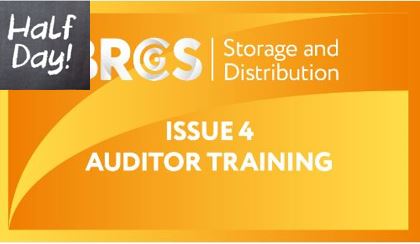- Professional Development
- Medicine & Nursing
- Arts & Crafts
- Health & Wellbeing
- Personal Development
684 Courses in Manchester delivered Live Online
SA120 - Server Automation 10.x Essentials
By Nexus Human
Duration 5 Days 30 CPD hours This course is intended for This course is recommended for: ? System Administrators ? Patch Administrators ? SA Administrators ? Policy Setters ? IT Managers ? IT or Application Architects ? Data Center Managers ? Application Experts ? Operations Experts ? Deployment Specialists ? Application Deployment Manager Administrators ? QA Team Members and Managers ? Security Administrators ? Other technical personnel who are responsible for data center automation Overview After completing this course, you should be able to: ? Describe the Server Automation (SA) core architecture and key components of SA ? Integrate unmanaged servers into the SA managed environment and discover server information through SA ? Use the Operation System (OS) Provisioning feature of SA to automate the installation of OS onto servers ? Provision virtual servers and manage their server lifecycle through SA ? Create static and dynamic device groups to manage multiple servers as groups ? Manage packages as part of the software management feature in SA ? Use a policy-based management methodology to provision software and manage software updates ? Describe and use Application Deployment Manager (ADM) to manage an application lifecycle using SA ? Use the Application Configuration feature of SA to manage the values in configuration files on managed servers ? Manage patches on various OS platforms using a patch policy or software policy ? Use the Audit and Remediation feature of SA to ensure servers and applications are compliant with defined best practices or corporate policies ? Use the Compliance feature of SA to discover out-of-compliance servers in the managed environment and ensure that they are in compliance with corporate policies ? Use the Global Shell and Global File System (OGFS) features to explore and manage servers in an SA environment ? Create, manage, and execute scripts I SA to manage servers or server groups This five-day course provides the necessary foundation to manage the data center servers and application environment using HP Server Automation (SA) 10. The course covers the key components of SA and their functionality. Course Overview and Introduction to HP Server Automation ? Discuss the IT organization?s preference for automation ? Discuss the main features of HP SA ? Discuss the benefits of using SA ? Describe the distributed architecture of SA Exploring the Architecture and Interfaces ? Define an SA core ? Describe the functionality of each key component of SA ? Describe SA users ? Use the SA client to explore a managed server environment ? Describe the SA core architecture and key components ? Learn how to use the SA interfaces to explore the server environment Agent Functionality and Server Integration ? Differentiate the agent types ? Describe the SA agent functionality ? Specify the requirements for installing an SA agent onto an unmanaged server ? Install an agent onto an unmanaged server using the SA client and manual installation ? Troubleshoot agent installation and communication failures ? Explore the server inventory using the Device Explorer of the SA client ? Describe the Agent Tools feature within SA ? Integrate existing, unmanaged servers into the SA managed environment ? Summarize what server information is collected by the agent ? Explain the server module objects ? Explain agent extensions Provisioning Operating Systems (OS) Using OS Build Plans (OSBPs) ? Describe the Operating System (OS) provisioning feature within SA ? Describe the process of provisioning an OS on a server ? Define and run an OS Build Plan (OSBP) Dynamic Host Configuration Protocol (DHCP) Less or Static IP Provisioning ? Configure and run the Managed Boot Client(s) (MBC) ? Provision Operating Systems (OS) without using Dynamic Host Configuration Protocol (DHCP) (or by using Static IP) Managing Virtualization ? Describe the supported virtualization management features in SA ? Describe the process of provisioning virtual servers for VMware Enterprise Server Xi (VMware ESXi) and Solaris 10 ? Identify the relationship between the hypervisor and its virtual servers ? Manage the lifecycle of VMware Virtual Machines (VMs) ? Manage the lifecycle of Solaris zones ? Integrate with VMware Virtual Center using Virtualization Service (VS) Exploring Device Groups ? Explain device groups and their characteristics ? Describe the different types of device groups supported in SA ? Create static and dynamic device groups using the SA client Exploring Device Groups with Search Results ? Describe the different types of search in the SA client ? Discuss the process to save and retrieve search results ? Create device groups from search results ? Develop sample reports using advanced search Managing Packages ? Describe how to manage packages in SA ? Discuss the supported package types ? Explain how to organize the software library ? Import and export packages into the software repository ? Install and uninstall packages ? Manage Red Hat Package Manager (RPM) packages Software Management ? Describe the use of policy-based software management in SA ? Describe how to manage software policies in SA ? List the software management setup tasks ? Install and uninstall software using software policies ? Manage software updates using software policies Working with Application Deployment Manager (ADM) ? Describe the Application Deployment Manager (ADM) and its functions ? Manage the ADM ? Set permissions for ADM ? Define an application, a target, and a component ? Deploy an application ? Manage an Application Deployment job ? Describe the rollback and undeploy process ? Import and export Application Deployment data from SA Application Configuration Management ? Describe how application configurations are managed in SA ? Describe application configuration components ? Control values using an application configuration inheritance model ? Push application configuration values to servers Managing Patches ? Describe the patch management feature in SA ? View patch information ? Describe UNIX patch management tasks ? Install patches using patch policies on the Windows platform ? Identify Microsoft patch administration tasks ? Manage patches on Red Hat LINUX Working with Audits, Snapshots, and Remediation ? Describe the audit and remediation feature in SA ? Create and run audits ? Configure file audit rules ? Set audit rule exceptions ? View audit results and remediate the differences ? Describe how to use Business Service Automation Essentials (BSAE) Network to run compliance audits Enforcing Compliance ? Define server compliance concepts ? Describe the compliance management feature in SA ? Scan and view the compliance status of servers ? Remediate non-compliant servers Exploring Servers Using the Global Shell and Global File System ? Describe the Global Shell and Opsware Global File System (OGFS) features within SA ? Describe how Global Shell and OGFS features can be used to manage servers within the SA environment ? Describe how to navigate and filter data in the OGFS using the Global Shell ? Use the Remote Shell (ROSH) command to login to a managed server and execute shell scripts on a managed server ? Use the SA remote terminal feature to access and manage servers in the managed environment Scripting with SA ? Describe the script management and execution feature in SA ? Create scripts using the SA client ? Execute ad hoc or saved scripts ? View and download script results ? Describe PowerShell integration with SA ? Explain the Extensible Discovery server module ? Introduce Automation Platform eXtensions (APX) scripting Exploring Reports in SA ? Explain SA reports ? List the reports available in SA ? Generate an SA report ? Explain Business Service Automation (BSA) Essentials basics as a reporting tool OS Provisioning with OS Sequences ? Describe the OS Provisioning feature within SA ? Describe the process of provisioning an OS on a server ? Define and run an OS Sequence

20703-1 Administering System Center Configuration Manager
By Nexus Human
Duration 5 Days 30 CPD hours This course is intended for This course is for experienced information technology (IT) professionals, typically described as Enterprise Desktop Administrators (EDAs). These EDAs deploy, manage, and maintain PCs, devices, and applications across medium, large, and enterprise organizations. A significant portion of this audience uses, or intends to use, the latest release of Configuration Manager to manage and deploy PCs, devices, and applications. Overview After completing this course, students will be able to: •Analyze data by using queries and reports. •Prepare a management infrastructure, including configuring boundaries, boundary groups, and resource discovery, and integrating mobile-device management with Microsoft Exchange Server. •Deploy and manage the Configuration Manager client. •Configure, manage, and monitor hardware and software inventory, and use Asset Intelligence and software metering. •Identify and configure the most appropriate method to distribute and manage content used for deployments. •Distribute, deploy, and monitor applications for managed users and systems. •Maintain software updates for PCs that Configuration Manager manages. •Implement Endpoint Protection for managed PCs. •Manage configuration items, baselines, and profiles to assess and configure compliance settings and data access for users and devices. •Configure an operating-system deployment strategy by using Configuration Manager. •Manage and maintain a Configuration Manager site. In this course, students will learn day-to-day management tasks, including how to manage applications, client health, hardware and software inventory, operating system deployment, and software updates by using Configuration Manager. You also will learn how to optimize System Center Endpoint Protection, manage compliance, and create management queries and reports. Managing computers and mobile devices in the enterprise Overview of systems management by using enterprise management solutions Overview of the Configuration Manager architecture Overview of the Configuration Manager administrative tools Tools for monitoring and troubleshooting a Configuration Manager site Lab : Exploring the Configuration Manager tools Analyzing data using queries, reports, and CMPivot Introduction to queries Configuring SQL Server Reporting Services Analyzing the real-time state of a device by using CMPivot Lab : Creating and running queries Lab : Configuring SSRS Lab : Analyzing the real-time state of a device by using CMPivot Preparing the Configuration Manager management infrastructure Configuring site boundaries and boundary groups Configuring resource discovery Organizing resources using device and user collections Lab : Configuring boundaries and resource discovery Lab: Configuring user and device collections Deploying and managing the Configuration Manager client Overview of the Configuration Manager client Deploying the Configuration Manager client Configuring and monitoring client status Managing client settings and performing management operations Lab : Deploying the Microsoft System Center Configuration Manager client software Lab: Configuring and monitoring client status Lab : Managing client settings Managing inventory for PCs and applications Overview of inventory collection Configuring hardware and software inventory Managing inventory collection Configuring software metering Configuring and managing Asset Intelligence Lab : Configuring and managing inventory collection Lab : Configuring software metering Lab : Configuring and managing Asset Intelligence Distributing and managing content used for deployments Preparing the infrastructure for content management Distributing and managing content on distribution points Lab : Distributing and managing content for deployments Deploying and managing applications Overview of application management Creating applications Deploying applications Managing applications Deploying virtual applications by using System Center Configuration Manager (Optional) Deploying and managing Windows Store apps Lab : Creating and deploying applications Lab : Managing application supersedence and removal Lab : Deploying virtual applications by using Configuration Manager (Optional) Lab : Using Configuration Manager to deploy Windows Store apps Maintaining software updates for managed PCs The software updates process Preparing a Configuration Manager site for software updates Managing software updates Configuring automatic deployment rules Monitoring and troubleshooting software updates Enabling third-party updates Lab : Configuring the site for software updates Lab : Deploying and managing software updates Implementing Endpoint Protection for managed PCs Overview of Endpoint Protection in Configuration Manager Configuring, deploying, and monitoring Endpoint Protection policies Configuring and deploying advanced threat policies Lab : Implementing Microsoft System Center Endpoint Protection Lab : Implementing advanced threat policies Managing compliance and secure data access Overview of Compliance Settings Configuring compliance settings Viewing compliance results Managing resource and data access Lab : Managing compliance settings Managing operating system deployment An overview of operating system deployment Preparing a site for operating system deployment Deploying an operating system Managing Windows as a service Lab : Preparing the site for operating -system deployment Lab : Deploying operating -system images for bare-metal installations Managing and maintaining a Configuration Manager site Configuring role-based administration Configuring Remote Tools Overview of Configuration Manager site maintenance Backing up and recovering a Configuration Manager site Lab : Configuring role-based administration Lab : Configuring Remote Tools Lab : Maintaining a Configuration Manager site Additional course details: Nexus Humans 20703-1 Administering System Center Configuration Manager training program is a workshop that presents an invigorating mix of sessions, lessons, and masterclasses meticulously crafted to propel your learning expedition forward. This immersive bootcamp-style experience boasts interactive lectures, hands-on labs, and collaborative hackathons, all strategically designed to fortify fundamental concepts. Guided by seasoned coaches, each session offers priceless insights and practical skills crucial for honing your expertise. Whether you're stepping into the realm of professional skills or a seasoned professional, this comprehensive course ensures you're equipped with the knowledge and prowess necessary for success. While we feel this is the best course for the 20703-1 Administering System Center Configuration Manager course and one of our Top 10 we encourage you to read the course outline to make sure it is the right content for you. Additionally, private sessions, closed classes or dedicated events are available both live online and at our training centres in Dublin and London, as well as at your offices anywhere in the UK, Ireland or across EMEA.

Overview This training course will empower you to recognize the root causes of fraud and white-collar crime in the current economy, understand the categories of fraud, equip you with methodologies of fraud detection and prevention, and heighten your ability to detect potential fraudulent situations. In addition to the fundamentals of fraud investigation and detection in a digital environment; profit-loss evaluation, analysis of accounting books, legal concepts, and quantification of financial damages are also examined in this course

Level 2 Food Safety & Hygiene Training
By NextGen Learning
Master food hygiene and safety with this CPD-accredited course. Learn regulations, risk management, and best practices for food handling.

Cisco Implementing and Configuring Cisco Identity Services Engine v4.0 (SISE)
By Nexus Human
Duration 5 Days 30 CPD hours This course is intended for Network security engineers Network security architects ISE administrators Senior Security Operations Center (SOC) personnel responsible for Incidence Response Cisco integrators and partners Overview After taking this course, you should be able to: Describe the Cisco Identity Services Engine (ISE) Explain Cisco ISE deployment Describe Cisco ISE policy enforcement components Describe Cisco ISE policy configuration Troubleshoot Cisco ISE policy and third-party Network Access Device (NAD) support Configure guest access Configure hotspots and guest portals Describe the Cisco ISE profiler services Describe profiling best practices and reporting Configure a Cisco ISE BYOD solution Configure endpoint compliance Configure client posture services Configure Cisco ISE device administration Describe Cisco ISE TrustSec configurations The Implementing and Configuring Cisco Identity Services Engine (SISE) v4.0 course teaches you to deploy and use Cisco© Identity Services Engine (ISE) v3.x, an identity and access control policy platform that simplifies the delivery of consistent, highly secure access control across wired, wireless, and VPN connections. This hands-on course provides you with the knowledge and skills to implement and apply Cisco ISE capabilities to support use cases for Zero Trust security posture. These use cases include tasks such as policy enforcement, profiling services, web authentication and guest access services, BYOD, endpoint compliance services, and Terminal Access Controller Access Control Server (TACACS+) device administration. Through hands-on practice via lab exercises, you will learn how to use Cisco ISE to gain visibility into what is happening in your network, streamline security policy management, and contribute to operational efficiency. This course helps you prepare to take the Implementing and Configuring Cisco Identity Services Engine (300-715 SISE) exam, which leads to CCNP© Security and the Cisco Certified Specialist - Security Identity Management Implementation certifications. This course also earns you 40 Continuing Education (CE) credits toward recertification Course Outline Introducing Cisco ISE Architecture Introducing Cisco ISE Deployment Introducing Cisco ISE Policy Enforcement Components Introducing Cisco ISE Policy Configuration Troubleshooting Cisco ISE Policy and Third-Party NAD Support Introducing Web Authentication and Guest Services Configuring Hotspots and Guest Portals Introducing the Cisco ISE Profiler Introducing Profiling Best Practices and Reporting Configuring Cisco ISE BYOD Introducing Cisco ISE Endpoint Compliance Services Configuring Client Posture Services and Compliance Working With Network Access Devices Exploring Cisco TrustSec Additional course details: Nexus Humans Cisco Implementing and Configuring Cisco Identity Services Engine v4.0 (SISE) training program is a workshop that presents an invigorating mix of sessions, lessons, and masterclasses meticulously crafted to propel your learning expedition forward. This immersive bootcamp-style experience boasts interactive lectures, hands-on labs, and collaborative hackathons, all strategically designed to fortify fundamental concepts. Guided by seasoned coaches, each session offers priceless insights and practical skills crucial for honing your expertise. Whether you're stepping into the realm of professional skills or a seasoned professional, this comprehensive course ensures you're equipped with the knowledge and prowess necessary for success. While we feel this is the best course for the Cisco Implementing and Configuring Cisco Identity Services Engine v4.0 (SISE) course and one of our Top 10 we encourage you to read the course outline to make sure it is the right content for you. Additionally, private sessions, closed classes or dedicated events are available both live online and at our training centres in Dublin and London, as well as at your offices anywhere in the UK, Ireland or across EMEA.

Preparing for the Professional Cloud Architect Examination
By Nexus Human
Duration 1 Days 6 CPD hours This course is intended for This course is intended for the following participants: Cloud professionals who intend to take the Professional Cloud Architect certification exam. Overview Candidates will be able to identify skill gaps and further areas of study. Candidates will also be directed to appropriate target learning resources. Students in this course will prepare for the Professional Cloud Architect Certification Exam. They will rehearse useful skills including exam question reasoning and case comprehension, tips and review of topics from the Infrastructure curriculum. Understanding the Professional Cloud Architect Certification Position the Professional Cloud Architect certification among the offerings Distinguish between Associate and Professional Provide guidance between Professional Cloud Architect and Associate Cloud Engineer Describe how the exam is administered and the exam rules Provide general advice about taking the exam Sample Case Studies MountKirk Games Dress4Win TerramEarth Designing and Implementing Review the layered model from Design and Process Provide exam tips focused on business and technical design Designing a solution infrastructure that meets business requirements Designing a solution infrastructure that meets technical requirements Design network, storage, and compute resources Creating a migration plan Envisioning future solution improvements Resources for learning more about designing and planning Configuring network topologies Configuring individual storage systems Configuring compute systems Resources for learning more about managing and provisioning Designing for security Designing for legal compliance Resources for learning more about security and compliance Optimizing and Operating Analyzing and defining technical processes Analyzing and defining business processes Resources for learning more about analyzing and optimizing processes Designing for security Designing for legal compliance Resources for learning more about security and compliance Advising development/operation teams to ensure successful deployment of the solution Resources for learning more about managing implementation Easy buttons Playbooks Developing a resilient culture Resources for learning more about ensuring reliability Next Steps Present Qwiklabs Challenge Quest for the Professional CA Identify Instructor Led Training courses and what they cover that will be helpful based on skills that might be on the exam Connect candidates to individual Qwiklabs, and to Coursera individual courses and specializations. Review/feedback of course Additional course details: Nexus Humans Preparing for the Professional Cloud Architect Examination training program is a workshop that presents an invigorating mix of sessions, lessons, and masterclasses meticulously crafted to propel your learning expedition forward. This immersive bootcamp-style experience boasts interactive lectures, hands-on labs, and collaborative hackathons, all strategically designed to fortify fundamental concepts. Guided by seasoned coaches, each session offers priceless insights and practical skills crucial for honing your expertise. Whether you're stepping into the realm of professional skills or a seasoned professional, this comprehensive course ensures you're equipped with the knowledge and prowess necessary for success. While we feel this is the best course for the Preparing for the Professional Cloud Architect Examination course and one of our Top 10 we encourage you to read the course outline to make sure it is the right content for you. Additionally, private sessions, closed classes or dedicated events are available both live online and at our training centres in Dublin and London, as well as at your offices anywhere in the UK, Ireland or across EMEA.

Food Safety, Social Care and Education Training Courses Introduction to Food Intolerances CPD Accredited, Interactive Short Course 2 hr session Do you serve food, or have people with known food intolerances in your school or on your team? In this interactive course we will explain what food intolerances are, and why it is vital for you to understand how food intolerances affect people Course Contents: What is a food intolerance Different types of food intolerances The Digestive System Consequences of Food Intolerances The importance of good food hygiene Benefits of this Short Course: More than 20% of the population in industrialized countries suffer from food intolerance or food allergy About two million people live with a diagnosed food allergy in the UK, and 32 million in the US This course will teach you the importance of ensuring food is safe to eat for all, without causing significant pain or even death 600,000 people in the UK have coeliac disease

Conflict Resolution Skills (Virtual)
By IIL Europe Ltd
Conflict Resolution Skills (Virtual) Many organizations have assumed that workplace conflict is always destructive. So, they have often believed that conflict is best dealt with by managers or even via policies and procedures. After all, conflict creates workplace stress and leads to many performance problems, generating very real organizational costs! However, savvy organizations have embraced the fact that when conflict is understood and harnessed, it can be leveraged to add value to teams and even enhance performance. With the right knowledge, skills, training, and practice, conflict can be productive and make organizations better! In this highly interactive course, learners will discover the connection between individual conflict response and team-empowering conflict resolution skills. Participants will explore conflict's visceral dynamics and the nuanced behaviors we individually engage in to communicate and respond to conflict. Learners will apply techniques for transforming unproductive conflict responses into productive ones. Additionally, learners will use a systematic method that prepares them to objectively dissect real-world conflict, while practicing many strategies for resolving it. They will also develop proactive conflict approach plans, which they can transfer back to their own workplaces. What you will Learn At the end of this program, you will be able to: Recognize the organizational costs of conflict Explain our physical and mental responses to conflict Communicate proactively and effectively with different types of people during conflict Replace unproductive conflict responses with productive ones Use the Conflict Resolution Diagram (CRD) process and conflict resolution approaches Relate team stages of development to shifts in conflict Develop a proactive conflict approach for your organization Create a conflict resolution plan for a real-world scenario Getting Started Introductions and social agreements Course goal and objectives Opening activities Conflict Facilitation Readiness Conflict responses and perceptions Conflict basics Conflict and organizations Dynamics of conflict Conflict Styles and Communication A look at the color energies model Conflict through the color energies and DiSC® lens Communication with opposite color energies Individual Response to Conflict The anatomy of conflict Recognizing unproductive conflict responses 4 steps to productive conflict Choosing productive conflict responses Team Performance and Conflict High-performing team relationships Conflict and project team performance Conflict Resolution Diagram (CRD) and process Conflict Facilitation - Preparation Recognizing context and stakeholder needs Using team conflict resolution approaches Preparing for Crucial Conversations® Conflict Facilitation - Clarity Exposing assumptions and biases Defining the conflict and using the CRD Conflict Facilitation - Action Proactive conflict management Conflict facilitation practice Summary and Next Steps Review Personal action plans

SRA Accounts Rules: A Practical Guide
By DG Legal
This online course is suitable for those who are familiar with the accounts rules, such as COFA’s and legal cashiers, but wish to expand their technical knowledge on the day to day application of them. This course will reflect on the 2019 rule changes and where firms might have gone wrong in implementing these. It will also consider what ‘good’ systems, policies and procedures look like as well as providing you with tools to evaluate if your interest policy is ‘fair and reasonable’ and practical scenarios to identify banking facilities. Target Audience This online course is suitable for COFAs, those supporting the COFA, legal cashiers and for those that wish to expand their technical knowledge on the day to day application of the SRA accounts rules. Resources An information pack including the course slides will be provided to all delegates, which may be useful for ongoing reference. Please note a recording of the course will not be made available. Speaker Sarah Charlton, Consultant, DG Legal Sarah has a BSc (Hons) in Applied Accounting and is a Fellow member of the Association of Chartered and Certified Accountants. Her career spans over 35 years working within the legal sector, fulfilling roles from COFA through to CEO. During her career she has worked with a number of legal regulators, professional bodies and government organisations. Sarah has been a member of the Institute of Legal Finance and Management throughout her career, qualifying as a Fellow member in 2005. Sarah also served as chairperson between 2010-2012 and continues to serve as an Executive Council Member.