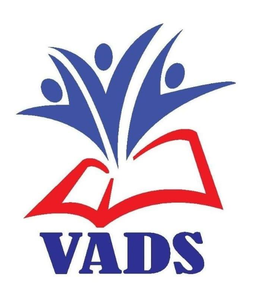- Professional Development
- Medicine & Nursing
- Arts & Crafts
- Health & Wellbeing
- Personal Development
5 Courses in London delivered Live Online
Carbon Capture and Storage (CCS): Project Risks & How to Manage Them
By EnergyEdge - Training for a Sustainable Energy Future
About this Virtual Instructor Led Training (VILT) Governments, regulators and energy companies are pursuing CO2 storage technologies to meet their net-zero carbon commitments as well as targets set by the international Paris Agreement on climate change. For successfully executing Carbon Capture & Storage (CCS) projects, various technical, operational, economic and environmental risks and associated stakeholders need to be managed. In this 5 half-day Virtual Instructor Led Training (VILT) course, the methods for managing risk in CCS projects are addressed with a focus on CO2 injection and storage. The VILT course will also demonstrate how to assess storage capacity of a potential CO2 storage reservoir, model framing techniques, and well injectivity issues related to CO2 injection. The potential leak paths will be discussed such as reservoir seals, leakage along faults and aspects of well integrity. In the VILT course, the design of a monitoring programme will also be discussed. The VILT course will be supported by various case studies. This VILT course will cover the following modules: CCS projects in an international context Site selection and site characterization Storage capacity assessment Injectivity assessment Containment assessment Measurement, monitoring & verification Training Objectives On completion of this VILT course, participants will be able to: Uncover the functions and associated components required to capture, transport and store CO2 in subsurface aquifers and (depleted) hydrocarbon reservoirs Find a systematic and integrated approach to risk identification and assessment for CO2 storage projects (maturation) Appreciate the requirements (physics modelling) and uncertainties to assess the CO2 storage capacity of a selected site. Understand the challenges, data and methods to assess CO2 well injectivity and well integrity Identify the leakage pathways of a selected storage site, and understand the assessment methods and associated uncertainties Learn how to design a monitoring program Target Audience This VILT course is intended for all surface and subsurface engineers such as facility engineers, geologists, geophysicists, reservoir engineers, petrophysicists, production technologists/engineers, well engineers and geomechanical specialists. Also, (sub)surface team leads, project managers, business opportunity managers, decision executives, and technical risk assessment & assurance specialists will benefit from this VILT course as it provides a common framework and workflow to develop a CCS project. For each class, it is highly recommended that a mix of disciplines mentioned above are represented to facilitate discussions from different perspectives. Course Level Basic or Foundation Training Methods This VILT course is built around cases in which teams work to identify and assess CO2 storage site issues using a systematic thought approach in this course. In addition, exercises are used to practise the aspects of the CCS risk assessment process. The VILT course provides a venue for discussion and sharing of good practices as well as opportunities to practise multi-discipline co-operation and facilitation. Participants are encouraged to bring their own work issues and challenges and seek advice from the expert course leaders and other participants about all aspects of CCS. This VILT course will be delivered online in 5 half-day sessions comprising 4 hours per day, with 2 breaks of 10 minutes per day. Trainer Trainer 1: Your expert course leader has more than 36 years of experience in the oil & gas industry with Shell. He gained broad experience in petroleum engineering, with expertise in integrated production systems from subsurface, wells and surface. He has had assignments in Production Technology, R&D, Production Chemistry, Rock Mechanics and Reservoir Engineering cEOR, with a proven track record in technology screening, development and deployment, field development planning, conceptual well design and Production System Optimization (PSO) of gas and oil fields as well as preparing Well, Reservoir & Facility Management (WRFM) strategies and plans. He had also worked on assignments in NAM and did fieldwork in Oman, Gabon and Shell Nigeria. He is a skilled workshop facilitator. He discovered his passion for teaching following an assignment in Shell Learning. During his time in Shell, he developed and taught technical courses to Shell professionals via blended learning. Trainer 2: Your second expert course leader has over 30 years of experience identifying, assessing and mitigating technical risks with Shell. The main focal point of his experience is in subsurface and Geomechanical risks. He is the the founding father of various innovations in how we assess risks by tool development (for bore hole stability, 3D geomechanical field evaluations and probabilistic assessment). He also developed an eye for people motivation, change management and facilitation. He was also responsible for the Geomechanical competence framework, and associated virtual and classroom training programme in Shell for 10 years. Trainer 3: Your third expert course leader has more than 30 years of experience in Shell, focusing on research and development in drilling and offshore systems. His areas of expertise is in project management, finance, business planning, investment, development studies and economics models. In 2021, he worked on a project that looked into the economic evaluation of P18A field complex for CO2 storage. He has an MSc in Mechanical Engineering (M.E.) TU Delft Netherlands (Hons) and a baccalaureate from Erasmus University Rotterdam. POST TRAINING COACHING SUPPORT (OPTIONAL) To further optimise your learning experience from our courses, we also offer individualized 'One to One' coaching support for 2 hours post training. We can help improve your competence in your chosen area of interest, based on your learning needs and available hours. This is a great opportunity to improve your capability and confidence in a particular area of expertise. It will be delivered over a secure video conference call by one of our senior trainers. They will work with you to create a tailor-made coaching program that will help you achieve your goals faster. Request for further information about post training coaching support and fees applicable for this. Accreditions And Affliations

3ds Max and Unity 3D Game Designing Training Course
By ATL Autocad Training London
Who is this course for? The "3ds Max and Unity 3D Game Designing Training Course" is ideal for aspiring game designers, developers, graphic designers, students, and creative professionals. It's tailored for individuals keen on mastering 3D modeling, animation, and interactive game development using industry-standard software like 3ds Max and Unity 3D. Click here for more info: Website Scheduling: Available from Monday to Saturday, 9 a.m. to 7 p.m. Choose in-person or live online sessions over Zoom. Duration: 40 hours. Module 1: Introduction to 3ds Max (8 hours) Overview of 3ds Max interface and tools Basic 3D modeling techniques: primitives, Editable Poly, modifiers Material creation and application Introduction to lighting and rendering concepts Module 2: Advanced 3ds Max Techniques (8 hours) Advanced modeling: Splines, Loft, Extrude, and ProBoolean Animation basics: Keyframes, paths, and controllers Particle systems and dynamics Introduction to character rigging and animation Module 3: Introduction to Unity 3D (8 hours) Unity interface and project setup Importing 3D assets from 3ds Max Physics and colliders in Unity Basic scripting and interactions Module 4: Advanced Unity 3D Features (8 hours) Unity scripting: C# fundamentals Advanced physics and particle systems User interface design and implementation Integrating audio and visual effects Module 5: Game Design and Optimization (8 hours) Game design principles and mechanics Level design and interactive gameplay elements Optimizing game performance: LOD, batching, and asset optimization User testing and feedback incorporation Final Project (4 hours) Collaborative game development project using 3ds Max and Unity 3D Implementation of learned skills in a real-world scenario Presentation and feedback session Note: The course outline is designed to provide a comprehensive understanding of both 3ds Max and Unity 3D, covering fundamental and advanced topics. The final project aims to apply the acquired skills in a practical context, fostering creativity and collaboration among participants. Unity - Real-time 3D https://www.unity.com/. 3ds Max Trial https://www.autodesk.co.uk ⺠products ⺠free-trial Upon completion of the 40-hour 3ds Max and Unity 3D Game Design Masterclass, students will: Master 3D Modeling: Acquire proficient skills in creating detailed 3D models, understanding various techniques, and utilizing advanced tools in 3ds Max. Expertise in Animation: Gain expertise in animating characters and objects, employing keyframes, paths, and controllers for realistic motion. Material Creation and Texturing: Understand material creation, application, and advanced texturing techniques for creating visually appealing game assets. Unity Game Development: Learn Unity's interface, project setup, and scripting fundamentals to create interactive games. Physics and Interactivity: Explore physics systems, colliders, and interactive elements, enhancing gameplay experiences. Advanced Scripting: Develop proficiency in C# scripting, enabling the implementation of complex game mechanics and interactions. Optimization Techniques: Understand techniques to optimize game assets, improving performance and ensuring smooth gameplay. Game Design Principles: Grasp essential game design principles, including level design, user experience, and gameplay mechanics. Real-World Application: Apply learned skills in a collaborative final project, integrating 3D models, animations, scripting, and game design principles. Presentation Skills: Develop the ability to present and explain game concepts, designs, and mechanics effectively. Troubleshooting and Debugging: Gain skills in identifying and resolving common issues and errors in both 3ds Max and Unity 3D projects. Team Collaboration: Enhance teamwork and collaboration skills through the final project, working effectively with peers in a creative environment. Upon completing the course, students will have a well-rounded skill set in 3D modeling, animation, game design, and Unity development, making them proficient candidates for roles in game development studios, animation companies, or freelance projects. 3ds Max and Unity 3D Game Designing Training Course: Skills & Careers! Skills Acquired: Advanced 3D Modeling Texturing and Animation Unity 3D Game Development Lighting and Rendering Interactive UI/UX Design Career Opportunities: Game Developer 3D Modeler Texture Artist Game Tester UI/UX Designer Embrace Personalized Learning. Why Us? Discover the Benefits: One-on-One Training: Experience tailored coaching from practicing architects and designers, either face-to-face at (SW96DE) or in live online sessions. Available Monday to Saturday, 9 am to 7 pm. Customized Tutorials: Take home exclusive video tutorials crafted to enhance your learning journey. Comprehensive Resources: Access a digital reference book for thorough revision, ensuring a deep understanding of every concept. Free Ongoing Support: Enjoy continuous post-course assistance via phone or email, ensuring your success even after class completion. Flexible Syllabus: We adapt syllabus and projects to your needs, ensuring focused learning on what matters most to you. Official Certificate: Certificate upon course completion. Why Choose Us? Individualized Support: Our courses, ranging from 10 to 120 hours, offer unwavering assistance at every stage. With personalized homework assignments and free after-course support, we guide you toward mastering software with unparalleled expertise. Personal Attention, No Crowded Classrooms: Experience the intimacy of one-on-one learning. Bid farewell to crowded classrooms, ensuring you receive the undivided attention you deserve in a confident and comfortable environment. Financial Flexibility: Embarking on your educational journey shouldn't strain your finances. Diverse payment plans tailored to your needs. Explore available options and embark on your learning adventure today. Expert Instructors, Real-world Experience: Our instructors, chosen for their industry expertise and passion for teaching, are dedicated to imparting invaluable skills to eager learners.

Mastering Unity 3D Intermediate Level Training Course
By ATL Autocad Training London
Who is this Course for? Mastering Unity 3D Intermediate Level Training Course Our Unity 3D training programs are tailored for individuals aspiring to become game developers, creative minds, & enthusiasts keen to explore the realm of game development. Learn 3D & 2D games or looking to master Unity's cross-platform features. Click here for more info: Website Duration: 20 hours Approach: 1-on-1 Individualized Attention & Customized Content Timetable: Scheduling any hour between 9 am and 7 pm, from Mon to Sat Course Overview: Sessions 1-2: Introduction to Unity Familiarize yourself with Unity's interface and workspace Create a new Unity project and set up the initial scene and navigation Sessions 3-4: Asset Management Explore and download free assets Import various asset types into Unity and understand their applications Sessions 5-6: Environmental Design Utilize Unity's terrain tools for environment creation Enhance scenes with textures, materials, and environmental objects Sessions 7-8: Character Development Design 3D character models Rig, animate, and import characters into Unity Sessions 9-10: Player Interaction Set up player controls and script basic movements Implement camera controls for seamless gameplay experiences Sessions 11-12: Physics and Realism Understand and implement physics in Unity Configure collisions, gravity, force, and torque for realistic interactions Sessions 13-14: Audio Enhancement Master audio implementation with sound effects and background music Fine-tune volume and pitch for immersive gameplay Sessions 15-16: Lighting and Visual Effects Employ advanced lighting techniques, including dynamic day-night cycles Enhance visuals with lens flares and particle systems Sessions 17-18: User Interface Design Construct user interfaces using Unity's canvas system Integrate interactive elements such as buttons and menus, ensuring smooth functionality Sessions 19-20: Optimization and Performance Implement optimization techniques and utilize the profiler for performance analysis Improve frame rates and reduce memory usage for seamless gameplay Session 21-22: Multiplayer Integration Explore multiplayer implementation and set up local multiplayer games Session 23-24: Mobile Game Development Discover mobile game development in Unity Build, deploy, and optimize games for mobile devices, focusing on performance and controls Session 25: Advanced Topics Delve into advanced scripting techniques, including coroutines, delegates, and events Explore shader programming and visual effects, and venture into VR development with Unity and Oculus Quest Final Project: Create a Comprehensive Game Test the game thoroughly, identify and resolve bugs Make necessary adjustments and improvements for a polished final product Experience the Real-Time Development Platform: Unleash your creativity and create 3D, 2D, VR, and AR experiences across various industries, including games, automotive, AEC, film, and more. Unity Pro offers a complete solution to develop better, iterate faster, and grow your business. Enjoy amazing games and immersive experiences with multi-platform support. Get started today: Unity Pro. Learning Outcomes: Participants will gain expertise in Unity 3D, mastering asset management, environmental design, character animation, player interaction, physics, audio, lighting, UI, optimization, and advanced scripting. They will develop a complete game, honing skills in debugging and project completion. Career Opportunities: Graduates can pursue roles as Game Developers, Mobile Game Developers, VR/AR Developers, Game Designers, UI/UX Designers, Game Testers, Indie Game Developers, Educational Game Developers, Freelance Developers, or Game Development Instructors, leveraging their Unity 3D skills for diverse and exciting career paths in the gaming industry. Skills Acquired: Participants in the Mastering Unity 3D Intermediate Level Training Course will gain advanced proficiency in Unity 3D game development, including: Advanced 3D Game Development Techniques Real-time Physics and Animation Skills Multiplatform Game Deployment Expertise Job Opportunities: Upon completion, individuals can pursue roles such as: Game Developer Unity 3D Programmer AR/VR Developer Interactive Simulation Designer This course equips participants with the expertise required for exciting opportunities in game development studios, AR/VR companies, and interactive media agencies, setting the stage for a successful career in the gaming and simulation industry. Course Advantages: Comprehensive Unity Mastery: Develop expertise in various Unity aspects, including game design, scripting, animation, and optimization. Hands-On Project Experience: Engage in practical projects mirroring real-world game development, enhancing your skills and portfolio. Interactive Live Instruction: Learn from experienced instructors in real-time, encouraging interactive discussions, Q&A sessions, and personalized guidance. Flexible Learning Paths: Opt for in-person or online classes, ensuring accessible and convenient learning tailored to your needs. Lesson Revisions: Access recorded lessons, allowing flexible review and reinforcement of concepts at your own pace. Lifetime Email Support: Benefit from ongoing support via email, where experts are available to assist with any questions or challenges, even after the course concludes.

The Complete Front-End Web Development Course!
By NextGen Learning
Course Overview The Complete Front-End Web Development Course! offers a comprehensive journey through the essential skills and knowledge required to excel in the field of web development. Covering foundational and advanced topics in HTML, CSS, JavaScript, jQuery, and Bootstrap, this course is designed to equip learners with a strong understanding of front-end technologies. Through structured learning and carefully crafted projects, participants will build confidence in creating dynamic and visually appealing websites. By the end of the course, learners will possess the technical skills and creative insight needed to produce professional-grade web interfaces and interactive experiences. Whether aiming to launch a new career, enhance existing knowledge, or develop a portfolio of work, students will emerge with capabilities that are highly valued in the modern digital landscape. Course Description This course delves deeply into the fundamentals and advanced aspects of front-end web development, starting with the core principles of HTML and CSS before progressing into JavaScript, jQuery, and Bootstrap frameworks. Learners will explore how to structure web pages, style them effectively, and implement interactivity to enhance user experience. Throughout the modules, participants will engage with real-world concepts, build functional projects, and understand the relationships between various web technologies. The curriculum has been thoughtfully curated to ensure a progressive learning journey, empowering students with the ability to create responsive, accessible, and modern websites. From coding basic layouts to constructing browser extensions, each step is designed to broaden technical fluency and creative problem-solving skills. Upon completion, learners will have acquired a robust skill set applicable to numerous roles within the technology and design sectors. Course Modules Module 01: Welcome to the course! Module 02: Web Development Basics - HTML Module 03: Advanced HTML Concepts Module 04: Introduction to Cascading Style Sheets (CSS) Module 05: Advanced CSS Module 06: JavaScript for Beginners Module 07: More JavaScript Concepts Module 08: Getting Started with jQuery Module 09: More jQuery Module 10: Bootstrap Basics Module 11: Project #2 - Pipboy from Fallout 4 Module 12: Project #3 - Google Chrome Extension Module 13: Final Thoughts Module 14: BONUS - Coding Another Google Chrome Extension (See full curriculum) Who is this course for? Individuals seeking to build a strong foundation in web development. Professionals aiming to enhance their career prospects in the digital industry. Beginners with an interest in web design and front-end technologies. Career changers looking to enter the field of web development. Students wishing to expand their technical skill set for future opportunities. Career Path Front-End Web Developer Junior Web Developer UI/UX Developer HTML/CSS Developer JavaScript Developer Web Designer Technical Assistant within a digital agency Freelance Web Developer

Introduction to C Plus Plus Programming Essentials (TTCP2100)
By Nexus Human
Duration 4 Days 24 CPD hours This course is intended for This is an introductory-level C++ programming course designed for developers with experience programming in C or other languages. Practical hands-on prior programming experience and knowledge is required. Overview This 'skills-centric' course is about 50% hands-on lab and 50% lecture, designed to train attendees in basic coding with C++, coupling the most current, effective techniques with the soundest industry practices. Our engaging instructors and mentors are highly experienced practitioners who bring years of current 'on-the-job' experience into every classroom. Working in a hands-on learning environment, guided by our expert team, attendees will learn: Writing procedural programs using C++ Using private, public and protected keywords to control access to class members Defining a class in C++ Writing constructors and destructors Writing classes with const and static class members Overloading operators Implementing polymorphic methods in programs Writing programs using file I/O and string streams Using manipulators and stream flags to format output Using the keyword template to write generic functions and classes Writing programs that use generic classes and functions Writing programs that use algorithms and containers of the Standard Library Apply object-oriented design techniques to real-world programming problems Using algorithms and containers of the Standard Library to manipulate string data Understand how C++ protects the programmer from implementation changes in other modules of an application Using try() blocks to trap exceptions Using catch() blocks to handle exceptions Defining exceptions and using throw to trigger them Introduction to C++ Programming / C++ Essentials is a skills-focused, hands-on C++ training course geared for experienced programmers who need to learn C++ coupled with sounds coding skills and best practices for OO development. Students will leave this course armed with the required skills to put foundation-level C++ programming skills right to work in a practical environment. The central concepts of C++ syntax and style are taught in the context of using object-oriented methods to achieve reusability, adaptability and reliability. Emphasis is placed on the features of C++ that support abstract data types, inheritance, and polymorphism. Students will learn to apply the process of data abstraction and class design. Practical aspects of C++ programming including efficiency, performance, testing, and reliability considerations are stressed throughout. Comprehensive hands on exercises are integrated throughout to reinforce learning and develop real competency Moving from C to C++ (Optional) New Compiler Directives Stream Console I/O Explicit Operators Standard Libraries Data Control Capabilities Handling Data New Declaration Features Initialization and Assignment Enumerated Types The bool Type Constant Storage Pointers to Constant Storage Constant Pointers References Constant Reference Arguments Volatile Data Global Data Functions Function Prototypes and Type Checking Default Function Data Types Function Overloading Problems with Function Overloading Name Resolution Promotions and Conversions Call by Value Reference Declarations Call-by-Reference and Reference Types References in Function Return Constant Argument Types Conversion of Parameters Using Default Initializers Providing Default Arguments Inline Functions Operator Overloading Advantages and Pitfalls of Overloading Member Operator Syntax and Examples Class Assignment Operators Class Equality Operators Non-Member Operator Overloading Member and Non-Member Operator Functions Operator Precedence This Pointer Overloading the Assignment Operator Overloading Caveats Creating and Using Objects Creating Automatic Objects Creating Dynamic Objects Calling Object Methods Constructors Initializing Member consts Initializer List Syntax Allocating Resources in Constructor Destructors Block and Function Scope File and Global Scope Class Scope Scope Resolution Operator :: Using Objects as Arguments Objects as Function Return Values Constant Methods Containment Relationships Dynamic Memory Management Advantages of Dynamic Memory Allocation Static, Automatic, and Heap Memory Free Store Allocation with new and delete Handling Memory Allocation Errors Controlling Object Creation Object Copying and Copy Constructor Automatic Copy Constructor Conversion Constructor Streaming I/O Streams and the iostream Library Built-in Stream Objects Stream Manipulators Stream Methods Input/Output Operators Character Input String Streams Formatted I/O File Stream I/O Overloading Stream Operators Persistent Objects Introduction to Object Concepts The Object Programming Paradigm Object-Orientated Programming Definitions Information Hiding and Encapsulation Separating Interface and Implementation Classes and Instances of Objects Overloaded Objects and Polymorphism Declaring and Defining Classes Components of a Class Class Structure Class Declaration Syntax Member Data Built-in Operations Constructors and Initialization Initialization vs. Assignment Class Type Members Member Functions and Member Accessibility Inline Member Functions Friend Functions Static Members Modifying Access with a Friend Class Templates Purpose of Template Classes Constants in Templates Templates and Inheritance Container Classes Use of Libraries Strings in C++ Character Strings The String Class Operators on Strings Member Functions of the String Class Inheritance Inheritance and Reuse Composition vs. Inheritance Inheritance: Centralized Code Inheritance: Maintenance and Revision Public, Private and Protected Members Redefining Behavior in Derived Classes Designing Extensible Software Systems Syntax for Public Inheritance Use of Common Pointers Constructors and Initialization Inherited Copy Constructors Destructors and Inheritance Public, Protected, Private Inheritance Exceptions Types of Exceptions Trapping and Handling Exceptions Triggering Exceptions Handling Memory Allocation Errors C++ Program Structure Organizing C++ Source Files Integrating C and C++ Projects Using C in C++ Reliability Considerations in C++ Projects Function Prototypes Strong Type Checking Constant Types C++ Access Control Techniques Polymorphism in C++ Definition of Polymorphism Calling Overridden Methods Upcasting Accessing Overridden Methods Virtual Methods and Dynamic Binding Virtual Destructors Abstract Base Classes and Pure Virtual Methods Multiple Inheritance Derivation from Multiple Base Classes Base Class Ambiguities Virtual Inheritance Virtual Base Classes Virtual Base Class Information The Standard Template Library STL Containers Parameters Used in Container Classes The Vector Class STL Algorithms Use of Libraries