- Professional Development
- Medicine & Nursing
- Arts & Crafts
- Health & Wellbeing
- Personal Development
670 Courses in Liverpool delivered Live Online
Master Emotional Intelligence for Crucial Moments
By NextGen Learning
Master Emotional Intelligence for Crucial Moments Course Overview: "Master Emotional Intelligence for Crucial Moments" is an in-depth course designed to enhance your emotional intelligence (EQ) to handle critical situations with clarity and confidence. Throughout this course, you will develop the skills to manage your emotions effectively, understand others’ emotions, and use these insights to navigate complex interactions. Learners will explore key emotional intelligence concepts, gaining the ability to apply them during high-pressure moments. This course equips you with the tools to improve decision-making, strengthen leadership qualities, and handle crises with emotional composure. By the end, you’ll be able to influence outcomes positively in both personal and professional settings, enhancing your overall interpersonal effectiveness. Course Description: This course offers comprehensive insights into mastering emotional intelligence, focusing on its application during crucial moments. You will explore how EQ can be used to pause and reflect, understand emotional triggers, and manage stress in critical situations. Topics such as taming emotional responses, using EQ in leadership, and emotional regulation in times of crisis are central to the course. Learners will engage with various tools and strategies that support emotional self-awareness, empathy, and leadership. By developing these skills, learners will gain an enhanced ability to maintain composure, inspire others, and lead with emotional intelligence in high-stakes environments. This course provides essential skills for those aiming to excel in leadership, communication, and conflict resolution, ensuring they remain calm and focused in the most challenging moments. Master Emotional Intelligence for Crucial Moments Curriculum: Module 01: The Crucial EQ Moment - It's In The Pause Module 02: Use Emotional Intelligence To Tame Your Brain And Cope During Crises Module 03: Emotionally Intelligent Leadership In Action (See full curriculum) Who is this course for? Individuals seeking to enhance their emotional intelligence for career growth. Professionals aiming to improve leadership and crisis management skills. Beginners with an interest in emotional intelligence and personal development. Anyone looking to strengthen their interpersonal skills in high-pressure situations. Career Path: Leadership Roles Conflict Resolution Specialist Human Resources Manager Executive Coach Organisational Development Consultant Crisis Management Advisor

Gain Confidence and Presence as a TV Presenter
By NextGen Learning
Gain Confidence and Presence as a TV Presenter Course Overview: "Gain Confidence and Presence as a TV Presenter" is an engaging and comprehensive course designed for aspiring TV presenters who wish to enhance their on-screen presence. It covers the essential skills and knowledge required to succeed in this field, focusing on confidence-building, presenting techniques, and key industry practices. Learners will gain the ability to speak confidently in front of the camera, handle teleprompters, and create a professional showreel, ultimately helping them to establish a strong and compelling presence in the media. This course is ideal for those looking to build a career as a TV presenter, as it provides the tools and techniques needed to excel in both live and recorded broadcast settings. Course Description: This course delves into the core aspects of becoming a successful TV presenter, with a focus on building confidence and mastering key techniques. Participants will explore various topics such as understanding the role of a presenter, the qualifications and skills required, and the best practices for speaking in front of the camera. Additionally, the course covers teleprompter use, creating showreels, conducting interviews, and crafting scripts for effective presentation. Learners will gain valuable insights into the nuances of TV presenting, allowing them to present with clarity, confidence, and professionalism. By the end of the course, learners will have the knowledge and skills needed to step into the world of television presenting, whether for news, entertainment, or specialised broadcasts. Gain Confidence and Presence as a TV Presenter Curriculum: Module 01: Who is a TV Presenter? Module 02: Qualifications and Skills Required to Become a Presenter Module 03: Essentials to Become a Presenter Module 04: Talking To/ Speaking in Front of The Camera Module 05: Talk Back and Teleprompter Module 06: Creating a Showreel Module 07: Interviewing Techniques Module 08: Scripting Techniques (See full curriculum) Who is this course for? Individuals seeking to build a career as a TV presenter Professionals aiming to enhance their public speaking skills Beginners with an interest in media and broadcasting Those looking to improve their on-screen presence and confidence Career Path: TV Presenter News Anchor Broadcast Journalist Entertainment Host Media Consultant Radio Presenter Content Creator for TV or Online Platforms

Sports Coaching Diploma
By NextGen Learning
Sports Coaching Diploma Course Overview: The Sports Coaching Diploma offers an in-depth exploration into the essential skills and knowledge required to excel in sports coaching across various disciplines. Learners will gain a comprehensive understanding of coaching techniques, motivational strategies, fitness training, and injury prevention. The course equips learners with the tools to effectively manage athletes, understand the psychological aspects of coaching, and address the unique needs of diverse athlete groups. By completing this course, learners will be prepared to pursue coaching roles in a variety of settings, from community sports programmes to professional teams. Course Description: This diploma provides learners with a broad curriculum, covering the fundamentals of sports coaching, including the psychological, motivational, and behavioural factors that influence performance. Learners will study coaching techniques tailored for various sports, along with fitness and training regimens suitable for athletes. Additionally, the course delves into management skills necessary for coaches, as well as nutritional considerations for athletes and the importance of injury prevention and rehabilitation. Ethical coaching practices and understanding the role of parents and children in sports are also explored, ensuring that learners can coach responsibly and effectively in a variety of settings. The course is designed to build a strong foundation for those looking to enhance their coaching career. Sports Coaching Diploma Curriculum: Module 01: Introduction to Sports Coaching Module 02: Psychological, Motivational, and Behavioural Training for Sports Module 03: Techniques for Sports Coaching Module 04: Physical Fitness and Training Module 05: Management Skills for a Sports Coach Module 06: Coaching for Popular Sports Module 07: Nutrition Concerns for Athletes Module 08: Sports Injury Prevention and Rehabilitation Module 09: Children and Parents in Sports Module 10: Women Coaches Module 11: Coaching and Ethical Practice (See full curriculum) Who is this course for? Individuals seeking to become qualified sports coaches. Professionals aiming to enhance their coaching skills and career prospects. Beginners with an interest in sports coaching. Anyone looking to improve knowledge of sports training and development. Career Path Sports Coach Athletic Trainer Sports Management Professional Fitness Coach Sports Consultant Coaching Educator Sports Development Officer Personal Trainer Youth Sports Coach

Customer Service Diploma
By NextGen Learning
Customer Service Diploma Course Overview This Customer Service Diploma course provides learners with the essential skills and knowledge to excel in a customer-facing role. Covering key aspects such as customer service strategies, effective communication, and problem-solving, this course prepares individuals for a range of situations they may encounter in the customer service industry. With a focus on both interpersonal and digital communication skills, learners will gain the tools to enhance customer satisfaction and contribute to business success. By the end of the course, participants will be equipped to handle customer inquiries, complaints, and communication across various platforms effectively. Course Description The Customer Service Diploma course delves into essential aspects of customer service, including communication strategies, complaint management, and stress resilience. Learners will explore various communication channels such as telephone, email, and graphic communication, developing the ability to adapt their approach depending on the situation. Additionally, the course focuses on establishing goals, managing energy distribution, and tailoring communication styles to improve personal effectiveness. By studying these topics, participants will gain valuable skills that will empower them to thrive in customer service roles and improve both individual and organisational performance. Customer Service Diploma Curriculum Module 01: Understanding Customer Service Module 02: Focusing on the Customer Module 03: Customer Service and the Telephone Module 04: Handling Complaints Module 05: Enduring Stress Module 06: Business Communication Module 07: Verbal and Non-verbal Communication Module 08: Written Communication Module 09: Electronic Communication Module 10: Communicating with Graphics Module 11: Effectively Working for Your Boss Module 12: Identifying Goals Module 13: Effective Energy Distribution Module 14: Working with Your Personal Style Module 15: Building Your Toolbox Module 16: Establishing Your Action Plan (See full curriculum) Who is this course for? Individuals seeking to enhance their customer service skills. Professionals aiming to improve their communication and problem-solving abilities. Beginners with an interest in customer service or client relations. Those looking to pursue a career in client-facing roles across various industries. Career Path Customer Service Representative Call Centre Agent Front Desk Officer Client Relations Executive Customer Support Manager Sales Support Specialist Business Communication Specialist

Front Desk Skills Training Level 3
By NextGen Learning
Front Desk Skills Training Level 3 Course Overview: The "Front Desk Skills Training Level 3" course provides comprehensive training for individuals seeking to enhance their front desk expertise. It covers essential areas such as customer service, communication, time management, and business writing, equipping learners with the skills needed to excel in a professional front desk or receptionist role. The course is designed to improve learners' organisational abilities, efficiency in managing tasks, and proficiency in handling a wide range of administrative duties. By the end of the course, learners will have a solid foundation in key front desk responsibilities, preparing them for a variety of roles in customer-facing environments. Course Description: This course offers in-depth coverage of essential front desk skills, including telephone etiquette, managing business correspondence, travel arrangements, and the organisation of meetings and conferences. Learners will gain the ability to effectively manage time and maintain accurate records, develop strong business writing skills, and master organisational tasks crucial to front desk operations. The course also focuses on enhancing communication and customer service capabilities, ensuring learners are well-equipped to represent their employer with professionalism. With a balanced focus on administrative tasks and customer interaction, the training prepares individuals to thrive in dynamic front desk roles, enabling career progression in various industries. Front Desk Skills Training Level 3 Curriculum: Module 01: Introduction to Reception and Receptionist Module 02: Business Telephone Skills Module 03: Representing Your Boss and Company Module 04: Mail Services and Shipping Module 05: Travel Arrangements Module 06: Organising Meetings and Conferences Module 07: Time Management Module 08: Record Keeping and Filing Systems Module 09: Business Writing Skills Module 10: Organisational Skills Module 11: Communication Skills Module 12: Customer Service Module 13: Effective Planning and Scheduling Module 14: Invoicing/Petty Cash (See full curriculum) Who is this course for? Individuals seeking to enhance their front desk skills. Professionals aiming to improve their administrative and communication abilities. Beginners with an interest in administrative or customer service roles. Those seeking career advancement in office management or receptionist positions. Career Path Front Desk Receptionist Office Administrator Executive Assistant Customer Service Representative Administrative Assistant Office Manager Travel Coordinator Conference and Event Coordinator

Restaurant Management Level 3
By NextGen Learning
Course Overview The Restaurant Management Level 3 course offers a comprehensive exploration of the skills and strategies required to successfully manage a restaurant. Covering key areas such as menu planning, staff recruitment, financial management, and customer relations, this course prepares learners to navigate the dynamic restaurant industry with confidence. Whether aspiring to open a new venue or improve existing operations, learners will gain valuable insights into creating efficient layouts, maintaining safety standards, managing inventory, and implementing effective marketing strategies. The course blends theoretical knowledge with real-world industry standards, equipping participants to handle the complexities of restaurant management. By completing this course, learners will be able to develop structured plans for running a successful restaurant, cultivate a strong team culture, and deliver exceptional customer experiences. This qualification provides a valuable stepping stone towards achieving career goals in the vibrant hospitality sector. Course Description The Restaurant Management Level 3 course delves into the essential elements that underpin a thriving restaurant business. Topics covered include restaurant selection and set-up, legal and health regulations, drinks and food management, technology integration, financial planning, staff training, and customer engagement. Learners will explore how to create compelling menus, implement inventory systems, and foster teamwork within a restaurant environment. Emphasis is placed on strategic decision-making, operational efficiency, and building a reputable brand image. The course is structured to support learners in developing managerial skills, with a strong focus on leadership, communication, and customer satisfaction. Designed for those seeking a detailed understanding of the restaurant business, this programme empowers learners with the knowledge needed to excel in both operational and supervisory roles. Upon completion, learners will possess the expertise to contribute significantly to any restaurant’s success or embark on entrepreneurial ventures in the food and hospitality industry. Course Modules Module 01: An Overview of the Restaurant Industry Module 02: Choosing Your Restaurant Module 03: Restaurant Layout Management and Legal Requirements Module 04: Menu Planning Module 05: Drinks Management Module 06: Purchasing, Receiving, Inventory, and Storage Module 07: Financing Your Business Module 08: Finding, Recruiting, and Training Employees Module 09: Running a Safe and Clean Restaurant Module 10: Handling Service Using Technology Module 11: Teamwork and Daily Routine of a Restaurant Module 12: Customer Relations and Marketing Policy (See full curriculum) Who is this course for? Individuals seeking to pursue a career in restaurant management. Professionals aiming to enhance their leadership skills within the hospitality industry. Beginners with an interest in understanding restaurant operations. Entrepreneurs planning to open or manage a restaurant business. Hospitality staff looking to transition into management roles. Career Path Restaurant Manager Assistant Restaurant Manager Hospitality Supervisor Food and Beverage Manager Front of House Manager Catering Manager Restaurant Owner or Entrepreneur Operations Manager in Hospitality Businesses

Learn Python, JavaScript, and Microsoft SQL for Data science
By NextGen Learning
Course Overview This comprehensive course offers a deep dive into three essential technologies for data science: Python, JavaScript, and Microsoft SQL. Learners will gain foundational knowledge and practical skills in each of these key areas, which are crucial for handling data, creating interactive websites, and working with databases. By the end of the course, students will be proficient in writing Python code for data analysis, creating dynamic web content with JavaScript, and managing data with Microsoft SQL. The course is designed to equip learners with the technical skills needed to succeed in data science, making it a valuable investment for anyone looking to excel in this growing field. Course Description In this course, learners will explore the core principles of Python, JavaScript, and Microsoft SQL, all tailored to the needs of data science professionals. The curriculum covers Python’s data structures, functions, and libraries essential for data analysis, while JavaScript introduces students to web development skills, including client-side validation and data visualisation. The Microsoft SQL section focuses on data management, including filtering, joining, and structuring queries. Learners will develop a solid understanding of these technologies, which will enable them to manipulate data, automate processes, and design interactive applications. The course also includes real-world applications, ensuring learners are well-prepared for future opportunities in data science and web development. Course Modules: Module 01: JavaScript Getting Started Module 02: JavaScript Fundamentals Module 03: JavaScript Strings Module 04: JavaScript Operators Module 05: JavaScript Conditional Statements Module 06: JavaScript Control Flow Statements Module 07: JavaScript Functions Module 08: Data Visualization (Google Charts) Module 09: JavaScript Error Handling Module 10: JavaScript Client-Side Validations Module 11: Python Introduction Module 12: Python Basic Module 13: Python Strings Module 14: Python Operators Module 15: Python Data Structures Module 16: Python Conditional Statements Module 17: Python Control Flow Statements Module 18: Python Core Games Module 19: Python Functions Module 20: Python Args, KW Args for Data Science Module 21: Python Project Module 22: Publish Your Website for Live Module 23: MS SQL Statements Module 24: MS SQL Filtering Data Module 25: MS SQL Functions Module 26: MS SQL Joins Module 27: MS SQL Advanced Commands Module 28: MS SQL Structure and Keys Module 29: MS SQL Queries Module 30: MS SQL Structure Queries Module 31: MS SQL Constraints Module 32: MS SQL Backup and Restore (See full curriculum) Who is this course for? Individuals seeking to enhance their skills in data science. Professionals aiming to expand their knowledge in programming and database management. Beginners with an interest in Python, JavaScript, and SQL. Anyone looking to enter the field of data science or web development. Career Path Data Scientist Web Developer Database Administrator Data Analyst Front-End Developer Full Stack Developer Data Engineer

Oracle 19c Database Administration I (DBA I) (TTOR20519)
By Nexus Human
Duration 5 Days 30 CPD hours This course is intended for This hands-on course is geared for experienced DBAs new to Oracle 19c, who can work in Linux and have basic experience with SQL scripting. Overview This course combines expert lecture, real-world demonstrations and group discussions with machine-based practical labs and exercises. Working in a hands-on learning environment led by our Oracle Certified expert facilitator, students will learn how to: How to use tools to access an Oracle Database Generate database creation scripts by using DBCA How to create a container database (CDB) by using the CREATE DATABASE command Learn about Startup and shut down Oracle databases Initialization parameter files and initialization parameters Tools that are used to administer Oracle Net Services How to use the Oracle Connection Manager Control utility to administer Oracle Connection Manager How to create a new PDB from the PDB seed. Logical and physical storage structures in an Oracle database Usage of Oracle Database features that save space Explanation of DML and undo data generation Learn about general architecture of Oracle Data Pump and SQL*Loader How to use SQL*Loader to load data from a non-Oracle database (or user files) Bonus Content / Time Permitting: Explanation of maintenance windows Bonus Content / Time Permitting: Employ basic monitoring procedures and manage performance Oracle 19C Database Administration I (Oracle DBA I) is a comprehensive, hands-on course provides concrete information on the design of an Oracle Database instance and database, allowing you to manage your database investment. In this class, you will learn how to create database storage structures that align with your requirements and business models. You will also learn how to create users and administer databases as well as harden the databases to meet your business requirements. This is the foundational course for learning about Oracle Database and it does not assume prior knowledge or Oracle technologies, however you should have incoming experience working with SQL, and be comfortable with Linux and working from the command line. This training is NOT Official Oracle University training. This is independent, adjustable content that aligns with current topics, skills and tools that participants need to excel in these areas. Introduction to Oracle Database Oracle Multitenant Container Database Oracle Database Instance Configurations Database Sharding Oracle Database Server Accessing an Oracle Database Oracle Database Tools Database Tool Choices SQL Developer Enterprise Manager Database Express Creating an Oracle Database by Using DBCA Planning the Database Choosing a Database Template Configuration Assistant Creating an Oracle Database by Using a SQL Command Creating a Container Database Enable Pluggable Database Starting Up and Shutting Down a Database Instance Starting the Oracle Database Instance Shutting Down an Oracle Database Instance Opening and Closing PDBs Managing Database Instances Investigating Initialization Parameter Files Viewing Initialization Parameters by Using SQL*Plus Modifying Initialization Parameters by Using SQL*Plus Viewing Diagnostic Information Oracle Net Services Overview Oracle Net Services Components Oracle Net Listener Configuring Naming Methods Configuring the Oracle Network to Access a Database Creating a Net Service Name for a PDB Configuring and Administering the Listener Exploring the Default Listener Creating a Second Listener Connecting to a Database Service Using the New Listener Configuring a Shared Server Architecture Configuring Shared Server Mode Configuring Clients to Use a Shared Server Configuring Oracle Connection Manager for Multiplexing and Access Control Oracle Connection Manager Processes Filtering Rules Session Multiplexing Creating PDBs Creating a New PDB from the PDB Seed Cloning Remote PDBs in Hot Mode Relocating PDBs Managing PDBs Renaming a PDB Setting Parameter Values for PDBs Database Storage Overview Logical and Physical Database Structures Tablespaces and Data Files Types of Segments Monitoring Tablespace Space Usage Creating and Managing Tablespaces Viewing Tablespace Information Creating a Tablespace Managing Temporary and Permanent Tablespaces Improving Space Usage Managing Space in Tablespaces Using Compression Enabling the Resumable Space Allocation Feature Creating and Managing User Accounts Creating Common and Local Users Creating a Local User for an Application Exploring OS and Password File Authentication Configuring Privilege and Role Authorization Granting a Local Role (DBA) to PDBADMIN Using SQL*Developer to Create Local Roles Configuring User Resource Limits Using SQL*Developer to Create a Local Profile & Users Configuring a Default Role for a User Implementing Oracle Database Auditing Enabling Unified Auditing Creating Audit Users Creating an Audit Policy Introduction to Loading and Transporting Data General Architecture Oracle Data Pump SQL Loader Loading Data into a PDB from an External File Moving Data from One PDB to Another PDB Transporting a Tablespace Using External Tables to Load and Transport Data Querying External Tables Unloading External Tables Automated Maintenance Tasks Overview Automated Maintenance Tasks Maintenance Windows Predefined Maintenance Windows Bonus: Managing Tasks and Windows Enabling and Disabling Automated Maintenance Tasks Modifying the Duration of a Maintenance Window Bonus: Database Monitoring and Performance Tuning Overview Performance Planning Considerations Automatic Workload Repository (AWR) Advisory Framework Bonus: Monitoring Database Performance & Processes Server-Generated Alerts Setting Metric Thresholds Performance Monitoring Examining the Database Background Processes Bonus: Tuning Database Memory Viewing Memory Configurations Bonus: Analyzing SQL and Optimizing Access Paths Using the Optimizer Statistics Advisor

Professional Clinical Hypnotherapy Supervision
5.0(23)By The Northern College Of Clinical Hypnotherapy
Supervision is an essential component of professional development in the field of clinical hypnotherapy. It provides a structured space where therapists can reflect on their clinical practice, receive constructive feedback, and explore new strategies to enhance their therapeutic skills. Our supervision sessions are tailored to meet the unique needs of clinical hypnotherapists, ensuring that you receive relevant guidance and support.
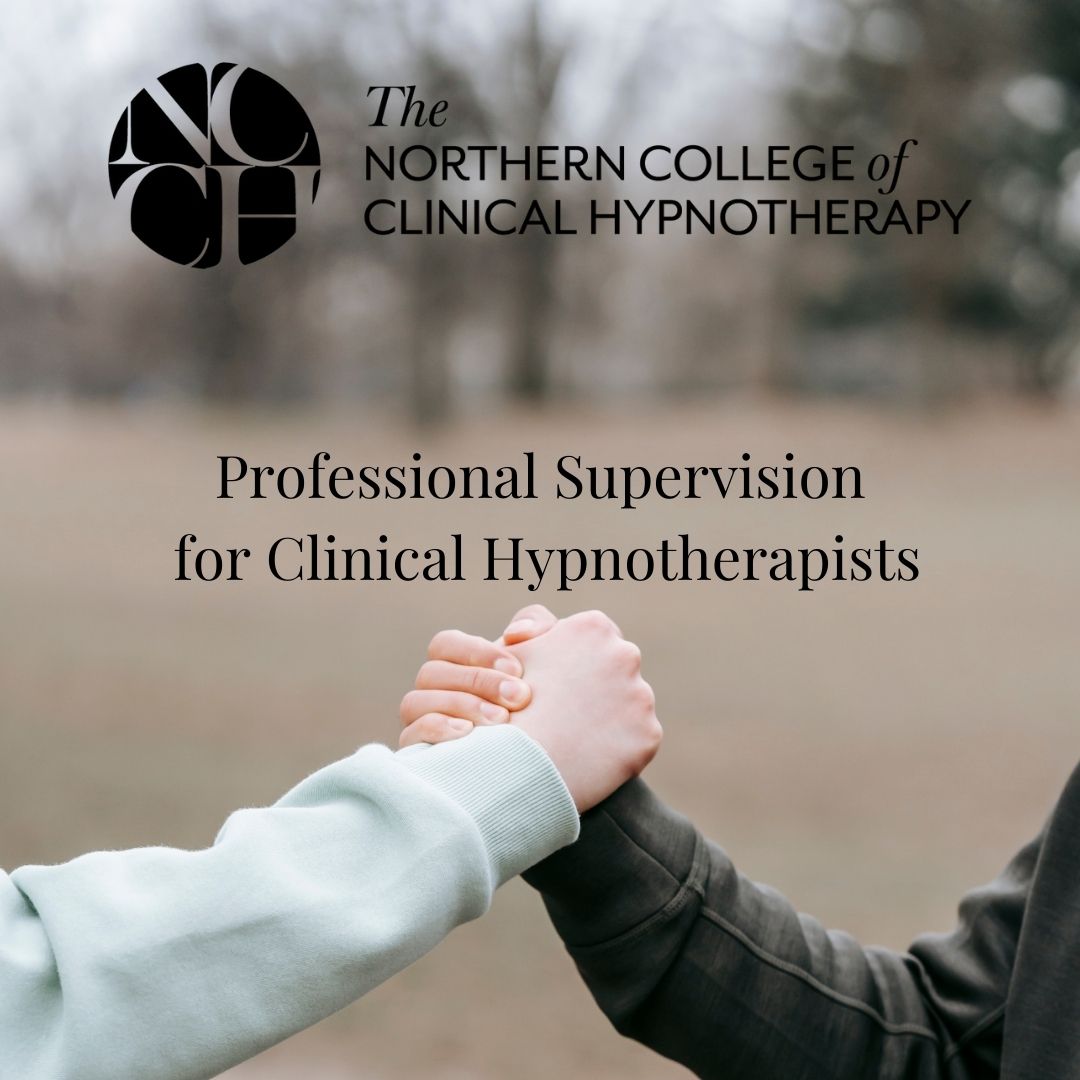
Coding (HTML, C++, Python, JavaScript & IT)
By NextGen Learning
Course Overview This comprehensive course on Coding (HTML, C++, Python, JavaScript & IT) offers a structured introduction to the world of coding and information technology. It covers an expansive array of programming languages and technologies, including HTML, CSS, JavaScript, C++, Python, and PHP, alongside key IT concepts such as cybersecurity, cloud computing, and network security. Learners will develop a deep understanding of programming logic, software development, web development, and essential IT operations. Whether you're aiming to explore programming for the first time or expand your technical skill set, this course equips you with the knowledge required to navigate modern computing systems and coding environments. Upon completion, learners will be better prepared to pursue roles in web development, programming, system administration, and IT support across various industries. Course Description This course delivers an in-depth exploration of both coding and IT fundamentals, offering a diverse curriculum that spans core programming languages such as HTML, C++, Python, JavaScript, and R. It extends into cybersecurity, Linux scripting, ethical hacking, and computer networking—creating a well-rounded foundation for digital fluency. Learners are introduced to the design and development of web applications, front-end and back-end technologies, and essential tools such as GitHub, Heroku, and MySQL. The course further includes IT administration, encryption methods, cloud infrastructure, and system troubleshooting, ensuring coverage of key concepts necessary in today’s tech-driven world. With a focus on conceptual clarity and structured progression, learners will gain valuable knowledge aligned with current industry needs and expectations. Course Modules Module 01: Introduction to Coding With HTML, CSS, & Javascript Module 02: C++ Development: The Complete Coding Guide Module 03: Python Programming: Beginner To Expert Module 04: Learn Ethical Hacking From A-Z: Beginner To Expert Module 05: Bash Scripting, Linux and Shell Programming Module 06: JavaScript Project – Game Development with JS Module 07: R Programming for Data Science Module 08: Secure Programming of Web Applications Module 09: Advanced Diploma in PHP Web Development with MySQL, GitHub & Heroku Module 10: The Complete Front-End Web Development Course! Module 11: The Complete MySQL Server from Scratch: Bootcamp Module 12: Cyber Security Awareness Training Module 13: Cloud Computing / CompTIA Cloud+ (CV0-002) Module 14: CompTIA A+ (220-1001) Module 15: Building Your Own Computer Module 16: Computer Networks Security from Scratch to Advanced Module 17: IT Administration and Networking Module 18: Encryption Module 19: Advance Windows 10 Troubleshooting for IT HelpDesk Module 20: Microsoft Excel Complete Course (See full curriculum) Who is this course for? Individuals seeking to understand programming languages and IT fundamentals. Professionals aiming to transition into coding or expand their IT knowledge. Beginners with an interest in computing, programming, or digital technologies. Students or career changers preparing for roles in the tech sector. Career Path Web Developer Software Programmer IT Support Technician Network Administrator Cybersecurity Analyst Cloud Computing Technician Data Analyst Systems Engineer Helpdesk Specialist IT Consultant
