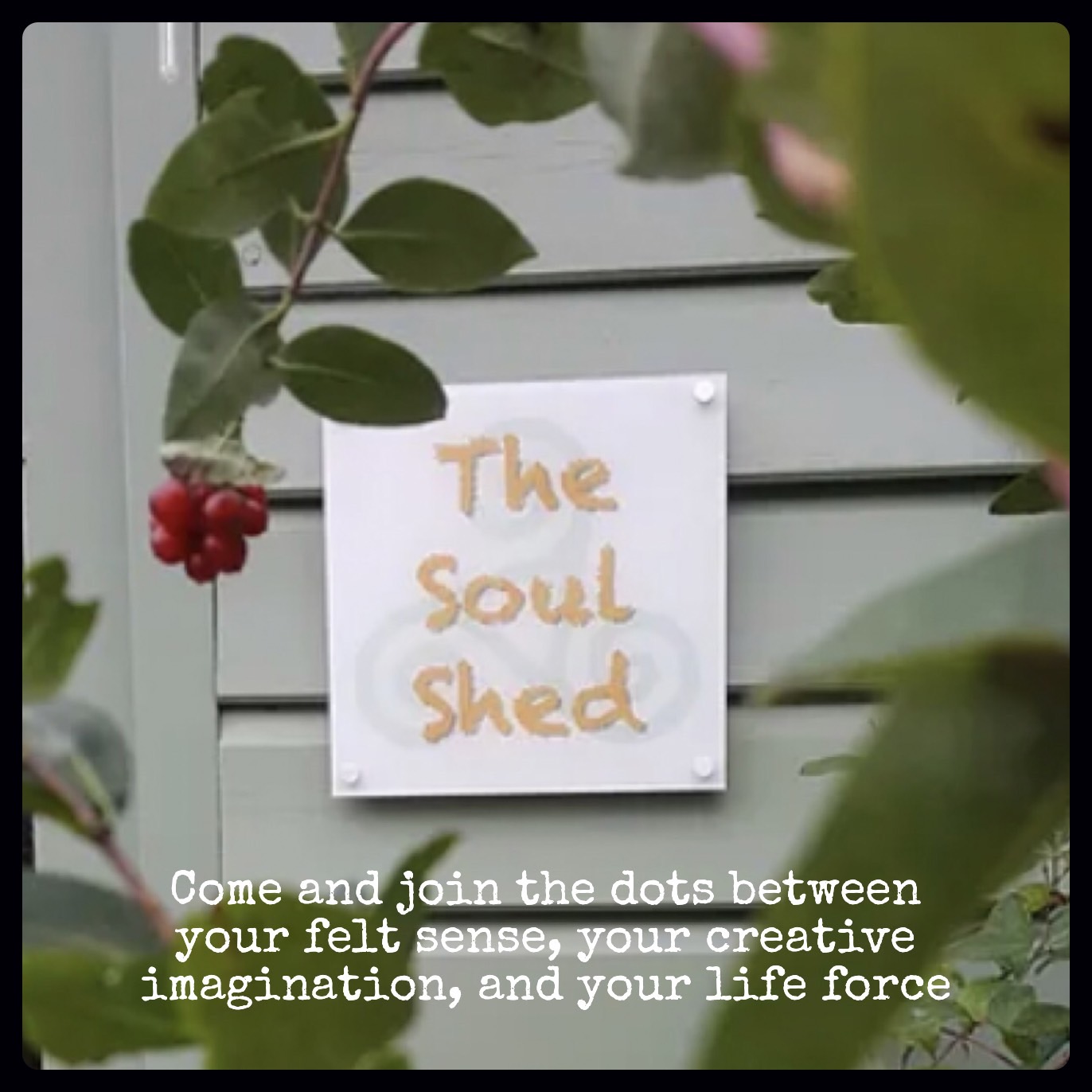- Professional Development
- Medicine & Nursing
- Arts & Crafts
- Health & Wellbeing
- Personal Development
7049 Courses in Liverpool delivered Live Online
Our organisations are increasingly diverse and a cultural mix in training brings a fantastic variety of learning styles and sometimes barriers, too. Help managers and trainers understand the impact of different cultures and nationalities in the training room and make simple adjustments to ensure training is effective for all. Who are you training? Culture and its impact on learning Breaking down cultural learning barriers Intercultural communication Cultural competency and its importance in the training room Training techniques for the diverse classroom Effective questioning and concept checking Having a global mindset

We share the secrets of how to make one of the most challenging areas of managing people into one of the simplest and most rewarding. Build motivated and effective teams through managers who are skilled in setting challenging but achievable goals, measuring performance and giving great feedback.

Your grumpiest customers can become your biggest advocates if you solve their problems quickly, effectively and permanently. We supply the top tips for dealing with tricky customers so your teams can create positive outcomes from every interaction with some simple techniques that make a difference to relationships straight away. Bespoke courses include: Customer needs and expectations Communication styles and how to influence them Assertiveness The 4 psychological fears Dealing with difficult customer behaviour The power of your behaviour Five steps to customer problem solving

Customer service just isn’t enough. Customer experience is where the secret to success lies. Build a loyal and fruitful customer base by learning how to design frictionless processes and build empathetic and solution-focused services with our bespoke courses, which include: Customer service vs customer experience The changing nature of customers and how to stay ahead Customer needs vs customer expectations How our behaviour affects those around us and how to use the power of influence Communicating with customers positively and effectively Moments that matter Building trust and integrity What to do when things go wrong

Refresh and revitalise your sales teams with a bespoke sales training programme that’s designed to lift their skills and motivation. Our sales experts use learner-centred and coaching methodologies to provide top tips to make a difference to success rates and relationships straight away. Stripped-back sales skills with sensational results, a bespoke course may include: Applying the steps of any sales cycle to your market Communication and relationship building Qualifying and questioning skills Prospecting and pre-call planning Making a pitch Emotional intelligence in sales Objection handling Closing the deal

Understanding cultural differences in the global sales environment is critical to your salespeople’s success. Developing their intercultural communication skills and knowledge of the sales and negotiation techniques of different cultures and nationalities, will help them to ensure relationships are as effective and rewarding as possible. Bespoke courses include: The impact of language and cultural differences on the sales environment Communication techniques in international sales Effective sales questions A global mindset Culture and its impact on sales Delivering on different cultural expectations Perceptions of time across cultures and the impact on sales cycles and timelines

Take your organisation’s presentations to the next level by truly engaging second language English speakers with our specific techniques. Help them communicate key messages with confidence and clarity to the whole audience. With lots of opportunities for practice in a very safe space, participants will build their skills in the guiding hands of our experts. This bespoke course will include: Presenter self-awareness Essential cultural etiquette Powerful PowerPoint strategies for second-language speakers Linguistic mindfulness A new understanding of ‘less is more’

To streamline your website integration with Cademy, we invite you to schedule a Zoom consultation with one of our friendly developers. Prior to your appointment, please ensure your courses are published on Cademy. Additionally, confirm that you have the necessary permissions to modify your website. This includes accessing the admin panel of your content management system or website builder (such as Wordpress, Wix, Squarespace, etc.), or possessing the relevant credentials or instructions for site editing. If you are unsure about how to proceed, our developer will provide guidance during the call. During your consultation, a Cademy developer will assist you in embedding the free Cademy booking system into your website. You will be asked to share your screen, and our developer will guide you through the setup process step by step. Should you have any questions throughout the process, we are here to provide support and assistance.

Learn about Intuitive Creativity, and three practices: Deep-Mapping, SoulCollage® and Walking with Trees If intuitive creative practices as a pathway to unfolding are new to you, please do be in touch to organise a call where you can discover more, share where you are at, and ask any questions you need to. Register here and I will be in touch to arrange a call with you.