- Professional Development
- Medicine & Nursing
- Arts & Crafts
- Health & Wellbeing
- Personal Development
3671 Courses in Cardiff delivered Live Online
Dreamweaver training course description Dreamweaver is a web authoring program that allows you to build professional quality websites. This course starts with a tour of Dreamweaver and customising your workspaces, moving onto HTML and CSS basics. Page layouts, templates and interactive pages are also covered. The final session covers how to use Dreamweaver as a HTML editor. Hands on session follow all the major theory chapters. What will you learn Use Dreamweaver to create websites. Customise Dreamweaver. Use templates. Add interactivity to web pages. Use Dreamweaver to edit HTML code. Dreamweaver training course details Who will benefit: Anyone wishing to create or edit websites. Prerequisites: None. Duration 3 days Dreamweaver training course contents Getting started Installing the programme, Updating to the latest version,, Online content, On first launch, Choosing the program colour theme, Setting up the workspace, Defining a Dreamweaver site, Checking for updates, Additional resources. Customizing your workspace Touring the workspace, Using the start screen, Exploring new feature guides, Setting interface preferences, Switching and splitting views, Selecting a workspace layout, Personalising Dreamweaver, Working with extract, Creating custom keyboard shortcuts, Using the Property inspector, Using the Related Files interface, Using tag selectors, Using the CSS Designer, Using the Visual Media Query (VMQ) interface, Using the DOM viewer, Using Element dialogs, displays and inspectors, Setting up version control in Dreamweaver, Exploring experimenting and learning. HTML Basics What is HTML? Where did HTML begin? Frequently used HTML elements, What's new in HTML5. CSS Basics What is CSS? HTML vs. CSS formatting, HTML defaults, CSS box model, Applying CSS styling, Multiples, classes and ids. Web design basics Developing a new website, Scenario, Working with thumbnails and wireframes, Creating a page layout Evaluating page design options, Working with predefined layouts, Styling an existing layout, Styling elements using the Extract panel, Extracting text from a Photoshop mockup, Troubleshooting CSS styling, Extracting text styling from a Photoshop mockup, Creating a gradient background using Extract, Extracting image assets from a mockup, Adding CSS background effects in code, Finishing up the layout. Working with templates Creating a template from an existing layout, Inserting editable regions, Inserting editable regions, Inserting HTML entities, Inserting metadata, Validating HTML code, Producing child pages, Moving CSS styles to linked file, Updating a template. Working with text, lists and tables Previewing the completed file, Creating and styling text, Creating lists, Creating and styling tables, Spell-checking webpages, Finding and replacing text. Working with images Web image basics, Previewing completed files, Inserting an image, Controlling image positions with CSS classes, Working with the Insert panel, Using the Insert menu, Inserting non-web file types, Working with Photoshop Smart Objects, Copying and pasting images from Photoshop, Inserting images by drag and drop, Optimizing images with the Property inspector. Working with navigation Hyperlinks, previewing the completed file, creating internal and external hyperlinks, setting up email links, Creating image-based links, Targeting page elements, Locking an element on the screen, Styling a navigation menu, Checking your page, Adding destination links. Adding interactivity Dreamweaver behaviours, Previewing the completed file, Working with Dreamweaver behaviours, Working with jQuery Accordion widgets, Inserting a jQuery Accordion widget, Styling a jQuery Accordion. Publishing to the web Defining a remote site, Cloaking folders and files, Wrapping things up, Putting your site online, Synchronizing local and remote sites. Working with code Creating HTML code, multicursor support, commenting your code, Working with CSS preprocessors, Selecting code, Collapsing code, Expanding code, Accessing Split code view, Previewing assets in Code View.

Thriving at Work: A Neurodivergent Perspective
By Emergent Learning
Target Audience This course is for people who are either neurodivergent or working with neurodivergent colleagues. It will help you work more effectively by understanding the needs and recognising the strengths of neurodivergence. This will help you develop strategies to support performance and enhance wellbeing in the workplace. Duration 1 Day Course Overview This course is designed for teams with neurodivergent professionals who want to better navigate work environments, build on their strengths, and manage friction in everyday tasks. Through practical tools, reflection, and real-life strategies, you'll gain greater clarity and confidence in how you work best — and how to advocate for what you need to thrive. Participants will explore a range of neurodivergent profiles and learn how to adapt communication, adjust workflows, reduce workplace triggers, and advocate for a fairer and more inclusive culture. This course is designed by highly qualified learning design experts, assisted and guided by a Doctoral & Masters level leadership team. Working closely with subject matter leaders with extensive domain experience, this course is built on sound scientific & academic rigour and applied real world experience. Run in a cohort-based, activity-led format, it goes beyond theory to provide practical methods and frameworks that you can immediately apply in your workplace. Course Objectives Recognise how neurodivergent traits shape focus, energy, and work patterns Develop strategies and adjustments that support strengths and reduce friction Communicate needs and preferences to improve collaboration and confidence High Level Topics Neurodiversity and Workplace Impact Working with Strengths and Challenges Strategies for Everyday Success
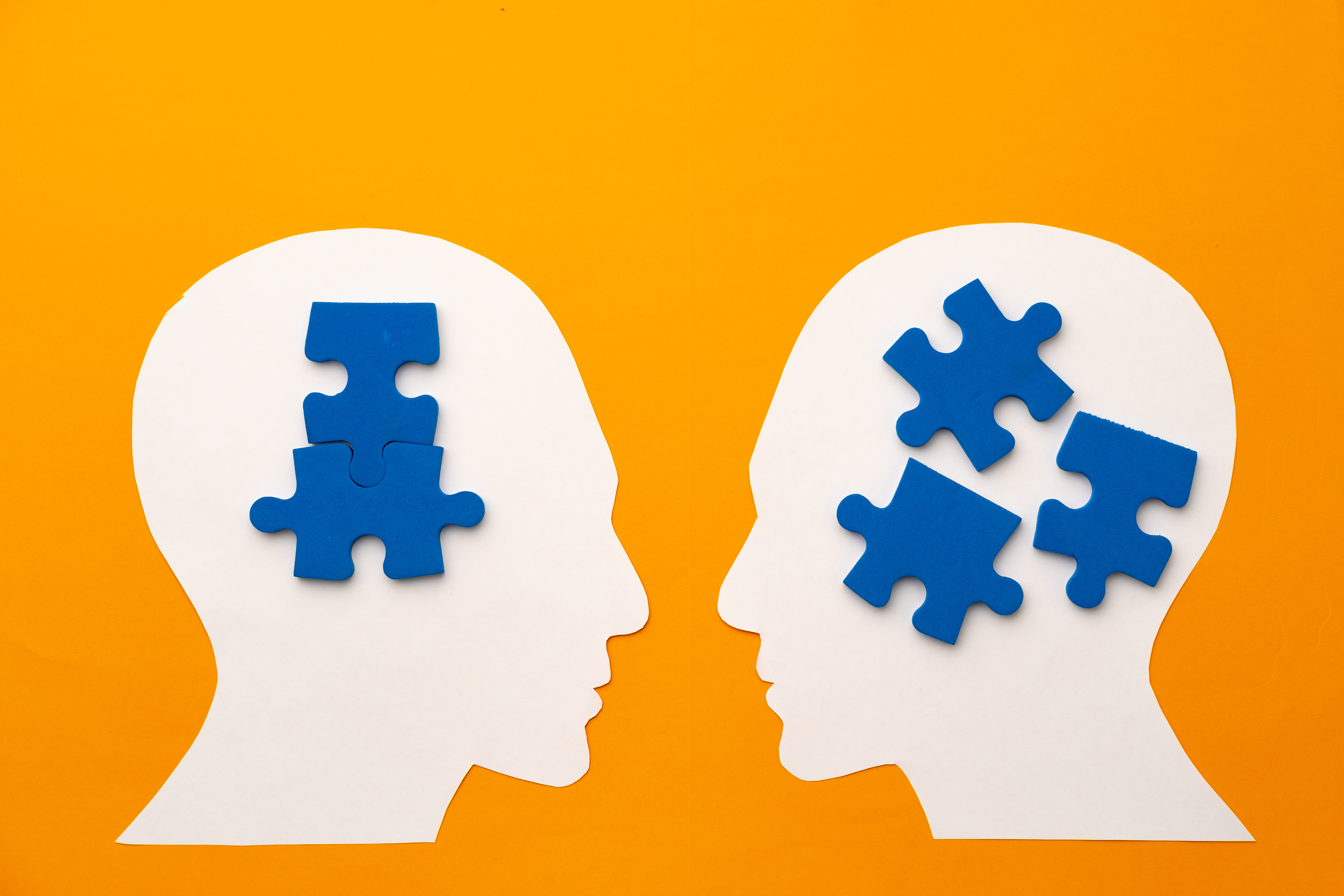
Work Breakdown Structures: In-House Training
By IIL Europe Ltd
Work Breakdown Structures: In-House Training It's amazing how often project managers begin the project planning process by making an outlined list of every task they believe will be required to complete a project and then proclaim they have created the work breakdown structure (WBS) for the project. The result is a list of hundreds, or even thousands of tasks, many of them having durations of a few days or a few hours. Essentially, what they have done is create a 'to do' list, which they then use as a 'checklist' to measure progress. This approach leads to, and even encourages, micromanagement of the resources working on the project without consideration of more critical aspects of project management such as: requirements management, risk management, procurement management, estimating, scheduling, executing, and controlling. Further, it makes it impossible to see the big picture, at levels of detail, in keeping with the needs of sponsors, clients, project and functional managers, team leaders, and project performers. Join us for this exciting program and learn how to use the WBS to make better-informed business decisions. What You Will Learn You will learn how to: Describe the need for a project WBS Describe the WBS role in the project Gain practical experience in the development, decomposition, and use of the WBS Determine the appropriate level of detail in the WBS. Explain how the WBS integrates with project requirements, risk, procurement, estimating, scheduling, and overall project execution. Provide the basic tools to enhance efficient re-use of key information in your future projects Foundation Concepts Key definitions History of the WBS Importance of the WBS Overall structure Terminology Other breakdown structures WBS tools WBS & Scope Project scope management processes Specification of the project objectives WBS design based on project deliverable WBS decomposition process and 'The 100% rule' Work Packages and Control Accounts WBS & Risk Risk management planning and WBS Risk identification to enhance the WBS Risk analysis and the WBS Risk responses and updating the WBS Implementing risk response and Monitoring risks and the WBS WBS & Estimating Use of WBS in the estimating process Components and work packages Sizing and algorithmic estimates WBS & Scheduling Component Scheduling - High-Level Milestones WBS activity decomposition WBS elements dependencies Work Package Level Schedules Responsibility assignment matrix WBS & Execution and Control Earned Value Management and tracking of work performance Progress reports, forecasts, and corrective and preventive actions used to manage work performance Necessary information to close out a project

Keys To Inclusion
By Inclusive Solutions
How can we interrupt the isolation of disabled, challenging and other ‘different’ children and adults? This is our lead workshop/training day and is both a values primer and a practical guide to successful strategies for developing inclusive practice in educational and non educational settings for children and young people of all ages. This is practical plus being a ‘hearts and minds’ day. What does inclusion mean? Can we imagine what an inclusive school look like? What do we have to do? The day gives those present opportunities to reflect on their attitudes and practice in relation to the inclusion of children and adults who are different or challenging. The Keys can be presented as a powerful interactive Keynote for large conferences. A great way to launch a conference as the first key is ‘welcome’. Learning Objectives Increased confidence regarding developing inclusive practice in mainstream schools and other settings Access to a wider range of practical strategies to impact on behaviour problems Deeper understanding of core values surrounding inclusion of disabled and challenging children and adults Opportunity to reflect on professional attitudes and behaviour towards parents and pupils New skills and processes to make inclusion successful Course Content The course answers the questions : Why inclusion? What is inclusion? How do we go about including high profile children or young people? What does inclusion have to do with me? Best delivered over the course of a full day, ‘Keys to Inclusion’ introduces participants to 6 guiding Ideas that underpin inclusive practice. The importance of WELCOME Inclusion is about Adults’ learning Taking the Long View Giftedness as a new paradigm for understanding disability and difference The Intentional Building of Relationships – ‘Circle of Friends’ work as an example of this Not doing it alone – the importance of Teams in developing inclusive practice.
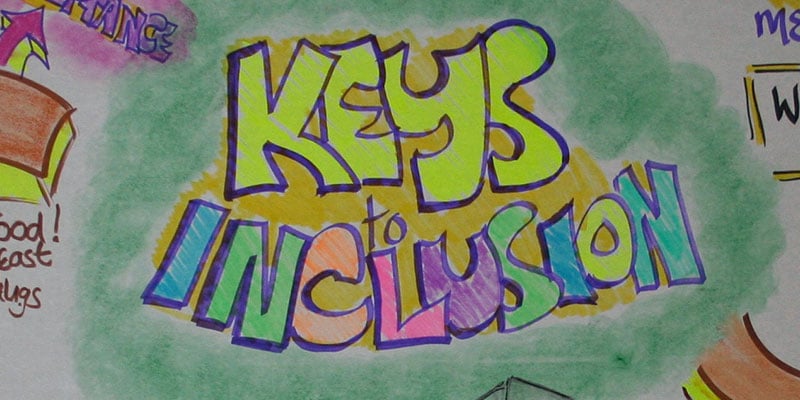
Advanced Load Forecasting & Methodology
By EnergyEdge - Training for a Sustainable Energy Future
About this Course This 5 full-day course presents the most modern statistical and mathematical forecasting frameworks used by practitioners to tackle the load forecasting problem across short time and long time scales. The course presents practical applications to solving forecasting challenges, supported by real life examples from large control areas. It presents the weather impacts on the load forecasts and the methodologies employed to quantify the weather effect and building a repository of weather normal data. A good load forecast methodology must improve its forecasting accuracy and support a consistent load forecasting process. The load forecasting widely used in the power industry has evolved significantly with the advancement and adoption of Artificial Intelligence techniques such as Machine Learning. With the increased penetration of inverter-based resources, the operation of electric grids grew in complexity, leading to load forecasts that are updated more frequently than once a day. Furthermore, several jurisdictions adopted a smaller granularity than the hourly load forecasts in the effort to reduce the forecasting uncertainties. On the generation side, fuel forecasting professionals must meet energy requirements while making allowance for the uncertainty on both the demand and the supply side. This training course will also feature a guest speaker, who is a Ph.D candidate to provide insights into the most modern aspects of Artificial Intelligence in the context of load forecasting. Training Objectives This course offers a comprehensive approach to all aspects of load forecasting: Gain a perspective of load forecasting from both operators in the generating plant and system operators. Understand and review the advanced load forecasting concepts and forecasting methodologies Learn the application of Artificial Neural Networks and Probabilistic Forecasting methods to manage forecasting uncertainties in short time frames Appreciate market segmentation and econometric framework for long term forecasts Find out the most recent practical application of load forecasting as examples from large power companies Get access to recent industry reports and developments Target Audience Energy load forecasting professionals from power plant and system operators Energy planners and energy outlook forecasters and plant operators Fuel procurement professionals Planners and schedulers of thermal generating units Course Level Intermediate Trainer Your expert course instructor is a Utility Executive with extensive global experience in power system operation and planning, energy markets, enterprise risk and regulatory oversight. She consults on energy markets integrating renewable resources from planning to operation. She led complex projects in operations and conducted long term planning studies to support planning and operational reliability standards. Specializing in Smart Grids, Operational flexibilities, Renewable generation, Reliability, Financial Engineering, Energy Markets and Power System Integration, she was recently engaged by the Inter-American Development Bank/MHI in Guyana. She was the Operations Expert in the regulatory assessment in Oman. She is a registered member of the Professional Engineers of Ontario, Canada. She is also a contributing member to the IEEE Standards Association, WG Blockchain P2418.5. With over 25 years with Ontario Power Generation (Revenue $1.2 Billion CAD, I/S 16 GW), she served as Canadian representative in CIGRE, committee member in NSERC (Natural Sciences and Engineering Research Council of Canada), and Senior Member IEEE and Elsevier since the 90ties. Our key expert chaired international conferences, lectured on several continents, published a book on Reliability and Security of Nuclear Power Plants, contributed to IEEE and PMAPS and published in the Ontario Journal for Public Policy, Canada. She delivered seminars organized by the Power Engineering Society, IEEE plus seminars to power companies worldwide, including Oman, Thailand, Saudi Arabia, Malaysia, Indonesia, Portugal, South Africa, Japan, Romania, and Guyana. Our Key expert delivered over 60 specialized seminars to executives and engineers from Canada, Europe, South and North America, Middle East, South East Asia and Japan. Few examples are: Modern Power System in Digital Utilities - The Energy Commission, Malaysia and utilities in the Middle East, GCCIA, June 2020 Assessment of OETC Control Centre, Oman, December 2019 Demand Side management, Load Forecasting in a Smart Grid, Oman, 2019 Renewable Resources in a Smart Grid (Malaysia, Thailand, Indonesia, GCCIA, Saudi Arabia) The Modern Power System: Impact of the Power Electronics on the Power System The Digital Utility, AI and Blockchain Smart Grid and Reliability of Distribution Systems, Cyme, Montreal, Canada Economic Dispatch in the context of an Energy Market (TNB, Sarawak Energy, Malaysia) Energy Markets, Risk Assessment and Financial Management, PES, IEEE: Chicago, San Francisco, New York, Portugal, South Africa, Japan. Provided training at CEO and CRO level. Enterprise Risk methodology, EDP, Portugal Energy Markets: Saudi Electricity Company, Tenaga National Berhad, Malaysia Reliability Centre Maintenance (South East Asia, Saudi Electricity Company, KSA) EUSN, ENERGY & UTILITIES SECTOR NETWORK, Government of Canada, 2016 Connected+, IOT, Toronto, Canada September 2016 and 2015 Smart Grid, Smart Home HomeConnect, Toronto, Canada November 2014 Wind Power: a Cautionary Tale, Ontario Centre for Public Policy, 2010 POST TRAINING COACHING SUPPORT (OPTIONAL) To further optimise your learning experience from our courses, we also offer individualized 'One to One' coaching support for 2 hours post training. We can help improve your competence in your chosen area of interest, based on your learning needs and available hours. This is a great opportunity to improve your capability and confidence in a particular area of expertise. It will be delivered over a secure video conference call by one of our senior trainers. They will work with you to create a tailor-made coaching program that will help you achieve your goals faster. Request for further information post training support and fees applicable Accreditions And Affliations

Taking Your Book To School – Walkie-talkie Style!
By Isobel Kent
Taking Your Book To School® Walkie-talkie Style! Access to me for a full day, 9–5, to move your book closer to school. So, you’ve written a children's book and now you’re trying to get it from your shelf to the classroom and into the hands of children … Now what? You know that schools are the gatekeepers of your target market: children and their families and you know that teachers and school visits should be on your radar. How do you get in, though?
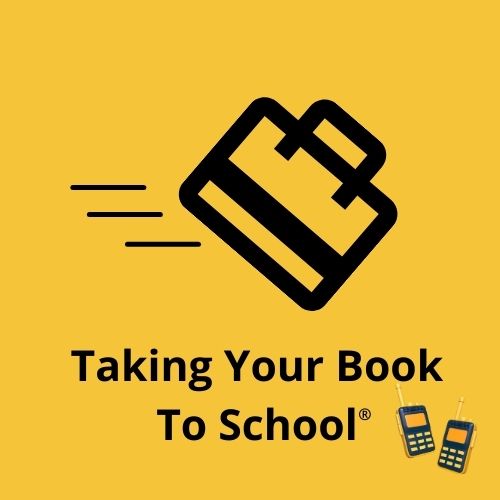
Cost Engineering, Financing and Risk Management for Upstream and Downstream Oil & Gas Projects
By EnergyEdge - Training for a Sustainable Energy Future
About this Training Course The two elements which consistently remain in the forefront of every executive, tasked to manage a project, are 'Cost' and 'Time'. There is probably no disagreement or a need to prove that a strong correlation exists between Cost and Schedule. The mechanics of capturing cost during the execution is not that difficult a task, as it is when undertaking Design, Engineering, Estimating, Planning, Scheduling, and seeking financing for the project. The corporate management is expected to provide realistic, reliable and risks adjusted projections of a project's overall financial performance. This 3 full-day course and workshop is developed to make the delegates walk through the engineering formulas and equations to become a professional in managing estimates, projections, risks, uncertainties and secure financing for high value, high risk projects, from both On-shore and Offshore Oil & Gas industry segments. This course can also be offered through Virtual Instructor Led Training (VILT) format. Training Objectives Objectives of this Training Course: This course and the workshops are developed for the participants to gain comprehensive understanding of the field of Cost Engineering and its impact on the project execution, financing and risk management. The underlying objectives are: Enhance familiarization with mechanics of cost engineering in developing budgets and Project Cost Models. Gain understanding of diversity in financing of EPC Projects in context of Offshore and Onshore Oil & Gas projects in international arena. Identify risks associated with cost estimates and costing elements, with an objective of developing project strategies and minimizing the exposure to escalation of prices and market factors. Appreciate the correlation between cost and schedule, resulting in the delivery of contractual obligations. Develop competency to manage risks of costs and time overrun, by implementing appropriate cost control mechanism. Target Audience If you are responsible for undertaking one or more of the following functions in the Oil & Gas and Offshore & Marine Industry, you can't afford to miss this course: Management Accountants, Finance Managers, Cost Controllers, Project Directors, Contracts & Projects Managers, Estimators, Planners and Risk Managers. Course Level Intermediate Training Methods Unique Features of this Enhanced Course Curriculum: This course and the workshops are developed for the participants to gain comprehensive understanding of the field of Cost Engineering and its impact on the project execution, financing and risk management. The underlying objectives are: Enhance familiarization with mechanics of cost engineering in developing budgets and Project Cost Models. Gain understanding of diversity in financing of EPC Projects in context of Offshore and Onshore Oil & Gas projects in international arena. Identify risks associated with cost estimates and costing elements, with an objective of developing project strategies and minimizing the exposure to escalation of prices and market factors. Appreciate the correlation between cost and schedule, resulting in the delivery of contractual obligations. Develop competency to manage risks of costs and time overrun, by implementing appropriate cost control mechanism. Trainer Principal Management Consultant Chartered Valuer and Appraiser (CVA) FACICA | FAMTAC | FAIADR | M.S.I.D | Member, AIEN LL.M. (IP Law), M. Sc. (Maritime Studies), M. Tech (Knowledge Engineering), MBA, First Class CoC (MCA, UK), B. E. (Elect) Your expert course leader, during the last 47 year period, has worked and consulted in the industry verticals encompassing: Technology, Oil & Gas Exploration & Production, Petrochemical Process Plants and Power Plant Construction Projects, Logistics & Warehousing, Marine, Offshore, Oil & Gas Pipelines, Infrastructure Development Projects (Ports, Offshore Supply Bases, Oil & Gas Terminals and Airports etc), EPCIC Contracts, and Shipyards, in South East Asia, Africa, Middle East, Americas and Europe. He serves as the Principal Management Consultant with a management consultancy in Hong Kong and Singapore, specialising in the fields of corporate management consultancy, international contracts reviews and alternative dispute resolutions services. He undertakes special assignments for conducting audits and valuation of intangible properties involving proprietary processes for licensed production, and licensing of intellectual property rights (IP Rights) in patents, trademarks, and industrial designs. He is frequently engaged for assignments like due diligence, acquisitions, mergers, resolving various operational issues, technology transfer and agency services contracts reviews, cost controls, and enhancement of Supply Chain Management. He has been conferred the credentials of Chartered Valuer & Appraiser (CVA) by SAC and IVAS, in accordance with the international valuation standards setting body IVSC. His consulting experience includes Charterparty Management, Business Process Re-engineering, Diversifications, Corporate Development, Marketing, Complex Project Management, Feasibility Studies, Dispute Resolutions and Market Research. He has successfully assisted Marine and offshore E & P clients in managing contractual disputes arising from various international contracts for upgrading & conversion projects. He continues to be actively engaged in claims reviews, mediation, arbitration, litigation, and expert witness related assignments, arising from international contracts and Charterparty Agreements. He graduated with a Bachelor's degree in Electrical Engineering, MBA in General Management, Master of Technology in Knowledge Engineering, Master of Science in Maritime Studies, and LL.M. (IP Law). He also holds professional qualifications in Business Valuations and Appraisers for CVA, arbitration, law, and marine engineering, including the Chief Engineer's First-Class Certificate of Competency (MCA, UK). He is further qualified and accredited as Certified International Arbitrator, Chartered Arbitrator, Sports arbitrator under CAS Rules, WIPO Neutral, Australian Communications and Media Authority (ACMA) Bargaining Code Arbitrator, Accredited Adjudicator and Accredited Mediator (Malaysia). He is admitted to the international panels of arbitrators and neutrals with WIPO, Geneva; ACICA, AMTAC and ACMA, Australia; BVIAC (British Virgin Islands); JIAC (Jamaica); HKIAC Hong Kong; AIAC, Malaysia; AIADR, Malaysia; KCAB, Seoul, South Korea; ICA, Delhi, India; ICC (Singapore); SISV, Singapore; SCMA, Singapore; SCCA, Saudi Arabia; VIAC Vienna, Austria; Thailand Arbitration Centre (THAC), and Mediator with AIAC Malaysia, CMC, and SIMI Singapore. POST TRAINING COACHING SUPPORT (OPTIONAL) To further optimise your learning experience from our courses, we also offer individualized 'One to One' coaching support for 2 hours post training. We can help improve your competence in your chosen area of interest, based on your learning needs and available hours. This is a great opportunity to improve your capability and confidence in a particular area of expertise. It will be delivered over a secure video conference call by one of our senior trainers. They will work with you to create a tailor-made coaching program that will help you achieve your goals faster. Request for further information post training support and fees applicable Accreditions And Affliations

Anti-Money Laundering (AML) Training For MLROs, MLCOs And Law Firm Management Course
By DG Legal
In January 2024 alone, reports were published about the SRA taking enforcement action against 3 firms and 4 individuals for failure to comply with the Money Laundering Regulations 2017. The fines issued for these non-compliances total over £570,000 plus costs. The absence of staff training, or requirement to complete additional training, was noted in a number of these cases. As a manager of a law firm, or more crucially an MLRO or MLCO, the ultimate responsibility for the firm's compliance, including with the MLR 2017, lies with you. It is your responsibility to ensure that the firm puts in place, reviews and updates compliant policies, controls and procedures. You must ensure that the firm maintains an up to date practice wide risk assessment. You are required to ensure that your employees are regularly given training on the MLR 2017 and associated risks. If a breach occurs, the SRA will take a wider look at the firm and identify any supervisory deficiencies that may have contributed to failures by fee earners or support staff. It has proven that it will not shy away from holding to account managers, compliance officers and MLRO/MLCOs for failures by their firms to comply with requirements of the MLR 2017. This course will cover the following to assist firms MLROs, MLCOs and Management with fulfilling their AML management responsibilities: How to comply with your obligations and stay compliant FWRA – linked with PCPs Mandatory AML Policies and Procedures - SRA have concerns Training and supervising staff Audits SRA requirements Reporting SARS POCA/TA Fulfilling reporting officer and compliance officer duties Target Audience The online course is suitable for MLROs, MLCOs, firm management and those supporting these roles. Resources Comprehensive and up to date course notes will be provided to all delegates which may be useful for ongoing reference or cascade training. Please note a recording of the course will not be made available. Speaker Helen Torresi, Consultant, DG Legal Helen is a qualified solicitor with a diverse professional background spanning leadership roles in both the legal and tech/corporate sectors. Throughout her career, she has held key positions such as COLP, HOLP, MLCO, MLRO and DPO for law firms and various regulated businesses and services. Helen’s specialised areas encompass AML, complaint and firm negligence handling, DPA compliance, file review and auditing, law management, and operational effectiveness in law firms, particularly in conveyancing (CQS).

Project Risk Management: Virtual In-House Training
By IIL Europe Ltd
Project Risk Management: Virtual In-House Training Have you been surprised by unplanned events during your projects? Are you and your project team frequently fighting fires? Well, you are not alone. Uncertainty exists in any project environment. While it's impossible to predict project outcomes with 100% certainty, you can influence the outcome, avoid potential risks, and be ready to respond to challenges that arise. In this course, you'll gain the proper knowledge needed to identify, assess, plan for, and monitor risk in your projects. You'll learn how to set up and implement risk management processes, helping you to minimize uncertainty and achieve more consistent, predictable outcomes as a result. What You Will Learn You'll learn how to: Demonstrate to others how the risk management processes in A Guide to the Project Management Body of Knowledge (PMBOK® Guide) apply to your project's environment, especially for high-risk projects Adapt these processes for a particular high-risk project team's operating principles Explain the importance of using risk management best practices at single and enterprise project levels Lead an initiative to implement risk management best practices in your project environment Foundation Concepts Risk-related definitions The risk management process High-risk projects and project failures Classical failures in implementing risk management Plan Risk Management Project risk management and governance Risk management planning for high-risk projects High-risk variations on a risk management plan Identify Risk Adapting the risk identification process for high-risk projects Recognizing risks spontaneously Confirming and structuring risk events for treatment Wrapping up risk identification for high-risk projects Perform Qualitative Risk Analysis Adapting qualitative risk analysis for high-risk projects Accelerating risk analysis Clearing risk action Wrapping up qualitative risk analysis for the next level Perform Quantitative Risk Analysis Adapting quantitative risk analysis for high-risk projects Ensuring effective risk analyses with data quality assessments Building a foundation for quantitative risk analysis Using discrete quantitative tools Using continuous quantitative tools Wrapping up quantitative risk analysis for high-risk projects Plan Risk Responses Adapting risk response planning for high-risk projects Optimizing active risk response strategies Leveraging contingencies for high project performance Wrapping up risk response planning for high-risk projects Implement Risk Responses Implementing Risk Responses Process Executing Risk Response Plans Tools and Techniques Best Practices Continuous Risk Management Monitor Risks Adapting risk monitoring for high-risk projects Optimizing risk plan maintenance Weaving risk reassessment into the project's progress Maintaining a continuous 'vigil' in high-risk project environments

