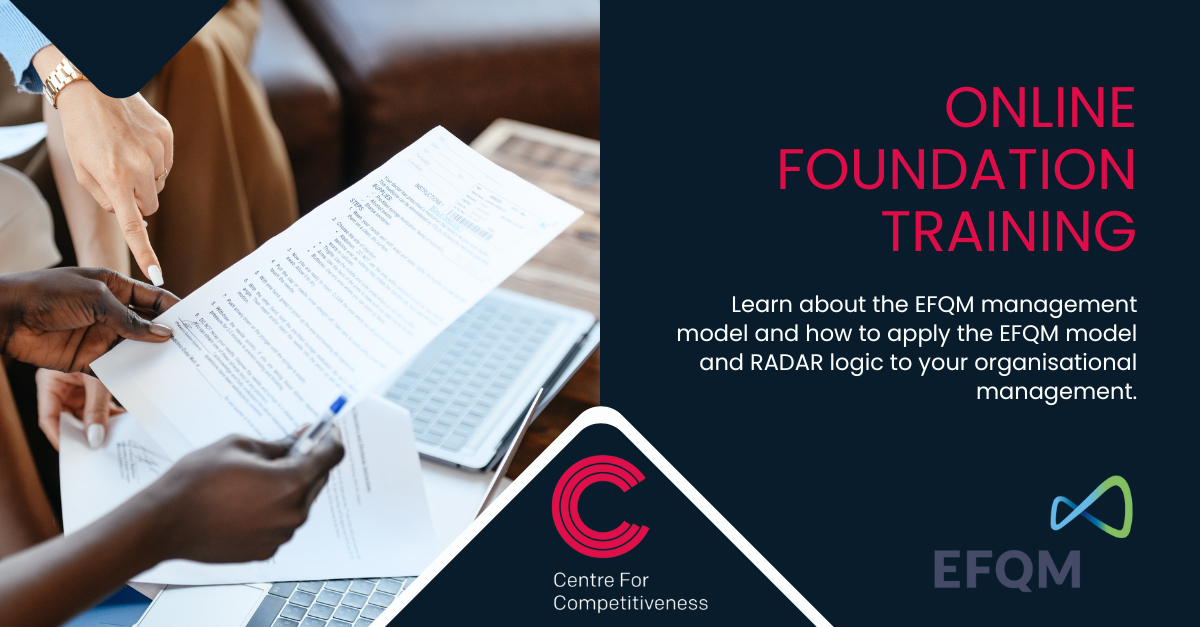- Professional Development
- Medicine & Nursing
- Arts & Crafts
- Health & Wellbeing
- Personal Development
1134 Courses in Cardiff delivered Live Online
Immigration Pathway: Become An Immigration Expert
By Immigration Advice Service
Become an Expert Immigration Advisor For Only £599.00 View our Immigration Pathway, training course dates below, available remotely via Microsoft Teams. Immigration Pathway Our Immigration Pathway let’s learners take control of their studies and excel their immigration training. Pathways offers a comprehensive program with flexible learning approach tailored to your professional goals. With IAS Legal Training you can study to become an Immigration Expert for only £599.00 Step 1: Pick What OISC Course You Want To Study! OISC Level 1 OISC Level 2 OISC Level 3 (2 Day Course) OISC Level 3 (1 Day Fast Track) Step 2: Pick 4 CPD Courses To Study! Appendix FM Naturalisation Introduction to Immigration Law Fresh Claims & Further Submissions Deportation Student Visa & Other routes Masterclass: Visit & ancestry Visa Domestic Violence (Achieving Indefinite Leave To Remain) First Time Supervisor / Caseworker (management training) Supporting Vulnerable Clients General Grounds of Refusal British Citizenship For Minors EU Settlement Scheme Private Life Route & Applications Unaccompanied Minors Exam Technique Level 1 (OISC Mock Exam Practice) Exam Technique Level 2 (OISC Mock Exam Practice) Setting Up An OISC Firm (Additional £35.00) Benefits of Pathways: Gain specialised knowledge and skills in immigration training. Enhance your career prospects and marketability in the field. Earn CPD credits and advance your professional development. Access resources and support to excel in your chosen path. Course joining links, materials and instructions are sent out 24hours before the course starts. Immigration Advice Service has been providing professional immigration services for over 10 years in the public, private and corporate sectors. Our fully qualified and OISC regulated trainer will guide you through each course and ensure you are competent and confident in your studies! Who Should Attend: Designed for individuals looking to start a career in the Immigration Industry You will be provided with training materials to keep after completing each course. *Please note that IAS only deliver training and do not administer OISC Exams to become regulated. Join over 92% of satisfied customers who found their training with IAS useful and beneficial.

PRINCE2 7th Edition Foundation
By Advised Skills
The 3-day course is designed to deliver a complete knowledge of the PRINCE2® 7th Edition methodology to the participants. The course prepares you for the exam to obtain the international PRINCE2® 7th Edition Foundation certificate issued by the accrediting organization. PRINCE2® 7th Edition Foundation course offered by Advised Skills Ltd is accredited by PeopleCert, on behalf of AXELOS, based upon Partner's Agreement and complies with the accreditation requirements.

Dealing With Difficult People Training Course
By NextGen Learning
Dealing With Difficult People Training Course Overview The "Dealing With Difficult People Training Course" equips learners with the essential skills to manage challenging interactions effectively. This course focuses on understanding the root causes of difficult behaviours, improving communication strategies, and applying techniques to maintain professionalism. Learners will gain valuable insight into handling conflicts, reducing stress, and fostering positive relationships in both personal and professional settings. The course is designed to enhance interpersonal skills, build resilience, and provide practical tools for managing difficult individuals in various environments. Course Description This course delves into essential strategies for managing difficult people and challenging interactions. Topics covered include understanding the psychology of difficult behaviour, mastering communication techniques, and building effective coping mechanisms for stress. Learners will explore practical tips for improving relationships, solving problems, and applying conflict-resolution strategies in real-life situations. The course also includes a bonus video focusing on managing emotions and anger, providing additional insight into emotional intelligence. By the end, learners will have developed a comprehensive toolkit for managing difficult people in various contexts, from the workplace to personal life. Dealing With Difficult People Training Course Curriculum Module 01: Difficult Promo Module 02: Fundamentals Module 03: Foundational Tips and Tools Module 04: Difficult People – Relationships Module 05: Difficult People – Solutions Module 06: Problem-Solving Module 07: Final Notes and Tips Module 08: Bonus Video – Dealing With Emotions & Anger (See full curriculum) Who is this course for? Individuals seeking to improve their interpersonal communication skills. Professionals aiming to manage challenging behaviours in the workplace. Beginners with an interest in conflict resolution or psychology. Anyone looking to enhance their emotional intelligence and resilience. Career Path Human Resources Specialist Customer Service Manager Conflict Resolution Specialist Team Leader/Manager Counselling and Therapy Roles Customer Support Representative

Vectorworks Night Training Courses
By ATL Autocad Training London
Why Choose Vectorworks Night Training Courses? Flexibility: Learn around your work schedule. Personalized Attention: Small classes for focused guidance. Practical Learning: Hands-on training for immediate application. Convenience: Balance work and learning seamlessly. Check our Website Training Duration: 10 hours. Approach: Personalized 1-on-1 Training and customized training. Timings: Schedule a convenient hour, Mon to Sat, between 9 am and 7 pm. Course Outline: Mastering Vectorworks Basics I. Introduction to CAD and Vectorworks Software Understanding the role of Computer-Aided Design (CAD) in modern workflows. Comprehensive introduction to Vectorworks software. II. Workspace Setup and Fundamental Options Configuring the workspace for efficient navigation and operation. Exploring basic options to enhance user experience. III. Basic Skills in Drawing and Object Selection Mastering fundamental drawing techniques. Expertise in selecting and manipulating objects. IV. Advanced Editing Techniques Combining shapes, mirroring, rotating, and grouping objects effectively. Working with precise scaling, preferences, and templates. V. Detailed Object Manipulation and Attributes Drawing and moving objects accurately within the design space. Utilizing advanced editing tools like fillet and offset. Introduction to basic attributes and group editing. VI. Advanced Drawing Techniques and Graphics Creating room plans with walls, windows, and doors. Implementing graphic elements such as hatching, gradients, and image fills. Drawing elevations using various methods and techniques. VII. Resource Management and Design Layers Importing images for graphic illustration. Creating symbols and navigating the Resource Browser. Organizing the drawing effectively using design layers. VIII. Labels, Annotations, and User Interface Mastery Labeling drawings and incorporating simple title block text. Navigating the user interface, understanding key terminologies. Plotting, printing, creating sheets (A1, A2, A3), and working with viewports. IX. Advanced Object Manipulation and Customization Converting drawings into PDF files. Efficiently working with files, objects, and data. Utilizing object snaps, quick selection, division, and measurement. X. Dimensioning, Text, and Tool Palettes Implementing dimensioning and annotations effectively. Working with text, custom tool palettes, and organizing these palettes. Creating standard views and additional drawing objects (Arc, Donut, Ellipse). XI. 3D Modeling Introduction and Real-World Units Introduction to 3D modeling, focusing on creating extrudes. Working with real-world units for accurate representation. XII. Advanced Object Manipulation and Exporting Manipulating objects, changing object angles, creating mirror images. Dealing with architectural elements like walls, doors, windows, and floors. By the end of the Vectorworks Evening Training Course, participants will: Demonstrate proficiency in using the Vectorworks interface, tools, and navigation. Create and edit 2D drawings, including walls, doors, windows, floors, ceilings, stairs, and railings. Effectively manage layers, classes, and views for organized and controlled object placement. Create and edit dimensions and annotations for accurate measurements and documentation. Develop skills in creating, modifying, and utilizing symbols for increased efficiency. Generate and edit 3D geometry, apply textures, and create sections and elevations from 3D models. Create polished presentation drawings using viewports, annotations, and text for clarity. Summarize course content and confidently apply learned skills in Vectorworks projects. Utilize available resources for further learning and professional development. Who Should Attend? Perfect for those aiming to master Advanced 2D Plans, Sections, Elevations and Construction detailing, lighting, and rendering in Vectorworks. Schedule Flexibility: Book personalized 1-on-1 sessions, Monday to Saturday, 9 a.m. to 7 p.m. Split 10 hours to fit your schedule. Method: Choose in-person or Live Online 1-on-1 sessions with tailored content and individual support, including Zoom options. Why Vectorworks? A pioneering CAD software, Vectorworks seamlessly integrates 2D and 3D capabilities, making it ideal for architects and designers. Free Educational Access: Students and professors can access a complimentary Vectorworks Designer license via the Academic Portal. Explore Vectorworks: Transform your designs with Vectorworks, the leading 2D, 3D, CAD, BIM software. Download or try now: https://www.vectorworks.net Tailored Training Solutions: We offer customized and project-focused training programs, designed to meet your specific needs and goals. Individualized Coaching: Receive personalized one-on-one guidance tailored exclusively for you. Adaptable Timings: Choose training slots that align with your schedule, ensuring flexibility in your learning journey. Ongoing Assistance: Access continuous post-course support to enhance your understanding and resolve queries. Comprehensive Learning Resources: Receive detailed materials providing in-depth insights for effective learning and reference. Recognition of Participation: Earn a Certificate of Attendance upon completion of your personalized training. Affordable Learning: Benefit from cost-effective rates, making quality education accessible to all. Software Setup Guidance: Get expert assistance in setting up your software on your devices for seamless learning experiences. Rewards for Referrals: Recommend our courses to others and enjoy special rewards for each successful referral. Group Learning Benefits: Enjoy exclusive discounts when you opt for group training, making it an ideal choice for teams. Convenient Hours of Operation: Access our training services at your convenience, with operating hours extending to accommodate your busy schedule. Tailored Learning Paths: Experience courses curated specifically for your needs, ensuring targeted and effective learning outcomes.

Personal Trainer / Fitness Instructor Training Course
By NextGen Learning
Course Overview The Personal Trainer / Fitness Instructor Training Course offers a comprehensive introduction to the principles of fitness, exercise science, and client support. Learners will gain in-depth knowledge of muscle groups, workout design, and nutrition fundamentals essential for building tailored fitness programmes. The course provides a structured understanding of how to assess clients, create effective training plans, and guide individuals towards their health and fitness goals. It also introduces learners to dietary strategies, the role of supplements, and recovery techniques to support overall wellbeing. By completing this course, participants will be better equipped to inspire, educate, and support others in achieving physical fitness. Whether learners are starting a new career or seeking to enhance their existing expertise, this course offers valuable insights and a solid foundation to pursue opportunities within the health and fitness sector. Course Description The Personal Trainer / Fitness Instructor Training Course is designed to build a strong theoretical foundation in fitness instruction and personal training. Covering essential topics such as anatomy, muscle growth, client assessment, and exercise programming, the course ensures learners develop a thorough understanding of the fitness landscape. Through detailed modules, participants explore how to structure effective workouts, integrate bodybuilding diets, and utilise recovery strategies for optimal results. Video demonstrations of exercises provide visual clarity, supporting knowledge of both compound and isolation movements. Learners will also receive guidance on supplements, rest, and overall programme design. This course promotes professional development by blending current industry knowledge with an emphasis on safe and structured fitness practices. Upon completion, learners will possess the skills and confidence to assist clients in achieving personalised fitness objectives and be better positioned to pursue roles in the expanding fitness and wellbeing industries. Course Modules Module 01: Introduction Module 02: The Major Muscle Groups Explained Module 03: Muscle Growth Fundamentals Module 04: Client Assessment Module 05: Workout Design Module 06: Sample Workouts Module 07: Exercise Videos Module 08: Exercise Videos: Isolation Exercises Module 09: Setting Up A Bodybuilding Diet Module 10: Supplements Module 11: Rest & Recovery Module 12: FAQ & Miscellaneous (See full curriculum) Who is this course for? Individuals seeking to start a career as a personal trainer or fitness instructor. Professionals aiming to expand their knowledge and offer structured fitness services. Beginners with an interest in health, fitness, and exercise science. Enthusiasts looking to deepen their understanding of bodybuilding, nutrition, and training principles. Career Path Personal Trainer Fitness Instructor Gym Instructor Wellness Coach Group Fitness Coach Health and Wellbeing Advisor Fitness Consultant

Microsoft Excel Macros & VBA - In-company
By Microsoft Office Training
Course Objectives At the end of this course you will be able to: Record and edit a Macro Assign macros to keyboard shortcuts, Quick Access Toolbar, Buttons and Shape objects. Use the Visual Basic Editor; change the properties of an object; add a module to a project; write the code for a procedure and then run it; and use the Object Browser to search procedures Manipulate data by declaring variables of different data types; combine data by using expressions; use functions to accept input and display output; and declare variables and procedures with the appropriate scope Use decision structures to create procedures that make decisions; and use loop structures to perform repetitive tasks Create an error handling routine in case things go wrong with VBA code ' 1 year email support service Take a closer look at the consistent excellent feedback from our growing corporate clients visiting our site ms-officetraining co uk Customer Feedback Best Training Ever! Just finished a bespoke 1-1 training course in Excel Advanced, Macros & VBA. Pedro is an excellent trainer, imparting his skills and knowledge in the best way - appropriately to audience skills, knowledge and ability. Pedro is always approachable, encouraging and supportive, giving delegates the optimum learning environment. I would not hesitate to recommend Pedro as a trainer, whatever your level of ability. Amanda Morris - Treasury & Systems Accountant at Reall - Real Equity for All The trainer was very knowledgeable, kept everyone involved and was enthusiastic. A great experience.. Simon Harper - Lloyd's of London My learning experience was awesome. Perdinand Reagan - Subsea7 Very nice and relaxed approach to teaching. Was definitely a good learning experience. Jerome Pupe - S5 Agency World The Trainer – Very positive + patient + helpful + thorough Agnes Souza - Direct Wines ' With more than 20 years experience, we deliver courses on all levels of the Desktop version of Microsoft Office and Office 365; ranging from Beginner, Intermediate, Advanced to the VBA level. Our trainers are Microsoft certified professionals with a proven track record with several years experience in delivering public, one to one, tailored and bespoke courses. Our competitive rates start from £550.00 per day of training Tailored training courses: You can choose to run the course exactly as they are outlined by us or we can customise it so that it meets your specific needs. A tailored or bespoke course will follow the standard outline but may be adapted to your specific organisational needs. Introduction to Macros and VBA Introducing Visual Basic for Applications Recording a Macro Naming conventions for Macro Procedures Running a Macro Absolute or Relative Cell Referencing Saving and Opening Files with Macros Making macros always available Adding Macros to Keyboard Shortcuts, Quick Access Toolbar, Buttons and Shapes Editing a Macro in the Visual Basic Editor Understanding the Development Environment Customising the Editor Tips for General Typing in VBA Using Visual Basic Help Working with Procedures Program Design Understanding Modules Naming Rules Creating a Module Understanding Procedures Programming Macro Concepts Creating a Subroutine Creating a Function Understanding Arguments Exiting Procedures Calling Procedures Objects, Properties, Methods and Events Understanding Objects Properties, Methods, and Events Navigating the Object Hierarchy Understanding Collections Accessing a Member of a Collection Understanding Hierarchy Using the Object Browser Using the With Statement Working with Properties Working with Methods Creating an Event Procedure Reserved Macro Names Using Expressions, Variables and Intrinsic Functions Understanding Expressions and Statements Declaring Variables Understanding Data Types Determining the Value of Variables Working with Variable Scope Using Built-in VBA Functions Understanding Constants Using Message Boxes Controlling the Answer to a Message Box Using Input Boxes Declaring and Using Object Variables Controlling Program Execution Understanding Control-of-Flow Structures Using the If...End If Decision Structures Nested If Statements Using the Select Case ... End Select Structure Using the Do ... Loop Structure Using the For ... Next Structure Using the For Each ... Next Structure Guidelines for Use of Control-of-Flow Structures Debugging and Handling Errors Understanding Errors Using Debugging Tools Setting Breakpoints and Using Break Mode Stepping Through Code Trapping Errors with the On Error Statement Understanding the Err Object Working with Inline Error Handling Writing an Error-Handling Routine Working with Forms and Controls Understanding UserForms Creating a Form Displaying and Removing a Form Aligning and Sizing Controls Using the Toolbox Working with a Form's Properties, Methods, and Events Working with Form and Control Properties, Methods and Event Setting the Tab Order Populating a Control Who is this course for? Who is this course for? This course is designed to give proficiency in the Visual Basic Editor (VBE), predominantly making use of Excel objects, understanding Object's Properties, Events and Methods, basic VBA Object oriented programming, event handling, control structures, and debugging tools. Requirements Requirements Preferably, delegates should have attended the Excel Advanced course. Certificates Certificates Certificate of completion Digital certificate - Included

Medication Refresher Training
By Marigold Care Services
A CPD approved training course is designed to provide knowledge and skills in medication administration on the common medications administered by Health Care Practitioners. It aims to develop and master different skills necessary in medication administration and supporting; be familiar with the different rights of medication administration and supporting and legal procedures related to handling, administering and supporting with medication.

3ds Max Evening Training
By London Design Training Courses
Course Description: 3ds Max Evening Training Course. Training duration: 10 hrs Method: 1-2-1, Personalized attention, Tailored content, Flexible pace, Individual support. Schedule: Personalized training experience with our flexible 1-2-1 sessions. Tailor your own schedule by pre-booking a convenient hour of your choice, available from Monday to Saturday between 9 am and 7 pm. Course Link Unleash the art of character animation with our 3ds Max training course. Perfect for beginners and seasoned artists alike. Benefit from certified tutors and industry experts as your mentors. Opt for in-person or live online sessions with flexible scheduling. Access recorded lessons and lifetime email support. Receive a Certificate of Attendance and a practical training guide. Enjoy hands-on instruction and personalized attention. Ideal for architects, interior designers, game designers, and more. Enroll today and unlock your animation potential with 3ds Max. Try it out for free using the link provided. Module 1: Introduction to 3ds Max (1 hour) Overview of 3ds Max and its applications in various industries Interface tour and navigation controls Working with objects, creating basic shapes, and transformations Understanding the viewport and workspace customization Module 2: Modeling in 3ds Max (2 hours) Polygon modeling techniques Working with modifiers for efficient modeling Creating complex shapes using subdivision surfaces Using splines and lofting for advanced modeling Introduction to NURBS modeling Module 3: Texturing and Materials (2 hours) UVW unwrapping and mapping techniques Applying textures and materials to objects Utilizing the Material Editor and material libraries Creating realistic materials using maps and procedural textures Introduction to PBR materials and material workflows Module 4: Lighting and Cameras (1.5 hours) Types of lights and their properties in 3ds Max Setting up basic and advanced lighting scenarios Working with natural and artificial lighting techniques Introduction to photometric lighting and IES profiles Camera settings and composition for better renders Module 5: Animation and Rigging (1.5 hours) Understanding keyframes and animation controllers Creating simple animations and motion paths Introduction to character rigging and bone systems Basic animation principles and timing Animating objects and cameras for visual storytelling Module 6: Rendering and Output (1.5 hours) Overview of the rendering process in 3ds Max Render settings and output formats Working with render elements for post-processing Introduction to V-Ray rendering (or other popular render engines) Final render setup and optimization techniques Module 7: Particle Systems and Dynamics (1 hour) Introduction to particle systems and particle flow Simulating dynamics and physics in 3ds Max Working with particle operators and events Creating realistic effects like smoke, fire, and water Module 8: Advanced Techniques and Plugins (1 hour) Exploring advanced tools and workflows in 3ds Max Overview of popular plugins and their functionalities Integration with other software and formats (e.g., Adobe Photoshop, CAD software) Utilizing scripts and automation for workflow optimization Downlaod 3ds max for free

European Data Protection & Privacy Programme Management - DPO Ready
By Training Centre
European Data Protection Principles of Data Protection in Europe covers the essential pan-European and national data protection laws, as well as industry-standard best practices for corporate compliance with these laws. Those taking this course will gain an understanding of the European model for privacy enforcement, key privacy terminology and practical concepts concerning the protection of personal data and trans-border data flows. The training is based on the body of knowledge for the IAPP's ANSI-accredited Certified Information Privacy Professional/Europe (CIPP/E) certification program. Privacy Programme Management Principles of Privacy Management is the how-to training on implementing a privacy program framework, managing the privacy program operational lifecycle and structuring a knowledgeable, high-performing privacy team. Those taking this course will learn the skills to manage privacy in an organisation through process and technology-regardless of jurisdiction or industry. The Principles of Privacy Program Management training is based on the body of knowledge for the IAPP's ANSI-accredited Certified Information Privacy Manager (CIPM) certification programme. Make a difference in your organization and in your career. The CIPM designation says that you're a leader in privacy program administration and that you've got the goods to establish, maintain and manage a privacy program across all stages of its lifecycle. About This Course Delivered in a modular format, this four day course covers Days 1 & 2 Module 1: Data Protection Laws Introduces key European data protection laws and regulatory bodies, describing the evolution toward a Harmonised European Legislative Framework. Module 2: Personal Data Defines and differentiates between types of data-including personal, anonymous, pseudo-anonymous and special categories. Module 3: Controllers and Processors Describes the roles and relationships of controllers and processors. Module 4: Processing Personal Data Defines data processing and GDPR processing principles, Explains the application of the GDPR and outlines the legitimate bases for processing personal data. Module 5: Information provision Explains controller obligations for providing information about data processing activities to data subjects and Supervisory Authorities. Module 6: Data Subjects 'Rights Describes data subjects' rights, applications of rights and obligations controller and processor. Module 7: Security or Processing Discusses considerations and duties of controllers and processors for Ensuring security of personal data and providing notification of data breaches. Module 8: Accountability Investigates accountability requirements, data protection management systems, data protection impact assessments, privacy policies and the role of the data protection officer. Module 9: International Data Transfers Outlines options and obligations for transferring data outside the European Economic Area, Decisions adequacy and appropriateness safeguards and derogations. Module 10: Supervision and Enforcement Describes the role, powers and procedures or Supervisory Authorities; the composition and tasks of the European Data Protection Board; the role of the European Data Protection Supervisor; and remedies, liabilities and penalties for non-compliance. Module 11: Compliance Discusses the applications of European data protection law, legal bases and compliance requirements for processing personal data in practice, employers-including processing employee data, surveillance, direct marketing, Internet technology and communications and outsourcing. Days 3 & 4 Module 1: Introduction to privacy program management Identifies privacy program management responsibilities, and describes the role of accountability in privacy program management. Module 2: Privacy governance Examines considerations for developing and implementing a privacy program, including the position of the privacy function within the organization, role of the DPO, program scope and charter, privacy strategy, support and ongoing involvement of key functions and privacy frameworks. Module 3: Applicable laws and regulations Discusses the regulatory environment, common elements across jurisdictions and strategies for aligning compliance with organizational strategy. Module 4: Data assessments Relates practical processes for creating and using data inventories/maps, gap analyses, privacy assessments, privacy impact assessments/data protection impact assessments and vendor assessments. Module 5: Policies Describes common types of privacy-related policies, outlines components and offers strategies for implementation. Module 6: Data subject rights Discusses operational considerations for communicating and ensuring data subject rights, including privacy notice, choice and consent, access and rectification, data portability, and erasure and the right to be forgotten. Module 7: Training and awareness Outlines strategies for developing and implementing privacy training and awareness programs. Module 8: Protecting personal information Examines a holistic approach to protecting personal information through privacy by design. Module 9: Data breach incident plans Provides guidance on planning for and responding to a data security incident or breach. Module 10: Measuring, monitoring and auditing program performance Relates common practices for monitoring, measuring, analyzing and auditing privacy program performance Prerequisites There are no prerequisites for this course but attendees would benefit from a review of the materials on the IAPP SITE What's Included? 1 years membership of the IAPP Breakfast, Lunch, mid-morning and afternoon snacks, teas, coffees Official Study Guides* Official Participant Guides* Official Exam Q&A's* Both exam fees * In electronic format for Live Online and hard copy for Classroom delegates Who Should Attend? This course is suitable for aspiring Data Protection Officers, as well as Information Security Managers, Lawyers, Data Managers, Analysts and Risk Teams. Provided by Our Guarantee We are an approved IAPP Training Partner. You can learn wherever and whenever you want with our robust classroom and interactive online training courses. Our courses are taught by qualified practitioners with a minimum of 25 years commercial experience. We strive to give our delegates the hands-on experience. Our courses are all-inclusive with no hidden extras. The one-off cost covers the training, all course materials, and exam voucher. Our aim: To achieve a 100% first time pass rate on all our instructor-led courses. Our Promise: Pass first time or 'train' again for FREE. *FREE training offered for retakes - come back within a year and only pay for the exam.

EFQM Foundation Training - Online
By Centre for Competitiveness
The essential course for anyone who wants to find out about the EFQM Model and RADAR and how these tools can benefit their organisation. The New EFQM Model was launched at the EFQM Forum in October 2019 and, as EFQM's country partner for Ireland, CforC is providing Foundation Training on the new model. Whilst this training is effective as a stand-alone course, it is also the starting point for all EFQM qualification routes. Who is it for? This course is suitable for anyone who wants to understand the new EFQM Model and how it can be used to make their organisation more effective. It provides a good overview for consultants who want to add the Model/RADAR to their portfolio of products and services. It is also a pre-requisite for anyone considering one of the EFQM qualification routes as a way of progressing their management development and career. Pre-requisites for this course None Benefits By the end of the course, participants will be able to: explain how the EFQM Model could benefit their organisation and how it could be used to overcome current and future challenges explain how the Model is structured and how the different elements apply to their organisation apply RADAR, the diagnostic and assessment tool, to identify strengths and areas for improvement conduct a high-level health check of their organisation The training comprises 8 modules; Module 1 The Changing World Module 2 The Organisation’s Ecosystem Module 3 The Value of a Model Module 4 The EFQM Model Module 5 RADAR Module 6 Using the EFQM Model and RADAR Module 7 The EFQM’s Digital Platform Module 8 Next Steps Delivery The course is delivered through a virtual trainer led live class Cost £450 + VAT which includes the training course, the EFQM Model e-book and your EFQM Foundation Certificate. If you are not yet a member but are already thinking about joining CforC, you can find more information on how to become a member and the benefits by clicking here.