- Professional Development
- Medicine & Nursing
- Arts & Crafts
- Health & Wellbeing
- Personal Development
1431 Courses in Cardiff delivered Live Online
Email Etiquette
By Nexus Human
This course is intended for Beginner-Moderate exposure is recommended for this course. The topics covered are cumulative in nature, and they require minimal understanding of email applications and composition. Overview The objective of the course is to give students the information needed to create emails that are written in a succinct, effective, and user-friendly manner. Students will learn how to set up an email subject, salutation, and will then work on how to write a credible email. In this course, students will learn about e-mail policies and learn how to write professional e-mail memos that convey appropriate messages. 1 - E-mail basics E-mail characteristics Writing online versus on paper Understanding the advantages and disadvantages of e-mail Understanding the cultural significance of e-mail E-mail programs Using an e-mail program to send e-mail When to use e-mail Communicating by e-mail Understanding when to avoid using e-mail Writing an e-mail message Using the MAIL acronym 2 - E-mail policies Company policies Avoiding improper e-mail messages Ensuring employee compliance to e-mail policies Copyright laws, viruses, and liability Avoiding copyright infringement Avoiding viruses Identifying e-mail liability 3 - E-mail features and security Features of an e-mail program Using attachments Using priority labels and signature files Features of an e-mail program Using attachments Using priority labels and signature files Discussing e-mail program options Securing e-mail Using encryption and digital signatures Using passwords 4 - E-mail messages Message headers Using headers E-mail message body Including proper greeting Structuring an e-mail message Closing an e-mail message 5 - E-mail effectiveness E-mail recipients Considering the factors that determine e-mail writing Anticipating recipient reaction Message management Managing your e-mail effectively 6 - Netiquette guidelines Netiquette style Using proper tone Following formatting guidelines Emoticons and abbreviations Using emoticons and electronic abbreviations 7 - Composing online correspondence Online communication Achieving the objective of the message Language and punctuation Improving online writing style Using punctuation correctly Efficient writing habits Constructing sentences Constructing paragraphs Editing e-mail messages

Teacher Training + Proficiency in English
By Scotland Study Centre (SSC)
Teaching EFL + Proficiency trains students/EFL Teachers in techniques for English Language Teaching and to raise their level of English to Proficiency.

Top up tuition
By Wessex Tutors & Exam Centre
A level one-to-one tuition
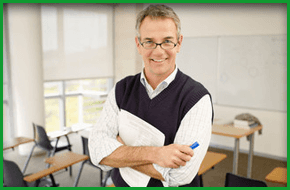
Critical Thinking
By Nexus Human
Duration 1 Days 6 CPD hours This course is intended for This course is intended for individuals who want to become more rational and disciplined thinkers. Overview Upon successful completion of this course, students will boost their performance with an increase in their decision-making ability. In this course, students will learn develop their ability to analyze and evaluate information. 1 - GETTING STARTED Icebreaker Housekeeping Items The Parking Lot Workshop Objectives 2 - COMPONENTS OF CRITICAL THINKING Applying Reason Open Mindedness Analysis Logic Case Study 3 - NON-LINEAR THINKING Step Out of Your Comfort Zone Don't Jump to Conclusions Expect and Initiate Change Being Ready to Adapt Case Study 4 - LOGICAL THINKING Ask the Right Questions Organize the Data Evaluate the Information Draw Conclusions Case Study 5 - CRITICAL THINKERS (I) Active Listening Be Curious Be Disciplined Be Humble Case Study 6 - CRITICAL THINKERS (II) Seeing the Big Picture Objectivity Using Your Emotions Being Self-Aware Case Study 7 - EVALUATE INFORMATION Making Assumptions Watch out for Bias Ask Clarifying Questions SWOT Analysis Case Study 8 - BENEFITS OF CRITICAL THINKING Being More Persuasive Better Communication Better Problem Solving Increased Emotional Intelligence Case Study 9 - CHANGING YOUR PERSPECTIVE Limitations of Your Point of View Considering Others Viewpoint Influences on Bias When New Information Arrives Case Study 10 - PROBLEM SOLVING Identify Inconsistencies Trust Your Instincts Asking Why? Evaluate the Solution(s) Case Study 11 - PUTTING IT ALL TOGETHER Retaining Your New Skills Reflect and Learn From Mistakes Always Ask Questions Practicing Critical Thinking Case Study 12 - WRAPPING UP Words from the Wise Review of Parking Lot Lessons Learned Completion of Action Plans and Evaluations

Supervising Others
By Nexus Human
Duration 1 Days 6 CPD hours This course is intended for This course is intended for individuals who desire to supervise others more effectively. Overview Upon successful completion of this course, students will be equipped to supervise others more effectively and efficiently, contributing to job satisfaction and productivity. In this course, students will develop the skills required to be more efficient and proficient supervisors. 1 - GETTING STARTED Icebreaker Housekeeping Items The Parking Lot Workshop Objectives 2 - SETTING EXPECTATIONS Defining the Requirements Identifying Opportunities for Improvement and Growth Setting Verbal Expectations Putting Expectations in Writing 3 - SETTING GOALS Understanding Cascading Goals The SMART Way Helping Others Set Goals 4 - ASSIGNING WORK General Principles The Dictatorial Approach The Apple-Picking Approach The Collaborative Approach 5 - DEGREES OF DELEGATION Level One: Complete Supervision Level Two: Partial Supervision Level Three: Complete Independence 6 - IMPLEMENT DELEGATION Deciding to Delegate To Whom Should You Delegate? Providing Instructions Monitoring the Results Troubleshooting Delegation 7 - PROVIDING FEEDBACK Characteristics of Good Feedback Feedback Delivery Tools Informal Feedback Formal Feedback 8 - MANAGING YOUR TIME The 80/20 Rule Prioritizing with the Urgent-Important Matrix Using a Productivity Journal Using Routines and Rituals to Simplify Your Workday 9 - RESOLVING CONFLICT Using a conflict Resolution Process Maintaining Fairness Seeking help from Within the Team Seeking Help for Outside the Team 10 - TIPS FOR SPECIAL SITUATIONS What to Do If You?ve Been Promoted from within the Team What to Do If You're Leading a Brand New Team What to Do if You're Taking on an Established Team 11 - A SURVIVAL GUIDE FOR THE NEW SUPERVISOR Ask the Right Questions of the Right People Go to Gemba Keep Learning 12 - WRAPPING UP Words from the Wise Review of Parking Lot Lessons Learned Completion of Action Plans and Evaluations

10 Soft Skills You Need
By Nexus Human
Duration 1 Days 6 CPD hours This course is intended for This course is intended for individuals who want to develop a core set of soft skill. Overview Upon successful completion of this course, students will be able to better interact and communicate in the workplace. In this course, students will develop a core set of soft skills by managing and looking at the way people interact and seeing things in a new light. 1 - GETTING STARTED Housekeeping Items Pre-Assignment Review Workshop Objectives The Parking Lot Action Plan 2 - WHAT ARE SOFT SKILLS? Definition of Soft Skills Empathy and the Emotional Intelligence Quotient Professionalism Learned vs. Inborn Traits 3 - SOFT SKILL 1: COMMUNICATION Ways We Communicate Improving Non-Verbal Communication Listening Openness and Honesty 4 - SOFT SKILL 2: TEAMWORK Identifying Capabilities Get Into Your Role Learn the Whole Process The Power of Flow 5 - SOFT SKILL 3: PROBLEM SOLVING Define the Problem Generate Alternative Solutions Evaluate the Plans Implementation and Re-evaluation 6 - SOFT SKILL 4: TIME MANAGEMENT The Art of Scheduling Prioritizing Managing Distractions The Multitasking Myth 7 - SOFT SKILL 5 AND 6: ATTITUDE AND WORK ETHIC What Are You Working For? Caring for Others vs. Self Building Trust Work Is Its Own Reward 8 - SOFT SKILL 7: ADAPTABILITY/FLEXIBILITY Getting over the Good Old Days Syndrome Changing to Manage Process Changing to Manage People Showing You're Worth Your Weight in Adaptability 9 - SOFT SKILL 8: SELF-CONFIDENCE Confident Traits Self-Questionnaire Surefire Confidence Building Tactics Build Up Others 10 - SOFT SKILL 9: ABILITY TO LEARN FROM CRITICISM Wow, You Mean I'm Not Perfect? Listen With An Open Mind Analyze and Learn Clear the Air and Don't Hold Any Grudges 11 - SOFT SKILL 10: NETWORKING Redefining Need Identifying Others' Interests Reaching Out When to Back Off 12 - WRAPPING UP Words From The Wise Review Of The Parking Lot Lessons Learned Recommended Reading Completion Of Action Plans And Evaluations Additional course details: Nexus Humans 10 Soft Skills You Need training program is a workshop that presents an invigorating mix of sessions, lessons, and masterclasses meticulously crafted to propel your learning expedition forward. This immersive bootcamp-style experience boasts interactive lectures, hands-on labs, and collaborative hackathons, all strategically designed to fortify fundamental concepts. Guided by seasoned coaches, each session offers priceless insights and practical skills crucial for honing your expertise. Whether you're stepping into the realm of professional skills or a seasoned professional, this comprehensive course ensures you're equipped with the knowledge and prowess necessary for success. While we feel this is the best course for the 10 Soft Skills You Need course and one of our Top 10 we encourage you to read the course outline to make sure it is the right content for you. Additionally, private sessions, closed classes or dedicated events are available both live online and at our training centres in Dublin and London, as well as at your offices anywhere in the UK, Ireland or across EMEA.

Performance Management
By Nexus Human
Duration 1 Days 6 CPD hours Overview After completing this course, students will know how to: - Identify difficult personality types and the effect they can have in an organization - Manage difficult employees and monitor their behavior - Document ongoing changes in behavior and performance - Communicate clearly and effectively, both verbally and nonverbally - Improve your listening skills - Communicate with difficult supervisors and co-workers - Identify types of employee dismissals - Identify the focus of feedback and give and receive feedback effectively - Provide positive and constructive feedback - Monitor performance afterwards - Identify communication styles - Manage difficult feedback sessions and identify when to avoid giving feedback - Identify some common myths associated with workplace conflicts, common reasons that conflicts arise, and types of workplace conflict - Distinguish between conflict management and conflict resolution - Identify conflict resolution styles, resolve workplace conflicts, including team conflicts, and identify the communication skills required to In this course, students learn to identify and manage difficult employees, monitor their behavior, develop clear and effective communications techniques, give and receive feedback, identify workplace conflicts and present resolutions. 1 - Getting Started Workshop Objectives 2 - The Basics What is Performance Management? How Does Performance Management Work? Tools Case Study 3 - The Basics (II) Three Phase Process Assessments Performance Reviews Case Study 4 - Goal Setting SMART Goal Setting Specific Goals Measurable Goals Attainable Goals Realistic Goals Timely Goals Monitoring Results Case Study 5 - Establishing Performance Goals Strategic Planning Job Analysis Setting Goals Motivation Case Study 6 - 360 Degree Feedback What is 360 Degree Feedback? Vs. Traditional Performance Reviews The Components Case Study Module Six: Review Questions 7 - Competency Assessments Competency Assessment Defined Implementation Final Destination Case Study 8 - Kolb's Learning Cycle Experience Observation Conceptualization Experimentation Case Study 9 - Motivation Key Factors The Motivation Organization Identifying Personal Motivators Evaluating and Adapting Case Study 10 - The Performance Journal Record Goals and Accomplishments Linking with Your Employees or Managers Implementing a Performance Coach Keeping Track Case Study 11 - Creating a Performance Plan Goals Desired Results Prioritization Measure Evaluation Case Study 12 - Wrapping Up Words from the Wise Lessons Learned Additional course details: Nexus Humans Performance Management training program is a workshop that presents an invigorating mix of sessions, lessons, and masterclasses meticulously crafted to propel your learning expedition forward. This immersive bootcamp-style experience boasts interactive lectures, hands-on labs, and collaborative hackathons, all strategically designed to fortify fundamental concepts. Guided by seasoned coaches, each session offers priceless insights and practical skills crucial for honing your expertise. Whether you're stepping into the realm of professional skills or a seasoned professional, this comprehensive course ensures you're equipped with the knowledge and prowess necessary for success. While we feel this is the best course for the Performance Management course and one of our Top 10 we encourage you to read the course outline to make sure it is the right content for you. Additionally, private sessions, closed classes or dedicated events are available both live online and at our training centres in Dublin and London, as well as at your offices anywhere in the UK, Ireland or across EMEA.

Unity 3d one day course 1-2-1
By Real Animation Works
Unity 3d face to face training customised and bespoke.

REVIT ADVANCED ONE-TO-ONE COURSE
By Real Animation Works
Vray face to face training customised and bespoke.

Adobe Acrobat Pro DC - Introduction
By Nexus Human
Duration 1 Days 6 CPD hours This course is intended for This course is for individuals who are new to Adobe Acrobat Pro, but need to create and share PDF files and PDF portfolios. Students should have some experience using office productivity applications, such as word processor, a multimedia presentation application, or a spreadsheet application. Overview In this course, you will create and work with PDF documents. You will: Access information in a PDF document Create and save PDF documents Navigate content in a PDF document Modify PDF documents Review PDF documents Convert PDF documents Adobe Acrobat Pro DC puts the power of the Portable Document Format, literally, at your fingertips. By taking advantage of the functionality & features available in Acrobat, you will ensure the integrity of your documents regardless of who views them. Prerequisites To ensure your success in this course, you should have basic experience with computers and exposure to Windows 8, as well as common productivity tools such as Microsoft Office Word & Microsoft Office PowerPoint. You can obtain this level of skill & knowledge by taking the following courses: Using Microsoft Windows 8 Microsoft Windows 8 Transition from Windows 7 Microsoft Office Word 2013: Part 1 Microsoft Office PowerPoint 2013: Part 1 1 - Accessing PDF Documents Topic A: Open a PDF Document Topic B: Browse a PDF Document 2 - Creating and Saving PDF Documents Topic A: Create and Save a PDF Document from an Existing Document Topic B: Create a PDF Document from a Web Page Topic C: Combine Multiple PDF Documents 3 - Navigating Content in a PDF Document Topic A: Perform a Search in a PDF Document Topic B: Search Multiple PDF Documents Topic C: Work with Bookmarks Topic D: Create Links and Buttons 4 - Modifying PDF Documents Topic A: Manipulate PDF Document Pages Topic B: Edit Content in a PDF Document Topic C: Add Page Elements 5 - Reviewing PDF Documents Topic A: Add Comments and Markup Topic B: Compare PDF Documents Topic C: Initiate and Manage a Review Topic D: Digitally Sign PDF Documents 6 - Converting PDF Files Topic A: Reduce the File Size of a PDF Document Topic B: Optimize PDF Files Topic C: Convert and Reuse PDF Document Content
