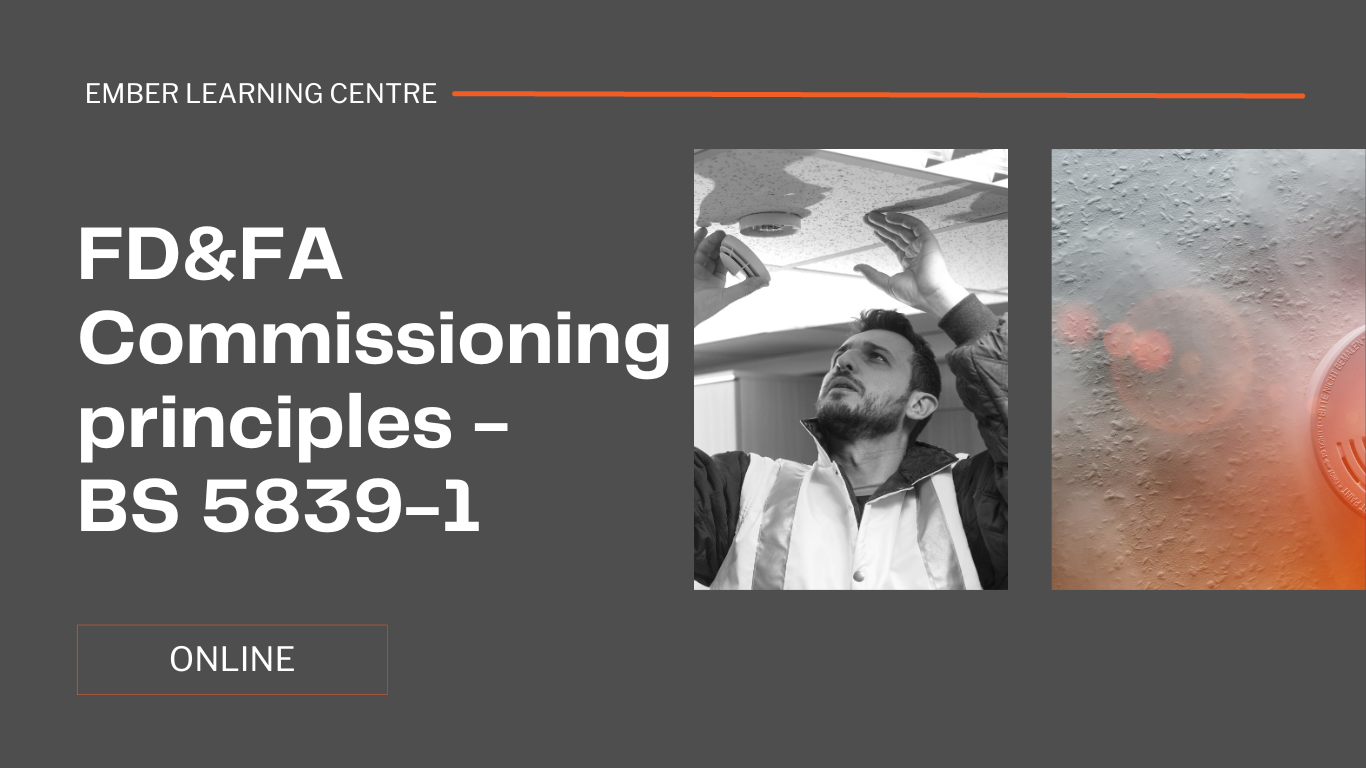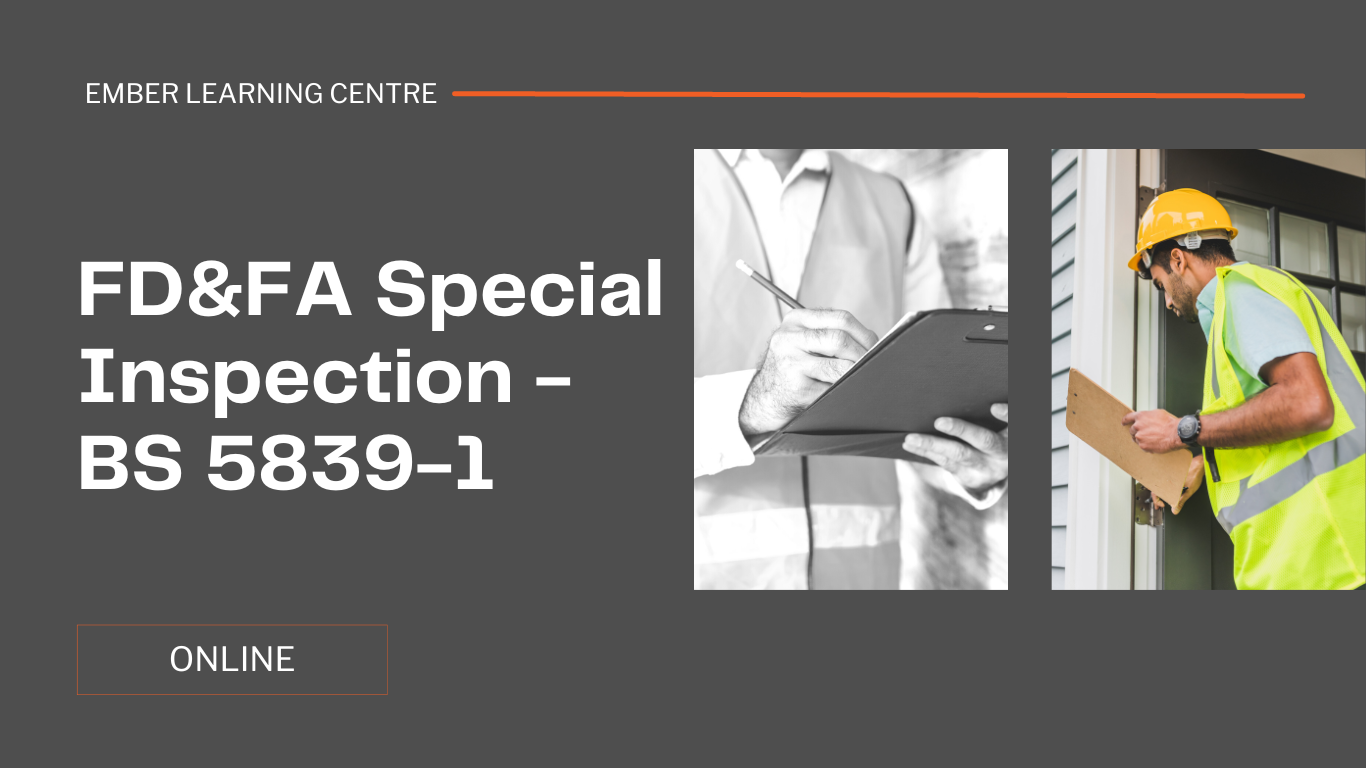- Professional Development
- Medicine & Nursing
- Arts & Crafts
- Health & Wellbeing
- Personal Development
98 Courses in Cardiff delivered Live Online
PERSON CENTRED REHABILITATION
By Inclusive Solutions
Person centred rehabilitation is designed to create a better life for an individual by the provision of an intense input designed to being about social change. This usually entails a series of visits focused on getting the person out and about to increase confidence, social skills and presence in their local community and to pursue goals and dreams. Usually, the work is carried out under the close clinical supervision of a practicing psychologist. Course Category Inclusion Person Centred Planning Visioning and Problem Solving Peer Support Description Person Centred Rehabilitation Person centred rehabilitation is designed to create a better life for an individual by the provision of an intense input designed to being about social change. This usually entails a series of visits focused on getting the person out and about to increase confidence, social skills and presence in their local community and to pursue goals and dreams. Usually, the work is carried out under the close clinical supervision of a practicing psychologist. PERSON CENTRED PLANNING A Person Centred Planning event would be carried out using the PATH or MAP process – majoring on dreams and goal setting leading to precise action planning. Facilitators would carry out the PATH or other person centred process. A large graphic will be one of the outcomes of the meetings this is a great visual record and a shared memory of the event. This will also inform the priorities for the later follow up inclusion facilitation work. Following the PATH event a ‘scoping report’ is created outlining what Inclusion Facilitation could offer and highlighting what dreams and goals the individual has. INCLUSION FACILITATION The PATH is also provides a good opportunity for the Facilitator to meet the focus person in a comfortable positive environment. Agreed visits from the Inclusion Facilitator are then carried out over a 3 month period. After this intensive input the Inclusion Facilitator will hand over to the existing family, carers and PA team to carry on where he or she has left off. This transition time is planned from the outset. An experienced psychologist needs to be there to support the facilitator at all times and will guide all work done by the inclusion facilitator. Is this just Support work? No! This is proactive engagement – doing whatever is required. This is not passively or reactively providing what is asked for – we are actively pursuing a good life for the individual. The work is built on careful research around a person’s interests and what opportunities exist locally There is community mapping There is work to tackle an individual’s own resistance and reluctance to engage more socially There is a need to engage with people in social settings that the individual attends to build bridges and connections – we are bridge builders You will need to build circles around a person There is a need to create the conditions in which friendships can flourish There is a need for direct psychological supervision and support throughout This work is short term and intense. The facilitator’s main aims will vary depending on the dreams and goals of the focus person. The basic aim of the inclusion facilitator is to better the focus person’s quality of life. Learning Objectives 1 To create a better life for the Individual. 2 Give Individual and family a clear vision of a good life and to support first steps towards this 3 To maximise individuals inclusion and connection with the wider community. 4 To help with friendship, social connection and education 5 To increase confidence, social skills and presence in their local community and to pursue goals and dreams. Who Is It For? Anyone who is involved in the rehabilitation of children or adults who have become disabled through accident or trauma and who is committed to helping them get their life back on track. Course Content Understanding ordinary needs – the dimensions of social inclusion Pursuing the dreams and goals of the individual Improving social skills Community Mapping Being comfortable in social environments Developing conversational skills Having a positive mindset Staying physically active Building relationships Help in meeting new people Create natural circles of support Creating a community circle Having positive body language Employment of support staff Pursuing personal interests If you like this you will almost certainly enjoy: Person Centred Planning using PATH and MAPs

AutoCAD Training for 15 hours - Live and Online
By FirstScale Revit Consultant and Training
AutoCAD Training for 15 hours - Live and Online The AutoCAD Training is for 15 hours that will cover from Introduction to Intermediate in small classes with only 1 people per class. AutoCAD course is for Windows or AutoCAD for MAC platforms. If you have AutoCAD for MAC, please let us know to book the specific course. The training is tailored to your needs and we will focus the AutoCAD course on the area you want to learn. During the training, you will receive many AutoCAD tips on how to work fast and efficient. This live AutoCAD course will be now online at a reduced price. You will receive a certificate of attendance at the end of the course. After the training, you can book 1 to 1 AutoCAD support to answer your questions and support your journey to learn AutoCAD. This is an extra service that you can book a minimum of 2.5 hours. Spread the cost with interest-free instalments. Buy now, pay later courses! AutoCAD Training: https://www.bimrevittraining.com/autocad-training AutoCAD Course Description AutoCAD Settings and Customization • Workspaces (AutoCAD Classic/2D Drafting & Annotation) • Background Color • Cross Air Size • New / Open and Save • User Preferences • Toolbars • Drawing Units • Drawing Limits • Snap Mode • Grid Display • Ortho Mode • Polar Tracking • Object Snap • Object Snap Tracking AutoCAD Drawing Tools • Line • Multiple Line • Construction Line • Polyline • Polygon • Rectangle • Arc • Circle • Revision Cloud • Spline • Ellipse / Ellipse Arc • Insert Block • Make Block • Point • Hatch/Gradient • Region • Table • Multiline Text Modify Tools • Erase • Copy • Mirror • Offset • Array • Move • Rotate • Scale • Stretch • Trim • Extend • Break at Point • Break • Join • Chamfer • Fillet • Explode Working Methods •Object Properties •Match Properties •Layer Properties Manager •Adding Layers •Working with Layouts •External References •Insert/Edit Images •Insert PDF AutoCAD Plotting / Publishing •Page Setup Manager •Plot Style Manager •Plotting •Publish •eTransmit

AutoCAD Basics-Advanced Training Classes
By London Design Training Courses
Why AutoCAD Basics-Advanced Training Classes? Click here for more info AutoCAD Basics to Advanced Level Training Master drawing, editing, and advanced techniques. Optimize productivity and customize workspace. Create precise 2D drawings for various industries. Access recorded lessons and lifetime email support. Duration: 16 hrs Method: 1-on-1, Personalized attention. Schedule: Tailor your own schedule by pre-booking a convenient hour of your choice, available from Mon to Sat between 9 am and 7 pm. The AutoCAD from Basics leading to Advanced Training Course offers a comprehensive learning experience for participants to become proficient in AutoCAD. Whether you're a beginner or an experienced user, this progressive program covers the full spectrum of AutoCAD functionality. Participants will learn core features like drawing, editing, annotations, and dimensioning, progressing to advanced topics such as object manipulation, workspace customization, and workflow optimization. Upon completion, participants will create precise 2D drawings and designs. Interactive learning experiences with experienced instructors are available in-person or through live online sessions. AutoCAD 2D Course Outline: Session 1: Introduction to AutoCAD interface, commands, and tools Managing drawings and drawing basic shapes Basic modification techniques (erase, move, rotate, scale) Session 2: Working with layers and properties Creating and modifying text and dimensions Introduction to blocks and attributes Session 3: Advanced object modification techniques (fillet, chamfer, trim, extend) Using grips to modify objects Creating and modifying polylines and splines Session 4: Creating and editing tables Working with layouts and viewports Printing and exporting drawings Construction detailing and Detailed sections Course Highlights: Engaging exercises and projects to reinforce skills. Q&A and troubleshooting support. Solid understanding of AutoCAD 2D for basic to intermediate drawings. List of Topics Covered: Drawing: Line, Polyline, Circle, Arc, Rectangle, Ellipse, Spline, Polygon, Ray, Hatching, Gradient. Inquiry: Measure and Select All. Modify: Move, Copy, Rotate, Mirror, Fillet, Trim, Extend, Erase, Offset, Explode, Array, Stretch, Break, Polyline Edit, Hatch Edit, Scale. Layers: Creating, Managing, Changing, Line Type, Line Weights. Annotation: Dimensions, Text, Dimension Style, Text Style, Leaders. Properties: Colors, Line weights, Line Types, Line Type Scaling. Blocks: Create, Insert, Edit, Explode, Export. Insert: Insert, Attach. View: Navigate, View, Windows. Plot/Print: Model Space, Layouts/Workspaces, Viewports, Layout Scaling, Paper Setup, What To Plot, Plot Scale, Plot Offset, Plot Options. Final Project: Create a Plan, Section, and Elevation drawing. Option for a personal project. Free Trial - Download AutoCAD Software & Toolsets: Participants can download a free trial of AutoCAD and industry-specific toolsets from Autodesk's official website: (https://www.autodesk.co.uk). Master AutoCAD Basics: Understand the interface, commands, and drawing tools. Create and Modify Drawings: Proficiently manage drawings and apply various modification techniques. Work with Layers and Annotations: Effectively use layers, text, and dimensions. Utilize Advanced Drawing Techniques: Apply advanced object modifications and work with polylines. Navigate Layouts and Viewports: Manage layouts, viewports, and printing/exporting. Hands-On Project Experience: Practice skills through exercises and a final project. Personalized Learning: Receive focused one-to-one attention. Convenient Options: Choose in-person or live online sessions. Lesson Recordings and Support: Access recorded lessons and receive ongoing email assistance. Enhance Career Opportunities: Develop valuable 2D drawing skills for career advancement.

PATH – PERSON CENTRED PLANNING IN ACTION
By Inclusive Solutions
Need a PATH? A person-centred plan? This is a planning process not a training day. Let us facilitate your planning and refocus your story whilst strengthening you and your group, team, family, staff or organisation. This tool uses both process and graphic facilitation to help any group develop a shared vision and then to make a start on working out what they will need to do together to move towards that vision. Is your team or family stuck? Want to move on, but haunted by the past and cannot get any useful dialogue started about the future? Facing a challenging transition into a new school or setting? Leaving school? Bored with annual reviews, transition plans and review meetings? Want to find a way of making meetings and planning feel more real and engaging? Need an approach, which engages a young person respectfully together with his or her family and friends? Want the ultimate visual record of the process of a meeting, which will help everyone, keep track? Want to problem solve and plan for the future of a small or large group, service or organisation up to the size of an LA Give your team the opportunity to pause and reflect on what matters most to them about the work they do. The act of listening to each other creates relationship and strengthens trust and inclusion within the team – in creating a shared vision, groups of people build a sense of commitment together. They develop images of the future we want to create together, along with the values that will be important in getting there and the goals they want to see achieved along the way. Unfortunately, many people still think vision is the top leader’s job. In schools, the vision task usually falls to the Headteacher and/or the governors or it comes in a glossy document from the local authority or the DfES. But visions based on authority are not sustainable. Using the planning tool PATH (Pearpoint, Forest and OBrien 1997) and other facilitation sources we use both process and graphic facilitation to enable the group to build their picture of what they would love to see happening within their organisation/community in the future and we encourage this to be a positive naming, not just a list of the things they want to avoid. Outcomes To create a shared vision To name shared goals To enrol others To strengthen the group To explore connections and needs To specify an Action Plan To create a visual graphic record of the whole event Process Content PATH is a creative planning tool that utilises graphic facilitation to collect information and develop positive future plans. PATH goes directly to the future and implements backwards planning to create a step by step path to a desirable future. (Inclusion Press, 2000). These tools were developed by Jack Pearpoint, Marsha Forest and John O’Brien to help marginalised people be included in society and to enable people to develop a shared vision for the future. PATH can be used with individuals and their circle of support, families teams and organisations. Both MAP and PATH are facilitated by two trained facilitators – one process facilitator who guides people through the stages and ensures that the person is at the centre and one graphic facilitator who develops a graphic record of the conversations taking place in the room. Follow the link below to read a detailed thesis by Dr Margo Bristow on the use of PATH by educational Psychologists in the UK. AN EXPLORATION OF THE USE OF PATH (A PERSON-CENTRED PLANNING TOOL) BY EDUCATIONAL PSYCHOLOGISTS WITH VULNERABLE AND CHALLENGING PUPILS The findings indicate that PATH impacted positively and pupils attributed increased confidence and motivation to achieve their goals to their PATH. Parents and young people felt they had contributed to the process as equal partners, feeling their voices were heard. Improved pupil- parent relationships and parent-school relationships were reported and the importance of having skilled facilitators was highlighted. Although participants were generally positive about the process, many felt daunted beforehand, possibly due to a lack of preparation. Pre-PATHplanning and post-PATH review were highlighted as areas requiring further consideration by PATH organisers. Recommendations to shape and improve the delivery of PATH are outlined together with future research directions.
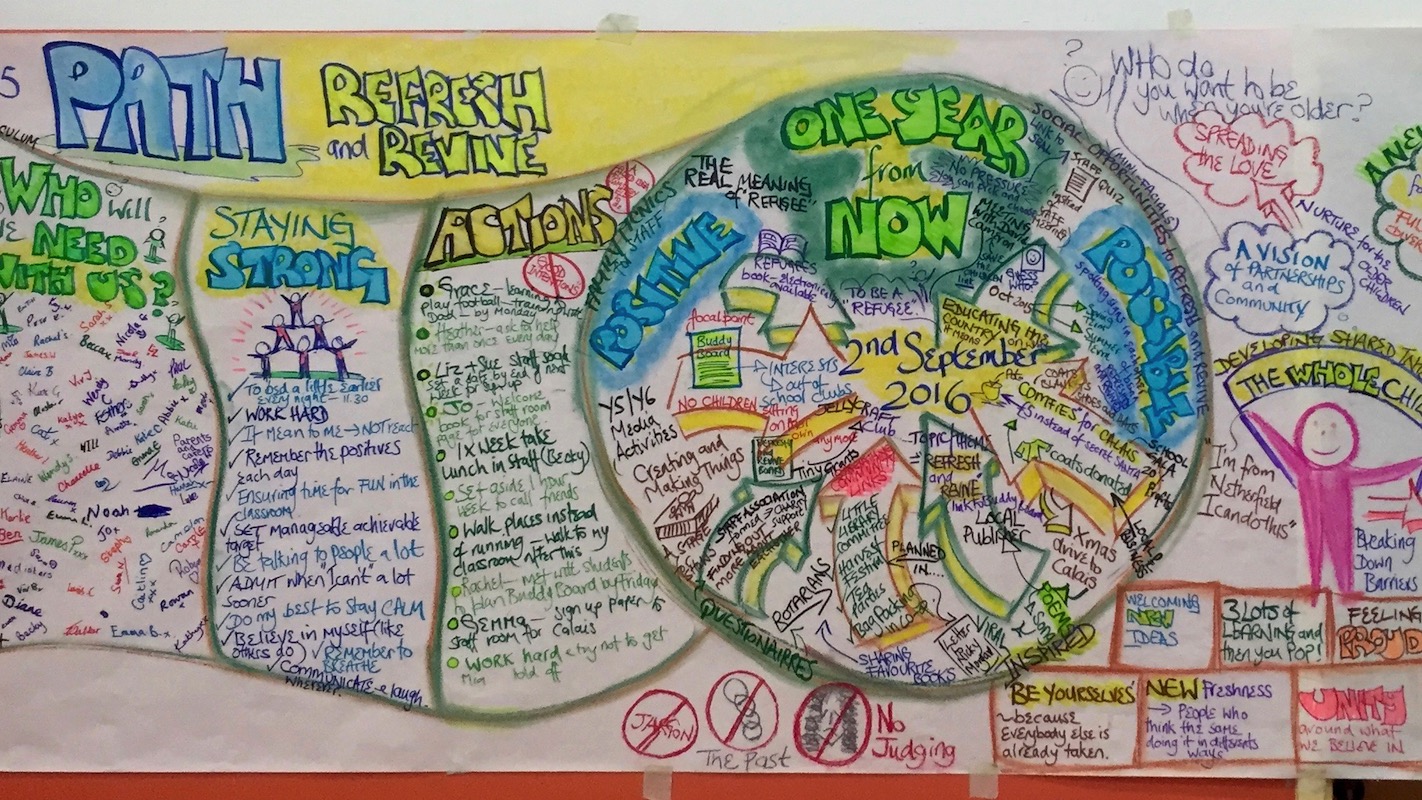
Yoga Module 2 - Āsana & introduction to mantra (1:1)
By Tim Cummins Yoga
Hatha yoga tuition in the style of shadow yoga, includes asana (yoga postures) and a meditative aspect using mantra and a focus on the breath
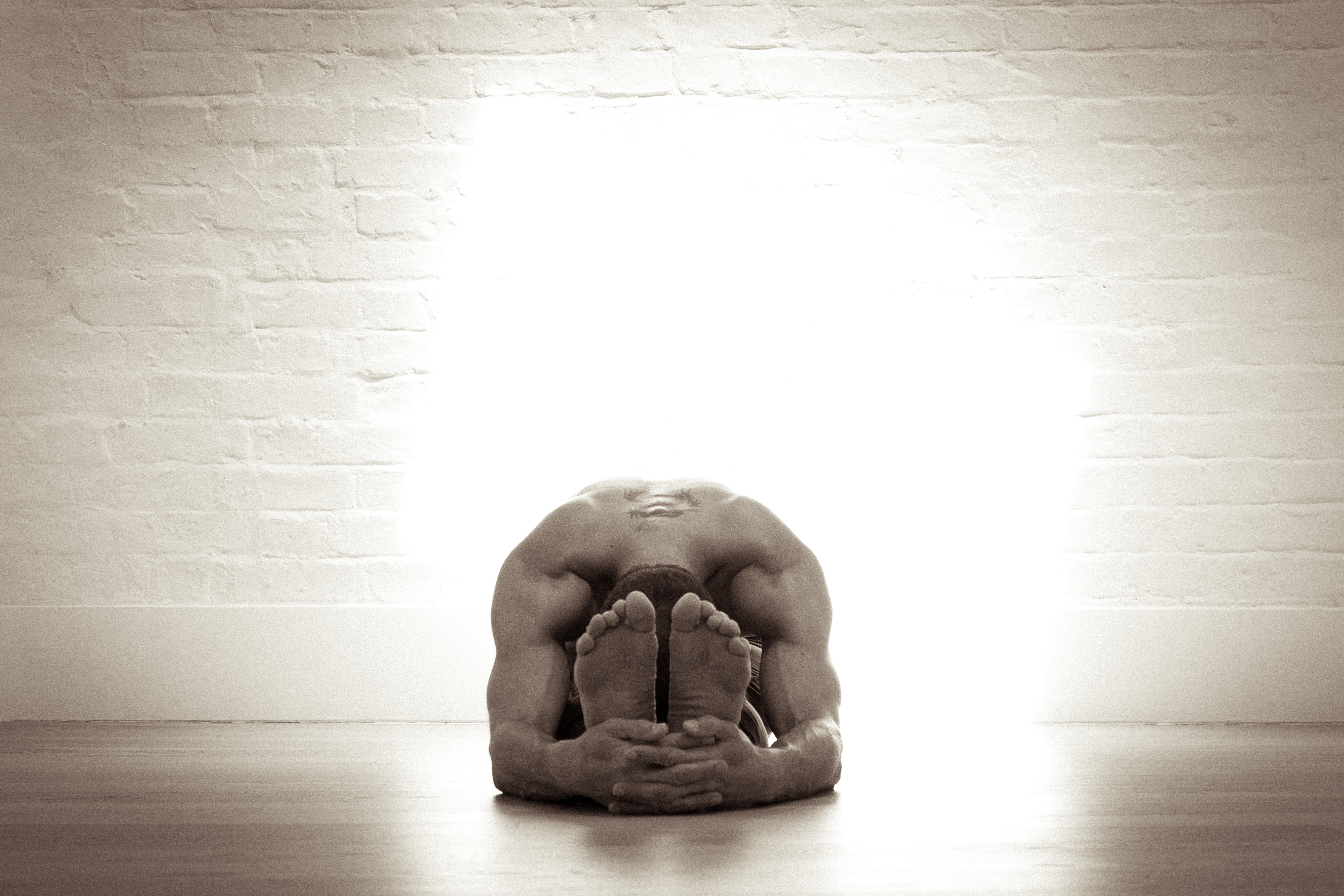
Yoga Module 1 - Shadow Yoga Prelude (1:1)
By Tim Cummins Yoga
Online courses in the shadow yoga preludes with recognised shadow yoga teacher

Personalized AutoCAD Training for Interior Designers: Live Online and One-to-One
By Real Animation Works
Autocad face to face training customised and bespoke. In-person

AutoCAD and Photoshop Training Course 1-2-1
By Real Animation Works
Autocad face to face training customised and bespoke.