- Professional Development
- Medicine & Nursing
- Arts & Crafts
- Health & Wellbeing
- Personal Development
4454 Courses in Cardiff delivered Live Online
Value - Vision - Venture
By Flourished You
The Positive Psychology course to explore core values, shape a profound vision and create an actionable plan for your best life.
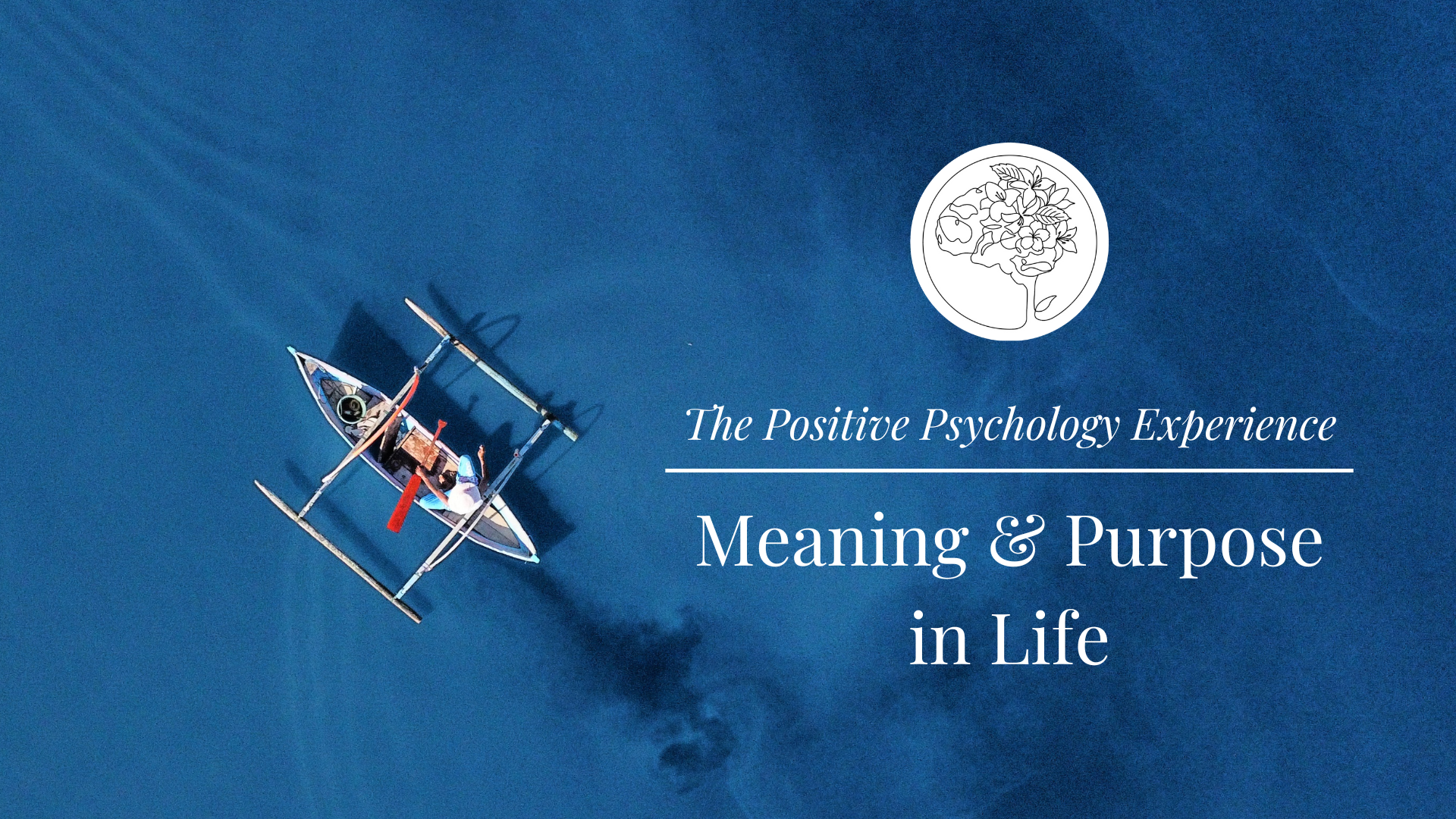
AAT Courses | AAT Level 2 Course
By Osborne Training
AAT Level 2 is the first level of qualification for people with limited or no accounts knowledge. This Foundation Certificate in accounting training equips you for an entry-level role in an Accounting or Finance department. Moreover, this AAT course also lays the groundwork for a promising future in the accounting profession. By the end of the course, you will have a greater understanding and skills of manual and computerised accounts and how to use them in a 'real business world' setting. Why AAT? Want a new direction for your career? Think Accountancy, according to statistics, the average salary for Accountants is £50,000; it is the sector where the employ-ability rate is greater than any other sector. What are the benefits after completing AAT courses? A newly qualified AAT member can expect to earn an average of £21,600. Some accounting technicians work as accounts assistant; others go on to become managing directors or finance directors of well-known companies. Some go to work as a self employed accountant as AAT allows the student to become chartered. Osborne Training is an AAT Approved Training Provider in London. In taking the Association of Accounting Technicians qualification with Osborne Training, you will make one of the greatest decisions of your career. Duration You can expect this qualification to take 1-1.5 year to complete for most students. Tutors Tutors are highly qualified with extensive knowledge of accountancy. Study Options Classroom Based - evening, Weekend and Daytime sessions for AAT course from London Campus. Osborne Training continuously opening new campuses throughout the UK. Online Live - Interactive online sessions through world-class Virtual Learning Campus with study materials are delivered to your home address. Distance Learning- Self-Study with Study Material and access to Online study Material through Virtual Learning Campus. Once you finish the AAT qualification and pass all exams successfully, you will receive a globally recognised AAT Level 2 Foundation Certificate in Accounting from AAT. AAT Level 2 Course syllabus Bookkeeping transactions Bookkeeping Controls Elements of Cost Work effectively in finance Using Accounting Software (i.e SAGE)

Network Automation with Python and Ansible
By Nexus Human
Duration 4 Days 24 CPD hours This course is intended for The primary audience for this course is as follows: Network Administrators Administrators interested in Automation Individuals interested in devops, specifically for networking Overview This course teaches students to blend Python skillsets with Ansible through the lens of automating networks. Automation techniques for the most popular vendor (incl. Cisco, Juniper, Arista) will be subjects of study, however, students may request examples from vendors within their own environments. Topics begin with a focus on automating networks with Python; this skill set is then folded into a broadening understanding of automating with Ansible. Students will have programmatic experience automating enterprise class networks by the conclusion of this course (includes writing custom Ansible modules with Python). Class is a combination of lecture, demonstration, and hands-on labs. Students are invited to share their own relevant Python and Ansible scripts with the instructor to ensure class subjects are as relevant as possible. All notes and scripts will be made available to students by the end of each day via a cloud-share or email. Lab time will be given reinforce that day's topics and demonstrations. No two networks are the same! Learn to automate your network with a Python and Ansible skillset. Course can be taught across all major (and most minor) network vendors. Course demonstrations can be adapted to best-fit the customer?s network to ensure all lessons have maximum relevance. Day 1 ? Critical Python Catchup & Review Overview of Python and Ansible Python white space rules & best practices Printing and more Printing Date types and Variables Packing and Unpacking Variables f Strings Conditional expressions Relational and Boolean operators Lists, Tuples, Dictionaries Indexing and slicing Built-in functions Iterating with Loops (for and while) Working with files Software Control Management (SCM) (Git, Github, Bitbucket, Cloudshare, etc.) Using Python to access REST interfaces Working with JSON Python, Ansible and Paramiko Using Paramiko to SSH with keys and passwords RESTful API review API keys Paramiko Review Using Paramiko to SFTP with keys and passwords Day 02 ? Python and Network Automation Introduction to Netmiko (automating routers and switches) Using Netmiko to send commands to / from network devices Working with YAML Converting JSON to YAML with Python Ansible keywords YAML and JSON for data exchange Ansible and YAML Ansible Playbook components Tying together Python and Ansible ? Using Python within Ansible Ansible Network Modules What is new in Ansible (most current updates / release notes) Network Agnostic modules Writing network playbooks Reviewing the construction of network playbooks Writing Ansible playbooks that respond to network failures Day 03 ? Blending Python and Ansible Skillsets Review how to use Python within Ansible Calling Python scripts with Ansible Jinja2 Templating Engine for Python (and Ansible) Using Templates in Ansible playbooks Jinja2 filters, looping, and other useful tricks for automating with Ansible Playbook tagging for selective runs When to use Python and when to use Ansible ?Big Picture? options for using Python & Ansible within your Network Ansible Roles Day 04 ? Customizing Ansible with Python Review ? Running Scripts with Ansible Prompting for Ansible user input Ansible Galaxy & Getting at Roles Writing a custom Ansible Module with Python Ansible ?Engine? vs Ansible ?Tower? ? marketing hype, capabilities, costs, etc. Case Study: Automate your Enterprise Network When to use Python and when to use Ansible Writing your own Ansible modules in Python ?Big Picture? options for using Python & Ansible within your Network Overview ? NETCONF / YANG and what they mean for Python and Ansible Molecule ? Testing your roles Additional course details: Nexus Humans Network Automation with Python and Ansible training program is a workshop that presents an invigorating mix of sessions, lessons, and masterclasses meticulously crafted to propel your learning expedition forward. This immersive bootcamp-style experience boasts interactive lectures, hands-on labs, and collaborative hackathons, all strategically designed to fortify fundamental concepts. Guided by seasoned coaches, each session offers priceless insights and practical skills crucial for honing your expertise. Whether you're stepping into the realm of professional skills or a seasoned professional, this comprehensive course ensures you're equipped with the knowledge and prowess necessary for success. While we feel this is the best course for the Network Automation with Python and Ansible course and one of our Top 10 we encourage you to read the course outline to make sure it is the right content for you. Additionally, private sessions, closed classes or dedicated events are available both live online and at our training centres in Dublin and London, as well as at your offices anywhere in the UK, Ireland or across EMEA.

Sales Presenting
By Dickson Training Ltd
The main aim of this workshop is to encourage and enable delegates to present their sales messages stylishly and persuasively to expert buying audiences and improve their conversion rates. The focus is placed firmly on performance and creativity in top level presenting. It is aimed at experienced sales professionals who are expert at selling but need to be able to present and pitch for business at high skill levels in order to land major accounts. Delegate numbers will be restricted to 4 people. Delegates should be willing and be prepared to give video-recorded presentations as part of the course. Course Syllabus The syllabus of the Sales Presenting course is comprised of two modules, covering the following: Module One Components of Top Presenting Preparation and performance in presenting Being stylish and compelling Differentiation, risk-taking and presenting Connecting with your audience Achieving impact and drama Creating a buying emotion Getting out of a comfort zone First delegate presentations Module Two Pitching in Teams Getting your act together - the plan Looking and sounding like a team The buyer's perspective Getting your moves right - choreography Dealing successfully with questions Rehearsing to succeed Second delegate presentations Dragon's Den Exercise The delegation is split into two groups, each with a specific product or service to win the Dragons' investment. They have to also present to the Dragon's Den their business case for feedback and negotiate with the Dragons to gain either an "I'm in" or an "I'm out" reply. A full debrief is then conducted covering: Planning Commercial consequences Putting forward a business case Critical thinking Negotiating Selling skills Presentation skills Profile building Scheduled Courses This course is not one that is currently scheduled as an open course, and is only available on an in-house basis. For more information please contact us.

Customer engagement (In-House)
By The In House Training Company
Customers are astute and well-practised in researching and seeking information, solutions and added value in the minimum number of clicks online. There's only so much time they're willing to spend carrying on clicking. This mentality isn't just restricted to the world of B2C. In our increasingly hectic world, where information is expected to be available instantly, it applies just as much to B2B. In this workshop, we look at how putting yourself in the shoes of your customer and mapping their decision-making and buying journey is critical to ensuring that you provide what they perceive as fast solutions and added value. You will learn all about the three pillars for creating competitive brand experiences: Customer engagement planning puts you firmly in the shoes of your customer, helping you to build meaningful marketing communications delivered through the right resources at the right time to inspire your customers to engage with you. This programme will help participants to: Understand the evolution of the customer buying journey Map a customer buying journey for your brand or solutions Understand the customer micro-moments and signals indicating interest and buying intent, both online and offline Apply the psychology of branding to build marketing communications with impact Develop sales and marketing content that differentiates your brand(s) from the competition by demonstrating unique value and how you can meet your customer's needs 1 The evolution of the customer journey Understand how the use of mobile has had an impact on the customer buying journey where today's customers can research and compare products and solutions whenever and wherever they like, making the purchase journey even less linear Explore how marketers are adapting to this new customer behaviour and drawing upon various strategies to win the hearts and minds of their audiences 2 The See-Think-Do-Care framework Explore the many different frameworks used to track the customer journey Understand and apply the modern marketing model, where the internet has enabled the customer to hop between multiple touchpoints before making a purchase decision 3 Customer micro-moments and signals in their buying journey Understand the online and offline moments when customers seek information to research and make buying decisions Apply this understanding to build a marketing communication plan to reach customers at all stages of their buying journey 4 The role of branding in the customer journey Explore the psychology of branding Learn how to ensure your branding is relevant to your target customer needs Bring together your brand value and story to achieve brand loyalty 5 The Why-How-What framework Apply a systematic approach to build a successful and compelling brand Understand how starting with 'why' will help build your brand purpose Apply the content marketing matrix to communicate your brand's value Apply the hero-help-hub model to build engaging content marketing Actionable outcomes We will use your brand examples to provide opportunities for practice: You will learn and reflect on best practice examples of customer engagement You will discover your brand value, purpose and the 'sweet spot' to drive engagement with your customers You will create a customer engagement plan that can be implemented immediately within your business You will receive immediate feedback on your customer engagement plan You will have the opportunity to share common issues and solutions with your colleagues in the group

BA27 - Writing and Managing Effective Requirements
By Nexus Human
Duration 3 Days 18 CPD hours This course is intended for This course is intended for intermediate to advanced Business Analysts who are looking to improve their skills for eliciting, analyzing, documenting, validating, and communicating requirements. Overview Obtain a thorough understanding of the core responsibilities of the business analyst Understand the main professional associations and standards supporting business analysts in the industry Discuss and explore the components of each of the domains/knowledge areas that comprise the work of business analysis Recognize the importance of properly defining the business need prior to engaging in requirements activities Formulate a strong understanding of the concepts that comprise strategy analysis Obtain experience with identifying and analyzing stakeholders Decipher between project and product scope and successfully use models to communicate scope Thoroughly understand and identify the various requirements categories and be able to recognize requirements of various types Explore business rules analysis Understand the benefits of process modeling and the common modeling language of BPMN Discuss process models and how the techniques can capture details about the as-is/to-be environment Learn how to properly prepare and conduct interviews Explore the components of use cases Learn what it means to package requirements Obtain hands-on experience with a number of business analysis techniques and gain hands-on experience eliciting, defining, and writing requirements. This course provides students a clear understanding of all the facets of the business analysis role, including a thorough walkthrough of the various domain/knowledge areas that comprise the business analysis profession. Students are provided an opportunity to try their hand at several business analysis techniques to assist with improving their skills in stakeholder identification, scope definition, and analyzing, documenting, and modeling requirements. Introduction to Business Analysis What is business analysis Benefits and challenges of business analysis Project success factors A Closer Look at the Business Analyst Role Definition of a business analyst Responsibilities of a business analyst Importance of communication/collaboration BA role vs. PM role Project roles involved in requirements IIBA/PMI and the goals of a professional association Purpose for having a BA standard IIBA?s BABOK© Guide and PMI?s Practice Guide in Business Analysis Business analysis beyond project work Business analysis core concepts Business analysis perspectives IIBA and PMI certifications for business analysts Workshop: Choose Your Project Supporting the Project Portfolio (Enterprise Analysis) Define Strategy Analysis When to perform Strategy Analysis Components of Strategy Analysis Defining the business need Envisioning the Product and Project Defining business requirements The importance of stakeholders Stakeholder identification Tips for analyzing stakeholders Techniques for managing stakeholder lists Discussion: Who is involved in strategy analysis? Workshops: Define the Business Need, Write Business Requirements, and Identify Stakeholders Understanding and Defining Solution Scope Defining solution scope Techniques for defining solution scope Applying the brainstorming technique Project scope vs. Product scope Finding solution boundaries The Context Diagram Actors and key information Workshop: Draw a Context Diagram Understanding Requirements What is a requirement? Requirement types Business, Stakeholder, Solution, and Transition requirements Assumptions and constraints Business rules Taxonomy of business rules Decision tables How to write simple calculations Requirements vs. business rules Document requirements Workshop ? Document Requirements Elicitation and Process Modeling Why do we model processes? What is Business Process Management? Using a modeling notation ?As Is? vs. ?To Be? modeling Why use BPMN? Basic BPM notation Business Process Modeling ? A case study Business Process Realignment ?As Is? vs. ?To Be? activity diagrams Workshop: Create a Business Process Model Planning & Eliciting Requirements Interviewing ? what and why? Preparing for an effective interview Types of questions to ask Sequencing questions Active listening techniques Planning for elicitation Conducting the interview Establishing rapport Active Listening Feedback techniques Types of elicitation techniques Workshops: Planning for Elicitation and Conducting an Elicitation Session Use Case & User Story Analysis What is an Actor? Types of Actors How to ?find? Use Cases? Diagramming Use Cases Tips on naming Use Cases Explaining scenarios The use case template Components of a use case Scenario examples Best practices for writing Use Cases Scenarios and flows Alternate and exception flows Exercises: Drawing a Use Case Diagram, Writing the Main Success Scenario, and Writing Alternate and Exception Scenarios Analyzing & Documenting Requirements Requirements and Use Cases Non-Functional requirements User Interface Requirements UI Data Table Reporting requirements Data requirements Data accessibility requirements Characteristics of good requirements The business requirements document (BRD) BRD vs. Functional Requirements Specification Preparing the requirements package Requirements traceability Workshops: Develop a User Interface, Analyzing Requirements, and Tracing requirements Additional Resources Useful books and links on writing effective requirements

F2810G IBM FileNet P8 Platform Administration (V5.5.x)
By Nexus Human
Duration 5 Days 30 CPD hours This course is intended for This course is for administrators and users who are responsible for planning, administrating and configuring an IBM FileNet P8 Platform system Overview Introduction to IBM FileNet P8 Platform - IBM FileNet P8 Platform features - IBM FileNet P8 Platform integration options - IBM FileNet P8 Platform components - IBM FileNet P8 Platform solutions Architecture and domain structures - IBM FileNet P8 Platform Architecture - Explore the core IBM FileNet P8 Platform applications - Locate P8 domain structures - Use IBM Content Navigator Manage logging - View and archive system logs - Configure trace logging Configure auditing - Create audit definitions - Prune audit entries Manage storage areas - Create a file storage area - Create a storage policy - Create an advanced storage area Build an object store - Create JDBC data sources for an object store - Create an object store - Add the repository to an IBM Content Navigator desktop Create property templates and classes - Create a choice list - Create property templates - Create document and folder classes Modify classes and properties - Change the property template name - Modify a choice list - Work with metadata dependencies Use events to trigger actions - Create a subscription with an event action - Update the event action with new code module Configure security for IBM FileNet P8 assets - Configure initial object store security - Use the Security Script wizard - Configure default instance security - Configure security inheritance - Implement designer group access - Configure role-based access Use bulk operations - Use bulk actions to modify security for multiple documents - Use bulk operations to cancel checkout of documents Configure content-based retrieval searches - Register IBM Content Search Services - Configure index partitioning - Configure content-based indexes - Create content-based searches Work with sweeps - Configure a bulk move content job - Create a disposal policy - Create a content migration policy Move IBM FileNet P8 Platform applications between environments - Configure a destination environment - Create a source environment - Export the FileNet P8 application assets - Convert and analyze the FileNet P8 assets - Import the application assets - Run a change impact analysis in command line Introduction to IBM FileNet P8 content services containers - IBM FileNet P8 content services containers - Benefits of containers - Considerations when choosing containers Organize content across the enterprise - Plan for Multitenancy - Isolate content in an IBM FileNet P8 platform system This course teaches you the configuration and administration of an IBM FileNet P8 Platform 5.5.x system. It introduces you to the key concepts of IBM FileNet P8 Platform architecture and organizing the content across the enterprise. You will learn how to build content repositories, configure metadata, create storage areas, manage security, logging, and auditing, run bulk processing, use the sweep framework, extend the functionality with Events and Subscription, migrate and deploy FileNet P8 assets between environments, and configure content-based retrieval searches Introduction to IBM FileNet P8 Platform IBM FileNet P8 Platform features IBM FileNet P8 Platform integration options IBM FileNet P8 Platform components IBM FileNet P8 Platform solutions Architecture and domain structures IBM FileNet P8 Platform Architecture Explore the core IBM FileNet P8 Platform applications Locate P8 domain structures Use IBM Content Navigator Manage logging View and archive system logs Configure trace logging Configure auditing Create audit definitions Prune audit entries Manage storage areas Create a file storage area Create a storage policy Create an advanced storage area Build an object store Create JDBC data sources for an object store Create an object store Add the repository to an IBM Content Navigator desktop Create property templates and classes Create a choice list Create property templates Create document and folder classes Modify classes and properties Change the property template name Modify a choice list Work with metadata dependencies Use events to trigger actions Create a subscription with an event action Update the event action with new code module Configure security for IBM FileNet P8 assets Use the Security Script wizard Configure default instance security Configure security inheritance Implement designer group access Configure rolebased access +O35Use bulk operations Use bulk actions to modify security for multiple documents Use bulk operations to cancel checkout of documents Configure content-based retrieval searches Register IBM Content Search Services Configure index partitioning Configure contentbased indexes Create contentbased searches Work with sweeps Configure a bulk move content job Create a disposal policy Create a content migration policy Move IBM FileNet P8 Platform applications between environments Configure a destination environment Create a source environment Export the FileNet P8 application assets Convert and analyze the FileNet P8 assets Import the application assets Run a change impact analysis in command line Introduction to IBM FileNet P8 content services container IBM FileNet P8 content services containers Benefits of containers Considerations when choosing container Organize content across the enterprise Plan for Multitenancy Isolate content in an IBM FileNet P8 platform system

Microsoft Project Reporting
By Underscore Group
Use the features in project to report effectively on your plans. Course overview Duration: 4 hours Our Project – Reporting course is aimed at experienced users of Project who need to create reports in their project plans. It looks at using the different types of report in Project, exporting data to other packages, building new reports and sharing reports between projects. Experience of using Project to create and resource plans is required. Objectives By the end of the course you will be able to: Print and PDF data from your project Use timelines Setup filters and groups Import and export data Create and share dashboard reports Content Printing and reporting Setup and Printing Creating PDFs Visual reports Using the Timeline Filtering and grouping Applying filters Applying grouping Creating your own filters and groups Importing and exporting data Importing data into Project Exporting data Creating and saving data maps Dashboard reports Using dashboard reports Creating dashboard reports Adding widgets Customising data shown

Successfully managing smaller projects (In-House)
By The In House Training Company
The aim of this course is to provide an overview of the principles and practice for leading and managing a portfolio of smaller projects in a multi-project / multi-task environment. It presents a range of practical methods and techniques relevant to the smaller project scenario, using exercises and case studies to show how these can be applied. The scope of the programme includes: The course also emphasises the importance of the leadership and team-working skills needed by project managers and team members in carrying out their roles. The principal training objectives for this programme are to: Explain and demonstrate the key principles of successful project management Demonstrate a range of useful project management tools and techniques Define the role, and help participants understand the skills required by, the project leader Provide a structured framework to help participants manage multiple projects Identify opportunities to improve project management within the organisation DAY ONE 1 Introduction (Course sponsor) Why this programme has been developed Review of participants' needs and objectives 2 Managing smaller projects Projects and project management Lessons from past projects; the essential requirements for success Differences between projects; characteristic project life cycles Key issues and challenges of smaller projects The multi-project world; project portfolio management 3 Project exercise Syndicate teams plan and manage a small project Review of the project exercise: What are the keys to successful management of small projects? 4 Setting up the project Getting organised Managing the definition process Identifying and managing project stakeholders Working with the customer to define the scope and agree deliverables 5 Case study 1 Defining the project scope and deliverables Syndicate teams define the scope and deliverables for a typical project 6 Project planning The importance and cost benefit of effective planning Planning the plan; deciding how detailed a plan to create Packaging the work and estimating timescales and costs Developing project / resource schedules; setting milestones for control v Identifying and managing critical path activities 7 Case study 2 Creating the project plan Syndicate teams develop and analyse the project plan DAY TWO 8 Managing project risks Identifying risks to the project outcome, timescale and cost Evaluating risks and adopting an appropriate risk strategy Defining risk ownership; keeping a simple risk log Keeping risk management up to date; staying pro-active Integrating planning and risk management 9 Project control Managing change, minimising scope creep Selecting the data needed to provide early warning of problems Monitoring performance easily with 'S' curves and slip charts Using trend forecasting to assess true project status Running project review meetings 10 Managing a multi-project portfolio Understanding the world of multiple projects Establishing ownership of project / programme management Classifying projects and creating the 'master schedule' Defining and applying project lifecycle management Resource management: essential pre-requisites and mechanisms Project prioritisation criteria and techniques; pain / gain analysis 11 Managing the multi-project team Characteristics of small project teams / part-time team membership Clarifying line and project management responsibilities Implementing effective manpower planning Establishing professional working practices in the team Developing project management competences in the team Establishing team roles and integrating team members 12 Course review and transfer planning (Course sponsor present) Identify actions to be implemented individually Identify corporate opportunities for improving project management Sponsor-led review and discussion of proposals Conclusion

