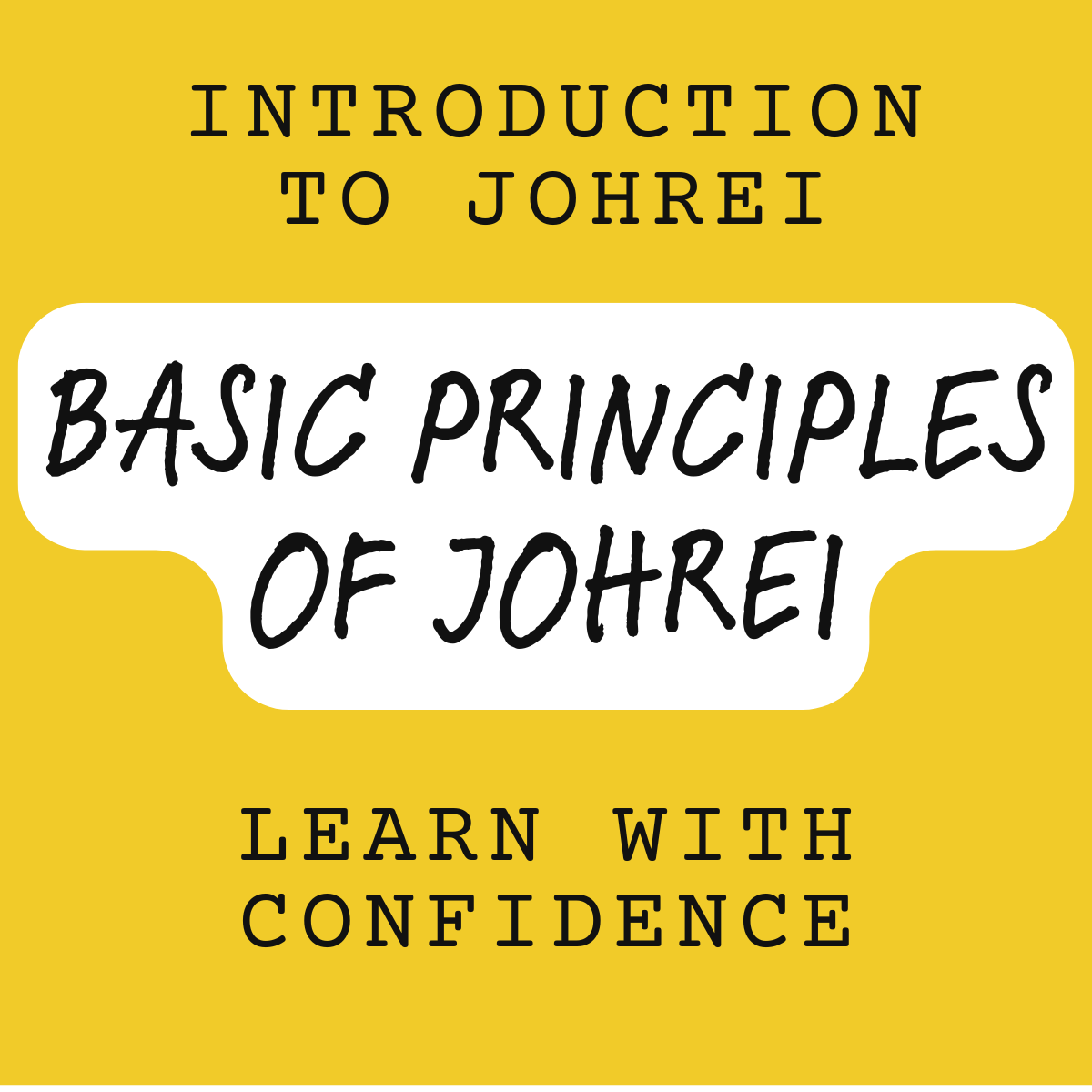- Professional Development
- Medicine & Nursing
- Arts & Crafts
- Health & Wellbeing
- Personal Development
4438 Courses in Cardiff delivered Live Online
Management Essentials with Applied Emotional Intelligence
By Nexus Human
Duration 2 Days 12 CPD hours This course is intended for Leaders & Managers Overview The practical emotional intelligence tools every manager needs to build performance, communication, trust and leadership skills. Management Essentials with applied Emotional Intelligence delivers crucial tools for professionals to learn more about the people side of the organization. Strengthening performance with a powerful framework to understand the job of managing people. Provides practical tools for effective management and leadership. This course blends engaging learning and powerful content with the perspective of emotional intelligence experts. It provides tools to help navigate through today?s challenges, foster innovation, and build organizations where people thrive. What is Emotional Intelligence? Learn about business EI - a practical, work based approach that helps individuals and teams. Discover 18 key brain talents essential to fuel performance. Essentials of Trust Where does Trust originate? Do we trust from the head or the heart? Explore the science of emotional intelligence with a practical approach. Use the EI tools to help you earn trust. The Challenge of Change Untangle and rewire to affect change. Understand the stages of change and the emotional transitions needed to support change. Recognize our own patterns; a key step to being more effective at change. Igniting Motivation The surprising truth about what motivates us. Find meaning in your work and help the people that work for you find meaning. Delve into Purpose, Skill and Autonomy, and find what motivates you and your team? Enhancing Teamwork What blocks us from utilizing Divergence in our Teams? What helps us? Learn to know the EI talents you have in your group. Understand working with differing personalities. Discover strengths and weaknesses and how can they be positive. Accelerating Execution Higher and lower talents and how they assist? Learn the impact of optimizing talent. Discover your EI talent to help you grow and optimize your execution.

Microsoft Power BI Reports and Dashboards for Business Users
By Nexus Human
Duration 1 Days 6 CPD hours This course is intended for Anyone whose role requires them to use existing Power BI Reports or Dashboards to consume the contents. Roles can include management at all levels, team leaders or anyone who needs to commission the production of reports or dashboards. It is assumed that attendees on the course are familiar with charts. Please note that this course is not suitable for new Excel users, delegates need Ability to create charts Ability to use filters in data Overview This course covers the use of Power BI Desktop and the Power BI service hosted in Office 365 to identify core features, terminology and processes applicable when using reports or dashboards.Delegates will learn how to: Power BI Concepts and Main Features How a report is created Navigating reports and dashboards How to apply filters and slicers To use Insights, Analytics and Natural Language Queries Power BI provides a variety of methods for using reports and dashboards within which data can be viewed and analyzed visually. Getting Started with Power BI Power BI Concepts and Versions Introduction to Main Features: Jargon buster From Data to Reports and Dashboards Visualizations Overview Visualizations Available Visualizations as Filter Reports and Dashboards Similarities and differences Understanding what you are looking at Understanding what you are looking at Using a Report in Power BI Filters, sorting and using slicers See the actual data See Data and See Records Drill visualizations Off the shelf data analysis Quick Conditional Formatting Analytics lines Use Insight for Increases and Decrease Forecast Analytics Changing calculations and Show As Working with Dashboards Dashboards in Power BI Defined How is a dashboard different from a report? Working in the Dashboard window

SSFS1 IBM Flash Storage Fundamentals
By Nexus Human
Duration 1 Days 6 CPD hours This course is intended for This beginner course is for personnel who are assessing and planning to deploy flash storage and solutions. Overview The objectives of this course are as follows:- Summarize the various types of solutions available when using the IBM flash portfolio- Classify the architecture and features of the flash storage family- Compare the products within the flash storage family- Recognize the high-level components associated with flash storage This course is designed to provide a brief overview of flash storage Outline Unit 1: Flash storage fundamentals: An overview Unit 2: Introduction to flash storage Unit 3: Flash storage portfolio Unit 4: IBM FlashSystem family Unit 5: IBM FlashSystem solutions Lab 1: Settings menu Lab 2: Access menu Lab 3: Volume menu Lab 4: Host menu Lab Exercise Activity Additional course details: Nexus Humans SSFS1 IBM Flash Storage Fundamentals training program is a workshop that presents an invigorating mix of sessions, lessons, and masterclasses meticulously crafted to propel your learning expedition forward. This immersive bootcamp-style experience boasts interactive lectures, hands-on labs, and collaborative hackathons, all strategically designed to fortify fundamental concepts. Guided by seasoned coaches, each session offers priceless insights and practical skills crucial for honing your expertise. Whether you're stepping into the realm of professional skills or a seasoned professional, this comprehensive course ensures you're equipped with the knowledge and prowess necessary for success. While we feel this is the best course for the SSFS1 IBM Flash Storage Fundamentals course and one of our Top 10 we encourage you to read the course outline to make sure it is the right content for you. Additionally, private sessions, closed classes or dedicated events are available both live online and at our training centres in Dublin and London, as well as at your offices anywhere in the UK, Ireland or across EMEA.

FortiAnalyzer
By Nexus Human
Duration 1 Days 6 CPD hours This course is intended for This course is intended for networking and security professionals involved in the day-to-day management of a FortiAnalyzer appliance and FortiGate security information.. Overview Describe key features and concepts of FortiAnalyzer Deploy an appropriate architecture Manage ADOMs on both FortiAnalyzer and the devices that log to it Configure RAID Register supported devices Encrypt log transmission (SSL / IPSec) View & analyze current and historical logs (FortiView) Monitor events Apply disk quotas to log data from devices Backup, restore, and forward log data Use content archiving (summary and full) Understand the different stages of data processing, from receiving logs to compiling reports Understand SQL queries and datasets used by FortiAnalyzer reports Design datasets, charts, and custom reports Generate reports by schedule or on demand. In this 1-day class, you will learn how to use FortiAnalyzer. You will explore setup, registering supported devices and securing communications, managing logs and archives, and configuring both predefined and customized reports. Introduction to FortiAnalyzer Key features Key concepts Different FortiAnalyzer models Configuration & Administration Deployment requirements Configuration tools Configuring network settings Backing up system configuration Configuring administrative users Configuring, enabling, and assigning ADOMs Configuring RAID Device Registration Registered and unregistered devices Device registration methods Modifying options of a registered device Methods available to secure communication Configuring SSL encryption and encryption levels Configuring an IPsec tunnel Logs & Archives Logging basics The FortiView tab Configuring log arrays and event handlers Reports Reports and functionality Relationship between reports, charts, and datasets Effect of ADOMs on report settings SQL SELECT queries and clauses SQL functions and operators FortiAnalyzer-specific functions and macros Building or customizing charts Report features--creating, cloning, configuring

Assisted Eating & Drinking
By Prima Cura Training
Course Overview: It is important that everybody who works in the care environment recognises the signs of potential eating and drinking difficulties and is able to support service users to eat and drink. This course combines both theory and practical sessions to equip those who work in care settings with this knowledge. Course Aims: Define Dysphagia Identify the main parts of the human mouth and pharynx Recognise signs and symptoms of aspiration Know when to refer a service user Recognise good positions at mealtimes Experience food textures and being fed in different positions Management responsibilities

Looker Bootcamp: Analyzing and Visualizing Data with Looker (TTDVLK02)
By Nexus Human
Duration 2 Days 12 CPD hours This course is intended for The audience for this course includes professionals who are new to Looker who are interested in leveraging Looker for data analysis, visualization, and reporting. The course is designed for individuals seeking to gain a comprehensive understanding of Looker's functionalities and apply these skills in their organizations to drive data-driven decision-making. Overview This course combines expert lecture, real-world demonstrations and group discussions with machine-based practical labs and exercises. Working in a hands-on learning environment led by our expert facilitator, you'll explore and gain: Comprehensive understanding of Looker's platform: Gain a solid foundation in Looker's key features, functionality, and interface, enabling you to navigate and utilize the platform effectively for your data analysis and visualization needs. Mastery of LookML and data modeling: Develop proficiency in Looker's unique data modeling language, LookML, to create customized and efficient data models that cater to your organization's specific requirements. Expertise in creating insightful Explores: Learn to build, customize, and save Explores with dimensions, measures, filters, and calculated fields, empowering you to analyze your data and uncover valuable insights. Proficiency in dashboard design and sharing: Acquire the skills to design visually appealing and informative dashboards, share them with different user roles, and schedule exports to keep stakeholders informed and up-to-date. Enhanced content organization with folders and boards: Understand how to effectively use folders and boards to organize, manage, and discover content within Looker, making it easily accessible for you and your team. Optional: Advanced visualization techniques for impactful storytelling: Master advanced visualization techniques, including customizations with HTML, CSS, and JavaScript, and interactive visualizations using Looker's API, to create compelling data stories that resonate with your audience. Discover the power of data analytics and visualization with our hands-on, two-day introductory course Looker Bootcamp: Analyzing and Visualizing Data with Looker. Designed for professionals who want to unlock valuable insights from their data, this immersive training experience will guide you through Looker's cutting-edge features and provide you with the essential skills to create engaging, interactive, and insightful reports and dashboards. Our experienced trainers will take you on a journey from the fundamentals of Looker and its unique data modeling language, LookML, to advanced visualization techniques and content organization strategies, ensuring you leave the course equipped to make data-driven decisions with confidence. Throughout the course, you will have the opportunity to participate in practical exercises and workshops that will help you apply the concepts and techniques learned in real-world scenarios. You will explore the potential of Looker's Explores, dive into LookML's capabilities, and master the art of dashboard design and sharing. Learn how to organize and manage your content with folders and boards and harness the power of advanced visualization techniques to make your data come alive. Getting Started with Looker Overview of Looker and its key features Navigating the Looker interface Looker terminology and basic concepts Connecting to Data Sources Setting up and managing data connections Exploring database schemas Understanding LookML: Looker's data modeling language Creating and Customizing Explores Building and customizing Explores Adding dimensions, measures, and filters Creating calculated fields Saving and organizing Explores Data Visualization Creating visualizations using Looker's visualization library Customizing chart types, colors, and labels Displaying visualizations in dashboards Introduction to Looker's API for custom visualizations Advanced Explores and LookML LookML refresher and best practices Creating derived tables and data transformations Managing access controls and data permissions Organizing and Sharing Content with Folders and Boards Introduction to folders and boards in Looker Creating and managing folders for organizing content Setting up boards for easy content discovery Sharing folders and boards with different user roles and permissions Dashboard Design and Sharing Best practices for dashboard design Adding, arranging, and resizing visualizations Scheduling and exporting dashboard data Advanced Visualization Techniques Customizing visualizations with HTML, CSS, and JavaScript Creating interactive visualizations using Looker's API Integrating Looker visualizations with other tools Hands-on Workshop and Project Participants work on a guided project to apply the skills learned Trainer provides individual support and guidance Project Presentations, Q&A, and Training Wrap-up Additional course details: Nexus Humans Looker Bootcamp: Analyzing and Visualizing Data with Looker (TTDVLK02) training program is a workshop that presents an invigorating mix of sessions, lessons, and masterclasses meticulously crafted to propel your learning expedition forward. This immersive bootcamp-style experience boasts interactive lectures, hands-on labs, and collaborative hackathons, all strategically designed to fortify fundamental concepts. Guided by seasoned coaches, each session offers priceless insights and practical skills crucial for honing your expertise. Whether you're stepping into the realm of professional skills or a seasoned professional, this comprehensive course ensures you're equipped with the knowledge and prowess necessary for success. While we feel this is the best course for the Looker Bootcamp: Analyzing and Visualizing Data with Looker (TTDVLK02) course and one of our Top 10 we encourage you to read the course outline to make sure it is the right content for you. Additionally, private sessions, closed classes or dedicated events are available both live online and at our training centres in Dublin and London, as well as at your offices anywhere in the UK, Ireland or across EMEA.

Developing brilliant people managers programme
By CAPE People Development
Supporting people managers The flagship CAPE programme is different to other management development programmes. We offer people management training that supports managers to feel equipped, enabled and empowered to make an immediate and lasting impact. You will benefit from learning how conversation styles, self-belief and authenticity matter and practice your skills with one of our many charity partners towards the end of your training. 12 month multi-element programme Learn new coaching skills Work with charities to utilise your skills Limited spaces £1,795 plus VAT per person Our mission is to help you become a brilliant manager.

Ten Soft Skills You Need
By Nexus Human
Duration 1 Days 6 CPD hours This course is intended for This course is intended for those who want to understand and use soft skills to communicate, problem solve, and resolve conflict. Overview Upon successful completion of this course, participants will use soft skills to more effectively interact with people and improve communication skills. In this course, participants will develop a core set of ten soft skills. Getting Started Workshop Objectives Action Plan What are Soft Skills? Definition of Soft Skills Empathy and the Emotional Intelligence Quotient Professionalism Learned vs. Inborn Traits Practical Illustration Communication Ways We Communicate Improving Nonverbal Communication Listening Openness and Honesty Practical Illustration Team Work Identifying Capabilities Get Into Your Role Learn the Whole Process The Power of Flow Practical Illustration Problem Solving Define the Problem Generate Alternative Solutions Evaluate the Plans Implementation and Re-Evaluation Practical Illustration Time Management The Art of Scheduling Prioritizing Managing Distractions The Multitasking Myth Practical Illustration Attitude and Work Ethic What Are You Working For? Caring for Others vs Caring for Self Building Trust Work Is Its Own Reward Practical Illustration Adaptibility/Flexibility Getting Over the Good Old Days Syndrome Changing to Manage Process Changing to Manage People Showing You?re Worth Your Weight in Adaptability Practical Illustration Self Confidence (Owning It) Confident Traits Self-Questionnaire Sure-fire Self-Confidence Building Tactics Build Up Others Practical Illustration Ability to Learn Wow, You Mean I?m Not Perfect? Listen with an Open Mind Analyze and Learn Clear the Air and Don?t Hold Any Grudges Practical Illustration Networking Redefine Need Identifying Others? Interests Reach Out When to Back Off Practical Illustration Wrapping Up Words From the Wise

Hiring Strategies
By Nexus Human
Duration 1 Days 6 CPD hours This course is intended for This course is intended for hiring managers who want to save company time and money recruiting and hiring the right candidates. Overview Upon successful completion of this course, participants will know how to present an open position, develop a workable hiring strategy, know how to find and select candidates for open positions. In this course, participants will gain skills and tools to help seek out great candidates that are a fit for your company. Learn to find the diamond in the rough. Getting Started Workshop Objectives Action Plan Defining and Knowing the Position Know the Position Needs Analysis Job Analysis Task Analysis Practical Illustration Hiring Strategy Company Information Salary Range Top Performers Be Prepared Practical Illustration Lure in Great Candidates Advertise Where Candidates Visit Develop Corporate Citizenship Treat Your Candidates Well Look at the Competition Practical Illustration Filtering Applicants to Interview Put Lots of Weight on Cover Letters Grading Resumes Internet Search Initial Phone Interview Practical Illustration The Interview (1) Introduce Everyone Use a Panel Match the Interview to the Job Types of Questions Practical Illustration The Interview (2) Tell Me About My Company Distractions Interview More Than Once Wrap Up Practical Illustration Selection Process (1) Testing Look for Passion and Enthusiasm Background Checks Trust Your Instincts Practical Illustration Selection Process (2) Education Level vs. Experience Have a Consensus Keep Non-Hires on File Checking References Practical Illustration Making an Offer Do it Quickly Employment Details Notify Rejected Candidates Be Creative Practical Illustration Onboarding Training and Orientation Mentoring 30-60-90 Day Reviews Make Them Feel Welcome Practical Illustration Wrapping Up Words From the Wise

Learn the Principles of Johrei eLearning - Boston Center
5.0(1)By The Principles of Johrei eLearning Miroku Association
Johrei; Meishu-Sama; Mokichi Okada; Paradise on Earth; Miroku Association; Ikebana; Sangetsu; Igreja Messianica Mundial