- Professional Development
- Medicine & Nursing
- Arts & Crafts
- Health & Wellbeing
- Personal Development
3967 Courses in Cardiff delivered Live Online
O3201 Fundamentals of IBM Watson Explorer Deep Analytics Edition oneWEX (V12.0.x)
By Nexus Human
Duration 2 Days 12 CPD hours This course is intended for This course is for analysts, developers, and administrators of IBM Watson Explorer Deep Analytics Edition oneWEX. Overview Identify oneWEX platformsIdentify the process and data flows of oneWEX projectsExplore the oneWEX user interfaceExplain ingestion and conversionUtilize Content MinerDefine enrichmentIdentify advanced features of oneWEX This course is designed to teach students core concepts of IBM Watson Explorer Deep Analytics Edition oneWEX. Students will learn to identify the oneWEX platforms as well as the process flow and data flow of oneWEX projects. Students will explore oneWEX tools, such as Content Miner and the Admin Console, while gaining hands-on experience in data acquisition and enrichment. Finally, students will be exposed to more advanced topics, such as Application Builder, Content Analytics Studio, and API usage. Overview of oneWEX Introduction to oneWEX Explore oneWEX architecture Identify installation options Navigation in oneWEX Explore the Admin Console Explore navigation using Content Miner The Collection detail view The REST API Data flow Explore the data flow of oneWEX Search and Analytics collection templates Identify data acquisition Data ingestion Work with datasets Work with crawlers Use an importer Explore conversion Data ingestion log files Analysis using oneWEX Content Miner Explore analysis using Content Miner The Guided Analysis Experience The Guided Analysis view Explore Annotators Enrichment using Annotators Annotator types Enrichment using Labeler Identify enrichment Identify document classification Classify using training data Classification versus clustering The document classification process Enrichment using Ranker Identify enrichment using Ranker The ranking process Migrate annotators from Content Analytics Studio Migrate Content Analytics Studio annotators Identify the UIMA pipeline configuration for oneWEX Update annotators Using Application Builder with oneWEX Application Builder and user roles Explore Application Builder Set up a oneWEX data source Functionality for oneWEX data sources Additional course details: Nexus Humans O3201 Fundamentals of IBM Watson Explorer Deep Analytics Edition oneWEX (V12.0.x) training program is a workshop that presents an invigorating mix of sessions, lessons, and masterclasses meticulously crafted to propel your learning expedition forward. This immersive bootcamp-style experience boasts interactive lectures, hands-on labs, and collaborative hackathons, all strategically designed to fortify fundamental concepts. Guided by seasoned coaches, each session offers priceless insights and practical skills crucial for honing your expertise. Whether you're stepping into the realm of professional skills or a seasoned professional, this comprehensive course ensures you're equipped with the knowledge and prowess necessary for success. While we feel this is the best course for the O3201 Fundamentals of IBM Watson Explorer Deep Analytics Edition oneWEX (V12.0.x) course and one of our Top 10 we encourage you to read the course outline to make sure it is the right content for you. Additionally, private sessions, closed classes or dedicated events are available both live online and at our training centres in Dublin and London, as well as at your offices anywhere in the UK, Ireland or across EMEA.

Learning Git and GitHub
By Nexus Human
Duration 2 Days 12 CPD hours This course is intended for This course is designed for developers who want to learn about Git and GitHub. Overview Upon completion of this course, participants will be able to: ? Install and run Git ? Describe basic concepts of Git version control ? Work on multiple branches ? Optimize merging and fixing merge conflicts ? Create and manage GitHub repositories ? Collaborate using GitHub This hands-on course teaches participants how to integrate Git and GitHub into their daily command-line workflow. Git operations, customizations of Git functionality, and how to connect to Git via Eclipse are covered as well. Introduction Introduction to Version Control Systems The Birth of Git and Why Git? What is GitHub? GitHub Repository Concepts Getting Started With Git Installing and Running Git The Git command Line Configuration Files Creating your First Git Repository Staging Area Git Commit Viewing History Creating Aliases and Shortcuts Hands-on Lab Session Getting Started with GitHub Creating and Configuring a Repository in GitHub Uploading your Repository to GitHub Understand Repository?s Main Page Using the README Hands-on Lab Session File Management in Git Locally The Index File Classifications in Git Rename a File Delete a File Ignore Files using .gitignore File Hands-on Lab Session Collaboration on Pull Requests Cloning and Forking Repositories Creating a Pull Request Collaborating a Pull Request Merging on a Pull Request Working with Branches Hands-on Lab Session Integrating GitHub with Eclipse Introducing EGit Plugin Configuring GitHub in Eclipse Working with Eclipse Hands-on Lab Session Reviewing and Configuring a Project on GitHub Configuring a Repository Adding Collaborators Creating Organizations Managing Teams Introducing Issues Merging, Rebasing and Resolving Conflicts Merging Branches Git diff and Commit Ranges Working with Merge Conflicts Merge Strategies Introduction to Rebasing Rebasing Branches Reverting and Fixing Bad Commits Hands-on Lab Session Additional course details: Nexus Humans Learning Git and GitHub training program is a workshop that presents an invigorating mix of sessions, lessons, and masterclasses meticulously crafted to propel your learning expedition forward. This immersive bootcamp-style experience boasts interactive lectures, hands-on labs, and collaborative hackathons, all strategically designed to fortify fundamental concepts. Guided by seasoned coaches, each session offers priceless insights and practical skills crucial for honing your expertise. Whether you're stepping into the realm of professional skills or a seasoned professional, this comprehensive course ensures you're equipped with the knowledge and prowess necessary for success. While we feel this is the best course for the Learning Git and GitHub course and one of our Top 10 we encourage you to read the course outline to make sure it is the right content for you. Additionally, private sessions, closed classes or dedicated events are available both live online and at our training centres in Dublin and London, as well as at your offices anywhere in the UK, Ireland or across EMEA.

AWS Security Governance at Scale
By Nexus Human
Duration 1 Days 6 CPD hours This course is intended for This course is intended for: Solutions architects, security DevOps, and security engineers Overview In this course, you will learn to: Establish a landing zone with AWS Control Tower Configure AWS Organizations to create a multi-account environment Implement identity management using AWS Single Sign-On users and groups Federate access using AWS SSO Enforce policies using prepackaged guardrails Centralize logging using AWS CloudTrail and AWS Config Enable cross-account security audits using AWS Identity and Access Management (IAM) Define workflows for provisioning accounts using AWS Service Catalog and AWS Security Hub Security is foundational to AWS. Governance at scale is a new concept for automating cloud governance that can help companies retire manual processes in account management, budget enforcement, and security and compliance. By automating common challenges, companies can scale without inhibiting agility, speed, or innovation. In addition, they can provide decision makers with the visibility, control, and governance necessary to protect sensitive data and systems.In this course, you will learn how to facilitate developer speed and agility, and incorporate preventive and detective controls. By the end of this course, you will be able to apply governance best practices. Course Introduction Instructor introduction Learning objectives Course structure and objectives Course logistics and agenda Module 1: Governance at Scale Governance at scale focal points Business and Technical Challenges Module 2: Governance Automation Multi-account strategies, guidance, and architecture Environments for agility and governance at scale Governance with AWS Control Tower Use cases for governance at scale Module 3: Preventive Controls Enterprise environment challenges for developers AWS Service Catalog Resource creation Workflows for provisioning accounts Preventive cost and security governance Self-service with existing IT service management (ITSM) tools Module 4: Detective Controls Operations aspect of governance at scale Resource monitoring Configuration rules for auditing Operational insights Remediation Clean up accounts Module 5: Resources Explore additional resources for security governance at scale Additional course details: Nexus Humans AWS Security Governance at Scale training program is a workshop that presents an invigorating mix of sessions, lessons, and masterclasses meticulously crafted to propel your learning expedition forward. This immersive bootcamp-style experience boasts interactive lectures, hands-on labs, and collaborative hackathons, all strategically designed to fortify fundamental concepts. Guided by seasoned coaches, each session offers priceless insights and practical skills crucial for honing your expertise. Whether you're stepping into the realm of professional skills or a seasoned professional, this comprehensive course ensures you're equipped with the knowledge and prowess necessary for success. While we feel this is the best course for the AWS Security Governance at Scale course and one of our Top 10 we encourage you to read the course outline to make sure it is the right content for you. Additionally, private sessions, closed classes or dedicated events are available both live online and at our training centres in Dublin and London, as well as at your offices anywhere in the UK, Ireland or across EMEA.

VMware NSX for Intrinsic Security [V4.x]
By Nexus Human
Duration 5 Days 30 CPD hours This course is intended for Experienced security administrators Overview By the end of the course, you should be able to meet the following objectives: Define the concepts related to information security Explain the different types of firewalls and their use cases Describe the operation of intrusion detection and intrusion prevention systems Differentiate between Malware Prevention approaches Describe the VMware intrinsic security portfolio Use NSX segmentation to implement Zero-Trust Security Configure user and role management Configure and troubleshoot Distributed Firewall, Identity Firewall, and time-based policies Configure and troubleshoot Gateway Security Use VMware Aria Operations⢠for Logs and VMware Aria Operations⢠for Networks to operate NSX firewalls Explain the security best practices related to grouping, tagging, and rule configuration Describe north-south and east-west service insertion Describe endpoint protection Configure and troubleshoot IDS/IPS Deploy NSX Application Platform Configure and troubleshoot NSX Malware Prevention Describe the capabilities of NSX Intelligence and NSX NDR This five-day, hands-on training course provides you with the knowledge, skills, and tools to achieve competency in configuring, operating, and troubleshooting VMware NSX© for intrinsic security. This course introduces all the security features in NSX, including Distributed Firewall and Gateway Firewall, Intrusion Detection and Prevention (IDS/IPS), NSX Application Platform, NSX Malware Prevention, VMware NSX© Intelligence?, and VMware NSX© NDR?. In addition, this course presents common configuration issues and gives a methodology to resolve them. Course Introduction Introduction and course logistics Course objectives Security Basics Define the concepts related to information security Explain the different types of firewalls and their use cases Describe the operation of IDS/IPS Differentiate between Malware Prevention approaches VMware Intrinsic Security Define the VMware intrinsic security strategy Describe the VMware intrinsic security portfolio Explain how NSX aligns with the intrinsic security strategy Implementing Zero-Trust Security Define Zero-Trust Security Describe the five pillars of a Zero-Trust architecture Define NSX segmentation and its use cases Describe the steps needed to enforce Zero-Trust with NSX segmentation User and Role Management Integrate NSX and VMware Identity Manager? Integrate NSX and LDAP Describe the native users and roles in NSX Create and assign custom user roles Explain object-based RBAC in a multitenancy environment Distributed Firewall Configure Distributed Firewall rules and policies Describe the NSX Distributed Firewall architecture Troubleshoot common problems related to NSX Distributed Firewall Configure time-based policies Configure Identity Firewall rules Configure the distributed firewall to block malicious IPs Gateway Security Configure Gateway Firewall rules and policies Describe the architecture of the Gateway Firewall Identify and troubleshoot common Gateway Firewall issues Configure TLS Inspection to decrypt traffic for both internal and external services Configure URL filtering and identify common configuration issues Operating Internal Firewalls Use VMware Aria Operations for Logs and VMware Aria Operations for Networks to operate NSX firewalls Explain security best practices related to grouping, tagging, and rule configuration Network Introspection Explain network introspection Describe the architecture and workflows of north-south and east-west service insertion Troubleshoot north-south and east-west service insertion Endpoint Protection Explain endpoint protection Describe the architecture and workflows of endpoint protection Troubleshoot endpoint protection Intrusion Detection and Prevention Describe the MITRE ATT&CK framework Explain the different phases of a cyber attack Describe how NSX security solutions can be used to protect against cyber attacks Configure and troubleshoot Distributed IDS/IPS Configure and troubleshoot North-South IDS/IPS NSX Application Platform Describe NSX Application Platform and its use cases Identify the topologies supported for the deployment of NSX Application Platform Deploy NSX Application Platform Explain the NSX Application Platform architecture and services Validate the NSX Application Platform deployment and troubleshoot common issues NSX Malware Prevention Identify use cases for NSX Malware Prevention Identify the components in the NSX Malware Prevention architecture Describe the NSX Malware Prevention packet flows for known and unknown files Configure NSX Malware Prevention for east-west and north-south traffic NSX Intelligence and NSX NDR Describe NSX Intelligence and its use cases Explain NSX Intelligence visualization, recommendation, and network traffic analysis capabilities Describe NSX NDR and its use cases Explain the architecture of NSX NDR in NSX Describe the visualization capabilities of NSX NDR Additional course details:Notes Delivery by TDSynex, Exit Certified and New Horizons an VMware Authorised Training Centre (VATC) Nexus Humans VMware NSX for Intrinsic Security [V4.x] training program is a workshop that presents an invigorating mix of sessions, lessons, and masterclasses meticulously crafted to propel your learning expedition forward. This immersive bootcamp-style experience boasts interactive lectures, hands-on labs, and collaborative hackathons, all strategically designed to fortify fundamental concepts. Guided by seasoned coaches, each session offers priceless insights and practical skills crucial for honing your expertise. Whether you're stepping into the realm of professional skills or a seasoned professional, this comprehensive course ensures you're equipped with the knowledge and prowess necessary for success. While we feel this is the best course for the VMware NSX for Intrinsic Security [V4.x] course and one of our Top 10 we encourage you to read the course outline to make sure it is the right content for you. Additionally, private sessions, closed classes or dedicated events are available both live online and at our training centres in Dublin and London, as well as at your offices anywhere in the UK, Ireland or across EMEA.
![VMware NSX for Intrinsic Security [V4.x]](https://cademy-images-io.b-cdn.net/9dd9d42b-e7b9-4598-8d01-a30d0144ae51/4c81f130-71bf-4635-b7c6-375aff235529/original.png?width=3840)
Cisco Implementing and Configuring Cisco Identity Services Engine v3.0 (SISE)
By Nexus Human
Duration 5 Days 30 CPD hours This course is intended for Network security engineers ISE administrators Wireless network security engineers Cisco integrators and partners Overview After taking this course, you should be able to: Describe Cisco ISE deployments, including core deployment components and how they interact to create a cohesive security architecture. Describe the advantages of such a deployment and how each Cisco ISE capability contributes to these advantages. Describe concepts and configure components related to 802.1X and MAC Authentication Bypass (MAB) authentication, identity management, and certificate services. Describe how Cisco ISE policy sets are used to implement authentication and authorization, and how to leverage this capability to meet the needs of your organization. Describe third-party Network Access Devices (NADs), Cisco TrustSec, and Easy Connect. Describe and configure web authentication, processes, operation, and guest services, including guest access components and various guest access scenarios. Describe and configure Cisco ISE profiling services, and understand how to monitor these services to enhance your situational awareness about network-connected endpoints. Describe best practices for deploying this profiler service in your specific environment. Describe BYOD challenges, solutions, processes, and portals. Configure a BYOD solution, and describe the relationship between BYOD processes and their related configuration components. Describe and configure various certificates related to a BYOD solution. Describe the value of the My Devices portal and how to configure this portal. Describe endpoint compliance, compliance components, posture agents, posture deployment and licensing, and the posture service in Cisco ISE. Describe and configure TACACS+ device administration using Cisco ISE, including command sets, profiles, and policy sets. Understand the role of TACACS+ within the Authentication, Authentication, and Accounting (AAA) framework and the differences between the RADIUS and TACACS+ protocols. Migrate TACACS+ functionality from Cisco Secure Access Control System (ACS) to Cisco ISE, using a migration tool. The Implementing and Configuring Cisco Identity Services Engine (SISE) v3.0 course shows you how to deploy and use Cisco© Identity Services Engine (ISE) v2.4, an identity and access control policy platform that simplifies the delivery of consistent, highly secure access control across wired, wireless, and VPN connections. This hands-on course provides you with the knowledge and skills to implement and use Cisco ISE, including policy enforcement, profiling services, web authentication and guest access services, BYOD, endpoint compliance services, and TACACS+ device administration. Through expert instruction and hands-on practice, you will learn how to use Cisco ISE to gain visibility into what is happening in your network, streamline security policy management, and contribute to operational efficiency. This course helps you prepare to take the exam, Implementing and Configuring Cisco Identity Services Engine (300-715 SISE), which leads to CCNP© Security and the Cisco Certified Specialist - Security Identity Management Implementation certifications. Introducing Cisco ISE Architecture and Deployment Using Cisco ISE as a Network Access Policy Engine Cisco ISE Use Cases Describing Cisco ISE Functions Cisco ISE Deployment Models Context Visibility Cisco ISE Policy Enforcement Using 802.1X for Wired and Wireless Access Using MAC Authentication Bypass for Wired and Wireless Access Introducing Identity Management Configuring Certificate Services Introducing Cisco ISE Policy Implementing Third-Party Network Access Device Support Introducing Cisco TrustSec Cisco TrustSec Configuration Easy Connect Web Authentication and Guest Services Introducing Web Access with Cisco ISE Introducing Guest Access Components Configuring Guest Access Settings Configuring Sponsor and Guest Portals Cisco ISE Profiler Introducing Cisco ISE Profiler Profiling Deployment and Best Practices Cisco ISE BYOD Introducing the Cisco ISE BYOD Process Describing BYOD Flow Configuring the My Devices Portal Configuring Certificates in BYOD Scenarios Cisco ISE Endpoint Compliance Services Introducing Endpoint Compliance Services Configuring Client Posture Services and Provisioning in Cisco ISE Working with Network Access Devices Review TACACS+ Cisco ISE TACACS+ Device Administration Configure TACACS+ Device Administration TACACS+ Device Administration Guidelines and Best Practices Migrating from Cisco ACS to Cisco ISE Lab outline Access the SISE Lab and Install ISE 2.4 Configure Initial Cisco ISE Setup, GUI Familiarization, and System Certificate Usage Integrate Cisco ISE with Active Directory Configure Basic Policy on Cisco ISE Configure Policy Sets Configure Access Policy for Easy Connect Configure Guest Access Configure Guest Access Operations Create Guest Reports Configure Profiling Customize the Cisco ISE Profiling Configuration Create Cisco ISE Profiling Reports Configure BYOD Blacklisting a Device Configure Cisco ISE Compliance Services Configure Client Provisioning Configure Posture Policies Test and Monitor Compliance-Based Access Test Compliance Policy Configure Cisco ISE for Basic Device Administration Configure TACACS+ Command Authorization Additional course details: Nexus Humans Cisco Implementing and Configuring Cisco Identity Services Engine v3.0 (SISE) training program is a workshop that presents an invigorating mix of sessions, lessons, and masterclasses meticulously crafted to propel your learning expedition forward. This immersive bootcamp-style experience boasts interactive lectures, hands-on labs, and collaborative hackathons, all strategically designed to fortify fundamental concepts. Guided by seasoned coaches, each session offers priceless insights and practical skills crucial for honing your expertise. Whether you're stepping into the realm of professional skills or a seasoned professional, this comprehensive course ensures you're equipped with the knowledge and prowess necessary for success. While we feel this is the best course for the Cisco Implementing and Configuring Cisco Identity Services Engine v3.0 (SISE) course and one of our Top 10 we encourage you to read the course outline to make sure it is the right content for you. Additionally, private sessions, closed classes or dedicated events are available both live online and at our training centres in Dublin and London, as well as at your offices anywhere in the UK, Ireland or across EMEA.

Confidentiality and Data Protection
By Prima Cura Training
This confidentially & effective record keeping training course is aimed at assisting staff to understand what is expected of them regarding confidentiality, maintaining accurate up to date records and documents.

Turning conflict into collaboration
By Underscore Group
Understand how to effectively manage conflict and learn that conflict can be healthy and need not damage relationships. Course overview Duration: 1 day (6.5 hours) Conflict and differences of opinion are inevitable in the today’s fast moving, complex business world, some would argue they are even necessary. This highly interactive and practical course addresses the many aspects of effectively managing conflict and will help you ensure that conflict can be healthy and need not damage the relationship. This workshop has been specifically designed to give you an opportunity to learn and test a range of influencing and conflict handling models and techniques. The course is aimed at anyone who interacts with others on a regular basis. Objectives By the end of the course you will be able to: Utilise influencing skills to pre-empt and defuse conflict Resolve conflict by choosing the right approach Recognise the impact of non-verbal communication in managing conflict Use language skills necessary to get you message across in the ‘right’ way Present your case in a reasonable and responsible manner Identify behaviours that can help or hinder interactions with others Apply different techniques for managing conflict positively and for dealing with aggression Content Developing Influence Networking Sources of influence Influencing techniques Effective Behaviour Choosing the right approach Techniques to pre-empt or defuse conflict Behavioural styles and their impact on working relationships Triggers to aggressive behaviour Managing conflict flash points Dealing with different behaviour types Developing Skills Communication skills in conflict situations Using the right language Verbal and non verbal communications Managing our body language Your conflict management style analysis Thomas Killman Conflict Handling Instrument Working in groups Practical exercises and case studies The language of mediation Transactional Analysis Practical Practical exercises Case studies Personal action planning
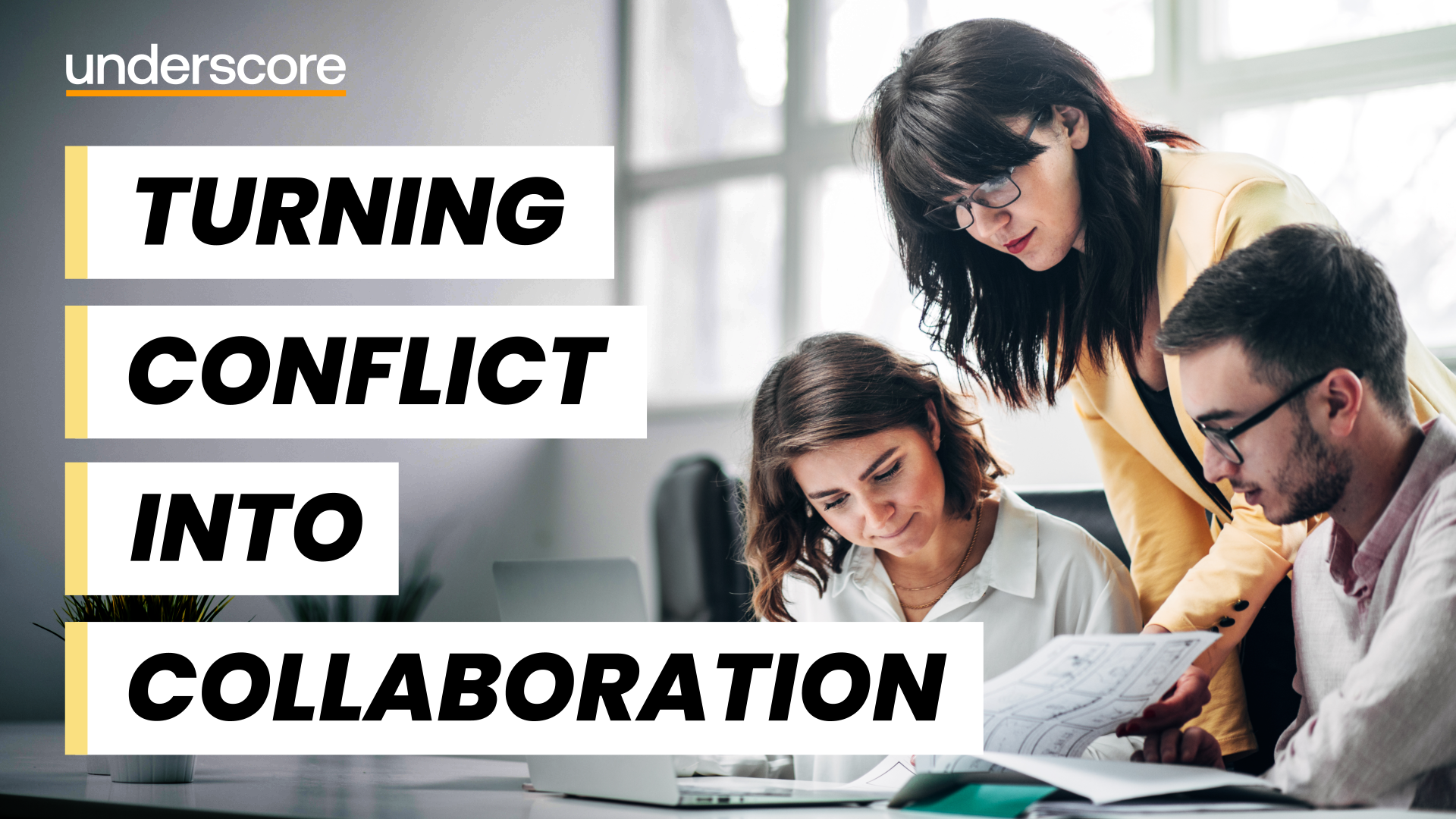
High Performance Teams Remote Workforce
By Nexus Human
Duration 1 Days 6 CPD hours This course is intended for This course is intended for organizations engaged with remote workforce teams. Overview Upon successful completion of this course, participants will be able to identify and create high performance teams. In this course, teams will learn the importance of developing performance skills while working remotely. Getting Started Workshop Objectives Action Plan Remote Workforce What is a Remote Workforce? Types of Remote Workforce Benefits of a Remote Workforce Materials for Remote Workforce Practical Illustration High Performance Teams What is a High-Performance Team? Benefits of High-Performance Teams Leadership for High Performance Team Understanding Team Dynamics Practical Illustration Characteristics of High-Performance Teams Excellent Communication Goal-Oriented Flexibility Committed Practical Illustration How to Create Teamwork Identify Group & Individual Responsibilities Give Permission to Take Action Build Relationships between Team Members and Management Give Feedback Practical Illustration Types of Communication Virtual Team Meetings Telephone Conferences Email Communication Intranet, Webpage, and Social Media Communication Practical Illustration Training Your Team Telecommute Training Web-based Training Peer Training Training Assessment and Retraining Practical Illustration Types of Communication Tracking Team Performance Counseling Employees Positive Recognition for Employees Training Never Stops! Practical Illustration Effective Team Meeting How-to 43 Have a Clear Agenda Have a Clear Agenda Use Screen Shots or References Create a Safe Place Team Meeting Don?ts Practical Illustration Keep a Happy and Motivated High-Performance Team Watch for Signs of Conflict or Unhappiness Employee Feedback and Concerns Give Opportunities for Additional Education Impart Opportunities for Career Growth Practical Illustration Don?ts? with High Performance Teams Don't Forget to Share Success Don't Delay in Responding Don?t Assign Vague Responsibilities Don?t Lead as a Dictator Practical Illustration Wrapping Up Words from the Wise

B6252 IBM Cognos Framework Manager: Design Metadata Models v11.1.x
By Nexus Human
Duration 4 Days 24 CPD hours This course is intended for Data Modelers Overview Please refer to course overview This offering provides participants with introductory to advanced knowledge of metadata modeling concepts, and how to model metadata for predictable reporting and analysis results using IBM Cognos Framework Manager. Participants will learn the full scope of the metadata modeling process, from initial project creation, to publishing of metadata to the web, enabling end users to easily author reports and analyze data. Introduction to IBM Cognos Framework Manager Model data and identifying related data Define requirements and modeling strategies Overview of IBM Cognos Framework Manager Create a baseline project Extend a model Prepare reusable metadata Model for predictable results in IBM Cognos Framework Manager Identify query issues Identify reporting traps Model virtual star schemas Use query subjects, modify relationships, and consolidate metadata using virtual objects Create calculations, filter data, and customize metadata for runtime Implement a time dimension and specify determinants Model for presentation in IBM Cognos Framework Manager Create a presentation view Examine data source query subject types and stored procedure query subject types Specify data security and package security Specify object security and dynamic data security Create analysis objects Manage OLAP data sources Advanced capabilities in IBM Cognos Framework Manager Explore SQL generation and the use of governors Examine the use of IBM Cognos SQL and generated SQL for DMR data Other query considerations Use session parameters, prompt macros, and security macro functions Use materialized views, minimize SQL, and enable Dynamic Query Mode (DQM) DQM, CQM, caching metadata, query processing, aggregate calculation, and other ways to improve performance Extended capabilities in IBM Cognos Framework Manager Perform basic maintenance and management on a model Remap metadata to another source and import and link additional data sources Run scripts to automate or update a model and report on a model Segment a project, link a project, and branch a model Nest packages and specify package languages and functions Explore additional modeling techniques and customize metadata for a multilingual audience Additional course details: Nexus Humans B6252 IBM Cognos Framework Manager: Design Metadata Models v11.1.x training program is a workshop that presents an invigorating mix of sessions, lessons, and masterclasses meticulously crafted to propel your learning expedition forward. This immersive bootcamp-style experience boasts interactive lectures, hands-on labs, and collaborative hackathons, all strategically designed to fortify fundamental concepts. Guided by seasoned coaches, each session offers priceless insights and practical skills crucial for honing your expertise. Whether you're stepping into the realm of professional skills or a seasoned professional, this comprehensive course ensures you're equipped with the knowledge and prowess necessary for success. While we feel this is the best course for the B6252 IBM Cognos Framework Manager: Design Metadata Models v11.1.x course and one of our Top 10 we encourage you to read the course outline to make sure it is the right content for you. Additionally, private sessions, closed classes or dedicated events are available both live online and at our training centres in Dublin and London, as well as at your offices anywhere in the UK, Ireland or across EMEA.

B6152 IBM Cognos Framework Manager - Design Metadata Models v11.0.x
By Nexus Human
Duration 4 Days 24 CPD hours This course is intended for Data Modelers Overview Please refer to course overview This offering provides participants with introductory to advanced knowledge of metadata modeling concepts, and how to model metadata for predictable reporting and analysis results using Framework Manager. Participants will learn the full scope of the metadata modeling process, from initial project creation, to publishing of metadata to the web, enabling end users to easily author reports and analyze data. Introduction to IBM Cognos Framework Manager Model data and identifying related data Define requirements and modeling strategies Overview of IBM Cognos Framework Manager Create a baseline project Extend a model Prepare reusable metadata Model for predictable results in IBM Cognos Framework Manager Identify query issues Identify reporting traps Model virtual star schemas Use query subjects, modify relationships, and consolidate metadata using virtual objects Create calculations, filter data, and customize metadata for runtime Implement a time dimension and specify determinants Model for presentation in IBM Cognos Framework Manager Create a presentation view Examine data source query subject types and stored procedure query subject types Specify data security and package security Specify object security and dynamic data security Create analysis objects Manage OLAP data sources Advanced capabilities in IBM Cognos Framework Manager Explore SQL generation and the use of governors Examine the use of IBM Cognos SQL and generated SQL for DMR data Other query considerations Use session parameters, prompt macros, and security macro functions Use materialized views, minimize SQL, and enable Dynamic Query Mode (DQM) DQM, CQM, caching metadata, query processing, aggregate calculation, and other ways to improve performance Extended capabilities in IBM Cognos Framework Manager (Optional) Perform basic maintenance and management on a model Remap metadata to another source and import and link additional data sources Run scripts to automate or update a model and report on a model Segment a project, link a project, and branch a model Nest packages and specify package languages and functions Explore additional modeling techniques and customize metadata for a multilingual audience Additional course details: Nexus Humans B6152 IBM Cognos Framework Manager - Design Metadata Models v11.0.x training program is a workshop that presents an invigorating mix of sessions, lessons, and masterclasses meticulously crafted to propel your learning expedition forward. This immersive bootcamp-style experience boasts interactive lectures, hands-on labs, and collaborative hackathons, all strategically designed to fortify fundamental concepts. Guided by seasoned coaches, each session offers priceless insights and practical skills crucial for honing your expertise. Whether you're stepping into the realm of professional skills or a seasoned professional, this comprehensive course ensures you're equipped with the knowledge and prowess necessary for success. While we feel this is the best course for the B6152 IBM Cognos Framework Manager - Design Metadata Models v11.0.x course and one of our Top 10 we encourage you to read the course outline to make sure it is the right content for you. Additionally, private sessions, closed classes or dedicated events are available both live online and at our training centres in Dublin and London, as well as at your offices anywhere in the UK, Ireland or across EMEA.
