- Professional Development
- Medicine & Nursing
- Arts & Crafts
- Health & Wellbeing
- Personal Development
471 Courses in Cardiff delivered Live Online
Enrolment for the Women's Voice Medicine Journey & 3 x 1-1 Coaching Sessions
5.0(39)By Sing for Your Soul
Welcome to the Women's Voice Medicine Journey. This is a female-designed, step-by-step programe, to teach you how you can truly activate and integrate some of the most essential Embodied Voicework tools to Free Your Voice and unleash your Creative Feminine Power.

SINGLE PARENT COACHING PACKAGE (SINGLES)
4.9(27)By Miss Date Doctor Dating Coach London, Couples Therapy
Talk through problems Check up call Help with single parenting dating issue Dating advice Your own coach for 3 weeks Mini sessions Depression and stress relief strategies 30 mins x 2 per week for 3 weeks Support and anxiety issues addressed Time convenience coaching Phone sessions Dating advice for singles https://relationshipsmdd.com/product/single-parent-coaching-package/

M.D.D ONE FACE TO FACE SESSION (SINGLES)
4.9(27)By Miss Date Doctor Dating Coach London, Couples Therapy
Talk through issues Address personal problems Identify pain points Clarify the mindset and needs Relationship or psychotherapy Emotional tests Support and guidance Dating advice for singles or contemporary therapy Personalised worksheet and guidance sheet provided at end of session https://relationshipsmdd.com/product/one-face-to-face-session/

HTML5 development training course description This three-day MTA Training course helps you prepare for Microsoft Technology Associate Exam 98-375, and build an understanding of these topics: Manage the Application Life Cycle, Build the User Interface by Using HTML5, Format the User Interface by Using CSS, Code by Using JavaScript. This course leverages the same content as found in the Microsoft Official Academic Course (MOAC) for this exam. What will you learn Manage the Application Life Cycle. Build the User Interface by Using HTML5. Format the User Interface by Using CSS. Code by Using JavaScript. HTML5 development training course details Who will benefit: Anyone working with HTML5. Prerequisites: None. Duration 3 days HTML5 development training course contents Managing the Application Life Cycle Platform fundamentals Packaging and the runtime environment: app package, app container, credentials/permission sets, host process, leverage existing HTML5 skills and content for slate/tablet applications. Manage the state of an application Manage session state, app state and persist state information; understand states of an application; understand the differences between local and session storage. Debug and test a HTML5 touch-enabled application Touch gestures; gestures you test on a device. HTML5 UI: Text, Graphics, and Media HTML5 tags for text content and graphics. When, why and how to use Canvas; when, why and how to use scalable vector graphics (SVG). HTML5 tags to play media. Video and audio tags. HTML5 UI: Organization, Input, and Validation HTML5 tags to organise content and forms Tables, lists, sections; semantic HTML. HTML5 tags for input and validation CSS Essentials: Content Flow, Positioning, styling Core CSS concepts Separate presentation from content (create content with HTML and style content with CSS); manage content flow (inline versus block flow); manage positioning of individual elements( float versus absolute positioning); manage content overflow (scrolling, visible and hidden); basic CSS styling. CSS Essentials: Layouts Arrange UI content by using CSS Use flexible box and grid layouts to establish content alignment, direction and orientation; proportional scaling and use of "free scale" for elements within a flexible box or grid; order and arrange content; concepts for using flex box for simple layouts and grid for complex layouts; grid content properties for rows and columns; use application templates. Managing Text Flow by Using CSS Regions and using regions to flow text content between multiple sections (content source, content container, dynamic flow, flow-into, flow-from, msRegionUpdate, msRegionOverflow, msGetRegionContent); columns and hyphenation and using these CSS settings to optimise the readability of text; use "positioned floats" to create text flow around a floating object Managing the Graphical Interface by Using CSS Graphics effects (rounded edges, shadows, transparency, background gradients, typography and Web Open Font Format); 2-D 3-D transformations (translate, scale, rotate, skew and 3-D perspective transitions and animations); SVG filter effects; Canvas. JavaScript and coding essentials Manage and maintain JavaScript, Create and use functions; jQuery and other third-party libraries. Update the UI by using JavaScript Locate/access elements; listen and respond to events; show and hide elements; update the content of elements. Animations, Graphics, and Accessing Data Code animations with JavaScript animation; manipulate the canvas; work with images, shapes and other graphics. Access data access by using JavaScript Send and receive data; transmit complex objects and parsing; load and save files; App Cache; datatypes; forms; cookies; localStorage JavaScript coding for Touch Interface, Device and Operating System Resources, and More Respond to the touch interface, Gestures, how to capture and respond to gestures, Code additional HTML5 APIs, GeoLocation, Web Workers, WebSocket; File API, Access device and operating system resources, In- memory resources, such as contact lists and calendar; hardware capabilities, such as GPS, accelerometer and camera.

Coaching sessions
By Sinéad Robertson
Simply speaking, Life Coaching is about raising awareness of how we can move from A to B. Sometimes we don't know what place B is, and we can use Coaching to gain clarity on what B looks and feels like. Life Coaching is non-directive, which means as a Coach, I help you to unlock your potential rather than tell you what to do. The experience creates a space for accountability and motivation to take positive action. My role as your Holistic Coach is to provide you with a safe space for you to ground, explore & embrace your emotions, claim your personal power to design & live your dream life.

M.D.D I FIND IT HARD TO CONTROL MY EMOTIONS PACKAGE (SINGLES)
4.9(27)By Miss Date Doctor Dating Coach London, Couples Therapy
Self-awareness training Emotional training Dating coaching Support and guidance Discipline training Modify behaviour training Cognitive reappraisal Weekly session 4 weeks 1-hour per week Dating advice for singles https://relationshipsmdd.com/product/i-find-it-hard-to-control-my-emotions-package/

Chairing Meetings
By Inclusive Solutions
Course Category Team Building and Leadership Visioning and Problem Solving Strategic Work Online Course now available via Teachable Platform – Chairing Meetings Learn at your own pace… lots of text and video support Description Meetings can be dreadful and bad chairing makes them worse. On this day we look at transformational person centred approaches to approaching the chairing of meetings. We provide deeper insights into the psychological processes that make this role challenging. ‘Best Saves’ for those really difficult moments when chairing meetings are creatively explored. We provide a practical, skill based and creative approach best delivered over 2 days. Testimonials “One of the most valuable things I have come across in the whole year” Learning Objectives To identify characteristics of meetings that matter- what excellent chairing looks like To strengthen person centred dimensions to chairing meetings To clarify the meetings we never want to be part of To create a visual graphic and words that uniquely illuminate what great meetings and chairing looks like To explore the various hats that group members and chairs can wear For participants to improve their chairing skills by receiving feedback To explore how to bring creativity into stuck meetings To Explore psychodynamic processes of resistance, projection, splitting and transference- as well as how to process these dynamics Who Is It For? Anyone who has to chair meetings Course Content Setting a Good tone/Exploring the ‘whole elephant’ – story so far of experience in chairing meetings – good and bad meetings – graphiced timeline and highs and lows of story so far Meetings I do not want – negative chairing…. Thinking Hats and Values – linked to role of chair – where are hats when things are going well and where are they when things are not? Our shared vision for great meetings and excellent chairing? Personal planning for future chairing – what do I need to get better at – what should I manage? Specific skill teaching – re when things go wrong – eg tears, personal attacks, talking in side conversations, silent members, lack of contribution, anger and so on…‘best saves’ explored with group – using live role play – with one chair Solution Circle demonstration – chairing skills/problem solving modelled – approach when teams stuck… Emotional elements of chairing – ‘its not personal’ – splitting, projection, transference explored and ‘handling projections’ activity Vision and Road Blocks – small groups chaired and minuted – creative problem solving – Blocks to vision of great meetings creatively removed or worked around
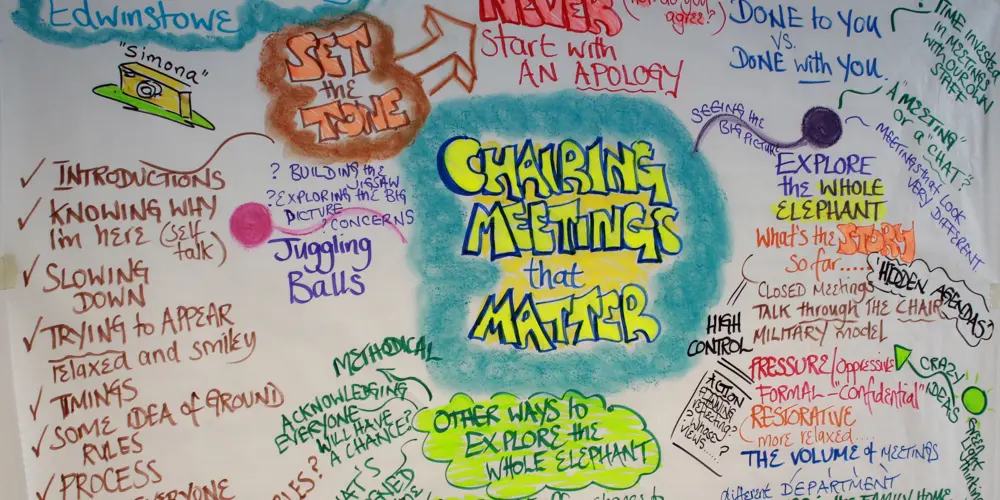
Learn the Principles of Johrei eLearning - Boston Center
5.0(1)By The Principles of Johrei eLearning Miroku Association
Johrei; Meishu-Sama; Mokichi Okada; Paradise on Earth; Miroku Association; Ikebana; Sangetsu; Igreja Messianica Mundial
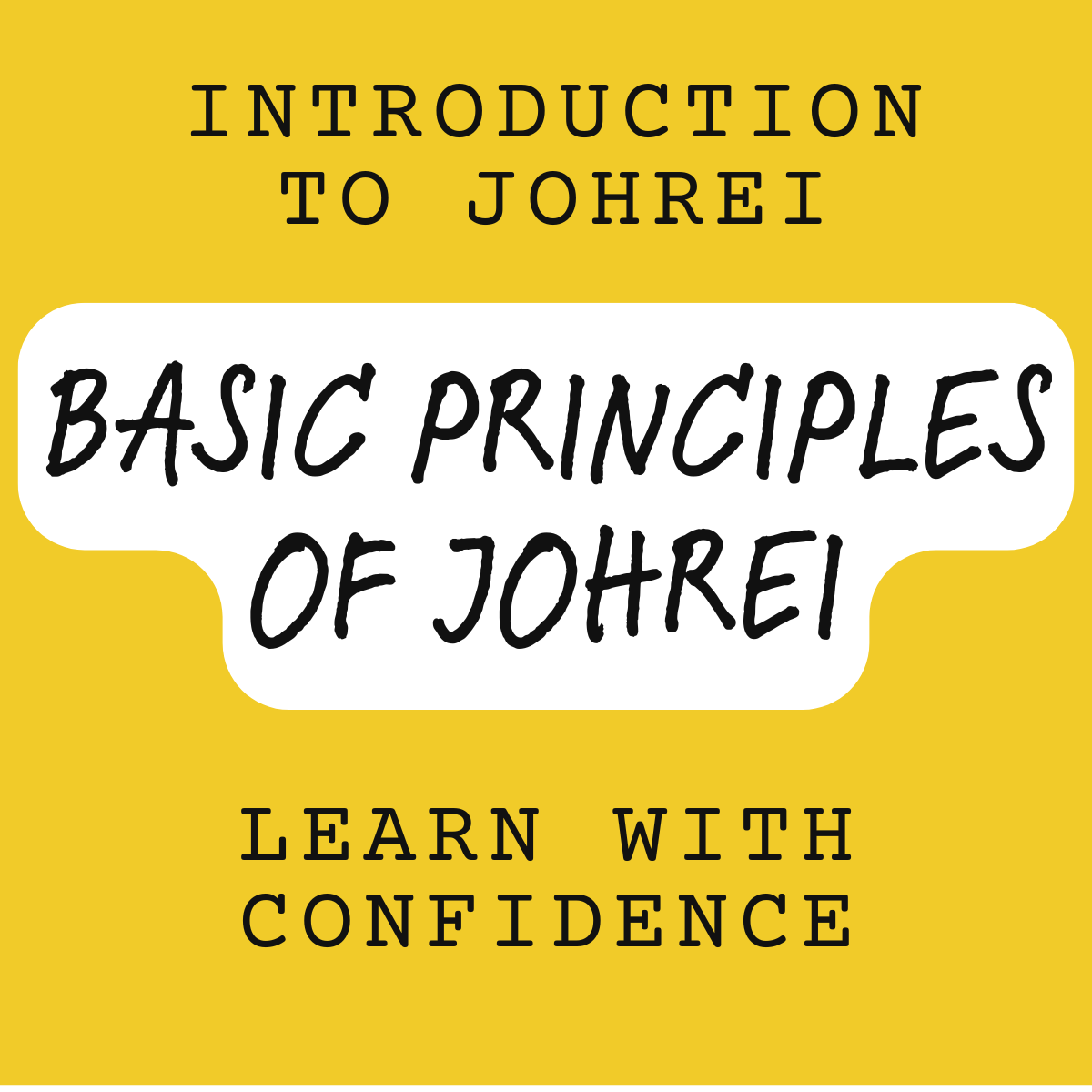
£100 per hour Talk about your relationship or marriage, Dating or married to a narcissist, finding Mr or Mrs Right, single life, loneliness, cheating, better dating skills and relationship issues with your girlfriend or boyfriend, dating or getting to know someone new. Whatever the relationship problem talk to an M.D.D relationship coach. Relationship advice for singles and couples (promotional rate) https://relationshipsmdd.com/product/m-d-d-telephone-service/

DeepSeek Masterclass: A Complete DeepSeek Zero to Hero!
By NextGen Learning
Course Overview The DeepSeek Masterclass: A Complete DeepSeek Zero to Hero! provides a comprehensive exploration of the DeepSeek AI ecosystem, designed to guide learners from fundamental understanding to advanced applications. This course equips individuals with the knowledge to navigate the capabilities of DeepSeek across various domains such as software development, business analysis, and education. Whether you're looking to stay current in a rapidly evolving technological landscape or explore how AI transforms diverse sectors, this course offers a structured pathway. By the end of the programme, learners will be able to understand DeepSeek’s architecture, apply its tools across multiple contexts, and critically evaluate its potential within both technical and professional settings. Course Description This course delves into the foundational principles and progressive applications of DeepSeek, starting from basic concepts in artificial intelligence through to its tailored use in education, business, and software environments. Learners will explore how to configure and interpret DeepSeek outputs, understand the structure of AI decision-making, and evaluate its integration across various workflows. Key modules address the needs of developers, educators, students, and professionals seeking efficient AI-driven solutions. Throughout the course, learners will be introduced to scenario-based uses of DeepSeek, helping them build a contextual understanding of its functions. The curriculum is designed to support strategic thinking, digital literacy, and informed adoption of AI tools in both academic and professional environments. Course Modules Module 01: Getting Started Module 02: Foundations of Artificial Intelligence (AI) Module 03: Setting up DeepSeek AI for Beginners Module 04: DeepSeek for Software Developers Module 05: DeepSeek for Business Professionals Module 06: DeepSeek Smart Solutions for Students Module 07: The Power of DeepSeek Module 08: DeepSeek for Teaching Professionals (See full curriculum) Who is this course for? Individuals seeking to build an informed understanding of DeepSeek and AI. Professionals aiming to implement AI solutions within their field. Beginners with an interest in artificial intelligence and its uses. Educators, students, and technologists exploring innovative learning and working tools. Career Path AI Integration Analyst Business Intelligence Associate Education Technology Consultant Software Solution Strategist Digital Transformation Specialist AI Literacy Educator
