- Professional Development
- Medicine & Nursing
- Arts & Crafts
- Health & Wellbeing
- Personal Development
7058 Courses in Cardiff delivered Live Online
Couples Therapy – a practical online masterclass
By Human Givens College
Every relationship has its ups and downs, but sometimes these become too difficult for a couple to manage on their own… Accredited CPD Certificate: 6 hours Length: 1 day (9.15am–4.00pm GMT) Probably the best couples therapy training course I have ever attended. Very full, hugely informative contentWELLBEING OFFICER, SOLENT MIND Live training delivered online – Attend Jennifer Broadley’s online training masterclass live online on Tuesday 21st May 24 via Zoom. The content covered is the same as her attended workshop with a few modifications to some of the exercises, and you will have plenty of opportunities to ask questions. All you need is a quiet place to watch, a computer or tablet and a strong internet signal, the rest is easy – simply book your place as normal, and we will email you details of how to join the Zoom workshop. BONUS RECORDING – the training is recorded, in case anyone experiences technical difficulties on the day, so you will also get a recording for a limited time afterwards to maximise your learning. Why take this course Relationship issues are one of the most common causes of emotional distress – and often the reason people seek help. A solid understanding of why difficulties arise, and what can be done about them, is extremely useful therefore for all caring professionals, not just those working with couples. Drawing on pioneering research, Jennifer Broadley’s one-day couples counselling course gives you this important knowledge, along with a range of strategies and proven tips for working effectively and ethically with more than one client. She shares the practical guidelines and skills she has acquired over many years of successfully helping couples using the human givens approach to build and maintain supportive and mutually rewarding relationships. Presented without psychobabble, and making good use of insightful case histories, Jennifer demystifies an area of counselling that many find daunting or fear is complicated. The day covers: the most effective ways to help and build rapport with couples in conflicted relationships; the sex differences in processing emotions; non-blame talking styles; the long-term impact of parenting; past conditioning, including psychological traumas, that can give clues about why difficulties arose; and what we can learn from the way successful couples facilitate mutual needs satisfaction. Well worth attending – and the money. I'm going back refreshed and well resourced, with lots of new skills and strategies to try.PSYCHOTHERAPIST What will you learn Essential skills for building and maintaining rapport with two emotionally-aroused people Ways to encourage both partners to engage in solving their difficulties How to teach non-blaming communication skills and explain the differences in male and female behaviour to clients What to do if one or even both parties are having an affair How to deal with issues specific to couple counselling, such as confidentiality The key points you need to bear in mind when working with more than one client at a time How to structure effective therapy sessions and goal setting with two people Effective ways to help each partner begin to cooperate in helping the other get their emotional needs met The key ingredients for a healthy and mutually rewarding relationship An insight into the many common relationship problems – and how to help clients overcome them (illustrated with case histories) Tips and techniques for staying objective and empathetic, whilst calming your clients’ high emotional arousal How to recognise and interrupt disruptive behaviour patterns How to use Solution Focused Questioning to initiate change How to manage setbacks and keep the partners motivated How to tell when the relationship isn’t the problem – and what to do about it How to use Guided Imagery with two people Information regarding the latest research into effective couples therapy How early life experiences can influence our relationships, and what to do about this now Creative ways to develop effective interventions, including using tasks and metaphor Asperger’s syndrome – how to work with couples if one or both show Asperger traits, a common cause of relationship problems Considering the wider picture, including other family members Course notes, Accredited CPD Certificate and more… Course Programme The ‘Couples therapy – a practical masterclass’ counselling course starts at 9.15am and runs until 4.00pm. (GMT). 9.15am Join the Zoom meeting 9.30am What predicts relationship stability and fulfilment? 11.00am Comfort break and discussion 11.30am Building empathy, how to use RIGAAR™ 1.00pm Lunch break 1.45pm Structuring therapeutic interventions, establishing goals, and moving forward 2.45pm Comfort break and discussion 3.00pm Valuing the bigger context 4.00pm Day ends Who is this course suitable for? Anyone considering working therapeutically with couples Psychotherapists and counsellors already working with couples who would like additional insights, tools and strategies to use Anyone involved in mental health or whose work involves dealing with couples or families, including: social workers, psychologists, teachers, GPs and health visitors Anyone who is interested in learning solution focused, brief therapy interventions, working from the human givens approach, to facilitate a rapid process of change for couples in distress Anyone wanting to overcome their own insecurity in a relationship or to learn more about the myriad dynamics that come into play in relationships will benefit from the information given on this course. Please Note This course is not a substitute for therapy.

Developing Self-Compassion
By Human Givens College
– in yourself and others Research shows that exercising self-compassion creates more resilience against stress, greater ability to focus, increases happiness and optimism, improves relationships and more. This live online course explains why and gives you a range of effective techniques you can use straight away… Accredited CPD Certificate: 6 hours Length: 1 day (9.15am - 4.00pm BST) Absolutely brilliant live workshop from beginning to end!CARMEL AUSTIN Many people struggle with showing themselves compassion – they may be highly critical of themselves, or wracked with feelings of shame, self-doubt or self-worth – but with the right approach it is possible to help them develop this key component of recovery and wellbeing. This new online self-compassion course provides you with all you need to know to bring self-compassion into your practice, your personal life and the lives of others – with plenty of time to try out the techniques for yourself. Join our expert tutor Julie Johnson live online on Tuesday 4th June 2024 for this helpful CPD training delivered via Zoom. When you book, we’ll email your booking confirmation – your link for joining the Zoom workshop will be sent the day before the event – numbers are limited so book soon to ensure your place. BONUS RECORDING – the training is recorded, in case anyone experiences technical difficulties, so you’ll also get a recording afterwards for a limited time to maximise your learning. Why take this course Being compassionate towards ourselves when things go wrong, or we are struggling to cope, is not self-pity – it is an essential skill that can be learnt and developed, giving people the strength to move forward. When things don’t go our way or we feel we can’t cope – or something bad has happened to us – we may feel ashamed or blame ourselves for not being good enough, capable enough, strong enough and so on. This negative self-criticism can be highly damaging and hold us back. It is far more empowering to turn towards ourselves with compassion (which is what self-compassion literally means). Helping people to find the best ways to draw out their self-compassion is a skill that needs to be learned. Different from empathy (the ability to appreciate what another person is experiencing) and from self-pity (which is self-focused, exaggerates personal suffering and is disempowering and draining), self-compassion enhances resilience, allowing us to recognise our personal failings while appreciating that we are all human and make mistakes – thus helping us to move on past them. Learning how to use self-compassion from a human givens perspective makes it an extra-valuable tool for supporting our clients in getting their innate needs met and making best use of their innate resources. It may also help you in your own life. This indepth 1-day live online self-compassion experiential training day shows you how. A wonderful online learning experience, jam-packed full of useful teaching and loads of references to resources for further self study and development...KARSTEN ALVA-JORGENSEN, EXECUTIVE COACH What will you learn What self-compassion is and isn’t Research findings that demonstrate the positive effects on the body and mind of exercising self-compassion Why some people find self-compassion difficult The roots of self-compassion A new empowering perspective on making mistakes How practising self-compassion helps our ability to problem solve An important adjunctive tool for working with harsh self-criticism, trauma, emotional pain; bereavement, loss, change, and chronic-conditions Why self-compassion increases resilience Simple techniques for self-soothing and self-care How to apply these new understandings in therapy The especial value of using these techniques with parents and children How to bring these technique seamlessly into everyday life Ways that self-compassion helps with meeting emotional needs The impact of self-compassionate practice on organisations How self-compassion can help children become happier and kinder Why compassion for oneself enhances sense of status Ways that exercising self-compassion lowers emotional arousal and unhelpful thinking How self-compassion differs from both compassion and empathy The dangers of too much self-compassion How self-compassion helps focus the imagination positively Creative applications of self-compassion How self-compassion maps onto every human need and innate emotional resource, making it an essential tool in every HG practitioner’s toolbox Practical examples and case histories to learn from Who is this course suitable for? Anyone interested for personal or professional reasons Including anyone working as a practitioner helping those in mental distress or with chronic physical conditions Anyone interested in skills to help promote their own wellbeing and that of others Anyone working or living with children, or young and older people Anyone working with parents Anyone working within a caring context, such as carers, teachers, NHS workers, foster carers, social workers etc Therapists, counsellors and mental health professionals Course Programme The ‘Developing Self-Compassion’ live online training day starts at 9.15am and runs until 4.00pm. (BST). 9.15am Join the Zoom meeting 9.00am Introduction to self-compassion 11.00am Comfort break and discussion 11.30am Unpacking self-compassion 1.00pm Lunch break 1.45pm Self-compassion skills 2.45pm Comfort break and discussion 3.00pm Pulling it all together 4.00pm End days This course has been independently accredited by the internationally recognised CPD Standards Office for 6 hours of CPD training. On completion of this training you’ll receive CPD certificates from the College and the CPD Standards Office.

How to create healing stories for distressed children
By Human Givens College
A masterclass in devising therapeutic metaphors This inspiring online training day gives you powerful, non-intrusive ways to help distressed young people – and others – overcome difficulties in their lives – the skills you will learn can also be used with adults Accredited CPD: 6 hours Length: 1 day (9.15am - 4.00pm GMT) LIVE ONLINE – Join Pamela Woodford live online on Tuesday 18th June 2024 for this enjoyable, experiential CPD accredited training day – you will have plenty of opportunities to ask questions, take part in exercises to practice the steps involved, come up with pertinent metaphors and create your own story. Limited numbers. BONUS RECORDING – you will also get a recording of the tutor sessions for a limited time afterwards to maximise your learning. >> If you can’t make this date please register your interest below and we’ll let you know as soon as a new date is available. Fantastic online training, engaging and thought-provoking throughout. The confidence Pamela has given me will impact positively on my everyday practice, I am truly inspired...PSYCHOTHERAPIST Why take this course Children’s natural affinity with stories gives us an incredibly powerful, non-directive way to help emotionally distressed and abused young people, who can sometimes be hard to reach in any other way. On this practical live training event you will learn how to tap into your own metaphorical brain to create therapeutic stories and metaphors ‘in the moment’ that are appropriate to each individual’s circumstances and experiences. Throughout the day Pamela – a master storyteller and highly experienced psychotherapist – draws on her own case histories, metaphor and story examples as she guides you through the steps involved in ‘thinking on your feet’ and creating a story yourself in the moment. By the end of the day you will have lots of new, innovative ways to engage with and help distressed children deal with the experiences they have had – whilst also offering them hope, understanding, and new ways of thinking and feeling about life and themselves. Indeed, you may well be surprised at how quickly positive psychological changes occur as a result of the stories you will create and tell ‘in the moment’. Stories also play a crucial role in child development – through the ways the different characters think, act and overcome difficulties, children gain important templates for understanding the world and dealing with the challenges and situations they will meet in life – both now and in the future. They are a wonderful way to help build resilience. Storytelling and the careful use of therapeutic metaphor are crucial elements of successful counselling and psychotherapy – they help bypass assumptions and rigid thinking to offer a new, broader way of looking at things, awaken innate resources and offer crucial hope – just what struggling children need… Wonderful, interactive online course. Pamela is a joy to listen to – I learnt so muchCOUNSELLOR What will you learn A clear understanding of how to address emotional issues in children Simple ways to calm and relax children – “it’s the way you tell ‘em” Tips for igniting your own imagination and creativity How to ‘think metaphor’ to find the right one for each situation A step-by-step guide to creating your own stories – the 6 steps for creating short stories with metaphors specifically tailored to quickly bring about positive psychological changes in children and young people Breathing life into inanimate objects and taking inspiration from nature – how to tune into your metaphorical mind Valuable experience in creating your own therapeutic story from scratch How to use your stories and metaphors The importance of paying attention to the words children use when telling you something Case histories which illustrate the effectiveness and flexibility of stories – and show why they are such powerful therapeutic tools, even with difficult cases How to find your own metaphors and connect them emotionally to distressing situations Using embedded suggestions in stories – exercise Different ways to use therapeutic stories, such as those in Pamela’s acclaimed Brighter Little Minds series, to develop emotional literacy The importance of incorporating all of our senses How to adapt stories to use with adolescents and adults Tips for thinking creatively ‘on your feet’ to come up with suitable metaphors and ideas there and then in the moment Flexible skills that can easily be adapted to working with adults Why subtly entwining a child’s interests into a story makes its impact stronger How to introduce a story or therapeutic metaphor naturally into your conversation Feedback on the story you create and time to ask questions of the tutor – a highly experienced and creative psychotherapist who has spent decades working therapeutically with distressed children and young people A greater appreciation of the subtle power of metaphor, imagination and embedded suggestions and how to use them to help the young people you care for Increased confidence in creating and telling therapeutic stories yourself A variety of story examples and ‘scripts’ Lots of new ideas from Pamela Woodford’s ‘treasure chest of healing spells’ to spark your own creativity Tips for improving your own storytelling abilities Such a helpful live online training day – the use of metaphor via story form is a powerful toolHEAD OF BEHAVIOUR SUPPORT SERVICE – EDUCATION Course Programme The ‘How to create healing stories for distressed children’ live online workshop starts at 9.15am and runs until 4.00pm. (GMT). 9.15am Join the Zoom meeting 9.30am What can go wrong for children? How stories can help 11.00am Comfort break and discussion 11.10am Using metaphor, relaxation, imagination and embedded suggestions 1.00pm Lunch break 1.40pm Setting the scene and creating the story 3.10pm Comfort break and discussion 3.20pm Sharing the stories you have created 4.00pm Day ends Who is this course suitable for? Anyone working with emotionally distressed children or young people, including: Psychotherapists, therapists and counsellors Teachers and educational professionals Childcare and healthcare professionals (and students) Foster carers Adoptive parents – and perspective adoptive parents Social workers Parents and carers Interested friends or family who wish to help a young person they know And anyone who would like to attend for personal reasons This course has been independently accredited by the internationally recognised CPD Standards Office for 6 hours of CPD training. On completion of this training you’ll receive CPD certificates from the College and the CPD Standards Office.

WORKSHOP: Working as a Psychologist Expert Witness specialising in Trauma and Memory: From Instruction to Cross Examination
By London Trauma Specialists
WORKSHOP: Working as a Psychologist Expert Witness specialising in Trauma and Memory: From Instruction to Cross Examination An online practical workshop for Clinical, Counselling and Forensic Psychologists, guiding you through the process of working as an Expert Witness.
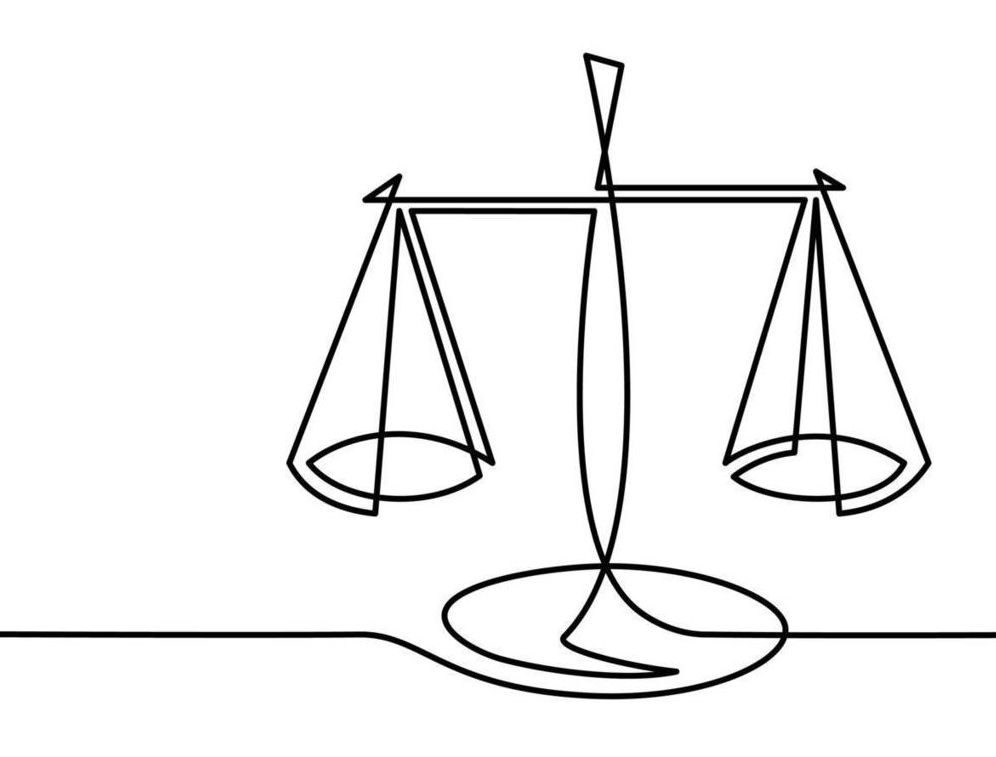
February 2025 - 1 Day Fundamentals of Solar PV & Storage Surveying Course (5 CPD Hours)
By Building Metrix
This Renewables Technical Surveying training short two day course is specifically designed for individuals and companies that want to train themselves and their staff on exactly how to carry out Renewables Technical Site Surveying prior to any renewables installation measures, this includes for heating systems, solar systems and EV Charge point installations. The course is primarily aimed at Energy Suppliers, Equipment Manufacturers, Renewable Installers, Domestic Energy Assessors, Retrofit Assessors, Retrofit Co-ordinators, Renewables sales staff and suitable individuals with a basic level of knowledge in varying building structures, heating systems and varying renewable technologies.

Endometriosis Masterclass (Virtual session)
By CCMIG
Endometriosis masterclass. Whole day live surgical course demonstrating the full spectrum of endometriosis surgical management.

February 2025 - 1 Day Practical Heat Pump Surveying Course (5 CPD Hours)
By Building Metrix
This Renewables Technical Surveying training short two day course is specifically designed for individuals and companies that want to train themselves and their staff on exactly how to carry out Renewables Technical Site Surveying prior to any renewables installation measures, this includes for heating systems, solar systems and EV Charge point installations. The course is primarily aimed at Energy Suppliers, Equipment Manufacturers, Renewable Installers, Domestic Energy Assessors, Retrofit Assessors, Retrofit Co-ordinators, Renewables sales staff and suitable individuals with a basic level of knowledge in varying building structures, heating systems and varying renewable technologies.

Adobe Express Training for Social Media Design
By Greta Powell Training
This is a quickstart Adobe Express Training course held online in Janury 2025. Ideal for business owners or freelancers looking to get to grips with social media design and designing for social media marketing.

Yoga sessions
By Sinéad Robertson
Discover more about the benefits of a private yoga session and how yoga can help you release some of the blockers and pain points that are preventing you from creating & living your dream life. Listen to what your body needs from you to feel energised, calm, restful, motivated, build confidence. Choose the style of Yoga that your body, mind + soul needs from you. Vinyasa, Yin, Restorative or perhaps practicing mindfulness.

Python Unittest Course Summary. Testing plays a major role in software development. This course will explain Python Unit Testing using the unittest built-in module. We'll cover issues before going to the production itself and the basics of testing in Python. Location: Instructor-led, Online. Our Style: Hands-on, Practical Course. Group Size: Max 4 people per group. Qualification: PCWorkshops Unittest Certification Duration: 1-Day, 10am-5pm Unittest topics UnitTest Framework - Home UnitTest Framework - Overview UnitTest - Framework UnitTest - API UnitTest - Assertion UnitTest - Test Discovery UnitTest - Skip Test UnitTest - Exceptions Test UnitTest - Time Test UnitTest - Unittest2 UnitTest - Signal Handling UnitTest - Doctest UnitTest - Doctest API UnitTest - Py.test Module Nose Testing - Framework Nose Testing - Tools Included with Python Unittest Course Python Unittest Certificate on completion Python Unittest Videos Python Unittest Notes Python Unittest Examples Practical Python Unittest exercises
