- Professional Development
- Medicine & Nursing
- Arts & Crafts
- Health & Wellbeing
- Personal Development
1448 Courses in Cardiff delivered Live Online
ITIL 4 Managing Professional - Drive Stakeholder Value (DSV) with Exam
By Nexus Human
Duration 3 Days 18 CPD hours This course is intended for The target audience include, but is not limited to: Relationship managers Customer experience (CX) managers Account managers Service delivery managers Service desk managers Service Level Managers Enterprise Architects Service and Solution Architects Business Analysts Product Owners Marketing Managers Project Managers Portfolio Managers Supplier relationship Managers Vendor Managers Contract Managers Customer experience/User experience Designers Consultants Overview The purpose of this course is to give the delegate the understanding to optimize the value of the journey for all stakeholders, for example, to convert opportunity and demand into value and to drive stakeholder value. Engagement is important in the optimization of service value because, as ITIL Foundation explained, service value is co-created through the involvement of users, customers, sponsors, service providers, or any other stakeholder. This course introduces ways and methods to drive stakeholder value and encourage stakeholders contribute to the creation of service value by exploring the following: Value propositions Fostering relationships Keeping engagement channels open Shaping demand Designing service offerings Aligning and agreeing expectations Co-creating service experiences Realizing value This course covers key topics such as SLA design, multi-supplier management, communication, relationship management, CX and UX design, customer journey mapping, and more. It will provide candidates with the tools to increase stakeholder satisfaction which is integral to business success in the current competitive landscape. The associated certification exam voucher is included with this course. As an ITIL© Accredited Training Organization of PeopleCert, all students attending this training will be provided with the exam voucher as a part of delivery. How customer journeys are designed Understand the concept of the customer journey Understand the ways of designing and improving customer journeys How to target markets and stakeholders Understand the characteristics of markets Understand marketing activities and techniques Know how to describe customer needs and internal and external factors that affect these Know how to identify service providers and explain their value propositions How to foster stakeholder relationships Understand the concepts mutual readiness and maturity Understand the different supplier and partner relationship types, and how these are managed Know how to develop customer relationships Know how to analyze customer needs Know how to use communication and collaboration activities and techniques Know how the ?Relationship management? practice can be applied to enable and contribute to fostering relationships Know how the ?Supplier management? practice can be applied to enable and contribute to supplier and partner relationships management How to shape demand and define service offerings Understand methods for designing digital service experiences based on value driven, data driven and user centered service design Understand approaches for selling and obtaining service offerings Know how to capture, influence and manage demand and opportunities Know how to collect, specify and prioritize requirements from a diverse range of stakeholders Know how the ?Business analysis? practice can be applied to enable and contribute to requirement management and service design How to align expectations and agree details of services Know how to plan for value co-creation Know how to negotiate and agree service utility, warranty and experience Know how the ?Service level management? practice can be applied to enable and contribute to service expectation management How to onboard and offboard customers and users Understand key transition, onboarding and offboarding activities Understand the ways of relating with users and fostering user relationships Understand how users are authorized and entitled to services Understand different approaches to mutual elevation of customer, user and service provider capabilities Know how to prepare onboarding and offboarding plans Know how to develop user engagement and delivery channels Know how the ?Service Catalogue management? practice can be applied to enable and contribute to offering user services Know how the ?Service Desk? practice can be applied to enable and contribute to user engagement How to act together to ensure continual value co-creation Understand how users can request services Understand methods for triaging of user requests Understand the concept of user communities Understand methods for encouraging and managing customer and user feedback Know how to foster a service mindset (attitude, behavior and culture) Know how to use different approaches to provision of user services Know how to seize and deal with customer and user ?moments of truth? Know how the ?Service request management? practice can be applied to enable and contribute to service usage How to realize and validate service value Understand methods for measuring service usage and customer and user experience and satisfaction Understand charging mechanisms Know how to assess service value realization Know how to prepare to evaluate and improve the customer journey Know how the ?Portfolio management? practice can be applied to enable and contribute to service value realization ITIL© is a registered trade mark of AXELOS Limited, used under permission of AXELOS Limited. All rights reserved. The Swirl logo? is a trade mark AXELOS Limited used, under permission of AXELOS Limited. All rights reserved. IT Infrastructure Library© is a registered trade mark of the AXELOS Limited used, under permission of AXELOS Limited. All rights reserved. Additional course details:Notes New Horizons is an Authorised Training Organisation (ATO) for Peoplecert for ITIL4 Nexus Humans ITIL 4 Specialist Drive Stakeholder Value (DSV) with Exam training program is a workshop that presents an invigorating mix of sessions, lessons, and masterclasses meticulously crafted to propel your learning expedition forward. This immersive bootcamp-style experience boasts interactive lectures, hands-on labs, and collaborative hackathons, all strategically designed to fortify fundamental concepts. Guided by seasoned coaches, each session offers priceless insights and practical skills crucial for honing your expertise. Whether you're stepping into the realm of professional skills or a seasoned professional, this comprehensive course ensures you're equipped with the knowledge and prowess necessary for success. While we feel this is the best course for the ITIL 4 Specialist Drive Stakeholder Value (DSV) with Exam course and one of our Top 10 we encourage you to read the course outline to make sure it is the right content for you. Additionally, private sessions, closed classes or dedicated events are available both live online and at our training centres in Dublin and London, as well as at your offices anywhere in the UK, Ireland or across EMEA.

PL-600T00 Power Platform Solution Architect
By Nexus Human
Duration 3 Days 18 CPD hours This course is intended for Senior Consultants (both functional and technical) that aspire to be Solution Architects, or current Solution Architects that are new to the role. The Solution Architect is responsible for the successful design, implementation, deployment and adoption of an overall solution. The Solution Architect ensures that the solution meets the customer?s needs now and in the future. In this course, students will learn about decisions a Solution Architect makes during an implementation, covering security, integrations, Power Apps architecture, Power Automate architecture, and more. This course is designed to give you an introduction to the Solution Architect role. Becoming a Solution Architect/Getting to know your customer Define a Solution Architect Role of a Solution Architect on projects Project Methodology Getting to know your customer Group exercise - Getting to know your customer Conceptualizing the design from requirements How to lead the requirement collection effort Using fit gap analysis Pillars of good architecture Blueprinting the solution architecture Group exercise - Design from requirements Project governance and working as a team Solution Architect's role in project governance Techniques for keeping a project on track Scenarios that could cause a project to fail Group exercise - Project governance and working as a team Power Platform Architecture Key Power Platform architecture components Understand how platform design and limits influence solution architectures Updates and feature releases Understand how to communicate how the platform meets customer needs Data Modeling Data model influences Data model strategy Data types Data relationships Group exercise - Data modeling Analytics and artificial intelligence Planning and evaluating requirements Operational reporting Power BI Enterprise BI Pre-built insights and custom AI Power Apps Architecture Discuss options for apps and how to choose where to start Discuss app composition options Using components as part of your app architecture Considerations for including Portals as an app in your architecture Group exercise - Power Apps Architecture topics Application Lifecycle Management (ALM) Microsoft vision and Solution Architect's role in ALM Environment strategies Defning a solution structure for your deliverable Power Automate Architecture Discuss options for automation and custom logic Review considerations for using triggers and common actions Explore using Business Process Flows (BPF) to guide users through business processes Group Exercise - Evaluate scenarios for Power Automate usage Security Modeling Solution Architect's role in security modeling Discovery and learning your client's environment Controlling access to environments and resources Controlling access to CDS Data Group Exercise - Security Modeling Integration Solution Architects role in Integrations What is an integration and why do we need it Platform features that enable integration CDS Event Publishing Scenarios for group discussion Dynamics 365 Applications Architecture Solution Architect's role when deploying Dynamics 365 apps Architecture Considerations for primary apps Group Exercise - App specific working groups evaluate requirements Power Virtual Agents architecture Introduction Chatbot options Chatbot concepts Best practices Integrate chatbots Power Virtual Agents in Microsoft Teams Robotic Process Automation Introduction Power Automate Desktop Recording and editing tasks Running desktop flows Process advisor Testing and Go Live Solution Architect's role with testing and go live Planning for testing Planning for go live

PL-500T00 Microsoft Power Automate RPA Developer
By Nexus Human
Duration 4 Days 24 CPD hours This course is intended for If you're a developer with a keen interest in providing automated solutions for your organization, this certification could be a great fit for you. You automate time-consuming and repetitive tasks by using Microsoft Power Automate. You review solution requirements, create process documentation, and design, develop, deploy, integrate, troubleshoot, and evaluate solutions. Working with business stakeholders, you help to improve and automate business workflows. Overview After completing this course, students will be able to: Design RPA solutions Develop RPA solutions Deploy and manage RPA solutions Candidates for this course automate time-consuming and repetitive tasks by using Microsoft Power Automate. They review solution requirements, create process documentation, and design, develop, troubleshoot, and evaluate solutions. Candidates work with business stakeholders to improve and automate business workflows. They collaborate with administrators to deploy solutions to production environments, and they support solutions. Module 1: Get started with Power Automate for desktop Get started with Power Automate for desktop by learning about flows, creating automated steps, and flow development essentials. Module 2: Automate processes with Robotic Process Automation and Power Automate for desktop Work with Power Automate for desktop to record Windows and Web applications, but also use out of box actions such as manipulating Excel documents as part of an end to end invoice processing solution. Module 3: Work with Power Automate for desktop Work with Power Automate for desktop options, flows, recording features, conditions, loops, variables, images, and error and exception handling. Module 4: Work with different technologies in Power Automate for desktop Learn how to automate email handling, Excel, user interface, and system services with Power Automate for desktop. Module 5: Implement advanced logic in Power Automate for desktop Learn how to work with system flows, control flows, mimic mouse actions, as well as operations used to manipulate text, date, and time in Power Automate for desktop. Module 6: Build expertise with Power Automate for desktop Learn how to use Power Automate for desktop to work with Power Automate, OCR technologies, and scripting. Module 7: Build custom connectors for Power Automate This Learning Path explores custom connectors and explains how to configure them and use them with Microsoft Power Automate Module 8: Use best practices to secure and govern Microsoft Power Platform environments This module focuses on introducing Microsoft Power Platform environments and their role in creating Data Loss Prevention (DLP) policies by using examples and use cases. A brief introduction and overview of tools will also be discussed, including Microsoft Power Platform and Power Automate Admin experiences and Microsoft Power Platform Center of Excellence (COE) toolkit. Additional course details: Nexus Humans PL-500T00 Microsoft Power Automate RPA Developer training program is a workshop that presents an invigorating mix of sessions, lessons, and masterclasses meticulously crafted to propel your learning expedition forward. This immersive bootcamp-style experience boasts interactive lectures, hands-on labs, and collaborative hackathons, all strategically designed to fortify fundamental concepts. Guided by seasoned coaches, each session offers priceless insights and practical skills crucial for honing your expertise. Whether you're stepping into the realm of professional skills or a seasoned professional, this comprehensive course ensures you're equipped with the knowledge and prowess necessary for success. While we feel this is the best course for the PL-500T00 Microsoft Power Automate RPA Developer course and one of our Top 10 we encourage you to read the course outline to make sure it is the right content for you. Additionally, private sessions, closed classes or dedicated events are available both live online and at our training centres in Dublin and London, as well as at your offices anywhere in the UK, Ireland or across EMEA.

MS-700T00 Managing Microsoft Teams
By Nexus Human
Duration 4 Days 24 CPD hours This course is intended for Students in this course are interested in Microsoft Teams or in passing the Microsoft Teams Administrator Associate certification exam. A Microsoft Teams administrator plans, deploys, configures, and manages Microsoft Teams to focus on efficient and effective collaboration and communication in a Microsoft 365 environment. A Microsoft Teams administrator must be able to plan, deploy, and manage teams, chat, apps, channels, meetings, audio/video conferencing, live events, calling, and Teams certified devices. A Microsoft Teams administrator has experience integrating Microsoft Teams with SharePoint, OneDrive, Exchange, Microsoft 365 Groups, and other Microsoft, third-party, and custom apps. A Microsoft Teams administrator understands and collaborates with other workloads and roles, such as Network, Voice, Identity, Access, Devices, Licensing, Security, Compliance, Information management, and User Adoption. Overview What is Microsoft Teams and how the components work together How to implement Governance, Security and Compliance for Microsoft Teams How to prepare an organizations environment for a Microsoft Teams deployment How to deploy and manage teams How to manage collaboration and communication experiences in Microsoft Teams Techniques to manage and troubleshoot communication in Microsoft Teams The Managing Microsoft Teams course is designed for persons who are aspiring to the Microsoft 365 Teams Admin role. A Microsoft Teams administrator plans, deploys, configures, and manages Microsoft Teams to focus on efficient and effective collaboration and communication in a Microsoft 365 environment. In this course, you will learn about various Teams management tools, security and compliance feature for Teams, network requirement for Teams deployment as well as different Teams settings and policies for managing collaboration and communication experience in Teams. Prerequisites A proficient understanding of basic functional experience with Microsoft 365 services. A proficient understanding of general IT practices, including using PowerShell. 1 - Explore Microsoft Teams Explore capabilities in Microsoft Teams Explore Microsoft Teams integration with Microsoft 365 Explore Microsoft Teams integration with Microsoft Power Platform Illustrate Microsoft Teams architecture Describe Microsoft Teams with Microsoft 365 Groups Describe Microsoft Teams with SharePoint and OneDrive Describe Microsoft Teams with Exchange Understand Microsoft Teams certified solutions 2 - Plan and deploy Microsoft Teams Designate Teams admin roles Understand Teams management tools Plan for Teams rollout Plan for Teams adoption Plan for Teams licensing Deploy Microsoft Teams clients 3 - Implement lifecycle management and governance for Microsoft Teams Plan for lifecycle management Plan for Teams governance Manage Microsoft 365 Groups creation Configure Microsoft 365 Groups expiration policy Configure Microsoft 365 Groups naming policy Plan policy assignment for users and groups Create and manage policy packages Manage Teams preview features using Teams update policies Create and manage teams templates and template policies 4 - Monitor your Microsoft Teams environment Monitor Microsoft Teams usage reports Monitor Microsoft 365 usage reports Interpret Microsoft Adoption Score Manage user access with Azure Active Directory access reviews Monitor the Microsoft 365 network connectivity dashboard Manage Teams notifications and alerts Manage feedback policies 5 - Manage access for external users Understand features in Azure Active Directory Work with external users in Microsoft Teams Manage access for external users Manage external collaboration in Azure AD Manage external collaboration in Microsoft 365 Manage external access in Microsoft Teams Manage guest access in Microsoft Teams Manage file sharing in SharePoint and OneDrive 6 - Implement security for Microsoft Teams Configure conditional access and multifactor authentication for Microsoft Teams Configure Safe Attachments for Microsoft Teams Configure Safe Links for Microsoft Teams Examine the Defender for Cloud Apps Monitor security reports for Microsoft Teams Plan and configure enhanced encryption policies 7 - Implement compliance for Microsoft Teams Create and manage sensitivity labels Create and manage retention policies Create and manage Data Loss Prevention policies Deploy communication compliance Enable scoped directory search Create information barrier policy Create security and compliance alerts for Microsoft Teams 8 - Plan and configure network settings for Microsoft Teams Examine network requirements for Microsoft Teams Plan for network deployment using Network Planner Configure network ports and protocols for Microsoft Teams Implement Quality of Service Configure reporting labels for location-enhanced Call Analytics reports Configure tenant data for Call Quality Dashboard reports Assess network readiness Manage network topology 9 - Create and manage teams Create teams Create a team from existing resources Plan and create org-wide teams Manage teams Manage users in a team Configure dynamic membership Archive restore and delete a team 10 - Manage collaboration experiences for chat and channels Create and manage channels in a team Create and manage Teams policies for channels Configure teams settings Create and manage messaging policies Manage channel moderation Manage access to channels 11 - Manage apps for Microsoft Teams Explore apps in Microsoft Teams Describe admin settings for Teams apps Manage access to Teams apps at the organization level Create and manage app permission policies Create and manage app setup policies Manage permissions and consent for Teams apps Plan and configure connectors Manage custom apps uploads Publish custom apps to Microsoft Teams Manage purchasing of apps in the Microsoft Teams app store Customize the organization's app store Customize the branded experience of an app 12 - Introduction to Teams meetings and calling Overview of Teams meetings and events Overview of Teams Phone Overview of auto attendants and call queues Overview of Teams devices 13 - Manage meetings and events experiences Explore meetings and events in Microsoft Teams Configure meeting settings Create and manage meeting policies Configure audio conferencing Create and manage meeting templates and template policies Create and manage meetings customization policies Configure live events settings Create and manage live events policies Examine live events across Microsoft 365 14 - Plan for Microsoft Teams Rooms and Surface Hub Determine license requirements for Microsoft Teams Rooms and shared devices Understand differences between Microsoft Teams Rooms on Android and Windows Understand Microsoft Teams Rooms on Surface Hub 2S Understand and plan Teams Room accessories, components, and peripherals Understand Teams Rooms management options 15 - Configure, deploy, and manage Teams devices Manage Microsoft Teams Phones Manage Microsoft Teams Room Systems Microsoft Teams Rooms management options Manage Surface Hub 2S devices Configure Microsoft Teams SIP gateway Manage Microsoft Teams displays Remote provisioning and sign in for Teams Phones Update Microsoft Teams devices remotely Manage Microsoft Teams device tags 16 - Plan for Teams Phone Plan to deploy Teams Phone Plan for Teams Phone PSTN connectivity Determine license requirements Plan for Teams Phone devices Plan and design Teams Phone features Plan for voicemail 17 - Configure and deploy Teams Phone Configure emergency calling for Teams Calling Plans Manage and configure Microsoft PSTN numbers Configure Operator Connect and Teams Phone Mobile Configure Teams Phone policies Create and manage Teams policies Configure Audio Conferencing 18 - Configure and manage voice users Enable users for Teams Phone Enable users for Direct Routing with Teams Phone Enable additional calling features for Teams Phone Enable users for Teams Phone Mobile 19 - Configure auto attendants and call queues Design call flows for auto attendants and call queues Configure auto attendants and call queues Deploy a channel-based call queue Configure resource accounts Configure Microsoft 365 groups for voicemail Interpret call queue conference modes Interpret call queue routing methods Configure holidays for auto attendants and call queues Configure custom music on hold 20 - Troubleshoot audio, video, and client issues Troubleshoot Teams Collect and identify logs Clear Microsoft Teams client cache Identify issues with call analytics Identify issues with Call Quality Dashboard Use Power BI to analyze Call Quality Dashboard data Identify issues with the Direct Routing Health Dashboard Additional course details: Nexus Humans MS-700T00 Managing Microsoft Teams training program is a workshop that presents an invigorating mix of sessions, lessons, and masterclasses meticulously crafted to propel your learning expedition forward. This immersive bootcamp-style experience boasts interactive lectures, hands-on labs, and collaborative hackathons, all strategically designed to fortify fundamental concepts. Guided by seasoned coaches, each session offers priceless insights and practical skills crucial for honing your expertise. Whether you're stepping into the realm of professional skills or a seasoned professional, this comprehensive course ensures you're equipped with the knowledge and prowess necessary for success. While we feel this is the best course for the MS-700T00 Managing Microsoft Teams course and one of our Top 10 we encourage you to read the course outline to make sure it is the right content for you. Additionally, private sessions, closed classes or dedicated events are available both live online and at our training centres in Dublin and London, as well as at your offices anywhere in the UK, Ireland or across EMEA.

Mental Health in Education Update
By Brightcore Consultancy
During this live-online masterclass we will focus on understanding recent developments in the mental health and wellbeing of children in the UK, including looking at the impact of cultural and technological changes over recent years and the impact this is having in schools.
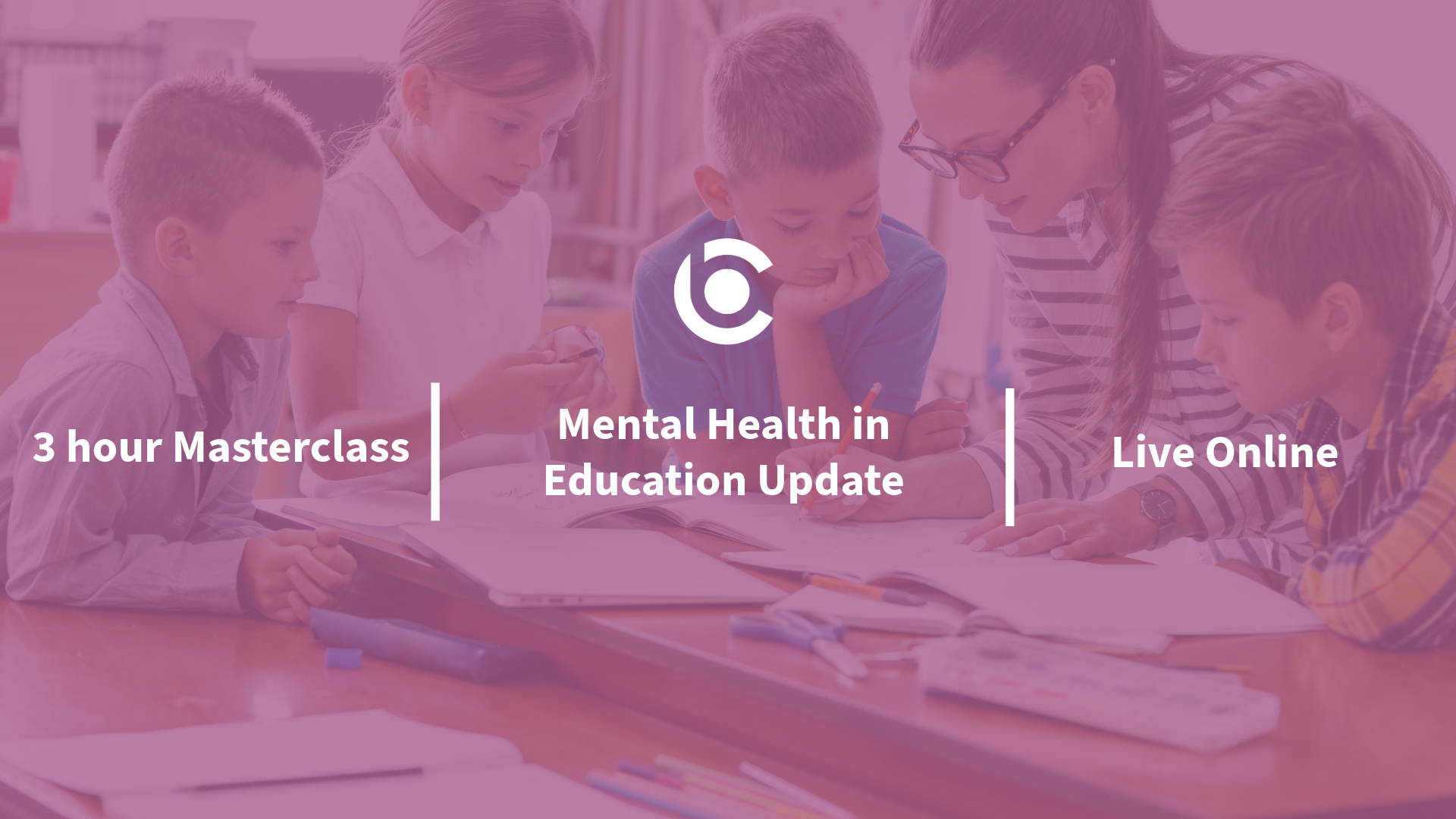
An information security manager takes responsibility for overseeing and controlling all aspects of computer security in a business. The job entails planning and carrying out security measures that will protect a business’s data and information from deliberate attack, unauthorized access, corruption and theft.” Randstad.co.uk Learning outcomes: How to ensure essential guidelines are in place for adhering to industry rules and regulations. How to conduct internal audits and reviews to ensure compliance (SOX, etc). How to carry-out gap analysis using ISO27001, ISO27002, ISO27005, NIST CSF etc. How to review companies’ policies, procedures, and guidelines. How to carry-out risk assessment and ensuring the right treatment is selected. How to identify vulnerabilities and patch the weaknesses How to compliance to regulatory requirements (UK Data Privacy, GDPR, HIPAA, etc). How to ensure employees are thoroughly updated about the organization’s policies, regulations, and processes. How to ensure employees are guided and made aware of information security risks the legal implication. Who is the course for? Managers Accountant Engineers Business Analysts Healthcare Professionals. Teachers and Academics. Students and professions with transferable skills. E-mail: info@prefortconsult.com Website: www.prefortconsult.com Mobile: +447455884242 Attending this will enable you to access some paid courses and training for free. HURRY NOW and book your place before the opportunity closes. Note: All sessions/classes will take place online via Zoom. You are also required to attend group discussions to improve your skills like presentation, communication, analysis, etc.

ASP.Net training course description Our hands on ASP.NET training course that will teach students how to create a simple ASP.NET application that delivers dynamic content to the web. The course is applicable for those using C# or VB.NET with ASP.NET. What will you learn Create a web form with server controls Separate page code from content with code-behind pages, page controls, and components. Display dynamic data from a data source by using ADO.NET and data binding. Debug ASP.NET pages by using trace. ASP.Net training course details Who will benefit: Programmers working with ASP.NET. Prerequisites: HTML5 development fundamentals VBNet_course.htm or C++ programming foundation Duration 3 days ASP.Net training course contents Working with ASP.NET Introducing ASP.NET. Creating web forms. Adding ASP.NET code to a page. Handling page events. Using Web Controls Web controls and HTML controls compared. Using intrinsic controls. Using input validation controls. Introduction to user controls. Using trace in ASP.NET pages Overview of tracing. Trace information. Page-level trace and application-level trace. Separating code from content Advantages of partitioning an ASP.NET page. Creating and using code-behind pages. Creating and using components and classes. Inheritance of classes. Interfaces. Using ADO .NET to access data Accessing text files. Overview of ADO .NET Connecting to a data source. Accessing data with DateSets. Using DataViews. Accessing data with DataReaders. Using XML data with a DataSet. Creating an ASP.NET Web Application Requirements of a web application. Sharing information between pages. Securing an ASP.NET application. Web services. Creating a simple web service using Visual Studio.NET Calling a web service using Visual Studio.NET

Administering Microsoft SQL Server course description This course provides students with the knowledge and skills to maintain a Microsoft SQL Server database. The course focuses on how to use SQL Server 2016 product features and tools related to maintaining a database. Note: This course is designed for customers who are interested in learning SQL Server 2014 or SQL Server 2016. It covers the new features in SQL Server 2016, but also the important capabilities across the SQL Server data platform. What will you learn Describe core database administration tasks and tools. Configure SQL Server databases and storage. Import and export data. Monitor SQL Server. Trace SQL Server activity. Manage SQL Server security. Audit data access and encrypt data. Administering Microsoft SQL Server course details Who will benefit: Individuals who work with SQL Server databases. Individuals who develop applications that deliver content from SQL Server databases. Prerequisites: Introduction to data communications & networking. Duration 3 days Administering Microsoft SQL Server course contents Introduction to SQL Server administration Database administration, SQL Server platform, database management tools and techniques. Hands on SQL Server Management Studio, sqlcmd Windows PowerShell with SQL Server. Working with databases and storage Data storage with SQL Server, managing storage for system databases, managing storage for user databases, moving database files, configuring the buffer pool extension. Hands on Configuring tempdb storage, creating databases, attaching a database. Importing and exporting data Transferring data, importing and exporting table data, copying or moving a database. Hands on import and export wizard, bcp utility, BULK INSERT statement, OPENROWSET function. Monitoring SQL Server 2014 Monitoring SQL Server, dynamic management views and functions, performance monitor. Hands on Baseline metrics, monitoring a workload. Tracing SQL Server activity Tracing workload activity, using traces. Hands on Capturing a trace in SQL Server profiler, generating tuning recommendations. Managing SQL Server security SQL Server security, server-level security, database-level principals, database permissions. Hands on SQL Server security. Testing access.

SIP training course description A hands on course covering IP telephony with SIP. The course starts with a brief review of knowledge students should already possess including RTP and RTCP. The main focus is on SIP though, progressing from what SIP is through SIP signalling, call processing and architectures, moving onto more advanced issues including security, multimedia, and interoperability. Hands-on practicals follow each major theory session. What will you learn Explain how SIP works. Analyse SIP packets. Deploy SIP IP telephony solutions. Integrate SIP with other telephony solutions. SIP training course details Who will benefit: Technical staff working with SIP. Prerequisites: Definitive VoIP for engineers Duration 3 days SIP training course contents VoIP review What is VoIP? Brief review of IP, Brief review of telephones and voice. RTP, RTCP, mixers and translators. Hands on Analysing RTP packets. What is SIP? Why SIP? SIP history, SIP standards, SIP capabilities, key services, how SIP works, and a basic SIP call. Hands on Peer to peer SIP. SIP messages SIP sessions, SIP flows, Message structure, INVITE, ACK, BYE, CANCEL, OPTIONS, REGISTER. Extension methods. Response codes. SIP call flows. Hands on Analysing SIP packets. SIP architectures UA client, UA server, Proxy servers, Redirect servers, registrars. SIP phones, gateways, application servers, and other products. Stateful and stateless servers. Various call scenarios. Hands on SIP proxies. SIP addressing URLs, SIP addresses, registration, Location and Directory servers. Address tracking. Hands on SIP and DNS. Supplementary services SIP signalling, signalling compression, Call hold, Call forwarding, Home and away scenarios, transfers, conferences, call control. Hands on Analysing SIP supplementary services. SDP What is SDP? Multimedia, multimedia session announcement, invitation and others. Relationship with SIP. Hands on Video conferencing with SIP. SIP security Access control, Authentication, encryption, firewalls. Hands on SIP authentication. Interoperability Inter working with PSTN, ISUP to SIP mapping, SIP and 3G, SIP-T, SIP and SIGTRAN. SIP and H323. Hands on SIP and gateways. SIP mobility Terminal mobility, service mobility, personal mobility, Mobile IP, SIP signalling flows in 3G.

VoIP training course description Convergence of voice and data is now a common place mainstream technology. Our Voice Over IP course investigates the characteristics of voice transmission and then studies the impact on IP networks. Practical sessions with soft phones, hard phones and gateways allow the students to see all aspects of VoIP. Network analysers are used to study packets on the wire. What will you learn Describe the issues of voice and data convergence. Describe techniques, which can be used in IP to provide low uniform delay. Evaluate VoIP technologies. Design data networks, which will support voice. VoIP training course details Who will benefit: Anyone working in the field of networking or telecommunications. Prerequisites: TCP/IP foundation for engineers Intro to data communications & networking Duration 3 days VoIP training course contents What is VoIP Voice over IP, brief review of IP, brief review of telephones and voice. Configuring IP softphones What are softphones? Downloading, installing. Hands on Building the base IP network, a simple VoIP call with softphones, Internet telephony. Addressing E164, FQDN, IP addresses, URIs, DNS, SIP addressing, H.323 addressing. VoIP issues Bandwidth, Delay, Jitter, digitising voice, digitisation steps, coding, quality issues, MOS, voice compression, silence suppression, packetising voice, prioritising voice, jitter buffers. Hands on Simple packet analysis. Architectures Desktop, backbone, gateway, hard phones, PoE, integrating phones and PCs, carriers, Softswitches. Hands on Integrating Softphones, hard phones and analog phones. IP performance and QoS ITU delay recommendations, IP DSCP field, DiffServ, IP precedence, queuing strategies; FIFO, WFQ, custom, priority, RED, LLQ. VoIP protocol stack RTP, RTCP, mixers and translators, RSVP. Bandwidth, Erlang models, link layer overhead. Hands on Calculating VoIP bandwidth, analysing RTP packets. ITU Recommendation H.323 Architecture, protocols, terminals, Call setup, Gatekeepers, gateway discovery, H.323 registration with a gatekeeper. Hands on PC to PC using H.323. IETF - Session Initiation Protocol What is SIP? SIP protocol stack, SDP, Sip architecture, SIP messages, Initial SIP phone startup, SIP servers, proxy server, redirect server. Hands on PC to PC using SIP. Carrier networks Signalling systems, SS7, media gateways, Media gateway controllers, signalling gateways, MGCP, Megaco, SIGTRAN. Hands on PSTN interworking. Video over IP Video components, digital video, pictures and audio, video codecs, issues and solutions, video conferencing, multipoint video conferencing, video protocol stack. Appendix 1: Multicasting. Appendix 2: Voice/data integration without IP.
