- Professional Development
- Medicine & Nursing
- Arts & Crafts
- Health & Wellbeing
- Personal Development
341 Courses in Cardiff delivered Live Online
RPA Boot Camp / Hands-On Robotic Process Automation (RPA) (TTAI4000)
By Nexus Human
Duration 3 Days 18 CPD hours This course is intended for The ideal audience for the RPA and UiPath Boot Camp is beginners in the field of RPA and individuals in roles such as developers, project managers, operation analysts, and tech enthusiasts looking to familiarize themselves with automation technologies. It's also perfectly suited for business professionals keen on understanding and implementing automated solutions within their organizations to optimize processes. Overview This 'skills-centric' course is about 50% hands-on lab and 50% lecture, with extensive practical exercises designed to reinforce fundamental skills, concepts and best practices taught throughout the course. Working in a hands-on learning environment, led by our Automation Learning expert instructor, students will explore: Gain a thorough understanding of Robotic Process Automation (RPA) and its applications using UiPath, setting a solid foundation for future learning and application. Learn to record and play in UiPath Studio, a key skill that enables automating complex tasks in a user-friendly environment. Master the art of designing and controlling workflows using Sequencing, Flowcharting, and Control Flow, helping to streamline and manage automation processes effectively. Acquire practical skills in data manipulation, from variable management to CSV/Excel and data table conversions, empowering you to handle data-rich tasks with confidence. Develop competence in managing controls and exploring various plugins and extensions, providing a broader toolkit for handling diverse automation projects. Get hands-on experience with exception handling, debugging, logging, code management, and bot deployment, fundamental skills that ensure your automated processes are reliable and efficient. How to deploy and control Bots with UiPath Orchestrator The Hands-on Natural Language Processing (NLP) Boot Camp is an immersive, three-day course that serves as your guide to building machines that can read and interpret human language. NLP is a unique interdisciplinary field, blending computational linguistics with artificial intelligence to help machines understand, interpret, and generate human language. In an increasingly data-driven world, NLP skills provide a competitive edge, enabling the development of sophisticated projects such as voice assistants, text analyzers, chatbots, and so much more. Our comprehensive curriculum covers a broad spectrum of NLP topics. Beginning with an introduction to NLP and feature extraction, the course moves to the hands-on development of text classifiers, exploration of web scraping and APIs, before delving into topic modeling, vector representations, text manipulation, and sentiment analysis. Half of your time is dedicated to hands-on labs, where you'll experience the practical application of your knowledge, from creating pipelines and text classifiers to web scraping and analyzing sentiment. These labs serve as a microcosm of real-world scenarios, equipping you with the skills to efficiently process and analyze text data. Time permitting, you?ll also explore modern tools like Python libraries, the OpenAI GPT-3 API, and TensorFlow, using them in a series of engaging exercises. By the end of the course, you'll have a well-rounded understanding of NLP, and will leave equipped with the practical skills and insights that you can immediately put to use, helping your organization gain valuable insights from text data, streamline business processes, and improve user interactions with automated text-based systems. You?ll be able to process and analyze text data effectively, implement advanced text representations, apply machine learning algorithms for text data, and build simple chatbots. What is Robotic Process Automation? Scope and techniques of automation Robotic process automation About UiPath The future of automation Record and Play UiPath stack Downloading and installing UiPath Studio Learning UiPath Studio Task recorder Step-by-step examples using the recorder Sequence, Flowchart, and Control Flow Sequencing the workflow Activities Control flow, various types of loops, and decision making Step-by-step example using Sequence and Flowchart Step-by-step example using Sequence and Control flow Data Manipulation Variables and scope Collections Arguments ? Purpose and use Data table usage with examples Clipboard management File operation with step-by-step example CSV/Excel to data table and vice versa (with a step-by-step example) Taking Control of the Controls Finding and attaching windows Finding the control Techniques for waiting for a control Act on controls ? mouse and keyboard activities Working with UiExplorer Handling events Revisit recorder Screen Scraping When to use OCR Types of OCR available How to use OCR Avoiding typical failure points Tame that Application with Plugins and Extensions Terminal plugin SAP automation Java plugin Citrix automation Mail plugin PDF plugin Web integration Excel and Word plugins Credential management Extensions ? Java, Chrome, Firefox, and Silverlight Handling User Events and Assistant Bots What are assistant bots? Monitoring system event triggers Monitoring image and element triggers Launching an assistant bot on a keyboard event Exception Handling, Debugging, and Logging Exception handling Common exceptions and ways to handle them Logging and taking screenshots Debugging techniques Collecting crash dumps Error reporting Managing and Maintaining the Code Project organization Nesting workflows Reusability of workflows Commenting techniques State Machine When to use Flowcharts, State Machines, or Sequences Using config files and examples of a config file Integrating a TFS server Deploying and Maintaining the Bot Publishing using publish utility Overview of Orchestration Server Using Orchestration Server to control bots Using Orchestration Server to deploy bots License management Publishing and managing updates

Total Taxation Training Course
By Osborne Training
Total Taxation Training Course It is a comprehensive practical training programme on Taxation designed to build the bridge between knowledge and practical aspects of accounting and tax. With this tax classes all modules of tax and accounting are covered and after completing the modules you will have the chance to get hands on experience which will open the door for lucrative tax and accounting sector. Our Total Taxation courses are suitable for claiming CPD points. Advanced Excel Bookkeeping VAT Training - Preparation and Submission Personal Tax Return Training Company Accounting and Tax Training

Emotional Intelligence Mastery
By Owenico Consult
Discover the ultimate Emotional Intelligence Mastery Training and Coaching Programme. Elevate your EQ, enhance relationships and achieve personal and professional success. Join us today! Unlock the power of emotions with our Emotional Intelligence Mastery Training and Coaching Programme! Elevate your EQ, improve relationships and excel in every aspect of life. Join us on the journey to emotional intelligence greatness! #EmotionalIntelligence #EQMastery #CoachingProgramme

Customer Service (Second Edition)
By Nexus Human
Duration 1 Days 6 CPD hours This course is intended for This course is intended for customer service professionals with any level of experience who want to expand their knowledge, improve their skill set, and increase the understanding of customer benefits. Overview In this course, you will develop the skills to coach for results. You will: Describe the benefits of customer service, identify internal customers, identify the benefits to you of giving good customer service, and identify how you can help your company to excel. Identify the major trends in customer service today and the combination of criteria required for customer satisfaction. Identify the benefits of bringing respect, emotional support, and a personal touch to customer interactions, and apply the personal touch to customer interactions. Identify the six categories of face-to-face communication, the critical success factors in face-to-face communication, and the benefits of actively listening to your customers. Identify remote customer service communication channels and apply remote customer service best practices. Identify guidelines for handling unreasonable customers, explore ways to handle angry customers, and identify guidelines for handling unhelpful colleagues. Take action to increase the loyalty of the customers you serve. You will also identify guidelines for dealing with moments of truth, identify the benefits of customer complaints, identify the steps in the service recovery process, and analyze the moments of truth in a real-life situation. As a customer service representative, you are expected to handle customer interactions in the best way possible. The expectations of both your company and your customers hinge on your ability to provide the right service in the right way. In this course, you will explore the background and techniques of customer interactions.Providing quality customer care ensures that every single contact with your company is a positive experience. Customers can range from external consumers to internal employees in other departments. Knowing how to provide the same level of service to all customers will enrich your time spent at work by establishing positive business relationships. Recognizing crucial points throughout customer interactions increases your ability to solve problems and offer affirmative solutions. Applying this knowledge to trends in service and consumer desires allows you to contribute to the company?s bottom line and make a customer?s life a little easier. Understanding Customer Service Describe Customer Service Benefits Recognize the Importance of Internal Customer Service Identify How Customer Service Benefits You Excel with Customer Service Identifying How Customers Define the Success of Your Company Recognize Trends in Customer Service Identify Criteria for Customer Satisfaction Increasing Customer Satisfaction Identify Characteristics of the Personal Touch Create Lasting Positive Impressions on Your Customers Providing Face-to-Face Customer Service Identify Categories of Face-to-Face Contact Understand the Critical Success Factors in Face-to-Face Customer Service Identify the Characteristics of Active Listening Providing Remote Customer Service Identify Remote Customer Service Communication Channels Apply Remote Customer Service Best Practices Engaging Difficult Customers Serve Difficult Customers Manage Angry Customers Deal with Difficult or Unhelpful Colleagues Increasing Customer Loyalty Optimize Moments of Truth Recognize the Value of Customer Complaints Identify the Stages of the Service Recovery Process

PER (Practical Experience Requirements) or CPD Training Course for Accountancy Students
By Osborne Training
PER (Practical Experience Requirements) or CPD Training Course for Accountancy Students: Overview It is a comprehensive practical accounting training program designed to build the bridge between knowledge and practical aspects of accounting and tax. With these accounting courses, many modules of tax and accounting are covered as well as Computerised Accounting & Payroll. Moreover, After completing the modules you will have the chance to get hands-on experience which will open the door for the lucrative Accounting, Tax & Payroll sector. Certificate of Attendance Advanced Excel Bookkeeping VAT Training - Preparation and Submission Personal Tax Return Company Accounting and Tax Training Sage 50 Accounting Training Content (Level 1) Sage Payroll Training Content(Level 1)

Microsoft OneNote (Desktop App)
By Nexus Human
Duration 1 Days 6 CPD hours This course is intended for This course is intended for people in a variety of roles and fields who have a basic understanding of Microsoft 365 and want to incorporate digital note taking and note collaboration by using Microsoft OneNote. Overview In this course, you will develop note-taking skills by creating, modifying, and managing OneNote notebooks that work with other Microsoft 365 applications. You will: Navigate and customize the OneNote environment and create your first notebook. Add and format various types of notes and note elements, including text, links, and drawing objects. Add images, video, audio, Excel spreadsheets, and other types of files to a notebook. Organize, categorize, and search notebook content. Finalize notebook content by checking spelling, printing copies, and password-protecting notebooks. Manage notebooks by exporting content and working with history and backups. Share notebooks using Outlook and collaborate with colleagues using OneDrive. In our fast-paced digital world, the need to capture ideas, meeting notes, and to-do items is ever present. Microsoft's OneNote app provides a way for you to efficiently create and collect your notes in an electronic notebook. This course will help you use OneNote notebooks to store a wide variety of content in an organized structure, access the content from anywhere, and also share it with others. Additionally, learning how OneNote and other applications in the Microsoft 365 suite are integrated will increase your productivity. Lesson 1: Getting Started with OneNote Topic A: Navigate the OneNote Environment Topic B: Create Notebook Pages from Page Templates Topic C: Customize the OneNote User Interface Lesson 2: Adding and Formatting Notebook Content Topic A: Format Notebook Content Topic B: Add Quick Notes and Linked Notes to a Notebook Topic C: Use Drawing Tools in a Notebook Topic D: Use Dictation in a Notebook Lesson 3: Adding Files to Notebooks Topic A: Insert Images, Video, and Audio into a Notebook Topic B: Embed Excel Spreadsheets in a Notebook Topic C: Attach Other File Types to a Notebook Lesson 4: Organizing Notebook Content Topic A: Use Tags to Categorize Notes Topic B: Organize and Search Notebooks Lesson 5: Finalizing Notebooks Topic A: Proof and Print a Notebook Topic B: Configure Password Protection and Notebook Properties Lesson 6: Managing Notebooks Topic A: Export Content from a Notebook Topic B: Manage Notebook History Lesson 7: Sharing OneNote Content Topic A: Send Notebook Pages to Others Topic B: Work with Integrated Outlook Features Topic C: Collaborate on Notebooks Additional course details: Nexus Humans Microsoft OneNote (Desktop App) training program is a workshop that presents an invigorating mix of sessions, lessons, and masterclasses meticulously crafted to propel your learning expedition forward. This immersive bootcamp-style experience boasts interactive lectures, hands-on labs, and collaborative hackathons, all strategically designed to fortify fundamental concepts. Guided by seasoned coaches, each session offers priceless insights and practical skills crucial for honing your expertise. Whether you're stepping into the realm of professional skills or a seasoned professional, this comprehensive course ensures you're equipped with the knowledge and prowess necessary for success. While we feel this is the best course for the Microsoft OneNote (Desktop App) course and one of our Top 10 we encourage you to read the course outline to make sure it is the right content for you. Additionally, private sessions, closed classes or dedicated events are available both live online and at our training centres in Dublin and London, as well as at your offices anywhere in the UK, Ireland or across EMEA.

Wellbeing Ambassador Programme
By Clare Martin
The Wellbeing Ambassador Programme is our comprehensive wellbeing training for leaders. It is based on evidence-based positive psychology research to help those who lead others to confidently support wellbeing.

Visio Flowcharts and Diagrams
By Underscore Group
Ensure you can fully utilize this powerful tool to create a range of flowcharts and diagrams. Course overview Duration: 1 day (6.5 hours) Microsoft Visio is a powerful tool designed to simplify complex information through the creation of simple, professional-looking diagrams. While Visio is capable of producing almost any type of drawing this training concentrates on flowcharts, swim lane process diagrams and organisation charts. You will also discover the real power of Visio by adding essential data to the content of your diagrams and producing reports in Excel using this data. This course is designed for either new users of Visio or those who have dabbled and can create basic diagrams. Our course will give you the skills and knowledge you need to navigate your way around this powerful program and produce different types of diagram. Objectives By the end of the course you will be able to: Create and amend flowcharts Create cross functional (Swim Lane) process flows Produce organisation charts by importing data Add essential data to shapes Export diagram data reports to Excel Present, publish and print Visio diagrams Content Visio essentials Finding your way around Visio Using the ribbon and Quick Access toolbar Keyboard shortcuts Shapes and stencils explained What Visio can do for you Creating basic flowcharts Working with shapes Adding and deleting shapes Joining, aligning and sizing shapes Using Auto-Connect Labelling shapes and connectors Editing and improvinC flowcharts Amending shape and connector labels Using colours to emphasise Changing line styles Moving and copying objects Grouping diagram elements Quick ways of working Cross functional flowcharts Creating Cross-Functional Flowcharts Manipulating functional bands Creating off-page references within diagrams and hyperlinks to other documentation Organising charts and shape data Using the wizard to create an organisation Chart Importing existing Data into to create an organisation chart Modifying an organisation chart Shape Data Adding shape data to a shape Creating shape data sets Diagram reports Exporting data to a report in Excel Exporting to HTML Creating and customizing reports Presenting, publishing and printing Using Page Setup Print previewing Embedding backgrounds Adding headers and footers Converting your final documentation to PDF Saving as HTML Visio with PowerPoint

https://www.facebook.com/virtualeducators.co.uk/ https://www.instagram.com/virtualeducators.co.uk https://www.linkedin.com/groups/8980893/ https://www.tiktok.com/@virtualeducatorsltd https://www.tiktok.com/@virtualeducatorsltd https://www.youtube.com/@virtualeducatorsltd6561
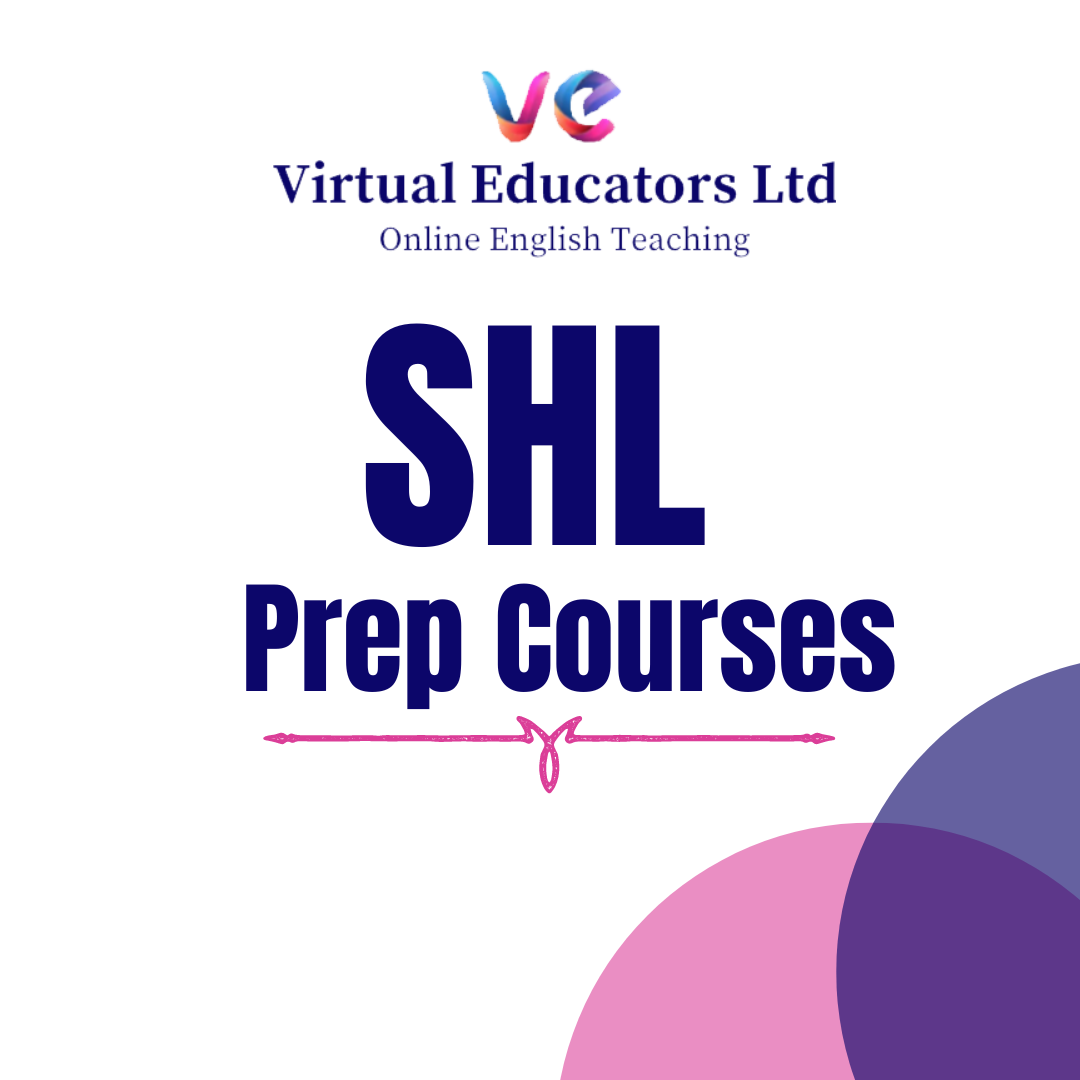
Tableau Desktop - Part 1
By Nexus Human
Duration 2 Days 12 CPD hours Overview Identify and configure basic functions of Tableau. Connect to data sources, import data into Tableau, and save Tableau files Create views and customize data in visualizations. Manage, sort, and group data. Save and share data sources and workbooks. Filter data in views. Customize visualizations with annotations, highlights, and advanced features. Create and enhance dashboards in Tableau. Create and enhance stories in Tableau As technology progresses and becomes more interwoven with our businesses and lives, more and more data is collected about business and personal activities. This era of "big data" has exploded due to the rise of cloud computing, which provides an abundance of computational power and storage, allowing organizations of all sorts to capture and store data. Leveraging that data effectively can provide timely insights and competitive advantage. The creation of data-backed visualizations is a key way data scientists, or any professional, can explore, analyze, and report insights and trends from data. Tableau© software is designed for this purpose. Tableau was built to connect to a wide range of data sources and allows users to quickly create visualizations of connected data to gain insights, show trends, and create reports. Tableau's data connection capabilities and visualization features go far beyond those that can be found in spreadsheets, allowing users to create compelling and interactive worksheets, dashboards, and stories that bring data to life and turn data into thoughtful action. Prerequisites To ensure your success in this course, you should have experience managing data with Microsoft© Excel© or Google Sheets?. Lesson 1: Tableau Fundamentals Topic A: Overview of Tableau Topic B: Navigate and Configure Tableau Lesson 2: Connecting to and Preparing Data Topic A: Connect to Data Topic B: Build a Data Model Topic C: Save Workbook Files Topic D: Prepare Data for Analysis Lesson 3: Exploring Data Topic A: Create Views Topic B: Customize Data in Visualizations Lesson 4: Managing, Sorting, and Grouping Data Topic A: Adjust Fields Topic B: Sort Data Topic C: Group Data Lesson 5: Saving, Publishing, and Sharing Data Topic A: Save Data Sources Topic B: Publish Data Sources and Visualizations Topic C: Share Workbooks for Collaboration Lesson 6: Filtering Data Topic A: Configure Worksheet Filters Topic B: Apply Advanced Filter Options Topic C: Create Interactive Filters Lesson 7: Customizing Visualizations Topic A: Format and Annotate Views Topic B: Emphasize Data in Visualizations Topic C: Create Animated Workbooks Topic D: Best Practices for Visual Design Lesson 8: Creating Dashboards in Tableau Topic A: Create Dashboards Topic B: Enhance Dashboards with Actions Topic C: Create Mobile Dashboards Lesson 9: Creating Stories in Tableau Topic A: Create Stories Topic B: Enhance Stories with Tooltips
