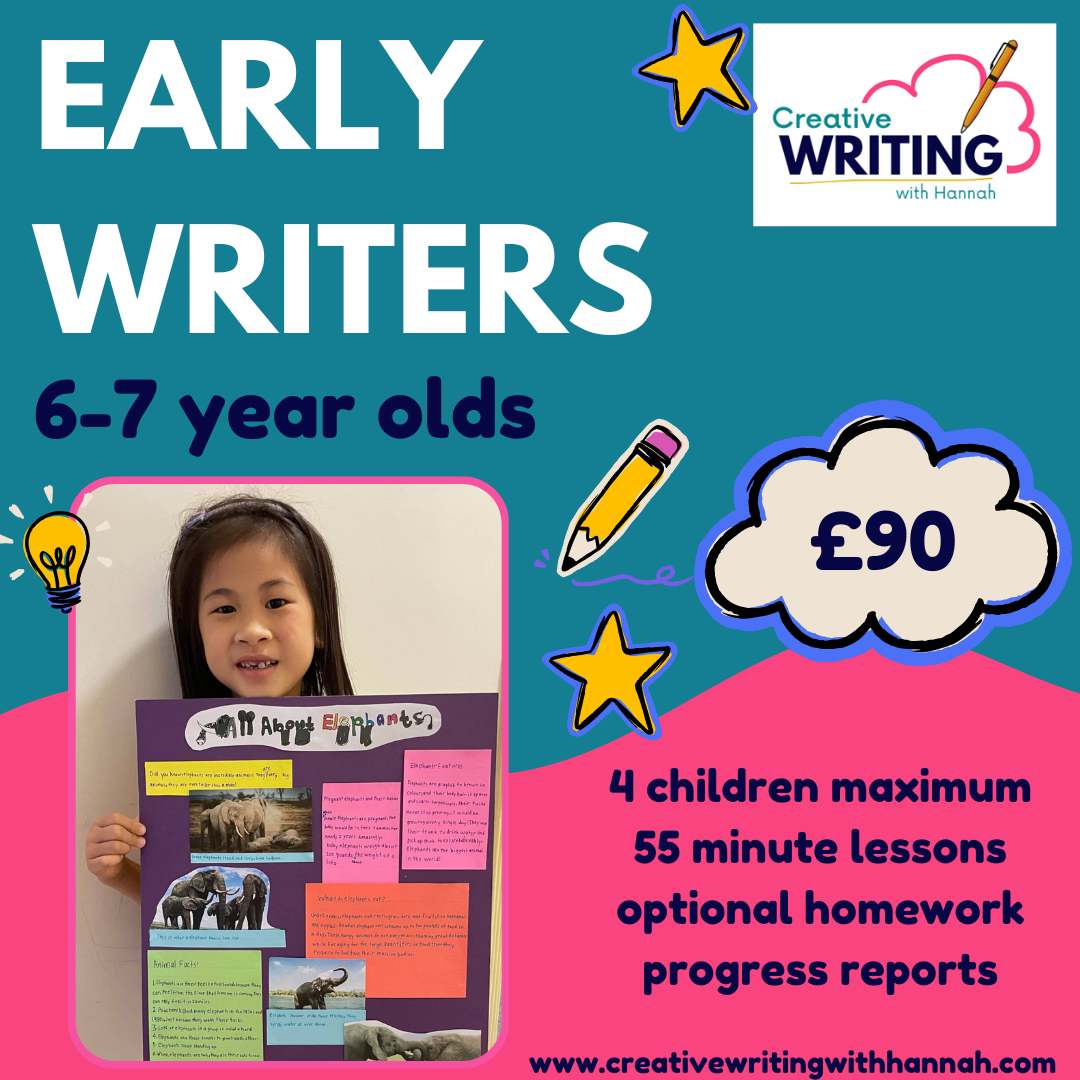- Professional Development
- Medicine & Nursing
- Arts & Crafts
- Health & Wellbeing
- Personal Development
3969 Courses in Cardiff delivered Live Online
[Data Bites for Comms Pros] #5 Using AI for instant actionable insight from difficult data (1 hour BONUS session)
By Alex Waddington
Whetstone Communications and comms2point0 are pleased to bring you the Data Bites series of free webinars. Our aim is to boost interest and levels of data literacy among not-for-profit communicators.
![[Data Bites for Comms Pros] #5 Using AI for instant actionable insight from difficult data (1 hour BONUS session)](https://cademy-images-io.b-cdn.net/96a2bc7f-1dad-4e9d-8836-561e90b80cb1/3cca69e5-1f2d-4a95-a8c4-d9108be712cd/original.png?width=3840)
This unique syllabus teaches modules in Adobe software for A Level/GCSE and adults. Learn the basics and dive deeper with our experienced teachers, who will help you build upon your professional portfolio and provide you with what you need to work towards a professional qualification. The below outline covers Photoshop, Illustrator, Premiere Pro, and Acrobat. Module 1: Introduction to Adobe Creative Cloud • Understanding Adobe's Creative Cloud Suite • Installation and setup • Introduction to the user interface • Navigating Adobe software Module 2: Adobe Photoshop Basics • Introduction to Photoshop • Understanding raster graphics • Essential tools and panels • Basic photo editing and retouching Module 3: Intermediate Photoshop Skills • Advanced selection techniques • Layers and blending modes • Color correction and adjustment layers • Creating and editing masks Module 4: Adobe Illustrator Fundamentals • Introduction to vector graphics • Illustrator's interface and tools • Drawing and editing shapes • Working with text and typography Module 5: Advanced Illustrator Techniques • Creating complex vector illustrations • Using the Pen tool effectively • Working with gradients and patterns • Illustrator's 3D capabilities Module 6: Adobe Premiere Pro Basics • Introduction to video editing • Premiere Pro's workspace • Importing and organising media • Basic video editing and transitions Module 7: Advanced Premiere Pro Editing • Advanced video editing techniques • Working with audio and sound • Applying effects and colour correction • Exporting video for various platforms Module 8: Adobe Acrobat for Document Management • Introduction to Adobe Acrobat • Creating, editing, and organising PDFs • Adding interactivity to PDFs • Digital signatures and security features Module 9: Integration and Workflow • Seamless integration between Adobe software • Creating assets in Photoshop/Illustrator for use in Premiere Pro • Exporting and importing files for collaborative work • Best practices for project management Module 10: Portfolio Development and Practical Projects • Final projects for each Adobe application • Developing a professional portfolio • Presenting and sharing your work • Preparing for Adobe certification exams (optional) Please note that the duration and depth of each module can vary depending on the level of expertise required and the specific needs of the learners. Additionally, it's important to adapt the curriculum to the learners' proficiency levels, whether they are A Level/GCSE students or adult learners with different experience levels.

Windows and Microsoft Office Basics
By Nexus Human
Duration 1 Days 6 CPD hours This course is intended for This course is intended for individuals who want to gain basic introductory knowledge of working of OLL. Overview Upon successful completion of this course, students will be able to attend class in the OLL environment without difficulties. In this course, students will learn to navigate and work in the OLL environment. Intro to OLL Environment Participation buttons Working in the lab environment Basic Windows 7 Skills Managing working with multiple program Task Bar/Start Bar Files & Folders Copy Files to New Folders Search Basic Word 2010 Skills Word 2010 Interface (Ribbon, Quick Access Toolbar, Different Views, Zoom, and Navigating a document) Create a new document Format a document Edit a document Save and Print Basic Excel 2010 Skills Excel 2010 Interface (Ribbon, Quick Access Toolbar, Different Views, Zoom, And Navagating a document) Create a new workbook Enter and edit data Basic Formulas and Functions save and Print

Spanish language courses - online and in person - All levels
By Beatriz Luna Gijon - Lubidioms
https://www.lubidioms.com/spanish-language https://www.facebook.com/Lubidioms

General Anxiety and Phobia Specialist Coaching
By Creature Courage
Freedom In Courage is a specialised anxiety coaching service using powerful neuro science to radically liberate the mind from fear and worry.

Stage 2@Home - Online course for toddlers 13-24m
By Sing and Sign Edinburgh
⭐ This is a 10-week online course for toddlers (13-24months) and their parents/carers. Baby signing can benefit ANY family with a baby or toddler. Clear communication can especially reduce frustrations for families with toddlers, helping you avoid some of the toddler turbulence🌪️ before it begins.

Effective Communication and Influencing
By Dickson Training Ltd
In order to be an effective manager, it is extremely important to have good communication skills so that you can get your instructions across clearly and in a manner which will get you the results you desire from your employees. Our 2-day Effective Communication and Influencing course aims to provide attendees with a range of skills and behaviours which will allow them to communication clearly and effectively. Course syllabus modules include explaining the communication process, the different styles of influencing, the importance of body language and tone of voice, non-verbal communication and more. Course Syllabus The syllabus of the Effective Communication and Influencing course is comprised of seven modules, covering the following: Module One The Communication Process Identifying, what is effective communication? Recognising the different ways in which we communicate The barriers to effective communication Looking at Johari's™ Window, to better understand how communication flows Module Two Effective Communication Skills Demonstrating a positive mental attitude Establishing active listening Developing your questioning skills Using positive language Module Three Different Types of Influencing Looking at influencing versus manipulation Developing your own preferred influencing style Understanding the different influencing styles and their uses adopting a flexible style for the desired outcome Module Four Behaviour Breeds Bahaviour (Transactional Analysis) Looking at the history of hidden transactions in communications The hidden meaning in what we say and what we receive How to recognise if what you're saying is calm, rational, logical and professional Module Five Body Language Understanding the impact of body language in effective communication Noticing how your own body language influences others positively and negatively Analysing and practicing the techniques of successful body language Module Six It's All in the Voice Learning the importance of tone of voice in effective communication Realising how your tone of voice influences others Module Seven Written Communication Understanding the pitfalls of opening a discussion Identifying the different types of written communication Recognising the importance of preparation and planning Looking at different structures and layouts of written communication Using the correct words and phrases Scheduled Courses Unfortunately this course is not one that is currently scheduled as an open course, and is only available on an in-house basis. Please contact us for more information.

Early Writers: 6-7 year olds
By Creative Writing with Hannah
These groups are for emerging young writers and will ensure your child loves writing from the beginning! We will play games, laugh and have lots of fun exploring imaginative ideas and beginning to structure a story. For this class your child needs to be able to write at least one sentence on their own. 4 children maximum fully interactive weekly 55 minute lessons qualified, expert teacher optional homework set weekly additional resources set via online classroom lesson recordings for absent students written progress reports three times per year Classes are £90 per month