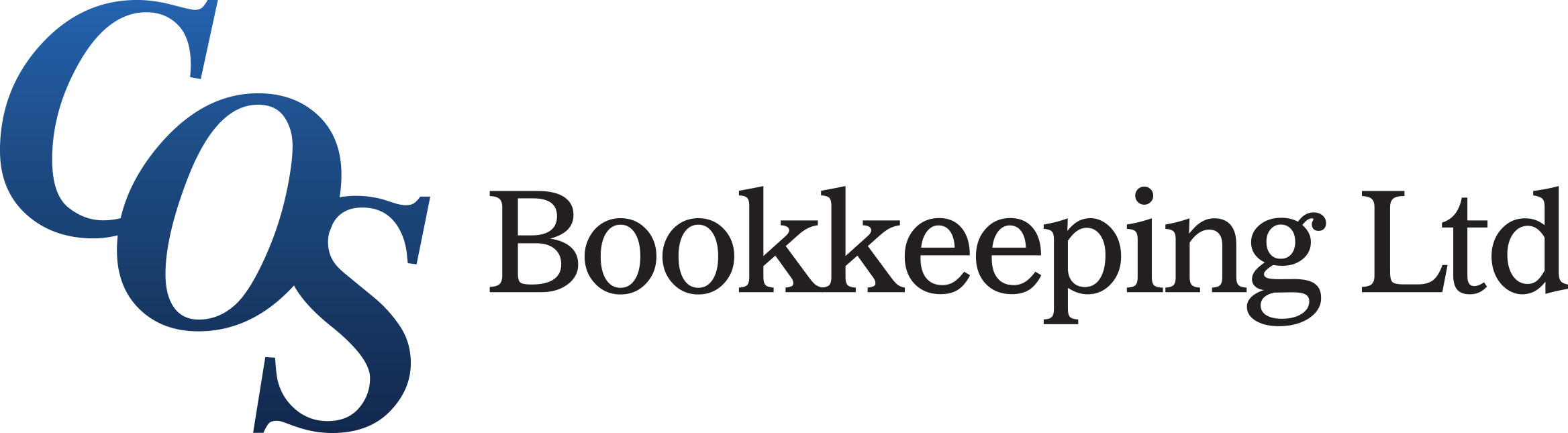- Professional Development
- Medicine & Nursing
- Arts & Crafts
- Health & Wellbeing
- Personal Development
3381 Courses in Cardiff delivered Live Online
PLM300 SAP Business Processes in Plant Maintenance
By Nexus Human
Duration 5 Days 30 CPD hours This course is intended for The primary audience for this course are Business Process Owners/Team Leads/Power Users, Industry Specialists, and Program/Project Managers. Overview Explain Maintenance and Repair business processesExecute maintenance tasksDefine relevant organizational elements used in Plant Maintenance In this course, students learn how to describe the maintenance and repair business processes within SAP ERP. This foundation knowledge is mandatory in order for students to have the confidence to complete the subsequent configuration courses. Plant Maintenance Organization Outlining EAM Processes and SAP Solution Portfolio Outlining the SAP User Interfaces and Roles Executing Maintenance Tasks with NetWeaver Business Client (NWBC) Checking Organizational Levels in Plant Maintenance Technical Objects Checking Functional Locations Managing Equipment Checking Linear Asset Management (LAM) Assigning Bills of Material (BOMs) to Technical Objects Breakdown Maintenance Planning Breakdown Maintenance Processing a Breakdown Maintenance Order Corrective Maintenance Outlining Corrective Maintenance Processing External Services Creating Notifications of Maintenance Requirements Creating Maintenance Orders Planning of Maintenance Orders Planning of Maintenance Orders for Operation Account Assignment (OAA) Selecting Maintenance Orders Planning for Maintenance Orders Scheduling Maintenance Executing Maintenance Tasks with SAP GUI Completing Notifications and Orders Confirm and Technically Complete an Order Creating a Shift Report Refurbishment of Spare Parts Checking Prerequisites in Materials Management (MM) Refurbishing Spare Parts Internally Refurbishing Spare Parts Externally Preventive Maintenance Outlining Preventive Maintenance Checking the Maintenance Task List Creating Maintenance Plans Scheduling Maintenance Plans Project-Oriented Maintenance Outlining Project-Oriented Maintenance Supplementary Processes for SAP Enterprise Asset Management Outlining Mobile Applications for SAP Enterprise Asset Management (SAP EAM) Using Visual Enterprise Documents Describing Basic Maintenance Processing Outlining Pool Asset Management (PAM) Outlining SAP Work Clearance Management (WCM) Applying Worker Safety Report and Analysis of Information for SAP Enterprise Asset Management (EAM) Analyzing Maintenance History with the Logistic Information System (LIS) Evaluating Plant Maintenance with SAP Business Warehouse (SAP BW) Outlining Rapid Deployment Solution EAM Analytics SAP Enterprise Asset Management Customizing Implementation Outlining SAP Enterprise Asset Management Customizing Implementation

CMI Level 7 Diploma in Strategic Management and Leadership with MBA Top Up
By School of Business and Technology London
Getting Started This course is designed for those learners who have completed or are planning to pursue their CMI Level 7 Diploma in Strategic Management and Leadership and wish to proceed with an MBA at Anglia Ruskin University. Since there is no direct pathway to Anglia Ruskin University's MBA Top Up program after the CMI Level 7 Diploma in Strategic Management and Leadership, we have introduced a Bridge module (Strategic Leadership and Organisational Transformation), which will be delivered at the School of Business and Technology London. The programme CMI Level 7 Diploma in Strategic Management and Leadership and the Bridge Module are delivered by the School of Business and Technology. The MBA Top Up is delivered and awarded online by Anglia Ruskin University. At Anglia Ruskin University, you will study through Canvas, a world-class online Learning Management System (LMS), accessed from your phone, PC or tablet at home or on the move. Canvas provides instant access to study materials, forums, and support from tutors and classmates, as well as enabling easy submission of your assignments. After successfully completing your studies, you'll be invited to attend a graduation ceremony on campus at Anglia Ruskin University. If attending the ceremony in person is not possible, we'll arrange to send your certificate to you. The duration of the whole program is 12-15 months. School of Business and Technology London partners with Chestnut Education Group to promote this programme. How it works? Once a learner successfully completes CMI Level 7 Management and Leadership and the Bridge Module - Strategic Leadership and Organisational Transformation, we will transfer the credits to Qualifi, an ofqual.gov.uk regulated awarding body for the programme Qualifi Level 7 Strategic Management and Leadership. Upon credit transfer, learners will receive a certificate and transcript from Qualifi for Level 7 Diploma in Strategic Management and Leadership with 120 credits, which will be used as a pathway for MBA Top Up. Key Benefits The qualification aims to improve your strategic management skills and techniques. The knowledge gained through the qualification will assist you in your role as a strategic manager in your workplace. You will be enabled to apply theories and models in your practical work scenarios, enhancing your problem-solving skills that can be applied to your working environment. It is a nationally accredited qualification, and the credits gained through this course can be transferred to other universities or other awarding bodies. You will be able to manage problems in your workplace more effectively, boosting the career prospectus. About Awarding Body Chartered Management Institute established over 60 years ago as the British Institute of Management back then; it has developed the UK's very first diploma in management studies. In the years that followed CMI has consistently been at the forefront of all aspects of management and leadership. Today CMI is the only chartered professional awarding body committed to offering the highest standards in management and leadership excellence. Presently over 100,000 managers use its unique services daily. CMI qualifications aim for managers and leaders at any level, and it remains the only Awarding Body which can award Chartered Manager status - the ultimate management accolade. Employers highly value the qualifications awarded by CMI, and boost your career prospects. Anglia Ruskin University began in 1858 as the Cambridge School of Art founded by William Beaumont. It was then merged with the Cambridge shire College of Arts and Technology and the Essex Institute of Higher Education and was renamed Anglia Polytechnic. It was then given university status in 1992 and renamed Anglia Ruskin University in 2005. The university has campuses in the UK (Cambridge, Chelmsford, London and Peterborough), as well as they are partnered with institutions around the world including Berlin, Budapest, Trinidad, Singapore and Kuala Lumpur. Entry Requirements Learners from age 21 and over. The learners should possess 3 Years of middle management experience or two years of senior management experience. The learner should have the ability to complete the Level 7 Qualification Learners must request before enrolment to interchange unit(s) other than the preselected units shown in the SBTL website because we need to make sure the availability of learning materials for the requested unit(s). SBTL will reject an application if the learning materials for the requested interchange unit(s) are unavailable. Learners are not allowed to make any request to interchange unit(s) once enrolment is complete. Structure Stage 1 - CMI Level 7 Diploma in Strategic Management and Leadership This is the first stage of this whole program. CMI Diploma qualification is designed for individuals wishing to develop strategic management and leadership practices who will have the knowledge, skills and behaviours to drive business activities in a senior, regional, specialist, director or CEO management and leadership role. The qualification contains a breadth of units, which reflect the tasks and activities required by managers in roles such as senior managers, regional management and specialist managers who are accountable to a senior manager or business owner. The CMI Level 7 Diploma in Strategic Management and Leadership is delivered by School of Business and Technology London and awarded by CMI. The qualifications have been designed for practising or aspiring managers in roles such as: Senior Manager Regional Manager Specialist Manager (with expertise in a specific business or technical function such as quality, finance, risk, marketing, sales IT, human resources etc.) Director CEO Module Structure UNIT1- Strategic Risk Management This unit aims for leaders to develop an in-depth understanding of strategic risk management. Leaders will critically appraise strategic risk within an organisational context. They will assess strategies for risk management and the leadership skills to lead risk initiatives successfully. Ultimately, leaders will be allowed to develop a framework to deliver a risk strategy in an organisational context. UNIT2- Strategic Leadership This unit aims to equip leaders with an in-depth understanding of strategic leadership within an organisational context. Leaders will explore the complexities of the role and the theoretical perspectives, approaches, behaviours and skills which can enhance their professional practice. The unit focuses on the leader's ability to respond creatively to complex organisational challenges and understand how to set and deliver sustainable strategic goals. UNIT3- Collaboration and Partnerships The unit aims for leaders to understand collaborative and partnership arrangements. Leaders will critically assess the scope and value of these and evaluate the impact of organisational and legal frameworks on how these arrangements are delivered. The unit culminates in the requirement for the leader to present a rationale for collaboration or partnerships to further an organisation's success. UNIT4- Developing Organisational Strategy The aim of this unit is to enable leaders to know how to develop and influence an organisation's strategic direction through the development of a meaningful strategy. To support this outcome, leaders will critique the factors driving organisational strategy development and appraise approaches to successfully develop strategy. The unit culminates in leaders developing an organisational strategy to achieve a business goal. To complement this activity, leaders will propose an approach to implement and monitor the strategy developed to ensure its sustained success. UNIT5- Entrepreneurial Practice This unit aims to enable leaders to explore the principles of entrepreneurial practice, understand the different contexts in which entrepreneurship can flourish, and the characteristics of entrepreneurial leadership. Assessment Learners are required to submit time-constrained, scenario-based assignments for each unit of the level 7 diploma. There will not be any examinations. Stage 2 - Bridge Module - Strategic Leadership and Organisational Transformation Now the second stage is to complete the Bridge Module. This module is about leadership at strategic level and the role of transformational leaders as catalysts for change in their organisations and whole industries. The module, therefore, focuses on two but clearly intertwined elements of strategic leadership and organisational transformation. Effective strategic leadership is a facilitator for organisational success. Leaders have to be knowledgeable, creative, agile and resilient to respond to organisational need in the contemporary workplace. This unit aims to equip leaders with an in-depth understanding of strategic leadership within an organisational context. Leaders will explore the complexities of the role and the theoretical perspectives, approaches, behaviours and skills which can enhance their professional practice. The unit focuses on the leader's ability to respond creatively to complex organisational challenges and understand how to set and deliver sustainable strategic goals. By studying this module, you should better understand their own leadership, or of the leadership in places of work and the changes that could take place to create a more effective leadership. Aim of the Unit Students are expected to develop many management/leadership skills that can be transferrable for use in other modules on the course and are essential in the workplace. Students are advised to refer to some leadership theories, which enables them to undertake the tasks given throughout the module. The notes formulated in response to these tasks will lead to you gaining formative feedback for your individual development. Assessment As an individual, you will electronically submit a 5000-word assignment, which consists of a two-part report comprising of (i) a critical review of academic material (2,500 words) and (ii) a critical appraisal, evaluation and justification of change within an International organisation (2,500 words). Stage 3 - MBA - Top Up The final stage is enrolling for the Top Up programme delivered online by Anglia Ruskin University. This professional qualification improves the chances of progression in a career path. This qualification helps the learner to oversee, supervise and allocate the operations in a business firm. The program aims to make the candidate capable of understanding the functional aspects of a company and acquiring the skills for communication and decision making. This programme from the renowned UK university is well acknowledged and globally respected as it dominates critical thinking and research. MBA can also help you specialise in a new industry you want to move to or in your current sector. Assessment The course requires you to submit a final Consultancy Project Report, which is treated as an assessment and would be scrutinised and reviewed by the verifiers externally. Delivery Methods The program comprises three stages; the first is Stage 1 - CMI Level 7 Diploma in Strategic Management and Leadership awarded by CMI and delivered by School of Business and Technology London. The second stage is the Bridge Module - Strategic Leadership and Organisational Transformation delivered by School of Business and Technology London. The School of Business and Technology London offers flexible learning methods, including online and blended learning, allowing students to choose the mode of study that suits their preferences and schedules. The program is self-paced and facilitated through an advanced Learning Management System. Students can easily interact with tutors through the SBTL Support Desk Portal System for course material discussions, guidance, assistance, and assessment feedback on assignments. School of Business and Technology London provides exceptional support and infrastructure for online and blended learning. Students benefit from dedicated tutors who guide and support them throughout their learning journey, ensuring a high level of assistance. The third stage is the MBA Top Up, delivered and awarded online by Anglia Ruskin University. At Anglia Ruskin University, you will study through Canvas, a world-class online Learning Management System (LMS), accessed from your phone, PC or tablet at home or on the move. Canvas provides instant access to study materials, forums, and support from tutors and classmates, as well as enabling easy submission of your assignments. After successfully completing your studies, you'll be invited to attend a graduation ceremony on campus at Anglia Ruskin University. If attending the ceremony in person is not possible, we'll arrange to send your certificate to you. School of Business and Technology London partners with Chestnut Education Group to promote this programme. Resources and Support School of Business & Technology London is dedicated to offering excellent support on every step of your learning journey. School of Business & Technology London occupies a centralised tutor support desk portal. Our support team liaises with both tutors and learners to provide guidance, assessment feedback, and any other study support adequately and promptly. Once a learner raises a support request through the support desk portal (Be it for guidance, assessment feedback or any additional assistance), one of the support team members assign the relevant to request to an allocated tutor. As soon as the support receives a response from the allocated tutor, it will be made available to the learner in the portal. The support desk system is in place to assist the learners adequately and streamline all the support processes efficiently. Quality learning materials made by industry experts is a significant competitive edge of the School of Business & Technology London. Quality learning materials comprised of structured lecture notes, study guides, practical applications which includes real-world examples, and case studies that will enable you to apply your knowledge. Learning materials are provided in one of the three formats, such as PDF, PowerPoint, or Interactive Text Content on the learning portal. How does the Online Learning work at SBTL? We at SBTL follow a unique approach which differentiates us from other institutions. Indeed, we have taken distance education to a new phase where the support level is incredibly high.Now a days, convenience, flexibility and user-friendliness outweigh demands. Today, the transition from traditional classroom-based learning to online platforms is a significant result of these specifications. In this context, a crucial role played by online learning by leveraging the opportunities for convenience and easier access. It benefits the people who want to enhance their career, life and education in parallel streams. SBTL's simplified online learning facilitates an individual to progress towards the accomplishment of higher career growth without stress and dilemmas. How will you study online? With the School of Business & Technology London, you can study wherever you are. You finish your program with the utmost flexibility. You will be provided with comprehensive tutor support online through SBTL Support Desk portal. How will I get tutor support online? School of Business & Technology London occupies a centralised tutor support desk portal, through which our support team liaise with both tutors and learners to provide guidance, assessment feedback, and any other study support adequately and promptly. Once a learner raises a support request through the support desk portal (Be it for guidance, assessment feedback or any additional assistance), one of the support team members assign the relevant to request to an allocated tutor. As soon as the support receive a response from the allocated tutor, it will be made available to the learner in the portal. The support desk system is in place to assist the learners adequately and to streamline all the support process efficiently. Learners should expect to receive a response on queries like guidance and assistance within 1 - 2 working days. However, if the support request is for assessment feedback, learners will receive the reply with feedback as per the time frame outlined in the Assessment Feedback Policy.

INTERNATIONAL MARKETING- AI & SOCIAL MEDIA
By Export Unlocked Limited
This module aims to develop knowledge from research activities to gain an understanding of international trade using Marketing , Social Media and how AI plays a role in International Marketing

APMG AgilePM Foundation
By Nexus Human
Duration 3 Days 18 CPD hours This course is intended for This course is designed for anyone currently working on Agile-based projects or having experience with other forms of project management experience and want to add Agile PM skills and knowledge to their portfolio. Anyone with any experience in project-based work, either from the customer or supplier side can benefit from this course, including but not limited to: project manager, team leaders and managers or project employees. Overview AgilePM ⢠certification is the result of collaboration between APMG-International and the DSDM Consortium. DSDM (Dynamic Systems Development Method) is the longest existing Agile method and the only Agile method aimed at managing Agile projects. It Has evolved over the years into a Project Framework, and AgilePM is a subset tailored to the Agile project manager. Students will be explained how the model is set up, how the different project activities and project roles are connected and how AgilePM handles project management. This course provides preparation for the Foundation exam of APMG. Training Day 1 - AgilePM Foundation Topics What is Agile? Choosing an appropriate Agile approach philosophy, principles and project variables preparing for success The DSDM Process Training Day 2 - AgilePM Foundation Topics The People ? DSDM Roles and Responsibilities The DSDM Products Key practices ? prioritization and timeboxes Training Day 3 - AgilePM Foundation Topics Planning and control throughout the lifecycle Other practices: facilitated workshops, modeling and iterative development

The professional project manager (In-House)
By The In House Training Company
The aim of this programme is to provide current / prospective senior project managers with an in-depth review of the role and importance of project management in the organisation. It focuses on the strategic role of the project manager and aims to draw out the full scope of the role and how it impacts on project performance. The five key objectives of this programme are to enable the participants to: Identify the characteristics and attributes needed by project managers in ensuring the organisation is recognised as an industry leader in delivering successful projects Understand the full scope and impact of the project manager / leader's role in managing projects or programmes to maximise benefit to the business Define the hallmarks and skills required to manage significant business projects or project portfolios Develop an understanding of the skills required and their impact on the project through case study work and syndicate exercises Benefit from an effective forum for exchanging experience and fostering a sense of team spirit and mutual support between senior project managers DAY ONE 1 Introduction (Course sponsor) A vision of future opportunities and challenges The impact of project managers / leaders on future success 2 The determinants of success The contractor's perspective The client's perspective Success and failure: factors that determine the project outcome The impact of the project manager 3 Case study: Project Giotto How successful was this project? What were the primary factors that influenced the outcome? How relevant are these factors to current projects? Feedback and review 4 Project team exercise A practical exercise demonstrating the role of the project manager in managing the interfaces between the client, the project team and suppliers Review - what skills are required to be a 'world class' project manager? 5 The role of the Project Manager The role and skills of the 'world class' project manager The three key dimensions of effective project leadershipManaging influential stakeholdersManaging project performanceManaging the project team Project leadership skills appraisal (individual review) DAY TWO 6 Managing influential stakeholders Project management and the art of leadership Who are the influential stakeholders and how do they affect the project? What we need to do / not do, to build successful working relationships 7 Case study: Understanding the customer What are the likely problems the project manager will encounter? What should the project manager do to ensure an effective partnership? 8 Managing project performance Issues affecting commercial performance Joining up the project life-cycle: getting performance from inception to closure The roles of project manager, line manager and project sponsor 9 Project team exercise: Making the promise / delivering the promise An exercise demonstrating the commercial and team leadership skills needed by the project manager Review - what must the project manager do to optimise project performance? 10 Managing multi-functional project teams The challenges of building effective, multi-functional project teams Co-ordinating work across functional and organisational boundaries Maintaining strategic focus and balancing priorities 11 Making it happen Individual action planning Syndicate discussion 12 Course review and transfer planning (Course sponsor present) What will we do differently? How will we make it happen? Conclusion

PRINCE2 Agile Practitioner with Exam
By Nexus Human
Duration 3 Days 18 CPD hours This course is intended for PRINCE2 Agile Practitioner is designed for those who are already certified in either PRINCE2 or PRINCE2 Agile Foundation levels. Candidates can sit PRINCE2 Agile Practitioner if they hold any of the following project management certifications: PRINCE2 Foundation, PRINCE2 Agile Foundation, Project Management Professional (PMP), Certified Associate in Project Management (CAPM) or IMPA Levels A,B, C and D (Certified Project Director). Overview The PRINCE2 Agile Practitioner course explores practical application of the PRINCE2 Agile method with real-world scenarios. Developed in response to demand from user communities, PRINCE2 Agile provides structure, governance and controls when working with agile concepts, methods and techniques. As a PRINCE2© Accredited Training Organization of PeopleCert, all students attending this training will be provided with the exam voucher as a part of delivery. IntroductionAn Overview of AgileIntroduction to PRINCE2 AgileThe 5 TargetsStarting-Up a Project, Initiating a ProjectAgile and the PRINCE2 ThemesChangeOrganizationPrinciples and BehaviorsPlansQualityControlling a Stage and Managing a StageDirecting a ProjectClosing a ProjectRich Communication Kanban and The Kanban MethodLean Start-UpFurther Guidance IPRINCE2© is a registered trademark of AXELOS Limited, used under permission of AXELOS Limited. All rights reserved. Additional course details:Notes New Horizons is an Authorised Training Organisation (ATO) for Peoplecert for ITIL4 and PRINCE2 Nexus Humans PRINCE2 Agile Practitioner with Exam training program is a workshop that presents an invigorating mix of sessions, lessons, and masterclasses meticulously crafted to propel your learning expedition forward. This immersive bootcamp-style experience boasts interactive lectures, hands-on labs, and collaborative hackathons, all strategically designed to fortify fundamental concepts. Guided by seasoned coaches, each session offers priceless insights and practical skills crucial for honing your expertise. Whether you're stepping into the realm of professional skills or a seasoned professional, this comprehensive course ensures you're equipped with the knowledge and prowess necessary for success. While we feel this is the best course for the PRINCE2 Agile Practitioner with Exam course and one of our Top 10 we encourage you to read the course outline to make sure it is the right content for you. Additionally, private sessions, closed classes or dedicated events are available both live online and at our training centres in Dublin and London, as well as at your offices anywhere in the UK, Ireland or across EMEA.

Leadership Seminar
By Nexus Human
Duration 1 Days 6 CPD hours This course is intended for This seminar is intended for individuals who want to gain intermediate knowledge of Leadership and Management. Overview Upon successful completion of this seminar, guests will gain intermediate knowledge of effective leadership communications and learning resource availability. In this seminar, guests will obtain knowledge in Leadership and Management, leveraging New Horizons' Leadership and Professional Development Program. Leadership Session Leadership and Management Topics Additional course details: Nexus Humans Leadership Seminar training program is a workshop that presents an invigorating mix of sessions, lessons, and masterclasses meticulously crafted to propel your learning expedition forward. This immersive bootcamp-style experience boasts interactive lectures, hands-on labs, and collaborative hackathons, all strategically designed to fortify fundamental concepts. Guided by seasoned coaches, each session offers priceless insights and practical skills crucial for honing your expertise. Whether you're stepping into the realm of professional skills or a seasoned professional, this comprehensive course ensures you're equipped with the knowledge and prowess necessary for success. While we feel this is the best course for the Leadership Seminar course and one of our Top 10 we encourage you to read the course outline to make sure it is the right content for you. Additionally, private sessions, closed classes or dedicated events are available both live online and at our training centres in Dublin and London, as well as at your offices anywhere in the UK, Ireland or across EMEA.

ILM Level 2 Award in Leadership and Team Skills
By Dickson Training Ltd
An accredited qualification to prepare supervisors and team leaders for a future management role. This programme gives Team Leaders & Managers the skills, disciplines and confidence to manage their team effectively and add a great deal more value to the organisation - where they have to apply their learning in order to achieve the highly coveted ILM qualification. In order for a business to obtain maximum results, it is important that employees are motivated and supported in their job roles. It is the responsibility of the team leader or supervisor to lead their team effectively and present feedback to management. This 3-day programme will guarantee to boost your performance as a team leader and help you make the transition from working in a team to leading a team. We use a combination of theory and practical to help you develop yourself, and a toolkit of resources to use in the workplace. This is an internationally accredited course which not only carries kudos but it ensures you apply the learning back into the workplace for an immediate impact. All of our ILM Programmes are provided in partnership with BCF Group Limited, which is the ILM Approved Centre we deliver under. Course Syllabus The syllabus of the ILM Level 2 Award in Leadership and Team Skills course is split into three main modules, covering the following: Module One Developing Yourself as a Team Leader Learning the various roles, functions and responsibilities of a team leader - depending on workplace Recognising limits of authority and accountability, and how these are defined Developing personal skills and abilities for effective team leading Using reflective learning skills to improve performance Identifying areas of strength and possible improvement Finding ways of obtaining feedback from others Receiving and responding positively to feedback Module Two Workplace Communications Learning stages in the communication process Consideration of the recipient's needs Spotting barriers to communication and how to overcome them Establishing a range of direct communication methods relevant to the team Collating a range of direct communication methods relevant to people outside own area of responsibility. This includes written, telephone, e-mail and face-to-face Recognising the aspects of face-to-face communication, including appearance, impact, body language Realising the importance of succinct and accurate records of one-to-one oral communication Reasons for maintaining records of one-to-one communication (e.g. potential disciplinary or legal issues) Module Three Managing Yourself Setting SMART objectives and using them to prioritise own actions Learning simple time management techniques Developing an awareness of own skills and abilities Giving yourself personal objectives in relation to team objectives Developing flexibility and responding to daily changing circumstances Diagnosing the causes and impacts of stress at work Identifying symptoms of stress in yourself Knowing the implications of stress for workplace and non-work activities/relationships Developing simple stress management techniques Available sources of support Action planning and review techniques Accreditation As with all ILM accredited programmes, participants will need to complete the post-programme activity in order to achieve their full ILM Level 2 Award in Team Leading. This element is designed to show to ILM that you are able to apply what you have learned in the workplace. Who Is It For? This programme is ideal for practising or aspiring team leaders, in any industry sector, who is looking to gain a solid foundation or develop their existing skills as a team leader. This internationally recognised course will give you a solid understanding of what is needed to be a successful team leader, how to delegate, motivate and how to implement these skills in to your work place. What Will I Learn? At the end of the course, successful candidates will: Have a good understanding of the team leader role Apply a range of effective communication skills to overcome barriers Know how to motivate, build confidence and gain the best from their teams Identify, build and encourage effective team behaviours Apply practical skills and knowledge to be transferred to the workplace Gain an internationally recognised qualification What Is Required? There are no formal entry requirements, but participants will normally be either practising or aspiring team leaders, with the opportunity to meet the assessment demands and have a background that will enable them to benefit from the programme. Scheduled Courses Unfortunately this course is not one that is currently scheduled as an open course, and is only available on an in-house basis. For more information about running this course in-house at your premises, please contact us for more information.

GTS200 Configuring SAP Global Trade Services
By Nexus Human
Duration 3 Days 18 CPD hours This course is intended for Project Team Members Consultants Overview This course will prepare you to: Configure selected application areas of Compliance Management, Customs Management and Risk Management. This course covers selected application areas of Compliance Management, Customs Management and Risk Management. Course Outline Communication between SAP ERP and SAP Global Trade Services Basic mapping settings Definition and activation of legal regulations Configuration of legal control Configuration of customs processing Configuration of preference determination and vendor declaration management Additional course details: Nexus Humans GTS200 Configuring SAP Global Trade Services training program is a workshop that presents an invigorating mix of sessions, lessons, and masterclasses meticulously crafted to propel your learning expedition forward. This immersive bootcamp-style experience boasts interactive lectures, hands-on labs, and collaborative hackathons, all strategically designed to fortify fundamental concepts. Guided by seasoned coaches, each session offers priceless insights and practical skills crucial for honing your expertise. Whether you're stepping into the realm of professional skills or a seasoned professional, this comprehensive course ensures you're equipped with the knowledge and prowess necessary for success. While we feel this is the best course for the GTS200 Configuring SAP Global Trade Services course and one of our Top 10 we encourage you to read the course outline to make sure it is the right content for you. Additionally, private sessions, closed classes or dedicated events are available both live online and at our training centres in Dublin and London, as well as at your offices anywhere in the UK, Ireland or across EMEA.