- Professional Development
- Medicine & Nursing
- Arts & Crafts
- Health & Wellbeing
- Personal Development
5313 Courses in Cardiff delivered Live Online
BOHS P304 - COSHH - Fundamentals of Risk Assessment and Control
By Airborne Environmental Consultants Ltd
BOHS P304 is designed to give practical guidance on assessing the health risks caused by hazardous substances, in order to meet the requirements of the Control of Substances Hazardous to Health (COSHH) Regulations 2002 for a 'suitable and sufficient' risk assessment.

My Dreaming Self: Finding your personal motifs
By Rachel Godfrey
A series of six creative writing for wellbeing workshops offering ex-boarders and their partners/spouses inroads towards achieving a better understanding of the boarding school experience.
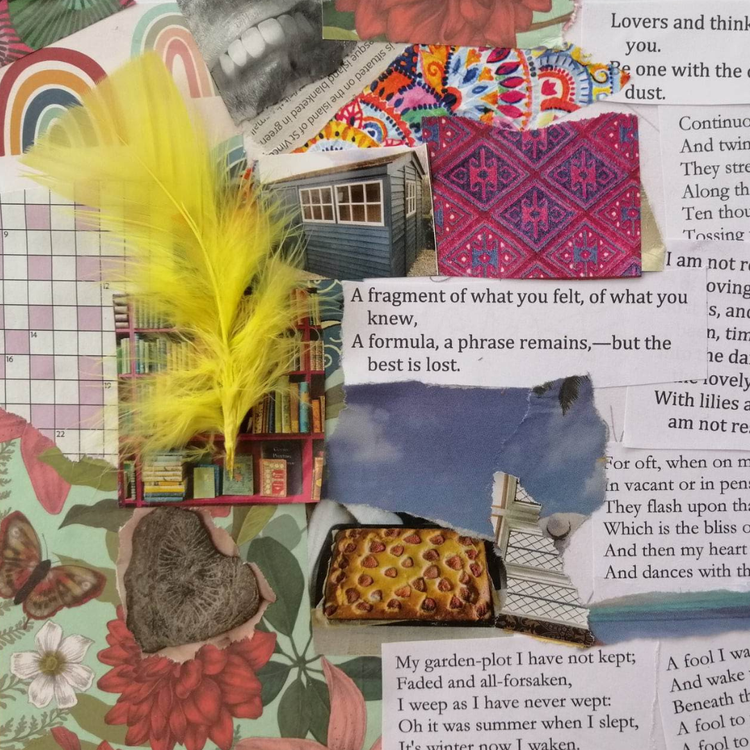
BOHS P304 Online - COSHH - Fundamentals of Risk Assessment and Control
By Airborne Environmental Consultants Ltd
BOHS P304 is designed to give practical guidance on assessing the health risks caused by hazardous substances, in order to meet the requirements of the Control of Substances Hazardous to Health (COSHH) Regulations 2002 for a 'suitable and sufficient' risk assessment.

Become a professional in the Telecomms industry with our EUSR SHEA Telecommunications Card Training Overview Our Energy Utilities Skills Register Safety Health Environmental Awareness EUSR SHEA Telecommunications Card Training is designed for professionals working in telecommunication-related industries, such as Telephone Exchanges, on the network, customer properties and more. The course equips participants with essential knowledge and skills to ensure safe and environmentally responsible practices on work sites near telecommunication environments. Upon completion, you’ll receive the coveted EUSR SHEA Telecommunications Card.

M.D.D TRAUMA INFORMED THERAPY PACKAGE (SELF IMPROVEMENT)
4.9(27)By Miss Date Doctor Dating Coach London, Couples Therapy
Introducing Trauma-Informed Therapy Package: Healing, Empowerment, and Renewed Well-Being Have you experienced past traumas that continue to impact your daily life and relationships? Miss Date Doctor’s Trauma-Informed Therapy Package is designed to provide you with a safe and supportive environment to heal from trauma, regain a sense of empowerment, and foster renewed well-being. Trauma can leave deep emotional scars that affect your mental health, self-esteem, and capacity to form healthy connections. Our experienced and compassionate therapists are here to help you navigate the healing journey with trauma-informed care. Here’s how the Trauma-Informed Therapy Package can support you: Safe and Non-Judgmental Space: Our therapists create a safe, non-judgmental space where you can freely express yourself and explore the impact of trauma on your life. Trust and confidentiality are paramount as we work together on your healing journey. Trauma Processing: Through evidence-based techniques, we’ll gently guide you through trauma processing, helping you gradually process and release the emotions and memories associated with the traumatic experience. This process can reduce the emotional intensity of trauma and foster emotional healing. Empowerment and Resilience: Our trauma-informed therapy empowers you to reclaim your strength and resilience. By addressing the effects of trauma, you’ll find inner resources to cope with life’s challenges, enabling you to move forward with renewed hope. Coping Strategies: We’ll equip you with practical coping strategies to manage triggers and stressors that may arise from trauma-related memories. You’ll learn healthy ways to regulate emotions and navigate difficult situations. Rebuilding Self-Esteem: Trauma can significantly impact self-esteem. Our therapists will work with you to rebuild a positive self-concept and develop a healthy self-image, fostering self-compassion and self-acceptance. Strengthening Relationships: Trauma can affect how you relate to others. In the Trauma-Informed Therapy Package, you’ll explore relational patterns and develop healthier ways of connecting with others, nurturing fulfilling relationships. Mindfulness and Grounding: Practicing mindfulness and grounding techniques can help you stay present and connected to the here and now, reducing anxiety and hypervigilance associated with trauma. Understanding Triggers: We’ll help you identify triggers and understand their origins. By gaining insight into your triggers, you can better manage their impact on your emotional well-being. The Trauma-Informed Therapy Package at Miss Date Doctor prioritizes your healing and well-being. Our therapists have extensive experience in trauma recovery, ensuring that your therapy journey is individualized and tailored to your unique needs. Release the burden of trauma and embrace a future filled with hope and empowerment. Enroll in the Trauma-Informed Therapy Package today, and let our skilled therapists guide you towards healing and renewed well-being. You don’t have to face trauma alone; we’re here to walk with you on your journey to recovery and growth. 3 X 1 hour sessions https://relationshipsmdd.com/product/trauma-informed-therapy-package/

INWARDS & OUTWARD PROCESSING AND RETURNED GOODS RELIEF
By Export Unlocked Limited
The course will cover special procedures and the benefits of using IP and OP in your compliance.

Effective Listening
By Mpi Learning - Professional Learning And Development Provider
This one-day or Two Session workshop will focus on a key but often ignored communication skill: Focused Listening.

Teacher Training + Proficiency in English
By Scotland Study Centre (SSC)
Teaching EFL + Proficiency trains students/EFL Teachers in techniques for English Language Teaching and to raise their level of English to Proficiency.

PMI-RMP Exam Prep: Virtual In-House Training
By IIL Europe Ltd
PMI-RMP® Exam Prep: Virtual In-House Training This course is aimed at preparing the participant to pass the PMI-RMP® (Risk Management Professional) exam. The course will also provide practical tips and tools that can be used in any organization's project management risk practices. In this expanded session, you will also have time to practice your exam taking skills with coaching from a credentialed instructor. The course includes the tool RMP-IQ, with sample exam questions to practice for the exam and allow participants to see their knowledge level in the various domains. What You Will Learn At the end of this course, participants will be able to: Explain the value and benefits of the PMI-RMP® credential Perform a self-assessment of your knowledge and skills Prepare a study plan that will allow you to pass the exam Foundation Concepts The Risk Management Professional (PMI-RMP®) Exam PMI's Standard for Risk Management Portfolios, Programs and Projects Key risk definitions Risk management life cycle Levels of Risk Management Enterprise Risk Management Portfolio Risk Management Program Risk Management Project Risk Management Risk Strategy and Planning: Part 1 Task 1: Perform a preliminary document analysis Task 2: Assess project environment for threats and opportunities Task 3: Confirm risk thresholds based on risk appetites Risk Strategy and Planning: Part 2 Task 4: Establish risk management strategy Task 5: Document the risk management plan Task 6: Plan and lead risk management activities with stakeholders Agile, programs, and portfolio aspects of risk strategy and planning Risk Identification: Part 1 Objectivity and bias Task 1: Conduct risk identification exercises Risk Identification: Part 2 Task 2: Examine assumption and constraint analysis Task 3: Document risk triggers and thresholds based on context / environment Task 4: Develop risk register Agile, programs, and portfolio aspects of risk identification Risk Analysis: Part 1 Task 1: Perform qualitative analysis Risk analysis in an agile environment Risk Analysis: Part 2 Task 2: Perform quantitative analysis Task 3: Identify threats and opportunities Program and portfolio aspects of risk analysis Risk Response Task 1: Plan risk responses Agile, programs, and portfolio aspects of risk response planning Task 2: Implement risk responses Monitor and Close Risks: Part 1 Task 1: Gather and analyze performance data Monitor and Close Risks: Part 2 Task 2: Monitor residual and secondary risks Task 4: Monitor project risk levels Task 3: Provide information required to update relevant project documents Agile, programs, and portfolio aspects of monitoring and closing risks

