- Professional Development
- Medicine & Nursing
- Arts & Crafts
- Health & Wellbeing
- Personal Development
2636 Courses in Cardiff delivered Live Online
Online Individual English Language Lessons - A personal teacher - complete flexibility
By International House Manchester
individual English language lessons, live online, at a time to suit you.

Annual Online Safety Update for DSLs, including emerging risks and trends
By Brightcore Consultancy
In this masterclass we'll unravel the complexities of the online world, shedding light on the most pressing current and emerging risks and opportunities faced by children and young people, from the perspective of the DSL, as Online Safety Lead.

Achieving Customer Service Excellence - PROUD Principle® (Online)
By PMR Training and Development Ltd
The PROUD Principle® 1 Day online workshop. An innovative and powerful Customer Service model, providing customer service excellence.

Legionella Responsible Person Course Online
By Airborne Environmental Consultants Ltd
Legionella Responsible Person Online is suitable for any persons wanting to gain an understanding of Legionella and how to prevent or control the risk of exposure to Legionella bacteria.
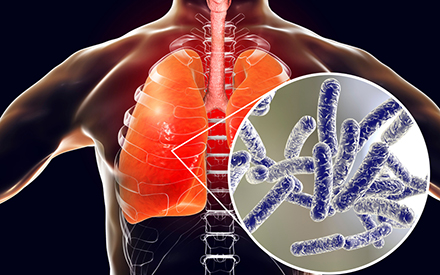
In times of crisis, people are in reaction mode. They work more from “fight vs. flight” than by using reason. When we serve these customers, we need to respond appropriately and help them to achieve emotional control so that we can work to solve problems. In this interactive online class, you will learn the tools needed to get yourself in emotional control. You will also learn why people react on emotion and tools to help them get back in control, too. Attendees will be able to: Focus on others to project a UB4ME, customer-centered attitude; Empower people with respect (acknowledging) and control (offering choices); and Understand customers better and develop emotionally-intelligent methods for managing their fears and reactions. Register for this class and you will be sent ONLINE login instructions prior to the class date.
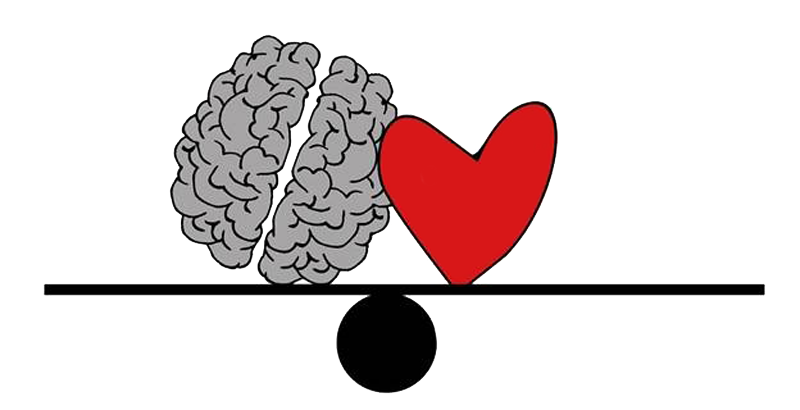
Online and phone therapy training
By Human Givens College
– essential guidance for safe and effective remote working Join our expert tutors to discover how you can make online therapy work for your practice Accredited CPD Certificate: 4 hours Length: 9am – 1.15pm (BST) LIVE ONLINE – Specialist training in delivering effective therapy online or over the phone – Join Ros Townsend live online on Tuesday 11th June 24 for this jam-packed, informative session. You will receive your Zoom link the day before the event. NB. Spaces are limited and tend to go quickly. Register your interest here if you can’t make this date, and we’ll let you know when there’s another one. BONUS RECORDING – the training is recorded, in case of technical difficulties, so you will also get a recording for 2 weeks afterwards to maximise your learning. Delivering online therapy, or counselling clients on the phone, requires a particular set of skills and brings with it specific considerations. This live online workshop will help you gain confidence in working safely and ethically, examining the advantages, potential drawbacks and adjustments you need to make to work remotely successfully. There will be plenty of time for questions, and helpful discussions with your peers and experienced tutors. Why take this course Whether you are a new practitioner wanting to develop your online practice, or an experienced therapist who has decided to start offering services online or on the phone, this course will help you gain the skills and understanding you need to do so safely and effectively. Unlike other online courses, this practical live online CPD training gives you the opportunity to ask our experienced tutors questions about any aspects that concern you, as well as learning from their case histories about what has worked – and what hasn’t – for them. Covering essential areas such as managing client expectations, setting up a therapeutic online environment, risk management, and the use and adaptation of various skills and techniques for online or telephone work, this course gives you the essential information you need to deliver therapeutic interventions remotely. Both Jo Baker and Ros Townsend, the course tutors, have extensive experience of working with clients online, with Ros now running her entire therapy practice remotely. Jo works using a blended approach (combining face-to-face counselling and online psychotherapy), and both bring a wealth of practical tips, hands on experience and real-life examples to the training. During the day, there will be ample opportunity to discuss and share ideas with both tutors and peers, and to enter into both structured and more free-ranging discussions about both the benefits and potential difficulties that one might encounter when working therapeutically through remote mediums. What the training covers: The importance of aligning client and therapist expectations for online therapy, or therapy over the phone How to set-up successfully for work on the phone or online – including template agreements to use with your clients Managing your technology and ensuring good communication – key things to ascertain, plus troubleshooting tips What to do when the call won’t connect The importance of confidentiality and privacy – and the potential problems you need be aware of when working online Agreeing safe communication methods between sessions How to successfully manage dual therapy spaces The importance of setting and maintaining professional boundaries Discussion regarding what is / is not acceptable in a home therapy space How to manage transitions before and after the session – for clients and therapists The key differences between online and face to face therapy work How to adapt and work successfully with a range of key therapeutic skills – such as Guided Imagery and The Rewind technique Assessing suitability of client presentations – including guidance on cases that are not suitable for online therapy How to manage risk effectively in an online or telephone environment How to put in place effective contingency plans for when technology fails Developing flexibility: dealing with the unexpected – including what to do if a session is interrupted When to refer a client on The additional pressures and potential stressors of online and telephone working Working in a blended way – combining remote and face-to-face sessions Key differences for the client of receiving therapy online or over the telephone The particular considerations of working with a wider client group from different geographical locations The importance of self-care and self-awareness Insurance and GDPR considerations when delivering online therapy or counselling, or working via the phone The importance of appropriate supervision Course Programme The ‘Online and phone therapy training’ course starts at 9.00am and runs until 1.15pm. (BST). 9.00am Join the Zoom meeting 9.15am First session starts 11.00am Comfort break and discussion 11.30am Second session 1.15pm Day ends Who is this course suitable for? This course is designed for both trainee and fully-qualified therapists, psychotherapists and counsellors It is recommended to all HG practitioners by the Human Givens Institute – trainee HG Therapists are expected to take this training if they are considering working online. This course has been independently accredited by the internationally recognised CPD Standards Office for 4 hours of CPD training. On completion of this training you’ll receive CPD certificates from the College and the CPD Standards Office.

Watercolour for All 4 week Online Course Monday Morning Via Zoom
By Art By Purnima
Watercolour for All 4 week Online Course Monday Morning Via Zoom

Online C&G 2391-52 Training Course
By Technique Learning Solutions
Virtual Classroom – Our hi tec virtual learning suite enables you as the trainee to experience exactly the same course and level of interaction with a trainer as though you were in the same room as them. This isn’t a slideshow-based course, it’s a real tutor, in a real room taking you through all you need to know to be successful in your City and Guilds 2391 – 52. Utilising equipment and software, the theoretical part of the course will be taught over 3 days via the internet. During this time, you will be taught the theory-based elements below, also allowing ample time for questions face to face with the tutor. The instructor will go through everything that you will be expected to know about Inspection and Testing on both new and existing installations. You will be given access to our dedicated online portal to work through sample questions in your own time until the information becomes second nature to you. Your only hardware prerequisite for this part of the course is access to the internet, whether it be on a computer or a smart device. The second stage of the course will involve you attending one of our numerous training centres around the UK, for both the practical training and the examinations over a 2.5 day period. This will be booked for a later date and one of our team will be in touch with you to arrange this. During your time at one of our centres you will be taught the inspection and testing practical elements you require on individual training rigs, with equipment and testers for each and every individual person. (Our centres are ALL Covid secure and the training bays, etc are all socially distanced). This City & Guilds qualification is aimed at practicing electricians who have not carried out inspection and testing since qualifying or who require some update of training. This qualification helps you to develop the knowledge and practical skills required to professionally install and carry out initial verification and periodic inspection and testing on electrical installations. It is expected that suitable candidates have a basic knowledge and understanding of electrical science and principles and experience of electrical installation work. This is an essential skill for any electrical installer.
Pelvic Floor Confidence Course LIVE ONLINE
By For A Better You - Pilates & Pelvic Floor Health
Your Journey to Pelvic Floor Confidence starts here.. Are you ready to feel more confident in your pelvic floor when you cough, sneeze, laugh, run, jump or exercise? Then this course is for you!! I will show you in JUST 4 WEEKS how to improve your pelvic floor function & feel confident again! Pelvic Floor Confidence can be yours in just 4 weeks!!! Proven Results = A more confident you and a stronger pelvic floor The course has been designed to give you more information about the pelvic floor, how it works and what it does. You will learn how to work with your pelvic floor and increase it’s capacity to best serve your lifestyle and improve your pelvic floor confidence in a functional way. Week 1 – Understanding the pelvic floor and an introduction into the fundamentals of pelvic floor exercises, introduction to functional exercises Week 2 – Pelvic Floor first stage exercises, distraction techniques for urge incontinence and understanding our toilet patterns, with functional exercises Week 3 – Next Step Pelvic Floor Exercises, Pelvic Organ Prolapse and living with it, toilet habits and functional exercises Week 4 – Advanced Pelvic Floor Exercises, Bowel Issues and Irritants. Once you have completed the 4 weekly sessions you will have access to a 12 week follow on programme that will help you implement further what you have learned. This course has been designed to help you understand the importance of your pelvic floor and to help you support it in a functional way.

