- Professional Development
- Medicine & Nursing
- Arts & Crafts
- Health & Wellbeing
- Personal Development
2220 Courses in Cardiff delivered Live Online
THIS LIVE PRESENTATION is suitable for parents and carers of individuals affected by neurodiversity aswell as practitioners providing services for people with autism and associated conditions and gives you a comprehensive opportunity to learn about Autism and associated conditions like you will have never experienced before. Providing you the knowledge and from a unique perspective, this course will assist you to support neurodiverse loved ones, individuals and families. This live presentation includes ADHD, PDA and neurodiversity and the Sensory world uniquely brought to you by autistic trainers. Learn more about sensory dysfunction, autism and anxiety and Masking!. Join us to learn more about Autism, and how to communicate more effectively with individuals on the autistic spectrum! This presentation also covers ‘Challenging Behaviour’ and how to implement Positive Behaviour Support Plans and EXPLAINS why communication, sensory, rigid thinking and social interaction differences lead to CHALLENGING BEHAVIOUR and offers advice and strategies about how to support individuals with differences. Training sessions include question and answer time to offer practitioners and families to gain solutions to relevant challenges/experiences. Autizma are committed to improving lives and enhancing service provision and we look forward to meeting with you soon! Please don’t worry if you can’t attend registration gives you access to the Live Recording, a Certificate and post training resources.

How to help young people who self harm
By Human Givens College
– how to react, support and move forward Discover how you can best help a young person who self-harms – gain the insights and skills you need to approach this distressing subject respectfully and safely, a better understanding of what self-harm is, why young people self-harm, and much more… Date: Tues 14th May 2024 Accredited CPD Certificate: 3.5 hours Length: 3.5 hours (with breaks) Start time: 9.15am GMT (until 1.30pm) "This is one of the best self-harm trainings I’ve had, honestly..."EMILY LOVE, PRIMARY PREVENTION WORKER Live Online Webinar – Join Emily Gajewski – an expert in helping people overcome self-harm – for her live webinar on Tuesday 14th May 2024. All you need is a quiet place to watch, a computer or tablet and a strong internet signal, the rest is easy. Book your place and we’ll email you confirmation – you’ll receive your Zoom link the day before the event. RECORDING – the training is recorded in case anyone experiences technical difficulties – or you can’t attend on the day – so you will also get a recording for a limited time afterwards to maximise your learning. Want to attend but can’t make this date? Then please register your interest below – and we’ll email you when a new date is available. The aim of this live online training with Emily Gajewski, a highly experienced psychotherapist specialising in treating self-harm, is to give you a thorough, in-depth understanding of why young people self-harm and how to approach/react when helping someone in both the short and long term, including the essential skills most likely to effectively support the young person on their journey to find less harmful ways of coping – the webinar focuses on the most evidence-based knowledge and skills in this area. It will also help you find ways of calming yourself in moments of overwhelm to ensure that you can be as supportive and helpful as you’d like to be. Why you should attend With the ever changing, uncertain world we live in creating a vast amount of pressure on children – emotionally and physically – more children and teenagers are experiencing extremely stressful, distressing situations, with many looking for coping mechanisms to help them deal with their negative thoughts, feelings and emotions. Self harm (including self injury) is hugely on the increase and rates are higher than ever since Covid-19 and the long periods of isolation and uncertainty young people have experienced in ‘lock downs’. A survey of 61 secondary school children by charity Place2Be, shows self-harm reports increased by 77%, from 48 to 85, from August to September 2021. Finding the right words to approach self-harming can be difficult – this online webinar was created to help you (parents, carers, teachers) approach this topic with empathy and confidence. Discovering that a young person you are caring for is self harming can be an extremely stressful situation. When we are highly emotional, it can cause us to react in desperate ways, which are often not helpful or supportive to the young person, even if our intentions are totally well-meaning. “A really helpful, caring approach – it has clarified so much for me and I can now see a sensible way forward.”MARTIN, PARENT. This course is relevant to a range of self-harming behaviours including: self-injury cutting, ripping or carving skin burning skin punching or hitting themselves scratching or pinching (including dermatillomania) poisoning themselves with tablets or liquids (or similar) over-eating and under-eating (anorexia or bulimia) biting yourself (dermatophagia) inserting objects into your body overdosing, exercising excessively pulling your hair (trichotillomania) getting into fights where you know you will get hurt What you will learn What is self-harm? Why young people self-harm How common is self-harming How to approach the subject (building rapport, trust…) How to react if your child (or any young person) tells you they are self harming (what not to say and do) The distinction between self harm and a suicide attempt The addictive element to self harm How to help a young person break the addictive pattern Helping a child in the short- and long term The influence of social media and peers Keeping your child safe Looking after yourself (managing stress, anxiety and worry for the household) Finding professional help View booking details Who this training is suitable for Parents, other family members and/or carers of children and young people who are at risk of self harming or currently self harming. Anyone who works with young people and needs to know how best to help when someone discloses that they self-harm or who they suspect may be self-harming. Therapists and counsellors who want to gain a better understanding so they can support families with a member who self harms. Course Programme The ‘How to help young people who self harm’ live online webinar starts at 9.15am and runs until 1.30pm (GMT). 9.15am Join the Zoom meeting 9.30am Understanding self harm 10.45am Comfort break and discussion 10.55am How to approach self harm and be most helpful 12.00pm Comfort break and discussion 12.10pm Creating the optimal conditions for recovery 1.30pm Webinar ends This course has been independently accredited by the internationally recognised CPD Standards Office for 3.5 hours of CPD training. On completion of this training you’ll receive CPD certificates from the College and the CPD Standards Office.
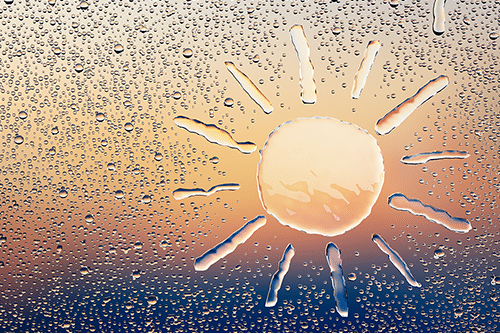
Excel - Pivot Table Specialist
By Underscore Group
An in depth look at Pivot Tables and their powerful features to summarise and visualize your data. Course overview Duration: 1 day (6.5 hours) Our Excel – Pivot Table Specialist course is a comprehensive guide to working with Pivot Tables for those who need to learn more about the use of Pivot Tables to summarise and analyse information. This course is designed for existing experienced users of Excel. You should be a confident Excel user and be able to create and edit worksheets and write basic formulas. Objectives By the end of the course you will be able to: Build and customise Pivot Tables Group and sort information Filter information Use slicers and the timeline filter Add different summary calculations Create Pivot Charts Add calculated fields and items Content The anatomy of a Pivot Table Using a Pivot Cache Building a Pivot Table The Pivot Table interface Refreshing the Pivot Table Adding column, row, page and data fields Changing data orientation Showing data fields in columns or rows Drilling down to underlying data Setting Pivot Table options Format options Totals and filters options Display and printing options Data options Customising Pivot Tables Modifying field names Data formatting Changing field layout options Changing summary calculations Working with subtotals Filtering and sorting Filtering items Sorting data Value and label filters Creating top 10 reports Using the Search filter Using the Slicer tool Use the Timeline filter Grouping Grouping date fields Grouping numeric fields Adding your own groups Summary calculations Running totals Differences year on year, month on month % Differences year on year, month on month % of Row, Column, Total and other fields Pivot charts Pivot Chart rules Creating a Pivot Chart Working with your Pivot Chart Creating calculations Adding calculated fields Adding calculated items

Data Ethics for Business Professionals
By Mpi Learning - Professional Learning And Development Provider
Data Ethics for Business Professionals is designed for individuals who are seeking to demonstrate an understanding of the ethical uses of data in business settings.

One-on-one Breathwork sessions
By Wild Breath- by Lisa
One-on-one Breathwork Coaching and Guided Breathwork journeys, online and in person

Ashes of Grace ~ an embodied Samhain ritual REPLAY
By Rikke Brodin
A Samhain ritual to commune with ancestors and to participate with the majestic creativity of shedding and becoming of this season.

Maya Evening Learning Sessions
By ATL Autocad Training London
Maya Evening Learning Sessions. Maya Evening Learning Sessions offer flexibility for professionals, interactive classes, supportive community, and skill enhancement in a convenient after-work schedule. Perfect for work-life balance and continued education. Click here for more info: Website Tailored Learning: Custom curriculum catering to your skill level. Course Duration: 10 hours. Approach: 1-to-1 Schedule: Craft your learning path by pre-booking hours from Mon to Sat, 9 am to 7 pm, accommodating your convenience. Maya 10-Hour Course Key Details: Duration: 10 hours of intensive training. Approach: Hands-on, interactive sessions focusing on essential Maya concepts and techniques. Curriculum Highlights: Introduction to Maya: Understanding the software interface and basic tools. 3D Modeling: Mastering polygon modeling techniques and object manipulation. Texturing and Materials: Learning to apply textures, materials, and UV mapping. Lighting and Rendering: Exploring lighting setups, camera compositions, and rendering methods. Animation Fundamentals: Grasping keyframe animation, editing clips, and basic character rigging. Special Effects and Dynamics: Creating particle systems, fluid simulations, and basic special effects. Who Should Attend: Beginners: Individuals new to 3D modeling and animation. Aspiring 3D Artists: Those aiming to pursue careers in animation, gaming, or visual effects. Creative Professionals: Designers and artists looking to expand their skill set into 3D graphics. Job Opportunities: Completing this Maya course equips participants with the skills necessary for various roles, including: 3D Modeler: Creating detailed 3D models for games, movies, or simulations. Animator: Bringing characters and scenes to life through animation. Texture Artist: Designing textures and materials to enhance 3D models. Lighting Artist: Illuminating scenes to evoke specific moods and atmospheres. Visual Effects Artist: Specializing in creating stunning visual effects for films and games. Participants completing the Maya 10-Hour Course will: Master Maya basics including modeling, texturing, lighting, and animation. Create 3D models, apply textures, and understand lighting and rendering principles. Develop essential skills in animation and special effects. Troubleshoot common issues in 3D projects. Recommended Books: "Introducing Autodesk Maya 2022" by Derakhshani: Comprehensive guide with hands-on tutorials. "Maya Character Creation" by Maraffi: Focuses on character modeling and animation techniques. "The Animator's Survival Kit" by Williams: Timeless principles applicable to any animation software. Maya 10-Hour Course Key Details: Duration: 10 hours of intensive training. Approach: Hands-on, interactive sessions focusing on essential Maya concepts and techniques. Curriculum Highlights: Introduction to Maya: Understanding the software interface and basic tools. 3D Modeling: Mastering polygon modeling techniques and object manipulation. Texturing and Materials: Learning to apply textures, materials, and UV mapping. Lighting and Rendering: Exploring lighting setups, camera compositions, and rendering methods. Animation Fundamentals: Grasping keyframe animation, editing clips, and basic character rigging. Special Effects and Dynamics: Creating particle systems, fluid simulations, and basic special effects. Who Should Attend: Beginners: Individuals new to 3D modeling and animation. Aspiring 3D Artists: Those aiming to pursue careers in animation, gaming, or visual effects. Creative Professionals: Designers and artists looking to expand their skill set into 3D graphics. Job Opportunities: Completing this Maya course equips participants with the skills necessary for various roles, including: 3D Modeler: Creating detailed 3D models for games, movies, or simulations. Animator: Bringing characters and scenes to life through animation. Texture Artist: Designing textures and materials to enhance 3D models. Lighting Artist: Illuminating scenes to evoke specific moods and atmospheres. Visual Effects Artist: Specializing in creating stunning visual effects for films and games. Adaptable Evening Maya Classes In-Depth 10-Hour Maya Program Hands-On Maya Projects Professional Maya Expertise Diverse Maya Applications Guidance from Experts Tailored Learning Experience Ongoing Email Assistance Access to Maya Trial and Resources Ignite Your Creative Potential!

Lifetime Prime Membership - Access Over 3000+ Courses At NextGen Learning
By NextGen Learning
Lifetime Prime Membership – Enjoy Unlimited Learning with NextGen Learning Unlock a lifetime of knowledge with the Lifetime Prime Membership at NextGen Learning. For a one-time payment, gain unrestricted access to 3000+ high-quality online courses across a wide range of industries—no monthly or annual fees required. What’s Included: Unlimited Access to 3000+ Certified Courses – With fresh content added regularly Complimentary Access for One Friend – Learn together and grow together Unlimited PDF Certificates – Earn and download certificates for every course you complete Unlimited PDF Transcripts – Maintain a detailed record of all your learning Free Student ID Card – Prove your learner status and enjoy additional benefits Whether you’re looking to develop new skills, switch careers, or boost your qualifications, the Lifetime Prime Membership gives you the tools to thrive—permanently. Explore All Available Pricing Plans

Adobe Illustrator and Photoshop Masterclass Training
By ATL Autocad Training London
Adobe Illustrator and Photoshop Masterclass Training, your gateway to Photoshop and Illustrator. Learn with the best software for publishing and marketing materials. This comprehensive training covers Photoshop, Illustrator, and InDesign, offering step-by-step tutorials tailored for creative professionals. Click here for more info: Website Duration: 10 hours Approach: Individualized, Tailored Content, Flexible Pace, Personal Support Scheduling Flexibility: 1-on-1 sessions from Mon to Sat, 9 am to 7 pm, based on your availability. Course Title: Adobe Photoshop and Illustrator Mastery Workshop Duration: 10 Hours (Divided into 10 Modules) Module 1: Introduction to Adobe Photoshop (1 hour) Familiarization with Photoshop interface and tools Understanding bitmap graphics and resolution Basic image editing techniques (cropping, resizing, color adjustments) Significance of layers in design Module 2: Essential Photoshop Tools (1 hour) Mastery of selection tools (Marquee, Lasso, Magic Wand) Understanding brushes and their settings Introduction to the Pen tool for precise selections Working adeptly with layers and layer styles Module 3: Advanced Image Editing (1 hour) Proficiency in advanced color adjustments (Curves, Levels, Hue/Saturation) Techniques for photo retouching and manipulation Creating composite images using blending modes Application of filters and special effects for creative designs Module 4: Introduction to Adobe Illustrator (1 hour) Exploration of Illustrator interface and tools Working with vector graphics and paths Basic shapes and drawing tools Understanding anchor points and handles Module 5: Creating Vector Artwork (1 hour) Expert use of the Pen tool for precise vector illustration Creating and editing shapes and objects Mastery in handling gradients and patterns Understanding the Appearance panel Module 6: Illustrator Typography (1 hour) Text tools and advanced formatting options Crafting text effects and artistic typography Integration of text with shapes and images Working adeptly with text on a path Module 7: Combining Photoshop and Illustrator (1 hour) Importing Illustrator files into Photoshop and vice versa Efficient use of smart objects and vector shapes in Photoshop Creation of custom brushes and patterns in Illustrator for seamless use in Photoshop Designing posters and flyers by combining elements from both software Module 8: Integration with InDesign (1 hour) Exporting assets from Photoshop and Illustrator for InDesign Crafting layouts in InDesign using assets from both programs Understanding print and digital design nuances Preparing files for printing and online use Module 9: Advanced Techniques and Tips (1 hour) Creating custom actions and automation in Photoshop Mastery in advanced selection techniques Utilizing Illustrator's advanced tools (Pathfinder, Shape Builder, etc.) Exploration of creative design styles and trends Module 10: Final Projects and Portfolio (1 hour) Individual or group projects incorporating Photoshop and Illustrator skills Detailed review and feedback on the projects Preparation of a portfolio showcasing the work Upon completion of the Adobe Photoshop and Illustrator Mastery Workshop, participants will: Master Advanced Design Techniques: Acquire expert skills in both Adobe Photoshop and Illustrator, delving into advanced tools, filters, and effects for intricate design work. Seamlessly Integrate Software: Learn to seamlessly integrate Photoshop and Illustrator, enabling the creation of dynamic and visually appealing designs by leveraging the unique strengths of both programs. Develop Creative Problem-Solving: Cultivate creative problem-solving abilities by exploring diverse design styles and industry-relevant trends, empowering the creation of innovative and captivating visuals. Construct Professional Portfolios: Gain the expertise to construct professional portfolios, showcasing a diverse range of projects incorporating advanced Photoshop and Illustrator techniques. Collaborate on Real-World Projects: Collaborate effectively on real-world design projects, combining Photoshop and Illustrator skills to produce high-quality marketing materials, promotional content, and digital artwork. Career Opportunities: Upon mastering Photoshop and Illustrator, participants can pursue a range of creative careers, including: Graphic Designer: Craft visually appealing designs for print and digital media, ranging from marketing materials to social media graphics. Digital Illustrator: Create intricate digital illustrations and artworks for various applications, including book covers, digital publications, and games. Web Designer: Develop engaging and user-friendly website layouts and elements, optimizing user experience through appealing visuals. Advertising Artist: Design compelling advertisements for print and online platforms, captivating audiences and promoting brands effectively. Freelance Designer: Work as a freelance designer, taking on diverse projects from clients and agencies, showcasing versatility in both Photoshop and Illustrator skills. By mastering these Adobe tools, participants open doors to a multitude of creative opportunities in the ever-expanding digital design industry. Skills Acquired: Participants in the Adobe Illustrator and Photoshop Masterclass Training will develop advanced skills in vector graphics, digital illustration, and photo manipulation using Adobe Illustrator and Photoshop. Key skills include: Precision Vector Graphic Design in Illustrator Creative Digital Illustration Techniques Advanced Photo Editing and Manipulation in Photoshop Job Opportunities: Upon completion, individuals can pursue roles such as: Graphic Designer Digital Illustrator Advertising Creative Branding Specialist Elevate Your Design Skills: Master Adobe Illustrator and Photoshop, crafting stunning graphics, logos, and digital illustrations. Understand design principles, tools, and workflows. Receive a recognized Certificate of Completion and access recorded lessons for future reference. Expert Guidance, Your Schedule: Learn from certified experts, tailored to your timetable-flexible online or in-person sessions, Monday to Sunday, 9 am to 8 pm. Enjoy lifetime email support for seamless learning. Unleash Your Creativity Today: Enroll now to ignite your creative potential in Adobe Illustrator and Photoshop. Elevate your designs effortlessly.

Compassionate Communication: Connecting Head and Heart - Two Day Modular Workshop
By Joanna Taylor & Associates
Introducing the the modality of Non-Violent Communication (NVC), also known as Mindful, or Compassionate Communication, this 2-day modular workshop will explore how we express ourselves and how we hear others - how we can increase our ability to create meaningful connections, both with others and with ourselves, even in disagreement, and how we can empower our clients to do the same within their own relationships.
