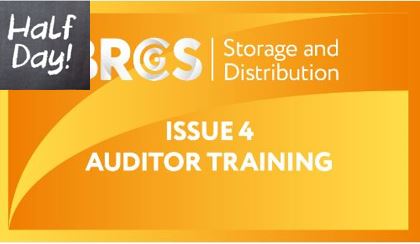- Professional Development
- Medicine & Nursing
- Arts & Crafts
- Health & Wellbeing
- Personal Development
708 Courses in Birmingham delivered Live Online
Professional Certificate in User Research
By UX Design Institute
The industry standard course in UX research Master the research skills that make UX professionals so valuable. Become a confident, credible and effective user researcher with a globally recognised qualification. Who is it for? UX professionals Aspiring UX researchers Duration 16 weeks Commitment 3 hours per week Format Online, self-paced with live support and mentoring Why take this user research course: Gain the most in-demand skills* and boost your career in a thriving industry. Learn a complete range of UX research methods. Expand your toolkit to conduct high-quality research at pace. Become an insights expert. Translate findings into actionable insights and communicate them with conviction. Showcase your expertise. Build a professional user research portfolio and earn a university credit-rated qualification. Get the confidence to succeed. Count on our mentors, career advisors and student community throughout your journey. *Research is one of the top 10 most in-demand skills globally (LinkedIn, 2023). A comprehensive, in-depth curriculum This user research course has been created and validated by experts in UX research. It is credit-rated by Glasgow Caledonian University. Self-paced learning gives you the flexibility to study in your own time. Monthly deadlines and submissions give you structure and accountability. The best of both worlds. Module 1 Introduction to user research Understand the role of a UX researcher. Explore the types, methods and ethics of research. Module 2 Planning the research Learn how to build a research plan, collaborate with stakeholders, recruit participants and manage data. Module 3 Fundamental user research skills Master the core skills of interviewing and usability testing. Learn how to moderate and take notes. Module 4 Expanding your toolkit Explore qualitative research methods like ethnography, contextual enquiry, service safaris and diary studies. Module 5 Analysing qualitative research Learn to analyse research data and translate it into user goals, affinity diagrams, personas and journey maps. Module 6 Quantitative research Learn to design, conduct and analyse online surveys, A/B tests and more. Module 7 Communicating the research Learn how to report and present your findings with confidence. Module 8 AI for user research Explore how AI tools can assist researchers. Project Portfolio project Build a professional portfolio to showcase your research expertise.

Professional Certificate in Content Design
By UX Design Institute
Build a rewarding career in content design Build a rewarding career in content design with a globally recognised, industry-approved qualification. Get the mindset, the confidence and the skills that will help you stand out in a rapidly growing industry. Why take this course: Be in demand. Certified qualifications will help you stand out in a fast-growing industry Build a career with impact. Design content experiences that will influence users worldwide Broaden your opportunities. Optimise your skills to get hired at leading companies Get qualified. Earn a university credit-rated certification approved by industry leaders Gain the confidence you need to succeed. Our mentors, career advisors and student community will support you all the way University credit-rated, industry-approved Our content design course is credit-rated by Glasgow Caledonian University and has been reviewed and endorsed by leaders in the tech industry. It covers everything you need to become a certified content design professional. Study method Online, self-paced Duration 10 weeks Access to content 12 months Qualification Professional Certificate in Content Design Awarded by Scottish Qualifications Authority trading as SQA Additional info Exam(s) / assessment(s) is included in price Tutor is available to students Description In this Professional Certificate in Content Design course you will learn: An introduction to content design. Understand what content design is and the role of a content designer. Principles of good content design Learn the core principles of content design and why it matters. Voice, tone and style Learn how voice, tone, and style can create a cohesive product experience. Understanding your users Uncover your audience's goals and content needs. Writing for interfaces Learn to write microcopy for buttons, notifications and other UI elements. The product mindset Develop a product mindset by learning about product design systems and tools. Testing content Learn how to test, evaluate and improve your content. AI for content design Learn how to use AI tools to become a more effective content designer. Working in content design Learn how to be the content champion within your organisation. Support at every step From day one, you’ll be part of a lively community of tutors, mentors and fellow students that support each other along the way. Student Success team Our friendly and responsive team will help you stay on track and keep you accountable. Course mentor Your course mentor is an expert content designer who brings years of practical insight. Student community Collaborate, share tips and build connections on our lively student Slack channels. Who is this course for? Writers and journalists who want to enhance their skills for the digital world UX and UI designers who want to become more rounded professionals Content designers looking for a formal qualification that validates their expertise Digital marketers who need content design skills to succeed in their roles Anybody with a writing, content or design background looking for a creative tech job Requirements Background You don’t need experience in design or technology to enrol in our courses. To get the most value from this course, you will need some experience in writing and a genuine interest in words and language. Commitment You do need to be motivated and committed. We set a high bar. Studying for one of our professional qualifications requires a certain amount of time, energy and focus. English language To take this course, you should be fluent in verbal and written English. If English is not your first language, you should have a proficiency of C1 as defined by the CEFRL (Common European Framework of Reference for Languages).

Professional Certificate in UI Design
By UX Design Institute
Become a certified UI designer Learn how to create beautiful, pixel-perfect user interfaces Accelerate your career with an in-demand skillset Get a professional qualification in just 12 weeks Manage your own schedule with our flexible, self-paced online course Expand your career options UI skills are needed worldwide, and demand is growing. With a globally recognised qualification, you’ll become a more valuable, sought-after professional. Design with confidence You’ll understand the ‘why’ of good UI design by knowing the principles behind it. You’ll be able to defend your decisions and design with confidence. Work in a creative, rewarding job UI designers add personality and visual appeal to user interfaces. It’s an enjoyable career that rewards creativity: the perfect entry into tech for visually-minded people. A flexible, university-backed curriculum Our curriculum is university credit-rated and approved by the industry. Over 12 weeks, you’ll learn the principles and skills you need to become a confident UI designer. Study method Online, self-paced Duration 12 weeks Access to content 12 months Qualification Professional Certificate in UI Design Awarded by Scottish Qualifications Authority trading as SQA Additional info Exam(s) / assessment(s) is included in price Tutor is available to students Description During this 12 week, online course you will learn: Introduction to UI Design Brand and Personality Layout Design Principles Interactivity Typography Colour, shapes and effects Iconography and imagery Design process Presenting ideas UI design tools You will also work on a project and your portfolio with access to weekly mentor sessions, an active student community, and support from our student success team. Who is this course for? Graphic designers and digital designers who want to upskill to UI design UI designers who want to strengthen their knowledge and craft UX professionals who want to become more rounded product designers Anybody with a design background looking for a creative job in tech Requirements You don’t need experience in design or technology to enrol in our courses, although having one or both is a definite bonus. Our students come from a diverse mix of backgrounds, including project management, development, graphic design, product management, business analysis and so on. You need to be motivated and committed. We set a high bar. Studying for one of our professional qualifications requires a certain amount of time, energy and focus. You need to be comfortable learning in English. All video lessons, course materials, webinars, correspondence and the final exam are delivered in English. Career path Students typically graduate into UI Designer jobs. The average UI Designer salary in the UK with 3-5 years experience is £62,500. This is based on data from Payscale, Totaljobs, Indeed, Talent, and Glassdoor

Autodesk Maya Basics to Advanced Level
By London Design Training Courses
Why Learn Autodesk Maya Basics to Advanced Level Course? Course info. Autodesk Maya is one of the best tools for 3D animation and visual effects. Learn Maya with our training courses covering sectors like Architecture, Games & Films, Animation, and Media. London Design Training Courses empower you to master Maya, transforming your 3d skills.  Duration: 40 hrs Method: 1-on-1. Schedule: Tailor your own schedule by pre-booking a convenient hour of your choice, available from Mon to Sat 9 am and 7 pm. Experience advanced-level Maya training covering essential aspects such as modeling, UV mapping, texturing, lighting, camera movement, and rigging. The course is tailored to your specific requirements and work preferences. You can discuss your learning goals with our trainer, and we will suggest a syllabus that meets your needs. Flexible Training Options: Choose in-class training at one of our UK center or attend live online sessions. Certified Tutors and Authoritative: London Design Training Course has all Autodesk Authorized Trainers. Hands-on Learning Approach: The training is practical and hands-on, combining theory and step-by-step demonstrations. You'll have ample time to practice techniques on your computer with Maya, and you can keep all the files you create. Compatible with Windows and Mac: Maya training is available for both Windows and Mac users, with options to suit any recent version of Maya. Maya Basic to Advanced Course Duration: 40 hours Course Description: In this course, you will learn the fundamental and advanced skills to create complex 3D models and animations using Autodesk Maya software. You will gain knowledge of the Maya interface, tools, and workflow. You will learn the essentials of modeling, texturing, rigging, animating, and rendering 3D models. You will also learn how to create advanced special effects and understand advanced modeling techniques. I. Introduction to Maya (3 hours) Overview of Maya and its Uses Maya interface and basic tools Navigation and viewport controls Creating and saving projects II. Basic Polygon Modeling (6 hours) Polygon modeling basics Creating basic shapes and objects Editing and modifying objects Creating complex objects with extrusions and bevels Creating organic shapes with NURBS III. Intermediate Modeling (6 hours) Advanced polygon modeling techniques Creating complex models with Booleans and deformers Creating and modifying curves and surfaces Creating organic shapes with sculpting tools Creating architectural models IV. Texturing and Materials (6 hours) Introduction to texturing Creating and applying materials Texture mapping and UV unwrapping Creating realistic materials with shaders Painting textures with the 3D paint tool V. Lighting and Rendering (6 hours) Basic lighting techniques Advanced lighting techniques Creating realistic lighting environments Setting up a camera and creating a composition Rendering still images and animations Output options and file formats VI. Animation (9 hours) Introduction to animation Keyframe animation and animation curves Creating and editing animation clips Rigging and animating a simple character Creating and editing motion paths and animation layers Creating complex character rigs Creating lip sync and facial animation Creating realistic animation with dynamics and simulations Cloth Animation Ncloth VII. Rigging (4 hours) Introduction to rigging Creating joints and skeletons Binding skin to joints and creating weight maps Creating simple rigging systems and rigging a character Creating complex rigging systems VIII. Special Effects (4 hours) Particle systems and dynamics Creating and manipulating fluids and fire effects Creating and editing special effects like explosions and smoke Creating advanced simulations with nCloth and nParticles Paint effects Mash Networks and Mash Animation IX. Advanced Rendering Techniques (2 hours) Render layers and passes Global illumination and ambient occlusion Mental Ray rendering and settings X. Conclusion and Next Steps (1 hour) Review of course content Tips for further learning and resources Q&A; and feedback Note: The above course outline is just a suggestion, and the course content and duration can be adjusted according to the needs and level of the learners. Proficiency in Advanced Maya Techniques: Participants will gain advanced skills in various aspects of Maya, including modeling, UV mapping, texturing, lighting, camera movement, and rigging. Tailored Training: The course is customized to meet the specific requirements of participants, focusing on their preferred techniques and work type. Hands-On and Practical Experience: The training is practical and hands-on, allowing participants to practice techniques on their own computers with Maya. Versatility in Operating Systems: Participants will be equipped to use Maya on both Windows and Mac systems. Accredited Certification: Upon successful completion, participants will receive an e-certificate, accredited by Autodesk Certified instructor, confirming their achievement in the Maya training course. Post-Course Support: After the training, participants are entitled to 30 days of email support from their Maya trainer, ensuring assistance with any post-course questions or issues. Up-to-Date and Relevant Learning: The training can be based on any recent version of Maya, providing participants with up-to-date knowledge and skills.

Leading Cross-Cultural Virtual Teams: In-House Training
By IIL Europe Ltd
Leading Cross-Cultural Virtual Teams: In-House Training High-performing teams are a must in this world of intense competition and higher expectations. Global virtual teaming has become a necessity as organizations become increasingly distributed and suppliers and clients actively engage in joint projects. Teams work across geographical and organizational boundaries to deliver solutions and services to global users where distance and differences, both geographic and cultural, amplify the effect of issues and factors that are relatively straightforward when managing a team of people in the same location. This course delivers practical concepts and techniques that participants will start using immediately on their global projects. What you will Learn At the end of this program, you will be able to: Define relationships among foundational concepts (leadership and three dimensions of diversity) and explain their potential impacts on project performance Describe key components of successful project leadership and build selected Transformational Leadership skills Prepare to convert project challenges stemming from personal or cultural diversity into potential competitive advantage Implement selected best practices to meet key challenges facing virtual project teams Foster and grow an environment that supports continued success for CCVTs Foundation Concepts Basic definitions Critical success factors for leading cross-cultural virtual teams (CCVTs) A roadmap to success for leading CCVTs Leadership Excellence in Any Project Environment Leading effectively in a global environment Transformational leadership The four components of Transformational Leadership Leveraging Personal Diversity Overview of personal diversity Mind styles The theory of multiple intelligences Connecting Transformational Leadership and personal diversity Embracing Cultural Diversity Introduction to cultural intelligence The impact of culture Cultural Dimensions Theory The Culture Map Managing Virtual Diversity Overview of virtual diversity Virtual time management Virtual processes and technology Virtual leadership Creating an Environment for Success Supporting a cross-cultural virtual-team (CCVT-) friendly environment Building a foundation of trust Developing a team charter Recap and review Summary and Next Steps Personal action plan

BSL Training for Workplace – CPD Certified | Live Zoom Class [Business Customers Only]
By Lead Academy
This course will help you and your employees gain the necessary vocabulary, grammar, and conversational abilities from our qualified instructors. Additionally, our interactive lessons and hands-on activities will improve your BSL proficiency and comprehension. This Course At A Glance Live Zoom classes with an expert BSL tutor, Adam Linsdell. Gain an extensive understanding of deaf awareness. Acquire knowledge of several commonly used vocabulary words. CPD Accredited certificates are recognized by employers and professional organisations. Enhance your communication skills through practical exercises. BSL Training Course Overview This BSL training course, CPD certified workplace oriented classes, is an immersive 18-hour duration (3 hours per week) course designed to enhance your communication skills with deaf colleagues and customers in a specific workplace setting. This comprehensive program will equip you with the necessary tools to establish effective interactions and bridge the communication gap. Throughout the course, you will learn essential vocabulary, grammar, and conversational skills in British Sign Language (BSL). Additionally, you will gain insights into deaf culture and develop a deeper understanding of the challenges faced by individuals with hearing impairments in the workplace. By the end of this course, you will be able to confidently communicate using BSL and contribute to a more inclusive and accessible work environment. BSL Training for Workplace, Autumn 2025 Please book your place in advance Weekly via Zoom Online Live Class. You can attend the class online from home/workplace. Total Duration: 18 Hours Class Starts: August 08, 2025-October 10, 2025 Day & Time: 10:00 am – 12:00 pm (Thursday, 2 hours per week) Venue: Zoom Online Teacher: Adam Linsdell Who should take this course? BSL for the Workplace is perfect for individuals, employees, large or small businesses. Those who are seeking to improve their communication with deaf colleagues and customers in their professional environment can opt for this course. Whether you work in health and healthcare, retail and shopping, hospitality, cultural settings, or public services, this course will provide you with the skills needed to connect and engage with the deaf community. Learning Outcomes: Upon completing the BSL for the Workplace course, participants will achieve the following learning outcomes: Learn fingerspelling alphabets and words with accuracy Develop simple conversations and confidently ask questions on a range of everyday topics Fostering meaningful interactions with deaf colleagues and customers. Demonstrate basic vocabulary related to various topics, allowing for effective expression of ideas and needs. Discover workplace-specific vocabularies relevant to their professional setting Help you engage in specialised conversations and enhance workplace communication. Invest in your communication skills and create an inclusive workplace environment. Enrol in a BSL training course CPD certified workplace oriented classes today and unlock new opportunities for effective communication with the deaf community. Course Curriculum Greetings Learn essential BSL greetings to initiate conversations and create a welcoming atmosphere. These greetings include basic phrases such as “hello,” “good morning,” “how are you?” and more which are essential for establishing rapport and building relationships with deaf individuals. The BSL Alphabet and Fingerspelling Master the BSL alphabet and develop the ability to fingerspell words accurately, enabling effective communication of names, technical terms, and unfamiliar vocabulary. This skill is particularly useful in situations where there may be unfamiliar vocabulary or technical terms that need to be spelled out. Meeting People / Questions Enhance your conversational skills by learning how to introduce yourself, engage in small talk, and ask questions in BSL. These skills will allow you to confidently interact with Deaf individuals and create meaningful connections. Additionally, understanding how to ask questions in BSL will enable you to gather information and participate actively in conversations. Numbers and Number Related Vocabulary Acquire the knowledge to express age, money, and dates accurately in BSL, enabling seamless interactions in various contexts. Mastering numbers and number-related vocabulary in BSL will also help you navigate everyday situations such as shopping, making appointments, and discussing schedules. Being able to accurately express age, money, and dates will enhance your ability to communicate effectively and independently in the Deaf community. Transport / Travel Explore BSL vocabulary related to transportation and travel, enabling you to provide clear directions and discuss travel arrangements. You will learn signs for different modes of transportation such as cars, buses, trains, and aeroplanes, as well as how to ask for and give directions. Additionally, you will be able to discuss travel plans, including booking tickets and discussing itineraries. Telling the Time / Calendar Develop proficiency in expressing time and discussing calendar events in BSL, ensuring effective scheduling and time management. You will also become familiar with discussing different calendar events such as birthdays, holidays, and appointments. This will enable you to effectively manage your schedule and plan your activities accordingly. Weather Expand your vocabulary to discuss weather conditions, enabling you to engage in casual conversations and make relevant inquiries. This skill will also allow you to understand weather forecasts and prepare for any upcoming changes in the weather. Colours Learn the BSL signs for various colours, facilitating discussions about visual elements and enhancing your ability to describe objects accurately. This knowledge will enable you to express yourself more effectively and engage in a wider range of conversations. Describing People Develop the skills to describe individuals’ appearance and characteristics in BSL, allowing you to effectively communicate observations and share information. This skill will not only enhance your ability to interact with deaf individuals but also improve your overall communication skills. Additionally, being able to describe people accurately in BSL can help you navigate social situations and build stronger connections with others. Directions Master directional vocabulary in BSL, empowering you to provide clear instructions and navigate through spaces confidently. This skill will also boost your confidence when navigating unfamiliar spaces, as you will have the ability to clearly communicate directions and understand them yourself. Workplace-Specific Vocabulary Discover workplace-specific vocabulary tailored to your professional setting, such as health and healthcare, retail and shopping, hospitality, cultural settings, and public services. Use this vocabulary to develop simple conversations and strengthen your workplace communication skills. Recognised Accreditation This course is accredited by continuing professional development (CPD). CPD UK is globally recognised by employers, professional organisations, and academic institutions, thus a certificate from CPD Certification Service creates value towards your professional goal and achievement. CPD certificates are accepted by thousands of professional bodies and government regulators here in the UK and around the world. Many organisations look for employees with CPD requirements, which means, that by doing this course, you would be a potential candidate in your respective field. Certificate of Achievement Certificate of Achievement from Lead Academy After successfully completing the live training, you will be eligible to receive your certificate of achievement as proof of your new skill. The certificate of achievement is an official credential that confirms that you successfully finished a course with Lead Academy. Certificate can be obtained in PDF version as well as hardcopy version at a free of cost.
![BSL Training for Workplace – CPD Certified | Live Zoom Class [Business Customers Only]](https://cademy-images-io.b-cdn.net/e308cf4e-4a2e-4204-b79a-b50d6cb3e272/ae3e2510-db37-4093-8a84-13efafd162cc/original.png?width=3840)
Revit and 3dsMax V-Ray Visualization Basic to Advance Training
By London Design Training Courses
Why Learn Revit and 3dsMax V-Ray Visualization Basic to Advance Training Course? Course info Master architectural visualization and photorealistic renderings. In-person or live online options available. Learn Revit and 3dsMax, V-Ray rendering, and advanced techniques. Hands-on projects for real-world experience. Duration: 40 hrs Method: 1-on-1 - Individual support. Schedule: Tailor your own schedule by pre-booking a convenient hour of your choice, available from Mon to Sat between 9 am and 7 pm. Comprehensive Training: Master Revit, 3dsMax, and advanced visualization techniques for exceptional results. V-Ray Rendering: Explore realistic rendering with V-Ray, including advanced techniques and materials. Real-World Projects: Work on industry-relevant projects for a professional portfolio. Flexible Learning: Choose in-person or live online sessions for an engaging experience. Lesson Recordings: Access recorded classes to reinforce your understanding. Lifetime Email Support: Get guidance and assistance from experienced instructors beyond the course duration. Autodesk Certified Instructors. Comprehensive Training: Master Revit, 3dsMax, and advanced visualization techniques for exceptional results. V-Ray Rendering: Explore realistic rendering with V-Ray, including advanced techniques and materials. Real-World Projects: Work on industry-relevant projects for a professional portfolio. Flexible Learning: Choose in-person or live online sessions for an engaging experience. Lesson Recordings: Access recorded classes to reinforce your understanding. Lifetime Email Support: Get guidance and assistance from experienced instructors beyond the course duration. Autodesk Certified Instructors. Part 1: Revit (16 hours) Module 1: Introduction to Revit Familiarizing with the Revit interface and workspace Embracing the Building Information Modeling (BIM) workflow Creating a fundamental building model as a starting point Module 2: Basic Modeling in Revit Working with essential elements such as walls, doors, and windows Constructing floors and roofs to complete the building structure Crafting functional and visually appealing stairs and railings Module 3: Advanced Modeling in Revit Delving into the creation and manipulation of families Utilizing parameters and constraints to enhance modeling efficiency Exploring intricate geometries for complex designs Module 4: Annotation and Documentation in Revit Enhancing project documentation by adding text and dimensions Generating informative schedules for better project management Mastering the printing and exporting processes for professional output Part 2: 3ds Max (16 hours) Module 1: Introduction to 3ds Max Navigating the 3ds Max interface and workspace Understanding the 3D modeling workflow for design visualization Initiating the creation of basic 3D models Module 2: Basic Modeling in 3ds Max Working with primitive shapes to build foundational models Creating and refining splines to form versatile shapes Advancing to complex 3D model development for intricate designs Module 3: Materials and Textures in 3ds Max Exploring the material editor and its functionalities Skillfully applying and adjusting materials for realistic renders Incorporating textures to add depth and detail to the models Module 4: Lighting and Cameras in 3ds Max Mastering the art of lighting creation and manipulation Utilizing the daylight system for enhanced realism Understanding cameras and perspectives for compelling visual storytelling Part 3: V-Ray (8 hours) Module 1: Introduction to V-Ray Getting acquainted with the V-Ray interface and workflow Exploring V-Ray materials and textures for high-quality renders Module 2: Lighting and Rendering in V-Ray Creating and refining lighting setups for stunning renders Utilizing global illumination to enhance the realism of scenes Implementing advanced rendering techniques for professional output Module 3: Materials and Textures in V-Ray Crafting and modifying V-Ray materials for realistic surfaces Applying V-Ray textures to add depth and realism to objects Utilizing V-Ray displacement maps for intricate details For 3ds Max free trial, visit: https://www.autodesk.co.uk/products/free-trial. To access the V-Ray free trial, visit: https://www.chaosgroup.com/. Start your journey to becoming a proficient designer and renderer in the world of 3D modeling and visualization. Download Revit Revit and 3dsMax V-Ray Visualization Basic to Advance Training Course: Proficient Software Skills: Acquire a strong command of Revit and 3dsMax, along with advanced techniques in V-Ray rendering. High-Quality Visualizations: Create realistic and visually stunning architectural visualizations using V-Ray. Architectural Modeling: Master the process of modeling architectural elements with precision and efficiency. Materials and Textures: Understand how to apply realistic materials and textures to enhance visualizations. Lighting Setup: Set up lighting environments to achieve optimal illumination and ambiance in renderings. Rendering Techniques: Explore advanced rendering techniques, including global illumination, caustics, and ambient occlusion. Real-World Projects: Complete industry-relevant projects to build a professional-grade portfolio. Problem-Solving Skills: Develop the ability to troubleshoot and resolve rendering challenges effectively. Efficient Workflows: Learn time-saving workflows and best practices for efficient visualization production. Portfolio Showcase: Showcase your newly acquired skills through a diverse range of visualizations.

Virtual Agile Teams: In-House Training
By IIL Europe Ltd
Virtual Agile Teams: In-House Training Agile teams are a must in this world of intense competition, marketing demands, and changing expectations. Global virtual teaming has become a necessity as organizations become increasingly distributed, with suppliers and clients actively engaged in joint projects. Agile Teams now work across geographical, organizational, and cultural boundaries to deliver solutions and services to global users. Distance and differences may amplify the effect of issues and factors that are relatively straightforward for co-located Agile teams. This workshop delivers practical concepts and techniques that participants will start using immediately with their virtual Agile teams. The goal of the course is to enable you to successfully execute your preferred Agile or Scrum methods in a virtual project team environment. What you will Learn At the end of this program, you will be able to: Explain the characteristics of a virtual team and how they differ from a co-located team Build an effective virtual Agile team using a Team Charter approach Develop Release Plans, including prioritizing user stories, with a virtual Agile Team Construct a Sprint plan, including effective user story estimates, virtually Execute a Sprint, including essential Agile or Scrum ceremonies, virtually Conduct effective virtual meetings in an environment supportive of Agile and Scrum methods Foundation Concepts Agile Mindset and Values Agile Benefits and Methods Scrum Overview Co-located vs. Virtual Teams Forming Virtual Agile Teams Exploring Virtual Leadership Focusing on Virtual Agile Leaders Developing a Virtual Agile Team Charter Meeting Team Challenges in a Virtual Environment Planning Releases with a Virtual Agile Team Planning releases overview Estimating user stories Prioritizing user stories Setting release parameters Getting consensus on the release plan Planning a Sprint for a Virtual Project Sprint Planning Overview Confirming Sprint Scope with Virtual Agile Teams Developing a Sprint Delivery Plan for Virtual Agile Teams Running a Sprint in a Virtual Environment Self-organizing a Sprint for a Virtual Agile Team Using Scrum tools in a Virtual Environment Conducting End of Sprint Meetings in a Virtual Environment Iterating as a Virtual Agile Team Creating an Environment for Success Piloting a virtual Agile team Creating an Agile-friendly virtual environment

Project Contract Management Skills: Virtual In-House Training
By IIL Europe Ltd
Project Contract Management Skills: Virtual In-House Training Contracts are a critical part of most large or strategic projects/programs. As such, it is imperative that Project and Program Managers be well versed on basic implications of a contract as well as best practices in contract management. While not as critical a need, anyone involved in projects that involve external relationships should have a healthy appreciation for the power of good contract management. The overall goal of the course is to provide knowledge to manage complex contracts in a global environment. What You Will Learn After this program, you will be able to: Explain overall project procurement process from a buyer and seller perspective Recognize the importance of key contractual terms and how they affect projects Evaluate and contribute to the pre-contract documents and processes Identify and mitigate common pitfalls throughout the procurement process Utilize techniques to administer contracts Getting Started Introductions Course structure Course goals and objectives Foundation Concepts The Importance of Contract Management Terms and Definitions Contract Management Process Legal Systems Codes of Conduct Planning Business Analysis Procurement Management Plan Procurement Statement of Work (SOW) Common Pitfalls Solicit Contract Market Analysis Bid documents Sellers' Proposals Pitfalls Execute Contract Evaluate and Award Contract Negotiate Contract Execute Contract Common Pitfalls Deliver the Contract Preparing to Deliver Project Plan Risk Management Common Pitfalls Administer Contract Enabling Contract Management Contract Performance Monitoring and Control Change Management Financial Management / Payment Dispute Management & Resolution Contract Completion and Closure