- Professional Development
- Medicine & Nursing
- Arts & Crafts
- Health & Wellbeing
- Personal Development
Turning conflict into collaboration
By Underscore Group
Understand how to effectively manage conflict and learn that conflict can be healthy and need not damage relationships. Course overview Duration: 1 day (6.5 hours) Conflict and differences of opinion are inevitable in the today’s fast moving, complex business world, some would argue they are even necessary. This highly interactive and practical course addresses the many aspects of effectively managing conflict and will help you ensure that conflict can be healthy and need not damage the relationship. This workshop has been specifically designed to give you an opportunity to learn and test a range of influencing and conflict handling models and techniques. The course is aimed at anyone who interacts with others on a regular basis. Objectives By the end of the course you will be able to: Utilise influencing skills to pre-empt and defuse conflict Resolve conflict by choosing the right approach Recognise the impact of non-verbal communication in managing conflict Use language skills necessary to get you message across in the ‘right’ way Present your case in a reasonable and responsible manner Identify behaviours that can help or hinder interactions with others Apply different techniques for managing conflict positively and for dealing with aggression Content Developing Influence Networking Sources of influence Influencing techniques Effective Behaviour Choosing the right approach Techniques to pre-empt or defuse conflict Behavioural styles and their impact on working relationships Triggers to aggressive behaviour Managing conflict flash points Dealing with different behaviour types Developing Skills Communication skills in conflict situations Using the right language Verbal and non verbal communications Managing our body language Your conflict management style analysis Thomas Killman Conflict Handling Instrument Working in groups Practical exercises and case studies The language of mediation Transactional Analysis Practical Practical exercises Case studies Personal action planning
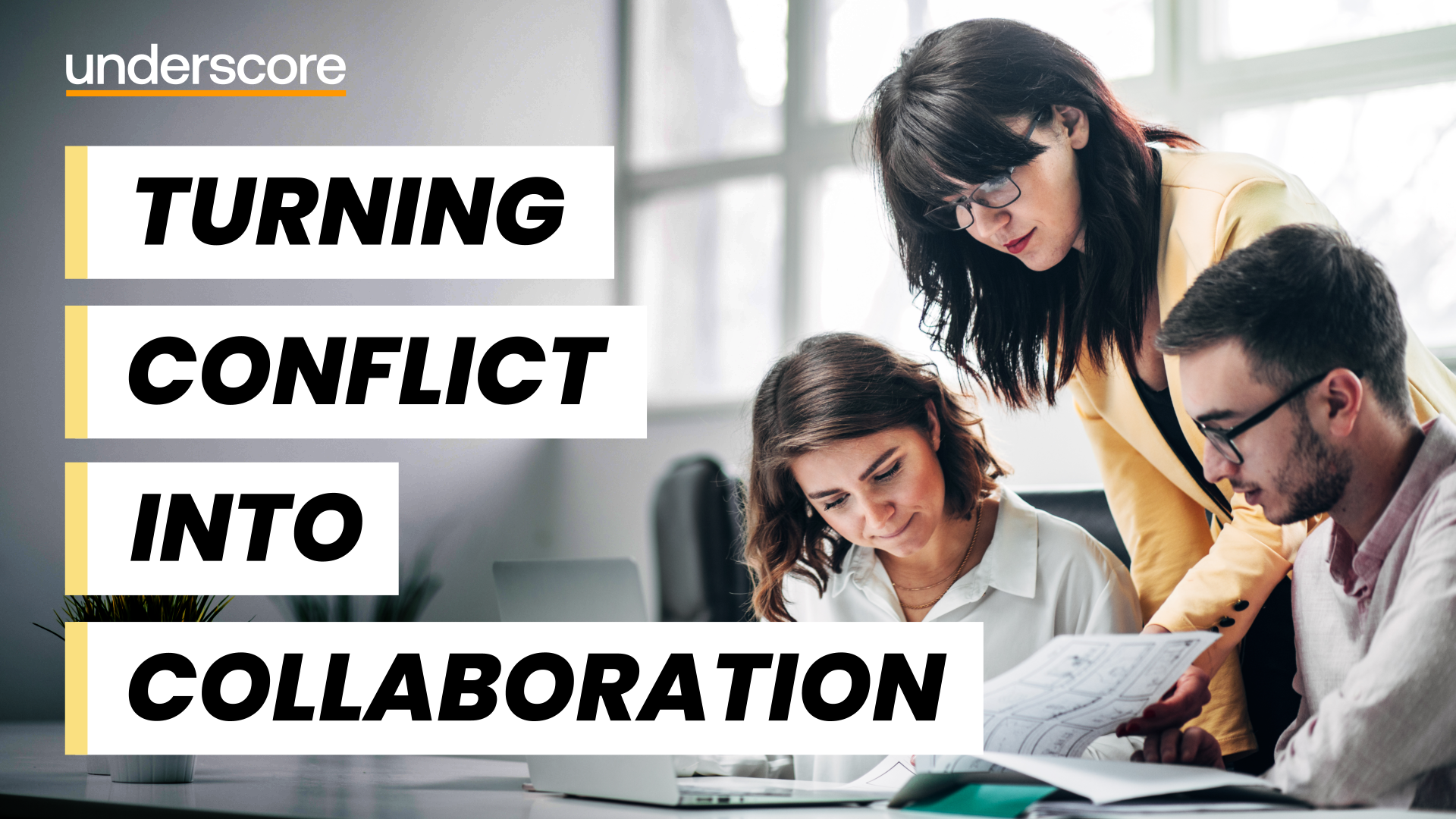
Pop singing courses
By LondonSinging
Fans of Taylor Swift, Lady Gaga or Michael Jackson will be pleased to attend our fantastic pop singing courses offered in a relaxed and non-judgmental environment. Sing your favourite songs while improving your vocal abilities immensely. Open to adults from beginners to advanced.

AAT Level 4 Professional Diploma in Accounting
By Osborne Training
AAT Level 4 Professional Diploma in Accounting AAT Level 4 is the highest level or final stage of the AAT Accounting qualification. This qualification provides the skills necessary for a 'Finance Officer' role including the complex management accounting tasks, general management skills, drafting financial statements and specialist learning areas. This provides you with an opportunity to become a professional member of AAT and use MAAT after your name. You are also entitled to exemptions in the UK's chartered and certified accounting qualifications. Besides, if you want to pursue your career further in University, you are entitled to exemptions for up to two years in various universities in the UK. You will be awarded âAAT Level 4 Professional Diploma in Accounting certificateâ from the Association of Accounting Technicians (AAT), once you have passed all the professional-level qualification exams and skill tests. Once you finish Level 4 you become a professional member of AAT and you may use MAAT after your name to stand out from the crowd as an officially Accredited Accountant. What you will gain? Here you'll learn how to draft financial statements for limited companies, perform complex management accounting tasks and develop your own management skills, perform tax calculation for business & individuals and other specialist learning areas. The Level 4 Professional Diploma in Accounting covers the following areas: Management Accounting: Budgeting Management Accounting: Decision and Control Financial Statements of Limited Companies Accounting Systems and Controls Business Tax Personal Tax

Best SAP Training UK | Sap Courses Online
By Osborne Training
SAP Training Online | Sap Training in London, UK What is SAP? SAP is one of the largest ERP(Enterprise Resource Planning) software in the world. It provides end to end solution for Financials, Manufacturing, Logistics, Distributions etc. SAP applications, built around their latest R/3 system, provide the capability to manage financial, asset, and cost accounting, production operations and materials, personnel, plants, and archived documents. The R/3 system runs on a number of platforms including Windows and MAC and uses the client/server model. SAP Career Potential You can become a SAP consultant. SAP consultants analyze, design, and configure new computer software and systems in accordance with their employers' or clients' specifications, as well as write programs such as forms, specifications, and interfaces. They also test new interfaces to ensure that system workflows are optimized and interact with end-users to make changes as requested and obtain feedback. As a SAP consultant, you could expect to earn £80,000-£150,000 per year. Which SAP Module Osborne Training offers training on various sap modules such as Financial and Controlling Sales and Distribution Material Management CRM SRM HANA And many more... Study Options Instructor-Led Live SAP Online Training Students attending training through Online LIVE Training have a real-time, Live Instructor-Led student experience through the world-class Virtual Learning Campus. Online LIVE Training provides an engaging live classroom environment that allows students to easily interact with instructors and fellow students virtually. Classroom-Based Live SAP Training in London Osborne Training offers evening sessions for classroom-based training, where an experienced Tutor/Consultant goes through the whole SAP Training course from the London campus. Only selected modules are offered from the London campus. Free Certification from Osborne Training on completion. You may attempt for SAP certification exams online to get certificate directly from SAP. Syllabus varies depending on the module take. Please send a query to receive full syllabus information.

Powerpoint Professional Presentations
By Underscore Group
Learn the proper way to use PowerPoint and the background features that can make a real difference. Course overview Duration: 1 day (6.5 hours) Our PowerPoint – Professional Presentations course looks at creating professional, business focussed presentations quickly and easily. It ensures delegates are aware of the key concepts in using the tool such as slide masters and by the end of the day you will be able to create and run high quality presentations. This course is designed for new and existing users of PowerPoint who want to get the best out of the tool. Objectives By the end of the course you will be able to: Create a new presentation Amend the slide master/template Create text slides Animate text on slides Insert pictures and objects Set object animation Insert and work with SmartArt Create charts Run a presentation Content Creating a new presentation Creating a new presentation from a template Using your company template Changing slide layouts Copying, deleting and inserting slides Using the slide master Modifying the Slide Master Using Slide layouts Multiple Slide Masters Slide dates, footers and numbers Creating text slides Working with bullet points Setting spacing Changing text and bullet styles Using Outline view Text animation on a slide Slide titles Bullet points Applying animation to the Slide Master Animating text Slide titles Bullet points Applying animation to Slide Master Drill Down vs Drill Through Review of drill down Creating drill through pages Using drill through Inserting and working with pictures Inserting pictures Inserting online pictures Formatting pictures Adding Drawings Inserting lines and shapes Using Quick Styles Selecting and grouping objects Aligning and positioning objects Add text to a shape Duplicating objects Object animation Simple object animations Working with SmartArt Inserting SmartArt Graphics SmartArt formatting Converting text to SmartArt Inserting charts Creating a slide with a graph Changing chart types Setting chart options Graph animations Presenting your presentation Slide show settings Using Presenter view Using the PowerPoint viewer Slide show presentation tips

Mental Toughness
By Underscore Group
Understand the Mental Toughness model and look at how to improve your mental toughness with the 4c’s. Course overview Duration: 1 day (6.5 hours) Mental toughness is the ability to resist, manage and overcome doubts, worries, concerns and circumstances that prevent you from succeeding, or excelling at a task or towards an objective or a performance outcome that you set out to achieve. Our one day programme can help you to achieve this by using tools and techniques to help you perform under pressure and ensure your wellbeing. Objectives By the end of the course you will to: Identify the causes of stress and how to prevent them Assess your mental toughness using the MTQ48 measure Use tools and techniques to develop your mental toughness Content Understanding Stress, Pressure and Challenge The causes of stress How stress can manifest itself Threat response The Stress performance curve Stress, challenge and pressure Positive stress Mental Toughness, Stress Management and Resilience Defining stress management, resilience and mental toughness How they differ and how they affect each other Mental Toughness Understanding mental toughness The importance of mental toughness The benefits of developing your mental toughness The 4 Cs of Mental Toughness How we approach Challenge Control our emotions Develop Confidence Create Commitment MTQ48 Profile Understanding your MTQ48 profile Looking at your mental toughness Areas for development Developing Mental Toughness Managing physical energy to deal with stress Developing healthy habits for managing stress Multitasking and the ability to focus Identifying unhelpful thought patterns Positive and pragmatic thinking approaches Managing your approach to change and challenge Ways of developing mental toughness
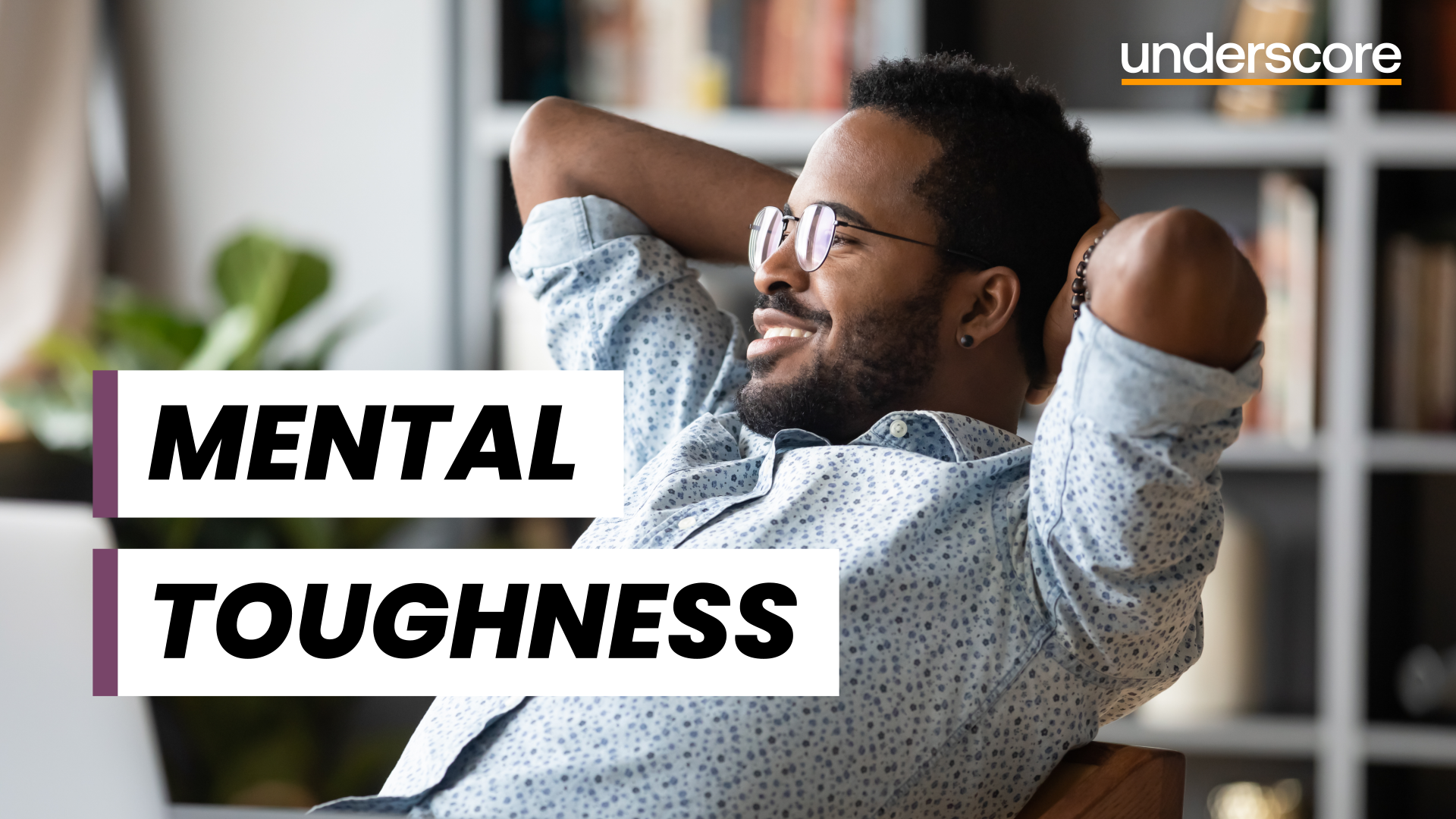
Adobe Acrobat (Standard or Professional)
By Underscore Group
Discover the amazing features this tool has to offer in combining, collating and editing documents and the forms, markups and redaction techniques available. Duration 1 day (6.5 hours) Overview This Adobe Acrobat course looks at the powerful features of the tool quite often overlooked. The course requires the use of either the Standard or Professional versions of Acrobat as the free Acrobat Reader only has limited functionality. Learn how to combine documents into a single file, edit and mark up PDFs, compare documents, redact data from documents and create fillable forms. Objectives By the end of the course you will be able to: Create PDFs from other tools Set security Collate and combine files into a single PDF Edit PDF files Complete and sign documents Create fillable forms Mark up PDF documents Compare files Redact data Content Creating PDFs Building PDF documents from Word, Excel and PowerPoint Setting PDF options for print, image quality and security Working in Acrobat Home, Tools and Document Views Using the Navigation Panel and Pane Floating toolbar and Contextual menus Collating and Combining Files Combining multiple files into a single PDF Adding extra files Deleting pages and reorganising pages Editing Files Editing text and graphics Adding text and images Adding headers and footers, watermarks and backgrounds Adding Links Adding manual links Automatic links Completing and signing documents Using fill and sign to complete forms Adding signatures Creating Fillable and Signable Forms Prepare a form Autodetect fillable fields Add manual fillable fields Adding drop downs, check boxes, etc. Naming fields Setting field properties Previewing the form Marking Up Documents Marking up changes Using sticky notes Using the highlighter pen Adding stamps Attaching documents and audio Replying to comments Comparing Files Selecting settings Comparison report Reviewing differences Using the changes pane Redacting Data (Acrobat Professional only) Setting redaction options Redacting chosen text Searching and redacting words, phrases or patterns Redacting whole pages Applying redaction

Ushering The Team Back To The Workplace
By Dickson Training Ltd
Most organisations and businesses are trying to navigate the best way back to a functional working framework. But two things need to happen - 1. The working practices need to be efficient, sustainable and compatible for meeting the demands and needs of the organisation; it’s clients, it’s workforce and it’s Leaders 2. The culture needs to be welcoming, authentic and supportive otherwise there will be disenfranchisement and potentially a churn of staff and loss of talent What has been proven to be a very successful approach to mitigate the dangers of demotivated team members and poor efficiency levels is a bespoke ‘Ushering the Team Back to the Workplace’ workshop. Programme Outline Below is a template of an actual Programme that has been delivered very successfully for clients such as the NHS; Claranet; Jotun Paints & Workspace. This, however, can be modified to suit any group or size. It will be designed to reflect the Organisation’s preferred Hybrid working framework and communication systems. The options of having the innovative Real Play technique to help handle delicate conversations is especially effective. The biggest gain is to reconnect the relationships via the activities and exercises, which would be selected carefully. Key commitments and buy-in is always the priority outcomes - which this programme will help deliver in just 1 day. The objectives include: Making the transition back to working as a collaborative team Enhancing the Leadership skills of the team Reviewing/establishing the Hybrid working protocols Galvanising the Team spirit Maintain inclusivity among full-time; part-time and Region based team members Energising and motivational Fun! Exercise – Round the Bend The team are to follow the instructions delivered as they walk (and jump) through the route – always keeping a safe distance apart. The instructions become more complicated as they progress. Debriefing points: Dealing with Change Attention to Detail Adapting approach Optimising results Exercise - Number Crunch (3 x Cohorts of 12/13) The team must be effectively led and motivated to work as one unified group to reach their objective of visiting each numbered location within a very tight deadline. Debriefing points: Support and co-ordination Strategy and planning Adapting approach Optimising results Tutorial – Team Dynamics Tuckman model Phases of Development towards Maturity Exercise - Juggling (3 x Cohorts of 12/13) The group(s) will be invited to optimise the number of ‘clients’ (juggling balls) they can manage at one time. This involves devising a sequence between the group to achieve maximum results without making any mistakes. We introduce different balls which represent different degrees of complexity, challenging the group’s preparation and approach to a variety ‘customers’ needs. Debriefing points: Ensuring effective communication Clarifying the approach for dealing with the unexpected Setting expectations and reviewing delivery Treating every colleague with care and respect Tutorial - Email Etiquette The primary standards – best practices ABSURD model Preparation and planning Top Tips World Cafe The team are split into 5-6 sub-groups – each with a specific review focus:- What recommendations do you have to engage the team back into the Workplace? How do we ensure the framework is efficient? What are the best ways to optimise team working strategically when most/all team members are in the office? What potential barriers are there? How do we accommodate for the Regional team members? What are the benefits to bringing the team back to the workplace? Each session has 2 – 3 rounds with each table’s ‘host’ sharing feedback for applying to the Team Action Plan – or Charter. Debriefing points: Each Syndicate’s recommendations and capture the key actions they generate 'Real Play' We offer an innovative solution to bring real Leadership/team scenarios to life. We use actors who improvise scenarios which have been specified by the group. The group is split the group into 2 sub-groups, one with the Actor, the other with the Trainer. Each group has a brief and has to instruct their Trainer/Actor on how to approach the scenario supplied. The Actor and Trainer perform the role play(s) as instructed by their respective teams; however, during the action they can be paused for further recommendations or direction. The outcome is the responsibility of the team(s) – not the performers Assign 24 x ‘Directors’ (4 for each Player – Phil & Julia – for each Real Play. Potential Real Play Scenarios: Engaging with a team member as to how the new working plans will be applied. Overcoming concerns to the new working practices/framework Addressing issues where a team member feels excluded from the teamworking practices/culture Debrief the Programme Individual Action Plans Team Priorities for application into the workplace

Intensive Singing Courses
By LondonSinging
Our intensive singing courses are greatly enjoyed by adults who are eager to boost their vocal abilities within a short period. You can either attend to work on a specific aspect of your voice or your overall vocal technique. Expect tremendous progress in a few days of focused studies.

Outlook - Improving Efficiency
By Underscore Group
We use it everyday but there are so many additional tools to save you time and make your work in Outlook more efficient and less stressful. Course overview Duration: 4 hours People tend to think they know how to use Outlook however there are so many lesser known features that can make working in Outlook so much more efficient. Simply understanding the layouts, how to turn things on and off and customising the environment to your preferences can save time and frustration. You then have search features, things such as conversation clean up and quick steps that can help to tidy up and organise what you do. Objectives By the end of the course you will be able to: Customise Outlook to your preferences Manage email conversations Setup and use Quick Steps Create folders and organise information Setup rules Search for information Work effectively with calendars Content Customising the user interface Using the Navigation Pane and “To-do Bar” Setting folder pane options Adding favourites Peak preview Customising the quick access bar Setting reading pane and message preview Customizing email mail views Using the field chooser Email options Email conversations Conversation clean up Using Quick Steps Creating folders and organising information Setting email options Setting up rules Searching for information Using the Search bar Setting what to search for Setting where to search Searching for categories Adding more search options Working with calendars Setting what to view Using Schedule View Setting calendar options Weather bar Adding different time zones Adding meetings and appointments Setting up and using categories Opening other people’s calendars Setting calendar permissions Calendar groups Working with Tasks Lists Setting task options Adding and amending tasks Setting dates, deadlines and reminders Adding attachments to tasks Assigning tasks to others Flagging tasks Using and setting Quick Click Recurring tasks Flagging emails to appear on your task list Converting emails to tasks Converting tasks to calendar appointments

Search By Location
- MA Courses in London
- MA Courses in Birmingham
- MA Courses in Glasgow
- MA Courses in Liverpool
- MA Courses in Bristol
- MA Courses in Manchester
- MA Courses in Sheffield
- MA Courses in Leeds
- MA Courses in Edinburgh
- MA Courses in Leicester
- MA Courses in Coventry
- MA Courses in Bradford
- MA Courses in Cardiff
- MA Courses in Belfast
- MA Courses in Nottingham