- Professional Development
- Medicine & Nursing
- Arts & Crafts
- Health & Wellbeing
- Personal Development
Angelic Reiki 1&2 Workshop
By Academy Of Angelic Healing
Learn Angelic Reiki with multi-award winning Master Teacher, Jayn Lee-Miller, who was one of the first to work professionally with angels and is now approaching her 18th year of teaching Angelic Reiki. Please email info@healingangels.co.uk for full details of this healing module which has been channelled through the Archangel Metatron especially for this time as the consciousness of humanity is collectively ascending to fifth dimension. The Angelic Kingdom of Light is assisting in helping us hold a place of unconditional love to help us remember the divine beings we truly are. In Angelic Reiki you are attuned by Angels to The Angelic Kingdom of Light and during healing exchanges you actually become the Angel you are channelling.
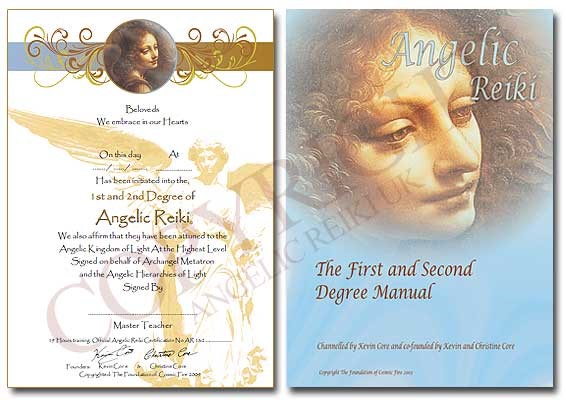
Introduction to Woodworking for beginners
By Woodworker
Nottingham woodworking courses at woodworker in for beginners. Learn more about working with wood and woodworking tools, including chisels, planes and power tools. woodworker.org.uk

CQC Training Course - New Assessment Framework and How To Be 'Outstanding' Bristol
By Green Maze Support
Being Prepared for CQC's New Assessment Framework Course

CQC Training Course - New Assessment Framework and How To Be 'Outstanding' Exeter
By Green Maze Support
Being Prepared for CQC's New Assessment Framework Course

F-Gas – Automotive Refrigerant Handling (Level 3)
By PFTP Ltd
The 1 day IMI award in “Automotive Refrigerant Handling” has been specifically designed to provide the knowledge, training and qualification necessary to satisfy EU legislation in the mobile air conditioning market. It is designed for anyone handling refrigerants within the automotive industry including mobile mechanics, garages, body shops, main dealerships and automotive dismantlers. Course Details: Half day classroom based theory session Half day workshop practice and assessment session Course Fees £290.00 + VAT. per person *Please contact us for group rates and onsite training Course Content Theoretical Introduction to Automotive Air Conditioning Basic heat processes Pressure and temperature relationships The refrigeration cycle Lubrication How a MAC system works The electrical components Types of Refrigerants used The Environmental Impact Regulations Service Equipment Practical Health & Safety Precautions and PPE System Inspection and Testing Refrigerant Recovery Refrigerant Re-charge IMI assessment and test An online multi-choice theory question paper Practical Assessment observed by an IMI approved assessor. What’s included Fully qualified and experienced trainers Course booklet (normally sent out as pre-reading before the course) Examinations Fees and Certification To find out more, please use the live chat function, visit our contact page or call us on 024 76325880
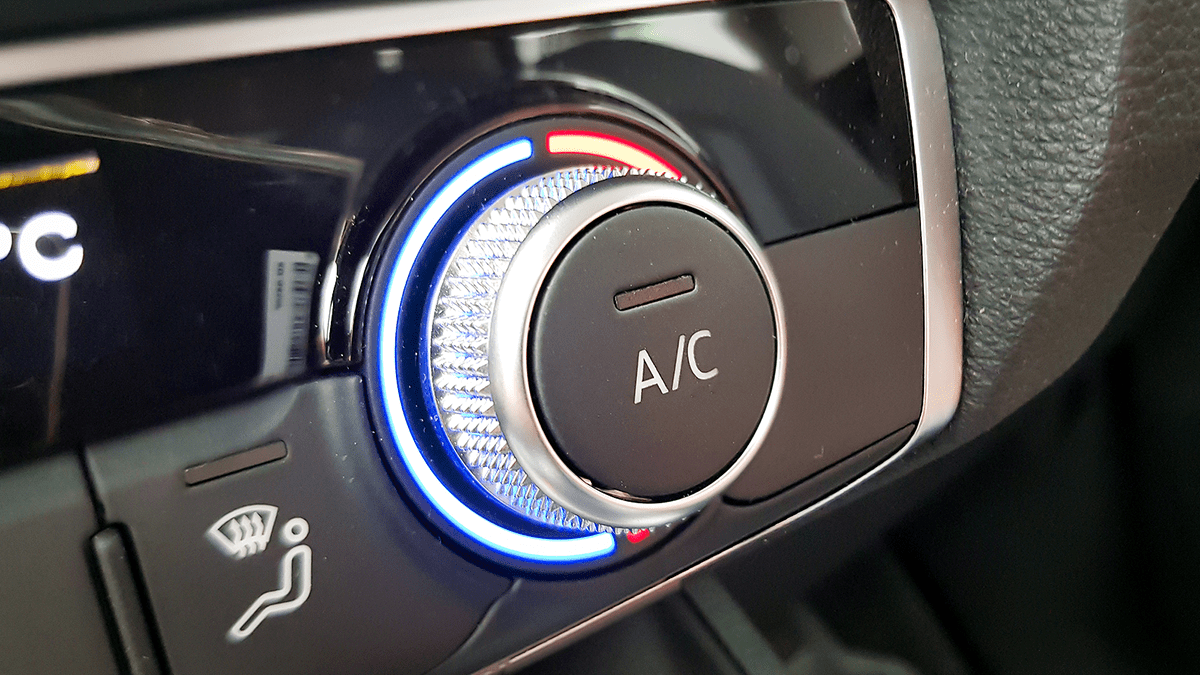
Nei Gong Foundations
By Hidden Power
Nei Gong Foundations course - a weekend introduction to the ancient Daoist internal arts

Join our expert enamelling and jewellery tutor Sally Lees to learn introductory enamelling techniques in this exciting one-day course. You will learn a wide range of enamelling techniques for copper and make samples to refine your skills and technique. You will explore techniques including sifting; sgraffito; stenciling; drawing on enamelled surfaces with graphite pencils; using wet pens and painting with wet enamels. This course is ideal for students with no experience of enamelling. However, more experienced students can join the course and use the time to further experiment with these techniques or try them for the first time. WHEN: Saturday 13th July 10-5pm WHERE: Workshop 925 based at The Mayford Centre, just outside of Woking and very close to Guildford. Unit F9 The Mayford Centre, Mayford Green Woking, Surrey GU22 0PP TUTOR: Sally Lees WHAT DOES THE DAY INVOLVE? Join our expert enamelling and jewellery tutor Sally Lees to learn introductory enamelling techniques in this exciting one-day course. You will learn a wide range of enamelling techniques for copper and make samples to refine your skills and technique. You will explore techniques including sifting; sgraffito; stenciling; drawing on enamelled surfaces with graphite pencils; using wet pens and painting with wet enamels. This course is ideal for students with no experience of enamelling. However, more experienced students can join the course and use the time to further experiment with these techniques or try them for the first time. To see the day in action see our Instagram post here DURING THIS DAY SESSION YOU WILL… Learn how to prepare copper before enamelling. Understand how to fire enamels to the right temperatures to create attractive results. Practice how to sift onto copper to create an even surface to be able to decorate it. Explore and practice sgrafitto and stenciling enamelling techniques. Learn how to draw onto enamelled surfaces using graphite pencils. Learn how to wash enamels and use them to paint patterns onto enamelled surfaces. Understand the principles decorating metal with enamels and the processes of firing enamels at the correct temperatures to achieve specific effects. You will be shown a series of demonstrations throughout the day and can try all of the techniques demonstrated or you can decide to concentrate on a particular technique – this is your ay to explore enamelling and the vast potential it offers. Please note, this day is not focussed on working on finished designs or working with silver. Enamelling takes time to learn and explore. You will be working with a series of copper blanks – some of which have holes so you are able to slot them onto earring hooks or place a jump ring on them for a pendant if you are pleased with your sample. The aim of the course is to introduce you to the techniques and processes and for you to experiment and put into practice what you have been shown, not to create finished designs at this stage, this will be something you can work towards once you have gained some experience. EXPERIENCE REQUIRED: None, all abilities are welcomed. We support you throughout the session and provide demonstrations to show you the techniques and steps needed to create your project. CLASS SIZE: 6 WHAT IS INCLUDED? All tools and consumables are supplied. We will supply copper sheet for your samples, but please feel free to bring along any pierced designs you might have of your own or anything you would like to experiment with. YOU WILL BE PROVIDED WITH: Copper sheet is supplied. WHAT TO BRING: A sketch book – to note your practices throughout the day, especially important for those who would like to recreate their samples again at home or on future occasions. If you want to bring along any silver to experiment with, you are welcome to do so. Please wear closed toe shoes – no sandals or flip flops as you will be working with hot metal and tools. Please bring along any lunch, snacks and drinks for the session. We have tea and coffee supplies you are welcome to help yourself to but make sure you bring enough refreshments and supplies to keep you going during the day. We have a fridge, microwave and kettle which you are welcome to use. PAYMENT OPTIONS: You can pay via our website or in our workshop in person using our card machine. If you prefer to pay directly, you can email us on hello@workshop925.com and we can invoice you manually to arrange a bank transfer. For classes over £80, instalment options are also available. Please email us on hello@workshop925.com to arrange. Gift Voucher – if you have a voucher to redeem, please email us before booking on hello@workshop925.com
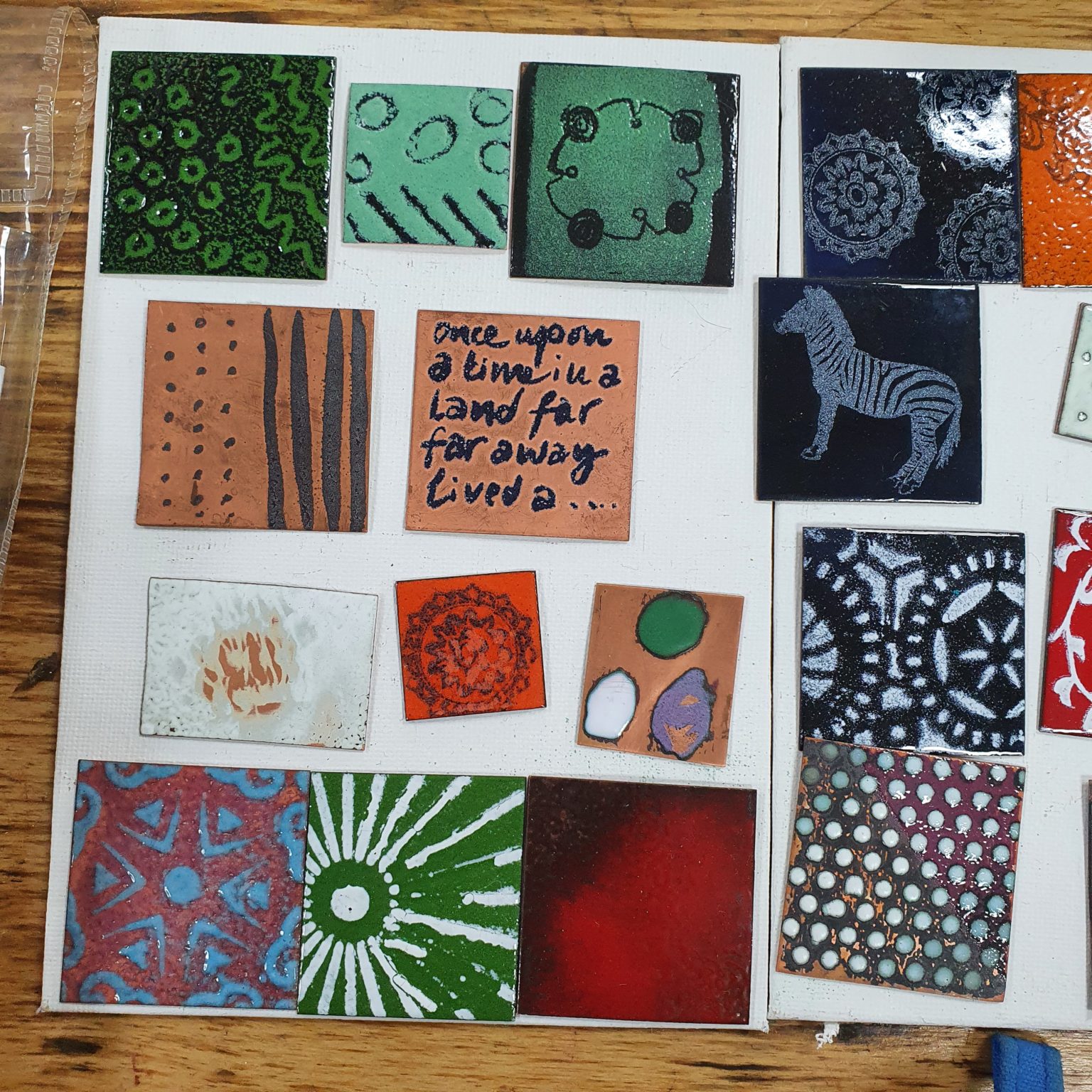
This workshop is designed for people who have never baked bread before, those that have dabbled a bit with varying degrees of success and for regular bread makers that would like to learn more about the skills, techniques and science involved in bread making.

Vray for Maya Training
By London Design Training Courses
Why Learn Vray for Maya Training Course? Course info. Become a V-Ray for Maya expert with our training course. Led by certified tutors, you'll master lighting, shading, and rendering techniques to create stunning visual effects and animations. In-person or live online sessions, access recorded lessons, and receive lifetime email support. Duration: 10 hrs Method: 1-on-1, Personalized attention. Schedule: Tailor your own schedule by pre-booking hours of your choice, available from Mon to Sat between 9 am and 7 pm. Maya - Advanced Rendering with V-Ray Course Description: VRay Course for Maya to learn advanced rendering techniques and create stunning photo-realistic renderings. Gain access to all project and source files, allowing you to practice and perfect your skills. Key Details: Advanced Rendering Techniques: Learn advanced rendering methods using V-Ray in Maya. Photo-Realistic Renderings: Create stunning, lifelike renderings that closely resemble real-world images. VRay Course: Access a detailed step-by-step instruction to master VRay rendering in Maya. Project and Source Files: Get hands-on practice with all the necessary files provided. Skill Level: Designed for intermediate to advanced Maya users seeking to enhance their rendering capabilities. Instructor-led: Benefit from expert guidance and insights from experienced instructors. Flexible Learning: Study at your own pace and convenience. Realistic Visuals: Take your rendering skills to the next level and achieve professional-grade results. Course Modules: Module 1: Introduction to Vray for Maya (2 hours) Understand Vray's significance and benefits in Maya Install and set up Vray for Maya Familiarize with the Vray interface and workflow Learn about Vray materials and their usage in Maya Module 2: Lighting with Vray (2 hours) Explore various lighting techniques with Vray in Maya Work with different types of Vray lights and their settings Create outdoor scenes with Vray sun and sky Utilize Vray dome lighting for interior scenes Introduction to IES lights and their usage in Vray for Maya Module 3: Vray Camera (2 hours) Master Vray camera settings and their impact on the render Control exposure and use Vray depth of field Create camera animations with Vray for dynamic shots Utilize Vray frame buffer for post-processing Module 4: Vray Materials (2 hours) Understand Vray material properties and settings Create realistic materials using Vray Save and organize custom Vray material libraries Utilize Vray material overrides for efficient changes Module 5: Vray Rendering and Post Production (2 hours) Optimize Vray rendering settings for high-quality output Render still images and animations using Vray Enhance Vray renders in Photoshop with post-production techniques Utilize Vray frame buffer for fine-tuning the render Composit Vray render elements in Photoshop for added control Reduce noise in renders with Vray denoiser V-Ray for Maya Trial - Free Download Chaos Group https://www.chaos.com ⺠vray ⺠maya ⺠free-trial V-Ray for Maya. Add realism to your VFX and animation projects. Try free for 30 days. Download trial. Master Vray for Maya to create high-quality renders. Apply various lighting techniques for realistic and visually appealing scenes. Control Vray camera settings and create dynamic shots. Create and customize realistic Vray materials for 3D scenes. Optimize rendering settings for high-quality output. Enhance renders with post-production techniques in Photoshop. Establish an efficient workflow with Vray in Maya. Gain hands-on experience and access valuable resources for further practice.

Search By Location
- Introduction to Plant Science: Essential Concepts Courses in London
- Introduction to Plant Science: Essential Concepts Courses in Birmingham
- Introduction to Plant Science: Essential Concepts Courses in Glasgow
- Introduction to Plant Science: Essential Concepts Courses in Liverpool
- Introduction to Plant Science: Essential Concepts Courses in Bristol
- Introduction to Plant Science: Essential Concepts Courses in Manchester
- Introduction to Plant Science: Essential Concepts Courses in Sheffield
- Introduction to Plant Science: Essential Concepts Courses in Leeds
- Introduction to Plant Science: Essential Concepts Courses in Edinburgh
- Introduction to Plant Science: Essential Concepts Courses in Leicester
- Introduction to Plant Science: Essential Concepts Courses in Coventry
- Introduction to Plant Science: Essential Concepts Courses in Bradford
- Introduction to Plant Science: Essential Concepts Courses in Cardiff
- Introduction to Plant Science: Essential Concepts Courses in Belfast
- Introduction to Plant Science: Essential Concepts Courses in Nottingham
