- Professional Development
- Medicine & Nursing
- Arts & Crafts
- Health & Wellbeing
- Personal Development
As well as being the owner and manager of The Scottish Soapworks, Jenny is an award-winning graphic designer with many years of experience creating brands for a range of clients including Arran Aromatics, Fairtrade and Matthew Algie Coffee. These one-to-one brand design surgeries are perfect for creatives who want to start making money from selling what they make, or for existing entrepreneurs and small creative businesses who want to review their current branding. In this 1.5 hour, one-to-one brand design surgery you will discuss: your business idea; a brief to create your brand identity; and how you will apply your brand to ensure you have a recognisable 'look' across all your digital and printed products and marketing materials - everything from packaging to social media, and business cards to aprons. Jenny will follow up your session with notes from the conversation, and practical suggestions on how to design your brand, and apply it to various marketing materials. Appointments are available throughout the day and evening starting from 9.30am. More information The Arienas Collective workshops, courses and events are run from a supportive and welcoming home-based environment within a Georgian mews home in Edinburgh’s City Centre New Town. We invite you to join us, leave any day-to-day worries behind, and immerse yourself in being creative. Spaces on our workshops and courses are limited so that our creative team of artists and makers can offer you the hands-on help and support you need to make the most of your time with us. All the equipment and materials you will need are included in the price, unless stated otherwise, plus light refreshments (a selection of Shibui teas, coffee, hot chocolate, and sweet or savoury snacks). On full day workshops you are welcome to bring your own lunch to eat inside or out; or there are a wide range of independent sit-in or takeaway delis, cafés, and restaurants, plus supermarkets, within a 5-10 minute walk. PLEASE NOTE: Our workshop space is on the first-floor of a Georgian mews building and unfortunately we do not have lift access. The workshop space is in our home which is not nut free. Please let us know of any skin or food allergies before booking. Private workshop bookings Most of our workshops are also available to book for small private get-togethers; themed wedding and birthday celebrations; corporate team building and well-being purposes; and as in-store retail events. For larger groups, many of our workshops can be brought to a location of your choice. Please email Lynn or phone 07732 901150 for more information. Age restrictions Our workshops are planned with adults in mind. Many are suitable for teenagers, but some may require under 16s to be accompanied for insurance purposes. Please check with us before booking.

Infection Control & Prevention
By Prima Cura Training
Designed to identify and discuss Personal Protective Equipment, correct hand hygiene, standard precautions when working with customers, dealing with sharps, COSHH and a brief look at specific infections.

QA Level 2 Award In Principles Of Manual Handling (RQF) Half day course (face to face), 2 sessions (virtual) Gives learners a good understanding of why manual handling is so important Gives learners the knowledge of safe manual handling principles Our full day course, Safe Moving and Handling, will also give learners sound practice in manual handling Course Contents: Common manual handling injuries Manual handling laws Responsibilities of employers and employees Manual handling risk assessments Safe movement principles associated with manual handling, including the body’s: Recognising a range of mental health conditions:Musculoskeletal systemCentre of gravityLever system Manual handling equipment:Types of manual handling aids and equipmentMaintenance and requirements for testing Theory of safe manual handling principles, including: Preparing for a lift Solo lifting, carrying and lowering an object Team manual handling Benefits of this course: 498,000 people people suffered from musculoskeletal disorders due to work related activities in 2018/2019 Of those, 138,000 were from people who had not suffered this before 6.9 million working days, or 26,436 working years, were lost due to work-related musculoskeletal disorders that year On average, each of those people had to take 16 days off work, with many never fully recovering from those injuries This course is there to help people avoid getting injured in the first place, saving both human suffering and cost to the employer and employee both Accredited, Ofqual regulated qualification Our Principles of Manual Handling Course is a nationally recognised, Ofqual regulated qualification accredited by Qualsafe Awards. This means that you can be rest assured that your Principles of Manual Handling Course fulfills the legal requirements and is a very good way to make sure you and your employees are trained in the principles of Manual Handling. The Ofqual Register number for this course is 603/2720/0

Do you have a growing mountain of negatives and/or prints and wish to have them as digital files? This course will equip you with the skills to digitally archive your collection ready for reprinting and sharing online! It can be intimidating to approach alone, but this class will break the process down into an easy step-by-step tutorial – from scanning, to editing, and exporting. Having completed the course, participants will have a solid understanding of the required processes and can go on to take full control of their negatives and potential outputs. This workshop will take you through the scanning process – turning analogue negatives/prints into digital files – using two different scanners: an Epson flatbed and a Hasselblad virtual drum scanner. Providing an opportunity to look at how best to scan and restore prints as well as negatives, you will learn the benefits of both scanning systems and understand when and why to use them. Once images are scanned, you will then be shown how to take full advantage of all the information you have captured to really get the most out of the files. The course will guide you through the editing process using Adobe Photoshop to bring your photos up to the highest standard, utilizing colour correction, levels, adjustments as well as a walkthrough of the processes used to clean dust and scratches from your images. You will be shown how to export files for digital printing as well as for sharing online. All equipment and software will be provided for you, but in order to get the most out of the course you are encouraged to bring along a varied selection of negatives and/or prints to use during the course. It is estimated that you will have time to scan up to a dozen images during the day, so please do not bring along whole archives at this stage! Having completed the course you will be able to return to Stills to confidently use the scanning facilities here on a session or daily basis. However, much of the information and learning from these systems can be directly applied to your own home scanning setup if required. Courses are subject to minimum enrolment. Please register early, within five days of the start date, to reduce the likelihood of course cancellation. Please read our cancellation policy before booking. Students, anyone over the age of 65, and those in receipt of any form of benefits can claim the concessionary price, offering a 10% discount on the full course price. Valid proof of eligibility must be produced on the first day of the course. Please use the code CONCESSION when prompted at checkout.

AutoCAD Training Course for Electrical
By ATL Autocad Training London
Exclusive to AutoCAD subscribers, the AutoCAD Electrical toolset simplifies electrical system creation. Click here for more info: Website Our course provides a strong foundation in 2D electrical design, covering essential tools. Flexible one-on-one sessions from 9 a.m. to 7 p.m., Monday to Saturday. Call 02077202581 or book online. The 16-hour course offers flexibility, divide hours across days. Benefit from individualized attention and tailored content. Enroll for in-person or Zoom sessions to excel in AutoCAD Electrical. AutoCAD Electrical Course Content: Introduction to AutoCAD Electrical Software: Overview and features of AutoCAD Electrical Understanding the software interface and tools Project file structure and management Layout and Navigation: Navigating the AutoCAD Electrical workspace Creating new project files and using attribute editors Understanding WDD, WDX, and WDF project files Exploring the Project Manager interface and attribute editors Electrical Diagram Drawing: Numbering and titling wires in diagrams Labelling components Utilizing diagram symbol libraries Creating and editing Electrical Control Circuits (ECC) Component dialog box and Circuit Scale dialog box Introduction to Programmable Logic Controllers (PLCs) and Integrated Systems: PLC Symbols and Concepts Inserting Programmable Logic Controllers (PLCs) into diagrams Adding PLC Units to diagrams Working with PLC Input and Output points and circuits Understanding PLC-based classification Using the Spreadsheet to PLC Input and Output Points utility Custom and Bespoke Symbols: Creating custom symbols for Switches, Wires, Contactors, Motors, Transformers, etc. Specifying symbol conventions and standards Offline and online usage of AutoCAD Electrical databases Drawing for Terminals and Plans: Implementing Terminal symbols in diagrams Handling terminal plans and locations Working with compound level terminals and locations Utilizing the Component command for single and multiple components Managing Jumpers and wiring Modifying Terminal Strips and Dual In-Line Packages (DIP) Understanding DIN Rail, Electrical Enclosure, Circuit Breakers, and Electrical Equipment Generating PDFs and Reports: Exporting drawings to PDF format Organizing report templates Automating the generation of reports Creating Electrical Audit Reports This AutoCAD Electrical course provides comprehensive knowledge of the software, focusing on electrical diagram drawing, symbol creation, PLC integration, terminal planning, and report generation. Participants will gain the skills needed to efficiently design electrical systems using AutoCAD Electrical software. Upon completion, participants will proficiently use AutoCAD Electrical to create precise electrical diagrams, integrate PLCs, design custom symbols, plan terminals, and generate reports efficiently. They will possess the skills needed to confidently design electrical systems and enhance their expertise in electrical design and drawing. AutoCAD Electrical Training Course: Master precision in specialized electrical design skills. Optimize your design process with streamlined workflows. Ensure compliance with industry standards consistently. Boost productivity in electrical design tasks. Facilitate seamless collaboration with fellow professionals. Benefit from recorded lessons for convenient review. Enjoy continuous support with lifetime email assistance. Unleash the complete power of AutoCAD for your electrical design needs. Enroll today and craft precise, professional electrical drawings confidently. Select between in-person and live online sessions to suit your preference. Flexible Evening Sessions: Learn AutoCAD at your own pace with evening sessions designed for busy individuals. Boost your career opportunities in computer-aided design. Comprehensive Skill Development: Gain a strong foundation in AutoCAD's core features and advance to 3D modeling and rendering techniques, enhancing your design capabilities. Industry-Standard Knowledge: Become proficient in AutoCAD, a widely used CAD software in architecture, engineering, and construction fields, making you highly sought after by employers. Practical Application: Apply AutoCAD skills to real-world design scenarios, creating detailed plans for professional projects in architecture, engineering, and mechanical fields. Recorded Lessons for Review: Access lesson recordings to reinforce learning and review specific topics or techniques whenever needed. Lifetime Email Support: Enjoy ongoing support with lifetime email assistance, even after completing the course, for guidance and clarification.

Economic and Financial Analysis of Renewable Energy, Storage and Hydrogen
By EnergyEdge - Training for a Sustainable Energy Future
Enhance your knowledge of economic and financial analysis in renewable energy storage and hydrogen with EnergyEdge's course. Enroll now!
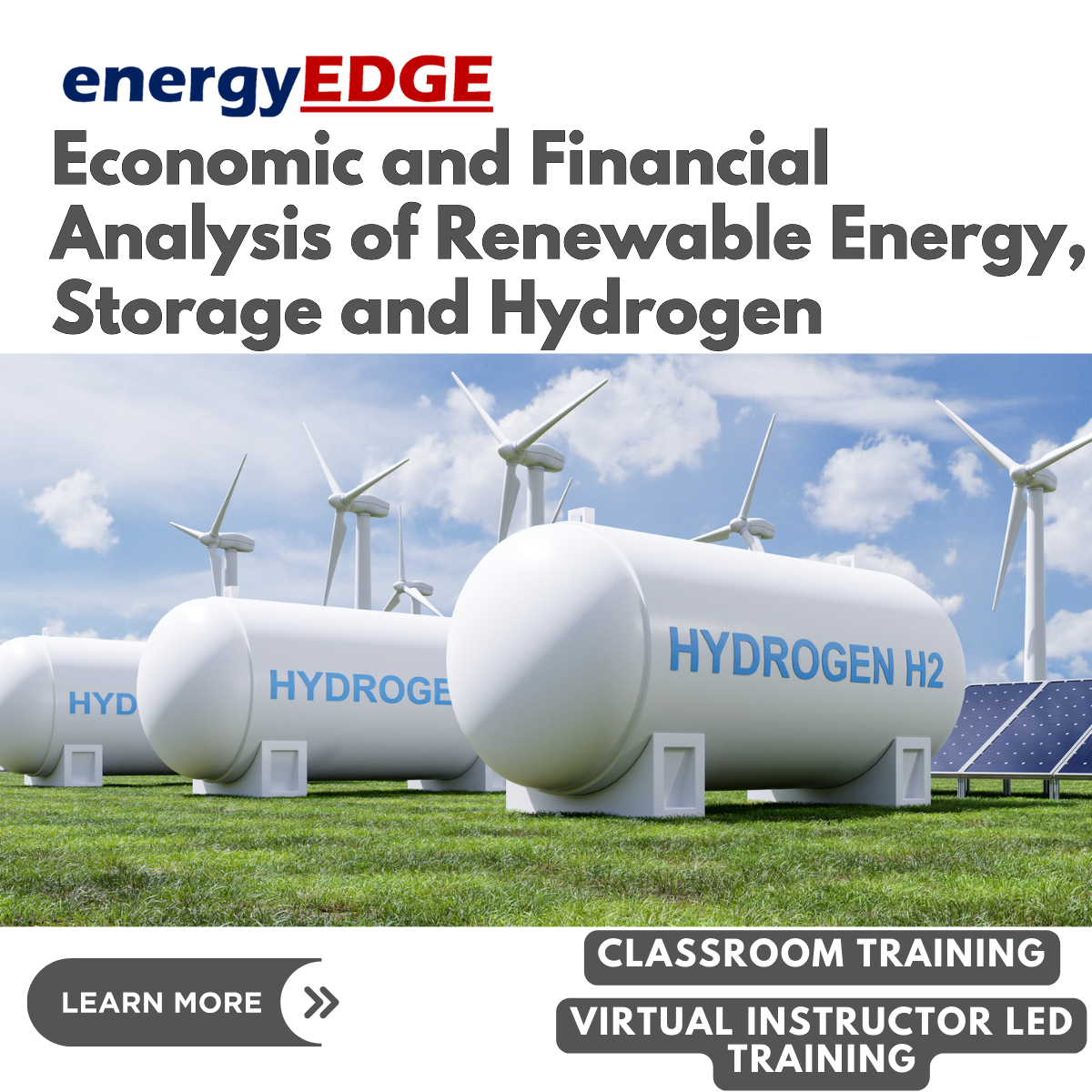
Iconic Edinburgh Photo Tour
By Iconic Tours
Tour start from St Giles Cathedral or your hotel and last approx 3 hours This photo tour usually starts in Edinb8rgh Old Town but as it is a private tour this can be adjusted to suit your needs. It starts off by instructing you how to get the best out of your camera if you require this (and skipping it if you don't) and then the emphasis is on capturing stunning photographs of Edinburgh rather than the usual tourist snaps that most people will capture. You really get to see Edinburgh in a different way and with the help and advice of Will who has worked as press photographer, covered humanitarian crises in Iraq, shot covers and content for Lonely Planet guidebooks, covered Fashion week for many years but now concentrates on teaching from his vast skill set. If you prefer the tour to take place in the New Town, Dean Village etc we can do that too. We want you to see the best of Edinburgh, hear some amazing stories about our city and leave with great photos regardless of your skill level before your tour or the equipment you use. We will teach you how to get the best out of your camera or smart phone, explain everything in easy to understand language and help you "see" how to get a great photo. * We welcome people of all levels and have catered for absolute beginners to professionals. * As well as photography, you'll learn the background to the places we visit and the stories behind Edinburgh's colourful characters past and present. * We'll recommend places to eat/drink and other things to do in town to avoid the usual tourist traps. * We don't mind if you use a smart phone, compact camera or DSLR, we'll help you get amazing photos using anything. *We keep it simple, understandable and in no time you'll be getting photos you love. *Why choose us? We have a wealth of professional experience, our photography clients include Lonely Planet, getty images and we have been exhibited globally. We take our experience and break it down to keep it simple, effective and easy for you to pick up and develop your own style on our fun and friendly tour. * We recommend bringing the camera you are most comfortable with, whether it is a DSLR or a smartphone. * For cameras with manual settings, we recommend a wide-medium range zoom (24-105mm range) as being the most useful but anything wider (16-35mm) or longer (70-200mm) as well as prime lenses (50mm fixed lens for example) will also be used on the session. * If you are using a smartphone we recommend you download the "Snapseed" app before the tour. It's free and it an amazing editing tool. * Please make sure your batteries are fully charged and have spare batteries with you. * Please make sure you have space on your memory card/device. ALL OUR PHOTO TOURS ARE PRIVATE TOURS SO WE CAN CONCENTRATE 100% on you: These tours run daily at 9.00am, 1.00pm and 5.00pm subject to availability. Our private tour is tailored to suit your needs, whether you want in depth 1-on-1 instruction with your camera, just want to see the best of the city on your own, or you are already know about your camera functions and just want find the best places off the beaten track to get the best images then this is the tour for you. Where this tour goes does depend on the light, but we can get to areas you might not otherwise get to. What we see and what we can do is decided by you. Private tours are £120 for 1 person and add £30pp thereafter
AutoCAD Electrical Training Course | Bespoke
By London Design Training Courses
Why Choose AutoCAD Electrical Training Course | Bespoke? Course Link Master electrical drawings, schematics, and layouts. Utilize symbol libraries and automated circuit design. Access recorded lessons and lifetime email support. "Say goodbye to group classes and hello to 1-on-1 Courses. Dial 02077202581 or WhatsApp 07970325184 to reserve your dates. Duration: 16 hrs. Method: 1-on-1, Personalized attention. Schedule: Tailor your own hours of your choice, available from Mon to Sat between 9 am and 7 pm. AutoCAD Electrical Training Course: Specialized electrical CAD design skills with precision. Streamlined workflows for efficient design. Consistent adherence to industry standards. Increased productivity in electrical design. Enhanced collaboration with other professionals. Access to recorded lessons for review. Lifetime email support for ongoing assistance. Learn AutoCAD for electrical design. Enroll now and create accurate and professional electrical drawings with confidence. Choose in-person or live online sessions. AutoCAD Electrical Training Course: Specialized electrical CAD design skills with precision. Streamlined workflows for efficient design. Consistent adherence to industry standards. Increased productivity in electrical design. Enhanced collaboration with other professionals. Access to recorded lessons for review. Lifetime email support for ongoing assistance. Learn AutoCAD for electrical design. Enroll now and create accurate and professional electrical drawings with confidence. Choose in-person or live online sessions. AutoCAD Electrical Course Content: Introduction to AutoCAD Electrical Software: Overview and features of AutoCAD Electrical Understanding the software interface and tools Project file structure and management Layout and Navigation: Navigating the AutoCAD Electrical workspace Creating new project files and using attribute editors Understanding WDD, WDX, and WDF project files Exploring the Project Manager interface and attribute editors Electrical Diagram Drawing: Numbering and titling wires in diagrams Labelling components Utilizing diagram symbol libraries Creating and editing Electrical Control Circuits (ECC) Component dialog box and Circuit Scale dialog box Introduction to Programmable Logic Controllers (PLCs) and Integrated Systems: PLC Symbols and Concepts Inserting Programmable Logic Controllers (PLCs) into diagrams Adding PLC Units to diagrams Working with PLC Input and Output points and circuits Understanding PLC-based classification Using the Spreadsheet to PLC Input and Output Points utility Custom and Bespoke Symbols: Creating custom symbols for Switches, Wires, Contactors, Motors, Transformers, etc. Specifying symbol conventions and standards Offline and online usage of AutoCAD Electrical databases Drawing for Terminals and Plans: Implementing Terminal symbols in diagrams Handling terminal plans and locations Working with compound level terminals and locations Utilizing the Component command for single and multiple components Managing Jumpers and wiring Modifying Terminal Strips and Dual In-Line Packages (DIP) Understanding DIN Rail, Electrical Enclosure, Circuit Breakers, and Electrical Equipment Generating PDFs and Reports: Exporting drawings to PDF format Organizing report templates Automating the generation of reports Creating Electrical Audit Reports This AutoCAD Electrical course provides comprehensive knowledge of the software, focusing on electrical diagram drawing, symbol creation, PLC integration, terminal planning, and report generation. Participants will gain the skills needed to efficiently design electrical systems using AutoCAD Electrical software. Upon completing the AutoCAD Electrical course, participants will master the intricacies of the software. They will adeptly create accurate electrical diagrams, seamlessly integrate PLCs, design personalized symbols, strategize terminal layouts, and produce reports with precision and efficiency. Armed with these skills, graduates will possess the expertise to confidently design complex electrical systems. This proficiency opens avenues in various job roles such as Electrical Design Engineer, CAD Technician, Control Systems Designer, or even Project Manager in industries like manufacturing, automation, and engineering consultancy.

Search By Location
- Equipment Courses in London
- Equipment Courses in Birmingham
- Equipment Courses in Glasgow
- Equipment Courses in Liverpool
- Equipment Courses in Bristol
- Equipment Courses in Manchester
- Equipment Courses in Sheffield
- Equipment Courses in Leeds
- Equipment Courses in Edinburgh
- Equipment Courses in Leicester
- Equipment Courses in Coventry
- Equipment Courses in Bradford
- Equipment Courses in Cardiff
- Equipment Courses in Belfast
- Equipment Courses in Nottingham

