- Professional Development
- Medicine & Nursing
- Arts & Crafts
- Health & Wellbeing
- Personal Development
M.D.D HOW CAN I MAINTAIN MY LONG DISTANCE RELATIONSHIP PACKAGE (COUPLES)
4.9(27)By Miss Date Doctor Dating Coach London, Couples Therapy
Communication Advice on how to strengthen the relationship Trust building strategies Relationship training Assessment Phone couples therapy 5 sessions on the phone with you and your partner 1 hour x 5 https://relationshipsmdd.com/product/how-can-i-maintain-my-long-distance-relationship-package/

M.D.D TINDER ONLINE PACKAGE (SINGLES)
4.9(27)By Miss Date Doctor Dating Coach London, Couples Therapy
Help with your profile Dating advice Messaging on your behalf Phone sessions Help you edit and improve the profile Online dating guidance Tinder online assistance Dating coaching for 3 weeks One session a week via phone and skype Dating advice for singles https://relationshipsmdd.com/product/tinder-online-package/

M.D.D MY EX USED ME FOR MONEY PACKAGE (FINANCIAL ARGUMENTS)
4.9(27)By Miss Date Doctor Dating Coach London, Couples Therapy
Rebuild confidence Boundaries training Assessment of dating history Support and dating advice Perspective analysis Future dating approach Warning signs/emotional intelligence training Support/healing process Positivity training and objectivity in dating tactics training Social cues and conclusion to a more positive dating future 5 sessions 45 mins each https://relationshipsmdd.com/financial-arguments/
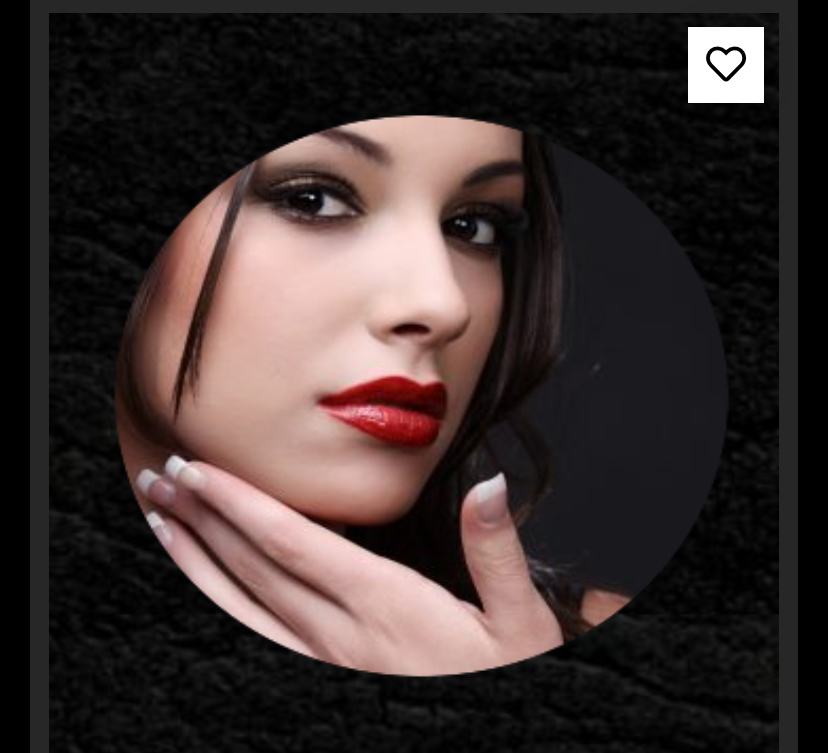
M.D.D COUPLES MEDIATION PACKAGE (COUPLES)
4.9(27)By Miss Date Doctor Dating Coach London, Couples Therapy
Resolving a disagreement Assessment of the situation Trust and communication building Emotional intelligence training Dating coach advice methods Implementation strategies of relationship building Happiness satisfaction relationship training Professional mediation to avoid breakup Listening to both parties Addressing relationship growth arenas in each session 4 sessions 1 hour x 4 https://relationshipsmdd.com/product/couples-mediation-package/

It is a requirement of the Health & Safety law that employers provide a safe and healthy environment to work in. If your assessment of first aid needs highlights the need for qualified first aiders, then this level 3 qualification (level 6 in Scotland) will provide you with suitable, highly trained personnel. This comprehensive three-day course covers a wide range of first aid emergencies, enabling all participants to deal with emergency situations with confidence in a prompt, safe and effective way. In addition, this course will include any protocol changes that may have arisen since their last training course.

Beginner's Candle Making Course in London
By Old Bexley Soap & Candle Co.
Learn to create top quality, fragrant, natural candles you can feel proud to burn in your home or gain enough skills to start a business. Paula, the award-winning founder of Old Bexley Soap & Candle Co., a master Chandler with years of experience is your host and teacher. You’ll be in a friendly, relaxed atmosphere and leave with two beautiful handmade soy wax candles - one large 30 cl and a smaller 12 cl.

Mindfulness: Spring Clean Your Mind (6 week course)
By Go Beyond Anxiety
Has it been a tough year for you? Are you are looking for ways to improve your mood, your outlook, your sense of resilience and wellbeing? Try MINDFULNESS!
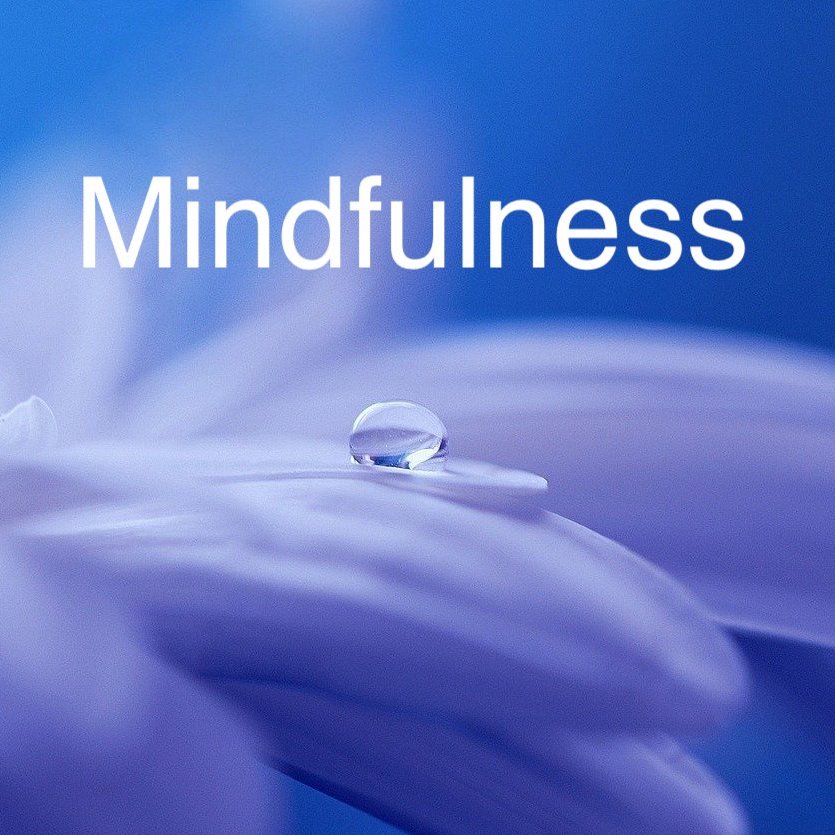
Enscape Rendering Training
By London Design Training Courses
Why Choose Enscape Rendering Training Course? Course info Best real-time visualization plugin, integrates with design tools like Revit, SketchUp, Rhino, ArchiCAD, and Vectorworks. Experience swift and real-time visualization within your preferred applications, eliminating extra costs and adjustments. Elevate your design projects effortlessly with Enscape. Duration: 5 hrs Method: 1-on-1, Personalized attention Schedule: Tailor your own hours of your choice, available from Mon to Sat between 9 am and 7 pm What does the Enscape Training & Interactive Workshop offer? The Enscape Training & Interactive Workshop is designed to help you get up and running with Virtual Reality (VR) in a cost-effective manner. It covers hardware and software setup, navigation techniques, real-time updates, material settings, and more. The workshop also allows participants to experience VR firsthand. What will I learn in the Enscape (VR) Training and Interactive Workshop? The workshop covers hardware setup, software installation, and configuration. You will learn how to migrate models from Revit and SketchUp into VR, navigate through designs, update objects and materials in real-time, and utilize various visual styles and settings. The course also includes interactive workshops with support from our expert tutors. Course Outline: Enscape Rendering Software Training (5 hours) Course 1: Enscape for Revit Hour 1: 1. Introduction to Enscape: Overview of Enscape rendering software, its features, and benefits. 2. Installing and Setting up Enscape: Step-by-step guidance on installing and configuring Enscape for Revit. 3. Enscape Interface: Familiarizing with the Enscape user interface and navigation controls within Revit. Hour 2: 4. Enscape Materials: Exploring material creation, application, and customization within Enscape for Revit. 5. Lighting in Enscape: Understanding different lighting options, adjusting light settings, and creating realistic lighting effects. Hour 3: 6. Enscape Camera Settings: Manipulating camera angles, perspectives, and settings for optimal visualization. 7. Enscape Rendering Settings: Exploring various rendering settings and techniques to enhance the quality of the final output. Hour 4: 8. Enscape Rendering Workflow: Demonstrating a step-by-step workflow for generating renderings and walkthroughs using Enscape in Revit. 9. Advanced Features: Introduction to advanced features such as creating panoramas, virtual reality (VR) walkthroughs, and creating animations in Enscape. Hour 5: 10. Tips and Tricks: Sharing tips and techniques for maximizing efficiency and achieving high-quality results in Enscape for Revit. 11. Q&A and Troubleshooting: Addressing participant questions, providing troubleshooting guidance, and discussing common challenges and solutions. OR Course Outline: Enscape Rendering Software Training (5 hours) Course 1: Enscape for Sketchup Hour 1: 1. Introduction to Enscape: Overview of Enscape rendering software, its features, and benefits for SketchUp users. 2. Installing and Setting up Enscape: Step-by-step guidance on installing and configuring Enscape for SketchUp. 3. Enscape Interface: Familiarizing with the Enscape user interface and navigation controls within SketchUp. Hour 2: 4. Enscape Materials: Exploring material creation, application, and customization within Enscape for SketchUp. 5. Lighting in Enscape: Understanding different lighting options, adjusting light settings, and creating realistic lighting effects. Hour 3: 6. Enscape Camera Settings: Manipulating camera angles, perspectives, and settings for optimal visualization in SketchUp. 7. Enscape Rendering Settings: Exploring various rendering settings and techniques to enhance the quality of the final output. Hour 4: 8. Enscape Rendering Workflow: Demonstrating a step-by-step workflow for generating renderings and walkthroughs using Enscape in SketchUp. 9. Advanced Features: Introduction to advanced features such as creating panoramas, virtual reality (VR) walkthroughs, and creating animations in Enscape. Hour 5: 10. Tips and Tricks: Sharing tips and techniques for maximizing efficiency and achieving high-quality results in Enscape for SketchUp. 11. Q&A and Troubleshooting: Addressing participant questions, providing troubleshooting guidance, and discussing common challenges and solutions.

Resin art - Agate Course
By Interior Boost
Resin agate and geode course based in Bracknell
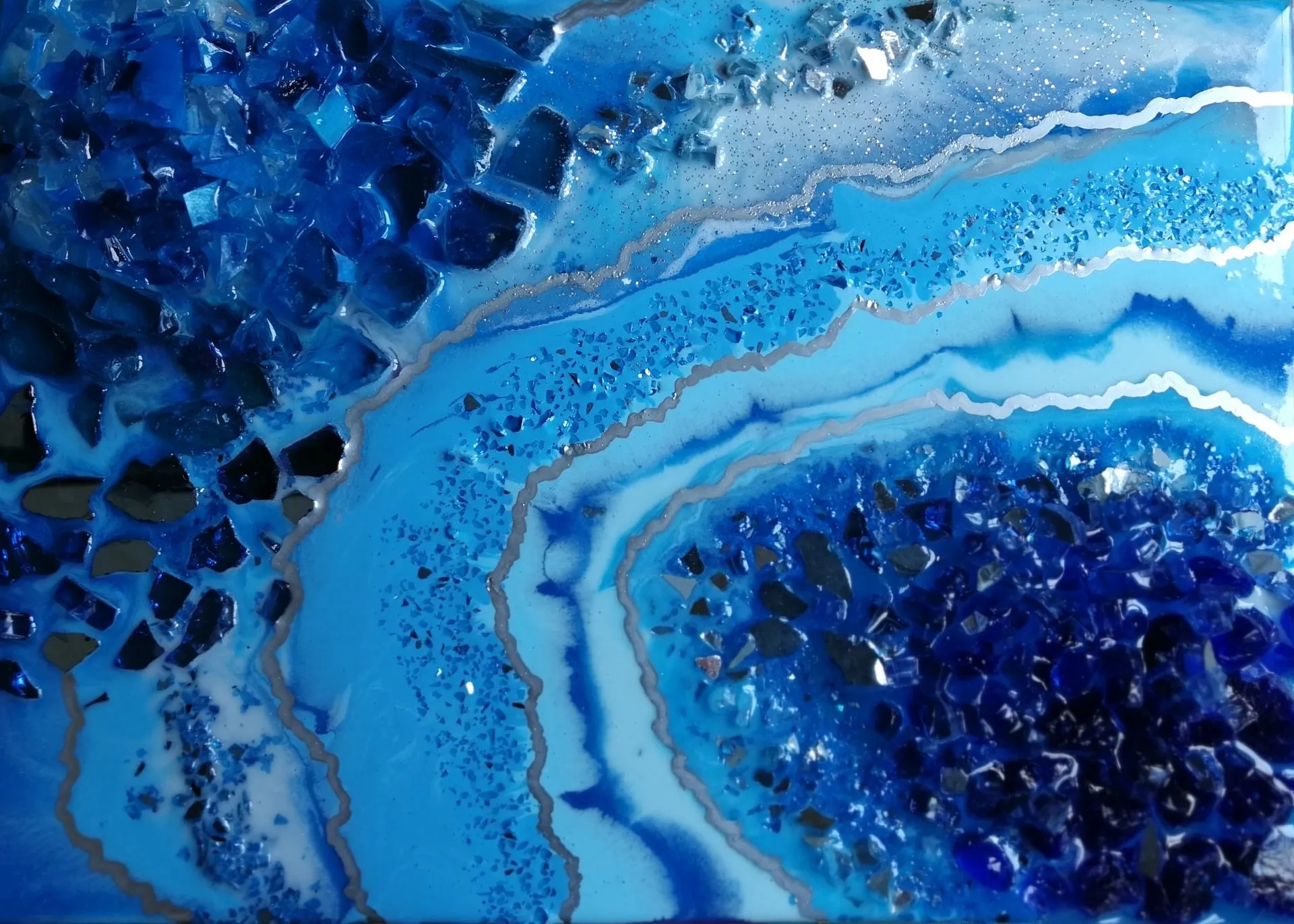
Search By Location
- AS Courses in London
- AS Courses in Birmingham
- AS Courses in Glasgow
- AS Courses in Liverpool
- AS Courses in Bristol
- AS Courses in Manchester
- AS Courses in Sheffield
- AS Courses in Leeds
- AS Courses in Edinburgh
- AS Courses in Leicester
- AS Courses in Coventry
- AS Courses in Bradford
- AS Courses in Cardiff
- AS Courses in Belfast
- AS Courses in Nottingham
