- Professional Development
- Medicine & Nursing
- Arts & Crafts
- Health & Wellbeing
- Personal Development
Topsides Processing Systems
By EnergyEdge - Training for a Sustainable Energy Future
Enhance your knowledge with EnergyEdge's course on topsides processing systems. Enroll now to gain valuable skills and knowledge.
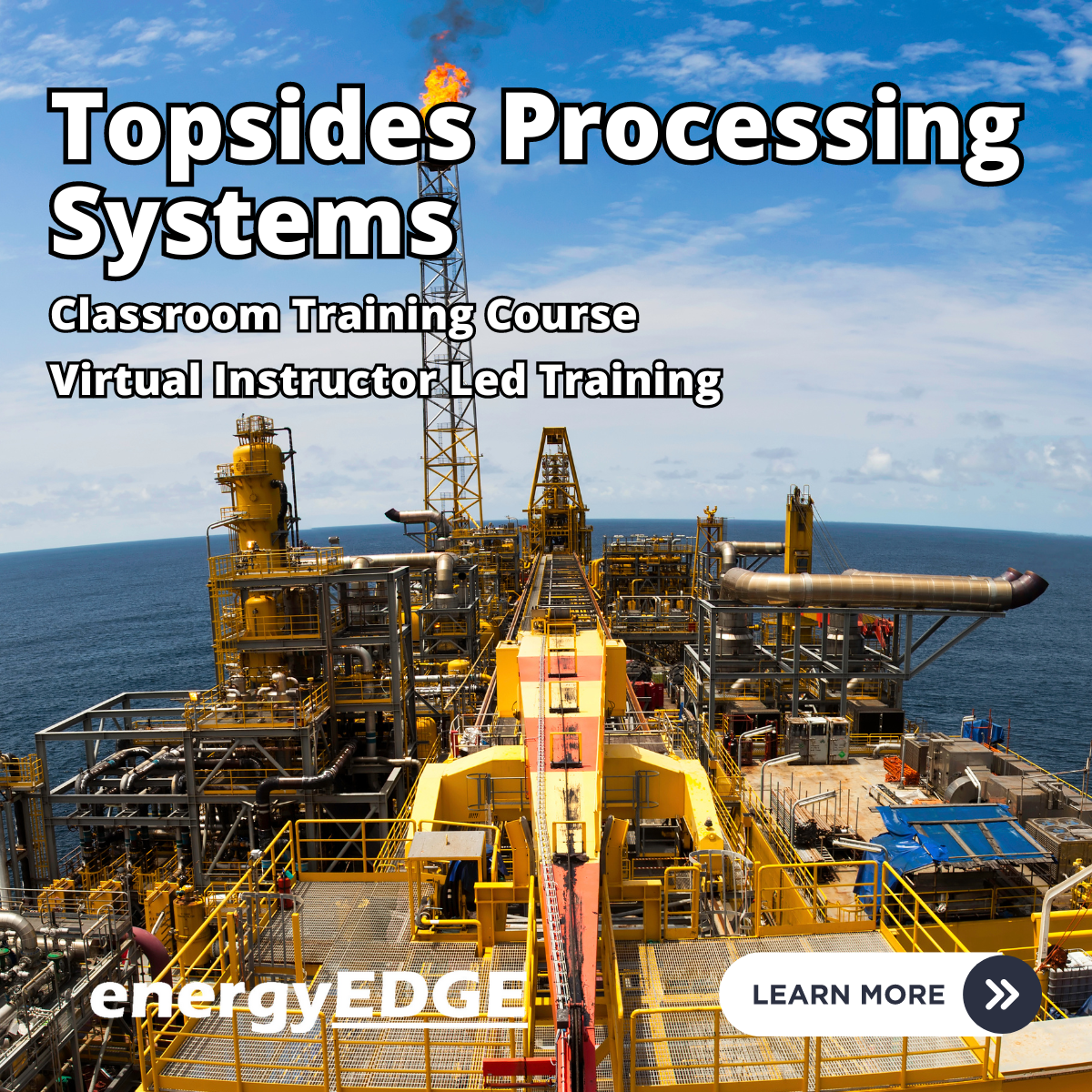
Self Reiki Healing in Nature with Attunement
By Jane Innis
Forest Bathing, nature therapy and healing in the natural environment This is a time when we are all hearing the call to be out in the natural environment, becoming natural environment returners.

HAF - Transformers Themed (Graffiti, DJing, Parkour & Obstacles) Age 7+
5.0(54)By Powered by Hip Hop (UC Crew)
Transformers Themed Activity Day at Derbyshire Hill Family & Community Centre for children and teens aged 7+ Come and join us for an exciting HAF Activity themed around Transformers which includes graffiti art, djing, parkour, obstacle courses and games with our talented team from Powered by Hip Hop (UC Crew) Children aged 7+ and parents/carers/grandparents who are eligible for free HAF activities are all welcome to join us for our FREE funded activity day.

Steam Turbine Technology
By EnergyEdge - Training for a Sustainable Energy Future
Unlock the power of steam turbine technology with EnergyEdge's comprehensive classroom training. Gain expertise and optimize operations. Enroll now!

Competency Management & Assurance in the Energy Industry
By EnergyEdge - Training for a Sustainable Energy Future
Enhance your competency in the energy industry with EnergyEdge's classroom training on competency management assurance. Enroll now!
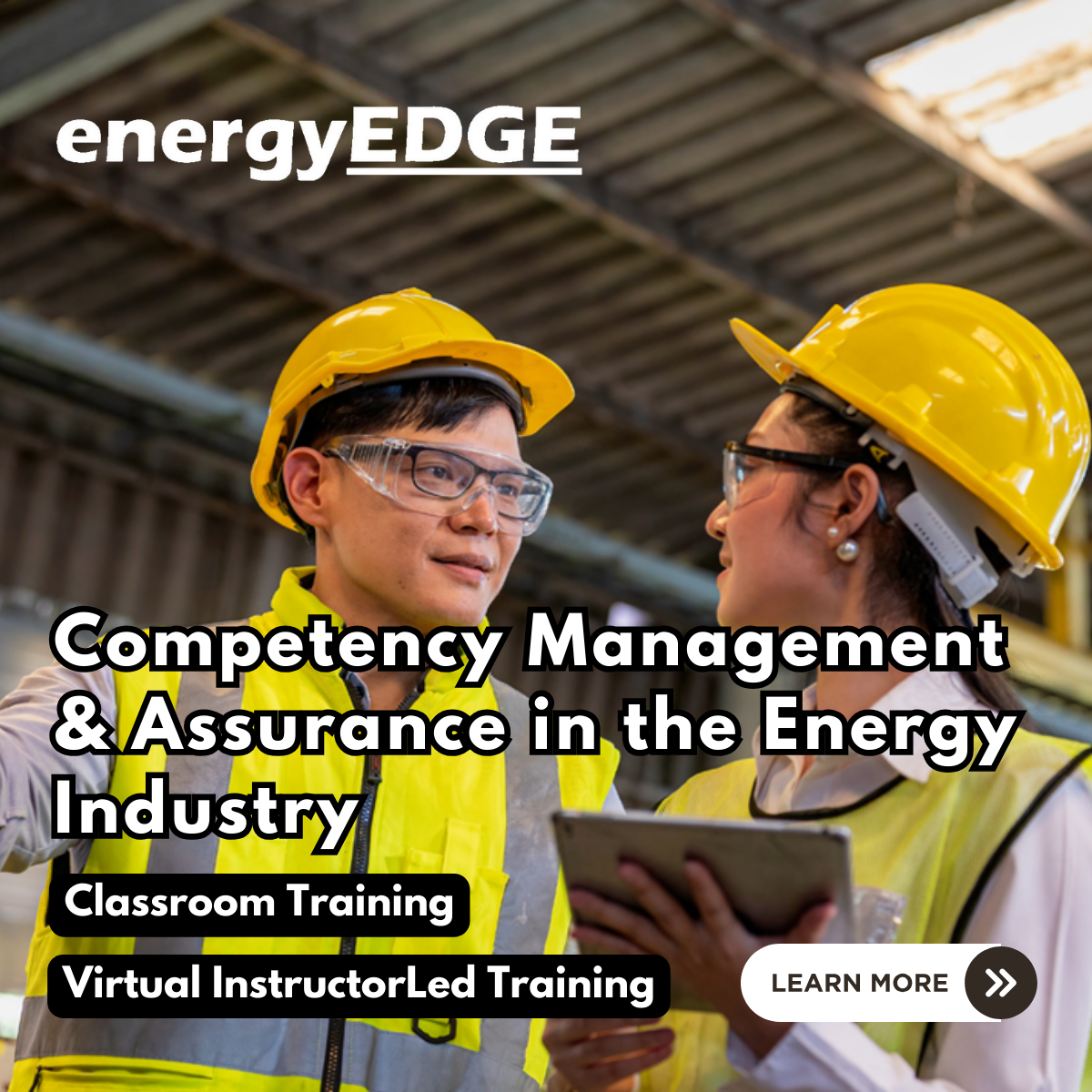
Structural Interpretation of Seismic Data
By EnergyEdge - Training for a Sustainable Energy Future
Enhance your skills in structural interpretation of seismic data with EnergyEdge's comprehensive classroom training course. Sign up now!
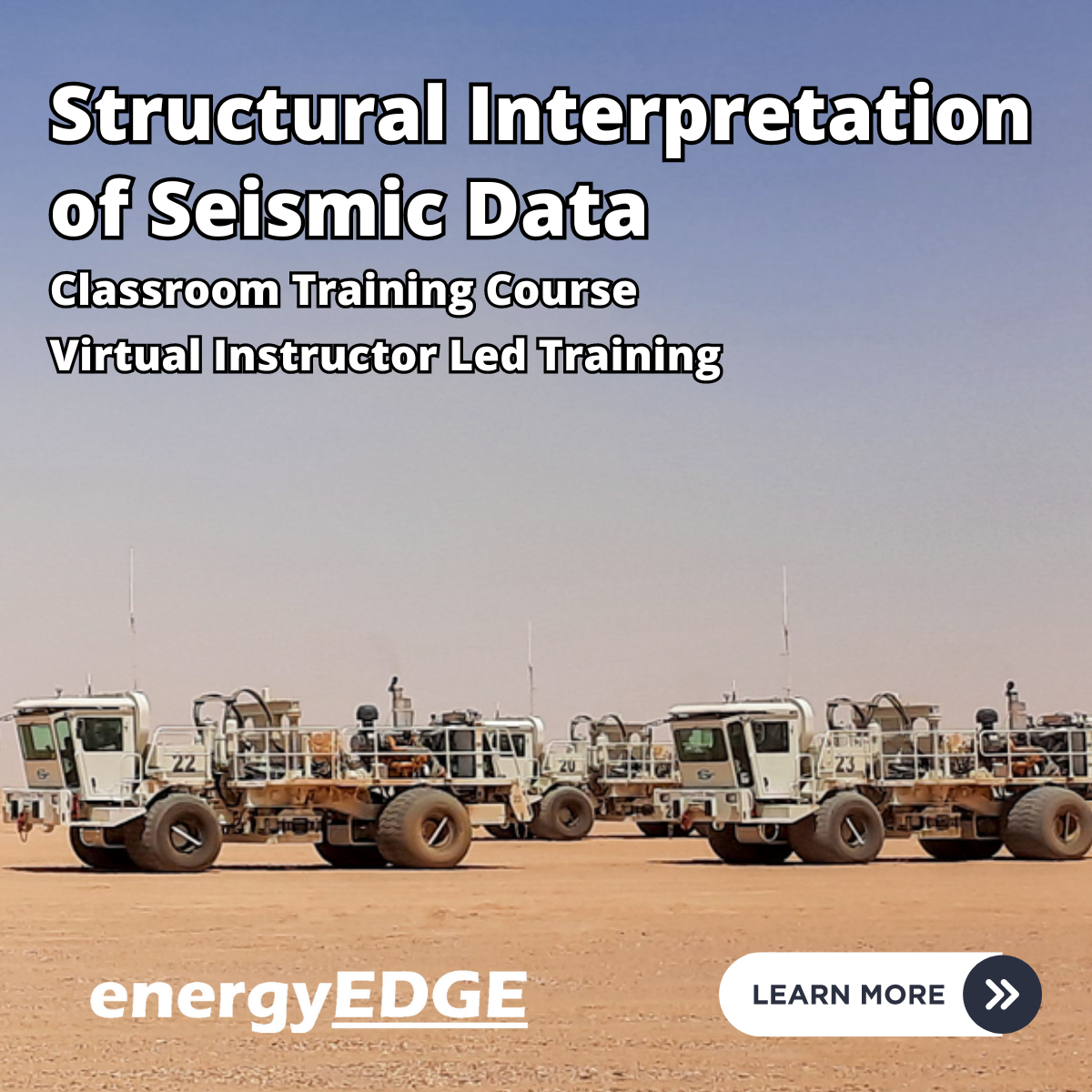
Marginal Field Development and Planning
By EnergyEdge - Training for a Sustainable Energy Future
Enhance your knowledge in marginal field development and planning with EnergyEdge's course. Enroll now to gain valuable insights.
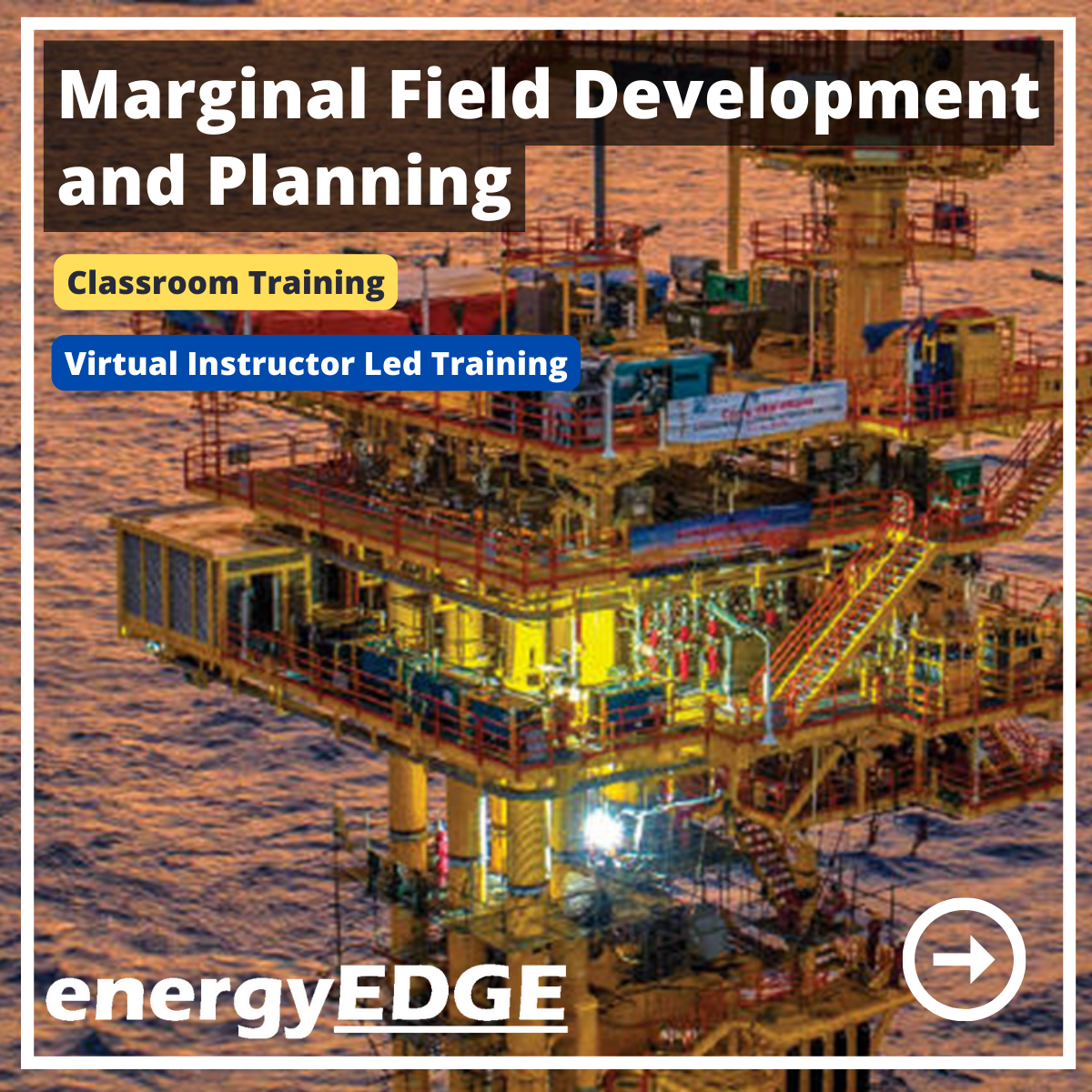
Casing And Tubing Design
By EnergyEdge - Training for a Sustainable Energy Future
EnergyEdge offers a top-notch course on casing and tubing design, providing you with the skills and knowledge to excel in the field. Enroll now.
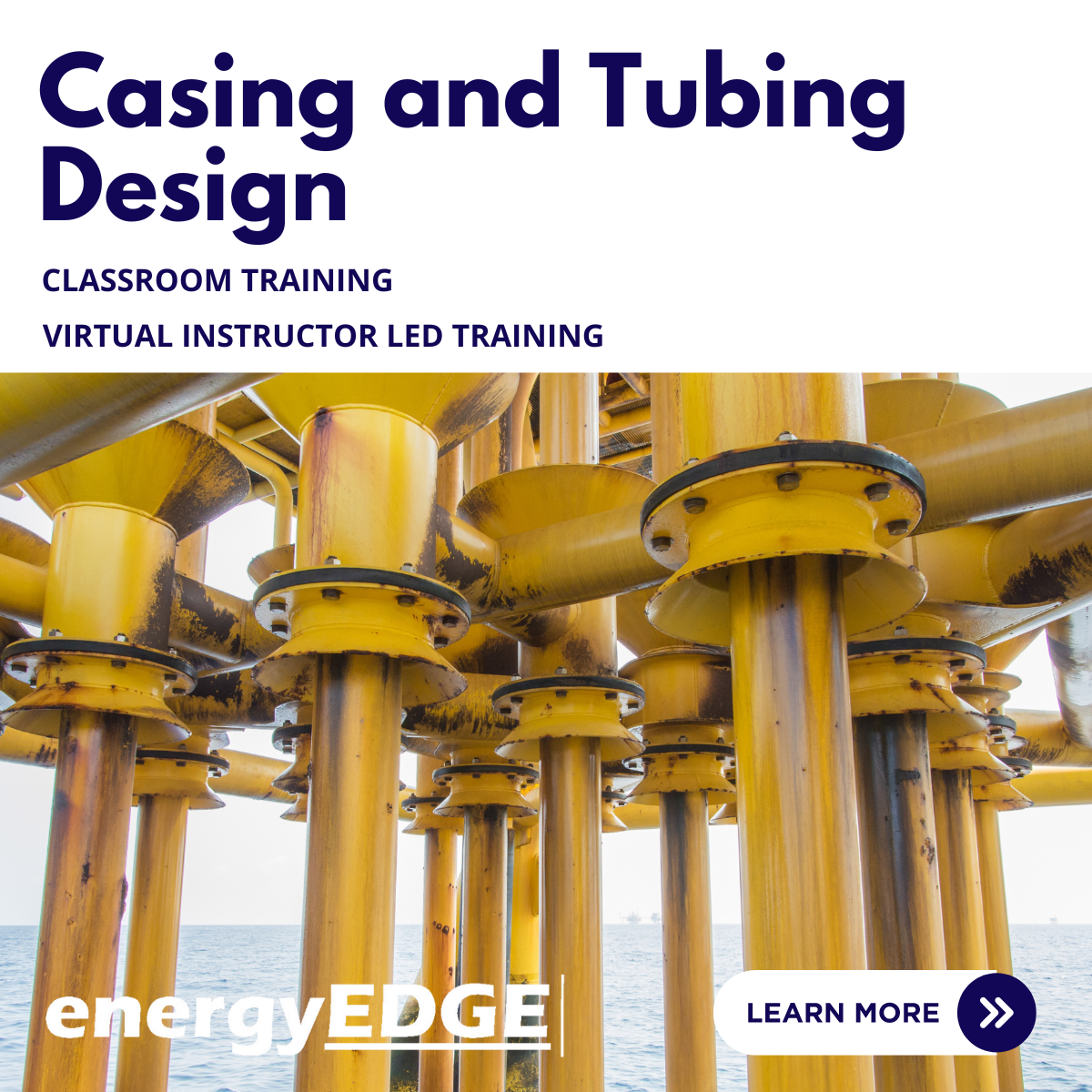
Word email merge
By Underscore Group
Learn how to create a mail merge in Word to allow you to send personalized emails to groups of people. Course overview Duration: 2 hours This course looks at how you can create a list of contacts with emails and then build a document to email out to everyone. This ensures that everyone gets a personal email but no one else sees the recipients. Objectives By the end of the course you will be able to: Create source data to use in a merge Create a document to email out Attach source data contacts Filter recipients Send out emails to all Content Creating source contact data Creating your source data in Excel Creating a Word mail merge document Starting a mail merge document Attaching your source contact data Building the document Emailing your document Previewing the results Running a test to a document Setting up any filters Sending your document to emails

Search By Location
- SEND Courses in London
- SEND Courses in Birmingham
- SEND Courses in Glasgow
- SEND Courses in Liverpool
- SEND Courses in Bristol
- SEND Courses in Manchester
- SEND Courses in Sheffield
- SEND Courses in Leeds
- SEND Courses in Edinburgh
- SEND Courses in Leicester
- SEND Courses in Coventry
- SEND Courses in Bradford
- SEND Courses in Cardiff
- SEND Courses in Belfast
- SEND Courses in Nottingham
