- Professional Development
- Medicine & Nursing
- Arts & Crafts
- Health & Wellbeing
- Personal Development
531 Courses
PATH – PERSON CENTRED PLANNING IN ACTION
By Inclusive Solutions
Need a PATH? A person-centred plan? This is a planning process not a training day. Let us facilitate your planning and refocus your story whilst strengthening you and your group, team, family, staff or organisation. This tool uses both process and graphic facilitation to help any group develop a shared vision and then to make a start on working out what they will need to do together to move towards that vision. Is your team or family stuck? Want to move on, but haunted by the past and cannot get any useful dialogue started about the future? Facing a challenging transition into a new school or setting? Leaving school? Bored with annual reviews, transition plans and review meetings? Want to find a way of making meetings and planning feel more real and engaging? Need an approach, which engages a young person respectfully together with his or her family and friends? Want the ultimate visual record of the process of a meeting, which will help everyone, keep track? Want to problem solve and plan for the future of a small or large group, service or organisation up to the size of an LA Give your team the opportunity to pause and reflect on what matters most to them about the work they do. The act of listening to each other creates relationship and strengthens trust and inclusion within the team – in creating a shared vision, groups of people build a sense of commitment together. They develop images of the future we want to create together, along with the values that will be important in getting there and the goals they want to see achieved along the way. Unfortunately, many people still think vision is the top leader’s job. In schools, the vision task usually falls to the Headteacher and/or the governors or it comes in a glossy document from the local authority or the DfES. But visions based on authority are not sustainable. Using the planning tool PATH (Pearpoint, Forest and OBrien 1997) and other facilitation sources we use both process and graphic facilitation to enable the group to build their picture of what they would love to see happening within their organisation/community in the future and we encourage this to be a positive naming, not just a list of the things they want to avoid. Outcomes To create a shared vision To name shared goals To enrol others To strengthen the group To explore connections and needs To specify an Action Plan To create a visual graphic record of the whole event Process Content PATH is a creative planning tool that utilises graphic facilitation to collect information and develop positive future plans. PATH goes directly to the future and implements backwards planning to create a step by step path to a desirable future. (Inclusion Press, 2000). These tools were developed by Jack Pearpoint, Marsha Forest and John O’Brien to help marginalised people be included in society and to enable people to develop a shared vision for the future. PATH can be used with individuals and their circle of support, families teams and organisations. Both MAP and PATH are facilitated by two trained facilitators – one process facilitator who guides people through the stages and ensures that the person is at the centre and one graphic facilitator who develops a graphic record of the conversations taking place in the room. Follow the link below to read a detailed thesis by Dr Margo Bristow on the use of PATH by educational Psychologists in the UK. AN EXPLORATION OF THE USE OF PATH (A PERSON-CENTRED PLANNING TOOL) BY EDUCATIONAL PSYCHOLOGISTS WITH VULNERABLE AND CHALLENGING PUPILS The findings indicate that PATH impacted positively and pupils attributed increased confidence and motivation to achieve their goals to their PATH. Parents and young people felt they had contributed to the process as equal partners, feeling their voices were heard. Improved pupil- parent relationships and parent-school relationships were reported and the importance of having skilled facilitators was highlighted. Although participants were generally positive about the process, many felt daunted beforehand, possibly due to a lack of preparation. Pre-PATHplanning and post-PATH review were highlighted as areas requiring further consideration by PATH organisers. Recommendations to shape and improve the delivery of PATH are outlined together with future research directions.
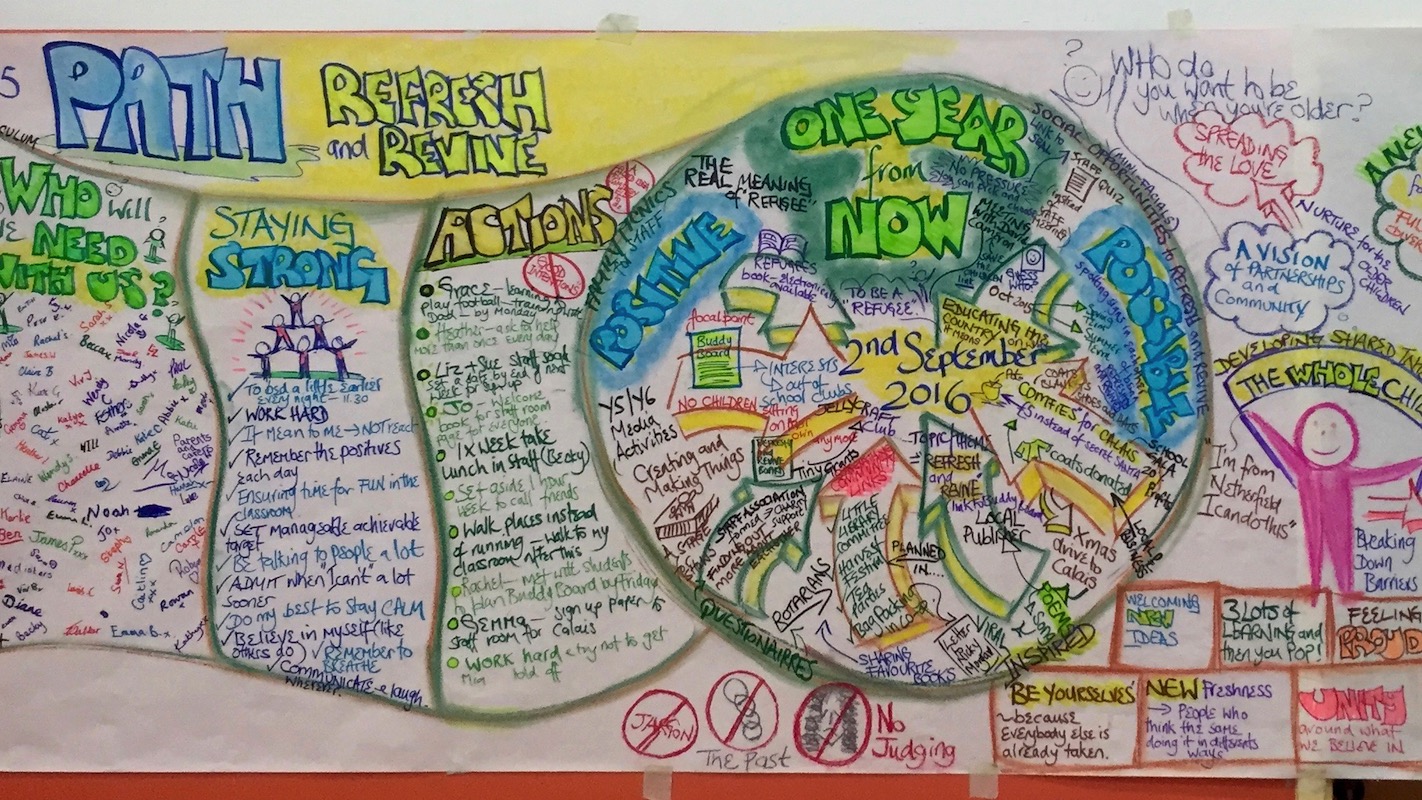
Vray for Architects and Interior Designers 3ds max or Sketchup Training
By London Design Training Courses
Why Choose Vray for Architects and Interior Designers 3ds max or Sketchup Training Course? Click here for info Achieve stunningly realistic renders with our tailored course in V-Ray. Designed for experienced SketchUp and 3ds max users, this advanced training covers model preparation and rendering techniques, customized to your skill level and preferences. Duration: 10 hrs. Method: 1-on-1, Personalized attention. Schedule: Tailor your own hours of your choice, available from Mon to Sat between 9 am and 7 pm. SketchUp is renowned for its user-friendly interface and widespread usage in 3D modeling. Now, with V-Ray for SketchUp, users can take advantage of a powerful rendering tool for unparalleled visualization quality and realism. V-Ray seamlessly integrates into the SketchUp environment, allowing for efficient rendering within your existing workflows. Our course is ideal for those seeking to enhance their SketchUp proficiency by incorporating V-Ray's potent rendering capabilities for 3D models. We adapt the training to your current skill levels in both SketchUp and V-Ray and tailor the content to your modeling requirements and desired rendering quality. V-Ray Rendering Training Course. Course Duration: 10 hours Course Description: This 10-hour course enhances rendering skills with V-Ray, a leading 3D visualization engine. Participants master photorealistic renders, focusing on lighting, materials, and post-production. Covering key concepts, workflow, lighting techniques, material creation, rendering settings, and post-processing, the course ensures stunning visual results. Course Outline: Module 1: Introduction to V-Ray Rendering (1 hour) Overview of V-Ray and its role in 3D rendering Understanding the rendering workflow Setting up V-Ray for your 3D software platform Module 2: Essential Rendering Concepts (1 hour) Understanding global illumination and its impact on renders Exploring image sampling and antialiasing techniques Introduction to render elements for post-processing Module 3: Lighting Techniques (2 hours) Mastering various lighting types in V-Ray Creating natural lighting with HDRI maps Implementing artificial lighting with V-Ray lights Achieving realistic daylight with V-Ray sun and sky Module 4: Material Creation (2 hours) Creating realistic materials using V-Ray material editor Applying textures and procedural maps for added realism Understanding material reflections and refractions Advanced techniques for materials like glass, metal, and fabric Module 5: Rendering Settings and Optimization (1.5 hours) Exploring V-Ray rendering settings for different scenarios Understanding render output options and resolution settings Efficiently using V-Ray distributed rendering for faster results Module 6: Post-Processing with Photoshop (1.5 hours) Enhancing renders through post-processing techniques Compositing render elements for added control Adjusting colors, contrast, and lighting in Photoshop Adding effects and final touches to achieve photorealism Module 7: Advanced Rendering Techniques (1 hour) Working with V-Ray proxies and instancing for complex scenes Utilizing V-Ray displacement for intricate detailing Understanding depth of field and motion blur effects Module 8: Real-World Project (1 hour) Applying the skills learned to complete a real-world rendering project Guidance and feedback from the instructor

Cabin Crew Preparation course
By U2crew
It's a great tie time to join the aviation industry as airlines look forward to a post pandemic recruitment.

Advanced Turnaround, Shutdown and Outage Management
By EnergyEdge - Training for a Sustainable Energy Future
Enhance your skills in turnaround, shutdown, and outage management with EnergyEdge's advanced classroom training. Enroll now!

Quality Assurance for Good Laboratory Practice
By Research Quality Association
Course Information A must-have programme for Quality Assurance auditors stepping into or honing their role within a Good Laboratory Practice (GLP) environment, this course offers invaluable, expert guidance for crafting a robust and efficient GLP audit programme. What will I learn? A solid regulatory foundation underpinning quality assurance activities Clarity on the roles of Quality Assurance, management, and study director within the framework of Good Laboratory Practice principles Enhanced efficacy in inspections and audits Heightened compliance with Good Laboratory Practice standards for your facility Unique insights into governmental monitoring activities within the GLP sphere. This course is structured to encourage delegates to Discuss and develop ideas Solve specific problems Examine particular aspects of GLP. Tutors Tutors will be comprised of (click the photos for biographies): Cate Ovington Director, The Knowlogy Group Ltd Jane Elliston Senior Quality Assurance Auditor, Battelle UK Shona Ross Head of QA, Tower Mains Ltd Programme Please note timings may be subject to alteration. Day 1 09:00 Welcome and Introductions 09:15 Good Laboratory Practice Standards and Regulations An insight into the background and history of Good Laboratory Practice. 09:45 Principles of Quality Assurance What is the role and responsibilities of QA in GLP. Maintaining the independence of QA and what is an audit. 10:30 Break 10:45 Standard Operating Procedures GLP requirements and QA involvement. 11:30 Study Plans GLP requirements and QA involvement. 12:05 QA Programme Risk based programme, what are study, process and facility audits. 13:00 Lunch 14:00 Inspections Attitudes, techniques and attributes. 14:40 Workshop 1 - Facility and Process Inspections An exercise in inspection planning and preparation for inspections. 15:15 Break 15:30 Workshop 1 - Feedback 15:45 The Auditor and Audit Conduct Attitudes, attributes and techniques. 16:30 Panel Session An opportunity for delegates to put questions to the panel of speakers. 17:15 Close of Day Day 2 09:00 Workshop 2 - A Mock Audit 10:45 Break 11:00 Workshop 2 - Feedback 11:30 Auditing the Study Report Techniques and methods for the QA audit of the study report. 12:00 Record Keeping and Data The impact of GLP on data and records management. 12:40 Lunch 13:25 Data Integrity A look at the OECD GLP guidance document; the expectations of the regulators and the involvement of QA - Where QA adds value. 14:15 Workshop 3 - Amendments to Study Plan and Deviations from the Plan What are they? What is the difference between them? How are they controlled? 15:00 Workshop 3 - Feedback 15:15 Break 15:30 Regulatory Compliance GLP Monitoring Authority monitoring for compliance with Good Laboratory Practice. 16:15 Panel Session An opportunity for delegates to put questions to the panel of speakers. 16:45 Close of Course Extra Information Face-to-face course Course Material Course material will be available in PDF format for delegates attending this course. The advantages of this include: Ability for delegates to keep material on a mobile device Ability to review material at any time pre and post course Environmental benefits – less paper being used per course. The material will be emailed in advance of the course and RQA will not be providing any printed copies of the course notes during the training itself. Delegates wishing to have a hard copy of the notes should print these in advance to bring with them. Alternatively delegates are welcome to bring along their own portable devices to view the material during the training sessions. Remote course Course Material This course will be run completely online. You will receive an email with a link to our online system, which will house your licensed course materials and access to the remote event. Please note this course will run in UK timezone. The advantages of this include: Ability for delegates to keep material on a mobile device Ability to review material at any time pre and post course Environmental benefits – less paper being used per course Access to an online course group to enhance networking. You will need a stable internet connection, a microphone and a webcam. CPD Points 14 Points Development Level Learn

4 weeks - IELTS preparation course
By Castleforbes College English School Dublin
The International English Language Testing System (IELTS) is the world’s most popular English language proficiency test for higher education and global migration, with over 3 million tests taken per year. TIMETABLE Monday to Friday from 12.30 to 13.30

Minuting virtual meetings (In-House)
By The In House Training Company
Taking minutes is a much under-rated skill. It can be challenging at the best of times. So how do you do it for virtual meetings? This trainer-led session will help. It's a very practical programme which explores the issues specific to minuting on-line meetings and gives solutions to some of the trickier problems. Full of useful tips, the session will enable participants to: Identify how to adapt their current minute-taking skills to on-line meetings Plan and prepare for a meeting Follow a line of discussion Work in partnership with a remote Chair Deal confidently with minute-taking challenges. 1 Welcome Programme objectives Personal introductions 2 Adapting minute-taking to virtual meetings How is it different? What changes in approach are needed? 3 Preparation Preparing for the meeting Technology and equipment Dress and personal presentation Liaising with the Chair Practical preparation tips 4 Minuting tips Managing the 'techie' elements, eg. poor sound/visual quality Knowing who is speaking Following a line of discussion What if I don't hear or understand? Tips for producing a set of minutes 5 Session review Summary, key learning points, feedback and close

Primary Tuition - All Subjects - In Person, London, Lambeth, Wandsworth, Merton, Southwark, Kensington & Chelsea
5.0(8)By GLA Tutors Home or Online
Welcome to GLA Tutors, a pioneering platform for primary school tutoring and SATs preparation. At GLA Tutors, we understand the importance of a strong foundation in primary school subjects and strive to provide comprehensive support to help children excel in their academic journey. Our team of expert tutors is well-versed in the English National Curriculum, which forms the basis of primary school education in the UK. We have carefully analysed the curriculum requirements to ensure that our tutoring services cover all key subjects and align with the learning objectives set by the curriculum. Our provision for tutoring all primary school subjects encompasses a wide range of subjects, including: 1. English: - Reading comprehension - Vocabulary development - Grammar and punctuation - Writing skills 2. Mathematics: - Number and place value - Addition, subtraction, multiplication, and division - Fractions, decimals, and percentages - Geometry and measurement 3. Science: - Investigating scientific phenomena - Understanding the natural world - Conducting experiments and making observations - Developing scientific thinking and inquiry skills 4. History: - Understanding historical events and timelines - Exploring significant figures and civilizations - Analysing primary and secondary sources - Developing historical knowledge and critical thinking skills 5. Geography: - Studying different landscapes and environments - Investigating human and physical geography - Exploring global issues and sustainability - Developing geographical skills and understanding At GLA Tutors, we understand that preparing children for SATs can be a challenging task. Our tutors are well-versed in the SATs format and content, and they provide targeted support to help children excel in their exams. We cover all areas of the SATs, including English (reading, grammar, and writing) and Mathematics, ensuring that children are well-prepared and confident on exam day. Our tutoring sessions are designed to be engaging and interactive, fostering a love for learning and encouraging children to reach their full potential. We use a variety of teaching techniques, including hands-on activities, visual aids, and interactive resources, to make learning enjoyable and effective. With GLA Tutors, you can be assured that your child will receive top-quality tutoring in all primary school subjects and be well-prepared for SATs. Our tutors are committed to providing personalised support, tailoring their teaching methods to meet the unique learning needs of each child. Join us and let us help your child thrive academically and achieve success in their primary school journey and SATs.

RSPH Level 2 Food Safety and Hygiene training Course
By Kitchen Tonic Training Company and Food Safety Consultants
Level 2 Food Safety and Hygiene in Catering Course

Rhino 3D Evening Training
By London Design Training Courses
Who Should Attend Rhino 3D Evening Training Course? Click here for info. This Evening Course is for individuals seeking to learn 2D and 3D modeling skills in a supportive and creative learning environment. Whether you are new to Rhino or want to expand your existing knowledge, this course is for product, furniture, architectural, and jewelry design industries. Duration: 10 hrs Method: 1-on-1, Personalized attention Schedule: Tailor your own schedule hours of your choice, available from Mon to Sat between 9 am and 7 pm Course Inclusions: Free Lifetime email support: Enjoy the flexibility of a free lifetime email support. Expert Instruction: Learn from experienced architects, designers, and software professionals, ensuring top-notch teaching. Hands-On Learning: Engage in practical, hands-on lessons with personalized project work to apply your skills effectively. Digital Reference: Access valuable video tutorials and a digital reference book for convenient revision and continuous development. London Design Training Course Certificate of Completion: Receive a certificate upon course completion, enhancing your CV and LinkedIn profile. Free Career Guidance: Benefit from career guidance, including tips on job applications and setting up a creative business, to stand out in the competitive design industry. Rhino 3D Basic to Intermediate Training Course Course Duration: 10 hours Introduction to Rhino and Interface: Familiarizing with Rhino's command system and toolbar usage. Navigating the geometry menus, command line, and status bar efficiently. Understanding the Properties window and its functionalities. Managing file operations, including opening and saving files. Grasping the three entity types: curves, surfaces, and solids. Exploring various geometric elements, such as Bezier curves, B-splines, NURBS objects, isocurve surfaces, and mesh surfaces. Setting measurement units for accurate modeling. Navigation: Introducing the viewport and its features. Using construction planes to aid in modeling. Utilizing shading modes for better visualization. Learning essential viewport controls: pan, zoom, rotate, and reset. Workflow Basics: Creating basic objects like curves, surfaces, and solids. Performing fundamental transformations to manipulate objects. Organizing projects efficiently using layers. Drawing: 2D Geometry: Understanding the creation of lines, polylines, rectangles, polygons, arcs, circles, and ellipses. Drawing freeform curves for more creative designs. Modeling: 3D Surfaces: Comparing various 3D surface types. Utilizing extrusion to add features to models. Creating surfaces with loft, revolve, rail revolve, sweep rail, and network surface commands. Constructing complex surfaces with the Network Surface tool. Modeling: 3D Solids: Introducing solid modeling techniques. Creating solids with primitives and curves. Applying Boolean operators to create unique shapes. Editing solids using the solid edit tool. Transforming solids and incorporating modeling aids like Grid Snap, Ortho, and Planar. Editing and Transforming Objects: Using Fillet and Chamfer to edit corners. Employing curve Booleans for trimming and splitting. Mastering the Drag and Nudge tools for object movement and rotation. Copying, pasting, and grouping objects effectively. Scaling and duplicating objects with the Mirror command. Analysis and Degrees: Understanding degrees of curves and surfaces. Creating screen captures for quick proofs. Generating 2D views and rendering projects. Preparation for 3D Printing and Manufacturing: Preparing models for prototyping by ensuring closed gaps. Using the shell technique to create wall thickness suitable for 3D printing.

Search By Location
- preparation Courses in London
- preparation Courses in Birmingham
- preparation Courses in Glasgow
- preparation Courses in Liverpool
- preparation Courses in Bristol
- preparation Courses in Manchester
- preparation Courses in Sheffield
- preparation Courses in Leeds
- preparation Courses in Edinburgh
- preparation Courses in Leicester
- preparation Courses in Coventry
- preparation Courses in Bradford
- preparation Courses in Cardiff
- preparation Courses in Belfast
- preparation Courses in Nottingham