- Professional Development
- Medicine & Nursing
- Arts & Crafts
- Health & Wellbeing
- Personal Development
Easter Revision Courses
By Rochester Independent College
https://rochester-college.org/study-with-us/short-courses/easter-revision

The Art of Cinematic Performance
By Actors Studio
With Carolyn Pickles & Sue Dunderdale Introduction Over 5 full days, train with two industry heavyweights leading from the perspective of an Actor and then Director, as you unlock the skills required to develop real and convincing characters that enable engaging and cinematic performances. Through improvisation you will develop a scene to support your work over the week as you progress through a journey of taking a performance from theatre to screen, supported by a range of immersive techniques and critical direction from the tutors. This unique course is designed for drama school graduates, those in training, and professional actors seeking to enhance their skills. Please note that this course is not suitable for beginners. Meet Your Tutors Carolyn Pickles Actress Carolyn Pickles is an English actress of stage and screen with a career spanning over 40 years where she has led on award-winning British Drama including Broadchurch, Vera in addition to films such as Harry Potter. Working with Carolyn will give you the opportunity to tap into her experience and help maximise your chances of securing that next acting role. Sue Dunderdale Director Sue Dunderdale has an impressive background in the world of Theatre, Film and TV Directing. Her commitment to fostering both new talent and working with BAFTA award-winning actors underscores her versatility and dedication to the craft. Having coached and directed acclaimed actors such as Helena Bonham Carter and Clarke Peters, Sue has worked with BAFTA-winning performers, contributing to their success on screen. The Art of Cinematic Performance As the two tutors come together mid-week, Carolyn and Sue will allocate scenes from screenplays for you to work on and film to self-critically view in the pursuit of understanding the process as an actor. In the final two days, whilst rehearsing the scenes, Sue will focus on the life within the character that creates the tension/conflict in the scene. Discovering with you that it is important to know the lines of the scene so well that they can become the least part of the work. It is what lies beneath the lines that creates the quality of the performance and makes for interest on camera. Over the 5 Days you will learn the importance of sub-text, and how it supports the written text. Through intricate analysis and breakdowns, life experience, knowledge and exterior impacts will be explored to inject life into scenes and enable real thoughts and emotions in a character. These techniques can be applied in any role, big or small and enhance your capabilities in an actor when asked to self-tape or audition, giving you a more dynamic skillset often looked for by Casting Directors. With a focus on screen, all footage filmed during the week will be available after completion for your future development. Additional Information Features 5 Day Intensive Practical course Suitable if you are (17 yrs+) and a training actor, drama school graduate or professional actor Not suitable for Beginners – see our Crash Course Beginners and 1 Day Screen Acting Workshop Attracts a varied age range from 17 yrs+. International Students Welcome The course is taught in English, so it is important that you have proficient English language skills Small Class Size Held at Pinewood Studios Learning Outcomes Learn the Differences from Stage to Screen Script Analysis from an Actor and Director Perspective Stand Out on Screen and in Auditions Bring life to your performance on Stage and Screen Learn the ingredients of building a successful acting career Course Location Actors Studio, Pinewood Studios, Pinewood Road, Iver Heath, SL0 0NH Free parking available on site Free shuttle bus service from Uxbridge Tube Station, Slough and Gerrards Cross Canteen and Coffee shops on Site Excellent transport links from London
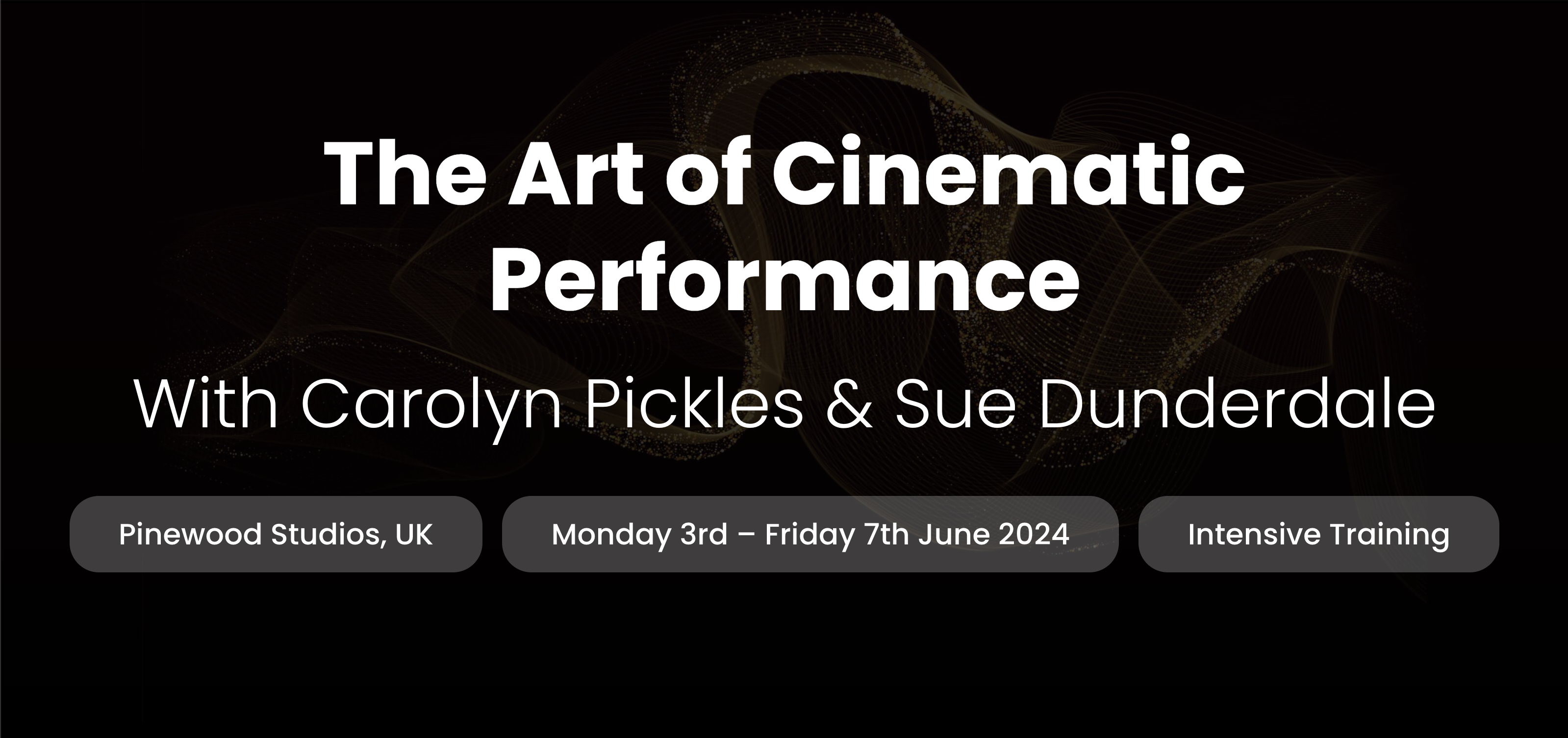
Sketchup One to One Basic to Intermediate Level
By Real Animation Works
Sketchup face to face training customised and bespoke.

AutoCAD 3D modeling course
By Real Animation Works
Autocad face to face training customised and bespoke.

3ds Max Character Animation Training Course
By ATL Autocad Training London
Who is this course for? 3ds Max Character Animation Training Course. Master character animation in our 3ds Max course. All levels welcome. Learn from certified tutors in flexible in-person or online sessions. Create unique 3D characters from scratch, gaining personalized techniques to fuel your creativity. Click here for more info: Website Duration: 20 hours Method: 1-on-1 personalized attention Schedule: Flexible 1-on-1 sessions. Schedule your sessions at your convenience, choosing any hour between 9 am and 7 pm from Mon to Sat. Course Title: 3ds Max Character Animation Workshop Duration: 20 Hours Course Overview: This workshop is meticulously crafted to instill the foundational principles of character animation utilizing 3ds Max. Whether you're a novice or possess some background in 3D modeling and animation, this course caters to your learning needs. You'll delve into the art of character rigging, grasp animation essentials, and employ advanced methods to breathe life into your characters. Course Outline: Module 1: Introduction to Character Animation Grasping animation principles Exploring 3ds Max animation tools Mastering character rig creation Understanding the intricacies of the timeline Module 2: Basic Animation Principles Embracing keyframe dynamics Crafting fundamental animation cycles Applying the 12 principles of animation Navigating the graph editor Utilizing ease-in and ease-out techniques Module 3: Advanced Animation Techniques Harnessing the power of the reaction manager Crafting non-linear animations Implementing inverse kinematics for dynamic movements Designing custom controllers Exploring expressions and scripts Module 4: Character Creation Sculpting a character model from scratch Grasping the nuances of topology Perfecting UV maps and texturing techniques Preparing characters for seamless rigging Module 5: Facial Animation Mastering facial animation principles Creating expressive blend shapes Utilizing morph targets for nuanced expressions Achieving flawless lip syncing Module 6: Body Animation Crafting seamless walk cycles Animating characters in motion Creating authentic and believable poses Employing character physics for lifelike movements Module 7: Advanced Character Animation Implementing motion capture data for realistic animations Leveraging CAT and Biped for intricate movements Understanding motion blur nuances Adding special effects for enhanced realism Fine-tuning rendering and outputting animations Module 8: Character Animation Projects Synthesizing knowledge into practical applications Creating a fundamental character animation Crafting a nuanced walk cycle Executing complex character animations Course Requirements: Access to a computer with 3ds Max installed Basic proficiency in computer operations Enthusiasm for delving into the world of character animation Course Goals: Upon completion, you will possess a profound understanding of character animation in 3ds Max. You'll be equipped with the expertise to create intricate, lifelike character animations using advanced techniques. Moreover, you'll gain the skills necessary to continue honing your craft, ensuring a solid foundation for your future endeavors in the realm of character animation. Upon successful completion of the 3ds Max Character Animation Workshop, participants will: Master Fundamental Principles: Understand the core principles of character animation, including keyframe dynamics, timing, and the 12 principles of animation, laying a strong foundation for advanced techniques. Proficient Software Usage: Navigate 3ds Max confidently, utilizing animation tools, character rigging techniques, and specialized editors for precise control over character movements. Advanced Animation Techniques: Apply advanced techniques such as non-linear animations, inverse kinematics, and custom controller design to create dynamic and realistic character movements. Facial Animation Mastery: Demonstrate expertise in facial animation by creating expressive blend shapes, morph targets, and achieving seamless lip syncing for realistic character emotions. Body Language Proficiency: Create fluid and natural body movements, including walk cycles, dynamic poses, and character motions, capturing the essence of lifelike animations. Special Effects Integration: Integrate special effects seamlessly into character animations, enhancing visual appeal and realism in the final output. Project Implementation: Apply acquired knowledge and skills in practical projects, including basic character animations, walk cycles, and complex character animations, demonstrating proficiency in real-world scenarios. Problem-Solving Skills: Develop problem-solving abilities related to character animation challenges, employing creative solutions to achieve desired results. Collaborative Skills: Engage in collaborative projects, demonstrating effective communication and teamwork while integrating animations into broader creative contexts. Portfolio Enhancement: Build a robust portfolio showcasing diverse character animations, reflecting both technical prowess and creative expression, essential for career advancement in the animation industry. Continued Learning: Acquire the skills and confidence necessary to pursue further learning and self-improvement in the field of character animation, enabling a continuous growth trajectory in the industry. Course Title: 3ds Max Character Animation Workshop Duration: 20 Hours Key Details: Course Focus: Comprehensive training in character animation using 3ds Max, covering fundamental principles, advanced techniques, facial animation, body language, special effects integration, and project-based learning. Audience: Ideal for beginners and individuals with some background in 3D modeling and animation, aiming to enhance their skills in character animation for industries such as animation studios, gaming, and film production. Instruction Method: Interactive, instructor-led sessions combining theoretical knowledge with hands-on practical exercises, fostering a dynamic learning environment. Flexible Learning Options: Participants can choose between in-person and live online sessions, accommodating diverse schedules and geographical locations. Certified Instructors: Experienced tutors and industry professionals with certification in 3ds Max and character animation, ensuring high-quality instruction and personalized guidance. Project-Based Learning: Engage in real-world projects, applying learned skills to create character animations, walk cycles, and intricate character movements, fostering practical expertise. Software Proficiency: Gain proficiency in 3ds Max, including animation tools, character rigging, and specialized editors, enabling participants to confidently navigate the software. Collaborative Learning: Opportunities for teamwork and collaborative projects, encouraging effective communication and networking within the class. Career Development: Build a diverse and impressive portfolio, receive guidance on industry best practices, and develop problem-solving skills crucial for a successful career in character animation. Post-Course Support: Access to resources, tutorials, and community forums, allowing participants to continue learning and stay updated with industry trends even after the course completion. Certification: Participants receive a certificate of completion, recognizing their proficiency in 3ds Max character animation, enhancing their professional credibility in the job market. By enrolling in this course, you'll enjoy the following advantages: Comprehensive Learning: Master the art of character animation in 3ds Max, covering fundamental concepts and advanced techniques. Certified Tutors and Industry Experts: Learn from experienced professionals with extensive knowledge of character animation, providing valuable insights. Personalized Instruction: Receive one-to-one training tailored to your specific learning needs, ensuring individual attention and effective progress. Flexible Learning Options: Choose between in-person or live online training, offering convenience and accessibility to suit your schedule. Recorded Lessons: Access recorded sessions to review content and reinforce your learning at your own pace and convenience. Lifetime Email Support: Benefit from ongoing assistance and guidance through email, even after completing the course. Free Career Advice: Tap into our industry expertise and receive valuable career guidance to excel in the field of character animation.

Autodesk Maya 10 hrs One to One training
By Real Animation Works
Autodesk face to face training customised and bespoke. Certified Tutors.

Search By Location
- tutor Courses in London
- tutor Courses in Birmingham
- tutor Courses in Glasgow
- tutor Courses in Liverpool
- tutor Courses in Bristol
- tutor Courses in Manchester
- tutor Courses in Sheffield
- tutor Courses in Leeds
- tutor Courses in Edinburgh
- tutor Courses in Leicester
- tutor Courses in Coventry
- tutor Courses in Bradford
- tutor Courses in Cardiff
- tutor Courses in Belfast
- tutor Courses in Nottingham



