- Professional Development
- Medicine & Nursing
- Arts & Crafts
- Health & Wellbeing
- Personal Development
Appreciative Inquiry
By Inovra Group
Overview Appreciative Inquiry is a form of action research that collects people’s stories of best practices. We can use these best practices as a way to initiate organisational change. This course will guide attendees through the process of Appreciative Inquiry (AI) and give them the techniques to succeed in using the AI system. This course will benefit anyone that leads change and wants to create positive dialogue that leads to improvements within their organisation. Description David Cooperrider, Suresh Srivastva, and their colleagues at Case Western Reserve University developed AI in the 1980s. According to them, the aim of Appreciative Inquiry is to help the organisation in: Envisioning a collectively desired future Realising that vision in ways that successfully translate intention into reality and beliefs into practices The AI approach can be applied in almost all groups of people and once the process starts, the change is put in motion. The appreciative approach works in individual conversations among colleagues, managers and employees. AI consultants around the world are increasingly using an appreciative approach to bring about collaborative and strengths-based change. This course will provide attendees with the means to effectively develop the skills of managers for the benefit of their organisation. They will be taken through the full process of appreciative inquiry; developing a wide understanding of the tools and techniques required to effectively improve communication and affect change. What can Appreciative Inquiry achieve? Well, just imagine you were better able to: Solve problems within an organisation in a positive and forward-thinking way. Be more curious and excited about the challenges faced within the business. Ask unconditional, positive questions to strengthen the organisations capacity to increase potential. Approach change in an affirmative mindset. Use questions to create movement and change within the company. Simply apply core communication skills, for overall organisational success Topics covered: What is Appreciative Inquiry? – A review of the subject with an activity that helps embed understanding and a case study that explains the process in action. Benefits of Appreciative Inquiry to the Organisation – Establishing how AI can aid and improve the way an organisation works and how people communicate within it. Exploring how specific organisational issues can be viewed positively. Appreciative Inquiry Questions – Understanding how questions can be used to identify positive organisational improvements and refocus our approach to business issues. Appreciative Inquiry Interviews – A set process for performing AI interviews and framing consultations to get the best out of those involved. A chance to practice the given approach and hone personal skills. The 4D Model – An overview of the AI 4D Model (Discovery, Dream, Design, Destiny) and how it is applied. The 4D Model: Topic – Demonstrating how selecting the topic is the beginning of the 4D model process. Choosing the participants own topic to work on throughout the training. The 4D Model: Discovery – Showing how positive discussions are kick-started at this stage and taking a chance to look at, ‘the best there is and what has been’. The 4D Model: Dream – ‘Thinking big and beyond what they have in the past’. Creating an amazing and positive vision for the future. The 4D Model: Design – Laying the foundation with a design of the vision, principles, and set of propositions that describe the ideal end state. Defining the desired state by creating a hierarchy and blueprint for success. The 4D Model: Destiny – Defining clear actions that will help the organisation and individuals achieve what they have set out to. The output is the self-reinforcing nature of using positive and affirmative inquiry to improve the business. The 4D Model: Summary Task – Review of learning and knowledge check. The Change Process – Exploring Dr. Kotter’s 8-step change process and how it can support the AI approach. Rooms of Change – Understanding feelings and attitudes to change, using this interesting and memorable model. Using an activity to help participants consider their own ‘change position’ and what this might mean for them. Strategies for Managing Change – A simple set of skills to help overcome the challenges faced by people trying to implement change. Applying these strategies to the 4D Model and Appreciative Inquiry. Recall Quiz – A chance to review learning in an engaging way. Summary – Developing actions and key points to take away. Who should attend Managers who want to learn about and practice the Appreciative Inquiry approach to drive positive changes. Requirements for Attendees None.

Microsoft Project Introduction - Online classroom
By Microsoft Office Training
Course Objectives At the end of this course you will be able to: Identify the components of the Microsoft Project environment Create a new project plan Create the project schedule Use different views to analyse the project plan Create, allocate and manage resources in a project plan Finalise a project plan Track progress View and report project plan information ' 1 year email support service Customer Feedback Very good course. Learnt a lot. Looking forward to the next level. Alexandra - CIAL ' 1 year email support service Take a closer look at the consistent excellent feedback from our growing corporate clients visiting our site ms-officetraining co uk With more than 20 years experience, we deliver courses on all levels of the Desktop version of Microsoft Office and Office 365; ranging from Beginner, Intermediate, Advanced to the VBA level. Our trainers are Microsoft certified professionals with a proven track record with several years experience in delivering public, one to one, tailored and bespoke courses. Our competitive rates start from £550.00 per day of training Tailored training courses: You can choose to run the course exactly as they are outlined by us or we can customise it so that it meets your specific needs. A tailored or bespoke course will follow the standard outline but may be adapted to your specific organisational needs. Introduction to Microsoft Project Recap on project management concepts Project environment overview The 3 databases: Tasks, Resources and Assignments Different ways of displaying the Project Plan Access Help Creating a Project Plan Create a New Project Plan Project Information Create and apply the project calendar Defining recurring exceptions to the calendar Defining the calendar's work weeks Create the Summary tasks Create the Work Breakdown Structure Task creation and scheduling Exploring the Entry Table and its fields Task editing and the Task Information window Task Durations Defining Milestones Manual Scheduling vs Automatic Scheduling Changing the Task's Calendar Create a split in a Task Create Task Relationships Adding Lag or Lead to a Relationship Identifying the Critical Path Adding Constraints and Deadlines to Tasks Create Recurring Activities Adding Notes and links to Tasks Managing Resources Exploring the Entry Table and its fields Resource editing and the Resource Information window Resource Types Fixed Costs vs Variable Costs Adding Resource Costs Defining when costs accrue Changing the Resource Calendar and Availability Project calendar vs Resource and Task Calendar Assigning Resources to Tasks Effort Driven Scheduling Resolving Resource Overallocation Tracking the Project Progress Setting a Project Baseline Entering Actuals Different ways of viewing the Progress Checking if the Project is on track Viewing and Reporting Project Detail Adding Tasks to the Timeline and sharing it Modifying the Timescale and Zoom level Formatting the Gantt View Filtering and Grouping Tasks Print and Troubleshoot the Gantt View Using built-in Reports in Microsoft Project Who is this course for? Who is this course for? This course is designed for a person who has an understanding of project management concepts, who is responsible for creating and modifying project plans, and who needs a tool to manage these project plans. Requirements Requirements General knowledge of the Windows OS Career path Career path Microsoft Office know-how can instantly increase your job prospects as well as your salary. 80 percent of job openings require spreadsheet and word-processing software skills

Sketchup Basic to Advance Training
By London Design Training Courses
Why Learn Sketchup Basic to Advance Training Course? Course info SketchUp mastery with our hands-on course go from basics to advanced 3D modeling, advanced rendering, and expert lighting techniques. Immerse yourself in transformative learning tailored for SketchUp excellence. Duration: 16 hrs. Method: 1-on-1 Online Over Zoom is also available. Schedule: Tailor your own schedule by pre-booking a convenient hour of your choice, available from Mon to Sat between 9 am and 7 pm. Course Benefits: Comprehensive Skills Development: Master SketchUp from basics to advanced, gaining a comprehensive skill set. Efficient 3D Modeling: Learn to navigate and create intricate designs effortlessly with AI-driven 3D modeling techniques. Stunning Visual Realism: Explore advanced rendering methods to bring your designs to life with stunning visual realism. Professional Lighting Mastery: Harness the power of lighting to add depth and dimension, achieving a polished and professional finish. Flexible Learning: Tailor your own schedule with the convenience of pre-booking hours between 9 am and 7 pm, Monday to Saturday. Personalized 1-on-1 Training: Receive personalized attention and guidance with our 1-on-1 training approach. Course Title: "Sketchup Basic to Advance Training Course" Module 1: SketchUp Fundamentals (4 hours) Explore the SketchUp Interface Learn Basic Drawing Tools and Techniques Create and Edit Components Utilize Groups and Layers for Organization Introduction to Scenes and Animation Module 2: Advanced SketchUp Techniques (4 hours) Precision Modeling with Measurements Dynamic Components and Interactivity Advanced 3D Modeling Techniques Importing and Managing 3D Assets Enhance Functionality with SketchUp Extensions Module 3: V-Ray Rendering Basics (4 hours) Navigate the V-Ray Interface Set up V-Ray Materials Master Basic Lighting Techniques Understand Camera Settings and Composition Optimize Rendering Settings and Output Module 4: Advanced V-Ray Rendering (4 hours) Global Illumination and Image-based Lighting Realistic Material Creation Post-Processing using V-Ray Frame Buffer Efficient Scene Management with V-Ray Proxy Rendering Animation Sequences Course Project (2 hours) Integrate SketchUp and V-Ray for a Final Project Receive Guidance on Creating Photorealistic Renderings Participate in a Review and Feedback Session Upon completing the SketchUp Basic to Advance Training Course, participants will: Master SketchUp Basics: Navigate the interface, use drawing tools, and manage components effectively. Advance 3D Modeling: Apply precision modeling, dynamic components, and advanced techniques. Explore Extensions: Enhance functionality with SketchUp extensions. V-Ray Rendering Introduction: Learn V-Ray basics, including materials, lighting, and rendering settings. Advanced V-Ray Techniques: Implement global illumination, realistic materials, post-processing, and animation. Course Project Proficiency: Integrate SketchUp and V-Ray for a final project with photorealistic renderings.

Monkhouse & Company Scale Up Workshop
By Monkhouse & Company
A transformative coaching session in Wiltshire to help you grow your business, presented by Scaling Up coaches Dominic Monkhouse and Philip Rose.

Emrgency First Aid at Work
By Freewavesurfacademy
The one-day Emergency First Aid at Work qualification will teach you how to deal with emergency situations, administer general first aid treatment and is designed for people who wish to be appointed as a designated first aider in the workplace. The course is ideal for those that are required to hold a first aid qualification but don’t require the more comprehensive First Aid at Work qualification, and covers all the main workplace first aid situations you may need to deal with, including: managing an unresponsive casualty, CPR, choking, shock, bleeding and wounds, along with other minor injuries.

Microsoft Project Introduction/Intermediate - In-company
By Microsoft Office Training
Price £750 inc VAT Finance options In Company training - £750 for groups of up to 8 delegates. Discounts for Nonprofits/Charities... Study method On-site Duration 2 days, Full-time Qualification No formal qualification Certificates Certificate of completion - Free Additional info Tutor is available to students Course Objectives At the end of this course you will be able to: Identify the components of the Microsoft Project environment Create a new project plan Create the project schedule Use different views to analyse the project plan Create, allocate and manage resources in a project plan Finalise a project plan Track progress View and report project plan information ' 1 year email support service Customer Feedback Very good course. Learnt a lot. Looking forward to the next level. Alexandra - CIAL 1 year email support service Take a closer look at the consistent excellent feedback from our growing corporate clients visiting our site ms-officetraining co uk With more than 20 years experience, we deliver courses on all levels of the Desktop version of Microsoft Office and Office 365; ranging from Beginner, Intermediate, Advanced to the VBA level. Our trainers are Microsoft certified professionals with a proven track record with several years experience in delivering public, one to one, tailored and bespoke courses. Our competitive rates start from £550.00 per day of training Tailored training courses: You can choose to run the course exactly as they are outlined by us or we can customise it so that it meets your specific needs. A tailored or bespoke course will follow the standard outline but may be adapted to your specific organisational needs. Description Introduction to Microsoft Project Recap on project management concepts Project environment overview The 3 databases: Tasks, Resources and Assignments Different ways of displaying the Project Plan Access Help Creating a Project Plan Create a New Project Plan Project Information Create and apply the project calendar Defining recurring exceptions to the calendar Defining the calendar's work weeks Create the Summary tasks Create the Work Breakdown Structure Task creation and scheduling Exploring the Entry Table and its fields Task editing and the Task Information window Task Durations Defining Milestones Manual Scheduling vs Automatic Scheduling Changing the Task's Calendar Create a split in a Task Create Task Relationships Adding Lag or Lead to a Relationship Identifying the Critical Path Adding Constraints and Deadlines to Tasks Create Recurring Activities Adding Notes and links to Tasks Managing Resources Exploring the Entry Table and its fields Resource editing and the Resource Information window Resource Types Fixed Costs vs Variable Costs Adding Resource Costs Defining when costs accrue Changing the Resource Calendar and Availability Project calendar vs Resource and Task Calendar Assigning Resources to Tasks Effort Driven Scheduling Resolving Resource Overallocation Tracking the Project Progress Setting a Project Baseline Entering Actuals Different ways of viewing the Progress Checking if the Project is on track Viewing and Reporting Project Detail Adding Tasks to the Timeline and sharing it Modifying the Timescale and Zoom level Formatting the Gantt View Filtering and Grouping Tasks Print and Troubleshoot the Gantt View Using built-in Reports in Microsoft Project Who is this course for? This course is designed for a person who has an understanding of project management concepts, who is responsible for creating and modifying project plans, and who needs a tool to manage these project plans. Requirements General knowledge of the Windows OS Career path Microsoft Office know-how can instantly increase your job prospects as well as your salary. 80 percent of job openings require spreadsheet and word-processing software skills

Check out this Emergency First Aid at Work from Knight Training. Ensure the safety of your employees and take on the Emergency First Aid at Work Course that Knight Training offer at: https://knight.training/products/emergency-first-aid-at-work
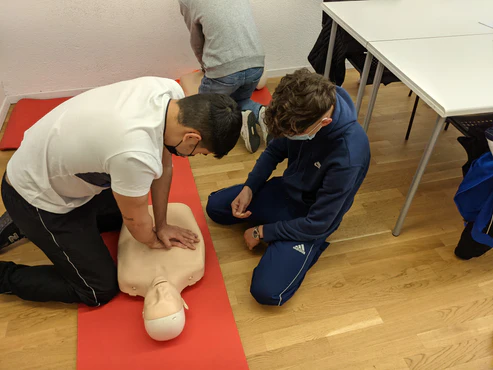
Ready For Biz - 2 Day Business Start-up Workshop in Hastings (September 2025)
5.0(1)By Let’s Do Business Group
Are you thinking about setting up a new business? Join us at our face to face start up workshops in Hastings to gain the skills you need! We are offering a 2-day workshop as part of #StartUpSeptember to people who are considering self-employment or aiming to get a new business off the ground, where led by an expert business coach, you'll learn all the key skills you need to be a success. These two full day sessions will take place at: Freedom Works - The Palace Workspace, 1-3 Robertson Street, Hastings TN34 1HN. Day One - Wednesday 24th September 2025 Day Two - Wednesday 1st October 2025 The workshop consists of 2 x 5 hour sessions with our expert start-up coach, with attendees arriving by 9:30am and an aim to finish by 2:30pm. This workshop is for businesses and residents based in Hastings only. - --------------------------------------------------------------------------- This programme is delivered by Let's Do Business Group, the leading providing of business support and training in the South East and East of England. The workshop is open to anyone that is not yet up and running, or that has been trading for under 12 months that is based in Hastings, East Sussex. Apply by Monday 22nd September 2025 to get the support you need to turn your business idea into a reality. Ready for Biz: What’s it About? This workshop will help you to develop the knowledge, skills, and confidence you will need to launch a successful business. From refining your business idea to marketing and managing your finances, we can help you to prepare for a successful launch. Day One - Wednesday 24th September Morning - Exploring your idea and shape your business plan Afternoon - Understanding financials and funding options Day Two - Wednesday 1st September Morning - Marketing, social media and online presence Afternoon - Practicalities of getting started and the next steps After each session you will be provided with a bank of useful resources to keep and refer back to these will help with the journey to successfully launch your business. Spaces are limited, so we recommend booking soon to avoid disappointment. If you have any specific needs or cannot attend all the sessions in your location please just drop us a line to info@ldbgroup.co.uk and we can discuss options. We look forward to hearing from you! ___________________________________________________________ Please click here to see the Let's Do Business Group Privacy Policy

Search By Location
- managing Courses in London
- managing Courses in Birmingham
- managing Courses in Glasgow
- managing Courses in Liverpool
- managing Courses in Bristol
- managing Courses in Manchester
- managing Courses in Sheffield
- managing Courses in Leeds
- managing Courses in Edinburgh
- managing Courses in Leicester
- managing Courses in Coventry
- managing Courses in Bradford
- managing Courses in Cardiff
- managing Courses in Belfast
- managing Courses in Nottingham
