- Professional Development
- Medicine & Nursing
- Arts & Crafts
- Health & Wellbeing
- Personal Development
392 Courses
Qualitative Face Fit "Train the Trainer" Course
By SMC Safety Solutions
Qualitative Face Fit Testing is a method for checking that a tight fitting facepiece matches an individual’s facial features and can provide an adequate seal to the wearer’s face. This Face Fit Train the Tester course will provide those who require it, the knowledge of how to conduct face fit testing using the Qualitative method. If you provide respiratory protective equipment (RPE) to your employees or are responsible for Health and Safety within your organisation, then it is essential that fit testing is carried out correctly and documentary evidence is recorded to demonstrate the RPE is suitable for the wearer and has passed a fit test. Please note: even though these training courses are referred to as "train the trainer" they are only to provide training to allow the attendees to conduct Qualitative face fit testing, not to enable them to teach the subject themselves. Aims The aim of the Face Fit Train the Tester course is to train people on how to conduct face fit testing so that they can carry out their own face fit tests to a high standard. Course Content • Background to Qualitative Face Fit Testing • Legislation and Guidance, HSE282/28 • Set-Up of Equipment • The Sensitivity Test • Fit Test Protocols • Pass Levels • Practical Face Fit Testing • Troubleshooting & Problem Solving • Fit Test Failures and Re-Tests • Planning & Managing a Fit Testing Program. Prerequisites None – The course is intended either as an introduction or as an update. Assessment Delegates will be required to complete a short multiple-choice test at the end of the training and will be assessed during the practical element of the training. Certificate This course is covered by certification and is valid for 3 years. Duration 2-3 Hours - dependent on class size Instructions Please note: Delegates are required to bring their own Face Fit Testing Kit and a suitable RPE Mask with them on the day of training. More information will be in your confirmation email. Directions Location Map
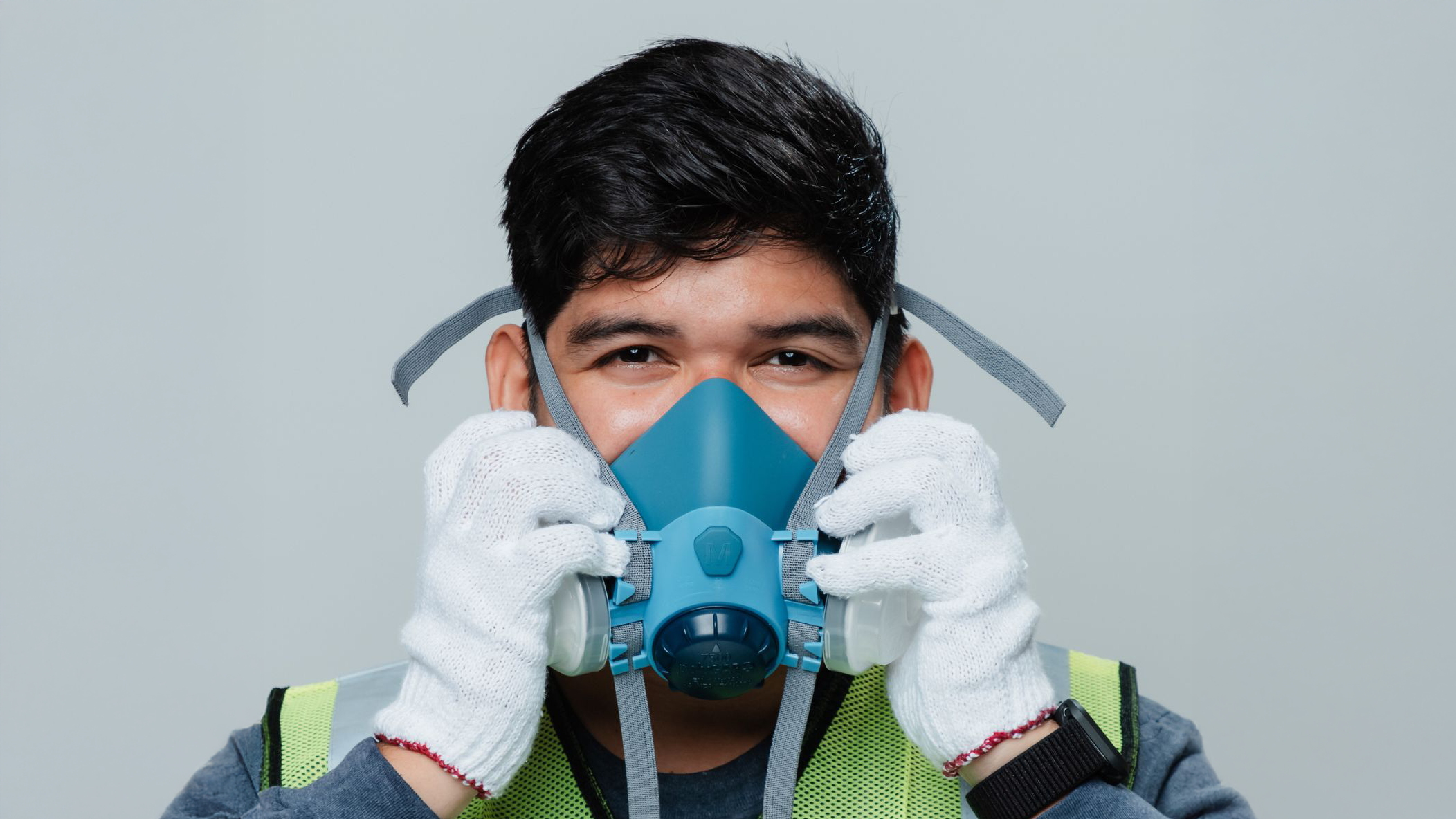
Photoshop Training Course Basics to Advanced
By ATL Autocad Training London
Photoshop Training Course Basics to Advanced designed for individuals of every skill level, ranging from beginners to advanced image editing professionals. Immerse yourself in the realm of potent image manipulation tools at our school in London. Personalized Photoshop courses either at our facility or directly at your location. Click here for more info: Website Duration: 20 hours. Method: Personalized 1-on-1. Schedule: Customize your learning with pre-booked sessions available Monday to Saturday, from 9 am to 7 pm. Course Title: Mastering Photoshop: From Basics to Advanced Proficiency Course Duration: 20 hours Module 1: Introduction to Photoshop (2 hours) Understanding the Photoshop interface Navigating tools and panels Basic keyboard shortcuts for efficient workflow Introduction to different file formats and their uses Module 2: Essential Tools and Techniques (3 hours) Selection tools and techniques for precise editing Working with layers: management and blending modes Understanding brushes, gradients, and patterns Introduction to basic filters and their applications Module 3: Image Editing and Retouching (4 hours) Color correction and adjustment layers Advanced retouching techniques: Healing Brush, Clone Stamp, and Content-Aware tools Removing backgrounds and unwanted elements Restoring old or damaged photographs Module 4: Advanced Photo Manipulation (3 hours) Compositing multiple images seamlessly Advanced blending modes and layer effects Creative use of masks and clipping paths Special effects: lighting, shadows, and reflections Module 5: Text and Typography (2 hours) Working with text layers and formatting options Creating custom typography and text effects Utilizing layer styles for creative text designs Text manipulation along paths and shapes Module 6: Web and UI Design (3 hours) Designing web banners, buttons, and interfaces Slicing and optimizing images for the web Creating interactive prototypes and mockups Exporting assets for web and app development Module 7: Print Design and Prepress (2 hours) Understanding color modes: CMYK vs. RGB Setting up documents for print: bleed, margins, and resolution Designing print materials: brochures, business cards, and posters Preparing files for professional printing Module 8: Project-Based Learning (1 hour) Applying learned techniques to real-world projects Instructor-led project: creating a digital artwork or advertisement Feedback and critique session for skill refinement Final presentation of completed projects Upon completion, you will: Master Photoshop Skills: Gain proficiency in fundamental and advanced Photoshop techniques, enabling professional-level image editing and creative design. Enhance Creativity: Develop creative problem-solving abilities, enabling innovative and visually appealing design solutions. Job Opportunities: Graphic Designer: Craft compelling visual content for ads, websites, and marketing materials. Photo Retoucher: Edit and enhance photographs to meet professional standards. Digital Artist: Create digital artwork and illustrations for various purposes. Web/UI/UX Designer: Design user-friendly interfaces and engaging online experiences. Marketing Content Creator: Generate eye-catching promotional visuals and social media content. Video Editor: Enhance video footage and create engaging video content for online platforms. Professional Adobe Photoshop Training in London - On-Site & Live Virtual Classes Being the industry-leading image editing software, Photoshop empowers users to manipulate images, enhance colors, and create visually striking designs. Its extensive toolkit allows for intricate adjustments, retouching, and even editing videos, graphic design, and 3D imagery. Enroll in our Photoshop course to establish a strong foundation in creative visuals, focusing on essential skills like image adjustment, composition, and common troubleshooting. For a more in-depth understanding, our Advanced course delves into advanced techniques such as color fills, text and layer styling, and creating web-ready artwork. Explore our masterclass options for advanced training and deeper insights. Both beginner courses are available in physical classrooms and online, providing flexible learning opportunities. Holistic Design Education: Comprehensive training across diverse design fields. Industry-Experienced Instructors: Learn from seasoned professionals in the field. Flexible Learning: Accommodating schedules for busy professionals and students. Practical Projects: Hands-on projects for real-world design experience. Career-Focused Skills: Acquire industry-relevant skills for professional growth. Cutting-Edge Facilities: Access state-of-the-art technology and facilities. Personalized Training: Tailored programs to suit individual learning needs. Networking Opportunities: Connect with design professionals for valuable connections. Innovation Exploration: Explore creative trends and emerging technologies. Ongoing Support: Continuous assistance and post-course guidance.

Adobe Illustrator Basic to Intermediate Training
By London Design Training Courses
Why Learn Adobe Illustrator Basic to Intermediate Training Course? Course Link With our Illustrator Intermediate Course take your vector graphics to the next level and bring your designs to life with advanced techniques and tools. Gain hands-on skills in creating shapes, patterns, and logos, and learn how to edit images with precision. Duration: 6 hrs. Method: 1-on-1 - Personalized attention Schedule: Schedule by pre-booking a convenient hour of your choice, available from Mon to Sat between 9 am and 7 pm. This course covers fundamental tools and features of Adobe Illustrator, aimed at beginners, to enable them to create and edit vector graphics efficiently and effectively. Adobe Illustrator is the industry-leading vector graphic software for working with vector graphics, providing a comprehensive set of tools for producing exceptional graphics for various media, including print, video, web, and mobile devices. Course Title: Adobe Illustrator Course Outline: Mastering Advanced Drawing Techniques In-Depth Curvature Tool Mastery Advanced Pen Tool Usage: Drawing Complex Paths Understanding Path, Anchor Points, and Handles Precision Editing with Direct Selection Tool Slicing and Dividing Paths using Scissors and Knife Tools Exploring Advanced Stroke and Path Options Custom Width Profiles with the Width Tool Diverse Brushes Exploration in Brush Library Creating Scattered Objects with Scatter Brushes Applying Patterns along Paths with Pattern Brushes Crafting Custom Pattern Brushes Understanding Graphic Styles Efficient Usage of Graphic Style Libraries Creating, Deleting, and Saving Graphic Styles with Graphic Style Panel Leveraging the Power of Graphic Styles Mastering Pattern Manipulation Techniques Creating and Editing Patterns using Pattern Mode Modifying Pattern Elements with Precision Adjusting Spacing and Resizing Patterns using the Tile Tool Rectifying Background Errors with Overlap Options Saving and Exporting Custom Patterns Exploring Advanced Gradient Options Gradient Styles Exploration Fine-Tuning Gradients with the Gradient Annotator Creating Free Transform Gradient Points and Lines Applying Single Gradient across Multiple Objects Gradient and Transparency Integration Creative Applications and Practical Projects Applying Advanced Techniques to Real-World Projects Creative Problem-Solving Strategies Q&A Session and Feedback Gathering Note: Each section includes practical exercises and hands-on projects to reinforce learning. The course emphasizes practical application, ensuring participants leave with tangible skills and a deep understanding of advanced Adobe Illustrator concepts. Q: What will I learn in the London Design Training Course in Adobe Illustrator? A: In this course, you'll learn essential techniques for creating and editing vector graphics using Adobe Illustrator. The training covers drawing tools, shapes, layers, effects, styles, logo design, Image Trace, Live Paint, and integration into your design workflow. Q: What can I expect to achieve after completing the Illustrator training course? A: By the end of the course, you'll be proficient in Illustrator tools, create graphics for print, web, and mobile, design logos with special effects, and manipulate images. You'll receive an accredited Illustrator training certification and post-course support. Q: Is any prior knowledge of Illustrator required to attend the course? A: No, the course is designed for beginners, and no prior knowledge of Illustrator is necessary. Q: Which version of Illustrator will the training be based on? A: The training is primarily based on Illustrator 2023, but the techniques apply to recent releases. Q: Can I attend the course on either a Windows or Mac computer? A: Yes, Illustrator works identically on both Windows and Mac. Our training centers offer both platforms for your convenience.

NAIL-IT EXPERIENCE
By ALFA LEADERSHIP & WELLBEING
CHANGE YOUR LIFE IN JUST 36 HOURS 3 DAYS PACKED FULL OF FUN, CHALLENGE, INSPIRATION, INSIGHTS AND MOTIVATION. THIS 3- DAY EVENT MIMICS ASPECTS OF YOUR EVERYDAY LIFE THROUGH CHALLENGES, EXERCISES AND TASKS. IT HELPS YOU SHIFT FROM FEELING STRESSED, STUCK, SEARCHING TO ENERGISED, ELEVATED AND ENGAGED.

Assessment Based Training – Python Programming & Analytics for the Oil & Gas Sector – Maximising Value from Data Assets
By EnergyEdge - Training for a Sustainable Energy Future
Maximize the value of data assets in the oil and gas sector with EnergyEdge's assessment-based training course on Python programming and analytics.

Assessment Based Training - Python Programming & Analytics for the Oil & Gas Sector - Maximising Value from Data Assets
By EnergyEdge - Training for a Sustainable Energy Future
Maximize the value of data assets in the oil and gas sector with EnergyEdge's assessment-based training course on Python programming and analytics.

3-Day AIPLD Certificate in Coaching (Using the TAP-C Influencing Model) - Birmingham
By Aspire People and Business Development
Aspire Consulting and Training Ltd is indisputably at the forefront of Transformative Coachingworldwide. We have a commitment to prepare individuals as coaches to achieve sustainable change for the people around them, so that they are being developed and supporting many types of growth. Achieved through a process of heightening awareness and deepening learning, this differs from other coaching methodologies that employ a tactical or remedial approach more useful in trouble-shooting and problem solving. As people pursue coach training, they want a program with high standard, proven methodology and worldwide recognition. The TAP-C™ Model is a globally delivered program that enhances professional coaching industry standards. Our certification training program offers a fresh, leading edge approach to enable authentic and deliberate change. We offer the ultimate solution to maximise human capital. Businesses are expecting their managers to devote an ever-increasing portion of their time to coach others and this is a trend that will only continue to expand. The challenges have never been greater for achieving results through people, and coaching will remain a vital leadership skill for the decades to come. A proven strategy for creating sustained growth, coaching enables superior performance of individuals, teams, and whole organisations. The TAP-C™ Model is not just a new methodology or trend; it is more of a tool that drives a positive change. It helps people gain clarifications through meaningful conversations. It promotes learning by stimulating people to think through about their situation and urges them to take initiatives. Coaching is all about making people realise what needs to be modified and offer them appropriate support to bring about a change. "Coaching is about influencing individuals to make conscious, empowered decisions to become leaders in their own lives. It is a process that occurs in a special conversation that enables learning and development and thus improves performance. It is a way of working with people that leaves them more competent and more fulfilled so that they are more able to contribute and find meaning in what they are doing." Jay Acharya The TAP-C™ Model incorporates a blend of coaching, mentoring and counselling, that, although considered different, share some key characteristics and skills to always support positive outcomes. Coaching involves the belief that the individual has the answers to their own problems within, and need the focus to unlock their own potential. Mentoring is like coaching, with a general agreement that a mentor can partner in some way to help expedite any decision making. Counselling is closer to a therapeutic intervention. Focusing on past situations and identify ways to overcome barriers, that may be internal or external. Our TAP-C™ Model therefore truly incorporates what we know to be an Influencing and Empowered approach to Coaching in the following way: We will explore the supporting principles of a coach and the guiding principles of a mentor, by using practical methods to help you become more effective and confident. The purpose of this training to improve your performance at the same time of improving other abilities and create a cultured and productive working atmosphere. The core objective of the course is to enable you to set and achieve organisational, departmental and personal goals, by communicating clearly with their teams, managing time more effectively and prioritising work so that achieving an organisational strategy is more of a fluid approach. Aims and Objectives The sessions focus on the theoretical aspects of empowering people in an organisation, by increasing the awareness of current competencies and abilities. The programme will meet all the objectives outlined below: Gain a greater understanding of organisational activities How the TAP-C™ Model can be used to develop a person and a team Establish how to know when to be a coach, mentor and councillor The behaviour’s of being a confident coach How to help a person recognise their strengths and developmental areas How to create and develop an empowered structured organisation

AIPLD Certificate in Coaching (Using the TAP-C Influencing Model) - Manchester
By Aspire People and Business Development
Aspire Consulting and Training Ltd is indisputably at the forefront of Transformative Coachingworldwide. We have a commitment to prepare individuals as coaches to achieve sustainable change for the people around them, so that they are being developed and supporting many types of growth. Achieved through a process of heightening awareness and deepening learning, this differs from other coaching methodologies that employ a tactical or remedial approach more useful in trouble-shooting and problem solving. As people pursue coach training, they want a program with high standard, proven methodology and worldwide recognition. The TAP-C™ Model is a globally delivered program that enhances professional coaching industry standards. Our certification training program offers a fresh, leading edge approach to enable authentic and deliberate change. We offer the ultimate solution to maximise human capital. Businesses are expecting their managers to devote an ever-increasing portion of their time to coach others and this is a trend that will only continue to expand. The challenges have never been greater for achieving results through people, and coaching will remain a vital leadership skill for the decades to come. A proven strategy for creating sustained growth, coaching enables superior performance of individuals, teams, and whole organisations. The TAP-C™ Model is not just a new methodology or trend; it is more of a tool that drives a positive change. It helps people gain clarifications through meaningful conversations. It promotes learning by stimulating people to think through about their situation and urges them to take initiatives. Coaching is all about making people realise what needs to be modified and offer them appropriate support to bring about a change. "Coaching is about influencing individuals to make conscious, empowered decisions to become leaders in their own lives. It is a process that occurs in a special conversation that enables learning and development and thus improves performance. It is a way of working with people that leaves them more competent and more fulfilled so that they are more able to contribute and find meaning in what they are doing." Jay Acharya The TAP-C™ Model incorporates a blend of coaching, mentoring and counselling, that, although considered different, share some key characteristics and skills to always support positive outcomes. Coaching involves the belief that the individual has the answers to their own problems within, and need the focus to unlock their own potential. Mentoring is like coaching, with a general agreement that a mentor can partner in some way to help expedite any decision making. Counselling is closer to a therapeutic intervention. Focusing on past situations and identify ways to overcome barriers, that may be internal or external. Our TAP-C™ Model therefore truly incorporates what we know to be an Influencing and Empowered approach to Coaching in the following way: We will explore the supporting principles of a coach and the guiding principles of a mentor, by using practical methods to help you become more effective and confident. The purpose of this training to improve your performance at the same time of improving other abilities and create a cultured and productive working atmosphere. The core objective of the course is to enable you to set and achieve organisational, departmental and personal goals, by communicating clearly with their teams, managing time more effectively and prioritising work so that achieving an organisational strategy is more of a fluid approach. Aims and Objectives The sessions focus on the theoretical aspects of empowering people in an organisation, by increasing the awareness of current competencies and abilities. The programme will meet all the objectives outlined below: Gain a greater understanding of organisational activities How the TAP-C™ Model can be used to develop a person and a team Establish how to know when to be a coach, mentor and councillor The behaviour’s of being a confident coach How to help a person recognise their strengths and developmental areas How to create and develop an empowered structured organisation

3ds Max Essential Training Course
By ATL Autocad Training London
Course Title: 3ds Max Essential Training Course Perfect for novice 3ds Max users, our Essentials Training Course, hosted by an Autodesk Certified Trainer, equips you with core skills for creating 3D models and animations. Click here for more info: Website Duration: 16 hours Method: 1-on-1, Personalized Attention, Tailored Content, Flexible Pace, Individual Support Schedule: Tailor your own schedule by pre-booking a convenient hours, available from Mon to Sat between 9 am and 7 pm. Course Highlights: Comprehensive Learning: Covering 3ds Max from the basics, including interface navigation and customization, to essential skills for professional 3D modeling and animations. Expert Guidance: Certified tutors and industry experts provide personalized attention, ensuring a deep understanding of 3D concepts. Flexible Scheduling: Tailor the learning experience to your pace and preferences, with one-on-one sessions available from Monday to Sunday. Interactive Learning: Engage in hands-on exercises and practical projects, enhancing your skills in a real-world context. Job Opportunities: Upon completion, students can pursue careers as: 3D Modelers: Creating detailed 3D models for games, movies, or architectural visualization. Animation Artists: Designing engaging animations for various media platforms. Visual Effects (VFX) Artists: Working on special effects for films, TV shows, and commercials. Architectural Visualizers: Producing realistic architectural renders for construction and design projects. Game Designers: Developing immersive game environments and characters. Recommended Reading: "3ds Max 2022 for Beginners" by CADFolks: A beginner-friendly guide covering fundamental concepts and techniques in 3ds Max. "Mastering Autodesk 3ds Max 2022" by Nicholas Boughen: A comprehensive resource for mastering advanced features and workflows in 3ds Max. "The Animator's Survival Kit" by Richard Williams: A classic animation guide providing valuable insights for aspiring animators. These books offer valuable knowledge and techniques, complementing the skills learned in the course and aiding in future career endeavors. Upon completing the 3ds Max Basic to Fundamentals Training Course, participants will: Master 3ds Max Tools: Gain a deep understanding of the software interface, tools, and navigation, enabling efficient 3D modeling and animation. Create Complex Models: Develop proficiency in creating intricate 3D models, including objects, characters, and architectural elements, using various modeling techniques. Apply Realistic Textures: Learn to apply textures, maps, and materials to enhance the realism of 3D models, understanding diffuse, bump, and reflective materials. Perfect Lighting and Rendering: Acquire skills in setting up various lights, environment lighting, and global illumination for realistic renderings, optimizing rendering settings for quality output. Animate with Precision: Master keyframe animation, path animation, and constraints, bringing 3D scenes to life with smooth and accurate motion. Understand Dynamics and Simulations: Explore basic dynamics and simulations, including particle systems, creating dynamic and interactive 3D environments. Problem-Solve Creatively: Develop problem-solving skills for common challenges in 3D design, using innovative techniques and tools. Professional Project Execution: Apply learned skills to real-world projects, ensuring a professional approach to 3D modeling, animation, and visualization. By the end of the course, participants will be equipped with the knowledge and skills to confidently create visually stunning 3D models, animations, and visualizations, making them proficient 3ds Max users ready for diverse industry applications. Course Highlights: Comprehensive Learning: Covering 3ds Max from the basics, including interface navigation and customization, to essential skills for professional 3D modeling and animations. Expert Guidance: Certified tutors and industry experts provide personalized attention, ensuring a deep understanding of 3D concepts. Flexible Scheduling: Tailor the learning experience to your pace and preferences, with one-on-one sessions available from Monday to Sunday. Interactive Learning: Engage in hands-on exercises and practical projects, enhancing your skills in a real-world context. Job Opportunities: Upon completion, students can pursue careers as: 3D Modelers: Creating detailed 3D models for games, movies, or architectural visualization. Animation Artists: Designing engaging animations for various media platforms. Visual Effects (VFX) Artists: Working on special effects for films, TV shows, and commercials. Architectural Visualizers: Producing realistic architectural renders for construction and design projects. Game Designers: Developing immersive game environments and characters. Recommended Reading: "3ds Max 2022 for Beginners" by CADFolks: A beginner-friendly guide covering fundamental concepts and techniques in 3ds Max. "Mastering Autodesk 3ds Max 2022" by Nicholas Boughen: A comprehensive resource for mastering advanced features and workflows in 3ds Max. "The Animator's Survival Kit" by Richard Williams: A classic animation guide providing valuable insights for aspiring animators. These books offer valuable knowledge and techniques, complementing the skills learned in the course and aiding in future career endeavors. Receive ongoing email support for a lifetime. Access comprehensive handouts and valuable documents. Explore flexible financial support choices, including installment plans and funding through job center plus and DWP (Contact us for specifics). Rest assured with our money-back guarantee: If you're dissatisfied after your initial session, we address your concerns and provide a refund if necessary (Terms and conditions may apply). Get help with computer optimization to enhance software performance in Autocad, 3ds Max, and Photoshop on both PC platforms. Benefit from our industry connections, facilitating portfolio promotion and job opportunities.

Search By Location
- Problem-solving Courses in London
- Problem-solving Courses in Birmingham
- Problem-solving Courses in Glasgow
- Problem-solving Courses in Liverpool
- Problem-solving Courses in Bristol
- Problem-solving Courses in Manchester
- Problem-solving Courses in Sheffield
- Problem-solving Courses in Leeds
- Problem-solving Courses in Edinburgh
- Problem-solving Courses in Leicester
- Problem-solving Courses in Coventry
- Problem-solving Courses in Bradford
- Problem-solving Courses in Cardiff
- Problem-solving Courses in Belfast
- Problem-solving Courses in Nottingham
