- Professional Development
- Medicine & Nursing
- Arts & Crafts
- Health & Wellbeing
- Personal Development
Project Management Fundamentals
By IIL Europe Ltd
Project Management Fundamentals Many projects are performed by highly competent and effective people who have little or no project management training. They perform projects like process improvement, marketing campaign development, new product development, event planning and production, and other 'tasks' which are projects. Project Management Fundamentals (PMF) is designed to support those people who need a solid foundation in project management, without being unnecessarily burdened to learn it while on the job. The course offers practical skills, concepts, and principles that can be taken back to the workplace, along with insights needed to adapt them to specific project environments. In today's environment, that means possibly adapting to Agile / Iterative methods. So, we have recently added key Agile concepts to provide a basic understanding of shifting towards agility. Since PMF's course goal is to achieve quality performance by learning effective planning and control, the focus is on a process orientation and an analytical, systems-oriented approach. Together, these frameworks promote project-related problem solving and decision-making skills necessary for real world projects. They honor project needs for collaboration, clear communications among people, and interpersonal and relationship skills. Recognition of these needs are woven throughout PMF, but are highlighted in two specific areas: Module 2 - People and Projects Module 8 - Executing, Communicating, and Developing the Team What You Will Learn At the end of this program, you will be able to: Describe the value of strong project management Identify characteristics of a successful project and project manager Recognize how current agile / adaptive practices fit within project management Explore project management processes, including Initiating, Planning, Execution, Monitoring & Controlling, and Closing Utilize project management processes and tools, based on case studies and real-world situations Create an initial project plan Use standard project management terminology Foundation Concepts Project management and definitions Value and focus of PM Competing constraints and project success Project life cycles People and Projects People and projects overview The project manager The project team People and projects in organizations Initiating and Defining Requirements Initiating the project Developing the project charter Conducting stakeholder assessments Defining requirements Using the Work Breakdown Structure Defining the Work Breakdown Structure (WBS) Developing a usable WBS Using the WBS Managing Project Risk Making the case for risk management Overview to planning for risk Identifying risks Analyzing risks Planning responses to risks Implementing response and monitoring risks Considerations for adaptive environments Estimating Defining an estimate Estimating approaches Estimating practices Estimating cost Validating an estimate Scheduling Defining the scheduling process and related terminology Sequencing and defining dependencies Determining the critical path Considering schedule risks and optimizing the schedule Executing, Communicating, and Developing the Team From baseline to execution Project communications and stakeholder relationships High-performing teams Monitoring and Controlling Defining monitoring and controlling Viewing control through the competing demands lens Variance Analysis and corrective action (Earned Value) Considerations in adaptive environments Closing the Project Closing projects Focusing on project transition Focusing on post-project evaluations

ILM Level 3 – Award in Effective Coaching
By Challenge Consulting
ILM Level 3 Award in Effective Coaching – 5 day Accredited training course delivered in Nottingham 5 day course delivered in 5 x 1 day deliveries at one day per month. Ideal for those who are required to coach others within their organisation either as a line manager or where coaching forms part of their job role. Participants must have access to at least one coachee during the course to undertake a minimum of four hours of coaching outside of the course days

Project Management Fundamentals: In-House Training
By IIL Europe Ltd
Project Management Fundamentals: In-House Training Many projects are performed by highly competent and effective people who have little or no project management training. They perform projects like process improvement, marketing campaign development, new product development, event planning and production, and other 'tasks' which are projects. Project Management Fundamentals (PMF) is designed to support those people who need a solid foundation in project management, without being unnecessarily burdened to learn it while on the job. The course offers practical skills, concepts, and principles that can be taken back to the workplace, along with insights needed to adapt them to specific project environments. In today's environment, that means possibly adapting to Agile / Iterative methods. So, we have recently added key Agile concepts to provide a basic understanding of shifting towards agility. Since PMF's course goal is to achieve quality performance by learning effective planning and control, the focus is on a process orientation and an analytical, systems-oriented approach. Together, these frameworks promote project-related problem solving and decision-making skills necessary for real world projects. They honor project needs for collaboration, clear communications among people, and interpersonal and relationship skills. Recognition of these needs are woven throughout PMF, but are highlighted in two specific areas: Module 2 - People and Projects Module 8 - Executing, Communicating, and Developing the Team What You Will Learn At the end of this program, you will be able to: Describe the value of strong project management Identify characteristics of a successful project and project manager Recognize how current agile / adaptive practices fit within project management Explore project management processes, including Initiating, Planning, Execution, Monitoring & Controlling, and Closing Utilize project management processes and tools, based on case studies and real-world situations Create an initial project plan Use standard project management terminology Foundation Concepts Project management and definitions Value and focus of PM Competing constraints and project success Project life cycles People and Projects People and projects overview The project manager The project team People and projects in organizations Initiating and Defining Requirements Initiating the project Developing the project charter Conducting stakeholder assessments Defining requirements Using the Work Breakdown Structure Defining the Work Breakdown Structure (WBS) Developing a usable WBS Using the WBS Managing Project Risk Making the case for risk management Overview to planning for risk Identifying risks Analyzing risks Planning responses to risks Implementing response and monitoring risks Considerations for adaptive environments Estimating Defining an estimate Estimating approaches Estimating practices Estimating cost Validating an estimate Scheduling Defining the scheduling process and related terminology Sequencing and defining dependencies Determining the critical path Considering schedule risks and optimizing the schedule Executing, Communicating, and Developing the Team From baseline to execution Project communications and stakeholder relationships High-performing teams Monitoring and Controlling Defining monitoring and controlling Viewing control through the competing demands lens Variance Analysis and corrective action (Earned Value) Considerations in adaptive environments Closing the Project Closing projects Focusing on project transition Focusing on post-project evaluations

Management of Anaphylaxis | RQF level 3
By Madeleys First Aid Plus
⚠️ Be Ready to Act. Be Ready to Save a Life. 💉 Anaphylaxis is a severe, life-threatening allergic reaction — and every second counts. The RQF Level 3 Management of Anaphylaxis course gives you the knowledge, skills, and confidence to respond effectively in an emergency. 🧠 What you’ll learn: ✅ Causes, triggers & symptoms of anaphylaxis 👁️ How to recognise and respond to anaphylactic reactions 💉 Safe use of adrenaline auto-injectors (e.g. EpiPen) 📋 Risk assessment & allergy management planning 🗣️ Communication & support during emergencies ⚖️ Legal and ethical responsibilities Perfect for schools, workplaces, healthcare, and community settings. 📅 Get certified. Be prepared. Save lives. #AnaphylaxisAwareness #FirstAidTraining #EpiPen #LifeSavingSkills #AllergyAwareness #RQFLevel3 #EmergencyResponse

Implementing Scrum for Teams
By IIL Europe Ltd
Implementing Scrum for Teams Scrum is an iterative, incremental framework for developing products. It allows the team to deliver a potentially shippable set of functionalities for each iteration, providing the agility needed to respond to rapidly changing requirements. These characteristics have led to Scrum becoming the most popular method in the world of Agile projects. This two-day course provides a practical approach to implementing the Scrum method on your projects. You will learn how to initiate a Scrum project, how to build a Product Backlog, containing user stories, and how to plan and estimate releases and iterations. You will learn how to conduct Scrum events, such as the Sprint Planning Meeting, and how to track progress during an iteration. You will apply what you learn in a series of hands-on, team-based activities and simulations that take you through the entire Scrum process. The overall goal of the course is to enable you to successfully apply the Scrum method on appropriate projects in your environment. What you will Learn At the end of this program, you will be able to: Teach-back Agile and Scrum foundation concepts Initiate a Scrum Project Conduct Team Sprint Planning and Sprint Review meetings Develop Release Plans (including effective user stories and priorities) Build a Sprint plan (including effective estimates) Executive a Sprint (including essential Scrum ceremonies) Implement Scrum in your environment Foundation Concepts Agile Mindset, Values, and Tenets Agile Benefits and Methods Scrum Overview Teams: Self-Managing, Self-Organizing, and Self-Improving Initiating a Scrum Project 'Sprint Zero' Activities Defining the Vision The Product Backlog and User Stories Acceptance Criteria Story Map Planning Releases Planning releases Estimating user stories Prioritizing user stories Selecting a Sprint length Estimating velocity Creating a release plan Planning a Sprint The Sprint Planning Meeting Building the Sprint Backlog Creating a Sprint Plan Running a Sprint Conduct a Sprint Burn-down and Burn-up Charts Negotiating Changes During a Sprint The Sprint Review Meeting Sprint Retrospective Releasing into Production Closing the Scrum Project Implementing Scrum Scrum Simulation Exercise Conditions of Success for Implementing Scrum

M.D.D SELF AWARENESS PACKAGE (SELF IMPROVEMENT)
4.9(27)By Miss Date Doctor Dating Coach London, Couples Therapy
Miss Date Doctor’s Self-Awareness coaching is designed to help individuals develop a deeper understanding of themselves, their needs, and their values. Self-awareness is a critical component of personal growth and development, and our coaching can provide you with the tools and insights needed to enhance your self-awareness and improve your relationships. Our Self-Awareness coaching includes a range of techniques and strategies, such as mindfulness, self-reflection, goal-setting, and identifying and managing limiting beliefs. We can help you develop a clearer understanding of your strengths and weaknesses, your values and priorities, and the ways in which your past experiences may be impacting your present relationships. With our Self-Awareness coaching, you can learn to become more present and grounded in your interactions with others, communicate more effectively, and build deeper, more meaningful connections with your partner or potential partner. The Miss Date Doctor Self Awareness Package Includes the following: Relationship Self-Awareness, Self-Awareness Coaching, Mindfulness, Self-Reflection, Goal-Setting, Limiting Beliefs, Personal Growth, Developing Self-Awareness, Building Self-Awareness, Communicating Effectively, Relationship Building, Understanding Yourself, Self-Discovery, Self-Awareness Techniques. https://relationshipsmdd.com/product/self-awareness-package/

PDO COG Thread Lifts Training
By Cosmetic College
The 'No Blade Facelift' is the new trend made popular by numerous celebrities recently and it is an excellent and effective non-surgical technique to lift and tighten skin. In the right hands, it has the potential to re-define facial contours and induces collagen production. The treatment forms part of an integrated support structure for the tissue of the face by encouraging natural collagen synthesis with immediate results that peak at 6 months and last between 2-3 years. âOn this course, we aim to help you master a technique that will set you apart from most routine cosmetic treatment providers and enable you to step into the future of advanced cosmetic procedures. We will cover all you need to know in order for you to treat your patients confidently and safely; including anatomy, use of local anaesthetic, consultation and assessment, managing complications and aftercare. You will perform this procedure on live models under the supervision and guidance of highly experienced aesthetic practitioners Course prerequisites This course is suitable for those with or without a medical background. It is designed to provide the student with the ability to seek employment or start their own business upon qualification. At a minimum, students will be required to be qualified for at least one of the following: Medically qualified as a nurse, doctor or dentist with current registration with the NMC, GMC or GDC. NVQ Level 3 in Beauty Therapy, ITEC or HND 12 months of needling experience 6 Months of micropigmentation experience and Anatomy & Physiology Level 3 If your qualification does not appear above, we offer a fast track access course for those completely new to the industry. Course agenda Background of PDO Threads Health & safety In-depth anatomy and physiology Emergency protocols Product knowledge Sourcing clinical oversight (Prescriber) Complications prevention Client suitability Equipment use Needle stick injury protocol Pain management with the use of injectable anaesthetic Adverse effects Complications management Emergency Protocols Anaphylaxis Aftercare Consent forms Consultation process Client selection Live demonstrations Live model experience Recommended treatment charges Insurance Legalities Advance your training with our complete PDO Threads training package Take your training to the next level by enrolling on our complete PDO Thread training package. Included within this package: PDO COG Threads PDO Mono Threads Fox Eye Thread Lifts Pixie Nose Tip Lifts Check out the package here

Landscape Architecture Training Course Beginner to Advanced
By ATL Autocad Training London
Who is this course for? This course is ideal for individuals interested in learning landscape architecture, emphasizing the planning, design, and management of various outdoor spaces, such as private gardens, public parks, and commercial landscapes. Click here for more info: Website 1-on-1 training, Monday to Saturday, 9 a.m. to 7 p.m., or call to book. Tailor your 40-hour course Option A: AutoCAD, Sketchup, Vray, and Photoshop. Option B: Rhino, Sketchup, Vray, and Photoshop. Both covering specializes in Planting Plans and Maps. Course Outline - Option A: AutoCAD, Sketchup, Vray, Photoshop (Total: 40 hours) AutoCAD (10 hours): Module 1: Introduction to AutoCAD (2 hours) - Overview of AutoCAD interface and tools - Creating, opening, and saving drawings - Basic drawing and editing commands Module 2: Drawing and Editing (3 hours) - Working with lines, circles, and arcs - Utilizing polylines and polygons - Modifying objects: Move, Copy, Rotate, and Scale Module 3: Precision Drawing (3 hours) - Using coordinate systems for precision - Dimensioning and text incorporation - Hatching and gradients for added detail Module 4: Advanced Tools (2 hours) - Leveraging blocks and attributes - Managing layers and object properties - Creating layouts and preparing for plotting Sketchup (16 hours): (Specializing in Planting Plans, Vegetation Plans, and Maps) Module 1: Introduction to Sketchup (2 hours) - Navigating the Sketchup interface - Grasping basic 2D and 3D modeling concepts - Creating and manipulating objects Module 2: Advanced Modeling (6 hours) - Model intricate garden elements with curves and surfaces - Expertly edit and transform geometry - Specialized focus on Planting Plans, Vegetation Plans, and Maps Module 3: Visualization with Vray (4 hours) - Understanding the Vray rendering engine - Applying materials and textures for realism - Setting up lighting and cameras for realistic rendering Module 4: Image Enhancement with Photoshop (10 hours): - Introduction to Photoshop for design purposes - Editing and enhancing Sketchup and Vray outputs - Creating visually striking presentations Additional Resources: Access free online portfolio design assistance, career growth guidance, and mock interviews to ensure your readiness for the competitive job market. Course Outline - Option B: AutoCAD, Rhino, Vray, Photoshop (Total: 40 hours) AutoCAD (12 hours): Module 1: Introduction to AutoCAD (2 hours) - Overview of AutoCAD interface and tools - Creating, opening, and saving drawings - Basic drawing and editing commands Module 2: Drawing and Editing (3 hours) - Working with lines, circles, and arcs - Utilizing polylines and polygons - Modifying objects: Move, Copy, Rotate, and Scale Module 3: Precision Drawing (3 hours) - Using coordinate systems for precision - Dimensioning and text incorporation - Hatching and gradients for added detail Module 4: Advanced Tools (4 hours) - Leveraging blocks and attributes - Managing layers and object properties - Creating layouts and preparing for plotting Rhino (14 hours): Module 1: Introduction to Rhino (2 hours) - Navigating the Rhino interface - Grasping basic 2D and 3D modeling concepts - Creating and manipulating objects Module 2: Advanced Modeling (6 hours) - Model intricate garden structures with curves and surfaces - Proficiently edit and transform geometry - Build complex 3D structures Module 3: Visualization with Vray (6 hours) - Setting up lights and cameras for garden renders - Exploring rendering settings and options - Post-production and compositing techniques Image Enhancement with Photoshop (8 hours): - Introduction to Photoshop for design purposes - Editing and enhancing Rhino and Vray outputs - Creating visually striking presentations Both Option A and Option B provide comprehensive training in essential design software, with the choice between specialization in Sketchup (Option A) or a broader skill set with Rhino (Option B). Additionally, both options offer access to valuable resources for career preparation. When Can I Book this Training Course? Personalized 1-on-1 training sessions available, allowing for a tailored learning experience. Pre-book your preferred time slot from Monday to Saturday between 9 a.m. and 7 p.m. Alternatively, call 02077202581 to book over the phone. Training Duration 40-hour training program, with the flexibility to split hours based on your ideal learning schedule. Training Method Choose between in-person Face to Face or Live Online 1-on-1 training. Expect personalized attention, flexible learning pace, and individualized support throughout your training. Live Online sessions available over Zoom for added convenience. Enroll in our 1-on-1 Course Today! Comprehensive Training Program Overview Option A: AutoCAD (10 hours) Sketchup (16 hours) (Specializing in Planting Plans, Vegetation Plans, and Maps) Vray (4 hours) Photoshop (10 hours) Option B: AutoCAD (12 hours) Rhino (14 hours) Vray (6 hours) Photoshop (8 hours) Benefits of Option A: Diverse Skillset: Gain expertise in AutoCAD, Sketchup, Vray, and Photoshop for various design fields. Specialization: Focus on Planting Plans, Vegetation Plans, and Maps within Sketchup. Realistic Renderings: Learn Vray for compelling 3D renderings. Image Editing: Enhance images effectively with Photoshop. Career Readiness: Access resources like portfolio design assistance and mock interviews for job market readiness. Benefits of Option B: Versatile Expertise: Master AutoCAD, Rhino, Vray, and Photoshop for various design disciplines. Advanced 3D Modeling: Excel in complex designs with Rhino and 3ds Max. Quality Renderings: Create impressive 3D renderings with Vray. Image Editing Mastery: Perfect design concepts with Photoshop. Additional Training Course Benefits: Compatible with both Mac and Windows operating systems. Price Assurance for exceptional value. Flexible scheduling from Monday to Sunday, 9 am to 8 pm. Lifetime Email and Phone Support. Assistance in configuring your computer for seamless software installation. Referral Benefits, including special discounts for friend referrals and savings on group training courses.

An Understanding of Dysphagia and Safe Swallowing
By Guardian Angels Training
Gain the knowledge and skills to assess, manage, and support individuals with dysphagia through our comprehensive "Understanding Dysphagia and Safe Swallowing" course. Learn about its causes, assessment methods, and strategies for safe swallowing.

AVO, Attributes and Inversion: Principles and Applications
By EnergyEdge - Training for a Sustainable Energy Future
Enhance your knowledge of AVO attributes and inversion principles with EnergyEdge's course. Enroll now for a transformative learning journey!
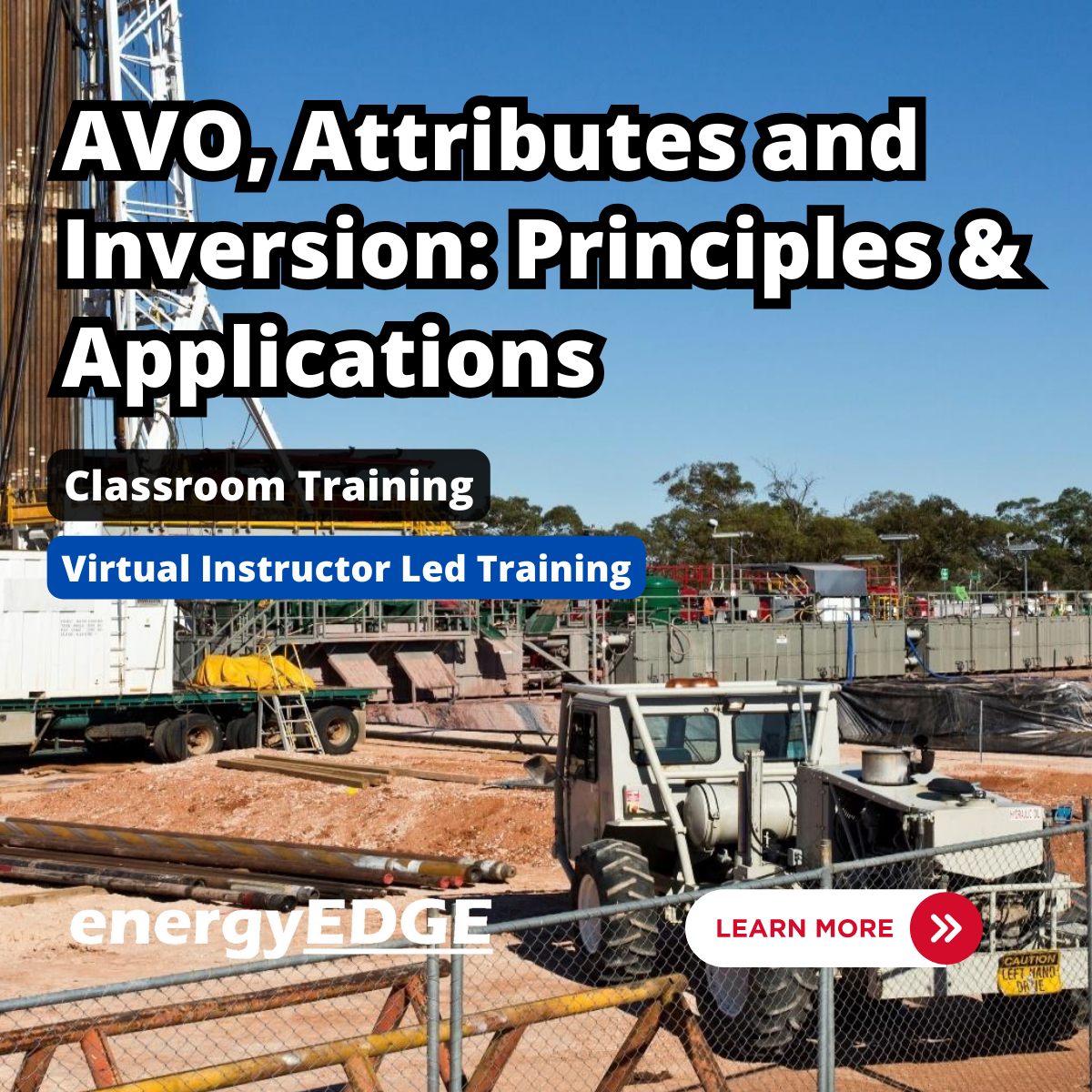
Search By Location
- managing Courses in London
- managing Courses in Birmingham
- managing Courses in Glasgow
- managing Courses in Liverpool
- managing Courses in Bristol
- managing Courses in Manchester
- managing Courses in Sheffield
- managing Courses in Leeds
- managing Courses in Edinburgh
- managing Courses in Leicester
- managing Courses in Coventry
- managing Courses in Bradford
- managing Courses in Cardiff
- managing Courses in Belfast
- managing Courses in Nottingham