- Professional Development
- Medicine & Nursing
- Arts & Crafts
- Health & Wellbeing
- Personal Development
491 Courses
Intermediate Adobe Illustrator
By Platform Training
During this 1 day intermediate level Adobe Illustrator course you will learn how to use Illustrator's tools to create stunning illustrations and type effects. Building on our Introduction to Illustrator (or your exisiting basic knowledge) you will learn how to work with colours, create printable documents, use gradients, layers, fonts, text effects, work with page and product design along with many other more advanced features.
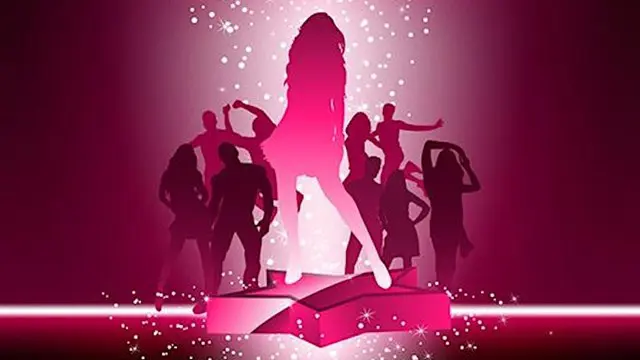
Certified Lean Six Sigma Green Belt Training November 2024
By Centre for Competitiveness
Course Overview Lean Six Sigma is a proven combination of tools and techniques that has been used by leading organizations to improve efficiency, productivity and customer satisfaction. It achieves this by providing a rigorous and structured methodology and team approach to problem solving which leads to quality and performance improvements. Our Lean Six Sigma Green Belt training is a seven-day programme which includes an in-house project designed to provide participants with an understanding of the Six Sigma Green Belt Process and it’s practical application. Trainees will enhance their current skills by developing a thorough understanding of the DMAIC (Define/Measure/Analyse/Improve/Control) methodology and its applications, creating a culture of problem solving and continuous improvement in their organization. In this way, key personnel become valuable contributors in achieving the larger goals and objectives of their organization. This powerful tool will enable you and your team to identify opportunities for improvement, and assist in the implementation of projects leading to efficiency by equipping key personnel with the expertise and the tools needed to manage and participate in cost reduction projects with innovative solutions. Trainees will learn how to use data to pinpoint processes that need to be analysed and improved using the Six Sigma Tool sets, with a view to problem solving, increasing operational efficiency, improving productivity and customer satisfaction and the company’s overall business results. Our Lean Six Sigma Green Belt programme incorporates a project to be undertaken in your own organization during and after the training modules. This allows you to apply the tools, in your own working environment, to processes that are known to you, making the training relevant, and also leaving a improvement with measurable results in your organization. MINITAB (trial version can be downloaded free) and Excel software are used by participants during the training sessions and to complete their projects. Structure of the Course This 7-day training programme is divided into three modules as follows: Define / Measure Phase - 3 days from Nov 25th to 27th, 2024 Analyse Phase - 2 days on January 13th &14th, 2025 Improve / Control Phase - 2 days on February 17th & 18th, 2025 A gap of 4 weeks between each module provides an opportunity for trainees to work on a project within their workplace, applying the methodology and tools learned during the previous module. Extra support can be provided between modules for each trainees with their project work. We provide a Lean Six Sigma Green Belt Manual for all delegates, and a Certification is awarded upon completion of the Green Belt training and ONE project by each trainee in which the targeted outcomes have been achieved. An outcome report and/or project presentation which demonstrates the use of the tools and methodology is required. Cost: £1,800 + VAT per person. What is included Seven days of face-to-face training delivered in 3 modules as listed above Project review and support for all participants during modules 2 & 3. Remote support available for the duration of the programme for trainees to consult with the trainer. All training material, and a Lean Six Sigma Green Belt Manual for all delegates Refreshments and lunch provided each day of training Free car park for all delegates Lean Six Sigma Green Belt certificate In-house Option This workshop can also be delivered in-house as a stand-alone training workshop or integrated into wider improvement activities. Contact us for more details at compete@cforc.org and we will be happy to discuss in the context of your own business needs. If you are not yet a member but are already thinking about joining CforC, you can find more information on how to become a member and the benefits by clicking here.

Principles of Nuclear Power Plant Operations and Design for Small Modular Reactors (SMR) – Leveraging Clean Energy For A Sustainable Tomorrow
By EnergyEdge - Training for a Sustainable Energy Future
Discover the fundamentals of Small Modular Reactor (SMR) operations and design with EnergyEdge. Gain insights into clean energy solutions for a sustainable future. Enroll now!
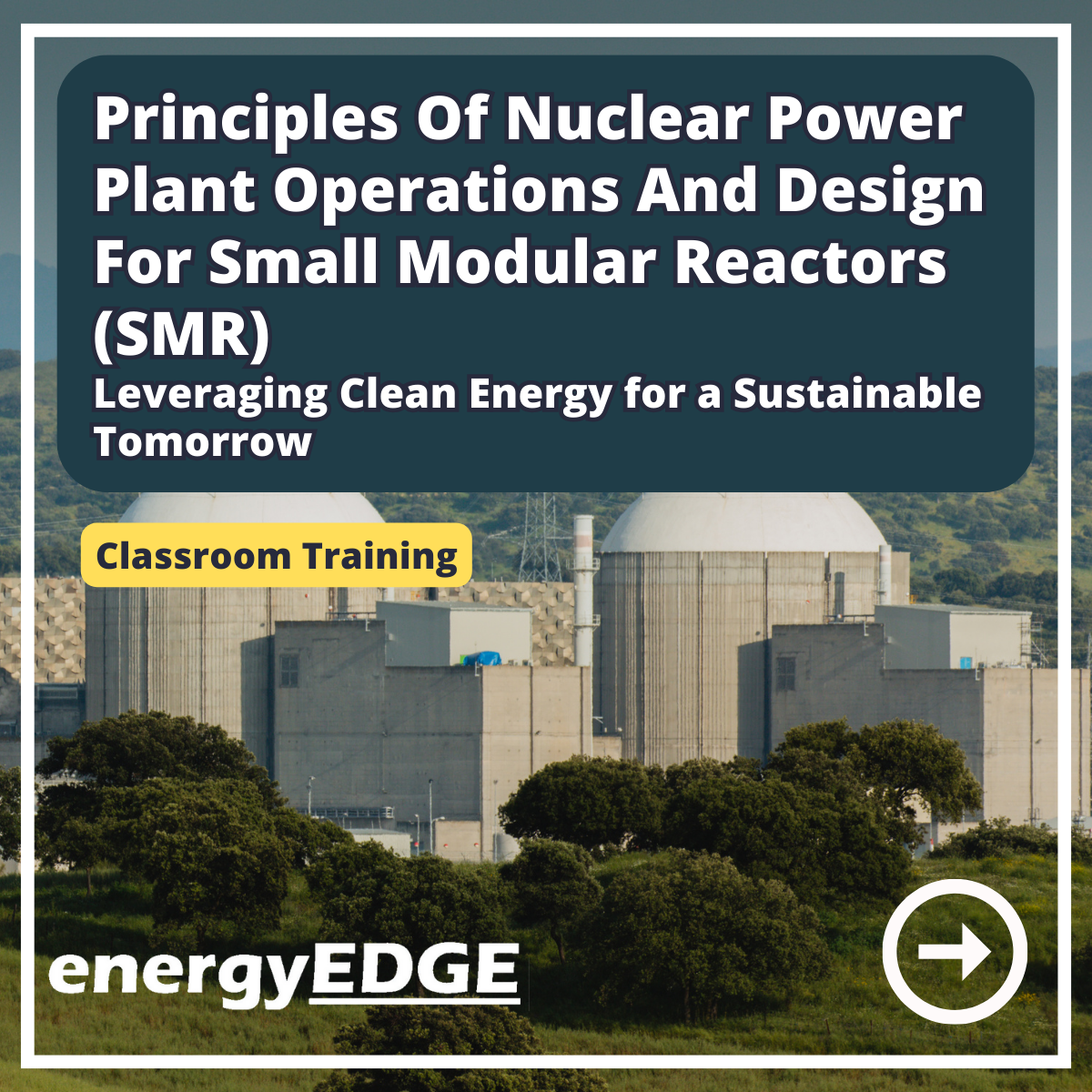
AutoCAD and Photoshop Training Course 1-2-1
By Real Animation Works
Autocad face to face training customised and bespoke.

Petroleum Geochemistry in Petroleum Exploration
By EnergyEdge - Training for a Sustainable Energy Future
Enhance your knowledge in petroleum geochemistry with EnergyEdge's course on petroleum exploration. Enroll now!

Invest in your staff, invest in your business. Valeting for Businesses Stage 1 is the ideal course set for employers of valeting teams or individuals, small and large, to improve the efficiency, safety and knowledge of their in-house valeting operation, increasing end-customer satisfaction and reducing the need for remedial work for errors and issues caused by poor technique. Combined with Stage 2, students receive a leaner version of our Level One Detailing course without the emphasis on self-employed business skills. It focuses instead on core skills employers need in a valeting team; Efficiency, Safety, Consistency, and Results. Invest in your staff, invest in your business. Valeting for employees is the ideal course set for employers of valeting teams or individuals, small and large; such as car sales, dealerships, car rental agencies or fleet operators. The aim of the course is to improve the efficiency, health & safety, and knowledge of their in-house valeting operation. Combined with level 2, students receive a leaner version of our Level One detailing course, without the emphasis on self-employed business and marketing skills. It focuses instead on core skills employers need in a valeting team; Efficiency Safety Consistency and Results It can be taken by one managing member or a whole team, and is perfect for any experience - from new-starter to long-time member of staff. The day starts with a look at chemical knowledge and safety to ensure all employees know the precautions and potential effects of the chemicals they are using in their work - both to themselves and the materials they are working on. Coupled with general safety at work regulations and delivered by a certified instructor, this will ensure your due diligence and compliance are covered and educate attendees on the importance of chemical safety. We then move on to the practical element, working through all the stages of a consumer-preferred safe wash and interior valet, from inspection through to protection applications, all in the most time-efficient manner possible to deliver showroom results, with demonstration and involvement in all stages and time management to ensure a constant and predictable workflow. By the end of the Stage 1 day, attendees will be well versed in all aspects of basic valeting skills and can either return to implement their new skill set or progress to Stage 2 to enhance the value further. Courses can be attended by up to 6 employees at a time, and for 3+ attendees the day can be run remotely at your own premises, subject to a few additional costs. For courses of 6+ attendees, please contact us to discuss your requirements so that we can accommodate adequate instructor-to-student ratios. Claim back your costs! Students will hold a UKDA accredited certificate in Stage 1 Valeting for Business, and as we are a Government Registered Learning Provider, you can be assured of the highest quality of training. As, in most cases, HMRC considers vocational training to be for the benefit of the business and a legitimate business expense, course costs can usually be recouped against company taxes, and a full VAT invoice is provided for reclamation. Course Length 1 Day (0930-1600) Location UK Detailing Academy, 2 Purlieus Barn, Ewen, Cirencester, GL7 6BY Certificate UKDA Certified

SketchUp Pro Training Course For Kitchen Designers
By ATL Autocad Training London
Who is this course for? SketchUp Pro Training Course For Kitchen Designers. This course is designed for kitchen designers aiming to elevate their skills in SketchUp Pro. Learn creating stunning kitchen worktops, cabinets, and designs tailored to perfection. Perfect your skills and bring 3d kitchen to life. Click here for more info: Website Duration: 6 hours. Method: 1-on-1, available in-person or Live Online sessions. Monday to Saturday between 9 am and 7 pm Alternatively, contact us at 02077202581 to book over the phone. Course Outline: SketchUp Pro Training Course For Kitchen Designers (6 hours) Module 1: Exploring 3D Warehouse for Appliance Selection Navigating 3D Warehouse for Appliance Models Selecting and Importing Appliances for Your Kitchen Design Module 2: Cabinetry Layout Introduction to Cabinetry Layout Planning and Arranging Cabinets for Functional Kitchens Module 3: Innovative Approaches to Cabinet Design Creative Strategies for Unique Cabinet Designs Incorporating Special Features and Functions Module 4: Creating Countertops and Sink Arrangements Designing Functional Countertops Integrating Sinks and Faucets Effectively Module 5: Enhancing Kitchen Spaces with Backsplashes Utilizing Backsplashes for Aesthetic and Practical Purposes Designing Custom Backsplash Solutions Module 6: Designing Efficient Range Hoods Range Hood Design Principles Ensuring Proper Ventilation and Aesthetics Module 7: Crafting Upper Cabinet Solutions Maximizing Storage and Style with Upper Cabinets Incorporating Upper Cabinet Design Variations Module 8: Perfecting Crown Moulding Applications Enhancing Cabinet and Wall Transitions Achieving a Polished Look with Crown Moulding Module 9: Optimizing Kitchen Islands Designing Functional and Stylish Kitchen Islands Utilizing Islands for Storage and Dining Module 10: Elevating the Ambiance with Wall Design Details Enhancing Walls with Creative Design Elements Adding Character and Texture to Kitchen Spaces Module 11: Ensuring Precise Dimensions Mastering Dimensioning Techniques Achieving Accuracy in Your Kitchen Design Module 12: Mastering Shadows and Style Customization Controlling Shadows for Realistic Renderings Customizing Styles to Enhance Visualization Upon completing the SketchUp Pro Training Course for Kitchen Designers, you will: Master SketchUp for comprehensive kitchen design. Efficiently select appliances from 3D Warehouse. Plan innovative cabinet layouts. Design functional countertops and sinks. Enhance kitchens with stylish backsplashes. Create efficient range hoods. Maximize storage with upper cabinets. Perfect crown moulding applications. Optimize kitchen islands. Elevate ambiance with wall design details. Ensure precision in dimensions. Customize realistic renderings. Job Opportunities: Kitchen designers can pursue roles such as Kitchen Designer, Interior Designer, Cabinet Designer, CAD Specialist, 3D Modeler, Home Renovation Consultant, and more. Freelance opportunities are also available. Skills Acquired: Advanced Kitchen Modeling: Master the art of creating detailed kitchen worktops, cabinets, and layouts using SketchUp Pro. Texture Mapping and Material Application: Learn to apply realistic textures and materials to enhance kitchen designs. Lighting and Rendering Techniques: Explore lighting setups and rendering tools for lifelike visualizations. Collaborative Design: Enhance skills in collaborative design, enabling seamless communication with clients and colleagues. Job Opportunities: Kitchen Designer: Design custom kitchen spaces, work closely with clients, and bring their visions to life. Interior Designer: Specialize in kitchen interior design, working with a focus on functionality and aesthetics. Furniture Designer: Create bespoke kitchen furniture pieces and optimize space for practical use. Freelance Kitchen Design Consultant: Offer specialized kitchen design services on a freelance basis, catering to various clients and projects. Personalized Learning! Why Choose Us? Tailored One-on-One Training: Exclusive coaching from skilled architects and designers, in-person or live online, Monday to Saturday. Customized Tutorials: Enhance your skills with tailored video tutorials to take home. Comprehensive Learning: Receive digital resources for thorough understanding and revision. Free Ongoing Support: Enjoy continuous assistance via phone or email, ensuring your success beyond the course. Flexible Syllabus: Adapted to your needs for focused learning. Official Certificate: Validate your expertise with our prestigious certification. Why Us? Supported Individual Learning: Personalized guidance, homework assignments, and post-course assistance for mastery. Personal Attention: Experience one-on-one learning for focused and confident progress. Financial Flexibility: Explore payment options tailored to your budget. Expert Instructors: Learn from industry experts dedicated to your success.

Advanced Adobe InDesign
By Platform Training
This 1 day course has been designed especially for more experienced users of InDesign who are looking to create complex documents and make full use of the programme’s advanced tools and features. The course covers advanced type formatting options and text controls, as well as how to use live corner effects and build interactive documents. You will also explore liquid layout and power-user shortcuts, and much more.
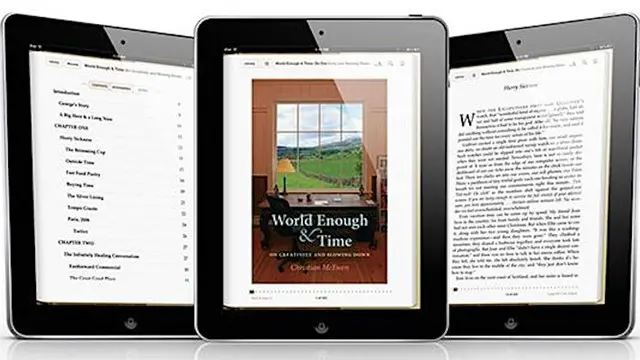
Advanced Adobe Photoshop
By Platform Training
Our advanced Adobe Photoshop course has been developed especially for Photoshop users who want to harness the full potential of the programme. You will learn advanced techniques for replacing colour, professional image retouching methods and complex blending techniques for integrating textures. You will also discover power user keyboard shortcuts and the advantages of different techniques for masking complex objects, plus much more.

Vectorworks Evening Introduction Training Course
By Real Animation Works
Vectorworks Evening Course face to face One to one

Search By Location
- applications Courses in London
- applications Courses in Birmingham
- applications Courses in Glasgow
- applications Courses in Liverpool
- applications Courses in Bristol
- applications Courses in Manchester
- applications Courses in Sheffield
- applications Courses in Leeds
- applications Courses in Edinburgh
- applications Courses in Leicester
- applications Courses in Coventry
- applications Courses in Bradford
- applications Courses in Cardiff
- applications Courses in Belfast
- applications Courses in Nottingham