- Professional Development
- Medicine & Nursing
- Arts & Crafts
- Health & Wellbeing
- Personal Development
Learn to fit Trousers to your body using the Emerson Trousers by True Bias
5.0(50)By Stitching Kitchen
A dressmaking day at Stitching Kitchen learn to fit trousers with Emma Smith

Weekly Lindy Hop Classes & Last Tuesday of Month Social Swing Dance! Learn to Lindy Hop - the grand-daddy of all the Swing dances at the Curzon Centre, Beaconsfield, Buckinghamshire! Have fun, get fit and learn to dance! Taught by Simon Selmon, bringing over 40 years of experience learning from many original masters of the dance.
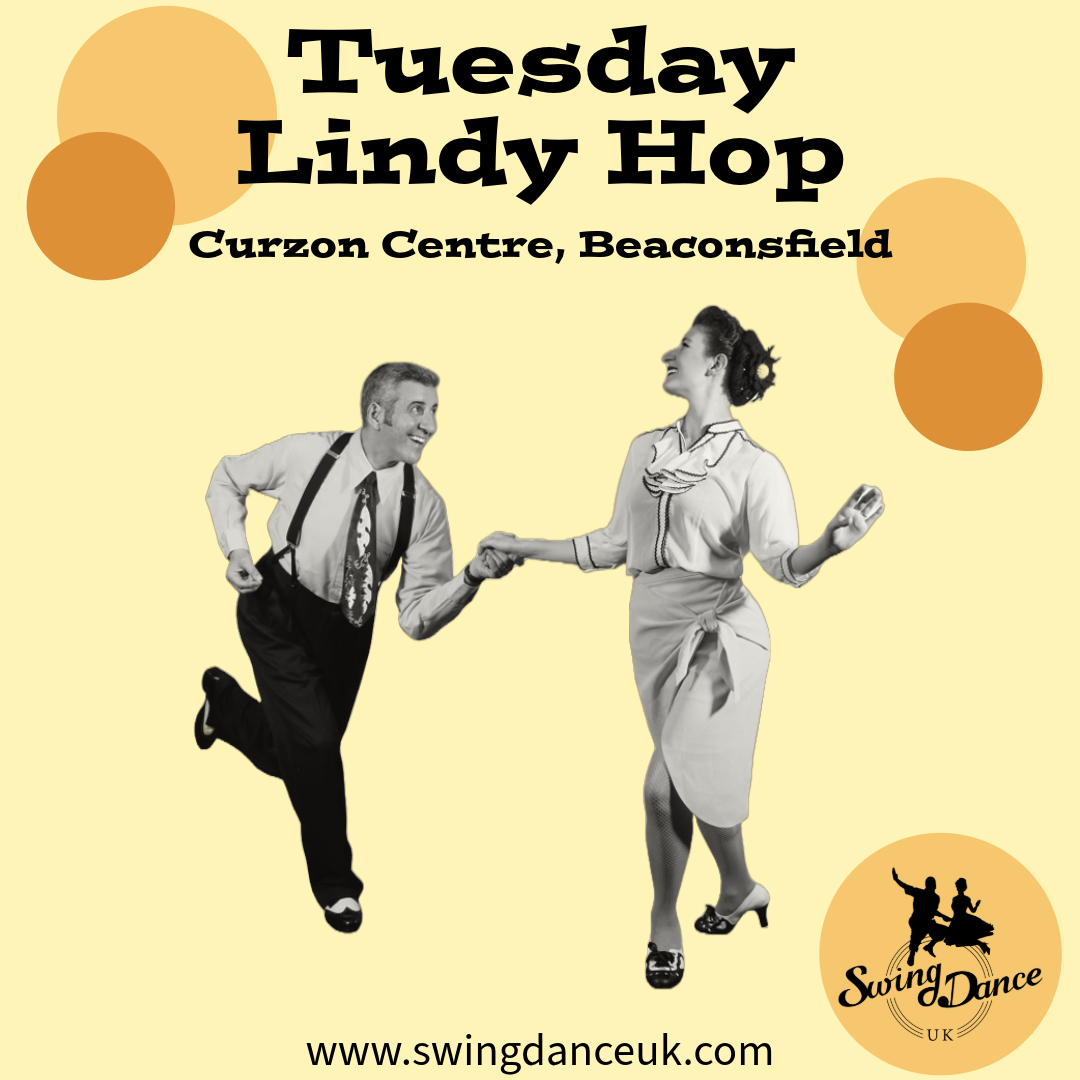
Microsoft Word Introduction - In-company (now with live online classes)
By Microsoft Office Training
Course Objectives At the end of this course you will be able to: Identify and work with basic Word 2013 tools and features Edit text in a Word document Modify the appearance of text in a Word document Organise data in tables and lists Insert special characters and graphical objects Control the appearance of pages in a Word document Proof a document Customise the Word environment '1 year email support service Take a look at the consistent excellent feedback from our corporate clients visiting our site ms-officetraining co uk Customer Feedback Good pace, questions encoraged, trainer ensured everyone was kept at same level. Jenny Price - ACER ' With more than 20 years experience, we deliver courses on all levels of the Desktop version of Microsoft Office and Office 365; ranging from Beginner, Intermediate, Advanced to the VBA level. Our trainers are Microsoft certified professionals with a proven track record with several years experience in delivering public, one to one, tailored and bespoke courses. Our competitive rates start from £550.00 per day of training Tailored training courses: You can choose to run the course exactly as they are outlined by us or we can customise it so that it meets your specific needs. A tailored or bespoke course will follow the standard outline but may be adapted to your specific organisational needs. Getting Started with Word Identify the Components of the Word Interface Create a Word Document Help Editing a Document Navigate and Select Text Modify Text Find and Replace Text Formatting Text and Paragraphs Apply Character Formatting Align Text Using Tabs Display Text as List Items Control Paragraph Layout Apply Borders and Shading Apply Styles Manage Formatting Adding Tables Insert a Table Modify a Table Format a Table Convert Text to a Table Managing Lists Sort a List Renumber a List Customise a List Inserting Graphic Objects Insert Symbols and Special Characters Add Images to a Document Page Setup Apply a Page Border and Color Add a Watermark Add Headers and Footers Control Page Layout Proofing a Document Check Spelling and Grammar Other Proofing Tools Check Accessibility Customising the Word Environment Customise the Word Interface Additional Save Options Who is this course for? Who is this course for? This course is intended for delegates who want to learn the fundamentals skills of working with Microsoft Word Requirements Requirements General knowledge of the Windows OS Certificates Certificates Certificate of completion Digital certificate - Included

Affinity Publisher Training
By Greta Powell Training
Affinity Publisher Training Course for Beginners. Online Affinity Training with live instructors or face to face onsite. Learn to create and design layouts for flyers, brochures, newsletters, marketing documents and business stationery.

Microsoft Word Intermediate - In-company (now with live online classes)
By Microsoft Office Training
Course Objectives At the end of this course you will be able to: Customise tables and charts Customise formatting with styles and themes Modify pictures in a document Create customised graphic elements Insert content using Quick Parts Control text flow Use templates to automate document creation Perform mail merges Use macros to automate common tasks '1 year email support service Take a look at the consistent excellent feedback from our corporate clients visiting our site ms-officetraining co uk Customer Feedback Excelent enviroment for training. Tahnk you. Jenny Price - ACER ' With more than 20 years experience, we deliver courses on all levels of the Desktop version of Microsoft Office and Office 365; ranging from Beginner, Intermediate, Advanced to the VBA level. Our trainers are Microsoft certified professionals with a proven track record with several years experience in delivering public, one to one, tailored and bespoke courses. Our competitive rates start from £550.00 per day of training Tailored training courses: You can choose to run the course exactly as they are outlined by us or we can customise it so that it meets your specific needs. A tailored or bespoke course will follow the standard outline but may be adapted to your specific organisational needs. Working with Tables and Charts Sort Table Data Control Cell Layout Perform Calculations in a Table Create a Chart Customising Formats Using Styles and Themes Create and Modify Text Styles Create Custom List or Table Styles Apply Document Themes Using Images in a Document Resize an Image Adjust Image Appearance Integrate Pictures and Text Insert and Format Screenshots Use the Snipping tool Creating Custom Graphic Elements Create Text Boxes and Pull Quotes Draw Shapes Add WordArt and Other Text Effects Create Complex Illustrations with SmartArt Inserting Content Using Quick Parts Insert Building Blocks Create and Modify Building Blocks Insert Fields Using Quick Parts Controlling Text Flow Control Paragraph Flow Insert Section Breaks Insert Columns Link Text Boxes to Control Text Flow Using Templates Create a Document Using a Template Create a Template Using Mail Merge The Mail Merge Features Merge Envelopes and Labels Create a Data Source Using Word Using Macros Automate Tasks Using Macros Create a Macro Who is this course for? Who is this course for? This course is designed for users who to create or modify complex business documents as well as customised Word efficiency tools Requirements Requirements Preferably, delegates should have attended the Word Introduction course. Career path Career path Microsoft Office know-how can instantly increase your job prospects as well as your salary. 80 percent of job openings require spreadsheet and word-processing software skills Certificates Certificates Certificate of completion Digital certificate - Included

C10M11 – Hazardous Areas Overview for Fire Detection and Alarm Systems (Classroom)
5.0(2)By Ember Compliance
Learners will be given a broad overview of hazardous areas with a particular emphasis on the requirements for intrinsically safe fire detection and alarm systems.
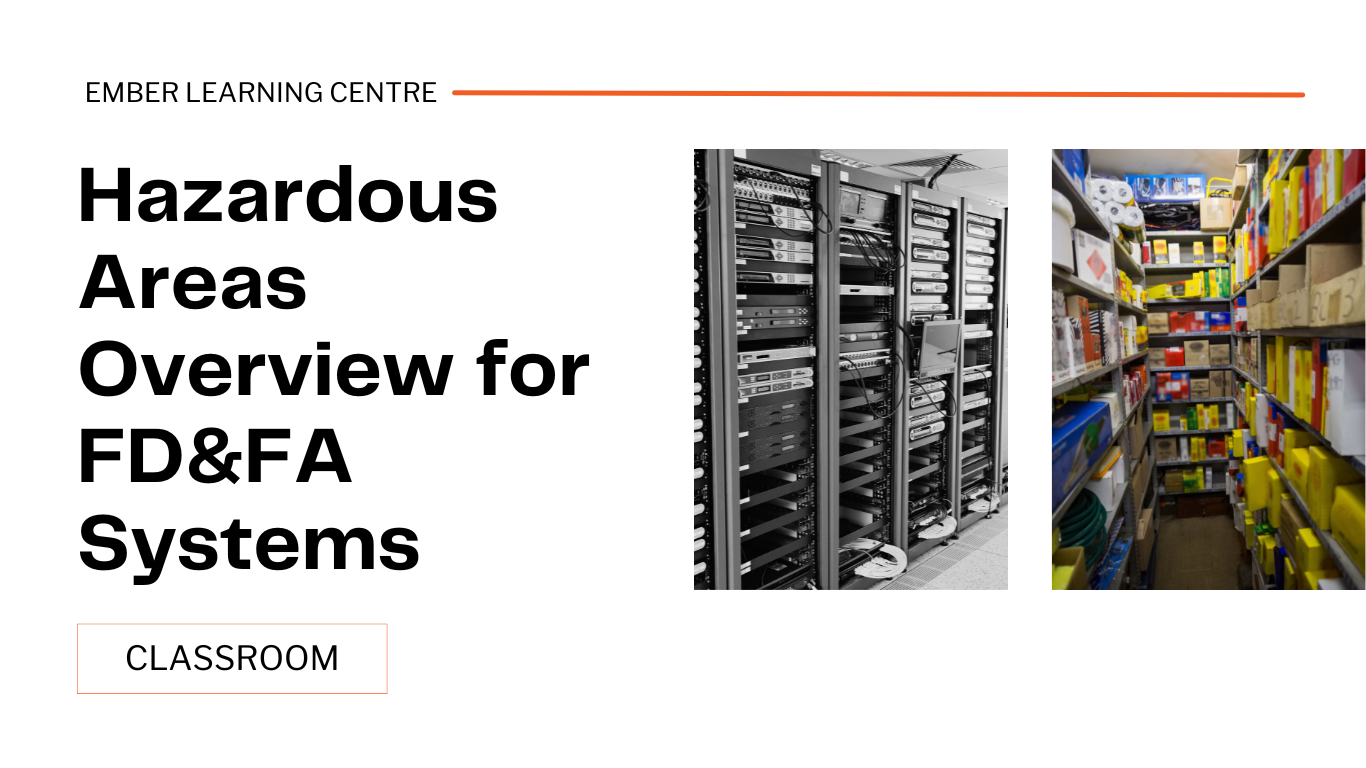
This QA Level 2 Award in citizenAID (RQF) course is a half-day course to teach the skills and knowledge needed in case one finds themselves in the middle of a terrorist attack. The skills are also usable in any event where there might be either multiple or severely injured people. Past attendees said: Attended the citizen aid course this week, absolutely brilliant. Whilst we all hope that we are never involved in a major incident, the big question though would be are we prepared, what would we do? This course discusses various incidents and some are uncomfortable to think about, but if something happened most people panic, after this course you are likely to stay calm, take control and above all save lives. This course is for everyone due to the current threats in the world, However large companies especially should consider training their staff, it may save your life or someone close to you. Highly recommended, well presented and really interesting. Benefits of this course: Following several terrorist attacks that have claimed the lives of countless victims and left many in hospital with critical injuries, both in the UK and abroad, it has been clear that normal, everyday people can save each other's lives with the right levels of training This course, together with the citizenAID Phone App and a pocket guide, has been designed by both highly experienced military and civilian clinicians This course will teach you what to do during a terrorist-related, or 'simply' a serious accident, where casualties can suffer from severe trauma. It is specifically designed to help people react safely, prioritise the injured and give life-saving first aid to the casualties RUN - HIDE - TELL - TREAT Watch this short, 4 ½ minute video by the Counter Terrorism Police UK on how to stay as safe as possible during firearms and weapons attacks Whether work is causing or aggravating mental health problems, employers have a legal responsibility toward their employees Fortunately, these events are rare, but when they do happen, being prepared can save your life, and that of others Where a risk is identified, steps must be taken to remove it or reduce it as far as reasonably practicable This half-day course gives people a good awareness of mental health in the workplace Better still, of course, is to do this citizenAID course with us, which will help a lot more! Course Contents Active shooter or knife attacker scenario Shooting incident Suspect bombs Exploded bomb Casualty first look Severe bleeding Tourniquets Haemostatic Dressings Unresponsive casualty Broken Bones Burns Casualty handover Accredited, Ofqual regulated qualification Our citizenAID course is a nationally recognised, Ofqual regulated qualification accredited by Qualsafe Awards and taught by an experienced trainer. This means that you can rest assured that your citizenAID training is of high quality. The Ofqual Register number for this course is 603/1934/3.

Introduction to Adobe Illustrator
By Platform Training
Our beginners Adobe Illustrator course provides effective training in the use of Illustrator's tools to create stunning illustrations and type effects. From our London studios you will learn to design logos and printable documents, work with colours, gradients, layers, fonts, and photos to create eye-catching illustrations and text effects.

Search By Location
- TExT Courses in London
- TExT Courses in Birmingham
- TExT Courses in Glasgow
- TExT Courses in Liverpool
- TExT Courses in Bristol
- TExT Courses in Manchester
- TExT Courses in Sheffield
- TExT Courses in Leeds
- TExT Courses in Edinburgh
- TExT Courses in Leicester
- TExT Courses in Coventry
- TExT Courses in Bradford
- TExT Courses in Cardiff
- TExT Courses in Belfast
- TExT Courses in Nottingham

