- Professional Development
- Medicine & Nursing
- Arts & Crafts
- Health & Wellbeing
- Personal Development
Maya Evening Learning Sessions
By ATL Autocad Training London
Maya Evening Learning Sessions. Maya Evening Learning Sessions offer flexibility for professionals, interactive classes, supportive community, and skill enhancement in a convenient after-work schedule. Perfect for work-life balance and continued education. Click here for more info: Website Tailored Learning: Custom curriculum catering to your skill level. Course Duration: 10 hours. Approach: 1-to-1 Schedule: Craft your learning path by pre-booking hours from Mon to Sat, 9 am to 7 pm, accommodating your convenience. Maya 10-Hour Course Key Details: Duration: 10 hours of intensive training. Approach: Hands-on, interactive sessions focusing on essential Maya concepts and techniques. Curriculum Highlights: Introduction to Maya: Understanding the software interface and basic tools. 3D Modeling: Mastering polygon modeling techniques and object manipulation. Texturing and Materials: Learning to apply textures, materials, and UV mapping. Lighting and Rendering: Exploring lighting setups, camera compositions, and rendering methods. Animation Fundamentals: Grasping keyframe animation, editing clips, and basic character rigging. Special Effects and Dynamics: Creating particle systems, fluid simulations, and basic special effects. Who Should Attend: Beginners: Individuals new to 3D modeling and animation. Aspiring 3D Artists: Those aiming to pursue careers in animation, gaming, or visual effects. Creative Professionals: Designers and artists looking to expand their skill set into 3D graphics. Job Opportunities: Completing this Maya course equips participants with the skills necessary for various roles, including: 3D Modeler: Creating detailed 3D models for games, movies, or simulations. Animator: Bringing characters and scenes to life through animation. Texture Artist: Designing textures and materials to enhance 3D models. Lighting Artist: Illuminating scenes to evoke specific moods and atmospheres. Visual Effects Artist: Specializing in creating stunning visual effects for films and games. Participants completing the Maya 10-Hour Course will: Master Maya basics including modeling, texturing, lighting, and animation. Create 3D models, apply textures, and understand lighting and rendering principles. Develop essential skills in animation and special effects. Troubleshoot common issues in 3D projects. Recommended Books: "Introducing Autodesk Maya 2022" by Derakhshani: Comprehensive guide with hands-on tutorials. "Maya Character Creation" by Maraffi: Focuses on character modeling and animation techniques. "The Animator's Survival Kit" by Williams: Timeless principles applicable to any animation software. Maya 10-Hour Course Key Details: Duration: 10 hours of intensive training. Approach: Hands-on, interactive sessions focusing on essential Maya concepts and techniques. Curriculum Highlights: Introduction to Maya: Understanding the software interface and basic tools. 3D Modeling: Mastering polygon modeling techniques and object manipulation. Texturing and Materials: Learning to apply textures, materials, and UV mapping. Lighting and Rendering: Exploring lighting setups, camera compositions, and rendering methods. Animation Fundamentals: Grasping keyframe animation, editing clips, and basic character rigging. Special Effects and Dynamics: Creating particle systems, fluid simulations, and basic special effects. Who Should Attend: Beginners: Individuals new to 3D modeling and animation. Aspiring 3D Artists: Those aiming to pursue careers in animation, gaming, or visual effects. Creative Professionals: Designers and artists looking to expand their skill set into 3D graphics. Job Opportunities: Completing this Maya course equips participants with the skills necessary for various roles, including: 3D Modeler: Creating detailed 3D models for games, movies, or simulations. Animator: Bringing characters and scenes to life through animation. Texture Artist: Designing textures and materials to enhance 3D models. Lighting Artist: Illuminating scenes to evoke specific moods and atmospheres. Visual Effects Artist: Specializing in creating stunning visual effects for films and games. Adaptable Evening Maya Classes In-Depth 10-Hour Maya Program Hands-On Maya Projects Professional Maya Expertise Diverse Maya Applications Guidance from Experts Tailored Learning Experience Ongoing Email Assistance Access to Maya Trial and Resources Ignite Your Creative Potential!

This course is ideal for all, from beginners to confident makers with only a few hours to spare. You will learn the basics of leather craft for accessories and be introduced to techniques including machine stitching on leather, hand finishing and hand cutting. You will be working with a hard sturdy veg tanned leather. This is a perfect introductory course to start your journey into Leatherwork and bag making as you will experience the wide variety of tasks involved in the work. In order to complete your belt in a day we will use part pre-prepared components and the purse will be made from a 'Hands of Tym' pattern but do not fear there is still plenty of work for you to do. During the day you will be directed by your tutor Leathersmith and London College of Fashion Lecturer Georgie Tym to make a 'raw edge' Belt sized to fit you exactly with opportunity for personalisation. There will be one buckle as closure and the opportunity to choose leather colours to enable a bespoke piece. The dimensions of the belt are either W38mm or W25mm - length will depend on you! It will be the same design and construction as the belt in the photos featured. The course will be run from the HOME STUDIO of Hands Of Tym in Banbury, Oxfordshire, OX16 9DH Maximum class size is 4 What's included in the price? There are NO ADDITIONAL costs. All leather, hardware and other materials will be included. There will be a selection of leather and hardware colours for you to choose from.The course runs from 2.30pm – 5pm or 10am - 12.30 on a morning session. There will be a tea/ coffee offered during the course. Cancellation policy Medium - Cancellation and a full refund can be obtained up to 4 weeks before the course starts About Georgie at Hands of Tym During training at Cordwainers, London College of Fashion in 2010 I learnt how to design, make and manufacture bags professionally. Following a varied career in Accessories design and development across many roles and international brands I set up Hands of Tym in 2016. The courses I offer are suitable for all, from experienced to total novice. Come along to learn something new, and design and make your own leather bag in a day.

Vectorworks 2D Basics Level Training Course
By ATL Autocad Training London
Why Vectorworks 2D Basics Level Training Course? Vectorworks excels in 2D design, delivering exceptional results and serving as a robust 2D design tool. The Fundamentals course provides customizable tools for precise 2D drawings, while VectorWorks Architect streamlines the process with user-friendly, easy-to-learn tools. Click here for more info: Website Course Details: 10 hrs, Flexible 1-on-1 sessions, in-person or online. 9 am and 7 pm (Mon-Sat).10 hours, split as needed for your schedule. Module 1: Understanding CAD and Vectorworks The Role of CAD in Design Introduction to Vectorworks Software Module 2: Setting Up Your Workspace Workspace Configuration Basic Options and Preferences Module 3: Foundational Drawing Skills Drawing Techniques Selecting Objects Module 4: Advanced Object Editing Combining Shapes Mirroring Objects Rotating Objects Grouping Objects Module 5: Precision Drawing and Scaling Working with Scale Setting Preferences Saving Templates Module 6: Accurate Object Placement Drawing Precision Moving Objects Precisely Module 7: Advanced Editing Techniques Using Fillet Employing Offset Module 8: Introduction to Object Attributes and Groups Basic Attributes Editing Object Groups Module 9: Duplicating Objects Linear Duplicates Rectangular Duplicates Circular Duplicates Module 10: Creating Room Plans Designing Walls Incorporating Windows and Doors Module 11: Room Plan Development Room Plan Drawing Methods Module 12: Utilizing Additional Attributes Hatch Patterns Gradients Image Fills Module 13: Drawing Elevations Elevation Techniques Effective Methods Module 14: Importing Images for Graphics Graphic Illustration Image Integration Module 15: Symbols and Resource Management Creating Symbols Introduction to Resource Browser Module 16: Organizing Drawings with Design Layers Design Layer Usage Module 17: Labeling Drawings and Title Blocks Drawing Labels Title Block Text Module 18: Plotting and Printing User Interface and Terminology Printing Techniques Module 19: Creating Drawing Sheets A1, A2, and A3 Sheets Module 20: Utilizing Viewports Multiple Views Module 21: Professional Model Presentation Paper Space Presentation Converting to PDFs Module 22: Managing Files and Projects Module 23: Displaying Objects and Terminology Module 24: Objects and Data Management Module 25: Precise Object Placement Object Snaps Quick Select Module 26: Dividing and Measuring Objects Module 27: Dimensioning and Annotation Module 28: Working with Text Module 29: Custom Tool Palettes Module 30: Organizing Tool Palettes Module 31: Effective Tool Palette Usage Module 32: Standard Views and Drawing Techniques Module 33: Drawing Curves Arcs, Donuts, and Ellipses Module 34: Real-World Units and Measurements Module 35: Object Manipulation Changing Object Angles Module 36: File Management Saving, Exiting, and Opening Projects Module 37: Creating Mirror Images Module 38: Introduction to 3D Modeling Creating Extrusions Basic 3D Concepts Outcomes and Vectorworks Jobs: Vectorworks Proficiency: Gain expertise in using Vectorworks software for design tasks. 2D Design Skills: Create accurate 2D drawings and architectural plans. Advanced Editing: Efficiently manipulate and edit objects in your designs. Precision Drawing: Develop skills for precise scaling and drawing. These skills open doors to careers in design, architecture, engineering, entertainment, and more. Potential Jobs: Architectural Drafter Interior Designer Landscape Designer AD Technician Graphic Designer Construction Estimator Product Designer Set Designer Event Planner Urban Planner Vectorworks 2D Training Course Our Vectorworks training is thoughtfully designed to educate and inspire designers at every skill level. Whether you're just starting or a seasoned pro, our courses will furnish you with fresh skills, streamline your workflows, and unleash the full potential of your Vectorworks software. Online Training Choices Tailored Online Sessions: Customized training sessions tailored to your specific requirements and skill level. Virtual Classroom: Participate in interactive virtual classes from the convenience of your workspace. Getting Started Guides: Comprehensive guides to assist you in navigating the fundamentals of Vectorworks. In-Person Training Opportunities Customized On-Site Sessions: Hands-on training delivered directly to your office or at regional events. One-to-One: Engage in interactive learning at our training locations. Download Vectorworks https://www.vectorworks.net Personalized One-on-One Training: Get individualized attention and customized instruction. Flexible Scheduling: Choose your preferred training time and day to suit your schedule. Post-Course Assistance: Access free online support after course completion. Comprehensive Learning Materials: Receive PDF notes and handouts to enhance your learning. Certificate of Completion: Earn a recognition certificate upon successfully finishing the course. Affordable Rates: Enjoy cost-effective training rates. Software Setup Assistance: Receive help setting up the software on your computer. Referral Benefits: Recommend a friend and receive discounts on future courses. Group Training Discounts: Special discounts available for group training sessions. Convenient Availability: Access training sessions from Monday to Sunday, with extended hours. Tailored Training: Receive customized, bespoke training tailored to your specific requirements.

Clarity, Confidence & Change: 1:1 Mindset Coaching with Sarah J Naylor
By Sarah J Naylor
Clarity. Confidence. Life-changing breakthroughs. Feeling stuck, overwhelmed, or at a crossroads? Ready to stop overthinking and start creating real change? This 90-minute intensive coaching session is for action-takers who want to transform mindset into momentum. Who it’s for: Professionals, entrepreneurs, and business owners ready to shift perspective Anyone navigating career crossroads, reinvention, or life transitions Those wanting to overcome mindset blocks and stop playing small Individuals ready to turn intention into aligned action What you’ll get: ✅ Clear insight into what you really want and how to get there ✅ Practical tools to align mindset, energy, and action ✅ Renewed confidence to take your next leap with purpose ✅ A personalised plan that keeps you moving forward 💬 “Week after week, I’ve been able to reframe, rethink and reposition myself… I’m back in the flow, making new connections and taking action towards my dreams. I am expanding and it feels SO good!!!” – SHB 💬 “Sarah helped me explore underlying ambitions and facilitated them into actions… I’ve changed jobs, I’m putting more resources into launching my own business, and working with Sarah has been a key ingredient in helping me make changes in and outside of work.” – MR 💬 “Sarah is unfailingly positive, but has that knack of cutting right through the nonsense… she comes with a wealth of experience and asks the killer questions that really get to the root. Do yourself a favour and speak with her. She will sort you out!” – JE Why this works: With 36 years in recruitment, over 15 years self-employed, and 9 years running a successful six-figure business, I combine practical business experience, mindset mastery, and manifestation principles to help you move from confusion to clarity and hesitation to confident action. 💡 Important: This session is a powerful starting point. While it will help you gain clarity and begin making shifts for true change, ongoing coaching sessions are recommended to embed momentum and achieve lasting results. ✨ Investment: £197 Take the leap, trust yourself, and watch the shifts begin. 🌟 👉 [Book your session today and let’s make magic happen.]

On-Demand SketchUp Training Course: Enhance Your 3D Design Skills
By Real Animation Works
Personalized SketchUp Training: Pay-As-You-Go One-to-One Sessions

HE Techies Age 11 - 14
By Time & Space Learning
In these programmes you will learn: -to assemble our predesigned kits -to use computer software to customise our designs -to use computer software to design your own stuff -to make your own designs using the laser cutter -to finish your products to make quality artefacts suitable for purpose. -to use workshop tools, machines and processes safely as our facilities allow.
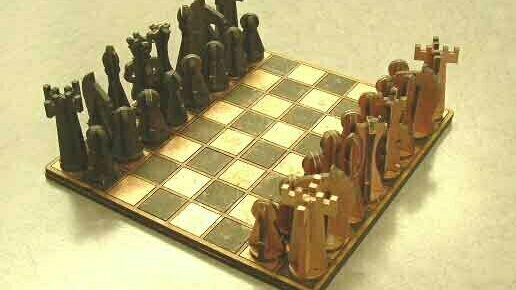
YMCA Level 2 Award in Mental Health Awareness and Understanding Approaches to Support Individuals
By London School of Science and Technology
The YMCA qualifications support every learner, whether they are taking their first steps into fitness or simply wish to boost their skills. Course Overview Through completion of this qualification, learners will develop an awareness of mental health and be able to signpost others to mainstream medical or alternative support organisations. The purpose of this qualification is to develop learners' understanding of mental health, mental ill health and the risks associated with mental health conditions. Learners will also learn about sources of support available to individuals with mental health conditions. Endorsed by the Chartered Institute for the Management of Sport and Physical Activity (CIMSPA), this qualification can be used towards members' annual Continuous Professional Development (CPD) requirements. Enables learners to understand: • Mental health, mental ill health and mental health conditions • Attitudes to mental health • The importance of physical activity and exercise for mental health. Provides learners with knowledge of: • Risks associated with mental health conditions • Mainstream and alternative methods of supporting individuals with mental health conditions. Structure and Assessment: To achieve the YMCA Level 2 Award in Mental Health Awareness and Understanding Approaches to Support Individuals (603/7146/8), learners must successfully complete one unit. Entry Requirments Learners should be aged 16 plus No formal prerequisites, however it is recommended that learners hold YMCA Awards Level 2 Certificate in Fitness Instructing or equivalent. Progression Routes This qualification doesn't provide automatic progression onto another YMCA Awards qualification, however it may provide progression opportunities on to qualifications related to careers in mental health, health and social care, counselling or psychology. Learners taking this qualification may also consider further training at the same and higher levels in a range of qualifications. For example: • YMCA Level 2 Award in Nutrition for Healthy Living (600/5269/7). • YMCA Level 2 Certificate in Gym Instructing (603/2767/4). • YMCA Level 2Certificate in Group Exercise Instructing (603/7154/7). • YMCA Level 2 Diploma in Exercise and Fitness Instructing (Coming soon). • YMCA Level 3 Award in Emergency First Aid at Work (603/1902/1). • YMCA Level 3 Award in First Aid at Work (603/1903/3). • YMCA Level 3 Diploma in Personal Training (Practitioner) (603/2438/7). • YMCA Level 3 Diploma in Teaching Pilates (Practitioner) (603/3855/6). • YMCA Level 3 Diploma in Teaching Yoga (Practitioner) (603/3617/1). DURATION 29 Hours WHATS INCLUDED Course Material Case Study Experienced Lecturer Refreshments Certificate

This talk will describe what is a brain injury, its impact in the medium and long-term, and review some of the research on what interventions are most effective to support good mental health. It will also share information about resources and services available to people living with a brain injury. The talk will be of interest to survivors of brain injury, their families, the general public, and health and social care professionals who would like to learn more about brain injury and mental health. · What is a brain injury · Problems people with brain injury might experience · How to help Dr Sara da Silva Ramos is Senior Research Fellow at Brainkind, a leading charity providing rehabilitation and support for people with brain injury. She is also a Visiting Researcher at the University of Surrey. Sara is a Chartered Psychologist who has worked in neuropsychology for most of her career. Her current research focuses on the outcomes of acquired brain injury rehabilitation and the use of technology to assess and support independent living skills. She is also interested in initiatives that promote the engagement of the public in science and research

Rhino 3D Basic to Intermediate Training
By London Design Training Courses
Why Choose Rhino 3D Basic to Intermediate Training Course? Course Link Learn NURBS modeling, curves, and 3D printing prep in our Rhino 3D Course. Master materials, textures, and lighting for 2D & 3D modeling. A basic understanding of Rhino is valuable for creative professionals pursuing careers in product, furniture, architectural, or jewelry design. Duration: 10 hrs Method: 1-on-1, Personalized attention Schedule: Tailor your own hours of your choice, available from Mon to Sat between 9 am and 7 pm. Supported Learning Approach: Personalized Support: No matter the course duration, our team is dedicated to supporting you every step of the way. From homework assignments to video tutorials and free after-support, we ensure a supportive path to software expertise. One to One Course Advantage: The One-to-One Course Advantage offers personalized learning, flexible scheduling, focused feedback, and a private environment to boost confidence and achieve your specific objectives. Rhino 3D Basic to Intermediate Training Course Course Duration: 10 hours Course Description: 3D modeling journey with our Rhino 3D Basic to Intermediate Training Course. Ideal for beginners, master the powerful Rhino 3D software used by architects and designers. Explore the interface, create captivating 3D models, and enhance your designs with comprehensive tools and techniques. Course Outline: I. Introduction to Rhino 3D (1 hour) - Explore the Rhino 3D interface and discover essential tools for 3D modeling - Master seamless navigation and viewport controls - Grasp the significance of units and tolerance for precise creations - Customize your workspace for an efficient and personalized workflow II. Creating Basic 3D Objects (3 hours) - Unleash your creativity by crafting simple yet captivating 3D shapes - Gain expertise in editing objects and working with curves for refinement - Dive into the world of surfaces and solids, refining your skills - Effortlessly use transformations and copying techniques to enhance your designs III. Organizing and Enhancing Models (2 hours) - Streamline your projects with smart organization using groups and layers - Elevate the visual appeal of your models with vibrant colors, materials, and textures - Illuminate your creations with fundamental lighting techniques IV. Advanced Modeling Techniques (2 hours) - Master the art of tackling complex shapes with advanced modeling tools - Explore the nuances of creating and editing curves and surfaces - Enhance your proficiency in handling solids and understand Boolean operations and trimming techniques V. Introduction to Rendering (1 hour) - Gain an overview of rendering and its role in visualizing your designs - Understand Rhino's powerful render engine and its capabilities - Apply basic materials to elevate the quality of your renderings VI. Exporting and Importing (1 hour) - Acquire a comprehensive understanding of file formats for seamless sharing - Prepare your models for 3D printing using best practices - Integrate models from other software into Rhino 3D for a unified workflow VII. Conclusion and Next Steps (30 minutes) - Recapitulate the knowledge gained throughout the course - Access valuable tips and resources for continuous learning and growth - Engage in an interactive Q&A session to receive feedback and support Note: The above course outline is flexible, ensuring it meets the unique needs and skill levels of learners. Download - Rhino

Giving your child the gift of music while they are still young can be one of the most meaningful investments you could make in their life, and our London piano lessons for kids are structured to support the musical goals you have for your children. Your child’s or grandchild’s life will be permanently enriched from music lessons, whether they continue with music as a career, enjoy it as a serious amateur pursuit, or play casually for their own benefit and that of their friends and family.

Search By Location
- career Courses in London
- career Courses in Birmingham
- career Courses in Glasgow
- career Courses in Liverpool
- career Courses in Bristol
- career Courses in Manchester
- career Courses in Sheffield
- career Courses in Leeds
- career Courses in Edinburgh
- career Courses in Leicester
- career Courses in Coventry
- career Courses in Bradford
- career Courses in Cardiff
- career Courses in Belfast
- career Courses in Nottingham