- Professional Development
- Medicine & Nursing
- Arts & Crafts
- Health & Wellbeing
- Personal Development
2142 Courses
Developing programme sponsorship
By Underscore Group
Investigate and recognise the role of project sponsor and the importance of the relationship between sponsor and project manager and how this can be improved. Course overview Duration: 1 day (6.5 hours) This workshop is designed to investigate, understand and develop the role of the project sponsor. By taking elements of effective governance from the guidance published by the APM (Association for Project Management) and Axelos Managing Successful Programmes, an improved project sponsor capability can be developed. The workshop will also explore the importance of the relationship between sponsor and project manager and how this can be improved. Whilst predominately designed for the project sponsor role, there is provision for a discussion with project manager representatives to agree an action plan to improve the delivery of projects within an organisation. Objectives By the end of the course you will be able to: Describe and commit to the role of the Project Sponsor Identify the key principles of governance that can contribute to success Describe the environment in which the projects are delivered Explain the financial and resource constraints within the project environment Define the criteria used for project selection Identify the expectations of key stakeholders and develop a clear communication plan to engage with them Identify and resolve areas of conflict Describe the relationship with the Project Manager Create an effective environment and relationship for project success Content Introduction The Project Environment The Principles of Governance The background to the training Roles The Project Sponsor The Project Manager The Project Board Sponsor responsibilities Defining Project Selection Criteria and Prioritisation Business Case and Justification Finance and Funding Resourcing the projects Stakeholder Engagement Project Governance Resolving conflict between stakeholders Benefits Realisation Capitalising the lessons learned during project reviews Delivering success The relationship with the Project Manager and team Action Plan for the future The workshop will use case studies drawn from previous client projects, both successful and less successful.

Free Acting Taster Class
By The Actor's Cafe
Are you an aspiring actor, a seasoned professional, or simply someone curious about the world of acting? The Actors Café invites you to our Taster Class, the perfect introduction to our dynamic and comprehensive training programs. Whether you’re new to the craft or looking to refine your skills, this session offers a unique opportunity to explore what we have to offer before committing to regular classes.

Creating effective specifications (In-House)
By The In House Training Company
High quality specifications are of paramount importance in achieving the right technical performance and value for money. This long-established training programme has been developed to help those involved in producing specifications to create high quality documents in an organised and effective way. It provides a sound foundation for those new to the topic whilst at the same time offering new insights to those with more experience. The programme emphasises the need for a clear definition of requirements combined with the ability to communicate those requirements effectively to third parties. A structured method of preparing specifications is provided, and a range of practical techniques is presented, to enable participants to put the principles into practice. The commercial and contractual role of specifications is also addressed. The objectives of the workshop are to: Provide a clear understanding of the role and purpose of specifications Present a framework for organising and producing specifications Define the key steps involved in creating effective specifications Demonstrate methods for assisting in defining requirements Provide tools and techniques for scoping and structuring specifications Show the role of specifications in managing variations and changes to scope Present methods to assist the writing and editing of specifications Review how specifications should be issued and controlled DAY ONE 1 Introduction Review of course objectives Review of participants' needs and objectives 2 Creating effective specifications The role of specifications in communicating requirements The costs, benefits and qualities of effective specifications Understanding the differences between verbal and written communication The five key steps of 'POWER' writing: prepare-organise-write-edit-release Exercise: qualities of an effective specification 3 Step 1: Preparing to write - defining readership and purpose; the specification and the contract Designing the specifications required; applying BS 7373 Defining the purpose, readership and title of each document Effective procedures for writing, issuing and controlling specifications The roles and responsibilities of the key players Understanding contracts; the contractual role of the specification Integrating and balancing the technical and commercial requirements Writing specifications to achieve the appropriate contract risk strategy Deciding how to specify: when to use functional and technical specifications The role of specifications in managing variations and changes to scope 4 Case study 1 Teams review a typical project scenario and identify the implications for the specification Feedback and discussion 5 Step 2: Organising the specification content Defining the need and establishing user requirements Deciding what issues the specification should cover Scoping techniques: scope maps, check lists, structured brainstorming Clarifying priorities: separating needs and desires Dealing with requirements that are difficult to quantify Useful techniques: cost benefit analysis, QFD, Pareto analysis 6 Case study 2 Teams apply the scoping techniques to develop the outline contents for a specification Feedback and discussion DAY TWO 7 Step 2: Organising the specification content (cont) Deciding what goes where; typical contents and layout for a specification The three main segments: introductory, key and supporting Creating and using model forms: the sections and sub-sections Detailed contents of each sub-section Tools and techniques for outlining and structuring specifications 8 Case study 3 Teams develop the detailed specification contents using a model form Feedback and discussion 9 Step 3: Writing the specification The challenges of written communication Identifying and understanding the readers needs Choosing and using the right words; dealing with jargon Problem words; will, shall, must, etc; building a glossary Using sentence structure and punctuation to best effect Understanding the impact of style, format and appearance Avoiding common causes of ambiguity Being concise and ensuring clarity Choosing and using graphics to best effect Exercises and examples 10 Step 4: Editing the specification Why editing is difficult; how to develop a personal editing strategy Key areas to review: structure, content, accuracy, clarity, style and grammar Editing tools and techniques 11 Step 5: Releasing and controlling the specification Key requirements for document issue and control Final formatting and publication issues; document approval Requirements management: managing revisions and changes 12 Course review and action planning What actions should be implemented to improve specifications? Conclusion

Consultative selling (In-House)
By The In House Training Company
'Selling' doesn't work. You've got to help customers buy. And that means engaging with the customer in a positive way, showing that you understand their requirement and giving them confidence that your product or service is the best possible way of meeting that requirement. This may sound painless but there's more to it than meets the eye and it's all too easy to get it wrong. You need to follow a process. This programme will help participants: Understand 'how buyers buy' and align their selling activities accordingly Recognise the difference between 'latent pain' and 'active vision' opportunities Conduct effective pre-call planning and research Stimulate interest and establish credibility with your prospects Get prospects to share / admit high priority pain Engage in consultative dialogue that promotes the differentiating strengths of your offerings Gain access to 'power' people within an opportunity Effectively qualify and disqualify opportunities based on objective decision criteria Better control and manage sell cycles Improve their chances of winning competitive opportunities Shorten sales cycles and avoid 'no decision' Negotiate the steps leading to a successful sale 1 An introduction to selling Understanding the key points that encourage a customer to purchase from us The difference between consultative selling and a transactional sale Understanding the roles that trust and empathy play in a sale Understanding how tricks and manipulation can sink a sale Vital pre-meeting research that must take place before a conversation Understanding how the customer sees us and why positioning is important 2 Structuring the sales conversation process Defining a set process for structuring a sales call with a chance to demonstrate understanding How the first minute of a conversation can destroy a sale Understanding BPO objectives for a sale How a step-by-step sales conversation process helps win more sales Understanding the mis-match between the customers buying process How our sales processes can lead to mistakes 3 How and why people buy An insight into the emotional factors behind how people arrive at purchasing decisions Using research from neuroscience that shows how sales people can really make mistakes Understanding how people make decisions about larger purchases Understanding the stakeholders in companies and their buying motives How to analyse the stakeholders and determine a win-plan 4 Understanding the funnel Studying the sales and buying process to understand the ratios of sales to prospects and better forecasting Understanding the role of forecasting in sales analysis Why many forecasts are nearly always wrong Understanding the stages of a sales process How 'verifiable outcomes' can really change forecasting 5 Questioning techniques Understanding the different questioning techniques and when they should be used Using the 'knowledge tree' as a framework for questioning Understanding the use of real empathy to help customers uncover their needs How effective research can really empower your questions How to ask 'high gain' questions How to ask difficult questions without feeling intrusive 6 Features and benefits How to practically apply them in a sales scenario How to align the benefits to customers' business goals Really understanding the difference and how to demonstrate true economic benefits to a customer How to discover business goals, and align value propositions to these How to craft an effective value proposition for a customer Using the SAR storytelling method to really engage customers to align their thinking patterns Using the latest neuroscience research that explains what customers are really thinking 7 Overcoming objections How 'confirmation bias' can hinder any sales conversation How the CLARA method of responding to customer concerns can dramatically improve the chances of customers responding to us in a positive way Practising the method to become comfortable and congruent with it 8 Closing the sale A deep dive into what closing is How different sales have different closes How too many closing methods can destroy a sale How to lead up to a close with a logical sequence of questions Using the ACSAT trust method of closing A clear methodology with a chance to practise the skills in a fun way

Unconscious bias
By Underscore Group
Understand the biases we all have and the impact they can have in the workplace. Look at how to minimise their impact on others and the organisation. Course overview Duration: 1 day (6.5 hours) The purpose of this course is to help individuals understand and recognise their own unconscious biases, and to provide strategies on how to minimise the impact of those biases in the workplace. The course will provide an overview of what unconscious bias is, its prevalence and impact, and ways to mitigate its effects. Objectives By the end of the course you will be able to: Define unconscious bias and recognise different types of bias Understand how unconscious bias affects decision-making and behaviours in the workplace Identify their own unconscious biases Understand the impact of unconscious bias on individual and team performance Apply strategies to mitigate the effects of unconscious bias in the workplace Content Module 1: Introduction to Unconscious Bias Definition of unconscious bias History and prevalence of unconscious bias Different types of unconscious bias (e.g. affinity bias, confirmation bias) Module 2: Understanding the Impact of Unconscious Bias How unconscious bias affects decision-making and behaviours in the workplace Examples of unconscious bias in the workplace Impact of unconscious bias on individual and team performance Module 3: Recognising Your Own Unconscious Biases Identifying personal biases Tools to recognise and minimise unconscious biases Module 4: Mitigating the Impact of Unconscious Bias in the Workplace Best practices for reducing unconscious bias in the workplace Strategies for managerial and executive leadership to combat unconscious bias Tips for creating a culture of inclusion and diversity
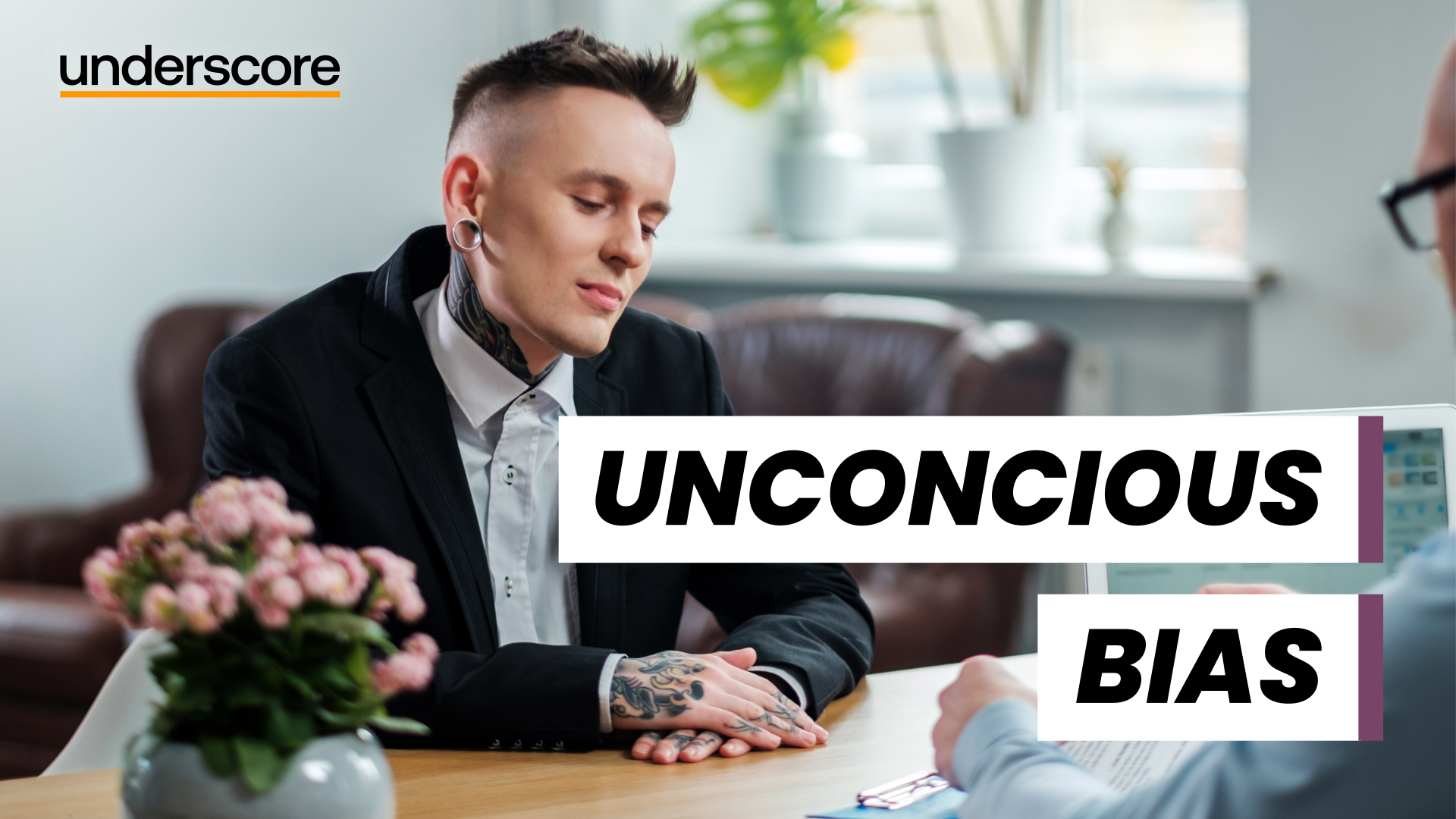
Power BI Advanced Reporting
By Underscore Group
Expand your Power BI knowledge and take your reports to the next level. Course overview Duration: 1 day (6.5 hours) This course is aimed at existing users who want to expand their skills to use advanced reporting techniques and use DAX to create calculated columns and measures. Participants should have either attended our Power BI – Introduction course or have equivalent knowledge. You should be able to import and transform data and create simple reports. Objectives By the end of the course you will be able to: Import and connect data tables Create and use date calendars Create calculated columns Create and use measures Use drill down and drill through Create Tooltip pages Add and customise slicers Add action buttons Streamline your report for use in the Power BI Service Content Review of importing and loading data Importing data Transforming data Adding custom columns Creating data models Building visuals Creating date calendars Building date tables Creating Financial Year information Including Month and Day information Creating calculated columns Power Query custom columns vs DAX columns Creating DAX calculated columns Creating measures Implicit vs Explicit Measures Building measures Using DAX Common DAX functions Drill Down vs Drill Through Review of drill down Creating drill through pages Using drill through Creating ToolTips Pages Adding pages to use for Tooltips Linking ToolTip pages to visuals Using action buttons Adding images Adding buttons Setting actions Working with slicers Adding slicers Changing slicer settings Syncing slicers between pages Showing what has been sliced Setting slicer interactions Techniques in the Power BI Service Hiding the navigation bar Stopping users manually filtering

Pop singing courses
By LondonSinging
Fans of Taylor Swift, Lady Gaga or Michael Jackson will be pleased to attend our fantastic pop singing courses offered in a relaxed and non-judgmental environment. Sing your favourite songs while improving your vocal abilities immensely. Open to adults from beginners to advanced.

Blues singing courses
By LondonSinging
Enjoy our outstanding blues singing courses for adults and develop the blues growl used by Bessie Smith, Big Bill Broonzy or Little Richard. Discover amazing vocal techniques that will make your blues feel authentic and enhance your vocal abilities under the tutoring of experts.

Project Advanced Planning and Control
By Underscore Group
Look at some of the more advanced planning features available in Project. Course overview Duration: 1 day (6.5 hours) Our Project – Advanced Planning and Control course looks at advanced planning and resourcing techniques in Microsoft Project and how to customise your schedule to give better visibility and flexibility. The course is designed for experienced users of Project who have attended our Project Planning and Control introduction course or have equivalent knowledge. You must be confident using Project to build and resource schedules and create task dependencies. Objectives By the end of the course you will be able to: Work with different types of task Amend resource load on a task Work with multiple resource rates Create custom tables Add custom fields Create calculated fields Add drop down lists in fields Filter and extract information Create new views Export information Content Advanced planning techniques Splitting tasks Task types Spreading work across activities Advanced resourcing techniques Resource types Assignment views Effective dates Work contours Overtime work Using multiple resource rates Creating custom tables Customising tables Adding fields Creating custom fields Adding text, number, date and time fields Using flag fields Defining pick lists Renaming custom fields Creating calculated fields Creating formulas Using graphical indicators Uploading and tracking progress Completing work Completing work per resource Updating tasks Updating the project Working with the status date Rescheduling work Viewing baseline against schedule Project overview statistics Working with filters Building standard filters Building interactive filters Task and resource filters Using highlight filters Creating custom views Creating customised views Customising text styles Using grouping techniques Exporting information Exporting to Excel

Principles of project management
By Underscore Group
Develop your Project Management skills and fully understand the entire project lifecycle and key activities that need to be done to deliver a successful project outcome. Course overview Duration: 2 days (13 hours) The ability to run a successful project professionally is a valuable transferrable life skill that can enhance your career and opportunities in any industry. Our Principles of Project Management course takes a pragmatic approach to managing a project successfully. It looks at the entire project lifecycle and key activities that must be done to give a successful project outcome. This course is suitable for anyone who is involved in or about to run a project – either as a full-time project leader/manager or as a part of their role. Objectives By the end of the course you will be able to: Identify 10 key principles for managing a project successfully Apply a common sense project lifecycle to a project regardless of its size or magnitude Develop robust project documentation throughout the lifecycle whilst keeping the documents to a minimum Identify the expectations of key stakeholders and develop a clear communication plan to engage with them Apply a range of planning and scheduling techniques to help manage the project timeline Produce realistic estimates to help monitor and control the project costs Manage key risks and issues associated throughout the project lifecycle Manage changes through a robust change control process Manage the Project team through the use of clearly defined Work Packages Identify and manage key areas of conflict throughout the lifecycle Content Introduction Key characteristics of projects v Business as Usual Definition of Programmes and Portfolios Project Lifecycles – A structured approach using phases Reasons why projects fail 10 principles of successful project management The Concept (Feasibility) Phase Analysing the project context / environment Stakeholder needs and requirements Content of a Business Case Differences between Benefits, Success Criteria, Success Factors and Key Performance Indicators (KPI’s) Purpose of the Project Brief The Definition (Planning) Phase Defining the Scope of a project Assigning Project roles and responsibilities Product Breakdown structures and Work Breakdown Structures Approaches to estimating Detailed planning using Gantt charts Critical path analysis Using project management software – an overview Constructing a realistic project budgets Resource allocation and optimisation Producing a Communication Plan The Implementing (Execution) Phase Delegating using a Work Package Project tracking and reporting Managing contractors Controlling changes to the project Risk and Issues management Managing conflict between stakeholders The Handover / Closure Phase Measuring project success Capturing Lessons Post project review and evaluation Benefits Realisation Transferring the deliverable into Business as Usual

Search By Location
- introduction Courses in London
- introduction Courses in Birmingham
- introduction Courses in Glasgow
- introduction Courses in Liverpool
- introduction Courses in Bristol
- introduction Courses in Manchester
- introduction Courses in Sheffield
- introduction Courses in Leeds
- introduction Courses in Edinburgh
- introduction Courses in Leicester
- introduction Courses in Coventry
- introduction Courses in Bradford
- introduction Courses in Cardiff
- introduction Courses in Belfast
- introduction Courses in Nottingham