- Professional Development
- Medicine & Nursing
- Arts & Crafts
- Health & Wellbeing
- Personal Development
WSET Level 2 Award in Wines Classroom Course inc Exam
By Manchester Wine School
The WSET Level 2 Wine award course is suitable for anybody who has a serious interest in wine and wishes to broaden their knowledge in a structured way. The WSET Level 2 Award in Wines has full accreditation from OfQual as a Level 2 Vocational Qualification. Through a combination of tasting and theory you will explore the factors that impact the style and quality of wine and learn how to describe wines with confidence. What the course covers Wine Tasting: Taste and describe wines using the WSET Systematic Approach to Tasting Food and Wine Matching: You will learn about the key considerations when matching food and wine successfully Wine Service and Storage: Learn the correct way to store and serve wine and recognise common faults found in wines Labelling: Learn how to decode and understand labels Factors influencing the Style of Wine: Study the factors influencing the style, quality and price of wine in the vineyard and winery Grape Varieties: You'll learn about the styles of wines produced by the key international red and white grape varieties (Chardonnay, Pinot Grigio, Sauvignon Blanc, Riesling, Cabernet Sauvignon, Pinot Noir, Merlot and Syrah/Shiraz) as well as the styles of wines made with 22 regionally important grape varieties grown in 70 wine regions (GI's) around the world Sparkling and Fortified wines: You will be taught how grape varieties and winemaking processes influence the style of wines in these two key wine categories Key Wine-Producing regions of the World: Learn about the main styles of wines from the key wine-producing regions. France, Germany, Italy, Spain, Portugal, USA, Argentina, Chile, Australia, New Zealand and South Africa Examination: The 1 hour, 50 multiple-choice question exam is taken in the afternoon of the final day of the course and the exam fee is included in the course cost. A mark of 55% required to pass. Certification: All students who pass will be issued with a certificate suitable for framing and a lapel pin. N.B. In addition to classroom teaching, students are expected to complete around 12 hours of private study in their own time. No prior wine knowledge is required however the course builds upon the WSET Level 1 Award in Wines course. It is not essential to complete Level 1 to join the Level 2 course but if you are a complete beginner you may wish to consider this option. We recommend you read the course specification document HERE for full details of the content, structure and assessment criteria. Any questions please get in touch. The course fee includes All WSET course materials including; Looking Behind the Label course manual, Study Guide, Specification book, and SAT ® Tasting Card Approx 40 delicious wines to taste including Champagne & Port The use of professional ISO tasting glasses 3 days of professional WSET tuition by a WSET Certified tutor Teaching of the WSET Level 2 Systematic Approach to Tasting Wine (SAT) ® which will enable you to analyse wines objectively and consistently Registration with WSET and all examination fees Internationally-recognised certificate and pin badge upon successful completion Practice multiple choice questions provided FREE OF CHARGE Comprehensive student support outside of class time should you have any questions before, during and after the course VAT at 20% (VAT receipt can be provided on request) Special Educational Needs Please make us aware if you have a condition that may mean you qualify for additional help during the exam such as dyslexia. Funding Funding for this course is available: DEVELOP is the educational programme of The Drinks Trust, the drinks and hospitality industry charity. DEVELOP offers fully funded training and skills courses, delivered by industry-leading providers for people already working, or with an ambition to work, in the drinks and hospitality industry. Manchester Wine School has partnered with The Drinks Trust to bring courses free of charge to eligible students. All of the WSET courses are available for funding with DEVELOP. To learn more please visit the Drinks Trust website HERE Criteria of eligibility for DEVELOP funding: must be 18 or over, eligible to work in the UK, have a National Insurance Number, and be earning less than £26k/pa

Employing a mix of practical exercises and critical reflection, this introductory day course provides an overview of fundamental techniques for recording and editing voice, ambiences and sound effects for podcasts, video/film and art installations or just for fun. The course uses industry standard software and introduces a range of popular, high quality microphones and portable recording devices. The course has enough flexibility to be steered by the individual interests of the participants, but you will generally cover; the properties of sound, microphone selection and placement, gain structure, effective planning, noise limiting and reduction, sound editing, dynamics, sound processing and spatial effects. If desired, we can look at a variety of techniques for improving sound quality and recording audio from video conferencing, as we all find ourselves working and interacting in this manner every day. Computer experience is required. Morning Microphone Selection – why and when to use Applications, characteristics, limitations Microphone type – Dynamic, Condenser, Lavalier, Shotgun, Boundary, Stereo, Binaural Polar Patterns – Omni, Cardoid, Attenuated and others Practical microphone placement and technique Critical distance, proximity effect, shielding, simple acoustic treatments, filtering Lavalier microphone – positioning, preventing distortion & rustles Booming – positioning, preventing microphone bumps Stereo Mics – phase issues Afternoon Editing techniques (fades, looping) Building a mix Basic sound processing, noise reduction and dynamics (channel strips, EQ and compression) Insert effects (modulation, filtering, distortion) Send effects (delay, reverb) Automation (of volume, panning etc) Bussing (sending signals to multiple fx) Mastering effects (limiting) Exporting and file types Courses are subject to minimum enrolment. Please register early, within five days of the start date, to reduce the likelihood of course cancellation. Please read our cancellation policy before booking. Students, anyone over the age of 65, and those in receipt of any form of benefits can claim the concessionary price, offering a 10% discount on the full course price. Valid proof of eligibility must be produced on the first day of the course. Please use the code CONCESSION when prompted at checkout.

Microsoft Project Introduction/Intermediate - In-company
By Microsoft Office Training
Price £750 inc VAT Finance options In Company training - £750 for groups of up to 8 delegates. Discounts for Nonprofits/Charities... Study method On-site Duration 2 days, Full-time Qualification No formal qualification Certificates Certificate of completion - Free Additional info Tutor is available to students Course Objectives At the end of this course you will be able to: Identify the components of the Microsoft Project environment Create a new project plan Create the project schedule Use different views to analyse the project plan Create, allocate and manage resources in a project plan Finalise a project plan Track progress View and report project plan information ' 1 year email support service Customer Feedback Very good course. Learnt a lot. Looking forward to the next level. Alexandra - CIAL 1 year email support service Take a closer look at the consistent excellent feedback from our growing corporate clients visiting our site ms-officetraining co uk With more than 20 years experience, we deliver courses on all levels of the Desktop version of Microsoft Office and Office 365; ranging from Beginner, Intermediate, Advanced to the VBA level. Our trainers are Microsoft certified professionals with a proven track record with several years experience in delivering public, one to one, tailored and bespoke courses. Our competitive rates start from £550.00 per day of training Tailored training courses: You can choose to run the course exactly as they are outlined by us or we can customise it so that it meets your specific needs. A tailored or bespoke course will follow the standard outline but may be adapted to your specific organisational needs. Description Introduction to Microsoft Project Recap on project management concepts Project environment overview The 3 databases: Tasks, Resources and Assignments Different ways of displaying the Project Plan Access Help Creating a Project Plan Create a New Project Plan Project Information Create and apply the project calendar Defining recurring exceptions to the calendar Defining the calendar's work weeks Create the Summary tasks Create the Work Breakdown Structure Task creation and scheduling Exploring the Entry Table and its fields Task editing and the Task Information window Task Durations Defining Milestones Manual Scheduling vs Automatic Scheduling Changing the Task's Calendar Create a split in a Task Create Task Relationships Adding Lag or Lead to a Relationship Identifying the Critical Path Adding Constraints and Deadlines to Tasks Create Recurring Activities Adding Notes and links to Tasks Managing Resources Exploring the Entry Table and its fields Resource editing and the Resource Information window Resource Types Fixed Costs vs Variable Costs Adding Resource Costs Defining when costs accrue Changing the Resource Calendar and Availability Project calendar vs Resource and Task Calendar Assigning Resources to Tasks Effort Driven Scheduling Resolving Resource Overallocation Tracking the Project Progress Setting a Project Baseline Entering Actuals Different ways of viewing the Progress Checking if the Project is on track Viewing and Reporting Project Detail Adding Tasks to the Timeline and sharing it Modifying the Timescale and Zoom level Formatting the Gantt View Filtering and Grouping Tasks Print and Troubleshoot the Gantt View Using built-in Reports in Microsoft Project Who is this course for? This course is designed for a person who has an understanding of project management concepts, who is responsible for creating and modifying project plans, and who needs a tool to manage these project plans. Requirements General knowledge of the Windows OS Career path Microsoft Office know-how can instantly increase your job prospects as well as your salary. 80 percent of job openings require spreadsheet and word-processing software skills

Green Hydrogen Finance Simulation from Investment to Monetization – Virtual Instructor Led Training (VILT)
By EnergyEdge - Training for a Sustainable Energy Future
Discover the future of green hydrogen finance with EnergyEdge. Join our virtual training to explore investment strategies and monetization opportunities.

AutoCAD Training Course for Electrical
By ATL Autocad Training London
Exclusive to AutoCAD subscribers, the AutoCAD Electrical toolset simplifies electrical system creation. Click here for more info: Website Our course provides a strong foundation in 2D electrical design, covering essential tools. Flexible one-on-one sessions from 9 a.m. to 7 p.m., Monday to Saturday. Call 02077202581 or book online. The 16-hour course offers flexibility, divide hours across days. Benefit from individualized attention and tailored content. Enroll for in-person or Zoom sessions to excel in AutoCAD Electrical. AutoCAD Electrical Course Content: Introduction to AutoCAD Electrical Software: Overview and features of AutoCAD Electrical Understanding the software interface and tools Project file structure and management Layout and Navigation: Navigating the AutoCAD Electrical workspace Creating new project files and using attribute editors Understanding WDD, WDX, and WDF project files Exploring the Project Manager interface and attribute editors Electrical Diagram Drawing: Numbering and titling wires in diagrams Labelling components Utilizing diagram symbol libraries Creating and editing Electrical Control Circuits (ECC) Component dialog box and Circuit Scale dialog box Introduction to Programmable Logic Controllers (PLCs) and Integrated Systems: PLC Symbols and Concepts Inserting Programmable Logic Controllers (PLCs) into diagrams Adding PLC Units to diagrams Working with PLC Input and Output points and circuits Understanding PLC-based classification Using the Spreadsheet to PLC Input and Output Points utility Custom and Bespoke Symbols: Creating custom symbols for Switches, Wires, Contactors, Motors, Transformers, etc. Specifying symbol conventions and standards Offline and online usage of AutoCAD Electrical databases Drawing for Terminals and Plans: Implementing Terminal symbols in diagrams Handling terminal plans and locations Working with compound level terminals and locations Utilizing the Component command for single and multiple components Managing Jumpers and wiring Modifying Terminal Strips and Dual In-Line Packages (DIP) Understanding DIN Rail, Electrical Enclosure, Circuit Breakers, and Electrical Equipment Generating PDFs and Reports: Exporting drawings to PDF format Organizing report templates Automating the generation of reports Creating Electrical Audit Reports This AutoCAD Electrical course provides comprehensive knowledge of the software, focusing on electrical diagram drawing, symbol creation, PLC integration, terminal planning, and report generation. Participants will gain the skills needed to efficiently design electrical systems using AutoCAD Electrical software. Upon completion, participants will proficiently use AutoCAD Electrical to create precise electrical diagrams, integrate PLCs, design custom symbols, plan terminals, and generate reports efficiently. They will possess the skills needed to confidently design electrical systems and enhance their expertise in electrical design and drawing. AutoCAD Electrical Training Course: Master precision in specialized electrical design skills. Optimize your design process with streamlined workflows. Ensure compliance with industry standards consistently. Boost productivity in electrical design tasks. Facilitate seamless collaboration with fellow professionals. Benefit from recorded lessons for convenient review. Enjoy continuous support with lifetime email assistance. Unleash the complete power of AutoCAD for your electrical design needs. Enroll today and craft precise, professional electrical drawings confidently. Select between in-person and live online sessions to suit your preference. Flexible Evening Sessions: Learn AutoCAD at your own pace with evening sessions designed for busy individuals. Boost your career opportunities in computer-aided design. Comprehensive Skill Development: Gain a strong foundation in AutoCAD's core features and advance to 3D modeling and rendering techniques, enhancing your design capabilities. Industry-Standard Knowledge: Become proficient in AutoCAD, a widely used CAD software in architecture, engineering, and construction fields, making you highly sought after by employers. Practical Application: Apply AutoCAD skills to real-world design scenarios, creating detailed plans for professional projects in architecture, engineering, and mechanical fields. Recorded Lessons for Review: Access lesson recordings to reinforce learning and review specific topics or techniques whenever needed. Lifetime Email Support: Enjoy ongoing support with lifetime email assistance, even after completing the course, for guidance and clarification.

VTCT LEVEL 4 CERTIFICATE IN LASER AND INTENSE PULSED LIGHT (IPL)
By The Angel Academy Of Teaching & Training
Intense Pulsed Light or Laser Hair Removal. Hugely popular in the UK, this treatment leads the way in permanent hair removal. Salons around the UK command very good profits from a course of IPL or laser. In the 2000's, women have the opportunity to be hair free and this has led to an increase in the demand for hair free bodies. Certain cultures dictate that women be as hair free as possible and IPL allows for this. There are certain IPL machines in the market that are virtually pain free, making it possible for a woman to have a 'brazilian' or a 'hollywood' treatment. Please enquire if you wish to know more. How Does IPL Work The treatment involves the application of a focused, broad-spectrumlight (xenon), which is applied to the surface of the skin using a hand-held application head. Selective photo-thermolysis involves the process of the light, which travels across and within the range until it reaches the hair shafts or the root of the hair (the bulb). The bulb is usually where the highest concentration of melanin is located. The melanin is what determines our hair/skin colour and once this melanin has been destroyed there can be no growth. The IPL light is changes into heat. This will literally 'blow up' the root of the hair. If a hair has nowhere to grow with no hair bed, it cannot grow! This intense heat also destroys the papilla. IPL treatments will permanently reduce the total number of body hairs but will not result in a permanent removal of all hair and many factors can trigger re-growth such as hormones, menopause, pregnancy and medication. With an IPL treatment, the hair growth cycle has to be in Anagen (the active stage). The hair growth cycle differs on different areas of the body which is why we need to recommend a course! A- Anagen (active stage) C- Catagen (transitionary stage) T- Telagen (resting phase) As the hair growth cycle process can take between 4-6 weeks, this is why we recommend a client to return for their course every 4 weeks. It has the best track record. IPL & Laser has the best overall results (on large areas), versus any other method, in getting rid of hair for longer periods of time if not permanently. All skin types and hair colours can be identified. IPL (intense pulsed light) it does target pigmentation (this determines hair and skin colour), but an ND Yag Laser is not determined by the Fitzpatrick Scale. What is the difference between Laser and IPL Laser and IPL are identified by their wavelength which is usually shown in nanometres (nm). IPL systems are different to a Laser machine as they have a range of emissions. With the AATT Freeze 1 machine the range for hair removal is 640-1200nm (this is a ruby wavelength). For photo-rejuvenation the range is 540-1100nm (this is a green wavelength). The Poly lightbulb emits a range of wavelengths to appear as a flash of white light The Wavelengths are incoherent and travel in all directions with no order between them The High beam spreads out more rapidly than a laser beam The Focus is on a large area which reduces the risk of eye damage compared with coherent sources such as a laser beam. IPL is the abbreviation of Intense Pulsed Light. The machines have been widespread in use since the beginning of the 1990's. The flash lamp is commonly a xenon (huge uses across industry, photographic and medical) What Does The Course Include? When choosing a course ensure that it includes both theory and a wide variety of practical content. Every course should include: Anatomy and Physiology Types & structure of the hair Health & Safety Management Salon Management Client Care Laser & IPL Hair Removal Application Laser and IPL for Photo-rejuvenation Skin, blood and lymphatic circulation Reproductive and endocrine system Theory of Electric Currents Consultations & Record Cards Contra-indications & contra-actions Aftercare advice Accurate techniques Legislation, Hygiene and Sterilisation What is expected of the student to complete a fast track course? Full attendance of the lesson dates A full commitment to work hard Health & Safety Management Salon Management Client Care Successful Laser & IPL Hair Removal Application Successful Laser and IPL for Photo-rejuvenation Completion of a Portfolio Performing Competent Assessments Producing a Written Assignment Home Study and Practice Please see below our list of upcoming courses. Click on the course for further information, request a call or email regarding the course or book now! Course Days Dates Cost VTCT Level 4 IPL & Laser 2 6/04/2024 7/04/2024 £999 VTCT Level 4 IPL & Laser 2 23/05/2024 24/05/2024 £999 VTCT Level 4 IPL & Laser 2 21/06/2024 22/06/2024 £999 VTCT Level 4 IPL & Laser 2 24/07/2024 25/07/2024 £999

Equality, Diversity and Inclusion Module 3
By BLINDVISION (Steve Cunningham)
Blindvision Equality, Diversity and Inclusion Training Courses

Economic, Financial Analysis & Modelling of Geothermal Energy
By EnergyEdge - Training for a Sustainable Energy Future
Develop your skills in geothermal project finance analysis and modeling with EnergyEdge's specialized course. Join now!
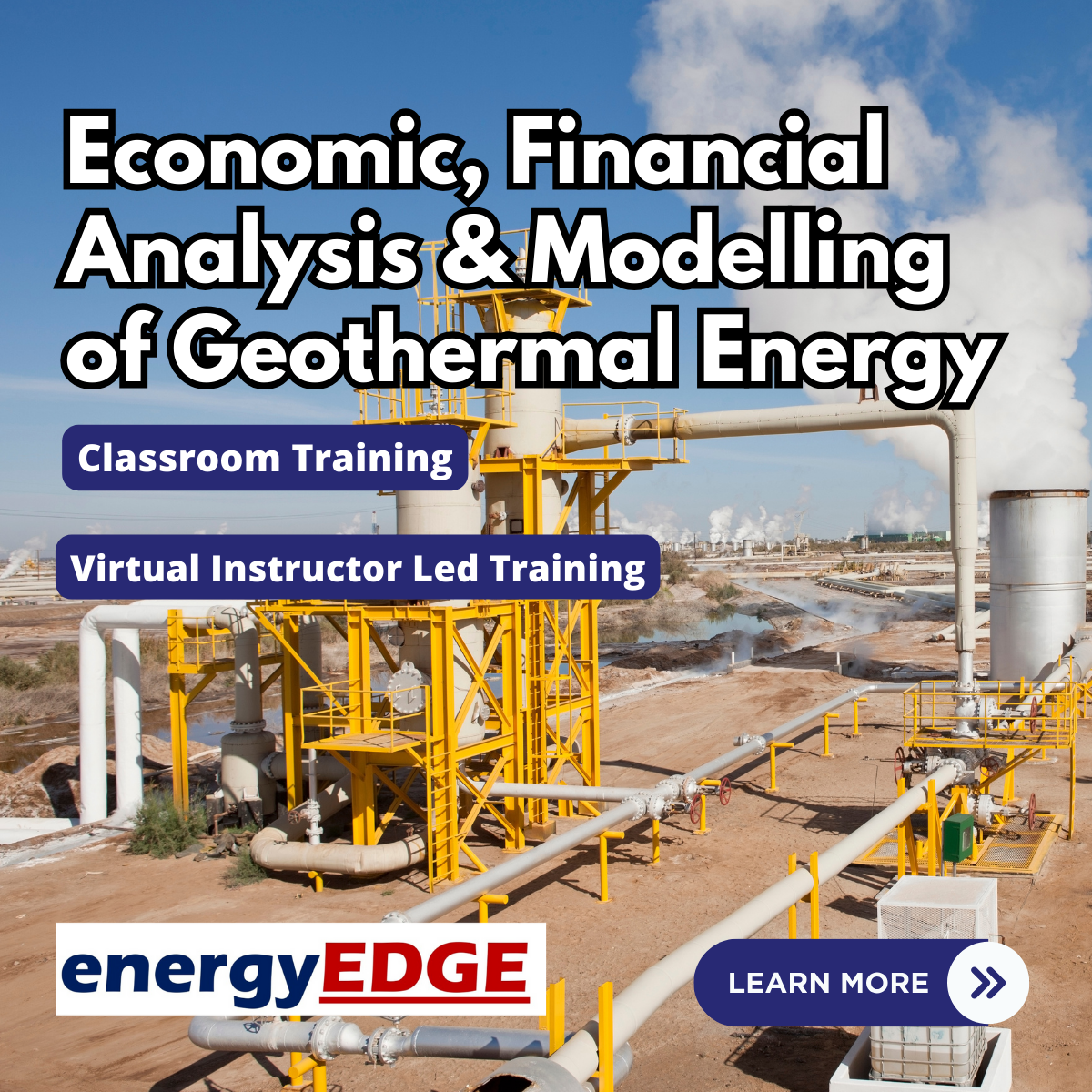
The Mindful Mentor
By Emergent Learning
Target Audience Mentors of business professionals, leaders & executives who are undertaking personal and professional development. Duration 3hrs Course Overview This course is designed to equip mentors to effectively guide their mentees through their development program. It provides mentors with insights into the mentoring program structure, expectations of mentors and mentees, and techniques for fostering a constructive and development-focused relationship. This course is designed by highly qualified learning design experts, assisted and guided by a Doctoral & Masters level leadership team. Working closely with subject matter leaders with extensive domain experience, this course is built on sound academic rigour and applied real world experience. Run in a cohort-based, activity-led format, it goes beyond theory to provide practical methods and frameworks that you can immediately apply in your workplace. Key Outcomes Follow the structure and meet the objectives of the organisation’s mentoring program. Apply effective strategies for building a productive mentoring relationship. Confidently facilitate development-focused conversations and activities. Support mentees in creating and implementing action plans.

Search By Location
- Structure Courses in London
- Structure Courses in Birmingham
- Structure Courses in Glasgow
- Structure Courses in Liverpool
- Structure Courses in Bristol
- Structure Courses in Manchester
- Structure Courses in Sheffield
- Structure Courses in Leeds
- Structure Courses in Edinburgh
- Structure Courses in Leicester
- Structure Courses in Coventry
- Structure Courses in Bradford
- Structure Courses in Cardiff
- Structure Courses in Belfast
- Structure Courses in Nottingham
